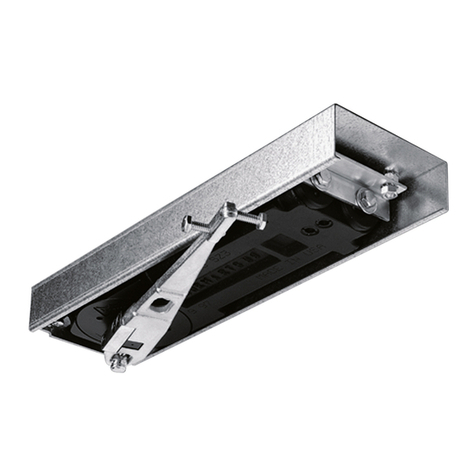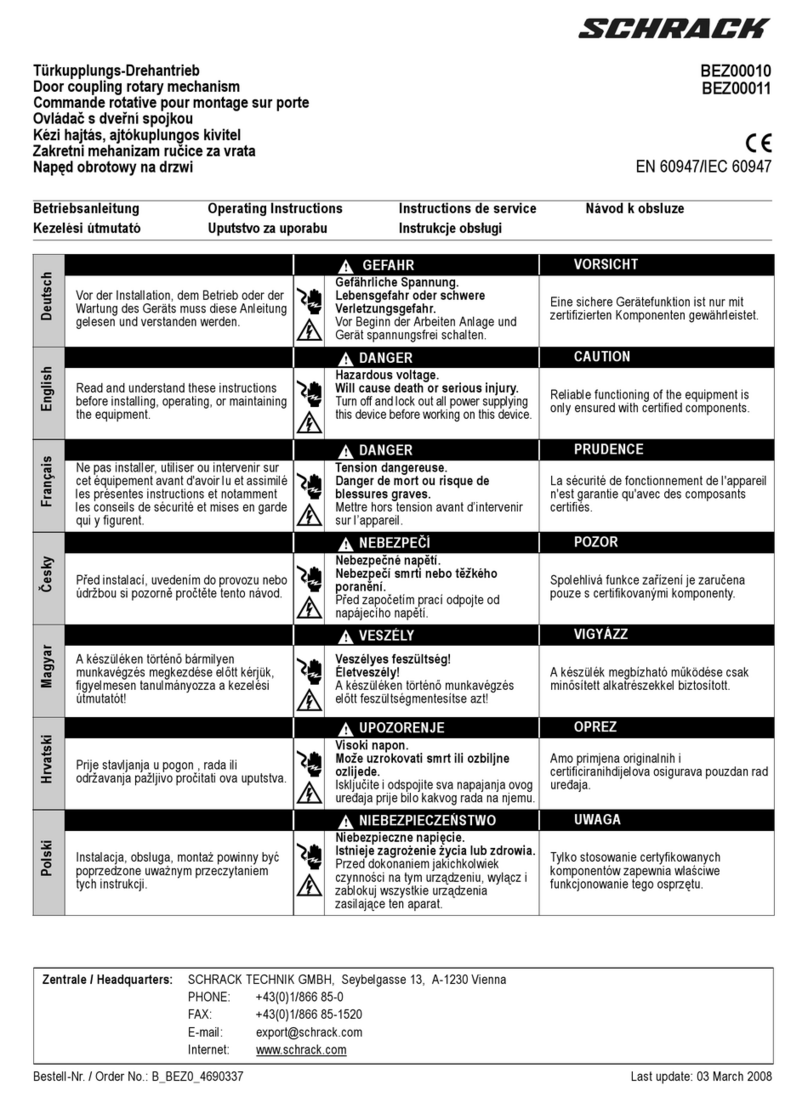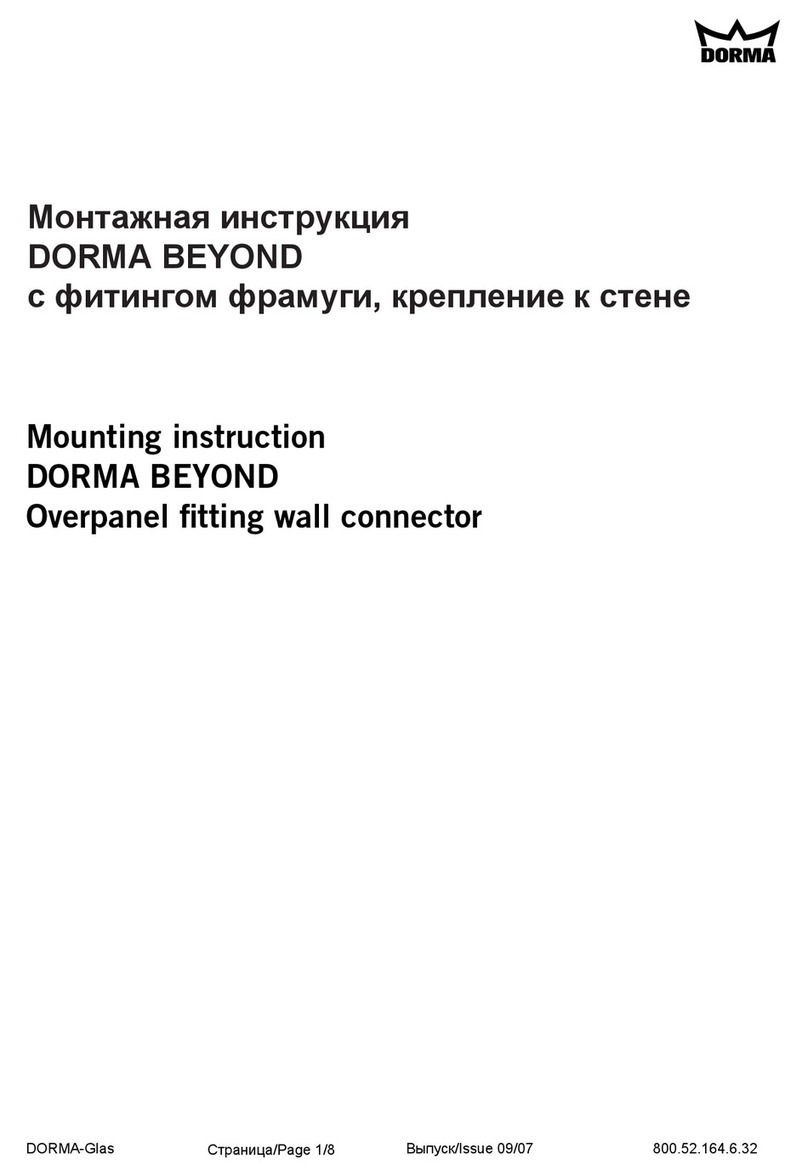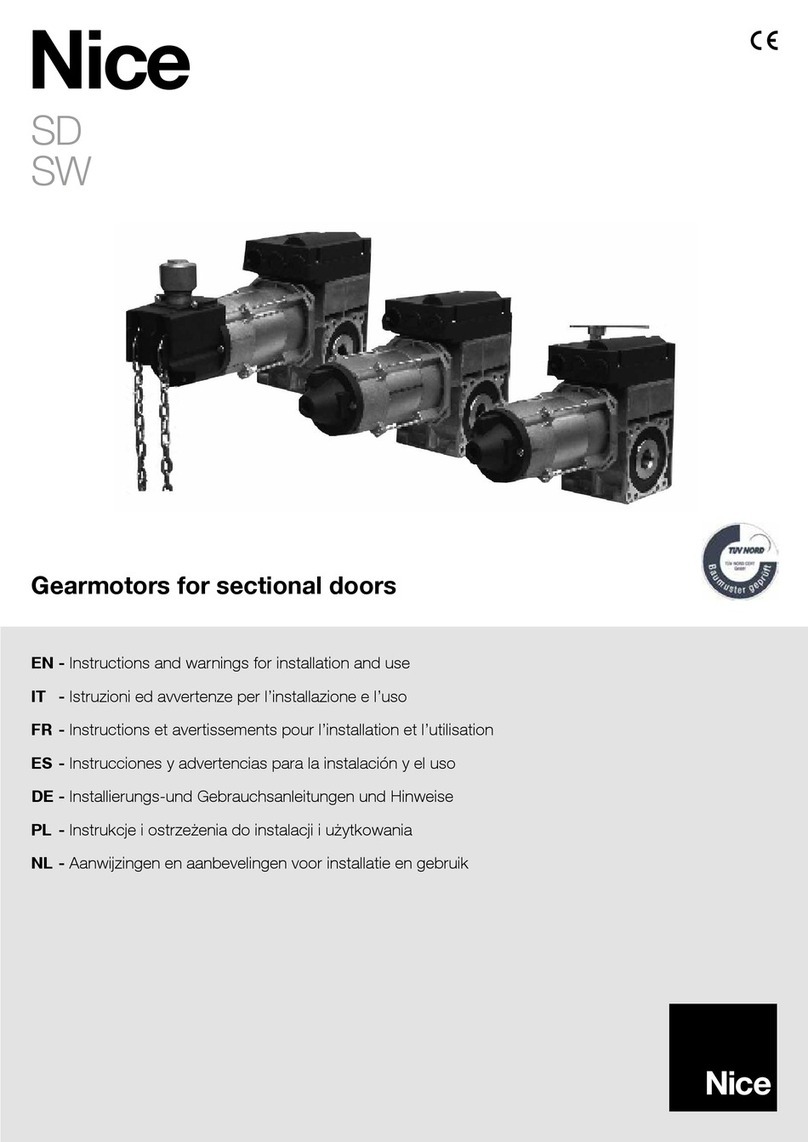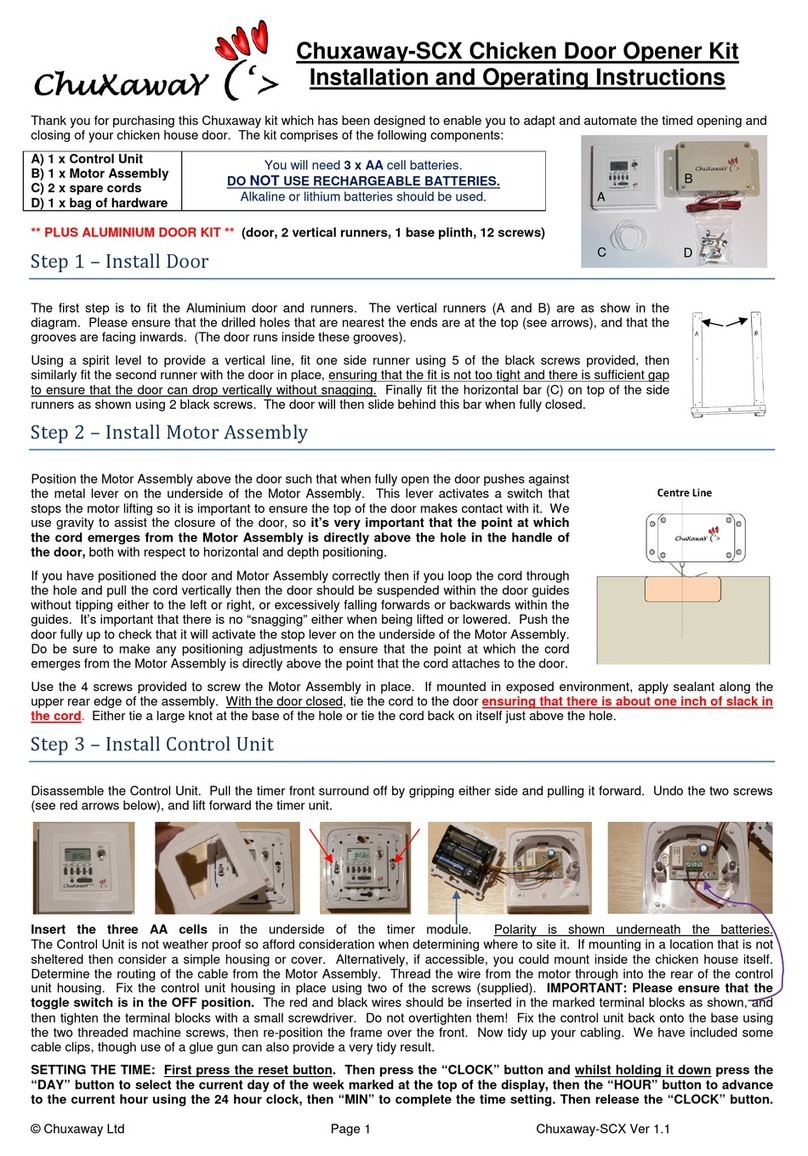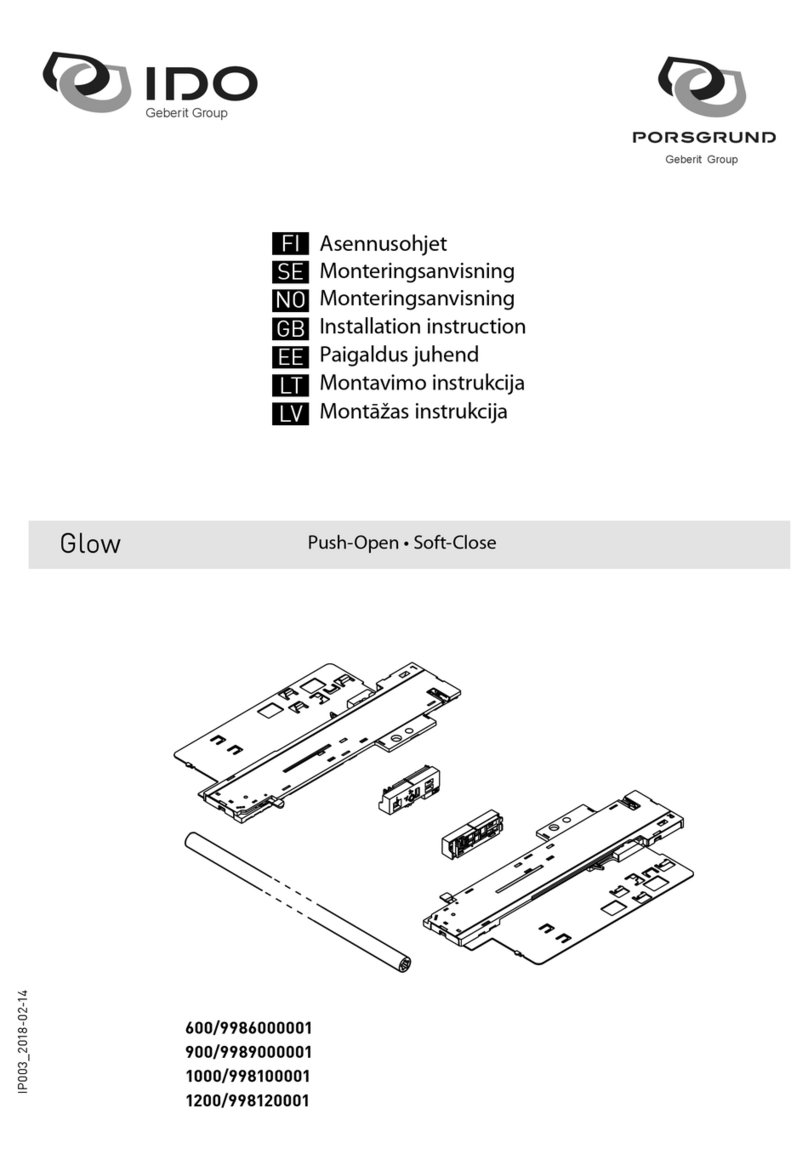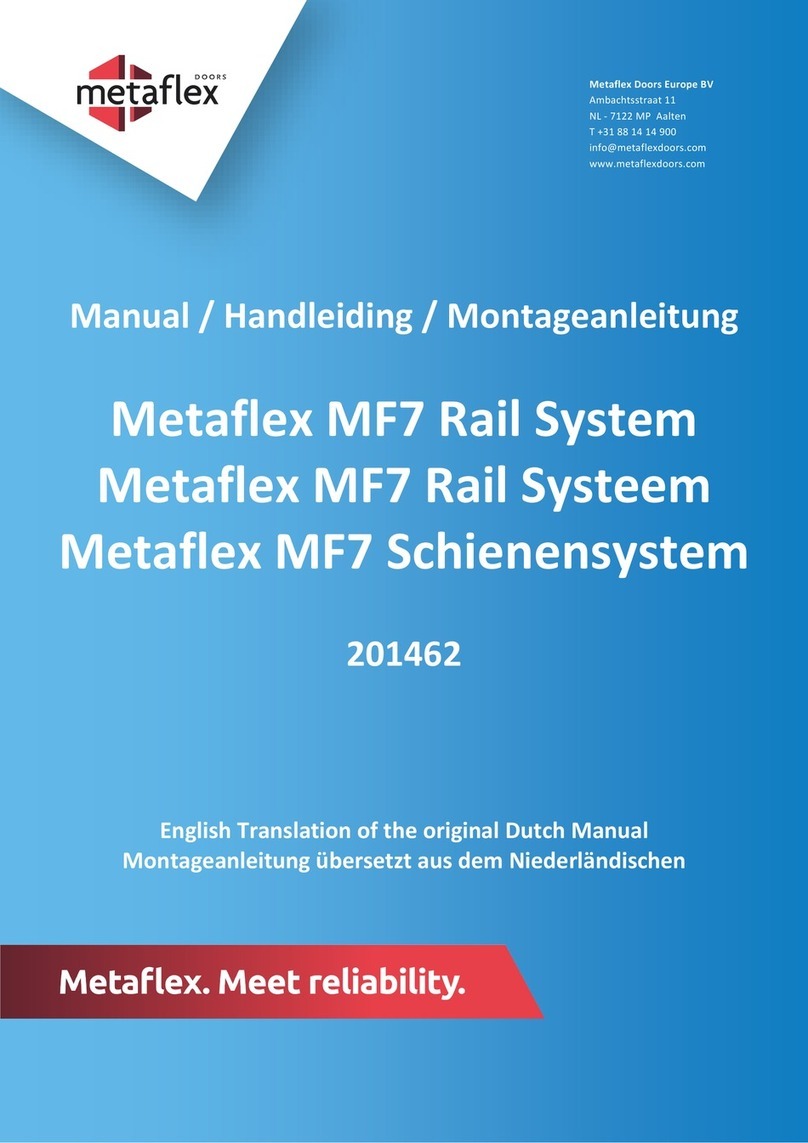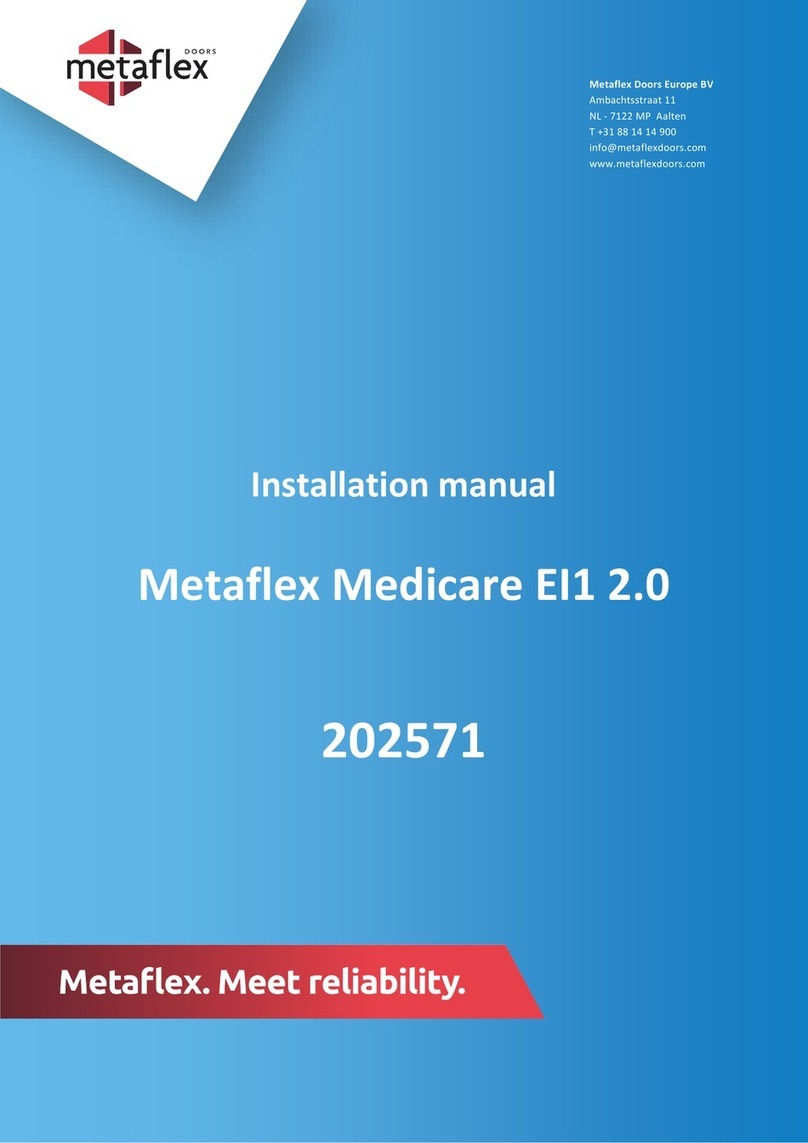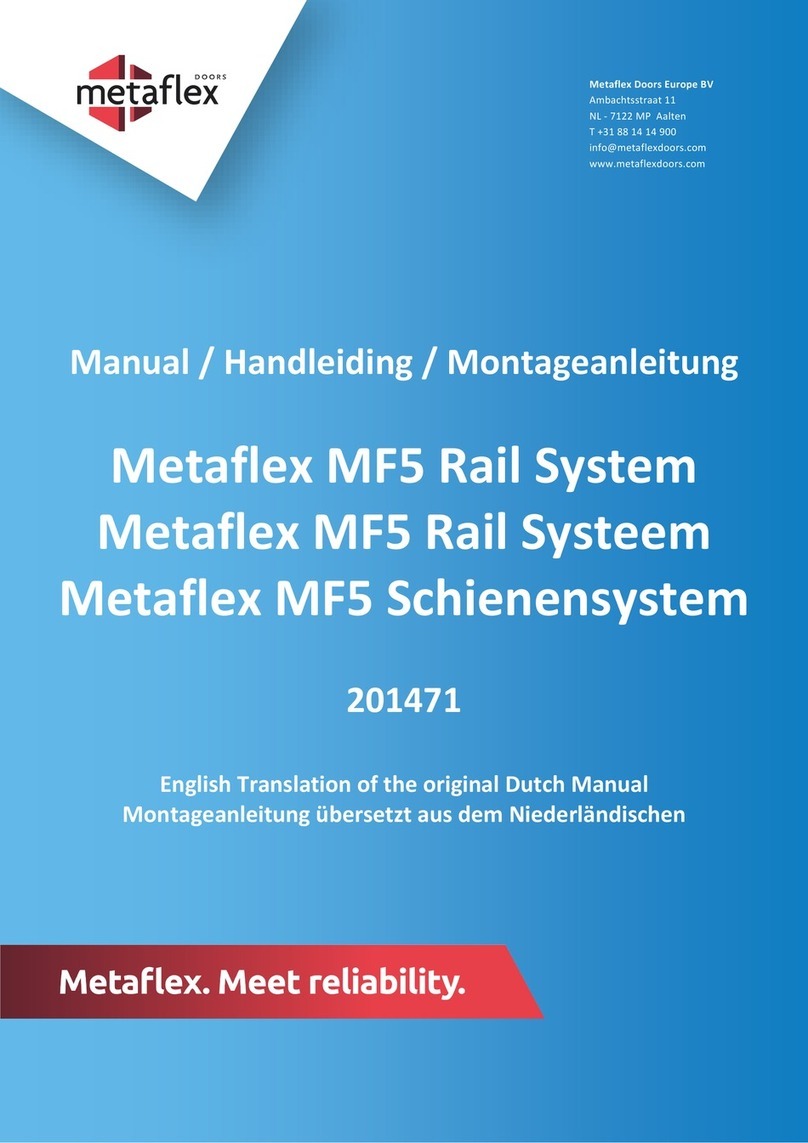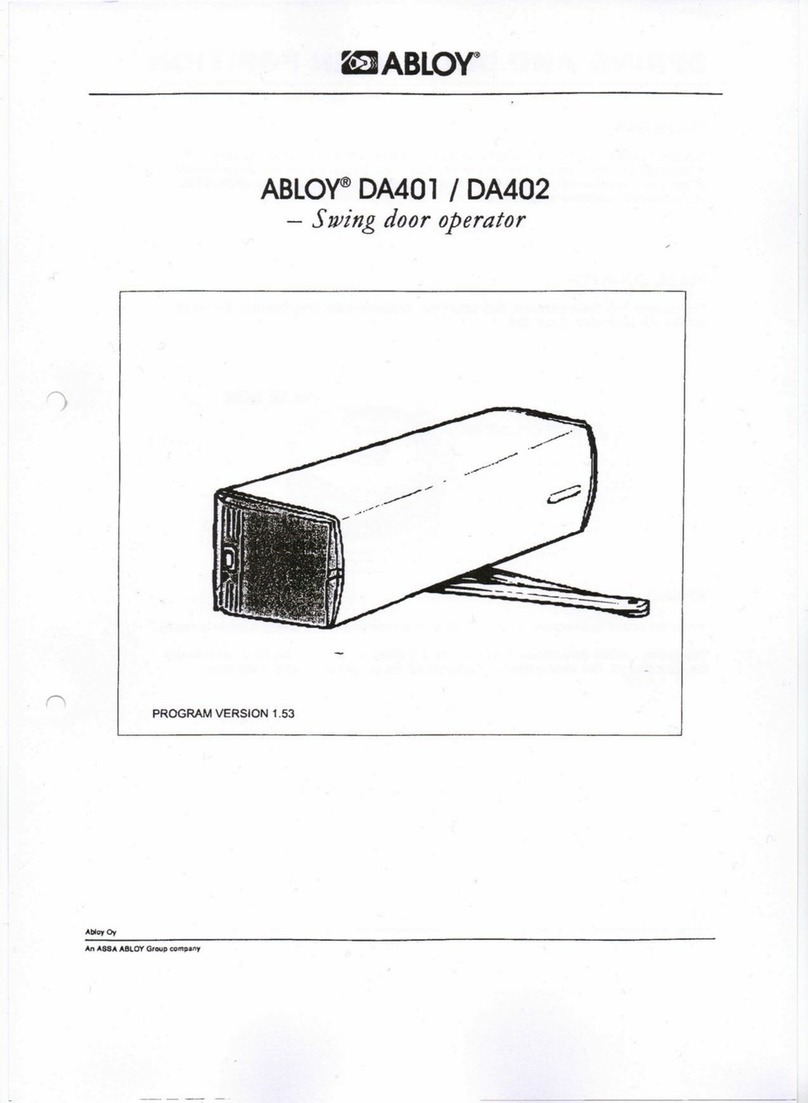Installers manual 10.03.02-R03 (201058) EN SDA-04 (SW 5.xx) - SDA-04DCB2 (SW 22.00) Page 19 of 55
Parameter 4 : (0) Timer 2
Adjustable timer (0 seconds - 10 minutes) to be used for a number of timer
controlled actions such as temporarily disabling the interlock function or cancelling
the open position in toggle mode.
0 = Factory default, timer is off
0.01- 10.00 = Adjustable time in minutes and seconds which serves as the starting point for the
timer to count down from
Parameter 5 : (50)Pedestrian passage width ('Half Open' or 'Width')
This parameter sets the width that the door will open for the passage of
pedestrians, which is set as a percentage of the total width of the door opening.
The width is adjustable between 1% and 99% of the total door width.
50 = factory standard setting: door will open up to 50%
1-99 = sets the percentage width that the door will open
Parameter 6 : (0) Limit door opening to “half open” position
When activated, the door will only open to the maximum width for the passage of
pedestrians (parameter 5) despite being commanded to open fully. For example,
during the winter in order to reduce heat loss when opening an outside door.
0 = Fully open control works normally
1 = Fully open control works as a people passage (partly open)
Parameter 7 : Reserved for future applications
Parameter 8 : Reserved for future applications
Parameter 9 : Reserved for future applications
Parameter 10 : (----)Displays the actual number of door movements
Indicates the number of door movements in units of 100
(e.g. the number 5 will represent 500 door movements)
Parameter 11 : (----) Displays the actual number of power cycles
Indicates the number of times the power has switched off and on again
Parameter 12 : (12--) Fault log
Last known error message (n)
Parameter 13 : (13--) Fault log
Penultimate error message (n-1)
Parameter 14 : (14--) Fault log, (n-2)
Parameter 15 : (15--) Fault log, (n-3)
Parameter 16 : (16--) Fault log, (n-4)
Note : See Chapter 9 for an explanation of each fault code
Parameter 17 : Reserved for future applications
Parameter 18 : Reserved for future applications