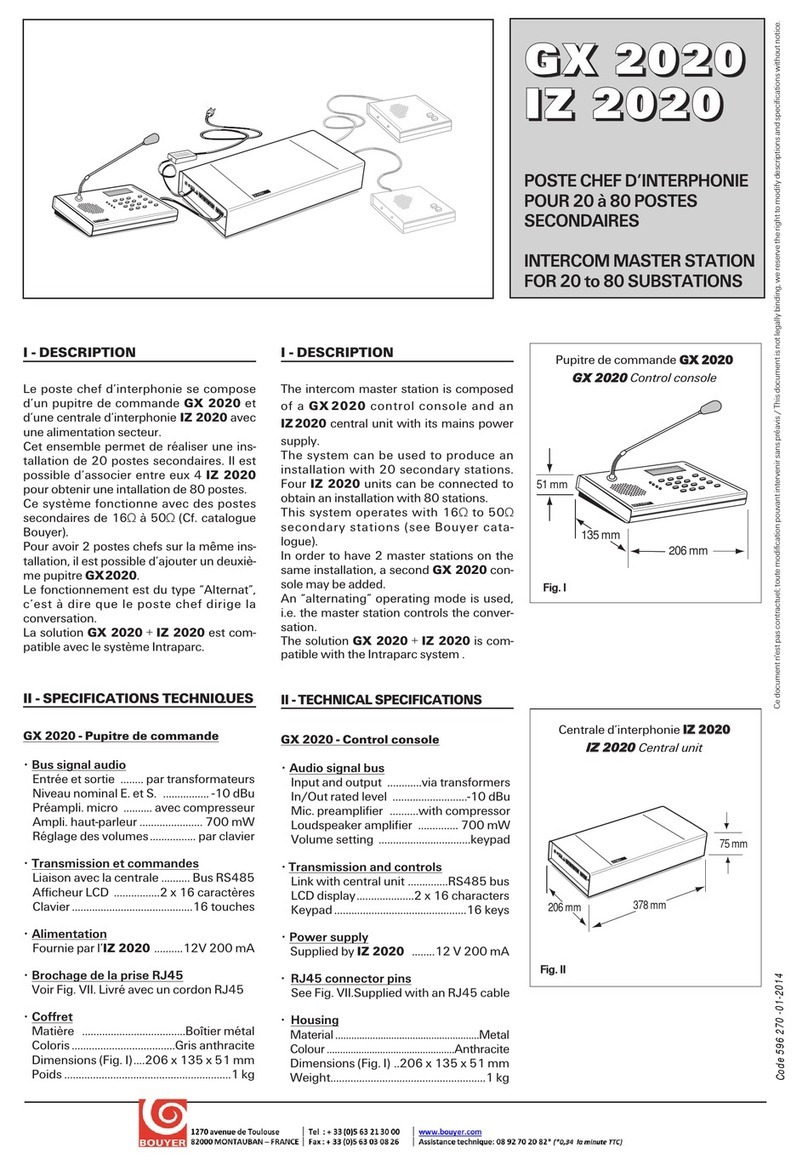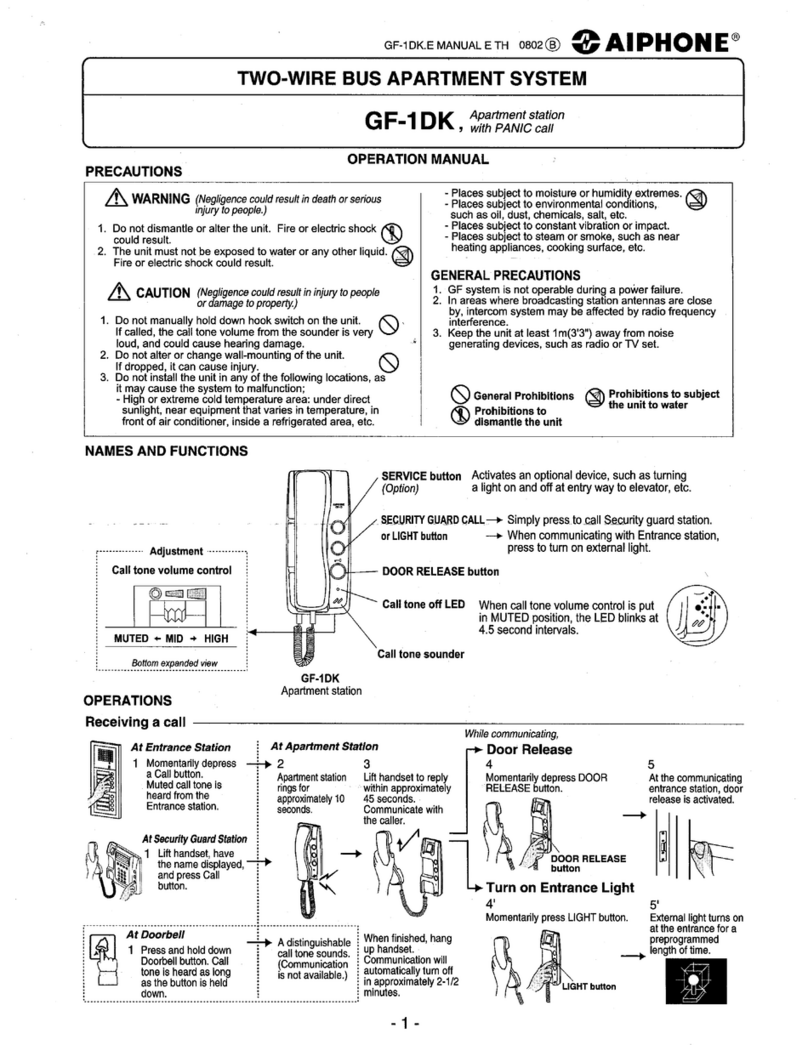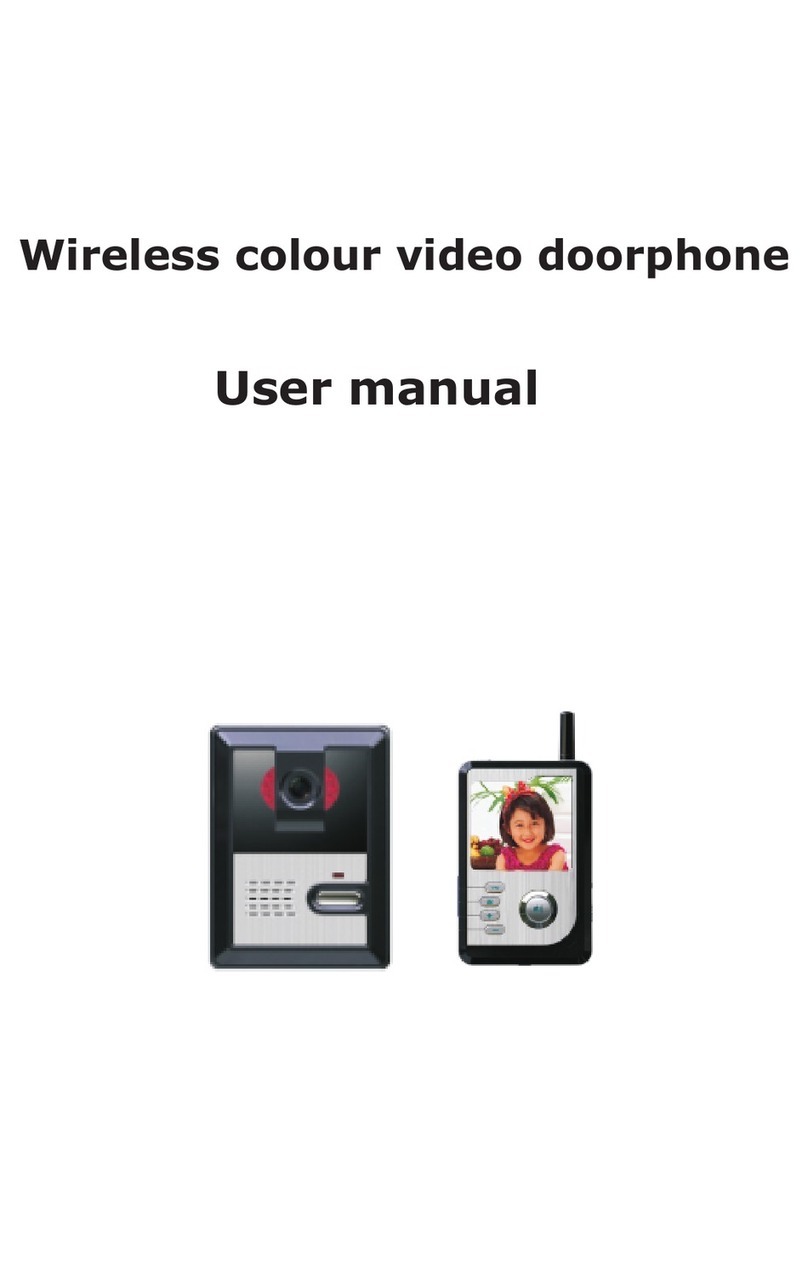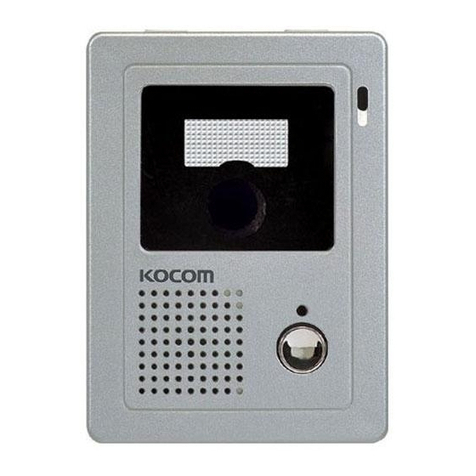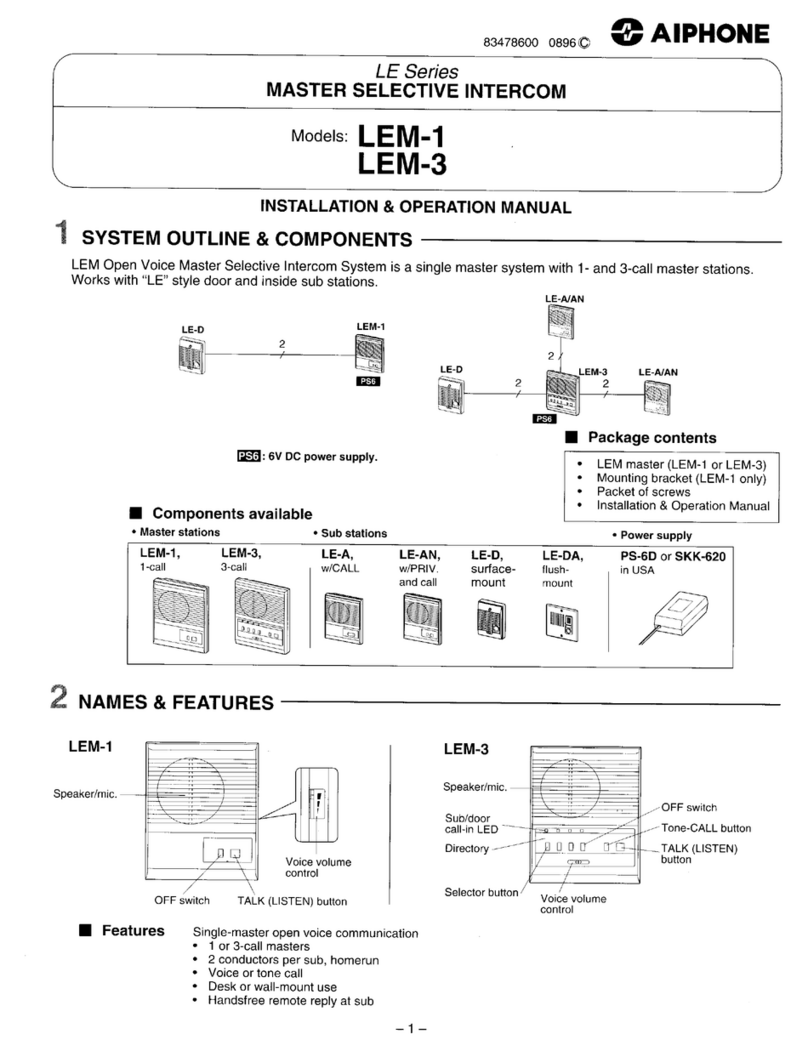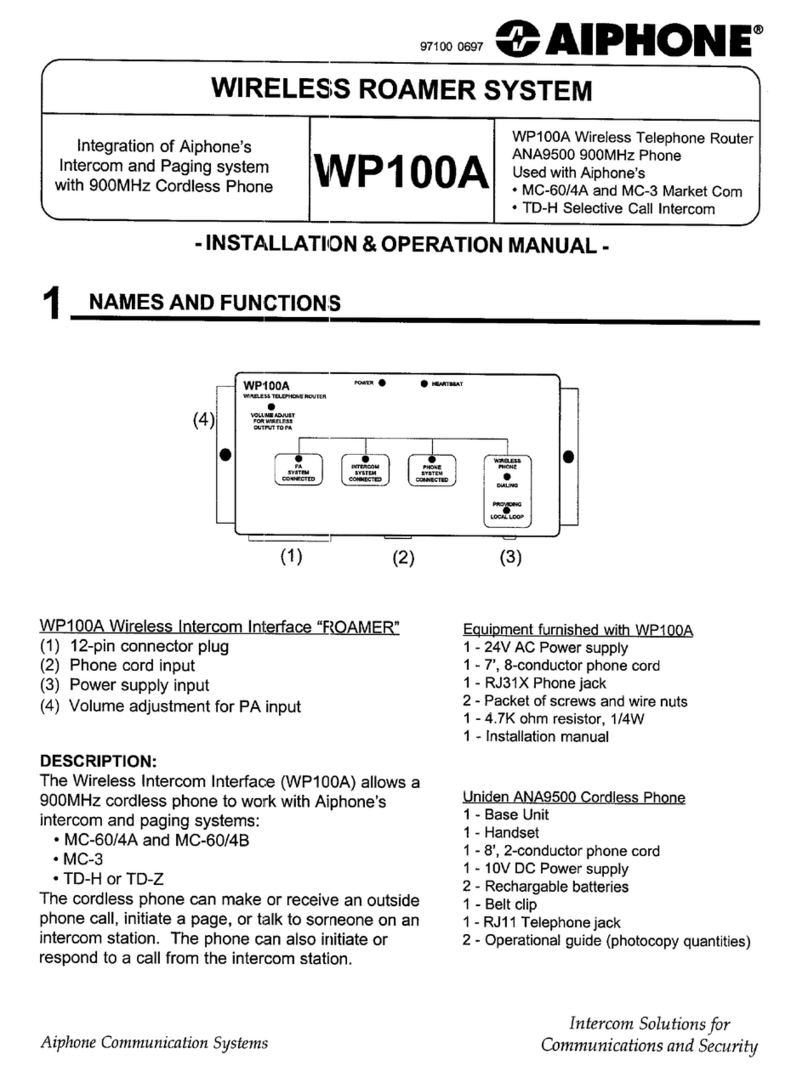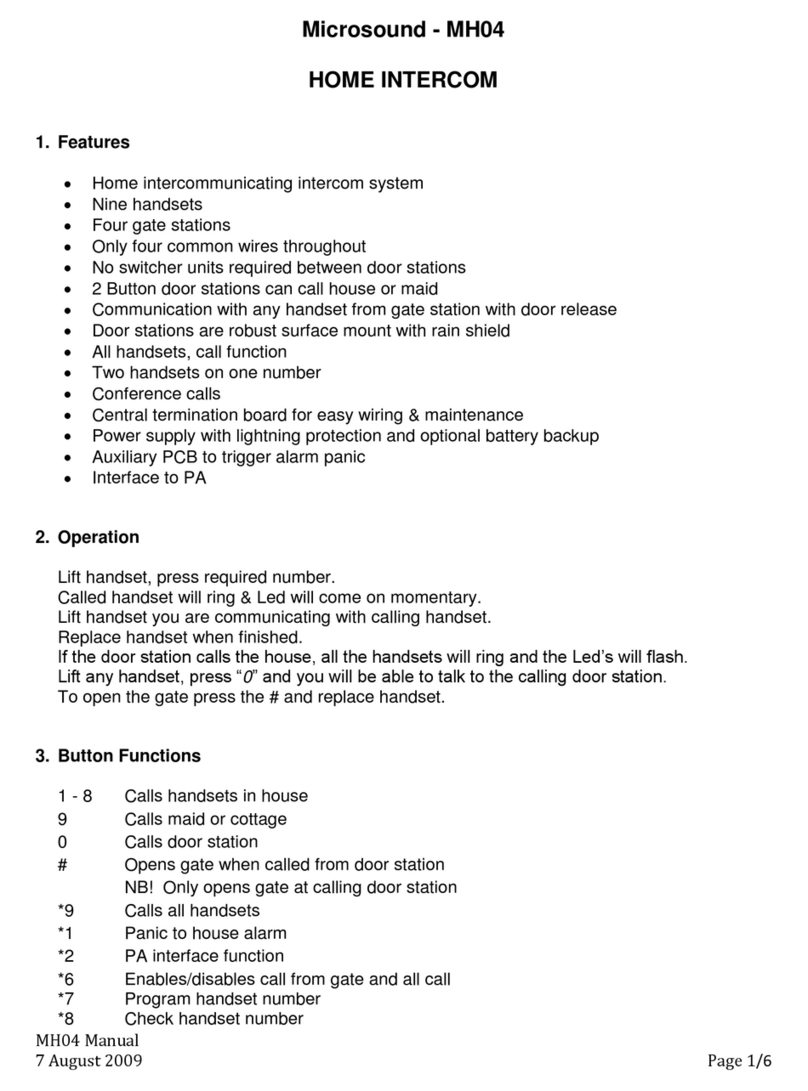METAKOM MK20.2-RF User manual

OUTDOOR PANEL
METAKOM
MK20.2-RF(MF)
PASSPORT
USER`S MANUAL
www.metakom.ru

Valid for filling
CONTENTS
To be completed by the repair company
Contents of the repair. Name and number according to the
scheme of the replaced part or unit. The place and
nature of the defect:
1. PURPOSE
2
2.
DISTINCTIVE FEATURES
4
3.
OPERATING FUNCTIONS
5
4.
SELF-TEST
6
5.
TECHNICAL SPECIFICATIONS
7
6.
INSTALLATION PROCEDURE
8
7.
PREPARATION FOR WORK
13
7.1
OUTDOOR PANEL PROGRAMMING MODE
14
7.2
ENTER THE PROGRAMMING MODE
15
7.3
DESCRIPTION OF THE SECTIONS OF THE
15
PROGRAMMING MODE
8.
USER`S USE OF THE OUTDOOR PANEL
22
9.
TRANSPORTATION AND STORAGE
22
10.
MANUFACTURER'S WARRANTY
23
Signature of the person who carried out repairs ________________
11.
OUTDOOR PANEL COMPLETENESS
23
APPENDIX 1
24
Date of repair ______________________________________
(date, month, year)
Signature of the owner of the product, confirming the repair
___________________________
Repair company stamp with the city:

1.PURPOSE
The METAKOM outdoor panel MK20.2-RF (MF) (hereinafter doorphone)
represents a specialized microprocessor system intended for installation in multi-
apartment buildings, offices, as well as for organizing a selective communication
system with up to 20 subscribers.
Modification of the outdoor panel METAKOM MK20.2-RF has a built-in
scanner of contactless RFID keys with an operating frequency of 125 kHz.
Modification of the outdoor panel METAKOM MK20.2-MF has a built-in
scanner of Mifare contactless keys with a working frequency of 13.6 MHz.
As user keys in the modification of METAKOM MK20.2-RF, the contactless
trinkets METAKOM supporting Proximity technology (hereinafter RF-keys) are used.
For the modification of METAKOM MK20.2-MF, the contactless METAKOM trinkets
supporting Mifare technology (hereinafter MF-keys) are used. MF-keys have a special
identification number coding system. The built-in MF reader supports the work
with factory-integrated key trinkets.
As terminal devices installed for the subscribers, we recommend TKP-01, TKP-
05M, TKP-05M, TKP-10M, TKP-10M, TKP-12M, TKP-14M or other interphone
handset type TKP-01, designed for doorphones with coordinate addressing system for
the production of METAKOM.
The doorphone provides a call signal to the user's TKP, a duplex connection of
the visitor to the subscriber, remote opening of the lock upon a signal from the TKP.
The lock can also be opened with the RF (MF)-key, using the code dialed on the
call unit, or by pressing the EXIT button installed at the entrance door inside the
entrance.
To enable the use of different types of locks, the METAKOM MK20.2-RF (MF)
outdoor panel is available in two versions:
Full name of the
Lock type
Terminal marking of
Description of the
model
terminal blocks
output node
Electromagnetic
lock without
control board
LOCK - a line
normally closed to the
common lock wire
GND
Powerful key
transistor. When you
open the lock, it turns
off
МК20.2-RF(MF)Е
Electromechanic
lock without
control board
LOCK –a line
normally open to the
common lock wire
GND
Powerful key
transistor. When you
open the lock, it turns
on.
МК20.2-RF(MF)М
Valid for filling
Tear-off coupon N2
For the warranty repair of the outdoor panel
МЕТАКОМ МК20.2-RF(MF)
To be completed by the manufacturer
Serial number of the product ___________________________
Release date_____________________________________
(date, month, year)
(QC stamp)
Representative of the QC of the manufacturer
_________________________
Address for return of the coupon to the manufacturer:
Russia, 241024, Bryansk city, Delegate street, 68, LTD “Metakom”
To be completed by a trade or installation organization
Sale date _____________________________________
Штамп торговой организации:
(date, month, year)
Seller ________________________________________
(signature or stamp)
Date of commissioning __________________________
(date, month, year)
Installer_______________________________________
о
(signature or stamp)
The stamp of the organization that conducted the installation:

Valid for filling
To be completed by the repair company
Contents of the repair. Name and number according to the scheme of the replaced
part or unit. Place and nature of the defect:
Signature of the person who carried out repairs ________________
Date of repair ______________________________________
(date, month, year)
Signature of the owner of the product, confirming the repair ___________________________
Stamp of repair company with the city:
The output stage with a transistor is designed for direct control of the lock winding
without the use of any additional control board or demagnetization.
The power supply of the call and lock unit can be provided from the METAKOM
BP-2U power supply.
The full name of the calling panel consists of the following elements:
МК20.2 – RF
E V N
---------- ----
-
-
-
1
2
3
4
5
1.
МК20.2
- model number;
2.
RF(MF)
- Support for METAKOM contactless remote controls;
3.
E
- for electromagnetic lock,
М
- for electromechanical lock,
4.
V
- Built-in video camera and infrared illumination,
{пробел}
- without video camera,
5.
N
- The doorphone supports networking.

2. Distinctive features
Direct addressing of subscribers;
Built-in switch for 10 subscribers;
2 ringer volume levels, 3 ringtones;
Auto-collection of keys mode;
In the MF modification, user keys are used with the encoding of
the identification number (the keys are coded in the
manufacturer);
Transfer of all the doorphone settings to a personal computer (or
another doorphone) and back via the METAKOM adapter MKA-
02U and the TM-key DS1996 (L). It is possible to configure all
modes of operation of the doorphone and input subscriber RF
(MF) -keys using a personal computer (PC) in a comfortable
laboratory environment. The information is transferred to the
nonvolatile memory of the outdoor panel. A copy of this
information is stored on the PC and used for subsequent
servicing;
Possibility of the organization of interphone network type 1
Master / 16 Slave (one main input, 16 additional);
The possibility of diagnosing the system during commissioning
(testing the hands-on subscriber with the output of the audio line
parameters on the LED backlight);
Correction of the parameters for determining the tube position
for each subscriber separately (the adjustment can be carried out
for each subscriber separately);
Vandal-proof design - special keypad design, installation on site
with a special key;
Waterproof keyboard with illumination of each key, illumination
of the key reader;
Return to the outdoor panel factory settings, while storing
recorded keys;
Self-test on power up or on reset.
Корешокотрывного талона N1на гарантийн ыйремонтблока в ызова МЕТАКОМ МК20.2-RF (MF)Линияотреза
Valid for filling
Tear-off coupon N1
For the warranty repair of the outdoor panel
МЕТАКОМ МК20.2-RF (MF)
To be completed by the manufacturer
Serial number of the product ___________________________
Release date _____________________________________
(date, month, year)
Representative of the QC of the manufacturer
_________________________
(QC stamp)
Address for return of the coupon to the manufacturer:
Russia, 241024, Bryansk city, Delegate street, 68, LTD
“Metakom”
To be completed by a trade or installation organization
Sale date _____________________________________
(date, month, year)
Seller ________________________________________
(signature or stamp)
Stamp of the trade organization:
Date of commissioning __________________________
(date, month, year)
Installer_______________________________________
(signature or stamp)
The stamp of the organization that conducted the installation:

Annex 1.
Code tables.
Table №1
№ ap.
1
2
3
4
5
6
7
8
9
10
11
12
13
14
15
6
17
18
19
20
Code
0529
7970
8740
1362
9813
4966
8801
2433
0899
2307
4628
0278
3352
6961
9538
3923
0356
9077
4727
2039
Table №7
№ ap.
1
2
3
4
5
6
7
8
9
10
11
12
13
14
15
16
17
18
19
20
Code
2065
4627
3605
0053
9542
0102
5488
6273
5266
8436
6149
4118
0039
2338
0819
2643
4723
0358
6549
6135
3. Operating functions
Indication of modes of operation by backlighting the
buttons of the keyboard;
Sound control of button pressing;
Call the subscriber by pressing a button on the call unit;
Sound control of making a call to the subscriber (sending a
ringing tone of another tonality, if the subscriber's handset
is not packed);
Duplex communication subscriber-visitor;
Remote lock opening from the subscriber's TKP;
Local lock opening by a set of a general or individual
access code;
Local lock opening by an individual RF (MF) key;
Local lock opening from the entrance by pressing the
EXIT button;
Sound signaling the use of an individual user code or RF
(MF)-key on the TKP of the corresponding subscriber
(function included on request);
Ability to prohibit the maintenance of the user's TKP while
maintaining access to the individual code;
Code lock operation in common code mode, in individual
codes mode or jointly (programmable);
Adjustment of all parameters of work for the complete
conformity to the requirements shown on a place of
installation;
Use the master RF (MF) key to quickly enter the
programming mode.

4.Self-test
When the power supply of the call unit is turned on, a self-test procedure is performed.
When an error is detected, an appropriate sound signal and a light indication are
output.
If the EEPROM chip fails to initialize, the button illumination flashes 2 times. If the
error is caused by the fact that a new (or previously used in the other device) EEPROM
was installed, perform a full initialization of the EEPROM (see section 7.3). If the
error message continues to appear - replace the EEPROM chip.
If a key fault is detected, the button illumination flashes 3 times, its operation is
blocked, and the function of opening the door lock from the exit button and RF (MF) -
keys is operable.
When the audio line is shorted, an error signal sounds and a twofold flashing of the
button illumination, an error signal sounds when the line is broken and the button
illumination flashes once.
10. WARRANTY OF THE
MANUFACTURER
The manufacturer guarantees the compliance of the METAKOM MK20.2-RF outdoor
panel (METAKOM MK10.2-MF) with the requirements of MTCM.420570.004 TU when
the user applies the rules of use, storage and transportation.
Warranty period - 12 months from the date of sale, but not more than 18 months from the
date of manufacture. Service life is 5 years from the date of manufacture.
Without presentation of a coupon for warranty repair and (or) violation of the integrity of
seals, mechanical, electrical or other types of damage caused by improper transportation,
storage, operations or actions of third parties, no claims for quality are accepted and no
warranty repair is performed.
Manufacturer's address:
Russia, 241024, Bryansk city, Delegate street, 68,
LTD "Metakom"
Tel / fax: (4832) 68-28-26
Tel. (4832) 68-37-95
http://www.metakom.ru
11. OUTDOOR PANEL COMPLETENESS
1.
Outdoor
panel.................................
1 pc.
2.
Passport........................................
1 pc.
3.
Fixing kit.................................
1 pc.
4.
Special key................................
1pc.
5.
Packing box........................
1 pc.
The product is certified

8. USER`S USE OF THE OUTDOOR PANEL
After power on, the doorphone is in standby mode. Subscriber numbers are
highlighted in red.
After pressing the user number button, the visitor establishes a connection with the
user's TKP and provides the set number of call signals. If the subscriber does not pick up the
handset, after the set number of ring signals has been exhausted, the call unit returns to
standby mode. When the receiver is off, the call signals are given in a different key. In this
case, the subscriber needs to hang up, wait for the call signal of another tone and lift the
handset.
When the subscriber picks up the handset, the highlight of the corresponding user's
number changes to green, the connection with the subscriber is established and the visitor
can talk.
The lock is opened by pressing the button on the TKP of the subscriber. This turns on
the highlighting of all subscriber numbers in green.
If the subscriber has hung up, the conversation is interrupted and the call unit returns
to standby. You can also interrupt the conversation by pressing any button on the outdoor
panel.After the set time limit has expired, the conversation will be interrupted automatically
(see section 7.).
If the function of "general" or "individual" codes is activated, then to enter the code
for door opening you must press and hold any button until two sound signals appear. After
that, it is necessary to enter the code on the left side of the keyboard (factory general code is
1234, the individual code is taken from the table). If the code is entered correctly, the lock is
opened.
If the network protocol is activated, then at the time of a network call, the number
illumination goes out. When the connection with the subscriber is established, the
numbering of the numbers in red will flash. In this case, dialing the number on the
keyboard is blocked. The door is opened by the exit button or stored in the memory of the
RF (MF) key.
9.Transportation and storage
Packaged products can be transported by all types of transport, except unpressurized
aircraft compartments and open decks of ships and ships, in accordance with the rules for the
carriage of goods operating on this type of transport.
As a transport container the wooden boxes are used, the group and other containers,
ensuring the safety of the goods during transportation.
Products should be stored only in a packaged form when there are no acidic, alkaline
or other aggressive impurities in the surrounding air.
5. TECHNICAL
SPECIFICATIONS
Maximum resistance of the entrance access line
Maximum number of subscribers served
Maximum subscriber number (for network version)
Maximum number of RF (MF) keys
Number of RF (MF) keys per apartment
Offset of subscriber numbers (for network version)
Number of ringing signals applied to the TKP
Lock opening duration
Restriction of the conversation duration
Maximum number of individual codes
Maximum number of the code table
Number of subscriber code digits
Number of the total code digits
Number of the master code digits
Operating temperature range
Relative humidity (at 35 ° C)
Supply voltage (DC)
Maximum current consumption in standby mode (without
a video camera), max
Peak consumption current (when a call signal is applied to a
subscriber's TKP)
Overall dimensions of the block, max (height x width x thickness)
Block weight without package, max
*- when using multiple switches
** - programmable parameter.
***- for modifications with index "V" operating temperature range -10 ... + 40 ° C.
Max 30 Ohm
20
999
975
To 975
1...999**
2…62**
2…100 sec.**
40…240 sec.**
20
255
4
4
6
-30…+40°C***
95%
15…18V
200 мА
260 мА
180 x 202 x 40 mm.
0,8 kg.

6.INSTALLATION PROCEDURE
ATTENTION! There is a dangerous voltage in the power supply - 220V. Do not
perform installation and maintenance work with the power turned on. In the
outdoor panel and other doorphone devices, except for the power supply unit,
there are no voltages exceeding 18V.
The following sequence of actions is recommended:
1. Carefully study this instruction manual and block diagram.
2. Prepare a niche for installing the outdoor panel (see the markup in Figure 1).
3. Install the power supply, the lock and the opening button from the room. Connect the
outdoor panel housing to the protective ground tire.
4. Set the interphone handsets in the apartments (TKP).
5. Install the wiring. Make taps from the loops and connect the TKP of all the subscribers.
(Figure 2)
6. Check that the connections are correct.
7. Turn on the power, the button illumination in red should turn on, enter the programming
mode (see section 7.2) and perform the following actions:
A) Change the access code to the programming mode and, if necessary, program the master
RF (MF) key. Be careful when entering the code. WRITE MASTER CODE!
B) If necessary, set the shift of the subscriber numbers range (see section 7.3). This
parameter should always be set first, since all further operations with subscriber numbers
will depend on the set offset.
C) Program subscriber RF (MF) -keys.
D) If the doorphone will be used on the network, it is necessary to enter the number of the
first subscriber, the network number (from 1 to 16), the number of subscribers served (see
section 7.3). Attention! If the first subscriber number is entered different from "1", then the
offset of the subscriber numbers must be taken into account when setting the next
parameters. As the Master doorphone, the outdoor panel МК2003.2-ТМ(RF)4Е(V)Ncan be
used.
E) If a common code is used in the code lock mode, then change the common code and
switch the outdoor panel to the common code mode. Write down the general code (see
section 7.3).
F) If individual codes are used, create a code table. (See section 7.3). Record the code table
number.
G) If necessary, change the duration of the ringing signal, the duration of the lock opening,
the duration of the call restriction, and so on. Factory settings in most cases are optimal.
NOTE: Items a ... g can be pre-made using a personal computer. In this case, the prepared
information is transferred to the outdoor panel memory via the METAKOM MKA-02U
adapter and the TM-key DS1996 (L).
8. Check the operation of the call unit in the intercom mode and in the code lock mode.
9. Secure the outdoor panel to a previously prepared niche using the supplied hardware
kit.
you must set the network number of the doorphone. It can be from 1 to 16. The network
number is set in accordance with the subscriber numbers being serviced, i.e., the intercom
with the network number "1" will serve the initial numbers of the subscribers, and with the
network number "16" - the last numbers of the subscribers.
Chapter №27 Number of user`s served.
Used to set the number of subscribers served. It is set if the number of
subscribers served by an intercom is less than 20.
Chapter №29 Sound signal melody selection.
It is used to set one of 3 options for the sound signal of a call. After
entering the section to select the first melody, you need to dial "1" "B", the
second - "2" "B", the third - "3" "B".

Warning: be sure to wait for the correct termination of the record, otherwise
later when reading incorrect information in the work of the outdoor panel there may
be failures.
Chapter №22 Reading the electronic media DS1996 (L)
Used to transfer information from the memory of the outdoor panel to the TM-key
DS1996 (L). To transfer information, it is necessary to connect the reader (KTM-1P key
reader) to the terminal blocks "TM" and "GND".
To read data from the DS1996 (L), press "1". Then attach the key DS1996 (L) to
the reader, the data transfer will begin. If an error occurs, an error signal will sound. A
sign of the end of the transfer of information is the audio signal of the end of the
recording and the highlight of the right row of buttons in green.
Warning: be sure to wait until the reading is completed correctly, otherwise
the outdoor panel may fail.
Chapter №23 Changing the system code
Used to change the access code to programming mode. After entering the
section, you must type "1", then type the new system code. After dialing the 6th
digit, the new code will be automatically saved.
Chapter №24 Master key recording
Used to record a master key intended for a fast entry into the
programming mode. After entering the section, it is necessary to press: "1" - to
record the master key, "0" - to delete the master key. After entering the
recording mode, you must attach the key to the reader, if the key is red
correctly, the master key will be recorded.
Chapter №25 Return to factory settings.
Used to set the factory settings. After entering the section, you need to
press "1" to confirm the installation, then the parameters will be changed
automatically, and the key database will not change.
Chapter №26 Enabling the Network Protocol
Used to disable the network protocol or set the network number of the
doorphone working on the network. To disable the network protocol, you must
press "0", to enable the network protocol.
10. In versions of the outdoor panel with index V, the built-in video camera can be
powered from external or internal voltage of 12V. For power supply from the internal
source, the terminals "+ UV" and "+ 12V" must be closed.
11. Make a note in the tear-off coupons about the date of commissioning the unit.
If the volume of the call is insufficient, adjust the required parameters (microphone
sensitivity and speaker volume) with trim resistors on the back of the call unit.
If possible, install the power supply in the boxes, niches, at the ceiling. The power
supply must be installed within 15 meters of the outdoor panel. The "EXIT" button
provides opening of the lock when leaving the entrance and is installed near the entrance
door inside the entrance.
To reduce the influence of climatic factors (low temperature, high humidity, frost,
dew), the outdoor panel and the lock should be installed on the second door of the
entrance located in the vestibule.
The cross-sections of the wires connecting the power supply unit to the outdoor
panel and the lock must be at least 0.35 mm2 (KSPV 2х0.64 or CVVC 2х0.5), the rest -
not less than 0.12 mm2. As a connecting wire, it is recommended to use a wire with
colored insulation of cores. To reduce the influence of external influences, the
connection is recommended to be carried out with a shielded cable. For installation of
video equipment use a coaxial cable of the type RK-75.
For doorphones MK20.2 with a network function when installing a digital line
(AV), use a twisted pair. On long communication lines on the "Master" and the last
"Slave" doorphone, install 120 ohm resistors between the terminals AB.
The "+" terminal of the TKP is connected to the bus of tens, and the "-" TKP is
connected to the bus of units. Before connecting the TKP, the line must be checked for a
short circuit. Line resistance should not exceed 30 ohms.
There is protection against short circuit of the line in the doorphone. At this time,
communication with the TKP will be impossible. All other functions are available.
Installation of other doorphone units is carried out in accordance with the passports for
these units.
.

Fig. 1. Markup for installation of the outdoor panel.
If the threshold values are different, then correction is necessary. To automatically
correct the threshold for determining the position of the subscriber tube, it is necessary to
lay the handset on the stand, then press "11". To automatically correct the threshold for the
opening of the lock on the subscriber tube, it is necessary to remove the tube from the
stand, press the lock release button and hold it pressed, then press "11". Manual correction
is described in P 19, 20.
Chapter №19 Setting the threshold for determining the position of the tube
Used to adjust the range of the tube. If there is an incorrect positioning of
the tube (long line, use of some video monitors with adapters, etc.), then you
can adjust the threshold position of the tube in a certain range. The threshold
shift is in the range 1 ... 100. Correctness of the adjustment can be verified
using Chapter 18.
After entering the section, it is necessary to dial the subscriber's number, for which
you need to change the threshold and press "19", then dial the threshold offset value and
press "19". If it is necessary to conduct actions for all subscribers, then instead of the
subscriber number, press "0" and then "19".
Chapter №20 Setting the threshold for the opening of the lock button on the
subscriber tube
Used to adjust the range of the tube. If there is an incorrect determination
of the position of the tube (long line, use of some video monitors with adapters,
etc.), you can adjust the upper threshold of the tube position in a certain range.
The shift of the upper threshold is in the range 1 ... 100. Correctness of the
adjustment can be verified using Chapter 18.
After entering the section, you need to dial the number of the subscriber for which
you need to change the upper threshold and press "19", then dial the threshold offset value
and press "19". If it is necessary to conduct actions for all subscribers, then instead of the
subscriber number, press "0" and then "19".
Chapter №21 Recording of electronic media DS1996 (L)
Used to transfer information from the memory of the outdoor panel to the TM-key
DS1996 (L). To transfer information, it is necessary to connect the reader (KTM-1P key
reader) to the terminal blocks "TM" and "GND".
To write data to the DS1996 (L), press "1". Then attach the key DS1996 (L) to the reader,
the data transfer will begin. If an error occurs, an error signal will sound. A sign of the end
of the transfer of information is the audio signal of the end of the recording and the
highlight of the right row of buttons in green.

Chapter №13 Changing the General Code
Used to enter a new common code. After entering the section, you must
type "1", then type a new common code. After dialing the 4th digit, the new
code will be automatically saved.
Chapter №14 Changing the code table number
Used to generate a new table of individual codes. After entering the
section, you need to dial the table number and press "19", the maximum value is
250. Some code tables are in Appendix 1.
Chapter №15 Changing individual code
Used to enter a new individual code in the set individual codes table.
After entering the section, you need to dial the number of the subscriber for
which you need to change the code, press "19". Next, you need to dial a new
individual code. After dialing the 4th digit, the new code will be automatically
saved.
Chapter №16 Enable subscriber notification by code or key.
Used to activate the alert mode of the subscriber when using an individual
code or key. After entering the section, you need to dial the number of the
subscriber for which you want to turn on the alert mode, press "19", then press:
"0" "19" - to turn off the mode, "1" "19" - to activate the mode. If it is necessary
to conduct actions for all subscribers, then instead of the subscriber number,
press "0" next "19".
Chapter №17 Internal switch test
Used when installing or failing the outdoor panel operation. After entering
the section, press "1" to start the test. After the start, the subscriber's pipes will
alternately be connected and a short beep will be delivered.
Chapter №18 Test of subscriber handsets
Used to determine the position of the handset at the subscriber during
installation or the failure of the call unit.
After entering the section, you need to dial the number of the subscriber for
which you need to check the handset, press "19", the connection will be
established and the value of the tube's position will be displayed in the left row
of the keyboard backlight: "1" - short circuit, "2" - the tube lies, " 3 "- the tube
was removed," 4 "- a line break.
Fig. 2 Example of mounting the outdoor panel
MK20.2-RFV

Fig. 4 An example of installation when combining intercoms in a network.
.
opening the door. After entering the section, you need to press "1" "19" to allow
autoscore or "0" "19" to disable autoscore.
Chapter №8 Opening time of the lock
Used to set the required duration of the lock opening. After entering the
section, you need to dial the opening time in seconds and press "19", the
maximum time for input is 100 seconds. If you enter a value greater than 100,
the type of the sound melody (short beep) will be changed when the lock is
opened (for example, if 110 is entered, the lock opening time will be 110-100 =
10 seconds).
Chapter №9 Talk duration
Used to set the required duration of the call of the visitor to the
subscriber. After entering the section, dial the talk time in seconds and press
"19", the maximum value of 240.
Chapter №10 Number of ringtones
Used to set the number of ringtones applied to the TKP. The call signal to
the subscriber's TKP consists of an alternation of a musical fragment and a
pause. This function determines the number of music fragments to be sent to the
TKP. After entering the section, you need to dial the number of signals on the
keyboard and press "19", the maximum value is 60.
Chapter №11 Ringing volume
Used to set the desired sound level of the ring signal in the handset. After
entering the section, you need to dial the number of the subscriber for which you need
to change the volume of the call, press "19", then press: "1" "19" - to set the
minimum volume level, "2" "19" - to set the maximum volume level.
Chapter №12 Inclusion of the general or individual code
Used to allow the work of a common or individual code. After entering
the section, you need to press: "1" "19" - to allow the work of the general code,
"2" "19" - the prohibition of the work of the common code, "3" "19" -
permission for the work of the individual code, "4" "19" - prohibition of the
work of individual code. For simultaneous work of the general and individual
code it is necessary to allow the work of the general, then individual code.

"0" "19" - if it is necessary to turn off the service
"1" "19" - if you want to enable maintenance
If the input is correct, an audible signal will sound and a "running line" will appear on
the indicator. If it is necessary to conduct actions for all subscribers, then instead of the
subscriber number, press "0" next "19".
This setting affects all subsequent changes in the parameters of the outdoor
panel, so it must be performed at the beginning of the change of the subordinate
parameters of the outdoor panel.
Chapter №3 Recording the electronic keys
Used to enter RF (MF) keys in the memory of the outdoor panel.
Recording RF (MF) keys is carried out in 2 modes:
-the mode of "common" keys,
-mode of "individual" keys.
In the mode of "common" RF (MF) keys, the keys are written to the common
database without pointing to a particular subscriber, and the function of notifying the
subscriber is unavailable. In the mode of "individual" RF keys, the key is written to the
number of the particular subscriber.
If there is an overflow of the number of keys during the recording of the RF keys,
an error signal will be issued and further recording of the keys will not be possible.
After entering the section, you need to press: "1" "19" - to write the public keys, "2"
"19" - to record individual keys. In the common key registration mode, attach the key to
the reader, the key will be recorded, if the key is already written, an error signal will
sound. In the mode of recording individual keys, it is necessary to dial the number of the
subscriber to which the keys will be recorded, press "19" and attach the key to the reader,
the key will be recorded, if the key is already recorded, an erroneous signal will sound. If
the key is correctly written, an audible signal will sound and a "running line" will appear
on the indicator.
Chapter №4 Erasing of electronic keys
Used to remove electronic keys from the memory of the outdoor panel. Removal
is carried out in 3 modes: deleting "shared" keys, deleting "individual" keys and deleting
all keys. After entering the section, you need to press: "1" "19" - to delete "common"
keys, "2" "19" - delete "individual" keys, "3" "19" - delete all keys. After entering the
subsection of deleting "individual" keys of the subscriber, it is necessary to enter the
subscriber's number and press "19". When you delete the keys, you will hear a beep and
a "running line" will appear on the indicator.
Chapter №7 Activation of electronic key collection mode
Used to automatically record subscriber keys when the key is applied to
the reader. At the same time,
7.PREPARATION FOR WORK
Preparing the doorphone for work consists in programming parameters to meet the
requirements of the system at the installation site, and input subscriber RF (MF) - keys.
Programming is carried out directly from the outdoor panel keypad or on a personal
computer using a special program, the METAKOM MKA-02U adapter and the Dallas TM
key and the DS1996 (L) Buttontm. All parameters are stored in the non-volatile memory
of the device (hereinafter EEPROM), which ensures the safety of data in the absence of
supply voltage.
When the call unit is delivered, the EEPROM contains the initial settings shown
in the table.
In programming mode, it is possible to repeatedly change any of these parameters, as well
as return all settings to their original state.
You can view the serial number in the outdoor panel. The serial number is set at the
factory and is not subject to change in the future. For viewing, it is necessary to press and
hold any button, turn on the power supply, hold the button until an audible signal appears,
then the serial number numbers are displayed, the first number is the highest digit of the
serial number number, then seven remaining values are extracted in order eight-digit serial
number.

7.1 OUTDOOR PANEL PROGRAMMING MODE
In the programming mode, access to the sections is made by typing the
corresponding section number in the left row of the keyboard and pressing the button "19"
(second from the bottom in the right row), if there is a subsection, access to it is done by
pressing the corresponding buttons. Exiting the sections and the programming mode is
done by pressing the button "20" (the lower one in the right row). If no changes have been
made or the buttons are pressed, the partition or programming mode will automatically
exit after a while. The table shows the names of the sections and the combination of
buttons for accessing them.
N
Menu name
Enter the menu
Submenu
Enter the
menu
submenu
1
First subscriber number
«1» «19»
---
---
2
Disconnecting subscribers
«2» «19»
---
---
3
Recording keys
«3» «19»
Shared keys
«1» «19»
Individual keys
«2» «19»
4
Deleting the keys
«4» «19»
Shared keys
«1» «19»
Individual keys
«2» «19»
All keys
«3» «19»
7
On auto set key mode
«7» «19»
---
---
8
Opening time of the lock
«8» «19»
---
---
9
Talk duration
«9» «19»
---
---
10
Ringing time
«1» «10» «19»
---
---
11
Ringing volume
«1» «1» «19»
---
---
12
Include a single or shared code
«1» «2» «19»
Enable shared code
«1»
Disable shared code
«2»
Enabling the in-line code
«3»
Disable the in-line code
«4»
13
Changing the general code
«1» «3» «19»
---
---
14
Changing the code table
«1» «4» «19»
---
---
15
Changing the code
«1» «5» «19»
---
---
16
Notification by code or key
«1» «6» «19»
---
---
17
Embedded Switch Test
«1» «7» «19»
---
---
18
«1» «8» «19»
---
---
19
Subscriber Tube Test
«1» «9» «19»
---
---
Setting the threshold for determining
the position of the tube
20
«2» «10» «19»
---
---
Setting the threshold for the opening
of the lock button on the subscriber
tube
21
«2» «1» «19»
---
---
22
Recording to DS1996
«2» «2» «19»
---
---
23
Reading from DS1996
«2» «3» «19»
---
---
24
Changing the system key
«2» «4» «19»
Delete the master key
«10»
Select the master key
«1»
25
Factory settings
«2» «5» «19»
---
---
26
Enable Network Protocol
«2» «6» «19»
---
---
27
Number of subscribers served
«2» «7» «19»
---
---
29
Select the melody of the sound signal
«2» «9» «19»
---
---
7.2 ENTER TO PROGRAMMING MODE
To enter the programming mode, you need to know a special master code or a
programmed master key.
A) Enter the programming mode using the master code.
When the call unit is in standby mode, you must press and hold any button, wait for 2
beeps to sound, continue to hold the button until 3 beeps sound, while the backlight of the
left row of the keyboard starts flashing green, then dial on the keyboard in In the left row,
the master code ("123456" - the factory master code), with each press followed by a beep
and turning on the backlight in the right row of the keyboard. After that, if the code is
entered correctly, the outdoor panel goes into the programming mode, the sign of finding
in the programming mode is the highlight of the left row in green.
B) Enter the programming mode using the master key.
When the call unit is in standby mode, you must press and hold any button, wait for 2
beeps to sound, continue to hold the button until 3 beeps are heard, then the backlight of
the left row of the keyboard will turn green, then dial the code on the keypad 0, 0, 0, 0, 0,
0. Then attach the master key to the reader. After the master key is identified, it will enter
the programming mode.
7.3 DESCRIPTION OF THE SECTIONS OF THE PROGRAMMING
MODE
On the right side, in the description of the sections of the programming mode, there is an
image of the illumination of the right row of the keyboard while in this section. To enter
values for numbers greater than 9, press the buttons corresponding to the number in the
left row. To enter the number 10, you must press "1", "0", to enter the number 11, you
must press "1", "1" and so on.
Chapter №1 Setting the Offset of Subscribers.
Used to set the offset of subscriber numbers if the number range exceeds the
maximum value of the subscribed users. After entering the section, you need to dial
the first subscriber number
And press "19". A sign of the parameter is the sound signal
And the appearance of a "running line" of button illumination.
This setting affects all subsequent changes in the parameters of the outdoor panel, so
it must be performed at the beginning of the change of the subordinate parameters of
the outdoor panel.
Chapter №2 Disconnecting subscribers
Used to disconnect the subscriber's service. When you call a
disconnected subscriber, an erroneous beep will sound. After entering the
section, dial the number of the subscriber to be switched off, press "19", then
press:

This manual suits for next models
1
Table of contents