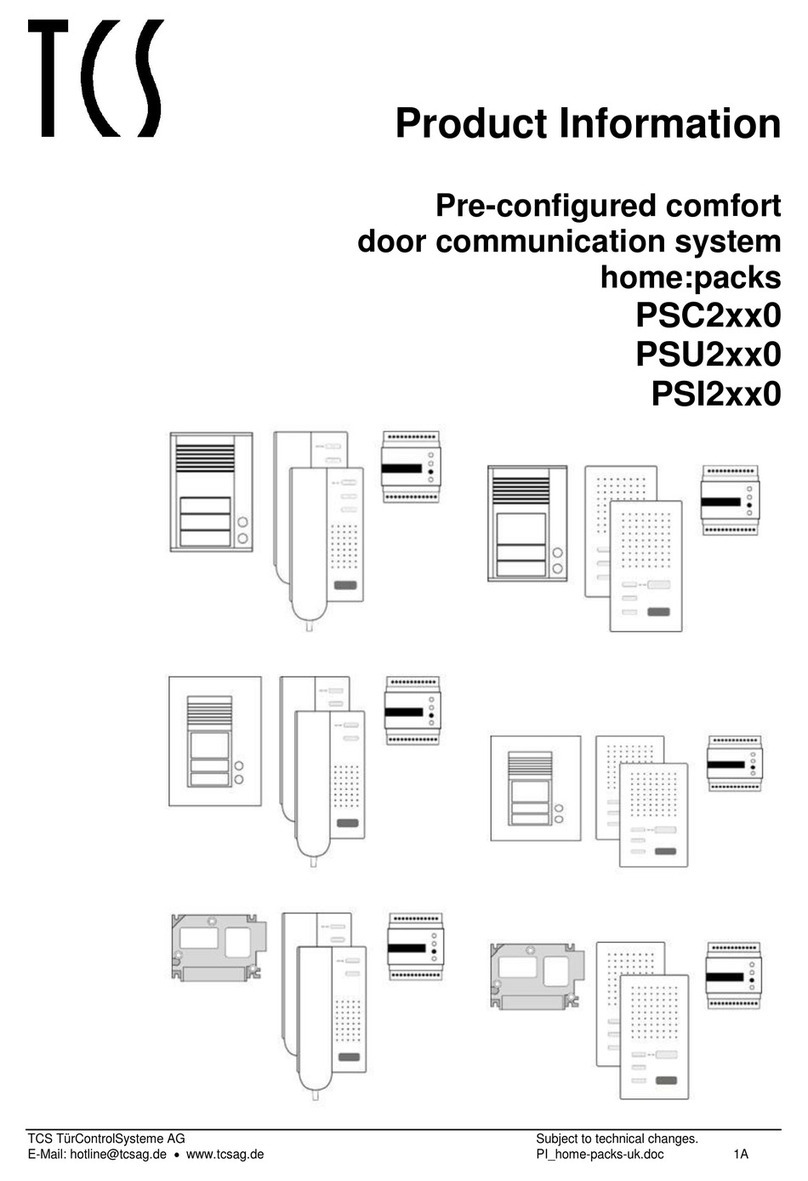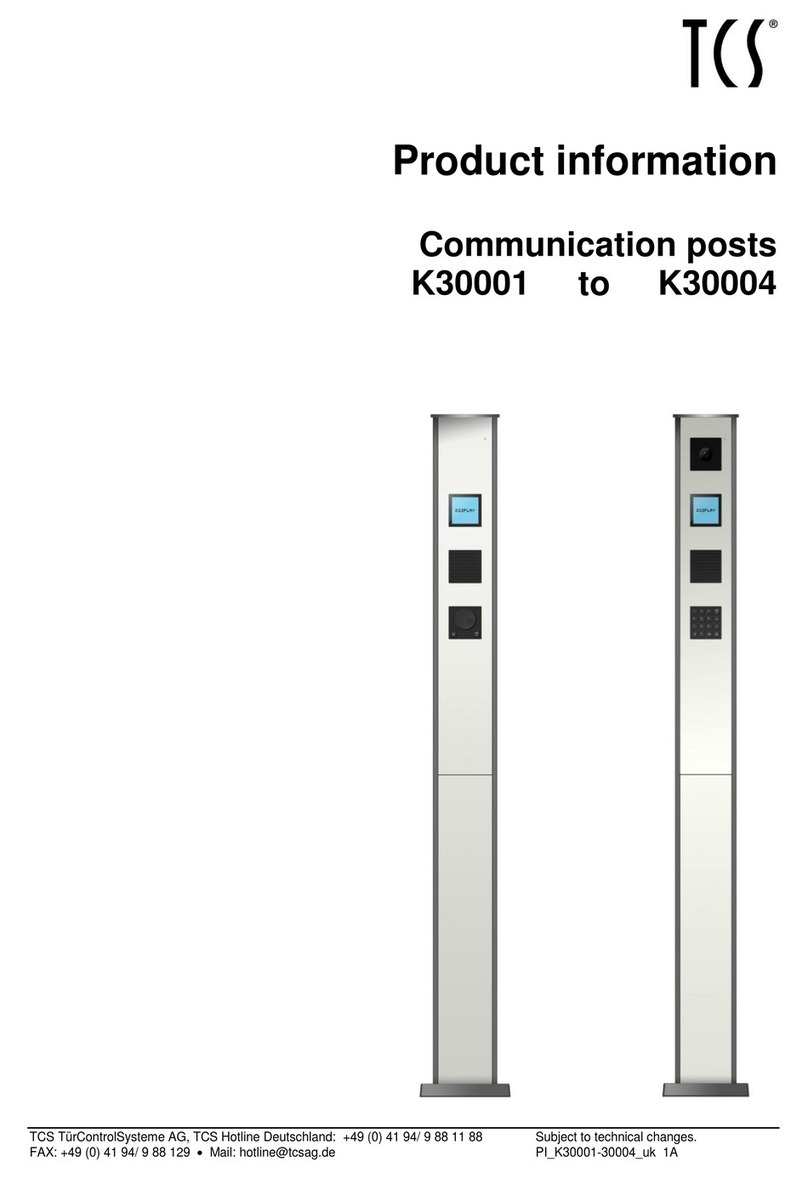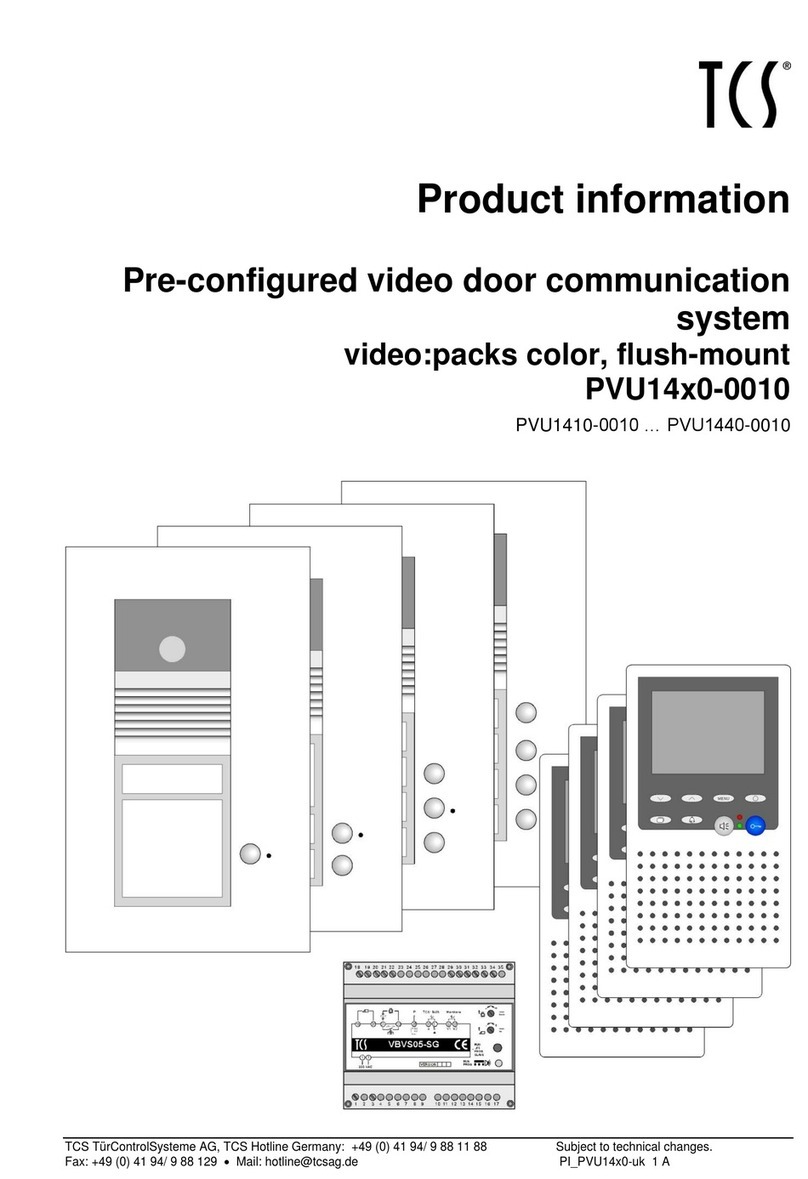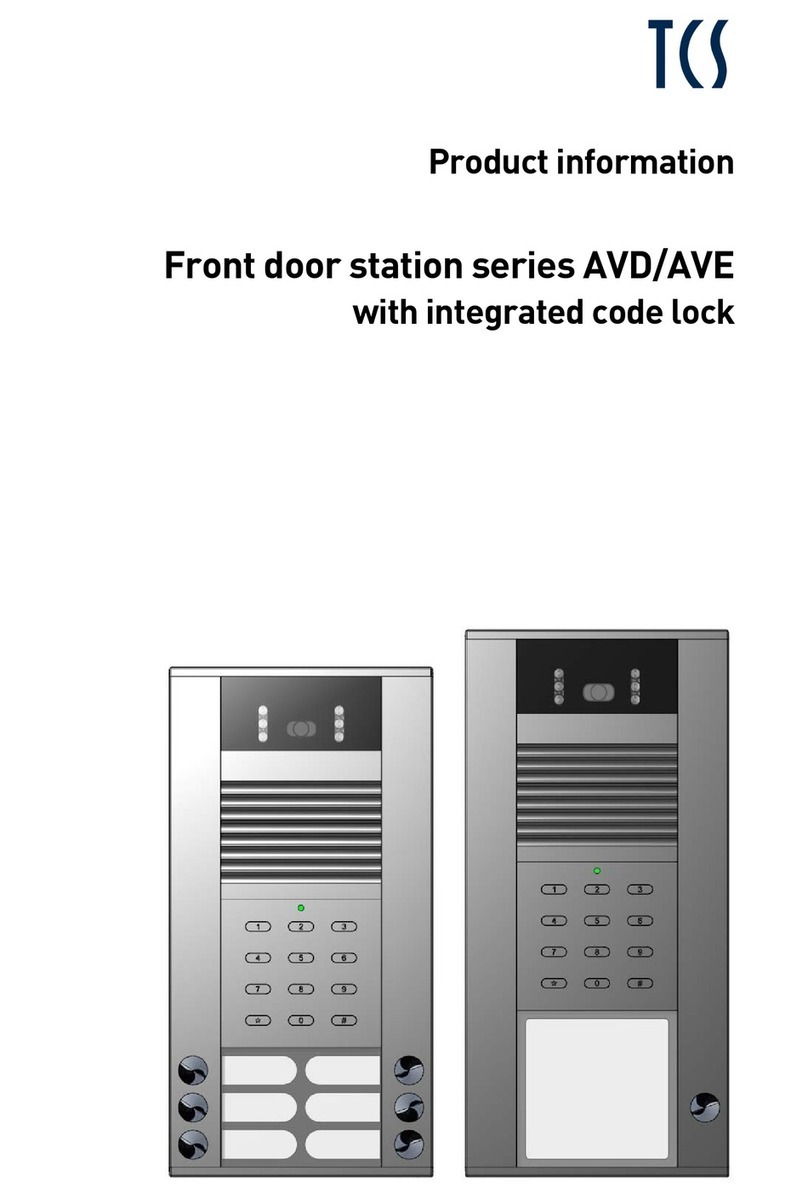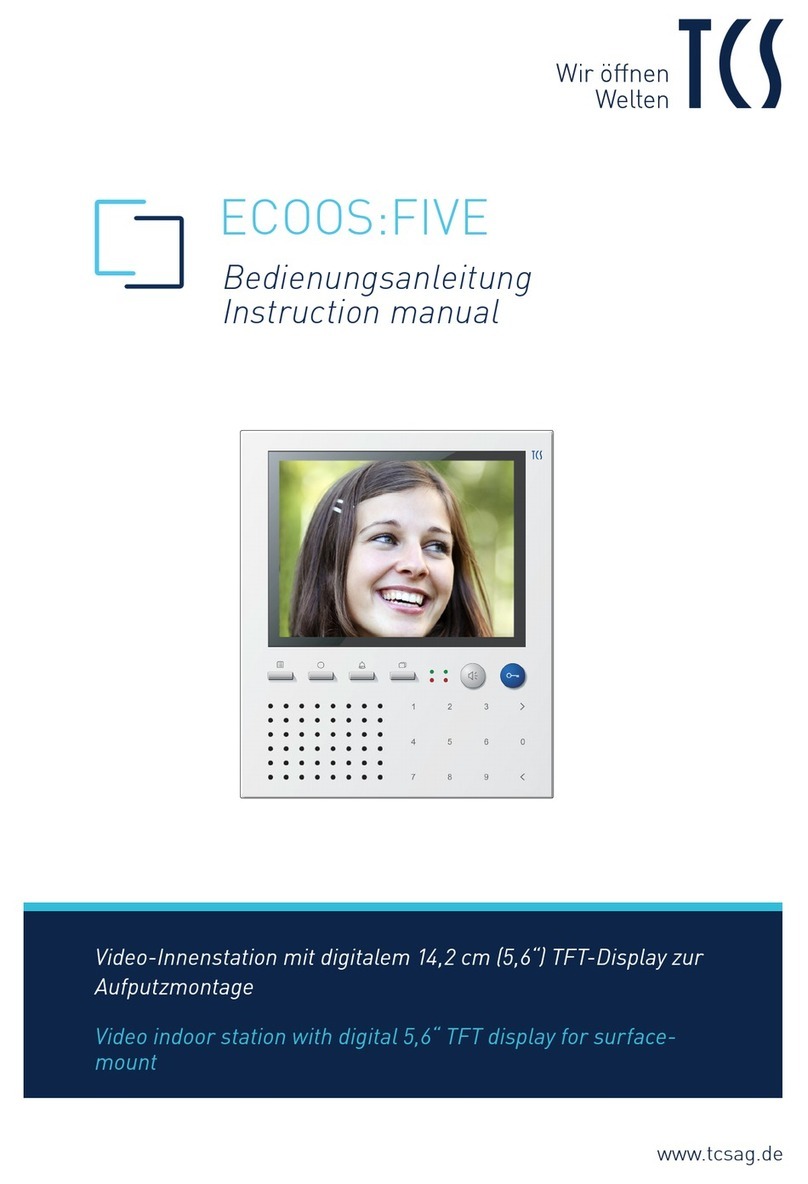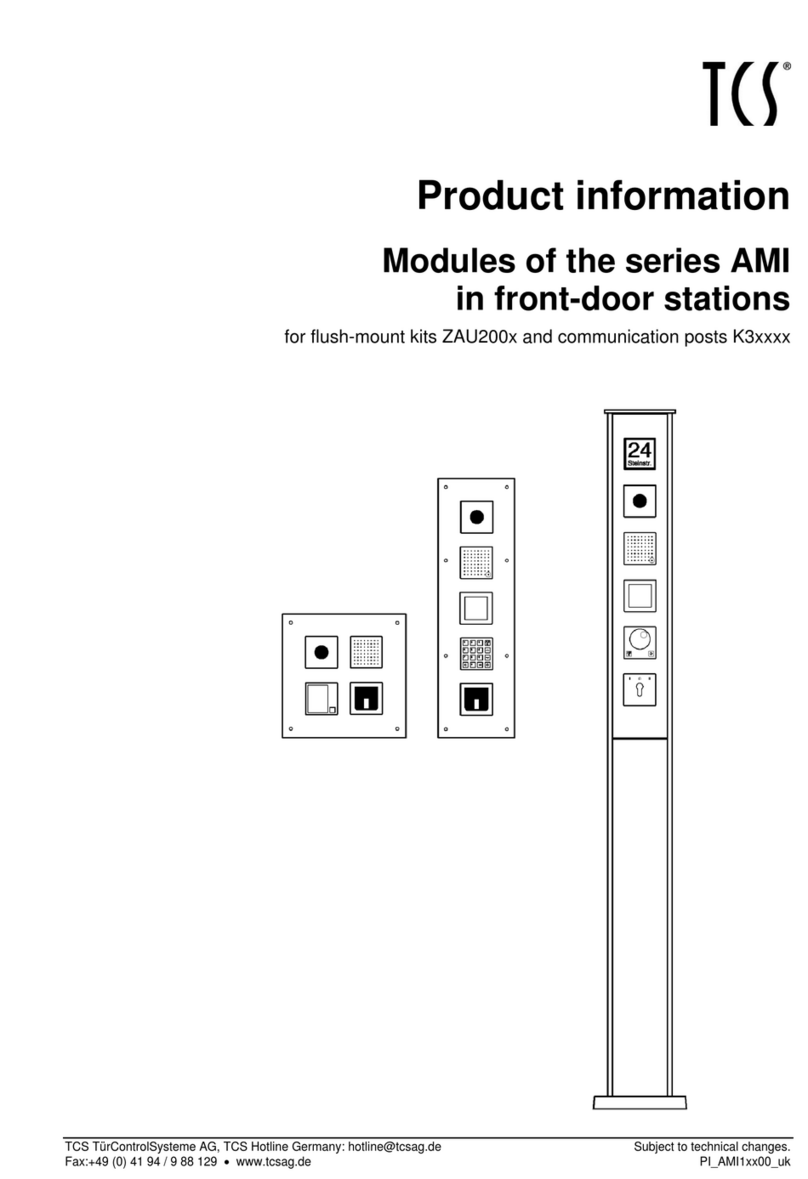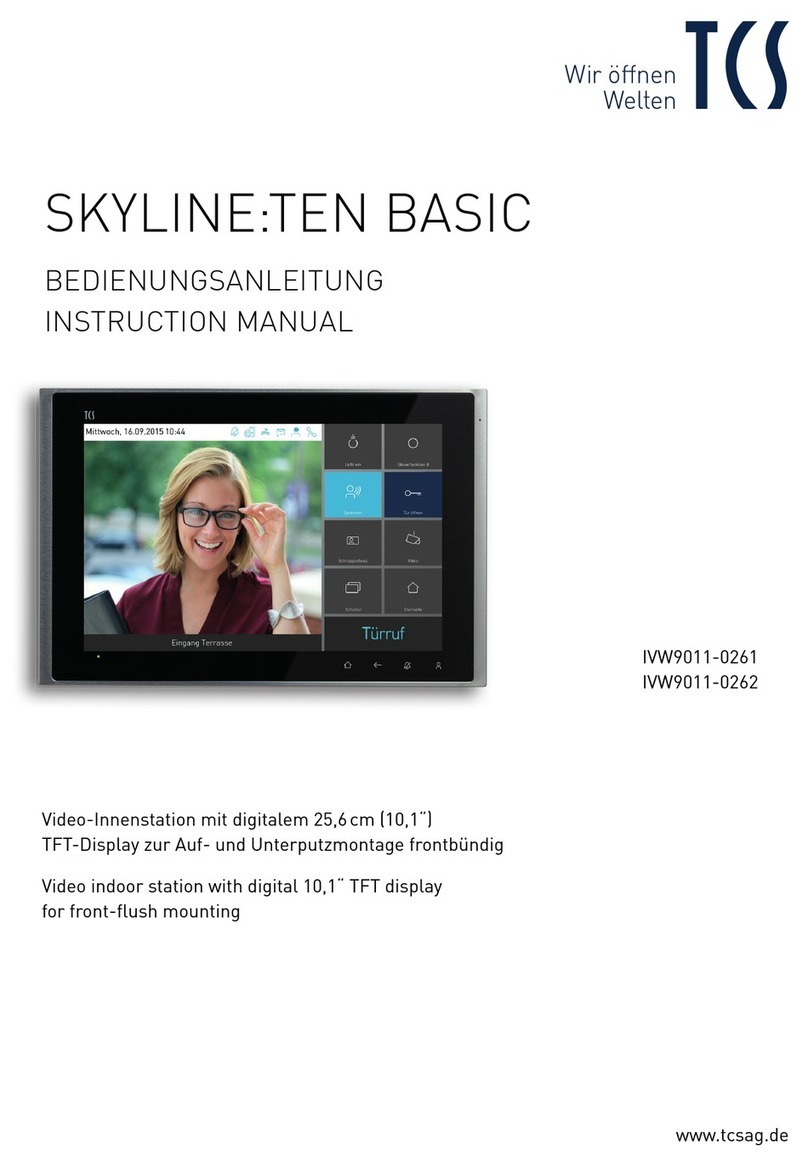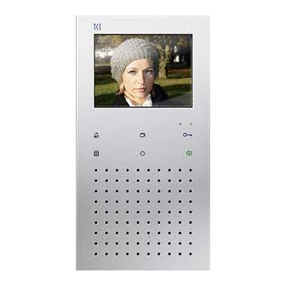2 09/2011
TCS TürControlSysteme AG Subject to technical changes.
Mail: info@tcsag.de PI_IMM2300_Art0031160-uk.doc
Table of contents
Scope of delivery .................................................................................................................3
Safety instructions................................................................................................................3
General on the conduit in TCS video systems.....................................................................3
Term.................................................................................................................................3
6-wire operation................................................................................................................3
Principle loop resistance...............................................................................................4
Measurement loop resistance.......................................................................................4
Device overview...................................................................................................................5
Technical data .....................................................................................................................5
Display and control elements...............................................................................................6
Application...........................................................................................................................7
Brief description...................................................................................................................7
Basic module....................................................................................................................7
Video module ...................................................................................................................7
Mounting and installation.....................................................................................................8
Installing the lower cover..................................................................................................8
Without flush-mounted socket ......................................................................................8
Connection of cables........................................................................................................9
Connect the device.......................................................................................................9
Connect the video module............................................................................................9
Terminating resistor......................................................................................................9
Snapping-on the upper cover of the modules.................................................................10
Open the device.............................................................................................................10
Note on power supply.....................................................................................................11
Wiring example...............................................................................................................11
Connection diagram.......................................................................................................11
Commissioning ..................................................................................................................12
Settings..............................................................................................................................12
Factory settings..............................................................................................................12
Preset times................................................................................................................12
AS address-dependent image activation........................................................................12
Volume internal communication .....................................................................................13
Programming the basic modules .......................................................................................13
Manually programming...................................................................................................13
Programming with the Service Device TCSK-01............................................................16
Operation...........................................................................................................................17
Ring tone selection.........................................................................................................17
FAQ ...................................................................................................................................18
Cleaning.............................................................................................................................20
Service...............................................................................................................................20