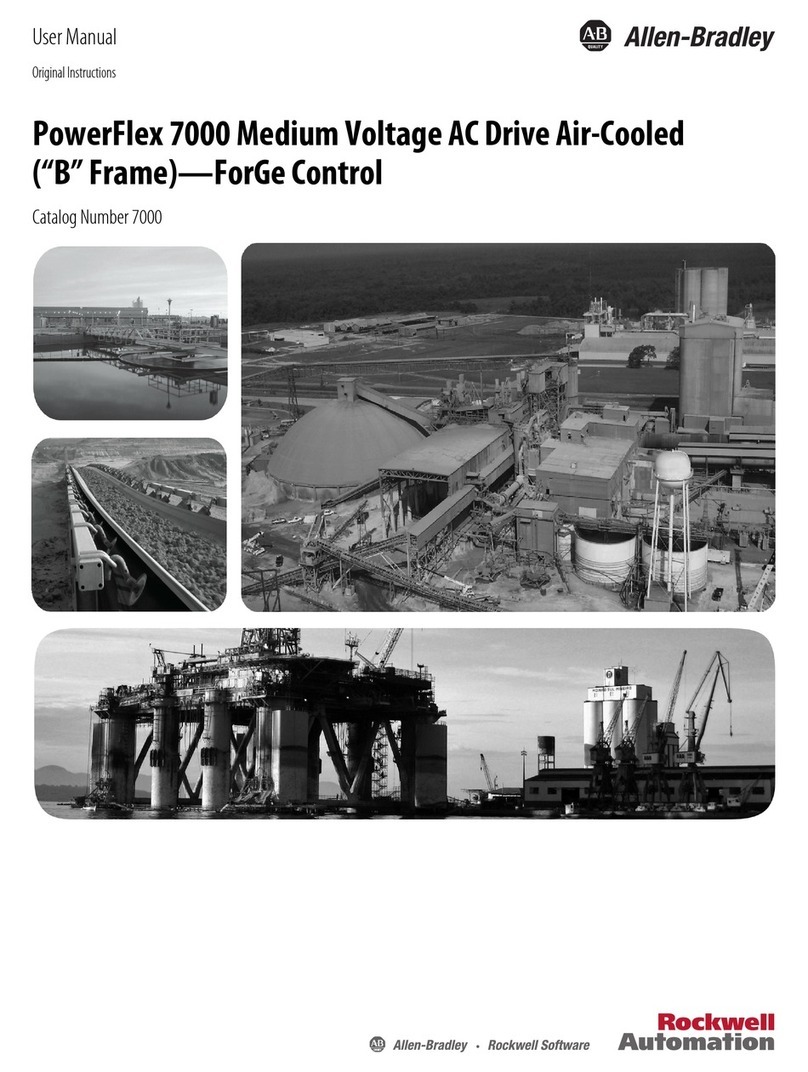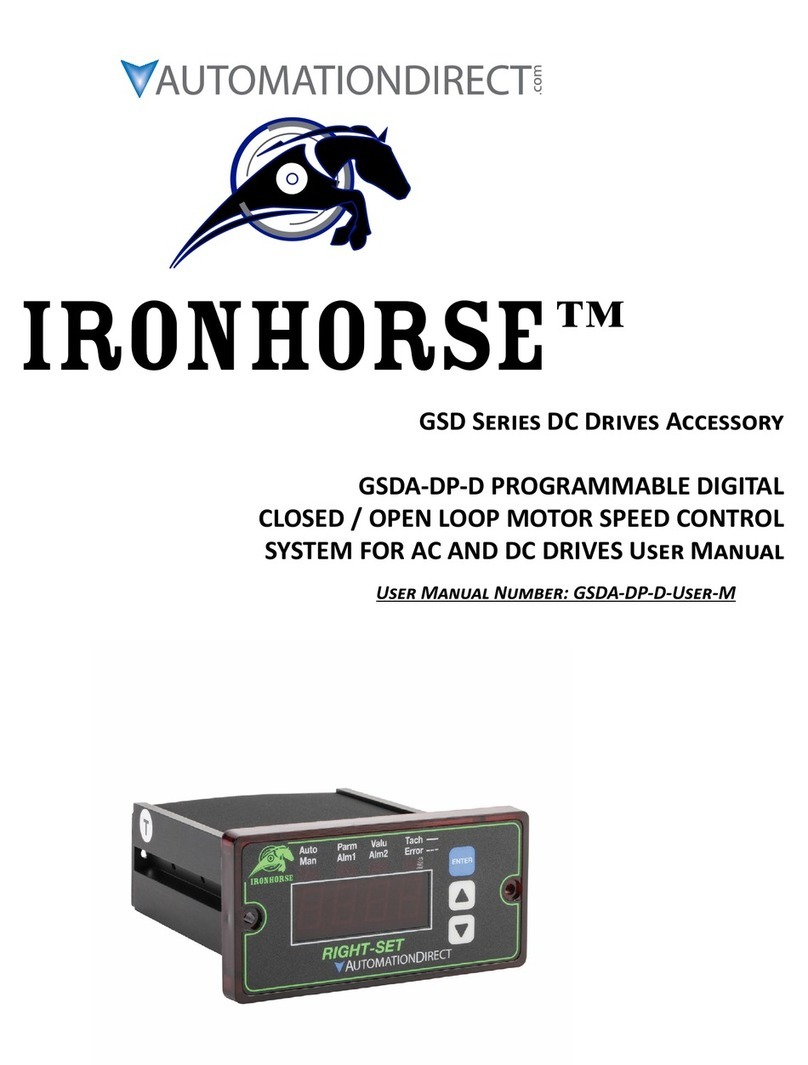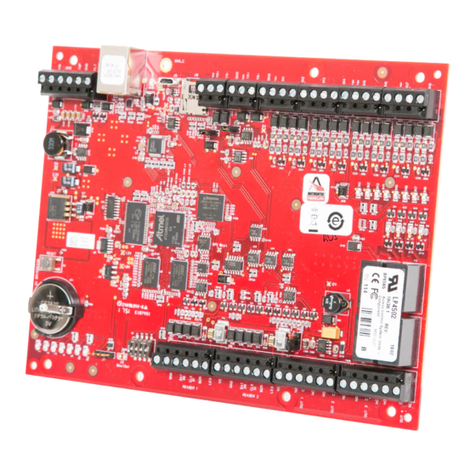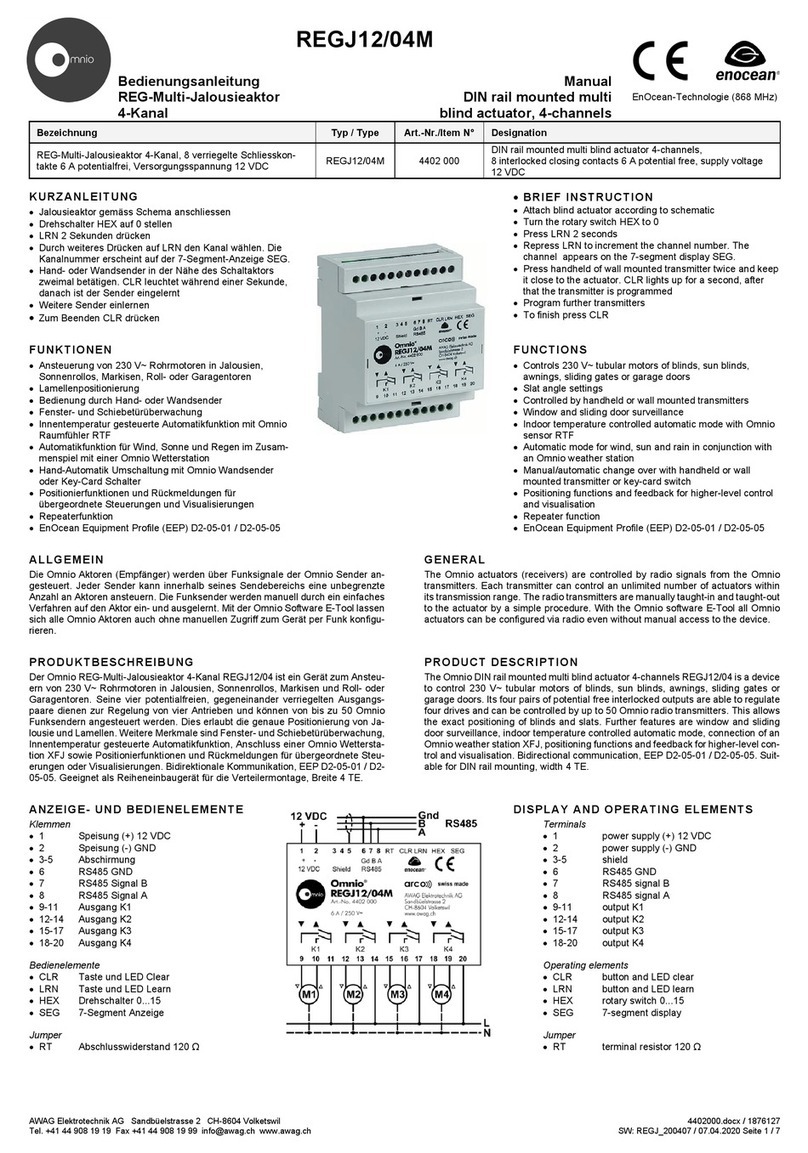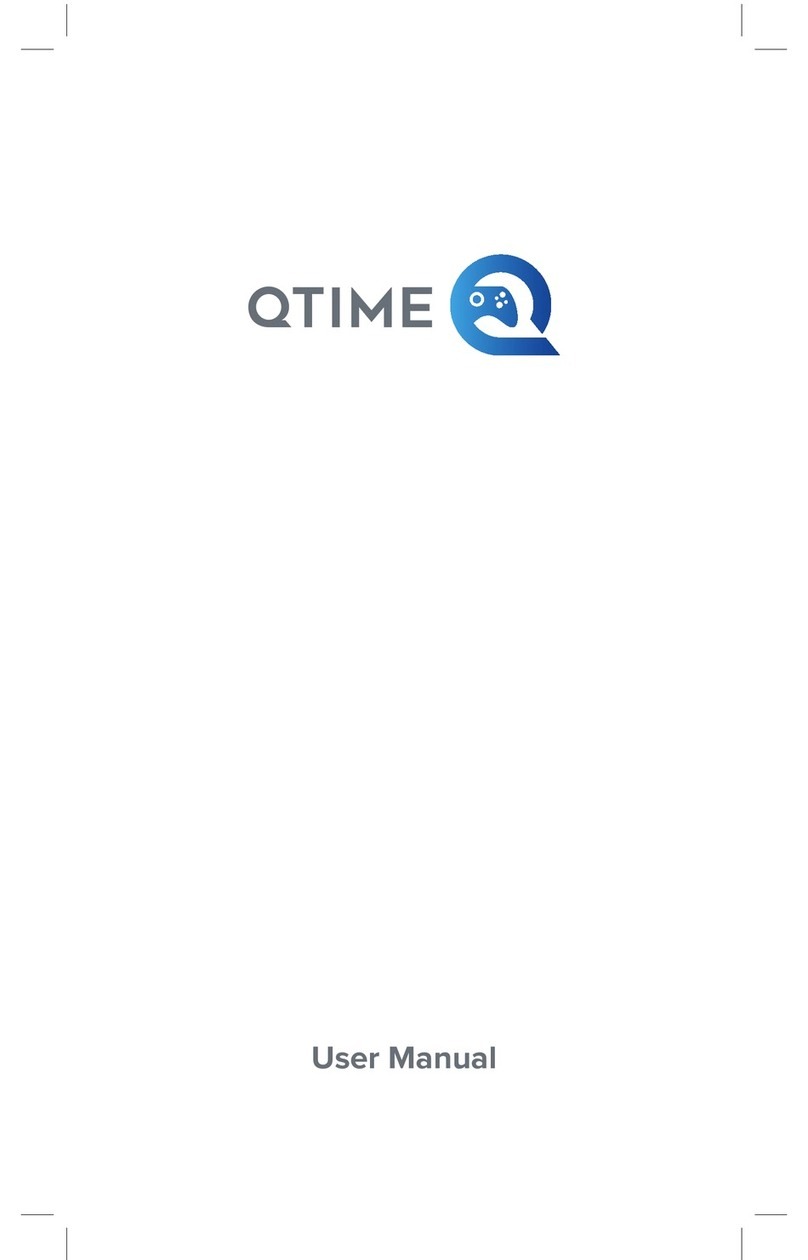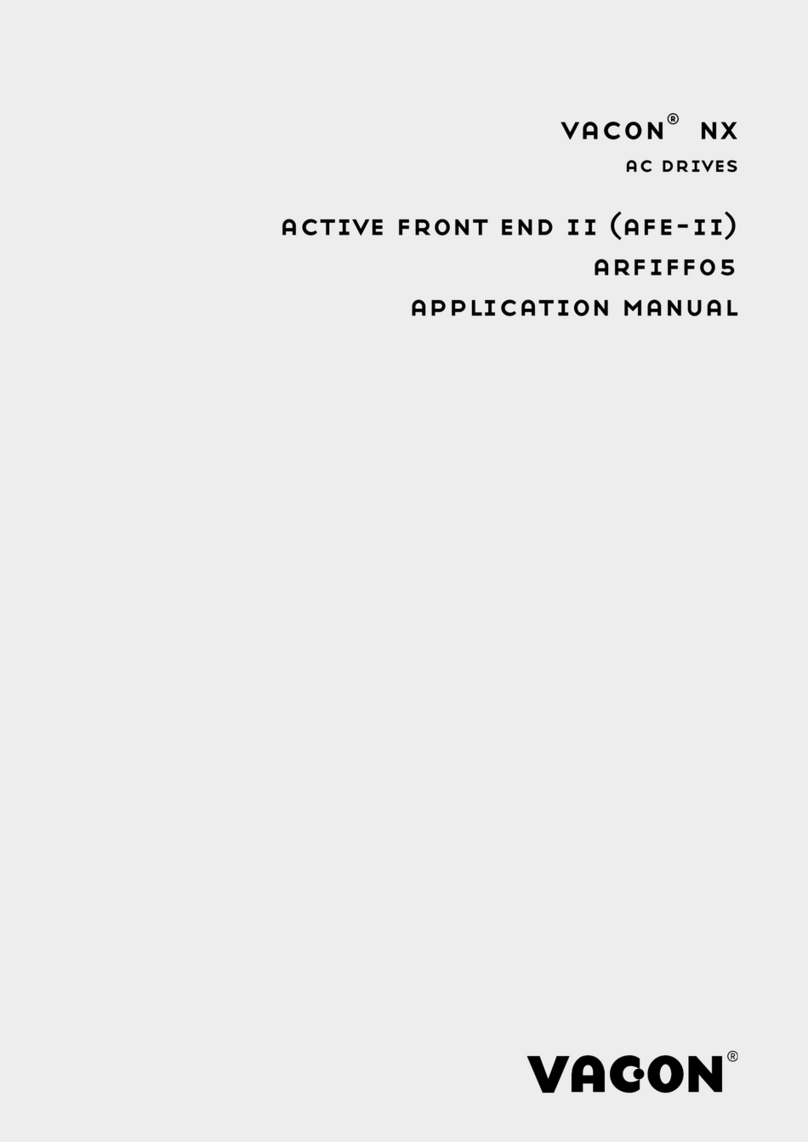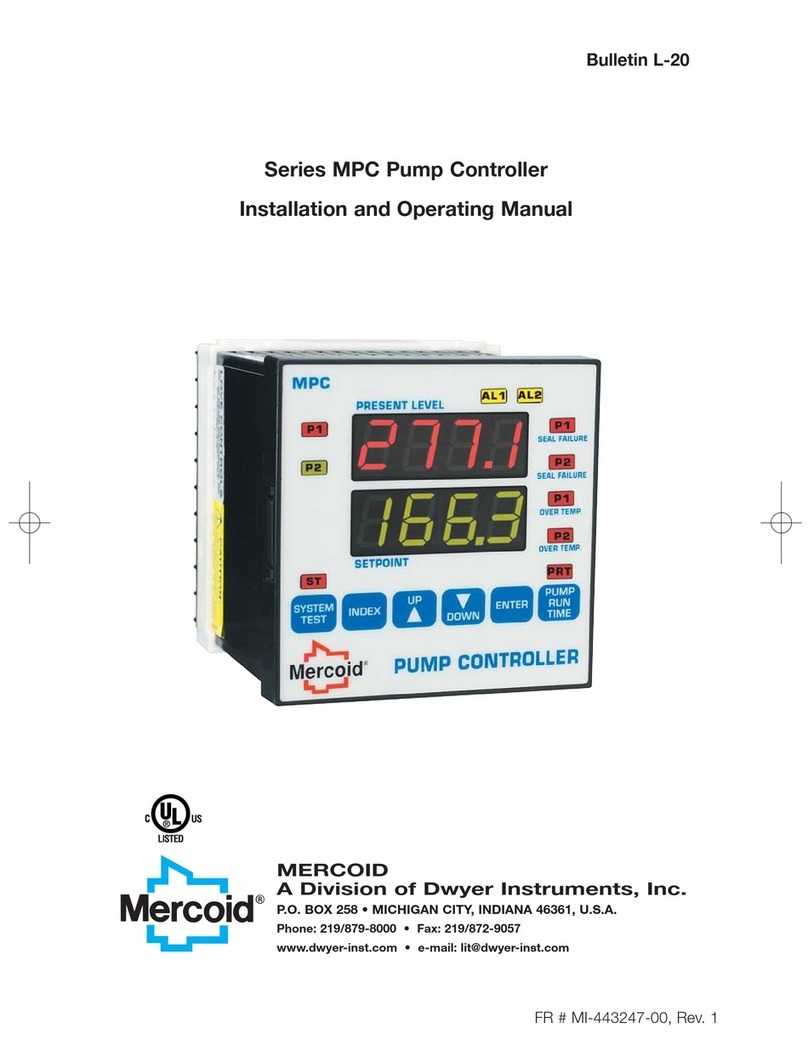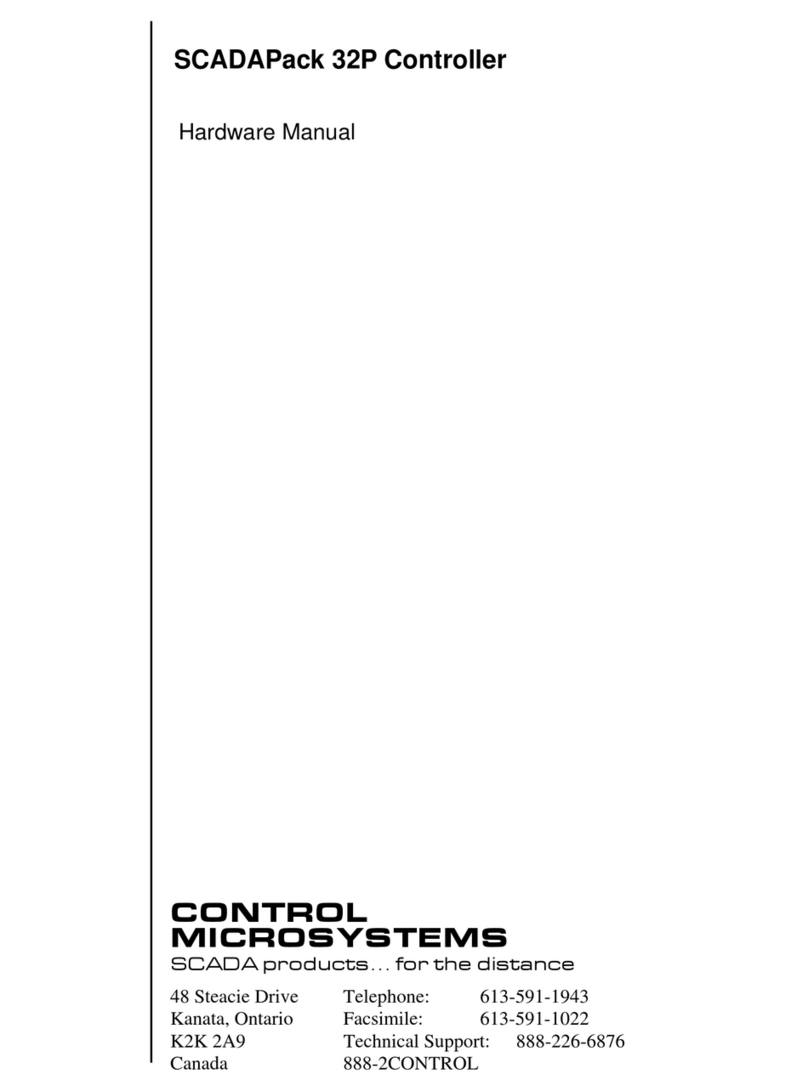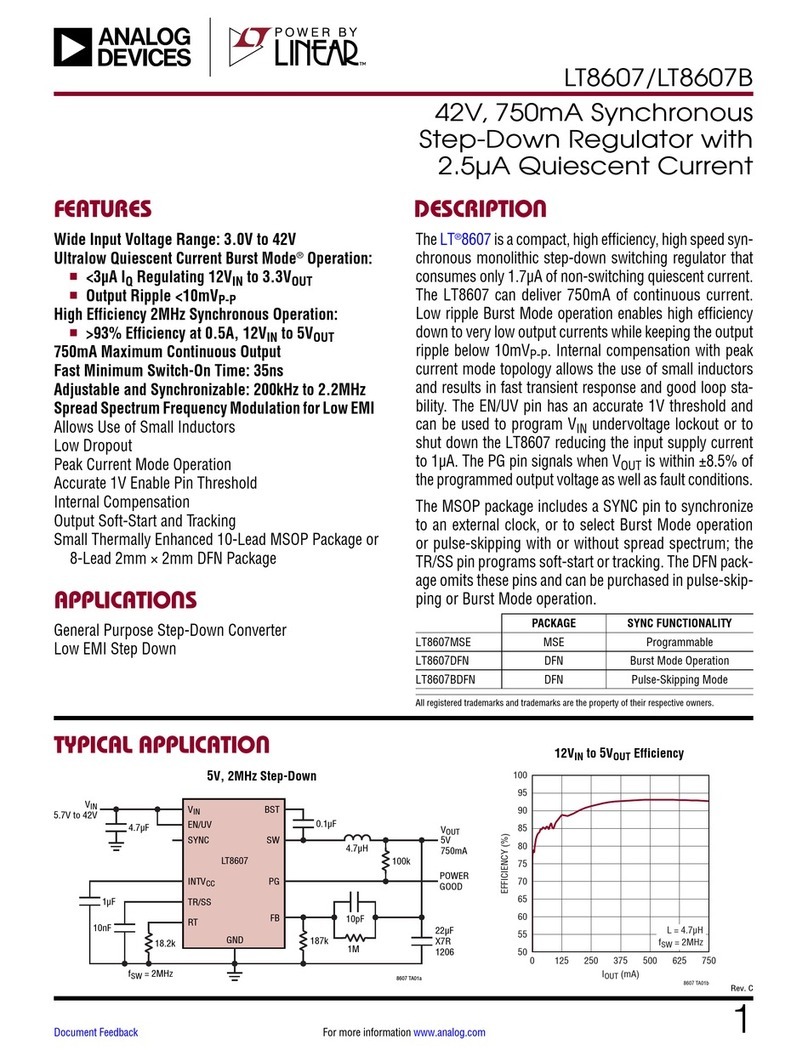MetalTech Jobber Plus User manual

Press Control
Instruction Manual
April 14, 2009
3441 Saint Croix Court Punta Gorda, FL 33950
Phone 800-516-5516 Fax 888-761-8725
Jobber Plus


MTCC Jobber Plus P a g e - 3
Table of Contents
Safety Message ...............................................................................................................................3
Jumpers...........................................................................................................................................5
Direction of Rotation .....................................................................................................................5
Mounting The jobber Plus ............................................................................................................5
E-Cam Installation.........................................................................................................................5
Installation Instructions ................................................................................................................5
Palm Buttons ..................................................................................................................................6
Air Pressure Switches ....................................................................................................................6
Grounding.......................................................................................................................................6
Dual Solenoid..................................................................................................................................6
Programming..................................................................................................................................6
Passwords........................................................................................................................................6
E-Cam Programming ....................................................................................................................7
Variable Speed Machines ..............................................................................................................9
Adjusting TDC .............................................................................................................................10
Changing Passwords....................................................................................................................11
Stop Time Test ..............................................................................................................................11
VARIABLE SPEED MACHINES:.............................................................................................11
Adjusting the STOP MAX...........................................................................................................12
Setting and Adjusting Lost Motion Detection ...........................................................................12
MTS (Machine Test Signal).........................................................................................................12
Micro Inch ...................................................................................................................................13
User ProgrammableOutputs.......................................................................................................13
Wiring Diagram- Low Voltage....................................................................................................14
Multipule Operator Stations .......................................................................................................15
Wiring Diagram- High Voltage...................................................................................................15
Board layout .................................................................................................................................17
Board Layout and Connections ..................................................................................................17
Operating the Press......................................................................................................................18
Inch Mode.....................................................................................................................................18
Micro Inch ....................................................................................................................................18
Single Stroke.................................................................................................................................18
Continuous Stroke .......................................................................................................................18
Continuous on Demand ...............................................................................................................18
Diagnostic Error Messages ............................................................................................................19
WARRANTY ................................................................................................................................ 20

Page - 4 J o b b e r P l u s M T C C
Notes

MTCC Jobber Plus P a g e - 5
Please read this message rst!
The Jobber Plus is a partial revolution punch press control which also acts as an interface between light curtains
which in turn are designed to guard personnel working around moving machinery. Whenever the operator’s safety
is dependent on the machine’s ability to stop quickly enough to prevent an injury, it is absolutely imperative that the
safe stopping time of the machine shall be known and the light curtains be set the proper distance from the nearest
pinch point as is regulated in the United States by the Occupational Safety and Health Administration (OSHA). The
Jobber Plus is totally dependent on the proper operation of the light curtains used to safeguard the operator. Be
certain the light curtains used meet all OSHA requirements before interfacing them to the Jobber Plus. Be certain
that the light curtains are mounted the proper distance from the nearest pinch point as prescribed by the light curtain
manufacturer. Regardless of the calculated distance, you should never mount the light curtains closer than 7.5 inches
(191 mm) from the nearest pinch point. This is required by OSHA Table 0-10 in OSHA 1910-217 and Table 1 in
ANSI B11-19-1990.
The Jobber Plus can and should be used to monitor the machine stopping time and the drive mechanism of the
E-Cam for loss of motion. Proper setting of the programmable set-point is the sole responsibility of the employer,
purchaser and nal owner of the equipment.
The proper application, installation, maintenance and operation of the Jobber Plus, the light curtains used and the
machine itself is the responsibility of the purchaser and or employer.
It is the purchaser’s and or employer’s responsibility to inspect the Jobber Plus, the light curtains, and any other
pertinent equipment daily for proper operation. It is also the purchaser’s and or employer’s responsibility to know
that the brake monitoring Set points and the mute Set points are proper and safe for the operator.
The purchaser and or employer is also responsible for the selection and training of the personnel necessary to properly
install, operate and maintain the machine and its safeguarding systems. For example; the Jobber Plus should only
be installed, checked out and maintained by a qualied person, as “a person or persons who, by possession of a rec-
ognized degree or certicate of professional training, or who, by extensive knowledge, training and experience, has
successfully demonstrated the ability to solve problems relating to the subject matter and work.” (ANSI B30.2-1983)
The user is the person(s) identied and designated by the employer as being appropriately
Trained and qualied to perform a specic procedure. Often the user is the installer, die setter, electrician,
maintenance personnel, supervisor, foreman, etc. involved with the setup, daily test and checkout of the machine
and the safety devices.
The Jobber Plus should never be accessed by anyone other than properly trained personnel so designated by the
purchaser and or employer. If the machine operator is not properly trained to set up the machine or the Jobber Plus,
then a setup person so designated should perform the setup.
The machine operator must receive specic proper training on exactly which machinery is protected by the light
curtains, the machine’s operating controls, warning signs and safety instructions. The machine operator must
thoroughly understand and follow the company’s safety rules and always use the safeguards and proper hand tools
provided by the employer. The machine operator must notify management if the machine, tooling or safety devices
are not operating properly. Never use the machine if it or the safety equipment is not in proper working order.
Safety Message

Page - 6 J o b b e r P l u s M T C C
The Jobber Plus is provided with keyed selector switches. The purpose is to prevent untrained and
unauthorized personnel from changing or modifying the operating modes. It is the purchaser’s and
or employer’s responsibility to insure that only trained and authorized personnel have access to these
functions.
The following are additional requirements the purchaser and or employer must meet before using the
Jobber Plus.
The machine on which the Jobber Plus and light curtains are to be installed MUST be capable of stopping
motion anywhere in the stroke or cycle in a safe time as prescribed by the OSHA formula for safe stopping
times.
Do not use the Jobber Plus or light curtains on any device with inconsistent stopping time or inadequate
control devices or mechanisms.
When the Jobber Plus and light curtains are used to protect a machine operator from a hazard, the
purchaser and or employer has the responsibility to ensure that all applicable federal, state and local
Occupational Safety and Health Act (OSHA) requirements and any such rules, codes and regulations
which may apply are satised.
All Safety related machine control circuit elements, including pneumatic, electric or hydraulic controls
must be control reliable.
Any power press which uses the Jobber Plus and light curtains must meet the requirements and inspection
procedures of OSHA regulation 1910.217, ANSI standards B11.3-1988 and B11-19-1990 plus any other
applicable state and local regulations.
All brakes and other stopping mechanisms and controls must be inspected regularly to ensure proper
working order. If the stop mechanisms and associated controls are not working properly, the machine may
not stop safely even though the Jobber Plus and the light curtains are functioning properly and should be
taken out of service until repairs are made.
DO NOT OPERATE A MACHINE IN AN UNSAFE CONDITION.
A daily test must be performed by properly trained and designated personnel of the light curtains as
prescribed by the manufacturer and the Jobber Plus and its associated equipment must be tested for
proper functioning.
The enforcement of these regulations are beyond Metal-Tech Controls. Corp.’s and its agent’s control.
The purchaser and or employer has the sole responsibility to follow the proceeding requirements and any
other procedures, conditions and requirements specic to the machine.

MTCC Jobber Plus P a g e - 7
If you follow this step by step procedure, you will nd that installing the Jobber Plus is easier
than any other punch press control on the market.
Jumpers
Do NOT remove any of the factory installed jumpers until the control is installed and func-
tioning without any additional components. i.e. Light Curtains, Foot Switches, Remote Top
Stop or E-Stop buttons, Tonnage Monitors, Die Protection, etc. In this way you know that
the control is operating properly before you add additional components. You can pull the
necessary wires for these additional components, but don’t hook them up until the machine is
operating properly without them. When adding them, do so one at a time, testing the machine
and the control’s operation after each one is wired.
Direction of Rotation
Determine the machine’s direction of rotation , CW or . You will need this information later
during the installation process. Rotation is determined by facing the front surface of the E-
Cam chain sprocket.
Move the ram to TDC (top dead center).
Mounting The jobber Plus
Determine where on the machine you want to mount the jobber Plus. Always mount the
control so that the control is easily accessible to the operator and easy to view the display.
Use the shock mounts supplied with the control. Failure to shock mount the jobber Plus
will void the warranty!
Mounting brackets are available for both side mounting and for mounting from the rear of
the control.
E-Cam Installation
With the machine positioned at TDC install the E-CAM. Be certain that the drive chain and
sprockets are secure and aligned properly. Do NOT load the E-CAM drive shaft. There should
be some slack in the chain so that the bearings are not overloaded. The E-CAM is supplied
pre-wired from the factory with a 12 foot long cable and connectors (longer length cables are
available). Do not, under any circumstances remove the E-CAM cover or alter the wiring in
any way. Doing so will void the warranty! Connect the E-CAM cable to the control. Make
sure the connector on the E-Cam is tightened properly.
Installation Instructions

Page - 8 J o b b e r P l u s M T C C
*** SETUP MENU ***
1=SET ROTATION CW
2=SETUP TDC
Press DOWN For More
Palm Buttons
Wire the operator palm buttons to the control. NOTE: All inputs are 12 to 48 vdc.
12 vdc is supplied at the terminal and could be used for dc voltage inputs. The palm button
inputs require a normally open contact for each palm button and a normally closed contact.
(The normally closed contacts are wired in series).
Air Pressure Switches
Wire the air pressure switches. Again using 12 to 48 vdc to the switch’s normally open (held
closed) contacts and back to the air pressure input If there is a pressure switch for a counter
balance, wire that to input otherwise jumper the terminal to 12 to 24 vdc.
Remember: Do not remove any of the jumpers from the user side of the wire terminals
until the control has been tested and is working properly.
Grounding
The machine MUST have a true earth ground and the control transformer must be
grounded to the machine.
Dual Solenoid
Connect the dual solenoid coils. (NOTE!! You MUST wire both coils separately).
The common for the dual valve coils should be connected to the controller board
Double check the wiring. Turn the power on with the fuse block open. Check for proper
voltage. Close the fuse block, turn the key to ‘ON’. If it does not come on check the
fuse and wiring.
If you have not removed any of the jumpers from the user side of the terminals the control
should come on and be ready for setting up the E-CAM.
Programming
Programming the machine setup is done from a special setup menu using the programming
keypad (Part No. 900-E00146).
To enter the programmable functions of the Jobber Plus the machine cannot be in motion.
Plug the ribbon cable into the back of the LCD display. The socket is keyed so it only goes
in one way. Press the MENU key and the following messages will be displayed. Enter your
password, (1234 is assigned from the factory). On the next screen use the UP and DOWN
arrow keys to traverse the menus.
Machine Program Screen
ENTER YOUR PASSWORD
Password 1234

MTCC Jobber Plus P a g e - 9
E-Cam Programming
Programming the E-CAM for machine operation. This function is used to program the
machine’s top dead center, direction of rotation and top stop settings.
If it is a variable speed machine, you will be prompted to program cam settings for the
machine’s speed ranges.
Press 1 to SET ROTATION and then ENTER
THE MACHINE MUST BE AT IT’S TDC POSITION TO PERFORM THIS FUNCTION!
The following menu will appear. Choose the direction that the machine rotates, clock wise
or counter clock wise.
Note: Direction of rotation is determined by facing the front of the E-Cam and looking at
the chain sprocket.
Once the selection has been made the screen will display “Ctr Clock Saved” or “Clock
Wise Saved”. The LCD will return to the MAIN MENU.
If the machine is a single speed machine press 1. If the machine is a variable speed machine
press 2.
If you selected “Single Speed” you will be asked to cycle the machine for a number of times
until the control has determined that the machine is stopping within 5 degrees of TDC.
ROTATION SETTING
Select Rotation Dir
1=CWise 2=CCWise
MACHINE SPEED TYPE
Make Selection
1=Single Speed
2=Variable Speed

Page - 10 J o b b e r P l u s M T C C
Stop angle is within
5 degrees of TDC
TDC stop angle has
been determined for
machine speed #1
Turn Key to FOOT to Save
Cycle machine until
it stops at Mach TDC
PRESS PALM BUTTONS
HOLD UNTIL PRESS TDC
Mach. Pos. Angle 008
PRESS PALM BUTTONS
HOLD UNTIL PRESS TDC
Because of limited space on the display instructions are sometimes truncated to t the screen.
The display above is asking you to cycle the machine by pressing the palm buttons and hold-
ing them until the machine attempts to stop at TDC. When it stops, the display will show
the angular position in degrees.
The LCD prompts you to cycle the machine until it stops a precisely at TDC. All you need
to do is hold the palm buttons in until the control automatically top stops the machine. If the
machine does not stop at TDC within a few degrees the Display will ask you to cycle the
machine again. Each time the machine comes to a stop the angle is displayed.
Repeat cycling the machine until the control displays the following message.
There will be a delay and then the message.

MTCC Jobber Plus P a g e - 11
Variable Speed Machines
The controller requires 4 speed tests for variable speed machines. You will need to divide
the machine’s speed range into four parts - slowest speed, highest speed and two speeds in
the middle. You do not need to know the actual SPM (strokes per minute) If the machine
has a SPM or RPM indicator then write down the speed settings:
EXAMPLE: Low speed - 40 SPM, 2nd speed - 60 SPM, third speed - 90 SPM, highest
speed - 120 SPM.
If you do not have a digital speed readout, mark the dial for the lowest speed, the 2nd speed,
the third speed, and the highest speed. When changing from one speed to the next, simply
move the dial to the next speed mark and follow the instructions.
Start with the slowest speed setting. The machine MUST BE AT TDC! Do exactly as de-
scribed previously for single speed machines for the rst variable speed (slowest speed).
Agjust Motor Speed For
Setting No. 2
Press ENTER When OK
to continue setup.
You will be asked to prepare for the next two speeds by increasing the machine’s speed to
the third and forth speed range until all four settings are determined.
Just as with the rst (slowest setting) done previously, cycle the machine until the control
determines the proper stopping angle.
SPEED SETUP FOR No. 2
READY to CYCLE
PRESS PALM BUTTONS
Once the slowest speed has been entered the following screen will appear.
Change the machine’s speed to the next speed setting. (Second speed)
MACHINE SPEED SET UP
COMPLETED

Page - 12 J o b b e r P l u s M T C C
Adjusting TDC
There may be times when you will need to make adjustments to the stop angle factor pro-
gramed into the Jobber Plus. But before you do, answer these questions:
Did you check to see if you have the proper counter balance pressure set? Proper counter
balance pressure improves your stopping time and therefore the stopping angle can be more
accurate. It also reduces the wear on the clutch and brake.
Have you gotten machine stop time errors? If so you probably need to perform mainte-
nance on the machine’s clutch and or brake or - your counter balance pressures are not set
correctly.
Have you had to change the stop time setting that was determined in the machine’s
initial setup? If you had to change the stop time settings the cause is in the clutch/brake or
improper counter balance air pressures.
To make adjustment to a single speed machine follow the instructions from the E-CAM
programming section to get to the programming menu, scroll down to the following screen
and press 3 then ENTER.
.
.
ADJUSTING ACTS # 1
Enter New Stop Angle
Top Stop Offset 289
RELEASE ENTER TO SAVE
*** SETUP MENU ***
3=ADJUST TDC
4=CHANGE PASSWORD
Press DOWN For More
NEW OFFSET SAVED
WARNING: You cannot set the stop angle less then 212 degrees. It will not show but any
setting below 212 degrees is automatically reset to 212 degrees. If the machine is taking
this long to stop, it is unsafe and should be repaired!

MTCC Jobber Plus P a g e - 1 3
VARIABLE SPEED MACHINES:
The Jobber Plus version provides automatically compensated top stop, “ACTS”. ACTS
is only available when the user has selected VARIABLE SPEED from the machine setup
menu.
When you entered the four speed ranges during the initial machine setup the control auto-
matically created a speed table by inserting additional angle settings between the four speed
ranges, creating a total of seven speed ranges. These seven angle settings can be adjusted
in the same way as for a single speed machine. For variable speed machines the following
menu will appear after setting the rst speed range.
When instructed by the display enter each new Top Stop Offset.
When completed you will be advised that all settings have been changed.
ADJUSTING ACTS # 2
Enter New Stop Angle
Top Stop Offset 289
RELEASE ENTER TO SAVE
Changing Passwords
This function allows you to change the required password to any six digit or less number
(up to 999999) The factory password is 1234. Once you change it, it is gone. It is VERY
IMPORTANT that this password does not become available to unauthorized persons. Im-
proper settings could cause serious injury to personnel! Keep a copy of you password
in a safe place where only authorized personnel have access to it.
Stop Time Test
This function performs a stop time test at 90 degrees of the machines stroke for determining
the worst case stop time. It is advisable to mount your heaviest upper die to the ram for the
most accurate test. Make sure the machine is at TDC, then select STOP TEST. Follow the
instructions on the screen, you will make 10 strokes. Each time the machine will be stopped at
90 degrees. When the test is completed the stop time is averaged and the maximum averaged
stop time will be stored in Flash Ram for reference each time the machine’s ram is stopped.
If the stop time should exceed this parameter a STOP-TIME ERROR will be displayed and
the machine will have to be reset. If this occurs it is an indication that the stopping time of
the machine is erratic and the clutch/brake system should be serviced.

Page - 14 J o b b e r P l u s M T C C
Adjusting the STOP MAX
If after operating the machine you nd that the stopping time is higher than determined
by the test (usually caused by the normal heating of the brake lining during use), you can
adjust the setting by entering the SETUP menu as previously described and selecting func-
tion CHANGE STOP MAX. A new screen will appear. Change the stop max value to the
highest stop time you have been getting plus 10% . Remember to move any light curtains,
operator stations, etc. to the new safe distance as required by OSHA.
Setting and Adjusting Lost Motion Detection
The lost motion function is used to determine if the E-CAM is functioning properly. E-CAM
failures can have several causes. A broken chain drive. A chain sprocket could be slipping
or the cable and even the E-Cam itself could be defective.
The reason the lost motion time can be programmed is because every machine has some
delay before it starts moving after the press is initiated. Obviously the quicker any of these
errors are detected the safer the machine will be. If the factory default of 350 milliseconds
causes lost motion faults. Try setting the time to 450 milliseconds. Test cycle the machine
several times. If there are no lost motion errors, reduce the time by half. If there is a lost
motion error, increase the time by half and test cycle the machine. Continue until you obtain
the lowest possible setting without causing a lost motion error.
To adjust the setting enter the SETUP menu as previously described and select the function
SET LOST MOTION. A new screen will appear. Change the value as described above.
! WARNING ! Setting the lost motion time too high could result in personal injury!
MTS (Machine Test Signal)
As a additional light curtain safety check the light curtain’s output (relays) can be checked
once during each stroke of the machine. The purpose of this test is to be certain the light
curtain relays are working properly. Should the relay contacts weld closed the machine would
not stop if the light curtains are interrupted during the downward portion of the stroke.
Some light curtain manufacturers do not have this input function. If they don’t, we would
advise against buying this type light curtain. However, if you have a set of light curtains
without this function, the control will accept a light curtain interrupt caused by the operator
or the part breaking the beam during the up stroke of the machine. Most operations cause
this to happen anyway. This function can be turned off, however, it is very strongly recom-
mended that it is left on for safety.
NOTE: If the machine cycles 500 or more strokes per minute and the light curtain relays are
slow you could get MTS faults. In this case you will have to turn the MTS function to off.

MTCC Jobber Plus P a g e - 1 5
MICRO INCH TIMING
Micro Time mSec
Enter New Time 0010
Press ENTER to Save
Micro Inch
Micro inch is used in die setting. If the control is in inch mode and set to MICRO INCH
the palm buttons may both be held in and the machine will increment ‘jog’ for a timed in-
terval.
To turn on Micro Inch:
The control must be in inch mode. Press and quickly release the Continuous Arm button.
The display will read MICRO INCH MODE.
To turn off Micro Inch:
Press and quickly release the Continuous Arm button.
The interval is programmable. The setting can be adjusted by entering the SETUP menu as
previously described and selecting function MICRO INCH TIME.
The time increments are 1/100 of a second. Adjust to a time that best meets the
machines clutch/brake timing.
User Programmable Outputs
The Jobber Plus version comes with two user programmable output relays. These relays will
come on and go off at any programmed angle (rotary position of the machine). To set the cam
relays enter the SETUP menu as previously described and select the SETUP USER RELAYS
function. After making the selection the LCD will display the following.
Use the UP Arrow key to move from cam angle to cam angle. An < or > will appear next to
the angle to be edited. Pressing the ENTER key saves the angles to Flash Ram. The left two
settings are Cam(1) (relay 1) ON and OFF and the right two are Cam(2) (relay 2) ON and OFF.
Enter any number between 1 and 360. The relays will be energized (contact closed) when the
rst angle is encountered and off (de-energized) when the second angle is encountered. The
relay contacts are rated at 6 amps 220 ac/dc. If you need N/C contacts simply reverse the start-
ing and ending angle.
To prevent the relays from going ON and OFF set both on and off angle to 360.
SET USER RELAYS
CAM(1) CAM(2)
025< 270 125 015
Use The Up Key to Select

Page - 16 J o b b e r P l u s M T C C
Wiring Diagram- Low Voltage
Terminal (11)
(09) (10)
(06)
(03) (04)
(07) Terminal (08)
Terminal (05)
Terminal (17)
Terminal (16)
Terminal (15)
Terminal (14)
Terminal (13)
Terminal (12)
Terminal (01)
Terminal (02)
Cont. Arm PB
Terminal (18)
Inch
Single Cont*
Top Stop PB
Auxiliary Emergency Stop PB
Must be Locking Type!
Hand / Foor Selector SW
Air Pressure SW - Counter Balance
Air Pressure SW - Clutch/Brake
Operator Station (1) Palm One
Operator Station (1) Palm Two
Foot Switch
Terminal (19)
Light Curtain (2) relays
or Single Solid State Relay
Light Curtain (1) relays
or Single Solid State Relay Terminal (20)
Safety Barrier Sw
Terminal (21)
Terminal (22)
12 to 24 vdc
01
02
03
04
05
06
07
08
09
10
12
13
14
15
16
17
18
Operator Station (2) Palm Two
Operator 1 -2 Selector Sw
Terminal (23)
Terminal (24)
Terminal (25)
Terminal (26)
Operator Station (2) Palm One
(Replaces USERS LS1, LS2, LS3)
19
20
21

MTCC Jobber Plus P a g e - 1 7
Wiring Diagram- High Voltage
Multipule Operator Stations
The Jobber Plus provides for the use of two operator stations. The rst operator station is wired
to terminals 15, 16 and 17.
Operator Installation of two operator stations requires a "keyed" selector switch connected to ter-
minal 26. This terminal is 12 to 24 vdc. The switch is wired so that when the switch is ON an input
current is supplied to terminal 26. 'ON' indicates that two operator stations are being used.
Depending on this switch position the message "TWO OPERATOR" or "ONE OPERATOR" is
displayed on the bottom line of the LCD.
For safety reasons the operator stations should be wired so that when TWO stations are selected
an indicator light on the second operator stations is lit. A CAUTION label should be placed on the
second operator station warning that if the light is not 'ON' the station is disabled and unsafe!
#50-51-52
#53

Page - 18 J o b b e r P l u s M T C C

MTCC Jobber Plus P a g e - 1 9
Board layout & Connections
DS3
11DQ06
DS2
11DQ06
DS1
11DQ06
C44 R6
2.00K
Q1
C41
390uF
+
T1
L1
47uH
C43
220uF
+
R44
560
R42
10K
C20
C38
TB1
WIRE SIDE
IC29
74HC541
IC28
74HC139A
IC33
74HC259
IC34
74HC259
IC30
74HC541
R39
1K
R38
1K
R37
2.2K
R36
1K
R35
2.2K
R34
1K
R33
2.2K
R32
1K
R31
2.2K
R30
1K
R29
1K
R28
1K
C36
C35
C34
C33
IC27
R24
220
XT1
R16
4.7K
R12
2.00K
R10
5.36K
R9
2.00K
R13
10.2K
R21
2.2K
R20
4.7K
R14
1K
R11
5.36K
R8
10K
R7
47K
R5
2.2K
F1
C21
+
IC22
IC32
ULN2803A
IC23
MM74HC14 IC24 MM74HC14
IC25
MM74HC14
IC26
MM74HC14
C23
+
J7
IC1
IC2
IC3
IC4
IC5
IC6
IC7
IC8
IC9
IC10
IC11
IC12
IC13
IC14
IC15
IC16
IC17
IC18
IC19
IC20
C31
C30
C29
C28
C26
C25
C6C5C4C3C2C1 C12C11C10C9C8C7 C18C17
C16C15C14C13
C27
C24
C22
RT1
C32
R23
1K 1/2W
C19
RN1 RN2 RN3 RN4
RN5 RN6 RN7
RN8
R15
1K
R17
1K
R22
1K
LED1
LED2
LED3
LED4
LED5
LED6
LED7
LED8
LED9
LED10
LED11
LED12
LED13
LED14
LED15
LED17
LED18
LED19
LED20
LED21
LED22
R25
1K
R26
3.3K
J1
MSTBA-12
J2
MSTBA-12
J3
MSTBA-12
J4
MSTBA-6
J5
MSTBA-12
Q2
Q7
Q8
Q9
Q10
VR1
Q3
IC31
74HC541
C37
0.5uF
BZ1
Q4
Q5
Q11
R40
1K
C39
LED24
R43
560
RN9
10K
IC35
LM2675N-5.0
C42
10nF
J6
U1
J2
J1
+12V
Com
+5V
+5V
+12V
Com
FUSE
TO DISPLAY
Punta Gorda FL 800-516-5516
12Volt
5Volt
1
2
3
4
5
6
7
8
9
10
11
12
13
14
15
16
17
18
19
20
21
22
23
24
25
26
27
28
29
30
31
32
33
34
35
36
37
38
39
40
41
42
50
51
52
53
54
55
56
57
58
59
60
61
1Amp
70
71
72
73
74
75
PCB 16
Battery
3Volt
Metal Tech Controls Corp
Buzzer
Black --- Single Switch
Black/White- Continous Switch
White/Black --- Continous Arm PB
Ext. Cont. Arm PB
Orange/Black --- Top Stop PB
Ext. Top Stop PB
Orange --- E-Stop PB
Ext. E-Stop PB
W / Blue --- Hand/Foot Key Sw
Ext. Cont. Arm PB
Ext. Top Stop PB
Ext. E-Stop PB
Low Air Pressure, Brake
Palm #1 N/O PB
Palm 1 & 2 N/C
Foot Sw. N/O
Foot Sw. N/C
Light Curtain Input #1
Safety Barrier Sw.
Opt Station 2 - Palm #1 N/O or LS1
Opt Station 2 - Palm #2 N/O orLS2
Low Air Pressure, Balance
Palm #2 N/O PB
Light Curtain Input #2
Or Continuous on Demand Input
Or Continuous on Demand Input
Opt Station Palm 1 & 2 N/O or LS3
Users Key Sw to Select Opt Stations 1 or 1 & 2
Red/White Neg. Term. Red LED
Green/White Neg. Term. Green LED
Counter Output
Counter Common
MTS
MTS Common
Blue --- Door Feed +12 VDC
+12 VDC
+12 VDC
+12 VDC
+12 VDC from Pwr Supply
Black---Common from Pwr Supply
Green --- Ground
+12 VDC
Red --- +12 VDC
Dual Valves Neutral
DC Pwr Supply Neutral --- White
Neutral In
120VAC IN
Power ON/OFF Key Switch --- Red
Return from Key Switch --- Red/Black
120VAC to DC Pwr Supply --- Black
from E-Stop Switch -- Blue/Black
Ext. E-Stop Switch
Dual Valve Coil #1
Ext. E-Stop Switch
Dual Valve Coil #2
New Computer Cable
70 - Orange/White
71 - White/Orange
72 - Not Used
73 - Blue/White
74 - Bare Wire (Grd)
75 - White/Blue
Old Euro Cable
70 - Black
71 - White
72 - Not Used
73 - Blue
74 - Bare Wire (Grd)
75 - Brown
Resolver (E-CAM) Terminal
NOTE:
All inputs that are not used must me
jumpered to 12VDC
J1
R4
R3
R1
C2
C3
R7
R10
R9
R5
LED1
LED2
IC2
IC3
LED3 LED4
LED5
IC1 74LS14
K1
G6RN SPDT
K2
G6RN SPDT
R2
D1
D2
R6
R8
C1
LED7
LED6
TB1
K4
K3
2
1
METAL-TECH CONTROLS
Punta Gorda Florida
Phone 800-516-5516
DUAL RELAY OUTPUT BOARD

Page - 20 J o b b e r P l u s M T C C
Inch Mode
Press the palm buttons, as long as the palm buttons are maintained the press will cycle until the ram
reaches TDC. Releasing the palm buttons will inniate a immediate stop. Once the ram has reached TDC
you are required to release both palm buttons before initiating another stroke. Only two hand control is
allowed in Inch Mode.
Micro Inch
Micro inch is provided to allow for very short precise jogs of the ram usually used when setting the die.
The amount of ram movement is controlled by the setting chosen from the Machine Setup Menu.
Single Stroke
Single stroke is initiated in two ways, Two hand control and Foot Switch. When using the Foot Switch
Mode the machine MUST be guarded by either physical barriers or light curtains.
To initiate a single stroke, the machine must be at TDC. Press both palm buttons and hold them in until
the machine has passed the bottom of the stroke (actual 175 degrees), the control will automatically auto
return the ram to TDC. If you release the palm buttons or foot switch before 175 degrees the machine
will immediately stop.
Continuous Stroke
Continuous stroke is initiated using the palm buttons only. Press the Continuous Arm button, a timer
will start. You have 3.5 seconds to inniate the stroke. Hold the palm buttons in until the ram has passed
through 175 degrees (bottom of stroke). Press the Top Stop Button to stop the ram.
Continuous on Demand
WARNING! When using Continuous on Demand mode the machine must be fully guarded to protect
all personnel. Hard guards with safety interlocks, light curtains or some other means of safe guarding
that meet OSHA requirements must be applied. You, the end user are solely responsible for operator
safety!!!!
To use the Continuous on Demand mode of operation:
Place machine at top dead center (TDC), inputs 23 and 24 should be de-engerized, press the continuous
arm (green) button for 3 to 4 seconds, (you will see the words “CONTINUOUS ON DEMAND” appear
on the screen. The Red and Green panel lights will ash in this mode of operation.
The Jobber Plus is now ready to run. Apply 12 to 24 vdc to terminals 23 and 24, (these inputs should
be from separate sources, and independent of each other for safe operation). The machine will cycle
continuously until inputs 23-24 go low (de-energized), the Top-Stop push button is pressed or there is
an emergency situation. ie. e-stop, light curtain fault, etc. The machine will top stop when 23 and or 24
are de-engerized.
Dual operator stations cannot be used with CONTINUOUS ON DEMAND. There cannot be any voltage
applied to terminal 26 (Select Opt Stations 1 & 2). If there is an error message will appear, “Two Opera-
tion Stations Cannot be Used”. You may wire the stations in but you cannot use them in this mode.
Operating the Press
Table of contents