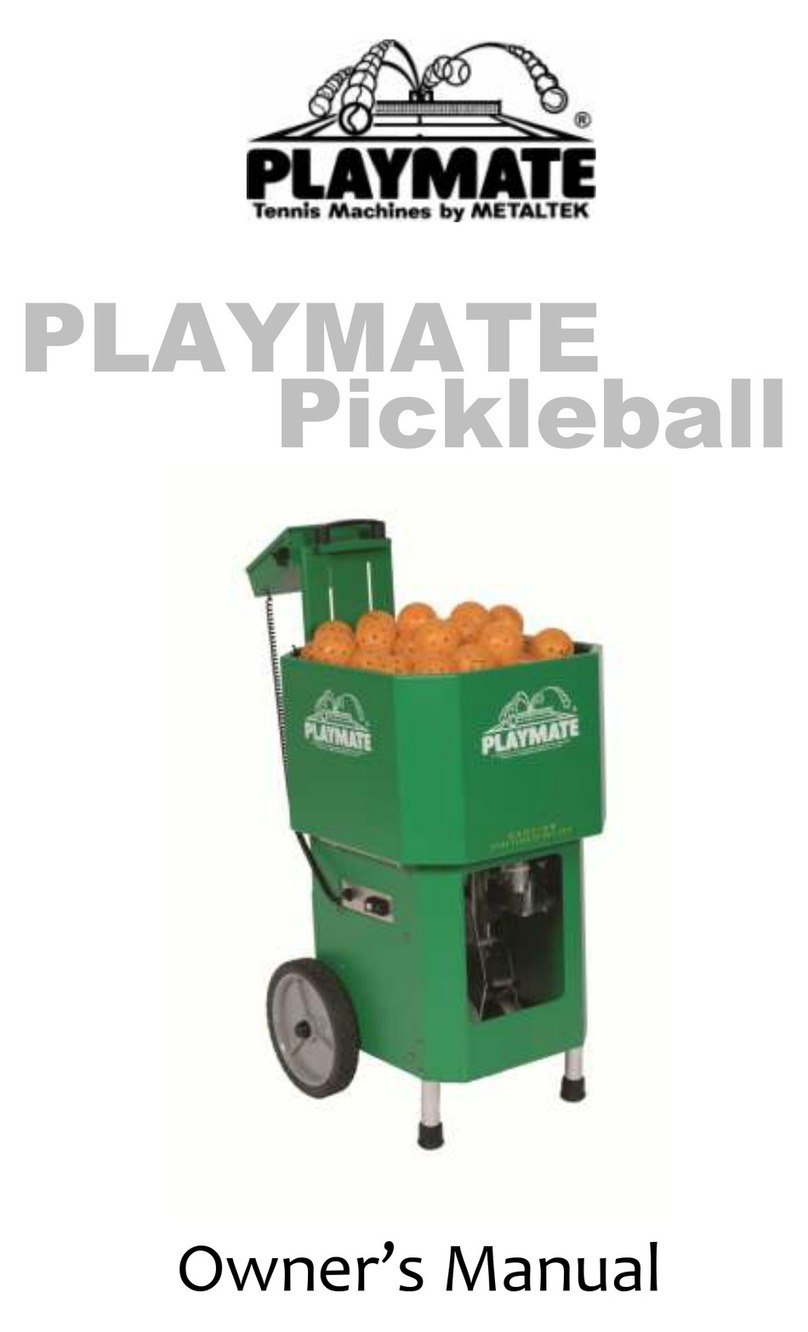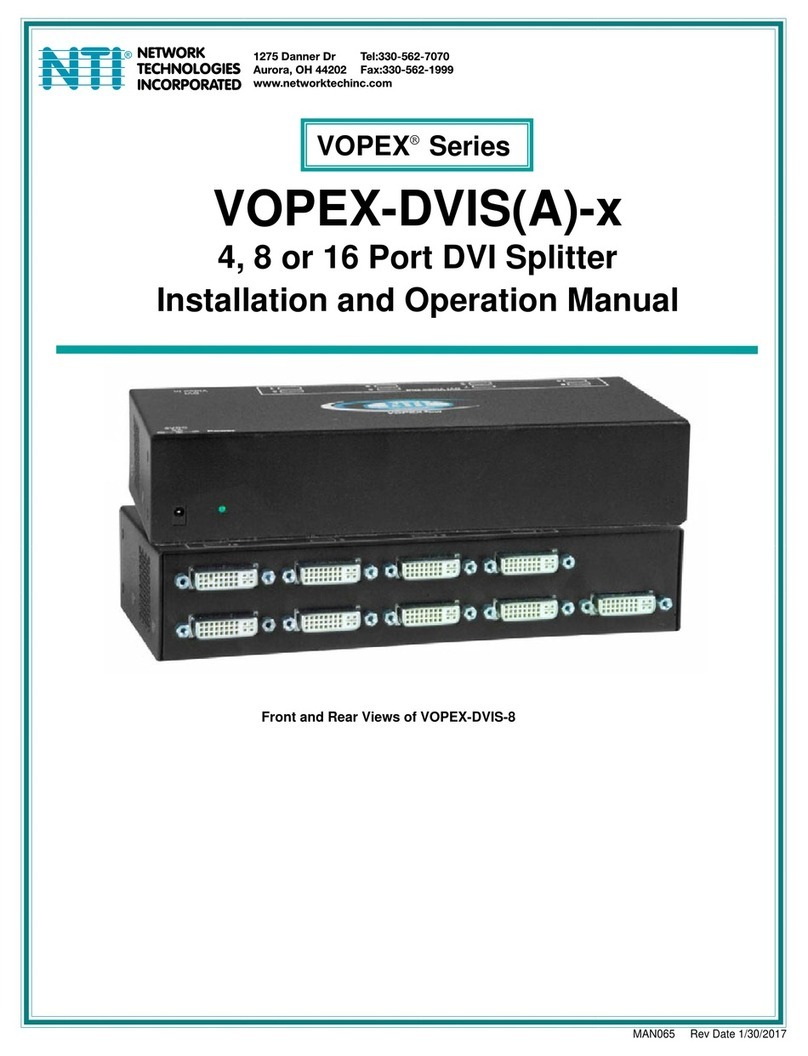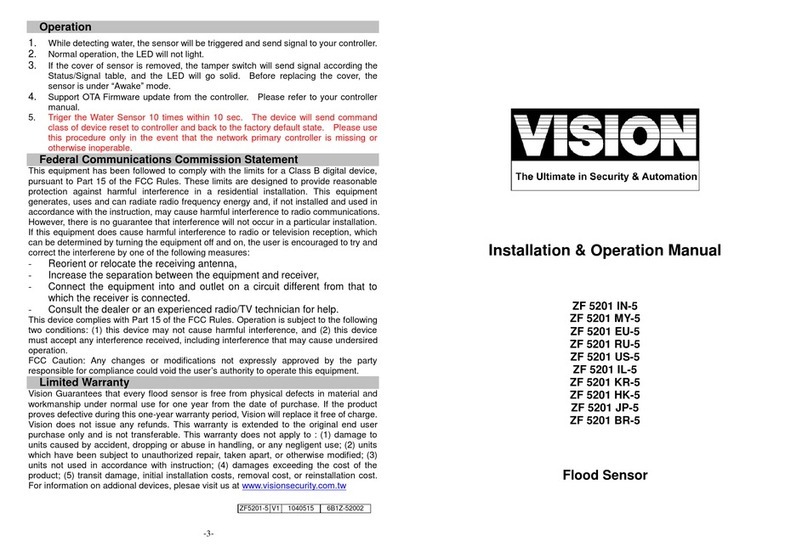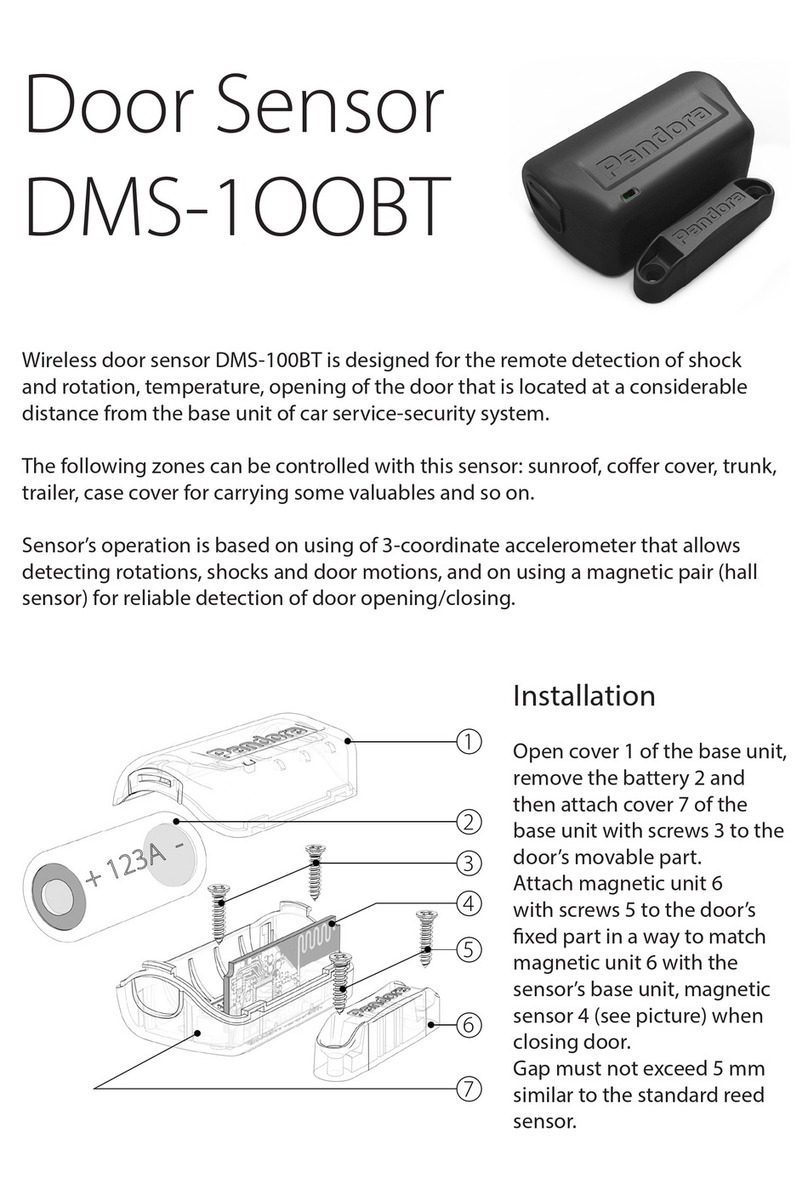METALTEK PLAYMATE iGENIE User manual

Owner’s Manual
PLAYMATE
iGENIE

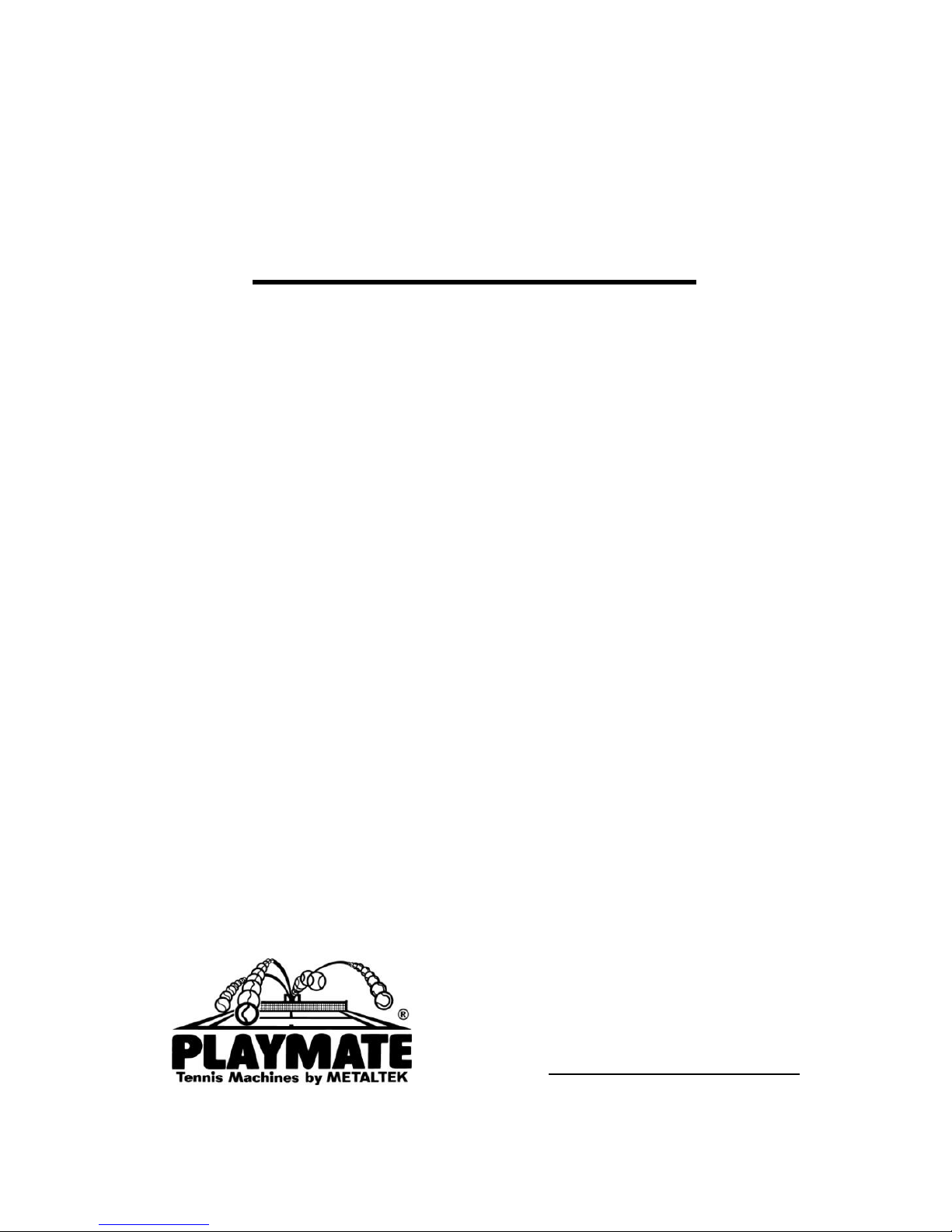
Rev. A
PLAYMATE iGENIE
Owner’s Manual
Serial #: _____________
METALTEK
455 Kitty Hawk Drive
Morrisville, NC 27560
Tel: 919.544.0344
Fax: 919.544.1430
www.playmatetennis.com

Rev. A
This page has been intentionally left blank.

Rev. A
PLAYMATE iGENIE
Copyright by METALTEK
All rights reserved. This document is supplied to the user with the
understanding that no part of the contents may be reproduced or
transmitted in any form or by any means without the written
permission of METALTEK.
METALTEK has attempted to insure that the information included
in this document was accurate and correct at the time of printing.
METALTEK cannot be held accountable for typographical errors or
mistakes. The information in this document is subject to change
without notice.
Disclaimer
Information in this document is subject to change without notice
and does not represent a commitment on the part of METALTEK.
METALTEK provides this document “as is”, without warranty of
any kind, either expressed or implied, including, but not limited to,
the particular purpose. METALTEK reserves the right to make
improvements and/or changes to this manual or the product(s)
described herein at any time.
Information provided in this manual is intended to be accurate
and reliable. However, METALTEK assumes no responsibility for its
use, or any infringements on the rights of fourth parties that may
result from its use.
This manual could include unintentional technical or typographical
errors. Changes are periodically made to the information herein,
with the changes incorporated into new editions of the
publication.

Rev. A
Dear Valued Customer,
Congratulations on the purchase of your new PLAYMATE
Tennis Ball Machine. We have packed over 40 years of
experience and dedication into the production of each and
every ball machine that leaves our high-tech facility in
Raleigh, North Carolina.
It is our mission to build the most durable, dependable, and
player-friendly machines. Quality is assured; from the gear
motors and pitching wheels, to the fully programmable
control boxes and remote controls.
We hope that you enjoy your new ball machine as much as
we enjoyed building it. We encourage your comments and
suggestions on how we could better serve you in the future.
Please feel free to contact us on our Consumer Connection
Line at 1-800-776-6770.
Sincerely yours,
Alfred F. Yarur
President and CEO

Rev. A
Contents
Introduction ........................................................................... 6
Safety Instructions.................................................................7
Electrical Requirements .........................................................8
Getting Started.......................................................................9
Operating Instructions ......................................................... 12
Getting to Know your iGENIE ............................................... 19
Care and Maintenance.......................................................... 20
Troubleshooting ................................................................... 22
PLAYMATE Consumer Connection ........................................ 23
Warranty and Limitations of Liability ................................... 24

6
Rev. A
Introduction
The best way to improve your tennis game is to practice. That
may sound like simple advice, but it is advice we take very
seriously here at METALTEK. We believe that the best way to
practice your game is to spend some quality time on the court
with a ball machine. By utilizing a ball machine as a constant
partner, you will be able to repeatedly attack all the shots that
make up your range as a player, whether that means
strengthening your weaknesses or perfecting your strengths. A
ball machine is your best choice of practice partner when it comes
to developing a well-rounded game.
In this age of technological development, we have tried to find a
happy balance between technical complexity and ease of
operation. We have worked hard to maintain the clean simple
appearance of our design and the utility of our controls, while
generating machines that can offer full game simulation and
programmability. After only a short while with this manual you
should have your new PLAYMATE up and running and be
practicing the shots that you want to be practicing!
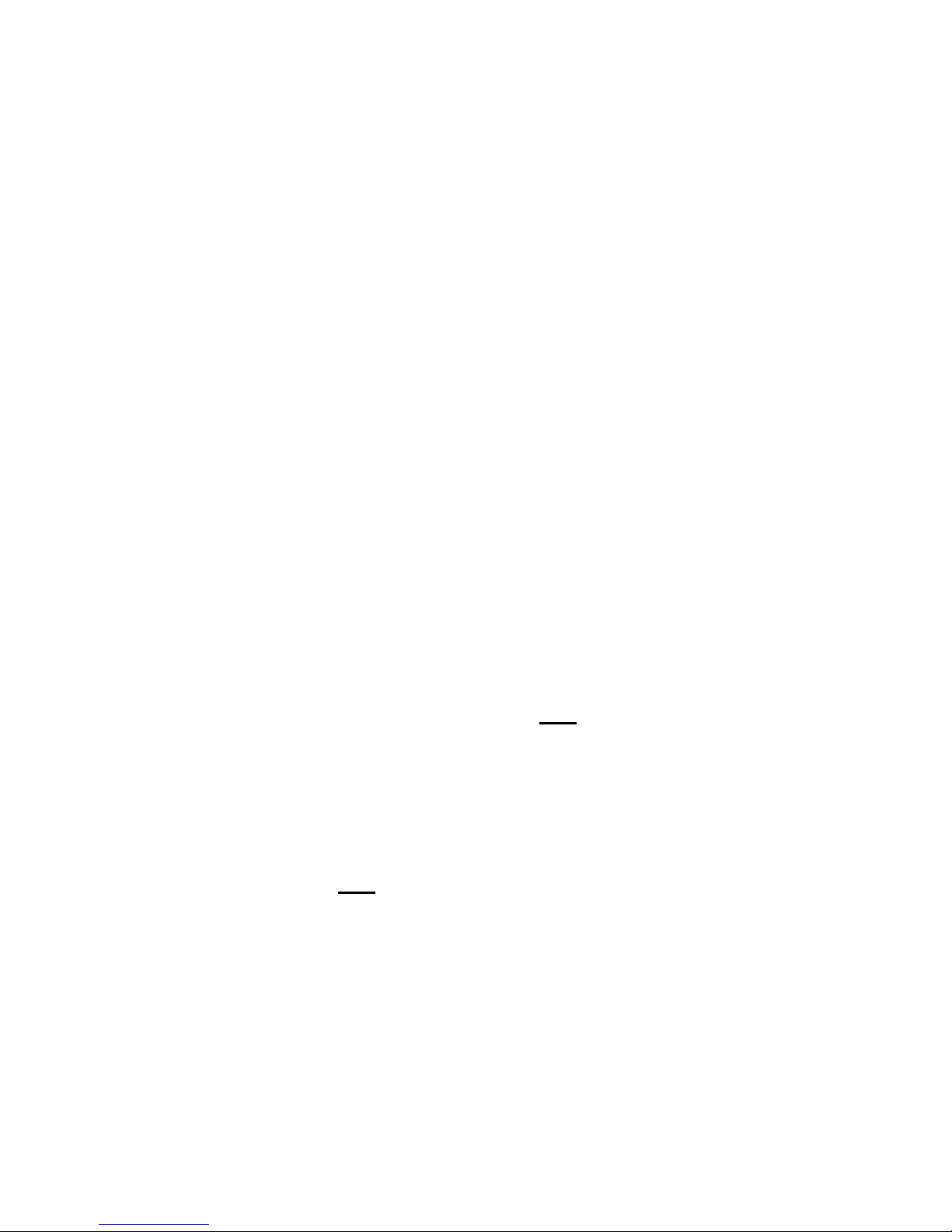
7
Rev. A
Safety Instructions
WARNING! To reduce the risk of electrical shock, fire, injury to
persons, and other damage when using this product, please follow these
basic safety precautions.
1. Read all instructions carefully before operating this machine.
2. To protect against the risk of electrical shock, never immerse
any part of this machine in water or any other liquid.
3. Always use a grounded three-prong extension cord to supply
power to this ball machine.
4. Close supervision is necessary when operating this machine near
children.
5. Never walk in front of this machine when it is operating. Tennis
balls leave the machine at high speeds and could cause serious
injury.
6. Always stand to the side, or behind the machine when
attempting to alter the settings of the various controls.
7. If it is necessary to free a jammed tennis ball, make sure
that the machine is turned OFF and UNPLUGGED.
8. Always wear protective eyewear when attempting any repairs or
adjustments on this machine.
9. Never attempt any repairs of adjustments on this
machine when it is plugged in. Always turn the power
switch OFF and UNPLUG THE POWER CORD.
10. This machine is intended for pitching tennis balls only.
Never attempt to use this machine with any other type
of ball or any foreign object whatsoever.
11. Always make sure to turn this machine OFF when it is not in use.

8
Rev. A
Electrical Requirements
A heavy-duty grounded three-prong power cord (not included) is
recommended for use with the PLAYMATE Ball Machine. All
machines should be plugged into a 120V 50/60 Hz outlet (220V
50/60 Hz outlet for overseas machines equipped with
transformers). If you are using an extension cord of 50 feet long
or less, we recommend that you use a 16 gauge or heavier
extension cord that is grounded. For longer distances, a 14 gauge
grounded extension cord is recommended.
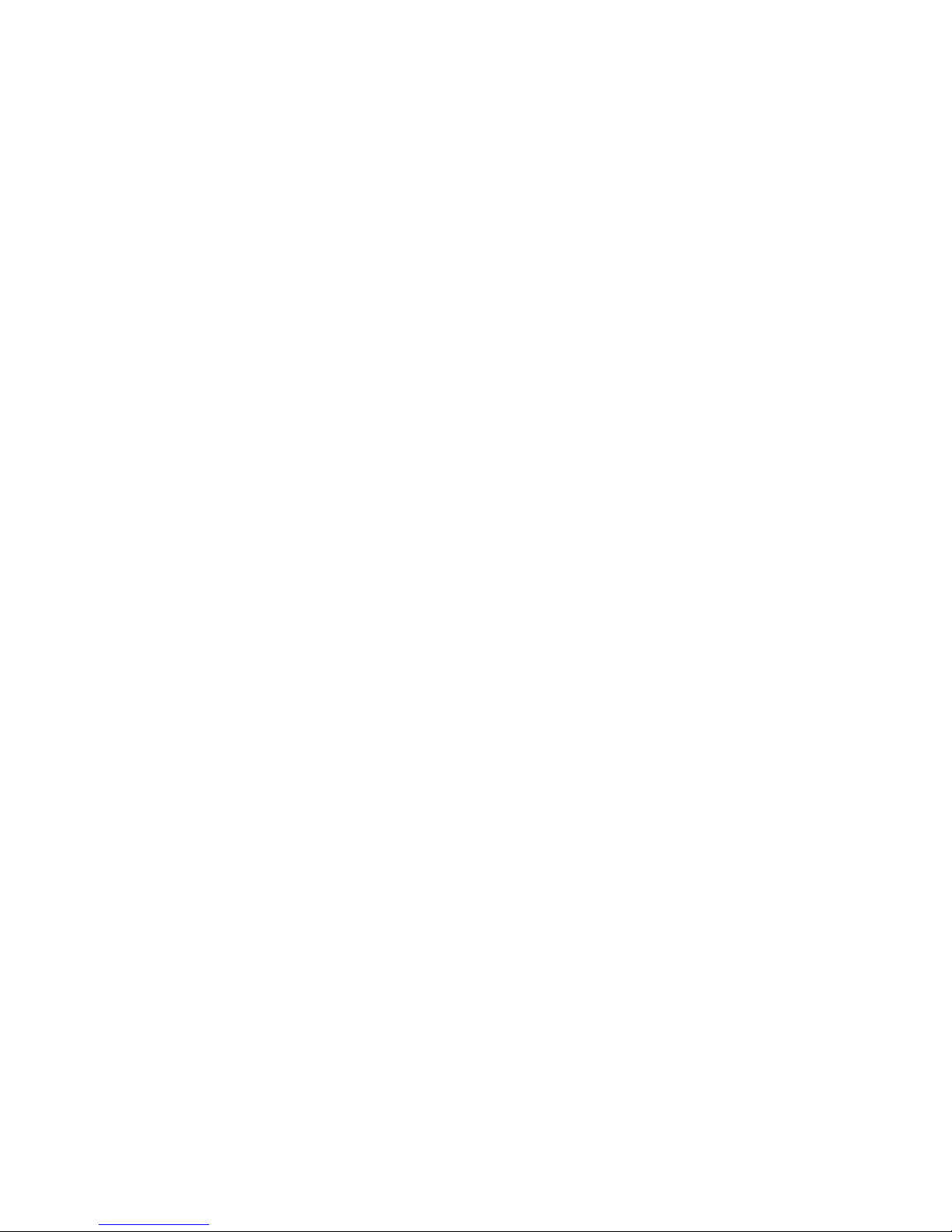
9
Rev. A
Getting Started
Your new PLAYMATE should have arrived securely packed. Make sure to
inspect the machine for any damages that could have occurred during
shipment. If machine is damaged please save all packing and box for
inspection purposes. Inside the packing box, you should have found the
owner’s manual, warranty card, and hand held remote control. If any of
these are missing, please notify METALTEK immediately. Your new
PLAYMATE should be ready for use in only a few minutes by completing
the following easy steps.
1. ASSEMBLING THE HANDLES - The handles are reversed
along the sides of the machine for compact shipment. To place
them in their proper position, loosen the black triangular head
screws until they are free. Swing the handles around 180
degrees until they are running parallel to each other behind
the machine. Line up the holes and replace the triangular head
screws, tightening until snug. DO NOT OVERTIGHTEN.
2. CONNECT THE CONTROLS –See Figures A and B on the
next page. Stand behind the ball machine. Mount the
iPLAYMATE Tennis receiver on the right-rear corner of the ball
machine. Mount the iGENIE remote box on the rear of the ball
machine. Plug the iGENIE remote box black coiled telephone-
style cable into the bottom of the iGENIE remote box. Plug the
other end of the coiled cable into the bottom left of the
iPLAYMATE Tennis receiver box marked with the graphic
designating the remote box. Plug a second black coiled
telephone-style cable into the bottom right connector of the
iPLAYMATE Tennis receiver with the graphic designating the
ball machine. Plug the other end of the cable into the
connector next to the main power switch on the ball machine.
The two black coiled telephone-style cables should NOT be
overlapping one another when the cables are plugged in
properly.
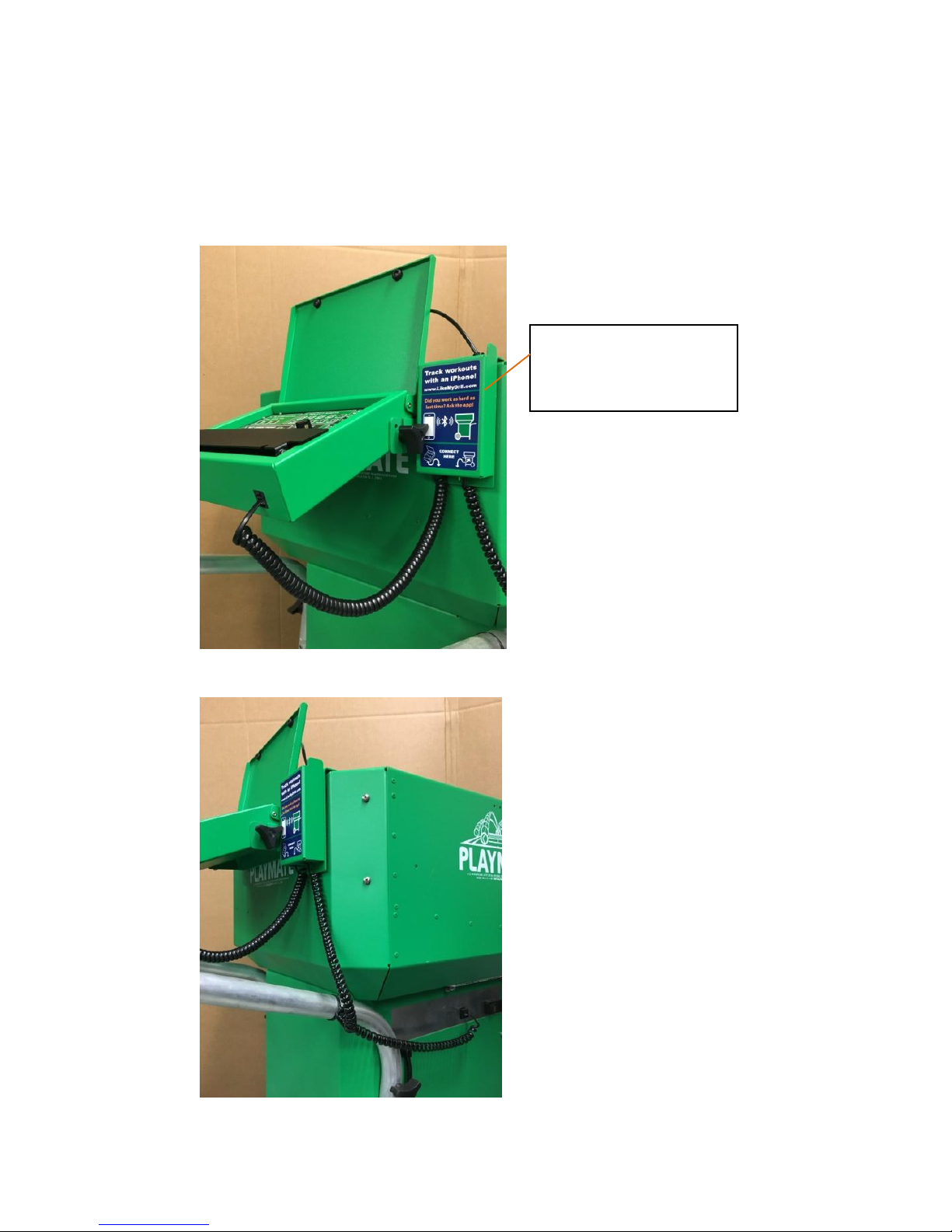
10
Rev. A
WARNING: The black coiled telephone-style cables may resemble the
standard coiled telephone cables found around the house or office, but
they are not the same. Do NOT attempt to use any other cable when
making these connections other than the cables provided with the ball
machine. Failure to do so can damage the ball machine.
Figure A
Figure B
iPLAYMATE Tennis
Receiver

11
Rev. A
3. SUPPLYING POWER –Plug an extension cord into a
grounded three-prong outlet of the proper ratings (see
ELECTRICAL REQUIREMENTS), and attach the other end to
the power cord on the left side of the machine.
4. FILL THE HOPPER –For consistency, we recommend that all
the balls used in the machine at one time be of the same type
and approximate wear. DO NOT USE WET TENNIS BALLS.
5. CALIBRATE –The ball machine must be calibrated ONE time
using the Like My Drill iPhone app before general use. The app
can be downloaded onto an iPhone by using the web browser
on the iPhone and visiting www.LikeMyDrill.com. Please
contact us or your Authorized Sales and Service representative
for details.
6. SET THE CONTROLS –Your machine is just about ready for
use. The last thing you will need to do is set the controls to a
specific program. Make sure to carefully read the OPERATING
INSTRUCTIONS before attempting to use this machine.
NOTE: If possible, save the shipping box that your PLAYMATE arrived
in. Not only will it provide a safe place for long term storage, but will
also provide proper protection if it is ever necessary to ship your
PLAYMATE in the future.
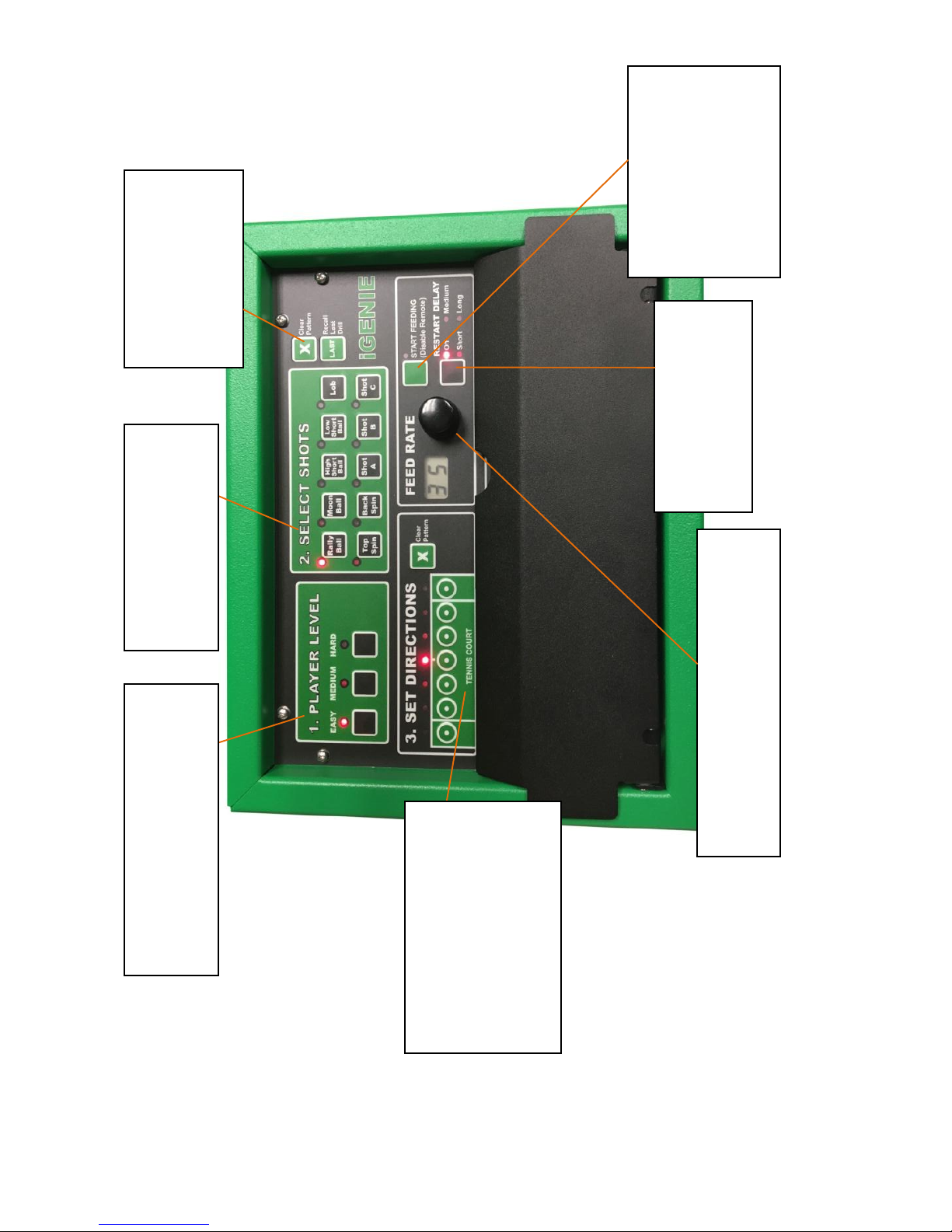
12
Rev. A
Operating Instructions
2. Select Shots
Allows for selection of shot or
shots in desired order.
1. Player Level
Allows for player level selection.
3. Set Directions
Press the bullseye buttons on
the tennis court graphic in the
order and location of where the
ball(s) should be fed. Use Clear
Pattern to start over.
4. Feed Rate
Sets the interval at which the balls are fed.
5. Restart Delay
Allows for more time
before the drill starts over.
7. Clear/Recall
Clears out the selected
shots or recalls the last
drill.
6. Start Feeding
Press start feeding to begin
feeding balls. The remote
control will be ignored until
pressed again.

13
Rev. A
Operating Instructions Continued…
The iGENIE control box is mounted to the back of the PLAYMATE
cabinet. Leave the lower black door closed. The visible controls are all
that are normally required to operate the ball machine. For more
advanced features, open the lower black door to reveal more functions.
POWER –This switch controls the power to the machine. When it
is illuminated, power is being supplied. The Power switch is
located on the ball machine cabinet.
1. Player Level –Player level allows for selection between
Easy, Medium, and Hard player levels. Easy is typically for
NTRP levels up to 2.5. Medium is usually for NTRP levels
between 3 and 4. Hard is usually for NTRP levels at 4.5 and up.
When switching between Medium and Hard, the drill will remain
the same, but the difficulty will increase or decrease. For safety
purposes, when going from Medium or Hard to Easy, the drill
will reset to just a Rally Ball.
2. Select Shots –After setting the Player Level, use the Select
Shots control to choose the type of shot or shots to work on.
Select 1 or up to 7 in the order desired. When selecting a shot,
the lights will blink quickly. Keep selecting shots until done.
After a few seconds, the selection period will time out and the
lights will blink slower. After this time, selecting a shot will
begin this process all over again from the beginning. The shot
names are defined as follow:
Rally Ball –An almost flat ground stroke at the baseline
often used during a baseline rally or for warm up.
Moon Ball –A high, deep shot with topspin typically
played behind the baseline. Higher level players might
play this shot offensively inside the court.
High Short Ball –A ball received closer to the service
line that draws a player from the baseline to the net. It
bounces high so it should be played offensively.

14
Rev. A
Operating Instructions Continued…
Low Short Ball (Medium & Hard ONLY) –A ball
received closer to the service line that draws a player
from the baseline to the net. It bounces low so it should
be played defensively.
Lob –A very high ball usually played as an overhead.
Top Spin (Medium & Hard ONLY) –A ground stroke
at the baseline with topspin.
Back Spin (Medium & Hard ONLY) –A ground stroke
at the baseline with backspin or under-spin.
Shot A, Shot B, Shot C –This shot can be customized
by the user but starts off as a flat ground stroke at the
baseline.
3. Set Directions –Select 1 or up to 7 directions in the order
desired. To select a direction press the round bulls-eye looking
button. Notice that the graphic looks like a tennis court. This
picture represents the player’s side of the tennis court.
Standing behind the ball machine and looking straight ahead,
the graphic displays what the user sees across the court. For
example, pressing a bulls-eye to the left of center will send a
ball to the left. When selecting a direction, the lights will blink
quickly. Keep selecting directions until done. After a few
seconds, the selection period will time out and the lights will
blink slower. After this time, selecting a direction will begin this
process all over again from the beginning.
4. Feed Rate (0-99) –This knob determines how frequently
the balls are pitched. Turning the knob clockwise increases the
number of balls pitched to a maximum of approximately one
ball per second. Turning the knob counterclockwise decreases
the number of balls per minute. Below around 15, the ball
machine will completely stop throwing tennis balls.
5. Restart Delay –This allows the player time in between
cycles of the drill. The default setting is OFF, in which case the

15
Rev. A
Operating Instructions Continued…
drill immediately starts over. Short, Medium, and Long provide
delays before the drill restarts.
6. Start Feeding –This will start and stop feeding balls. To
start feeding balls, either press the Start Feeding button or use
the radio remote control. When using the Start Feeding button,
the radio remote control will be ignored until the Start Feeding
button is pressed again to re-enable the radio remote control.
7. Clear Pattern / Recall Last Drill –When entering a
pattern with Select Shots, if a mistake is made, the Clear
Pattern button can be used to start the selection process from
the beginning. When the ball machine is powered off, the drill
goes back to its default setting for an Easy Rally Ball. The
player can use Recall Last Drill to return to the last known drill.
This can be handy when the ball machine is turned off during
ball pickup and turned back on for further usage.
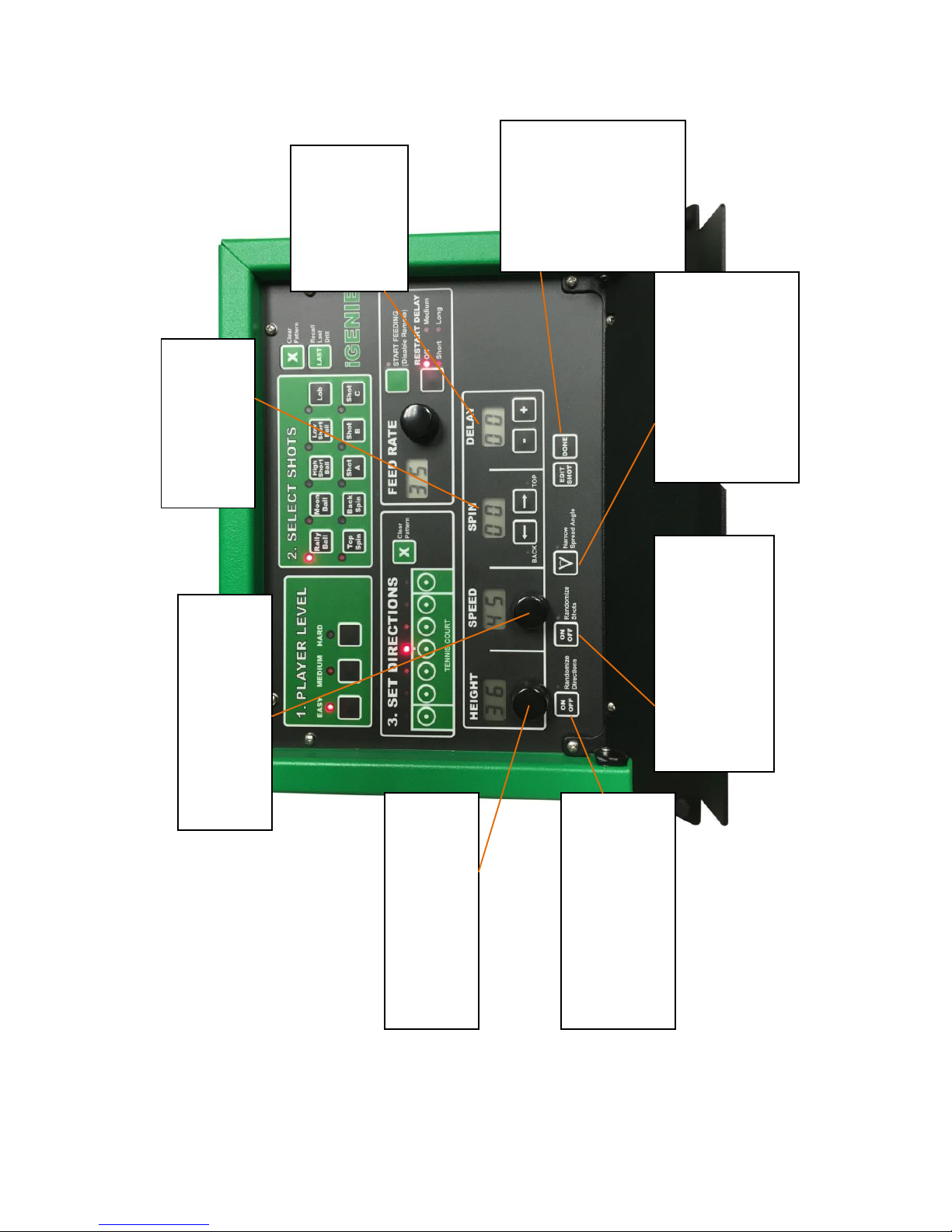
16
Rev. A
Operating Instructions Continued…
8. Height
Controls overall height of the
ball.
9. Speed
Sets the overall speed at which
the balls are thrown.
10. Spin
Sets the spin on ball.
11. Delay
Allows more time
before the next ball
is thrown.
15. Randomize Directions
Turn on for direction pattern at
random, off for direction pattern
in sequence.
14. Randomize Shots
Turn on for shot pattern at
random, off for shot pattern in
sequence.
13. Narrow Spread
Angle
Turn on to reduce the lateral
distance between shtos.
12. Edit
Shot/Done
Used to change the
Height, Speed, Spin,
or Delay of a
different shot during
a drill.

17
Rev. A
Operating Instructions Continued…
8. Height (0-99) –The height of the current shot can be
adjusted higher or lower.
9. Speed (0-99) –The speed or overall pace of the current
shot can be adjusted faster or slower.
10. Spin (50-0-50) –The spin of the current shot can be
adjusted. Press the right arrow towards TOP to increase the
topspin or reduce the backspin. Press the left arrow towards
BACK to increase the backspin and decrease the topspin. When
00, the shot is flat. When the light next to TOP is lit, there is
topspin from 1-50 where 1 is a little bit of topspin and 50 is a
lot of topspin. When the light next to BACK is lit, there is
backspin from 1-50 where 1 is a little bit of backspin and 50 is
a lot of backspin.
11. Delay (0-99) –The delay is used to adjust for appropriate
intervals of time between shots. This is not normally used for 2
or 3 line drills. During single player drills, adding delay to a shot
allows for more time after the ball is thrown. For example, this
can be necessary if throwing a lob and then a volley. The lob
will require a delay to allow the lob to reach the player before
the volley is thrown.
12. Edit Shot/Done –The HEIGHT, SPEED, SPIN, and DELAY
always show the settings for the first shot in the drill. During a
multi-shot drill, to edit the settings of a different shot, hit the
EDIT SHOT button and then select the shot to be edited in the
SELECT SHOTS section. The HEIGHT, SPEED, SPIN, and DELAY
will display the settings of that shot until DONE is pressed. Balls
can be pitched during the editing process to make sure that the
correct shot characteristics have been achieved on the shot
being edited. Press DONE to exit editing.

18
Rev. A
Operating Instructions Continued…
13. Narrow Spread Angle –The lateral distance, or spread
angle, between the shots can be adjusted from the default
width to a narrow setting.
14. Randomize Shots –Once the drill has been programmed,
the order in which the shots are fed can be changed to
random. If random is OFF, the shots are fed in the exact order
in which they were selected as shown by the blinking lights. If
random is turned ON, the machine will produce the selected
shots in a random order.
15. Randomize Directions –Once the direction pattern has
been programmed, the order in which the selected directions
are fed can be changed to random. If random is OFF, the shots
are fed to the directions in the exact order in which they were
selected as shown by the blinking lights on the tennis court
graphic. If random is turned ON, the machine will produce the
shots to the selected directions in a random order.
RADIO REMOTE CONTROL –The hand held remote control
unit activates and deactivates the ball delivery system of the
PLAYMATE tennis machine. Push the button once to activate
the delivery system, and once more to deactivate it. Hold the
button down for 3 seconds to reset the drill. The remote
control is only active when the POWER switch is illuminated,
and the Start Feeding button is NOT blinking. The radio
antenna is located in the back of the ball hopper. Make sure
this antenna is pointing upward in order to increase the range
of the remote control system.
NOTE: Any control adjustments can be made while the
machine is running provided the safety precautions are being
followed.
Table of contents
Other METALTEK Accessories manuals
Popular Accessories manuals by other brands

Steren
Steren Smart Home SHOME-125 instruction manual

Measurement Systems International
Measurement Systems International MSI9750A user guide
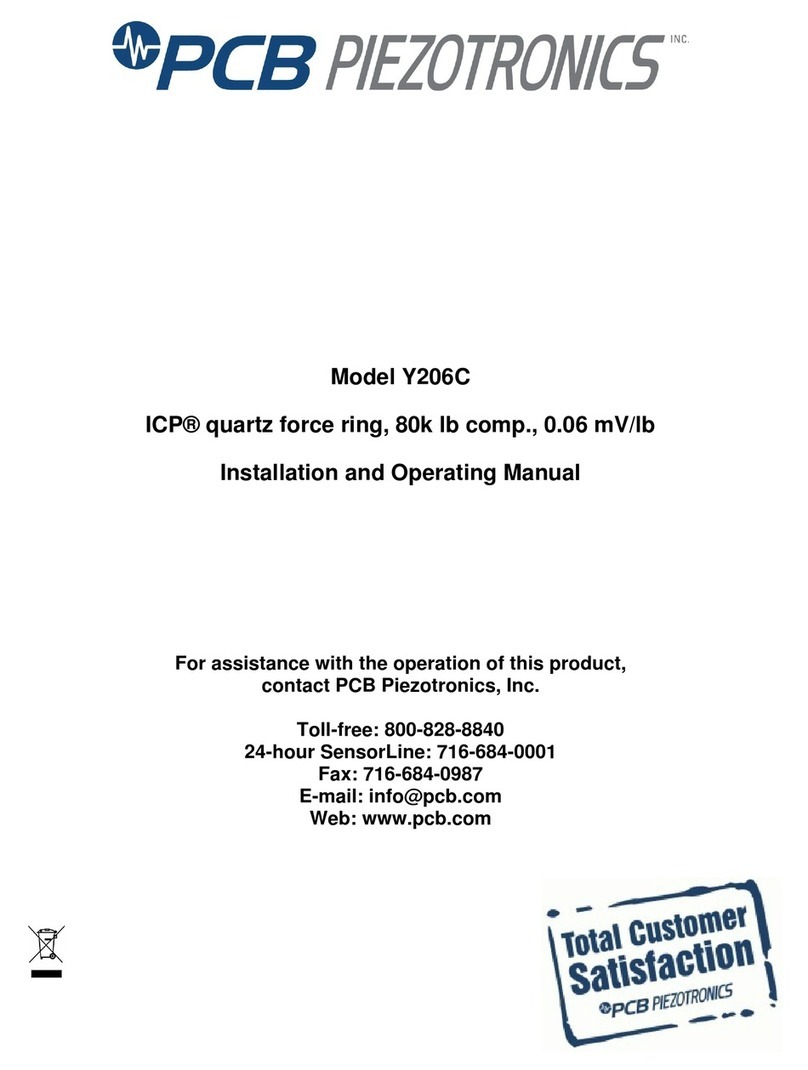
PCB Piezotronics
PCB Piezotronics Y206C Installation and operating manual

Elkron
Elkron MEDEA installation manual
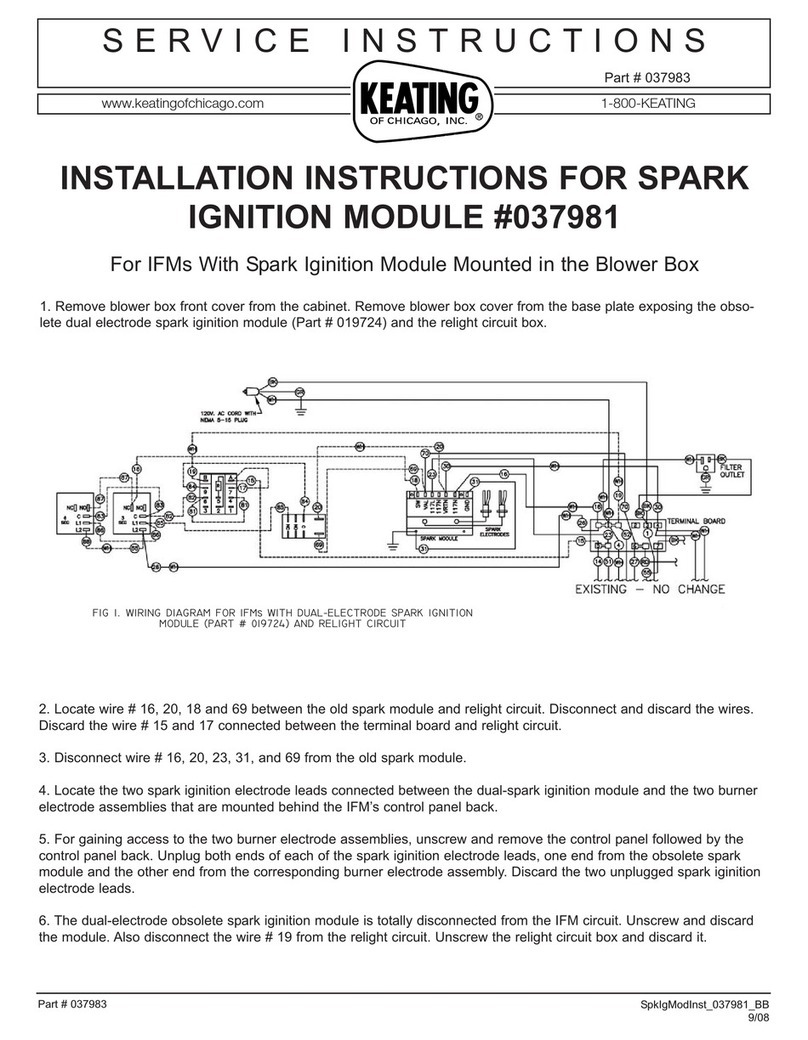
Keating Of Chicago
Keating Of Chicago Ignition Module 037981 installation instructions

FIBARO
FIBARO FGK-10x operating manual