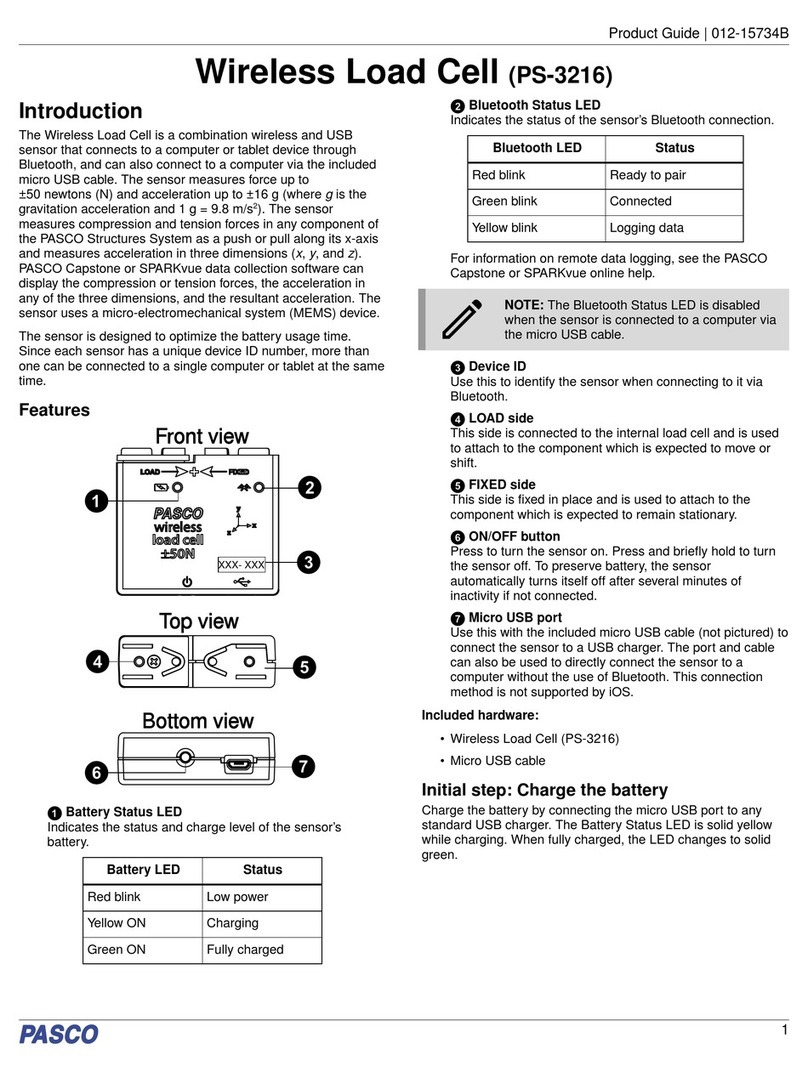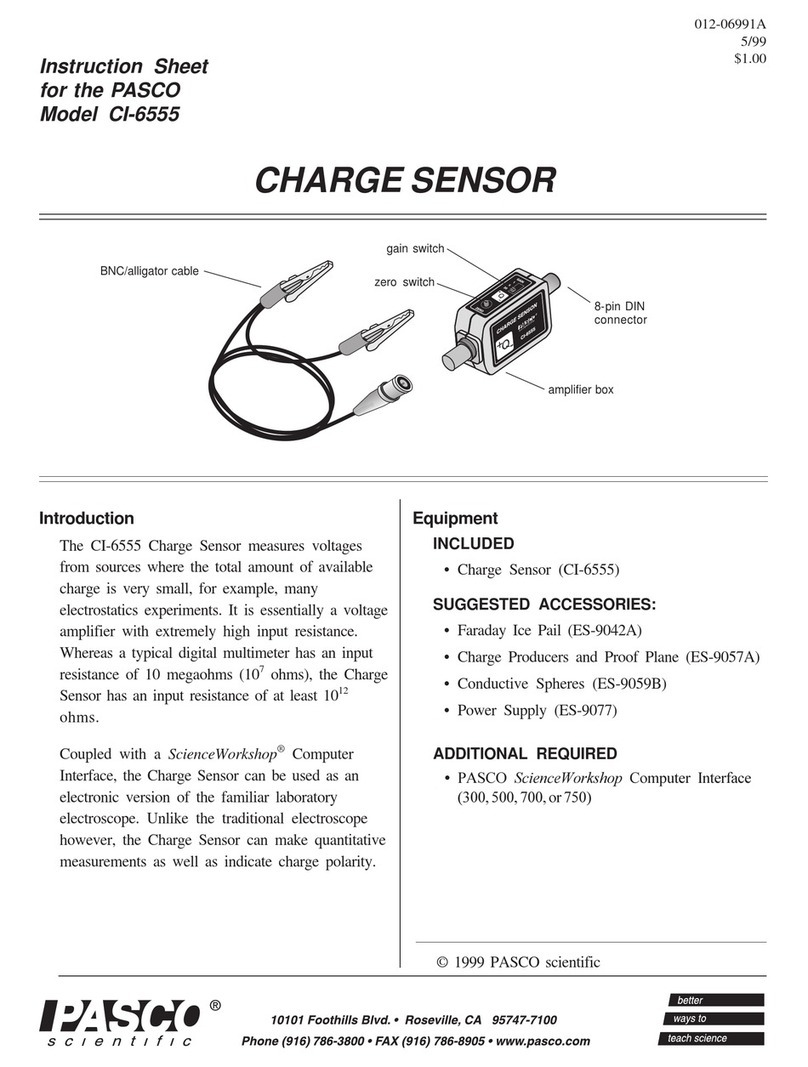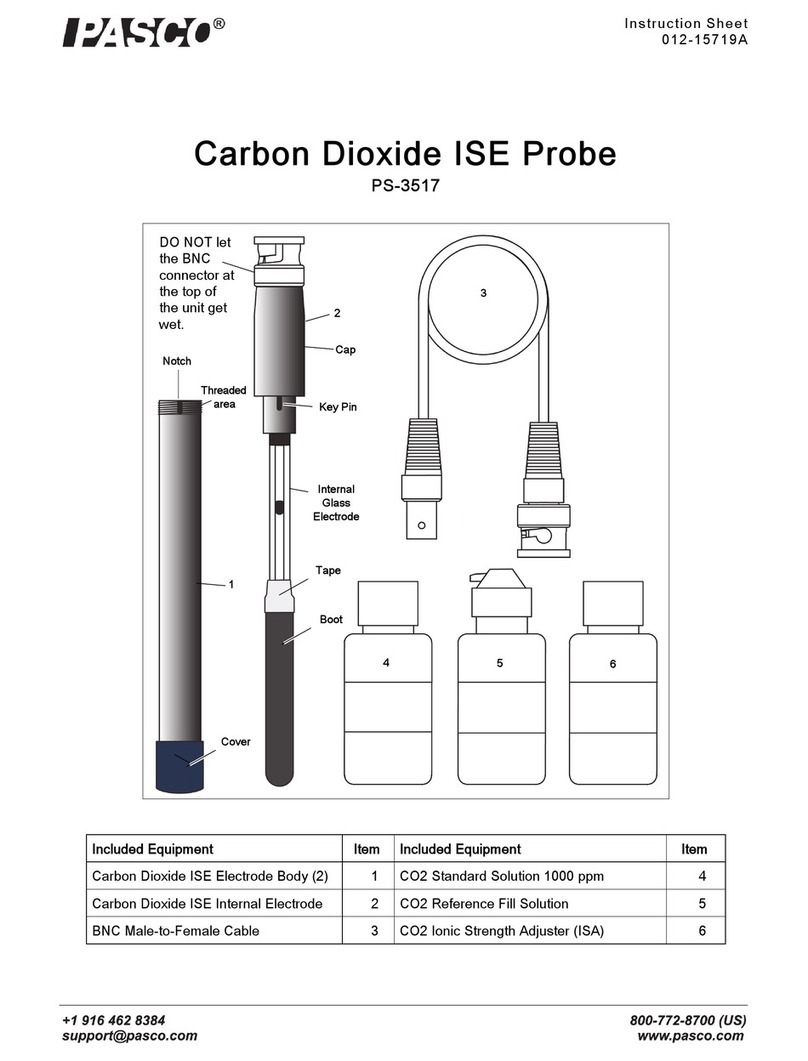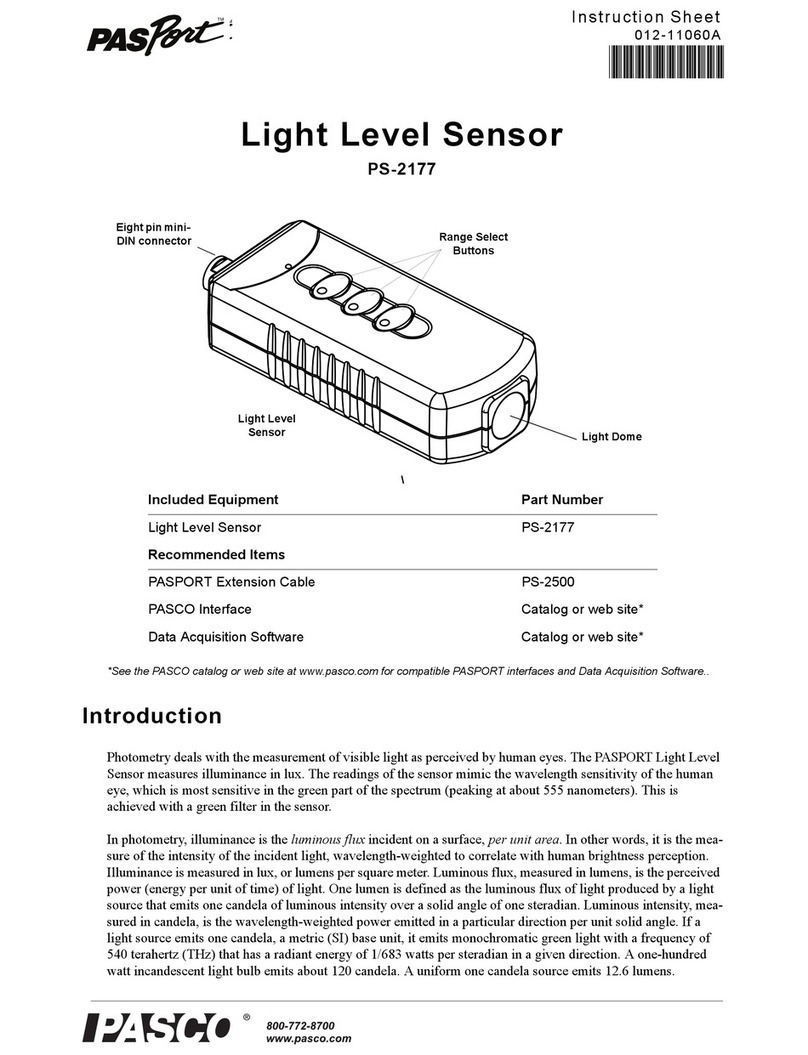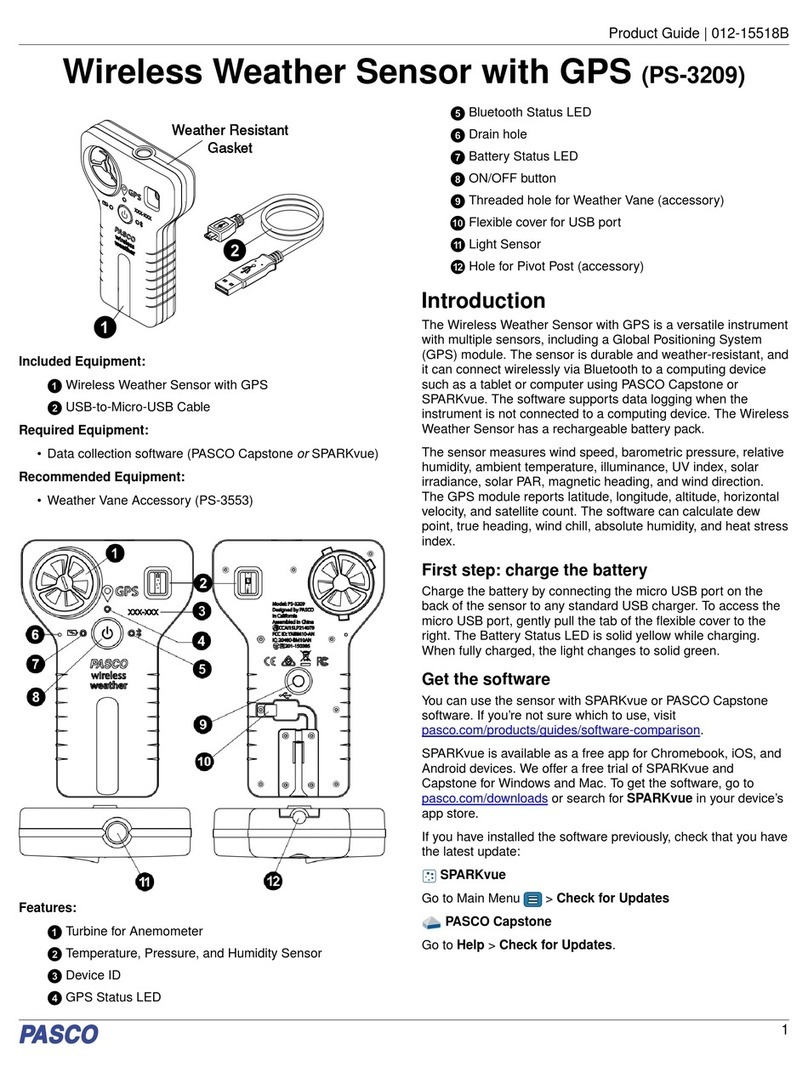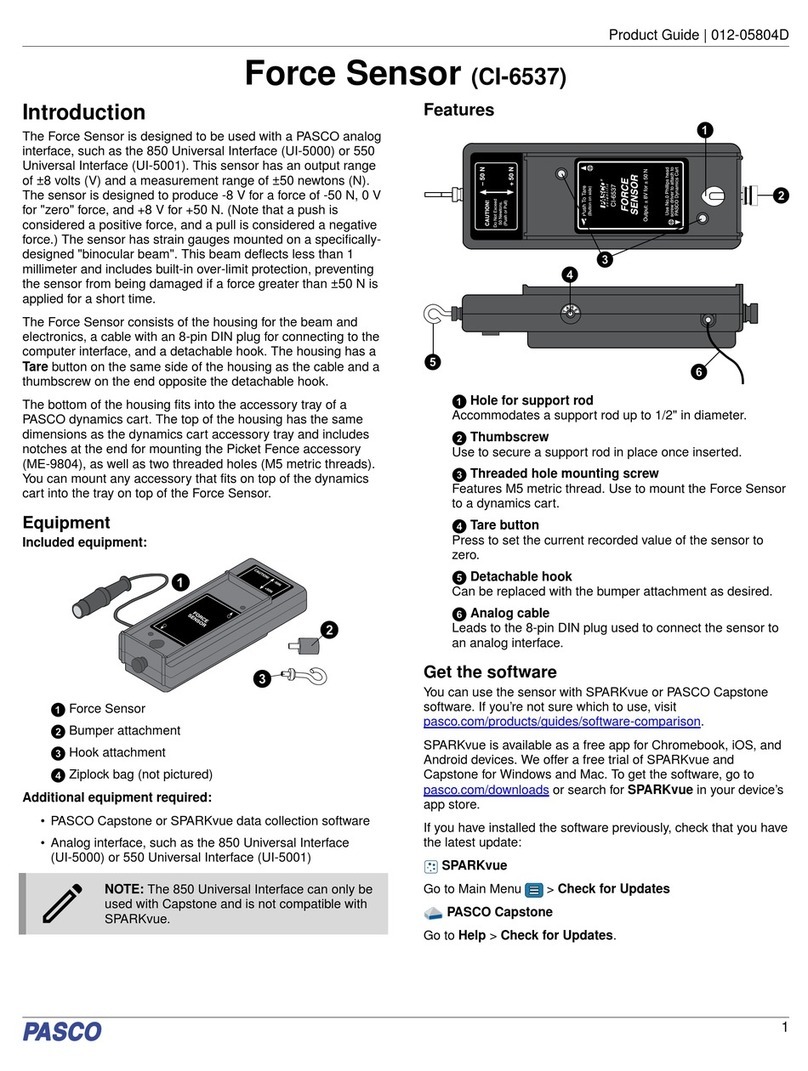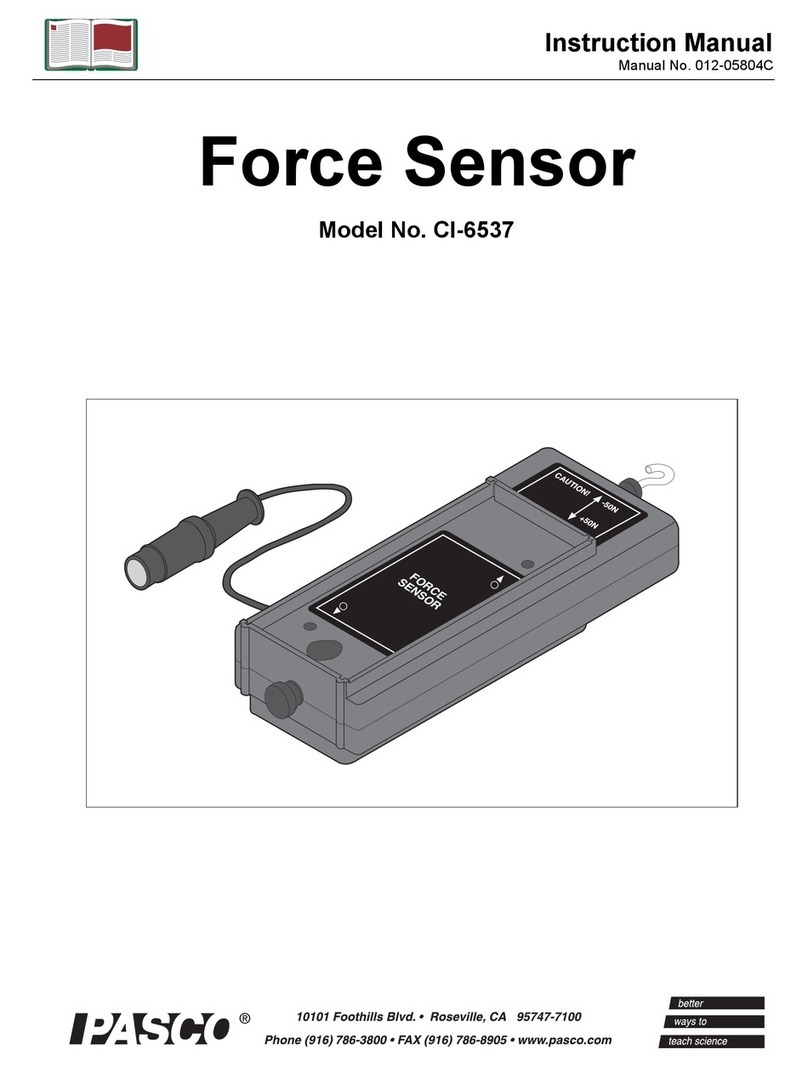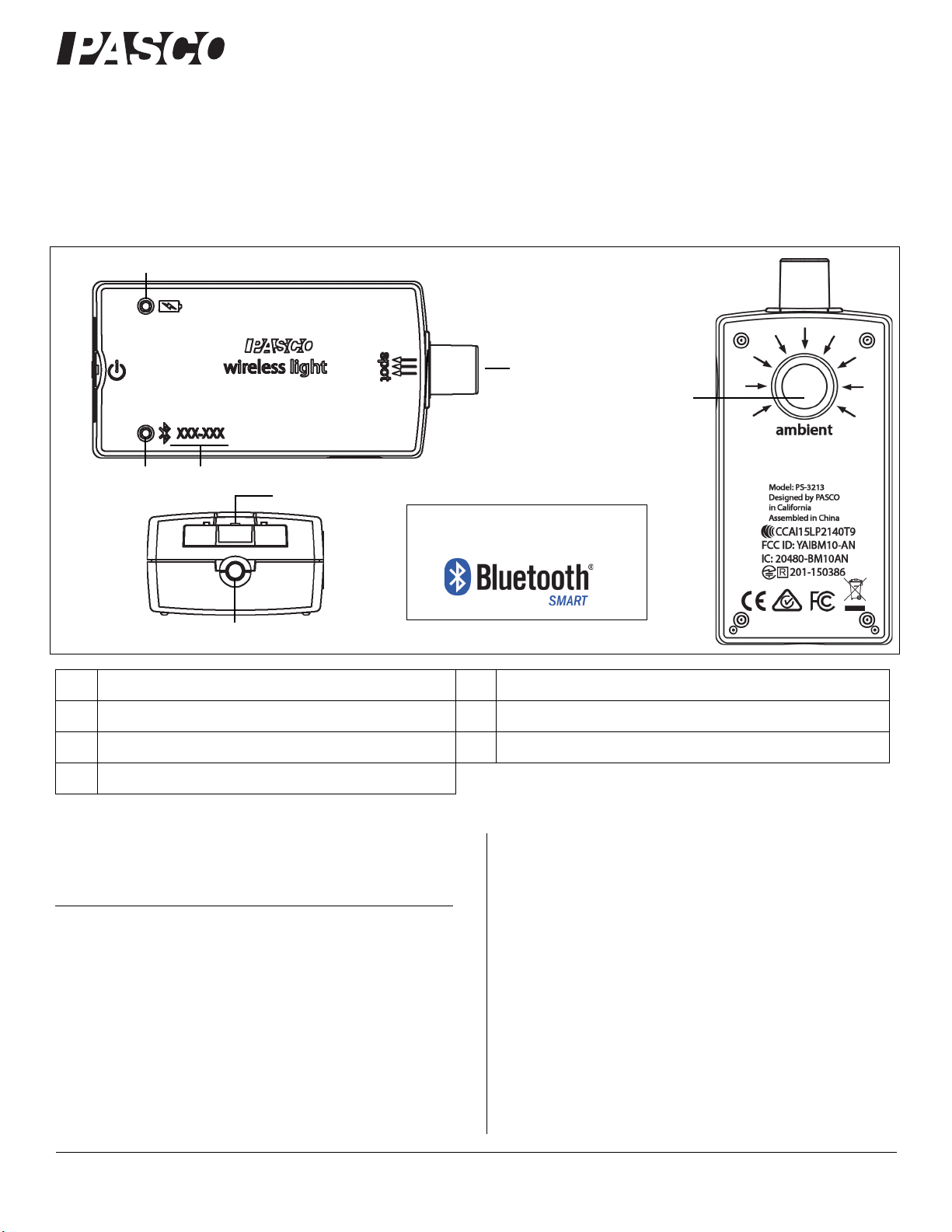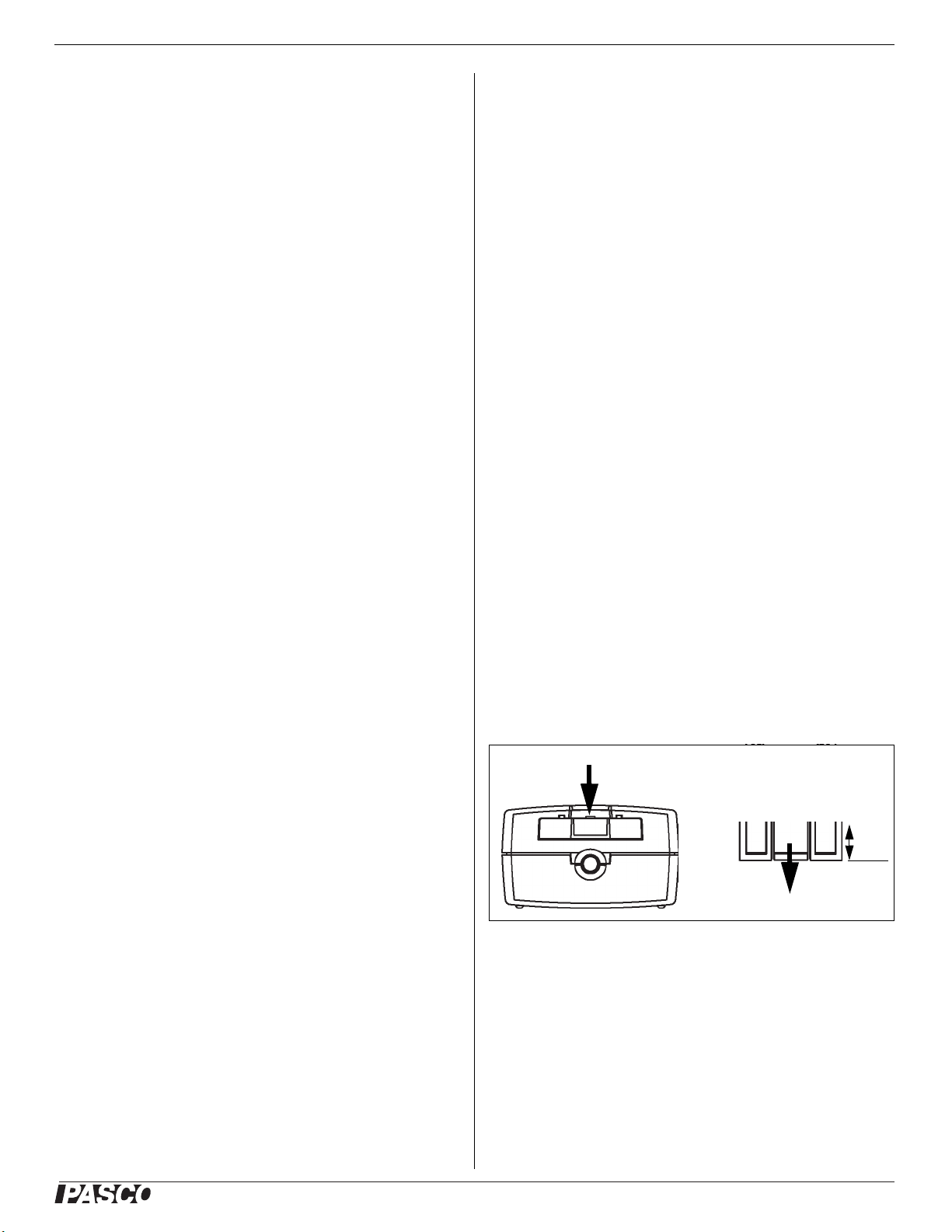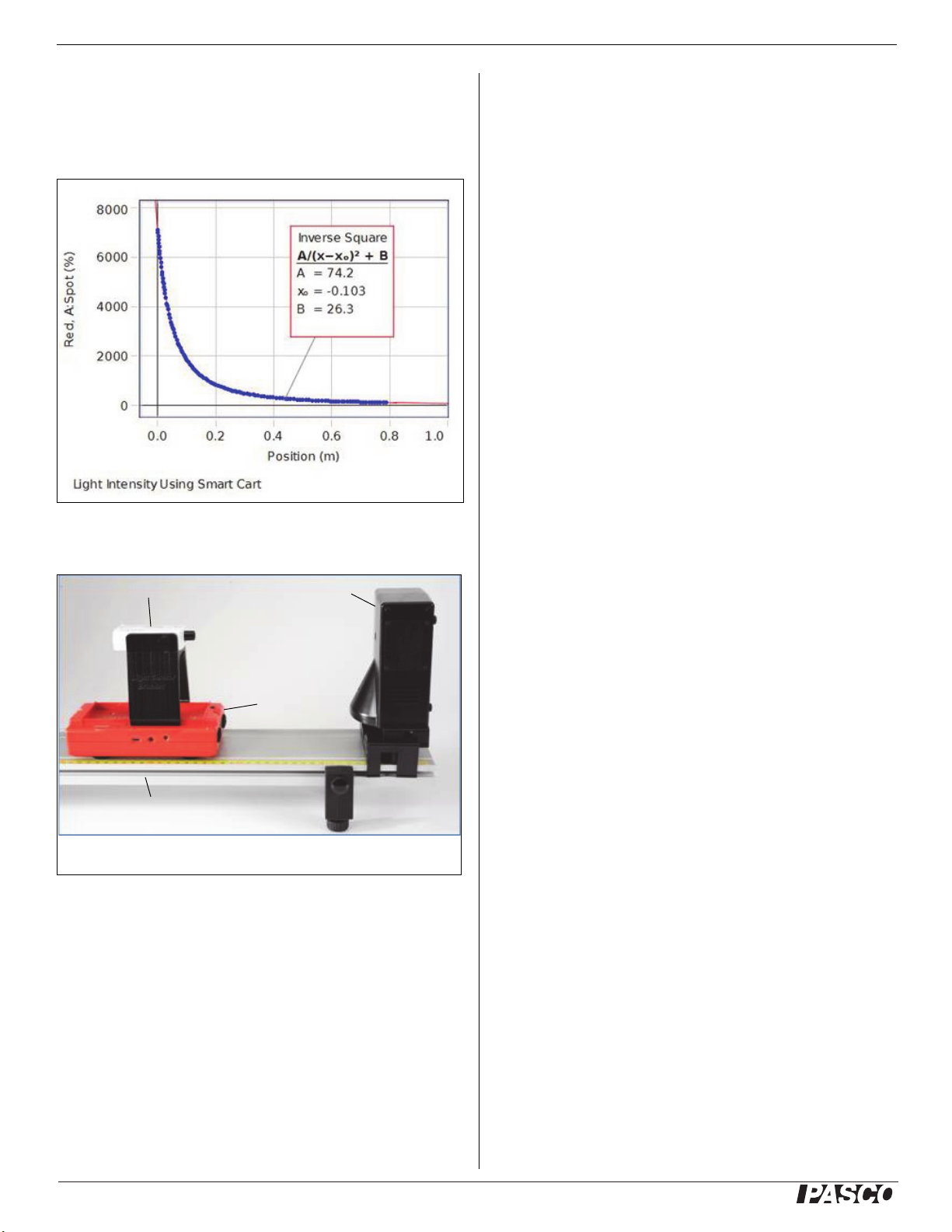Technical Support PS-3213
5
013-14935B
Suggestions
• SE-6478 Ergopedia Optics System
• SE-6481 Ergopedia Light, Color and Optics Teacher
Resources
• EX-5547A Light Intensity vs. Distance Experiment
• Solar Panel Efficiency
• Photosynthetic activity at different light levels or
colors
• Transpiration at different light levels
• Modeling day and night
• Modeling seasons
• UV protection of different materials
Technical Support
For assistance with any PASCO product, contact
PASCO at:
The Reference Guide will be updated periodically. For
the latest revision of this Reference Guide, visit the
PASCO Web site at
www.pasco.com/manuals
and enter the product number, PS-3213, in the text
window.
Replacement Parts
For information about possible replacement parts,
contact Technical Support:
• Coin-cell Battery Replacement Pack (10 pack) -
PS-3504
Limited Warranty
For a description of the product warranty, see the PASCO catalog. For
more information visit www.pasco.com/legal
Copyright
This PASCO scientific
Reference Guide
is copyrighted with all rights
reserved. Permission is granted to non-profit educational institutions for
reproduction of any part of this manual, providing the reproductions are
used only in their laboratories and classrooms, and are not sold for profit.
Reproduction under any other circumstances, without the written consent
of PASCO scientific, is prohibited. Version 23-07-2016.
Trademarks
PASCO, PASCO scientific, PASCO Capstone, PASPORT, and
SPARKvue are trademarks or registered trademarks of PASCO scientific,
in the United States and/or in other countries. All other brands, products,
or service names are or may be trademarks or service marks of, and are
used to identify, products or services of their respective owners. For more
information visit www.pasco.com/legal.
FCC Statement
This Class A digital device complies with part 15 of the FCC Rules.
Operation is subject to the following two conditions: (1) This device may
not cause harmful interference, and (2) this device must accept any
interference received, including interference that may cause undesired
operation.
CE Statement
This device has been tested and found to comply with the essential
requirements and other relevant provisions of the applicable EU
Directives.
Product End of Life Disposal Instructions:
This electronic product is subject to disposal and recycling regulations that
vary by country and region. It is your responsibility to recycle your
electronic equipment per your local environmental laws and regulations to
ensure that it will be recycled in a manner that protects human health and
the environment. To find out where you can drop off your waste equipment
for recycling, please contact your local waste recycle/disposal service, or
the place where you purchased the product.
The European Union WEEE (Waste Electronic and
Electrical Equipment) symbol (to the right) and on the
product or its packaging indicates that this product
must not be disposed of in a standard waste
container.
Battery Disposal Instructions:
Batteries contain chemicals that, if released, may affect the environment
and human health. Batteries should be collected separately for recycling,
and recycled at a local hazardous material disposal location adhering to
your country and local government regulations. To find out where you can
drop off your waste battery for recycling, please contact your local waste
disposal service, or the product representative.
The Lithium Polymer (Li-Poly) rechargeable battery used in this product is
marked with the International symbols to indicate the need for the
separate collection and recycling of batteries
.
Address: PASCO scientific
10101 Foothills Blvd.
Roseville, CA 95747-7100
Phone: +1 916 462 8384 (worldwide)
8700-772-8700 (U.S.)
Web: www.pasco.com/support