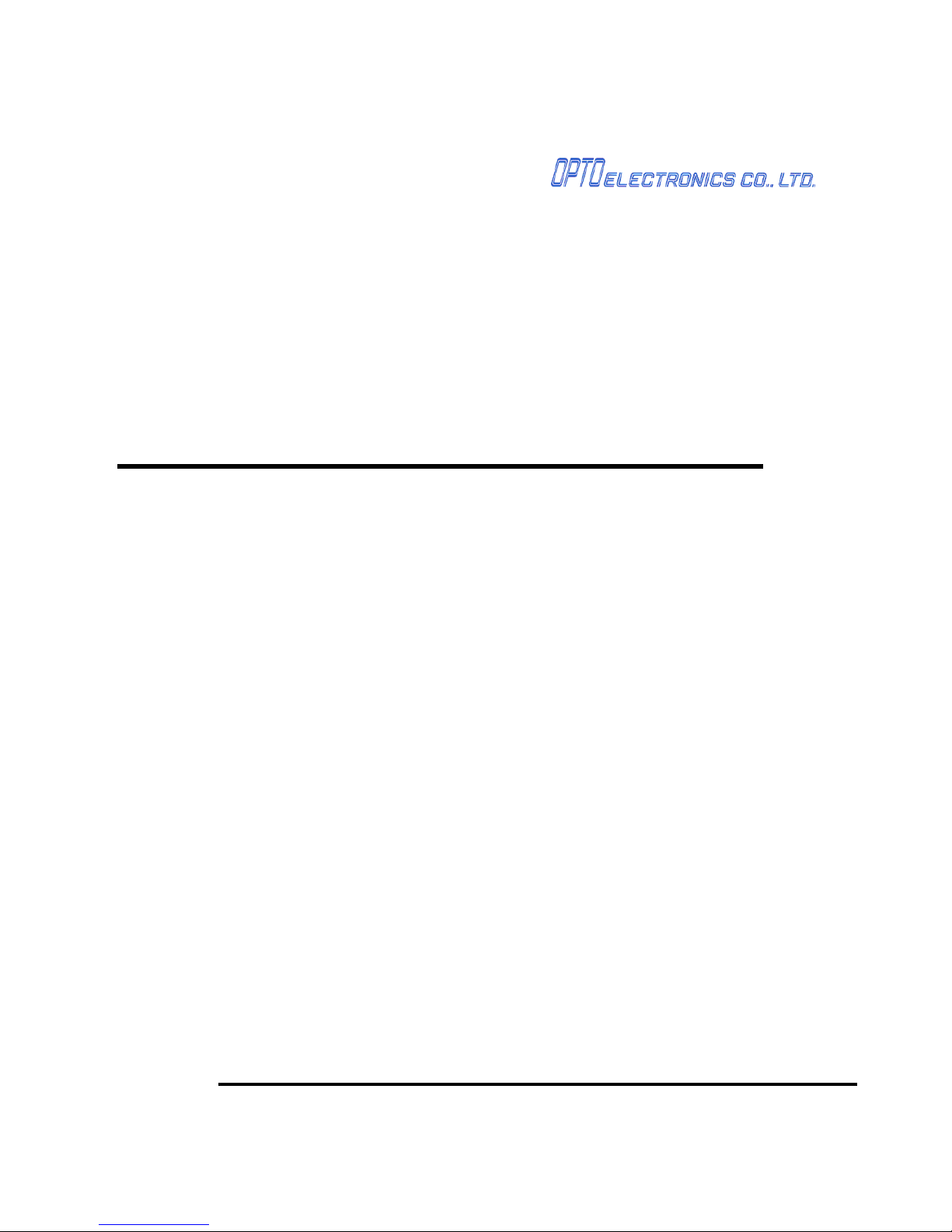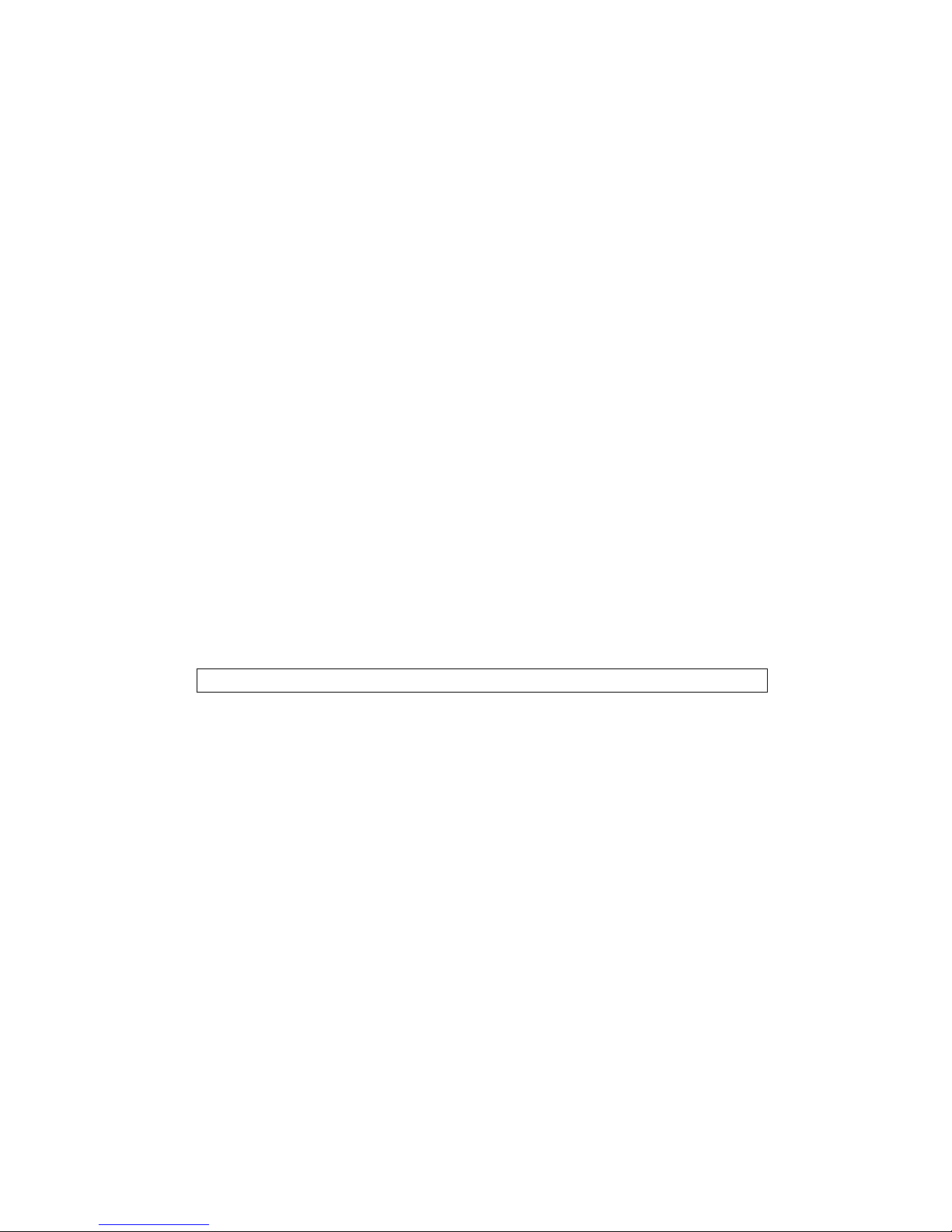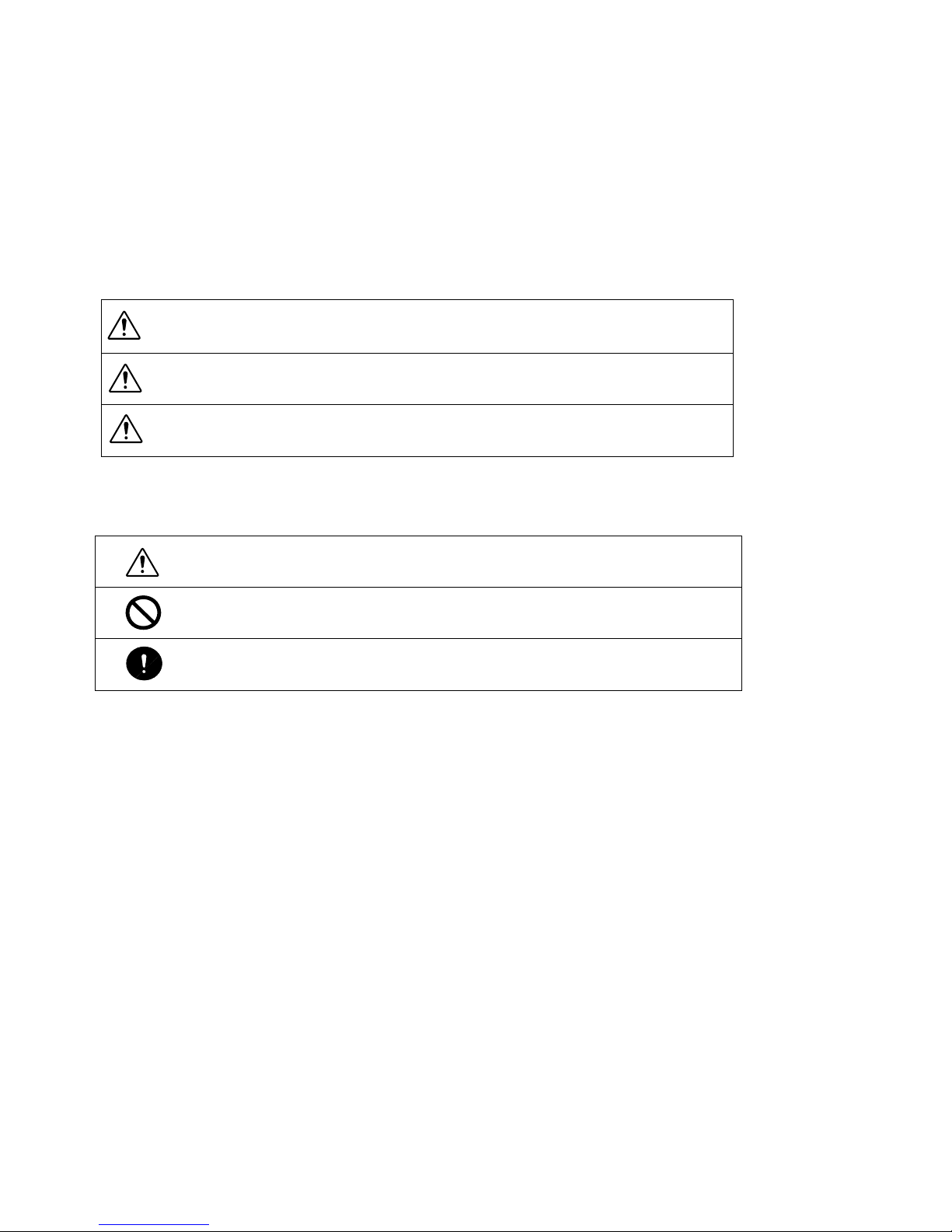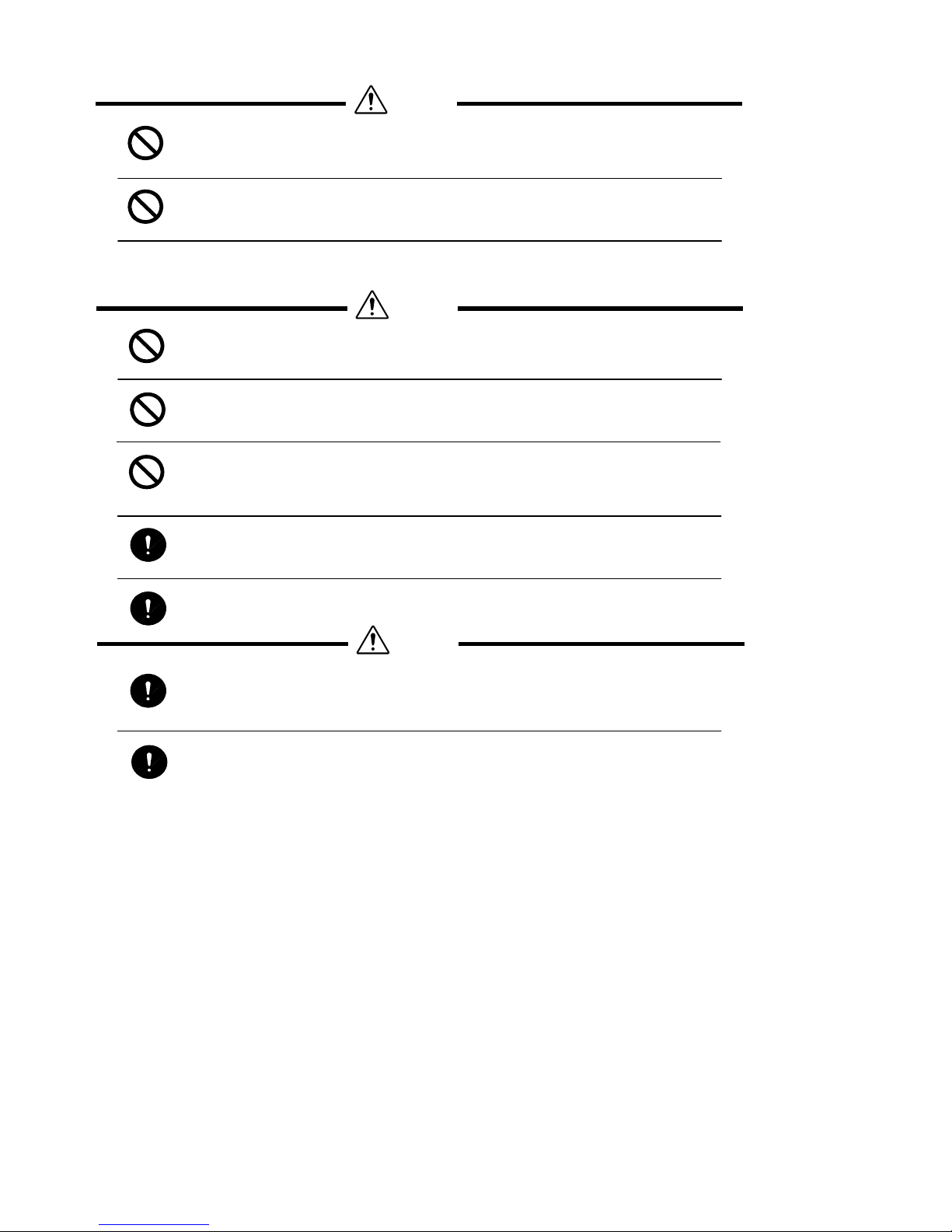Introduction
Thank you for purchasing wireless 2D scanner “OPI-4002”. This wireless scanner is in compliance with IEEE802.15.4.
Please read this instruction manual carefully before handling this product.
This instruction manual provides safety and operating instructions for OPI-4002.
Please read “Master Specifications” of OPI-4002 and “Universal Menu Book” for specifications and detailed settings other than
wireless interface of this product.
Copyright and Warranty Notice:
・ The information in this document has been carefully reviewed and is believed to be correct at the time of going to print.
However, no warranty or representation, either expressed or implied, is made with respect to the quality, accuracy or fitness
for any particular part of this document. In no event shall the manufacturer be liable for direct, indirect, special, incidental or
consequential damages arising from any defect or error in this document.
・ The information in this document is subject to change without notice.
・ This document contains materials protected under International Copyright Laws. All rights reserved. No part of this manual
may be reproduced, transmitted or transcribed without the expressed written permission of the manufacturer.
・ Brand names and product names below are trademarks or registered trademarks of the following companies:
●Windows is a registered trademark of Microsoft Corporation.
●IEEE802.15.4 is a wireless specification issued by Institute of Electrical and Electronic Engineers Inc.
* Other company and product names which may appear in this document are trademarks or registered trademarks of the
respective companies.
2