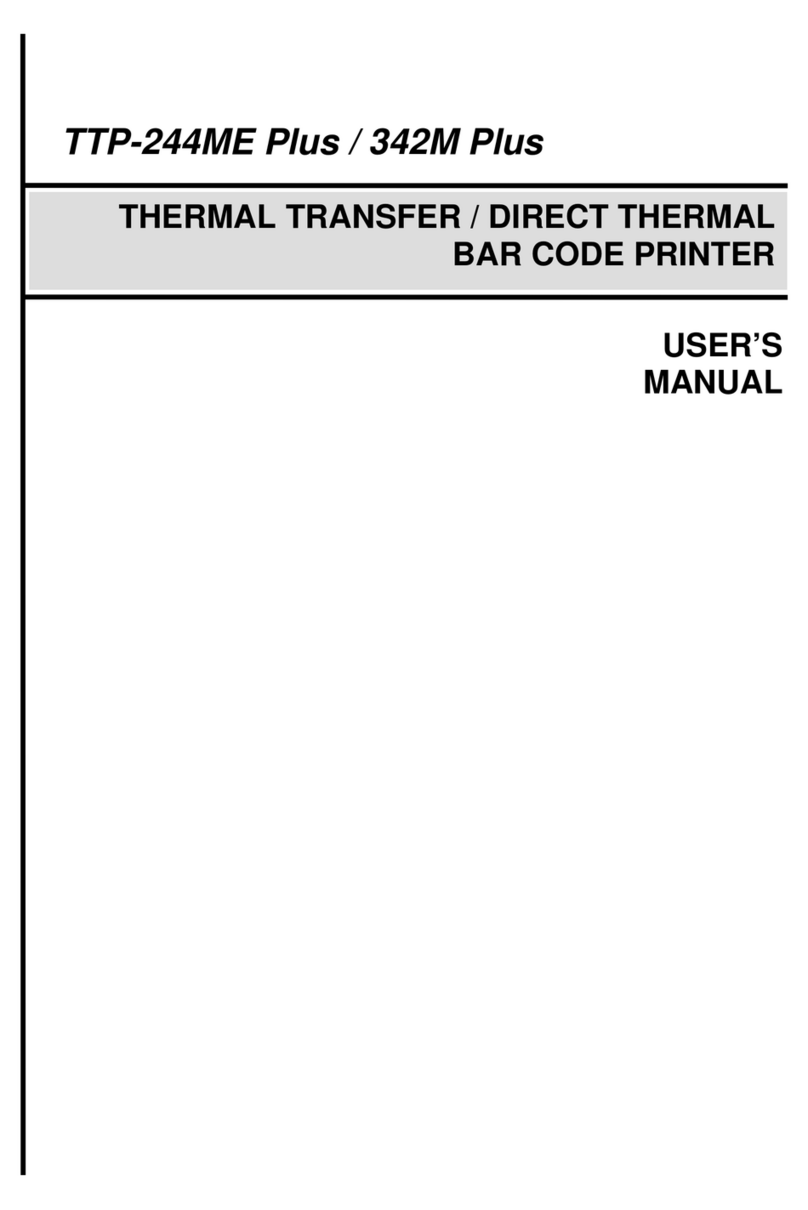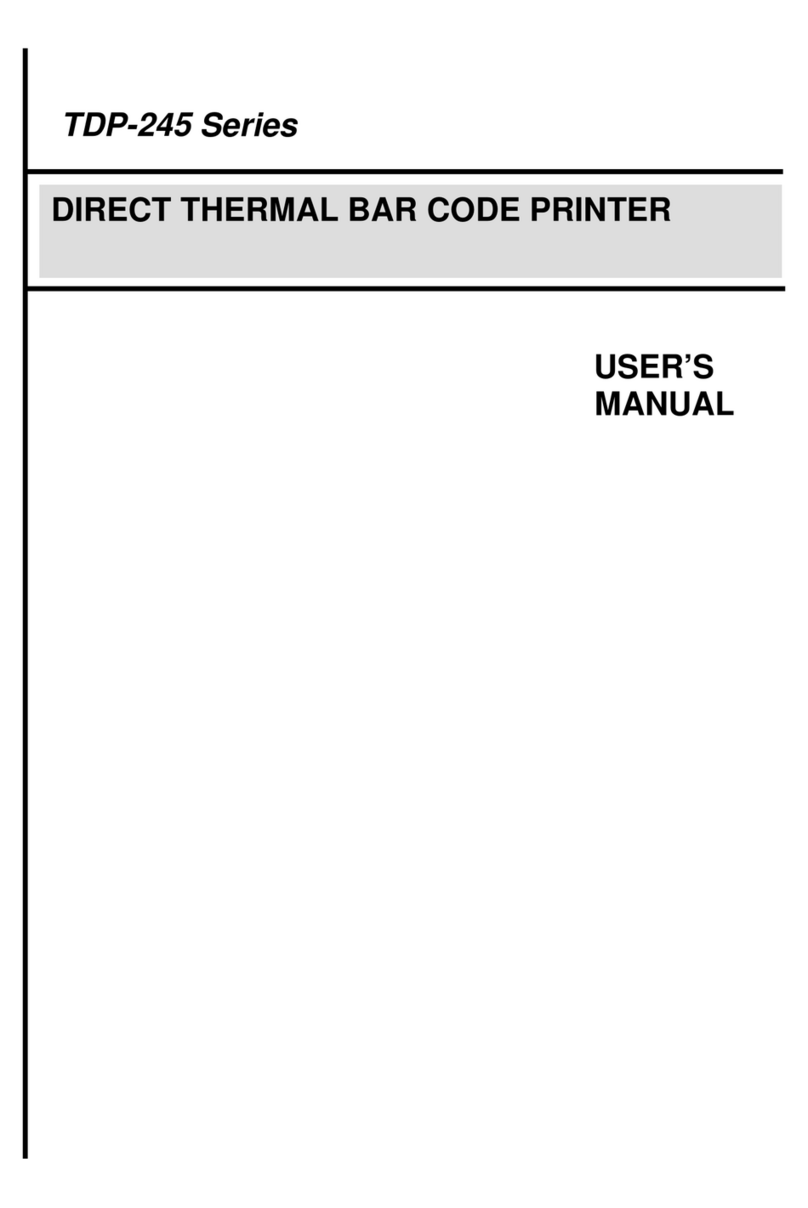- vii -
3.7 Install the Belt Strap (Option/ Standard for linerless model)........................... 27
4. Power-on Utilities .................................................................................................... 29
4.1 Power-on Utility for Standard Panel.................................................................. 29
4.1.1 Media Sensor Calibration ...............................................................................................30
4.1.2 Self-test and Dump Mode ...............................................................................................30
4.1.3 Printer Initialization ........................................................................................................ 31
4.2 Power-on Utility for LCD Panel (Option) .......................................................... 32
4.2.1 Media Sensor Calibration...............................................................................................32
4.2.2 Self-test and Dump Mode...............................................................................................33
4.2.3 Printer Initialization .......................................................................................................34
4.3 Self-test............................................................................................................... 35
4.4 Dump mode........................................................................................................ 36
4.5 Printer defaults................................................................................................... 37
5. Diagnostic Tool......................................................................................................... 38
5.1 Start the Diagnostic Tool .................................................................................... 38
5.2 Printer Function ................................................................................................. 39
5.3 Setting Bluetooth by Diagnostic Tool ................................................................40
5.4 Setting Wi-Fi by Diagnostic Tool (Option) .........................................................41
6. LCD Menu Function (Option).................................................................................. 42
6.1 How to use the LCD to set the printer................................................................ 42
6.2 Main Menu Overview......................................................................................... 44
6.3 Setup................................................................................................................... 45
6.3.1 Printer Setup ......................................................................................................................45
6.3.1-1 Printer setup for TSPL2 ...............................................................................................45
6.3.1-2 Printer setup for ZPL2 .................................................................................................47
6.3.2 Sensor...................................................................................................................................49
6.3.3 Serial Comm.......................................................................................................................50
6.3.4 Wireless LAN ..................................................................................................................... 51
6.3.5 Bluetooth .............................................................................................................................52
6.3.6 Date Time ............................................................................................................................52
6.3.7 Display..................................................................................................................................53
6.4 File Manager ...................................................................................................... 54
6.5 Diagnostics......................................................................................................... 55