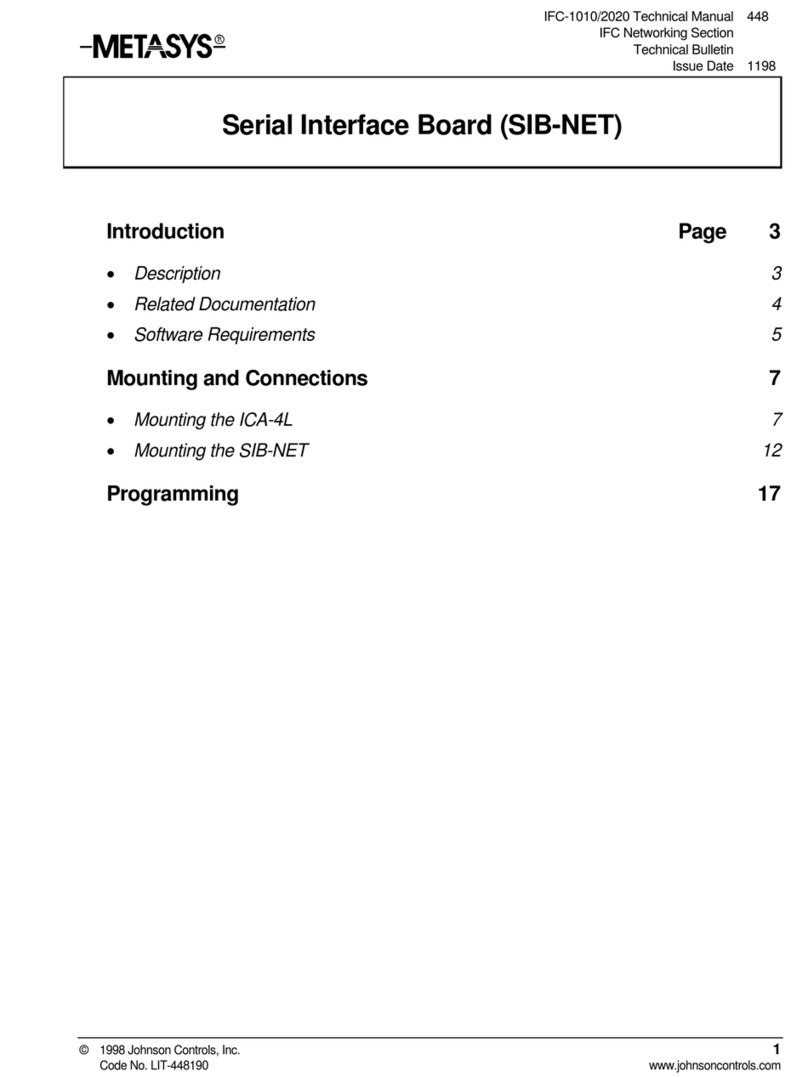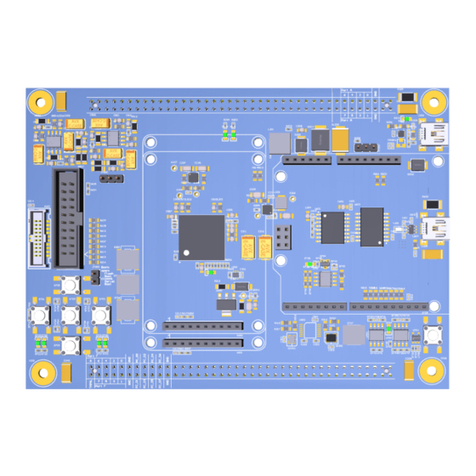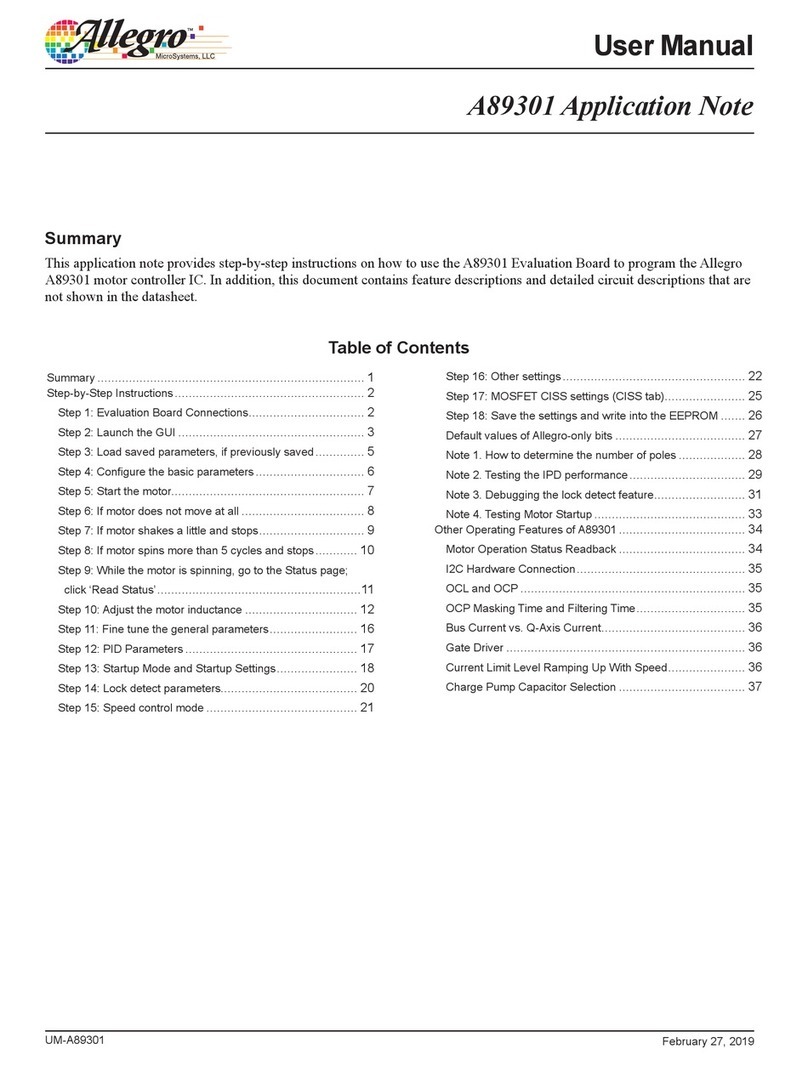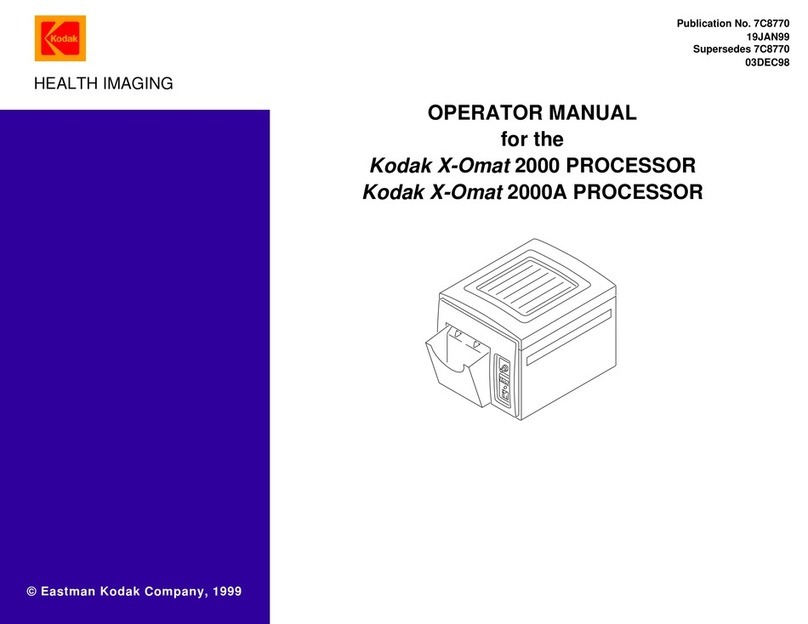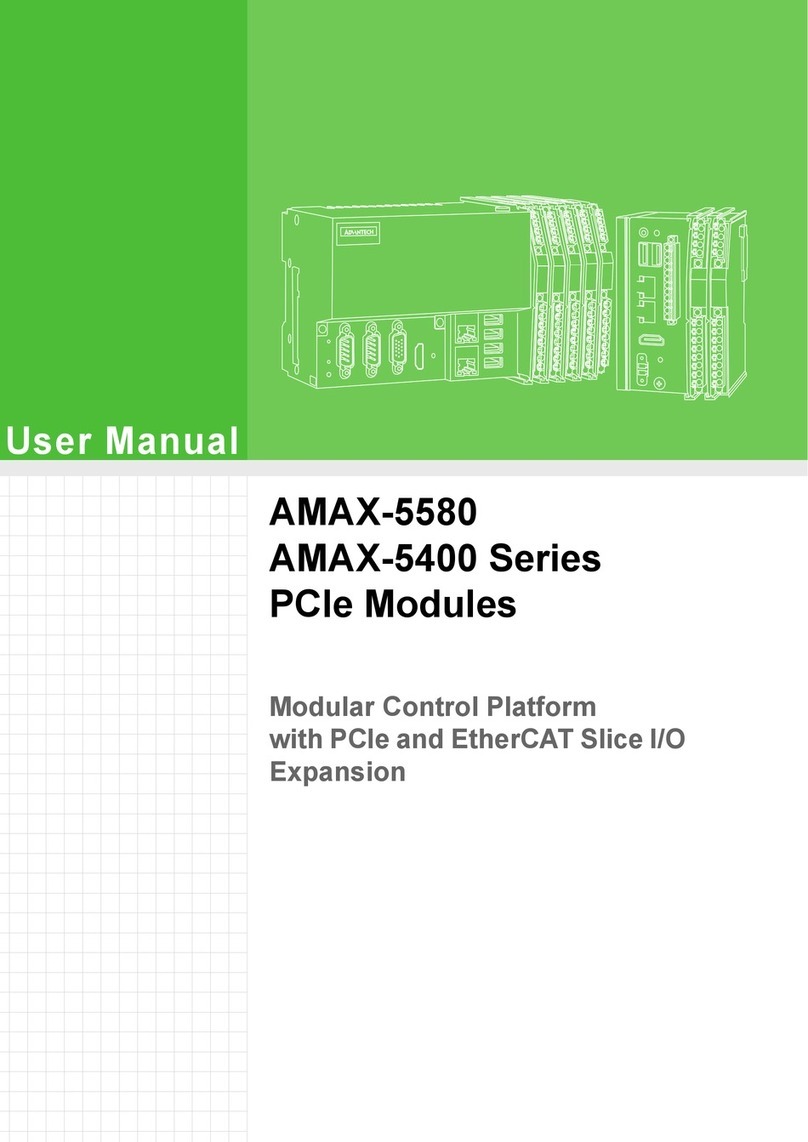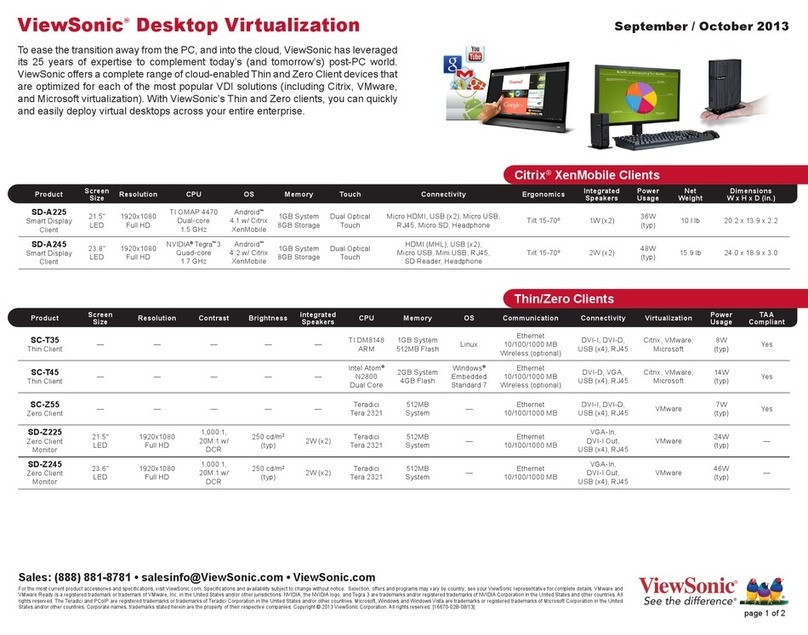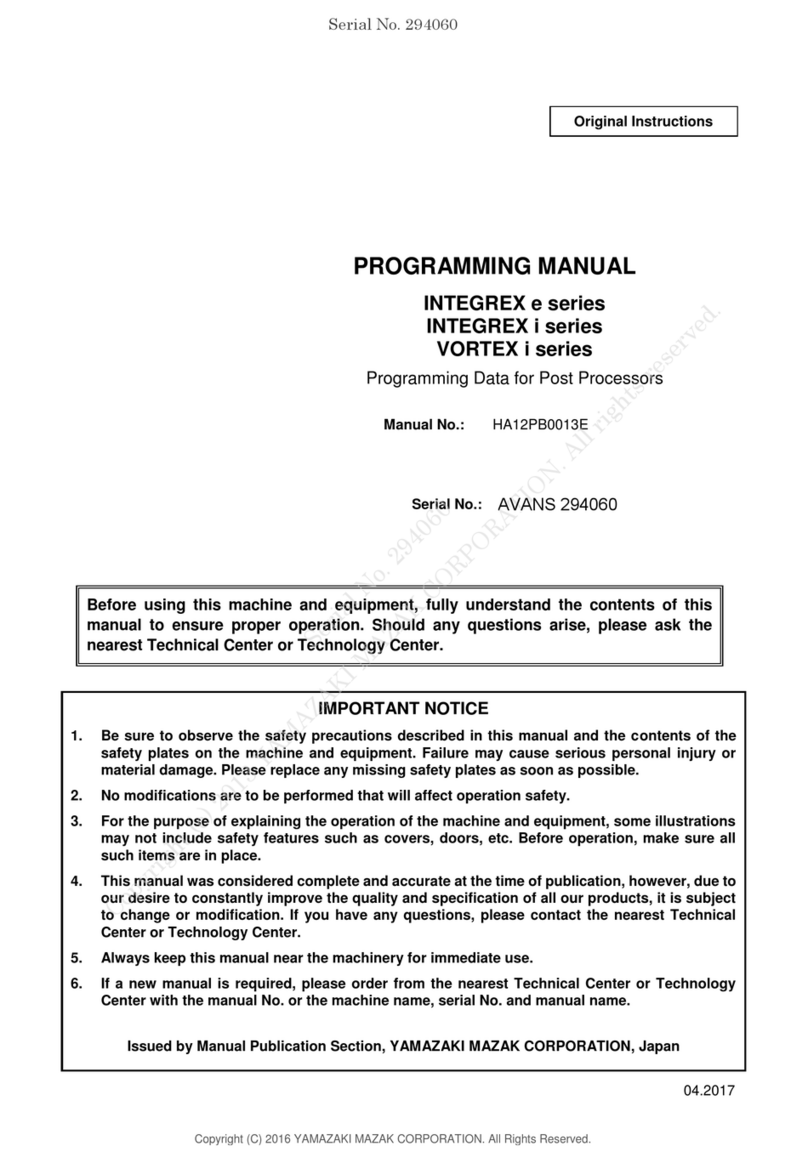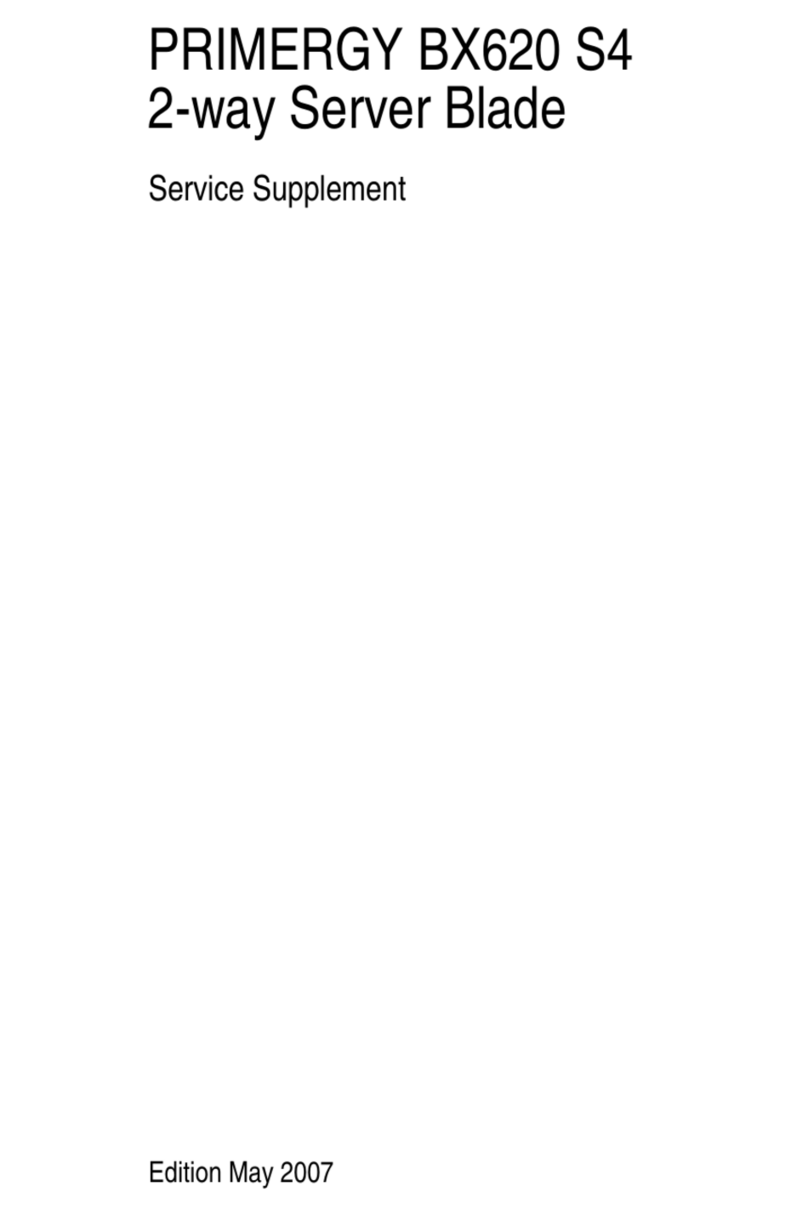Metasys TD990200-0ME User manual

Trademarks
Contemporary Controls, ARC Control, ARC DETECT and
EXTEND-A-BUS are trademarks or registered trademarks of
Contemporary Control Systems, Inc. ARCNET is a registered
trademark of Datapoint Corporation. Other product names may be
trademarks or registered trademarks of their respective companies.
Datalight is a registered trademark of Datalight, Inc.
Sockets is a trademark of Datalight, Inc.
Portions copyright GPvNO, BK
Inet is a trademark of GP van Niekerk Ondernemings BK
Copyright 1998-2001 Datalight, Inc., All Rights Reserved
Copyright
© Copyright 2000-2004by Contemporary Control Systems, Inc. All
rights reserved. No part of this publication may be reproduced,
transmitted, transcribed, stored in a retrieval system, or translated
into any language or computer language, in any form or by any
means, electronic, mechanical, magnetic, optical, chemical, manual,
or otherwise, without the prior written permission of:
Contemporary Control Systems, Inc. Contemporary Controls Ltd
2431 Curtiss StreetSovereign Court Two
Downers Grove, Illinois 60515 USA Univ. of Warwick Science Park
Tel:+1-630-963-7070Sir William Lyons Road
Fax: +1-630-963-0109 Coventry CV4 7EZ UK
E-mail:[email protected]mTel:+44 (0)24 7641 3786
WWW:http://www.ccontrols.comFax:+44 (0)24 7641 3923
E-mail:[email protected]
Disclaimer
Contemporary Control Systems, Inc. reserves the right to make
changes in the specifications of the product described within this
manual at any time without notice and without obligation of
Contemporary Control Systems, Inc. to notify any person of such
revision or change.
TD990200-0ME
i

TD990200-0ME
ii
Contents
Chapter1 Introduction......................................................... 1
Description ................................................................... 1
Features ........................................................................ 2
Specifications ............................................................... 2
Environmental ....................................................... 2
Mechanical ............................................................ 2
Regulatory Compliance ......................................... 3
Port Specifications ....................................................... 3
ARCNET ............................................................... 3
Ethernet ................................................................. 3
COM1, COM2 ....................................................... 4
Ordering Information .................................................. 4
Chapter2 Operation ............................................................ 5
Description ................................................................... 5
Theory of Operation..................................................... 6
Setup and Addressing............................................ 6
Protocols ................................................................ 6
Subnet Communication Upon
Network Failure ..................................................... 7
Hardware Requirements .............................................. 7
Design Considerations................................................. 8
NCM Compatibility ............................................... 8
Quantity of Routers Needed .................................. 8
Physical Considerations ........................................ 8
Design Summary ................................................... 8
Design Restrictions.............................................. 10
Network Management Staff Involvement ........... 11
Metasys May Be Affected.................................... 11
Ethernet Network May be Affected..................... 12
Chapter 3 Installationand Commissioning....................... 13
Hardware Installation ................................................ 13
Configuring the Metasys Ethernet Router ................ 13
Connecting Field Cables............................................ 15
Reconfiguring the System ................................... 17
Adding a New NCM or PC to
an Existing Subnet .............................................. 17
Moving an Existing NCM or
PC to a Different Subnet...................................... 18

TD990200-0ME
iii
Adding a New Metasys Subnet ........................... 19
Changing the Ethernet Network ......................... 21
Changing the Layout of the
Metasys Network ................................................. 21
Chapter4 Troubleshooting ................................................ 23
Booting Up the Router ............................................... 23
Debugging Ethernet Failures..................................... 23
XPING Command ............................................... 25
IPSTAT Command .............................................. 26
TESTNET Command.......................................... 26
General Problem Prevention...................................... 26
Debugging ARCNET Failures .................................. 27
Debugging Router Failures........................................ 27
Metasys Ethernet Router
Does Not Run When Booted ............................... 27
Status Screen Indicates Failure Number 10 ........ 27
Status Screen Indicates Failure Number 9 .......... 27
Status Screen Indicates Invalid Messages........... 27
Metasys Devices Do Not Respond....................... 28
All the Devices on One ARCNET
Segment Do Not Respond ................................... 28
Multiple ARCNET Segments
Do Not Respond .................................................. 28
Metasys Ethernet Router Does Not
Respond to Ping Requests ................................... 28
N1 Communications Are
Occasionally Unreliable ...................................... 29
Data Cannot Be Viewed on OWS
Across Network ................................................... 29
Chapter 5 Service ............................................................... 31
Warranty..................................................................... 31
Technical Support ...................................................... 32
Warranty Repair......................................................... 32
Non-Warranty Repair ................................................ 32
Returning Products for Repair................................... 33
Appendices Appendix A: Metasys Ethernet
Router Planning Forms.............................................. 35
Appendix B: Common Metasys Ethernet
Router Files ................................................................ 37

TD990200-0ME
iv
DOS Files .............................................................. 37
Ethernet Files ......................................................... 37
TCP/IP Files ........................................................... 37
Metasys Ethernet Router Files ............................... 38
Metasys Ethernet Router Main Program
(ROUTER.EXE) .................................................... 38
Ethernet Communications Tests
(TESTNET.EXE) .................................................. 38
Configuration File Download
(DOWNLOAD.EXE) ............................................ 39
Router Configuration File
(ROUTER.CFG) .................................................... 39
Appendix C: COM Port Communication ..................... 44
Null Modem Cable ................................................ 44
Setting Up HyperTerminal .................................... 44
Using File Transfer Program ................................. 45
AppendixD: Jumper and Switch Settings......................46
Figures
1: CommunicationProcessor installed in
MOD HUB ................................................................ 2
2: 10BASE-TConnection .............................................. 3
3: SampleLayoutof Metasys
Ethernet Router ......................................................... 9
4: Statistics Screen available at COM1..........................24
5: Example of Statistic Screen ..................................... 42
6: Null ModemCable Detail ....................................... 44
7: Jumper and SwitchSettings.......................................46
Tables
1: 10BASE-T Pin Assignments ..................................... 3
2: COM1, COM2 Pin Assignments ............................... 4
3: CommonEthernet Errors ......................................... 25

TD990200-0ME
v

TD990200-0ME
1
1Introduction
Description
The Communication Processor Module provides either router or
gateway connectivity between ARCNET and Ethernet networks.
Usually in router/gateway applications, a desktop PC compatible
computer is dedicated to the task of executing the application
program from either a hard disk or floppy disk. On the PC
motherboard, two network interface modules are used to connect to
the two networks of interest. Using the Communication Processor
Module installed into a MOD HUB Modular Active Hub, this same
functionality can be provided in a compact and highly reliable
configuration.
The Communication Processor is a double-wide expansion module
that fits into the MOD HUB series of ARCNET Modular Active
Hubs. Once installed in a MOD HUB chassis, an ARCNET
connection is made through the chassis backplane. On the front
panel of the Communication Processor is an RJ-45 connector which
provides the 10BASE-T Ethernet connection.
Resident in the Communication Processor is an embedded DOS
computer with a solid-state flash disk capable of executing a DOS
based application program. This user supplied application program
could route packets between ARCNET and Ethernet networks that
utilize the same network layer or serve as a gateway between
different protocols used by the ARCNET and Ethernet networks.
For example, a popular transport layer for Ethernet is TCP/IP. In
order to route between ARCNET and Ethernet at the network layer
(IP), ARCNET would need to be operating a TCP/IP stack as well.
For all other situations where different higher level protocols are
involved, a gateway program would be needed to effect connectivity
between ARCNET and Ethernet. Either situation can be addressed
by the Communication Processor.
To provide ARCNET to Ethernet connectivity within a Metasys
system, the Embedded Metasys Ethernet Router was created by
installing the necessary application program onto the
Communication Processor. This product replaces the Metasys
Ethernet Router program which was originally designed to run on a
standard PC workstation. The program that executes the Metasys

TD990200-0ME
2
routing has been pre-installed onto the Communication Processor at
the factory and immediately begins execution upon power-up. To
configure the program, a laptop computer running a terminal
emulation program, like HyperTerminal, is attached to one of the
COM ports using a null-modem cable. Once configured, the
program runs continually.
Features
•Compact solution for interconnecting ARCNET and Ethernet
networks
•Embedded router/gateway eliminates the need for a
desktop PC
•Flash disk replaces unreliable floppy or hard disk
•Preloaded application software simplifies installation
•Console communication redirected to COM port eliminating
need for keyboard or monitor
•Preloaded DOS and TCP/IP stack
•Automatic booting for stand-alone operation
•Can be retrofitted into an existing MOD HUB chassis
Specifications
Environmental
Operating Temperature:
0°C to 60°
Storage Temperature:
-40°C to +85°C
Mechanical
Occupies two slots in any
MOD HUB series of Modular
Active Hubs
Figure 1
−
Communication Processor
installed in MOD HUB

TD990200-0ME
3
Regulatory Compliance
Refer to the MOD HUB series data sheet
PortSpecifications
ARCNET
Compliance: ANSI/ATA 878.1-1999
Data Rate: 2.5 Mbps
Signaling:MOD HUB backplane
Port Connector:none −requires EXP expansion module
LED Indicators: ACTIVITY−yellow
TX−green
Ethernet
Compliance: ANSI/IEEE 802.3
Data Rate: 10 Mbps
Signaling:10BASE-T
Port Connector: Shielded RJ-45
Segment Length: 100 m max
LED Indicators: ACTIVITY−yellow
LINK−green
Figure 2
−
10BASE-T
Connection Table 1
−
10BASE-T Pin
Assignments

TD990200-0ME
4
COM1, COM2
Compliance: EIA-232 (DTE)
Data Rate: 19.2 kbaud
Port Connector: DB-9
OrderingInformation
JC-EP-RG Embedded Metasys
Ethernet Router
Expansion Module
Table 2
−
COM1, COM2
Pin Assignments

TD990200-0ME
5
2Operation
Description
The Embedded MetasysEthernet Router integrates Metasys N1
LAN segments with an Ethernet network that uses the TCP/IP
(Transmission Control Protocol/Internet Protocol) suite. The router
provides the physical connection between a Metasys ARCNET
segment and the Ethernet network. It takes advantage of a
customer’s existing Ethernet network, while maintaining the
dedicated Facility Management System (FMS) communications
necessary for complex, time-critical, local control strategies.
With the Embedded Metasys Ethernet Router, Metasys controllers
communicate transparently over Ethernet, using standard
components and maintaining complete compatibility with existing
network equipment. From an operator’s view, this coupling of the
N1 LAN to Ethernet creates a single large network. No special
commands are necessary to switch between networks; data
automatically transmits between networks without operator
knowledge or intervention.
The Embedded Metasys Ethernet Router communicates over an
Ethernet network using the TCP/IP protocol. Two networked
Metasys Ethernet Routers pass the ARCNET messages between
themselves using the User Datagram Protocol (UDP) service
provided by TCP/IP. On the Ethernet network, the router is seen as a
workstation passing messages to another workstation. If a power
failure occurs, the router automatically restarts communications once
power is restored.
The Embedded Metasys Ethernet Router is derived from the Metasys
Ethernet Router program that runs on a standard desktop PC.
Instead of a desktop PC, the router program resides in a
Contemporary Controls’ Communication Processor Module that fits
into two slots of a Contemporary Controls’ MOD HUB ARCNET
Modular Active Hub. Power for the Communication Processor
comes from the MOD HUB, while ARCNET communication comes
from the MOD HUB backplane. An EXP series expansion module is
required for making ARCNET connections to other devices. The
Ethernet connection is made through a 10BASE-T port on the
Communication Processor. Unlike a desktop PC, the

TD990200-0ME
6
Communication Processor has no monitor or keyboard. Instead, the
monitor/keyboard functionality is accomplished by an external
laptop or desktop computer running a terminal emulation program
(such as HyperTerminal), while connected to COM ports on the
Communication Processor.
The Metasys Ethernet Router program is accessed via COM1. The
embedded operating system is accessed via COM2. If a terminal
emulation program is attached to COM1, real-time routing statistics
can be observed. But once the router is started, no such cable
connection is required for continued operation.
When describing the operation of the Embedded Metasys Ethernet
Router, the terms Embedded Metasys Ethernet Router and Metasys
Ethernet Router will be used interchangeably.
TheoryofOperation
Setup and Addressing
The method of linking the two networks is to separate the N1 LAN
into a number of ARCNET subnets. (In this document, the terms
“subnet” and “ARCNET segment” are the same.) Each ARCNET
subnet then connects to the customer’s Ethernet network via a single
Metasys Ethernet Router.
The router uses the N1 network addressing scheme to route messages
among the various ARCNET segments. Dividing Metasys into
multiple subnets has no affect on existing Ethernet communications,
and again, remains transparent to the operator.
To the operator, the router is simple to use and maintain. Once it is
configured to the customer’s network, the router works on its own,
uninterrupted. Branch office personnel configure the unit (via
HyperTerminal) by accessing a single screen. Once set, the data is
saved to a “flash disk.” Upon power up, the program and
configuration data is executed without any intervention. There are
no moving storage devices on the unit.
Protocols
The Metasys Ethernet Router uses the UDP/IP communications
protocol to transmit messages across the Ethernet network. This is
important because it allows the router to easily integrate into existing
customer networks that comprise multiple Internet (TCP/IP protocol
suite) networks.

TD990200-0ME
7
Even though the Metasys Ethernet Router looks like a data router to
the Metasys Network, most communications experts would call it a
network gateway. To the Ethernet network, the router looks like a
normal IBMPC workstation. Unlike typical network gateways and
routers, the Metasys Ethernet Router does not process:
•routing protocols used by standard network routers, except for
UDP/IP communications from other Metasys Ethernet Routers
•messages not generated by Metasys
The Metasys Ethernet Router responds to TCP/IP “Ping” commands,
allowing you to verify that the router is operational and properly
connected to the Ethernet network.
Subnet Communication Upon Network Failure
If the Ethernet network goes down, or the router disconnects or fails,
each Metasys subnet continues to function on a standalone basis. A
Metasys Ethernet Router failure looks like a general failure of the
Metasys N1 network. Devices on a subnet are still able to
communicate with other devices on that subnet, but devices on a
different subnet are offline.
HardwareRequirements
The following are additional hardware requirements of the Metasys
Ethernet Router:
•Metasys Network with NCM200 or NCM300 at any revision;
or, NCM101/NCM401at Revision K or later
•10BASE-T Ethernet connection
•ARCNET connection (i.e., Metasys N1 LAN)
•120 VAC power at each Metasys Ethernet Router location
•Any MOD HUB series powered card cage with two spare slots
•At least one EXP expansion module installed in the same
MOD HUB
Note:Contact Contemporary Controls regarding use of a MOD
HUBplus chassis.

TD990200-0ME
8
DesignConsiderations
NCM Compatibility
The Metasys Ethernet Router is compatible with all versions of the
NCM200 and NCM300. If NCM101s/401s are used, they must be
Revision K or later. It is possible to upgrade the EPROM chips in
older NCM101s/401s for compatibility with the Metasys Ethernet
Router. For information about upgrading, contact Field Support
Services. (NCM102s cannot be used.)
Quantity of Routers Needed
The quantity of Metasys Ethernet Routers you need is identical to the
number of ARCNET segments connected through the Ethernet
system. For example, two Metasys Ethernet Routers are required to
connect two ARCNET segments over one Ethernet segment (see
Figure 3). A router is placed at each location where the Ethernet
segment meets the ARCNET segment. Up to 50 Metasys Ethernet
Routers can be used on each Metasys Network (i.e., all ARCNET
segments).
Physical Considerations
The router can be installed in a variety of ways, depending on the job
site. When selecting a location, consider the following:
1. The location must have access to the customer’s Ethernet
network, the ARCNET segment that the router will service,
and power.
2. Depending upon the model, a MOD HUB can be panel-
mounted, rack-mounted or desktop mounted. See MOD HUB
manual for details.
Design Summary
Use these steps as a guideline when designing a Metasys Ethernet
Router Network, referring to Figure 3 for an example:
1. Lay out the network as you would a normal Metasys N1
Network. Determine the number and location of NCMs and
Operator Workstations that will service the facility.
2. Determine which portions of the network will use ARCNET and
which will use Ethernet. The network layout must consist of
multiple ARCNET segments connected by the customer’s
Ethernet network.
The Ethernet network must be a single Local Area Network
(LAN) that can interconnect all of the ARCNET segments.

TD990200-0ME
9
Note: If the Ethernet network consists of multiple Ethernet
segments, the segments must be connected using LAN
Routers that support the TCP/IP protocol suite.
Intermediate networks that use other communications
technology (FDDI, Token Ring) are acceptable if the
intermediate networks are high speed. Low speed
networks (e.g., 9600-baud serial lines) will cause
unacceptable delays to the Metasys N1
communications.
The resulting network layout will be similar to the sample
network shown in Figure 3.Each ARCNET segment will have
one Metasys Ethernet Router attached to it. The ARCNET
node address on each Metasys Ethernet Router has been
preassigned 255.
3. Assign a subnet address to each ARCNET segment. We
recommend using the subnet address “1” for the primary
ARCNET segment, or the segment that has the most devices
attached to it. Assign a unique node address to each NCM or
Operator Workstation attached to the N1 network. Node
addresses must be unique even if the NCMs are attached to
different subnets. Record the subnet and node address
information on the Metasys Ethernet Router Planning Form A.
(See Appendix A:Metasys Ethernet Router Planning Forms.)
Figure 3—Sample Layout of Metasys Ethernet Router

TD990200-0ME
10
4. Have the customer’s network communications staff assign IP
addresses and provide IP routing information for each Metasys
Ethernet Router. Record this information on the Metasys
Ethernet Router Planning Form B. (See Appendix A: Metasys
Ethernet Router Planning Forms.) Append the ARCNET
Subnet addresses from form A to form B.
5. Using the Metasys Ethernet Router Planning Form B, configure
each router by accessing its configuration screen. (See
Chapter 3.)
6. Use the assigned subnet and node addresses to address each of
the Metasys NCMs and PCs. When creating the DDL files for
the system, use the subnet and node addresses in the
NETWORK and GLOBAL DDL files.
Note: Since you are converting multiple standalone networks into
one large network, verify that no duplicate system names
exist. If duplicates exist, you must change them to unique
system names in both DDL and GPL.
If you are converting an existing system to use Metasys Ethernet
Routers, you’ll need to update and recompile the DDL files when the
routers are installed. Be sure to recompile all of the DDL files,
including all of the NC files. Failure to recompile all of the DDL
files could result in application failures for those NCMs located on
new ARCNET segments.
Design Restrictions
1. The system should not use any realtime control strategies that
require data transfers across the Ethernet network. Because the
Ethernet network may experience delays and down time caused
by non-Metasys equipment, the network is subject to variations
in performance.
Realtime control strategies can be used between NCMs located
on a common ARCNET segment.
2. Use caution when defining critical alarm reports that must cross
the Ethernet. Avoid alarms related to life safety because they
may not arrive at the Operator Workstation or printer if the
customer’s Ethernet network is down.

TD990200-0ME
11
3. Use of a customer’s Wide Area Network (WAN) is not
recommended. The delays associated with Wide Area Networks
may be unacceptable for operation of the Metasys Network.
4. If the system contains a JC/85 Gateway, the Gateway points should
not be mapped to objects that reside in NCMs located on different
subnets.
The JC/85 Gateway obtains the status for all objects that are
defined in the Gateway at frequent intervals (every 1-5 seconds).
This creates a large amount of message traffic on the N1
network. If this message traffic is routed across the Ethernet, it
will (a) add excessive loading to the customer’s Ethernet
network, (b) slow down the operation of the JC/85 Gateway, and
(c) result in sporadic offline reports for objects located in the
remote NCMs.
5. For the same reasons, if the system contains a Network Port, the
Network Port cannot map its analog data points to objects that
reside in NCMs located on different subnets.
6. As with all Metasys networks, the NCMs and PCs in the
network must all use a common time zone, even if the devices
physically reside in different time zones.
Network Management Staff Involvement
When installing the Metasys Ethernet Router, work closely with the
network management staff at the job site. They will know the
intricacies of the Ethernet network to which you will be connecting.
Get them involved as much as possible. They should be able to
provide you with the following:
•Ethernet connections
•assignment of IP addresses
•debugging expertise during installation and commissioning the
Metasys Ethernet Router
Metasys May Be Affected
Realize that the Ethernet network will affect the Metasys N1
Network. It can do so in these ways:
•Ethernet traffic may slow down the performance of the Metasys
N1 Network.

TD990200-0ME
12
•Excessive traffic or Ethernet failures may cause Metasys offline
reports. An offline report is generated if a Metasys message
response is not received within 12 seconds.
•Customer equipment attached to the Ethernet network could
cause Ethernet network down time.
In order to minimize the impact of these problems, consider the
following:
•Avoid using Ethernet networks running at more than 20% of
capacity.
•Avoid networks using slower speed links for routing
(< 56 kbps).
•Do not use control algorithms that cross the Ethernet network.
In particular: do not share an object between the two networks;
do not initiate closed loop control; and do not program
interlocks between NCMs across the Ethernet network.
Also, due to the unknown operation of customer devices on the
Ethernet network, the Metasys Network may not be as reliable as
before.
Ethernet Network May Be Affected
The Metasys Ethernet Router may affect the Ethernet network.
Three points can be made here:
•Metasys Ethernet Routers look like standard PCs to the Ethernet
network. Metasys Ethernet Routers use the UDP/IP protocol for
data transmission.
•Typical Metasys loading will be less than 0.1% of the Ethernet
bandwidth per Metasys node. During large data transfers, such
as during downloads, loading is no higher than 1%. The base
traffic level generated by Metasys is calculated as follows:
(Number of Metasys Nodes)*(Number of Ethernet Routers-1) =
Packets/Minute
•Each packet is about 150 bytes long. Sharing data between
NCMs or accessing data causes additional traffic.
•Maximum data packet size is 512 bytes plus the UDP header.
Typically, the packet size is much smaller.

TD990200-0ME
13
3InstallationandCommissioning
HardwareInstallation
The Communication Processor must be installed into two spare slots
of a MOD HUB series ARCNET modular active hub. Refer to the
MOD HUB series User Manual for detailed information on installing
the MOD HUB. With the power off on the MOD HUB, remove any
filler plates and install the Communication Processor into the hub
and hand tighten the knurled screws. At least one additional
expansion module (EXP) must reside in the MOD HUB along with
the Communication Processor. For example, an EXP-CXS 4-port
coaxial star expansion module could be used to connect to the
Metasys N1 ARCNET subnet. Once an appropriate expansion
module and the Communication Processor are installed, the unit is
ready for configuration.
ConfiguringtheMetasysEthernetRouter
The Communication Processor, on which the Metasys Ethernet
Router program resides, is actually a DOS computer with an
Ethernet port, ARCNET port, TCP/IP stack, BIOS and a flash disk
which emulates a disk drive. The router program has been preloaded
at the factory, but it must be configured. To aid in this process,
Planning Forms have been provided in Appendix A.
Note: Unlike previous versions of the Metasys Embedded Router,
the configuration program (CONFIG.EXE) cannot be run
from DOS — it can only be called from within the main
program during the boot-up procedure.
Monitor and keyboard functionality has been redirected to the two
DB-9 connectors (COM1 and COM2) located on the front of the
Communication Processor. Attach a short null-modem cable from
COM1 to a COM port on either a laptop or desktop computer
running a terminal emulation program like HyperTerminal. Set the
program for 19.2 kbps, 8 bits, no-parity and no hand shaking. (A
pinout of a null modem cable and more information on
HyperTerminal can be found in Appendix C).
Once the terminal emulator is ready, turn on the power to the MOD
HUB which houses the Communication Processor. You will notice
that the MOD HUB RECON light is on and the TIMING light is off.

TD990200-0ME
14
This is normal. The two PWR lights should be on, but the
Communication Processor should have no lights on.
The Communication Processor will test its memory and then execute
its AUTOEXEC.BAT file. This will take less than a minute. You
will observe a message that will allow you to halt the booting process
in order to access the Ethernet Router Configuration screen. Hit any
key during this pause and the screen will be displayed. At the
bottom of the screen there are instructions on what keys to press to
perform certain editing tasks.
The left side of the screen displays information to be loaded into the
SOCKET.CFG file. This is the Metasys Ethernet Router IP address,
Subnet Mask and Existing LAN Router IP address.
On the right side of the screen is data that is written to the
ROUTER.CFG file. This information includes switches (e.g., /S)
and all ARCNET subnet addresses with corresponding Metasys
Ethernet Router IP addresses. This information, except the switch
settings, must be identical on all Metasys Ethernet Routers.
There is a provision for setting the Extended Timeout value of the
ARCNET subnet. The default is 0 and in the majority of
applications, it should be left at 0 meaning normal timeouts.
Extended timeouts are only required on large fiber optic installations
where the ARCNET network diameter exceeds 5 km.
Table of contents
Other Metasys Computer Hardware manuals