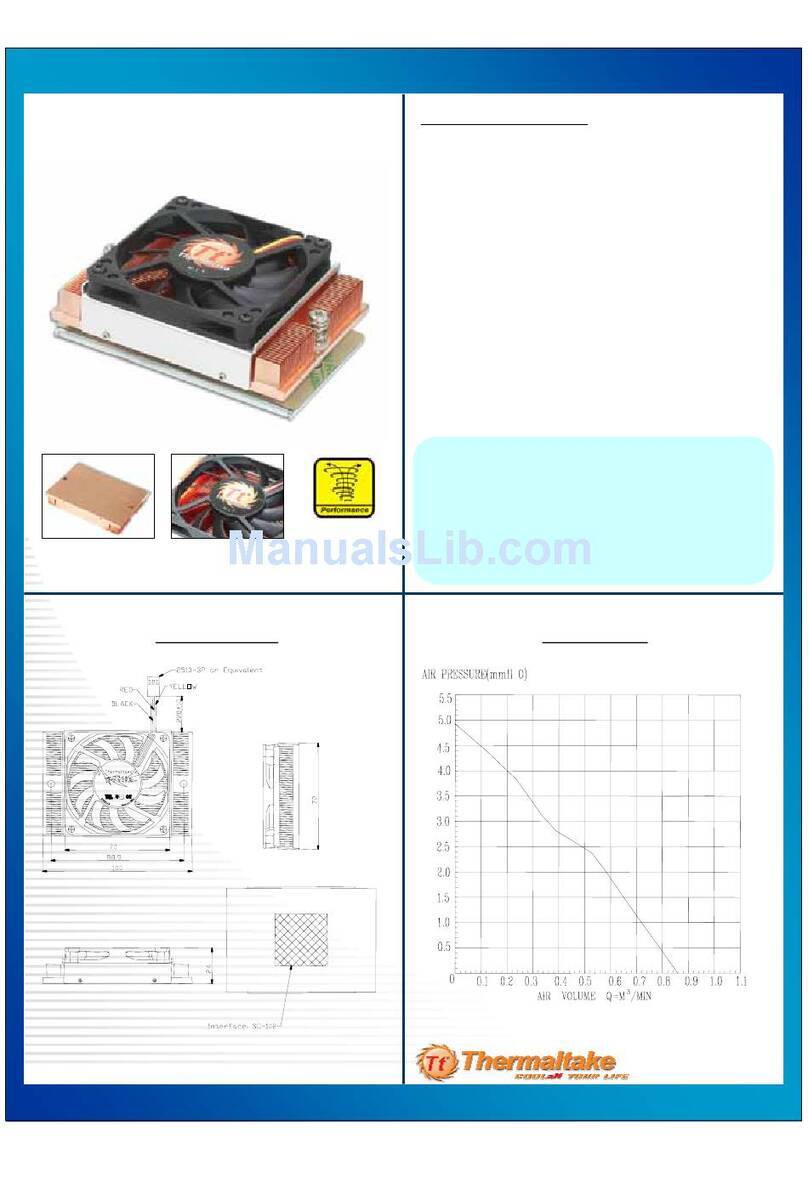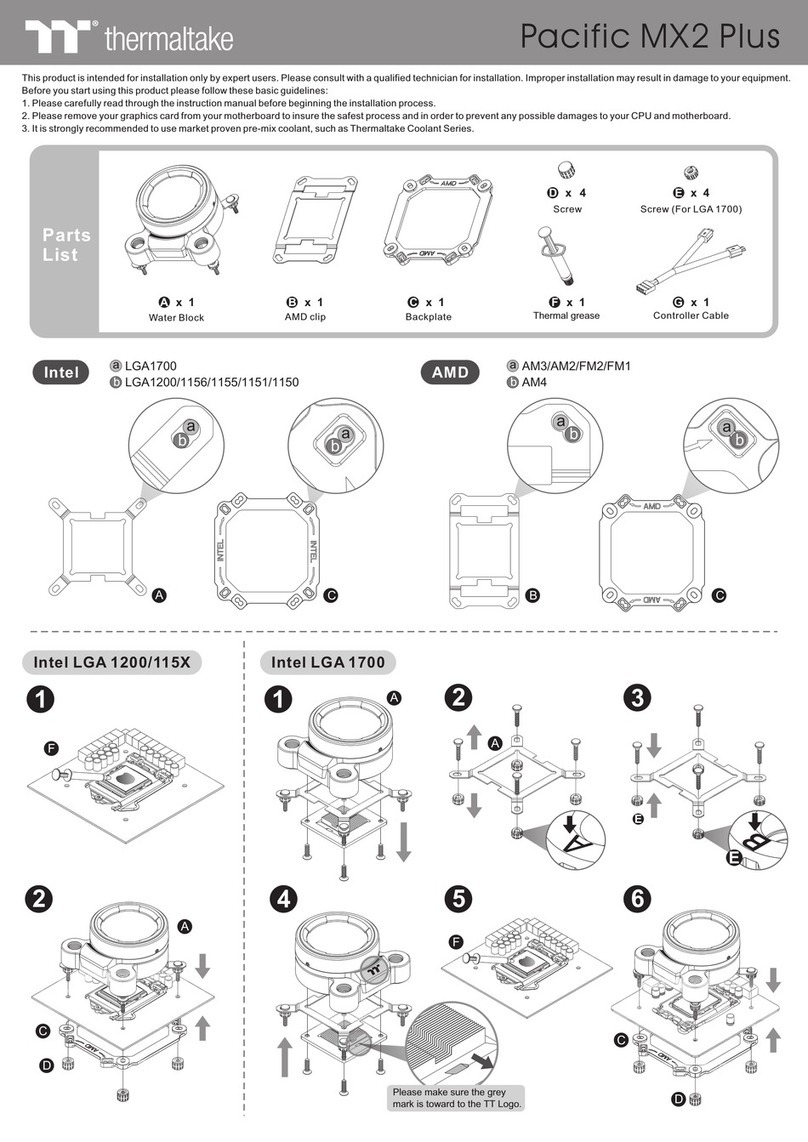Thermaltake Pacific TOUGH C240 DDC User manual
Other Thermaltake Computer Hardware manuals

Thermaltake
Thermaltake TH120 ARGB Sync User manual

Thermaltake
Thermaltake Pacific A2 Ultra User manual

Thermaltake
Thermaltake Pacific CL360 Plus User manual
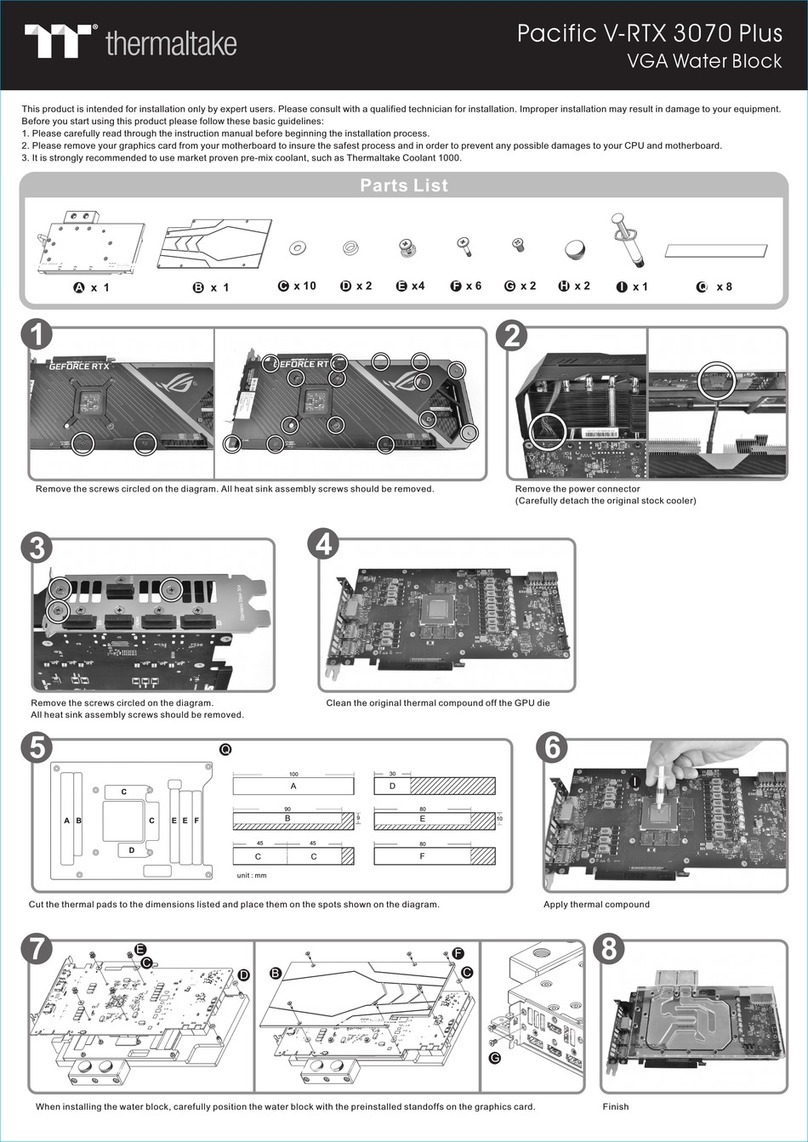
Thermaltake
Thermaltake Pacific V-RTX 3070 Plus User manual
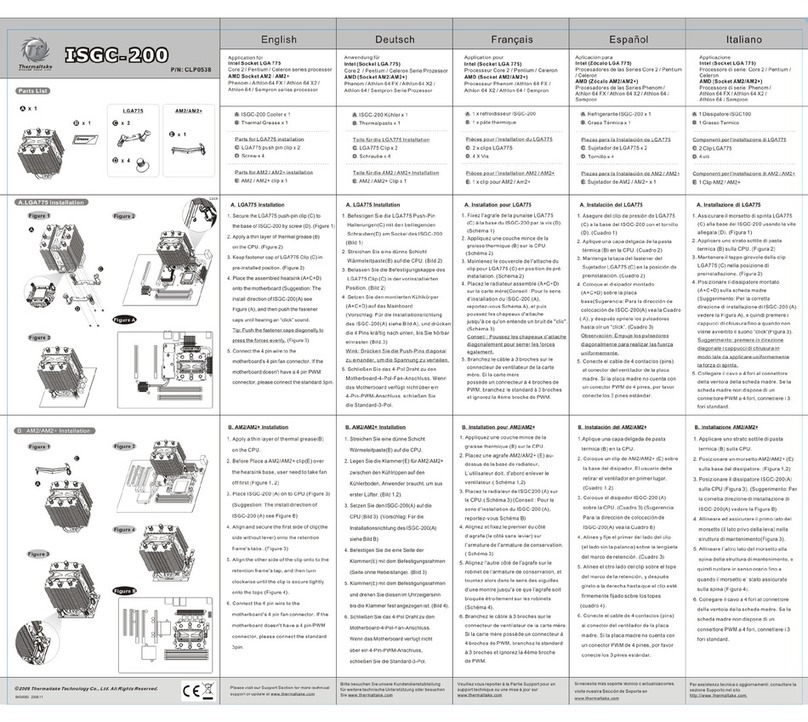
Thermaltake
Thermaltake CLP0538 User manual

Thermaltake
Thermaltake Pacific MX1 Plus User manual

Thermaltake
Thermaltake Floe Ultra 240 RGB User manual

Thermaltake
Thermaltake Pacific Core P8 DP-D5 Plus User manual
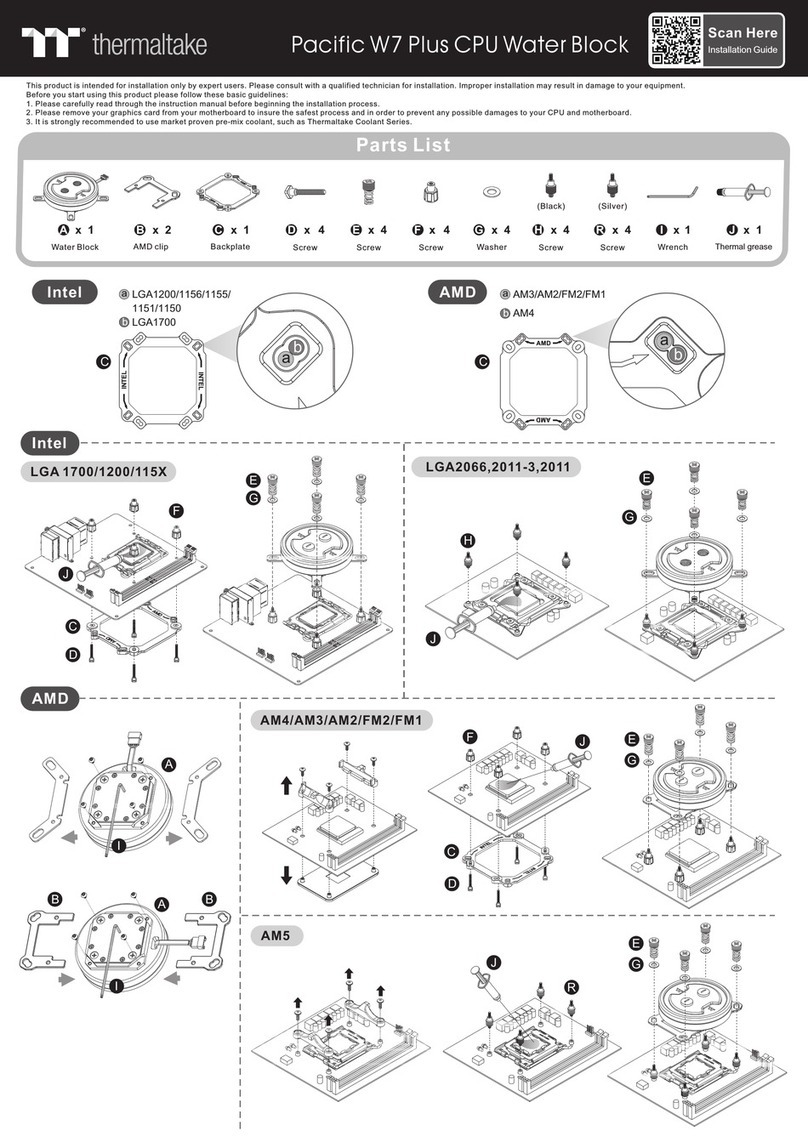
Thermaltake
Thermaltake Pacific W7 Plus User manual
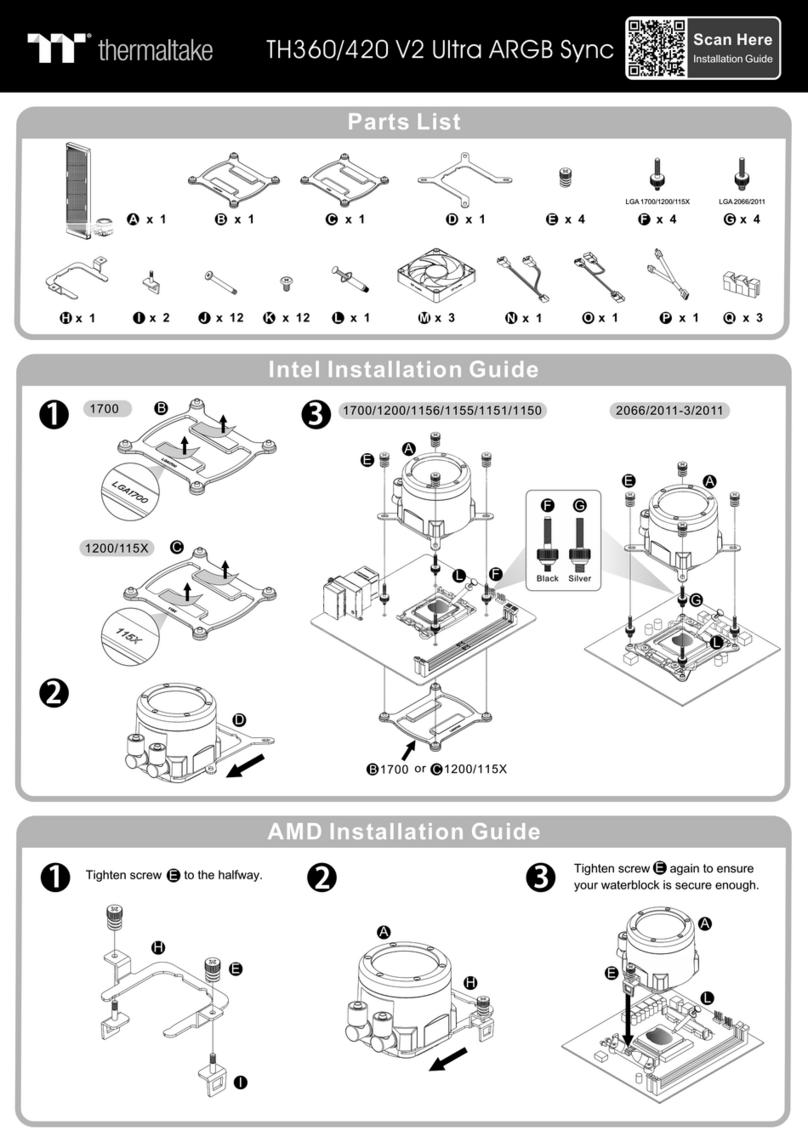
Thermaltake
Thermaltake TH360 V2 Ultra ARGB Sync User manual
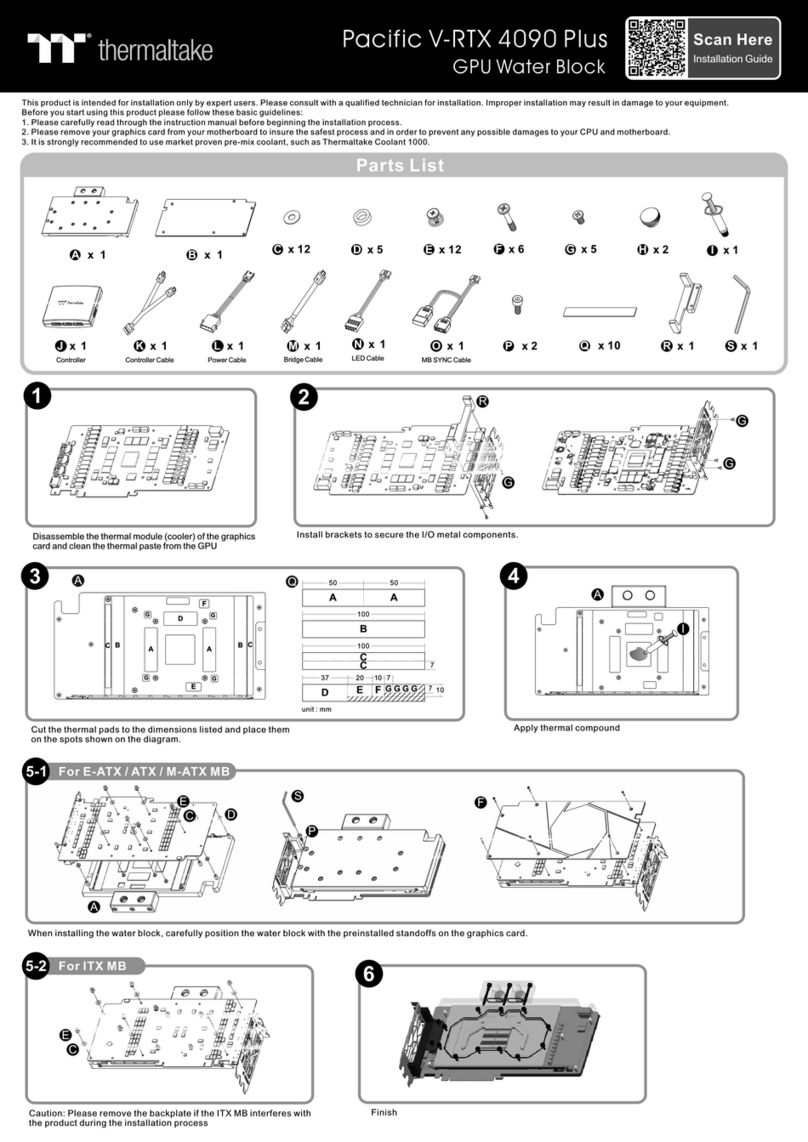
Thermaltake
Thermaltake Pacific V-RTX 4090 Plus User manual

Thermaltake
Thermaltake Pacific PR32-D5 Plus User manual

Thermaltake
Thermaltake Pacific R240 D5 User manual

Thermaltake
Thermaltake Divider 370 TG ARGB User manual

Thermaltake
Thermaltake TOUGHLIQUID 240 ARGB Sync User manual
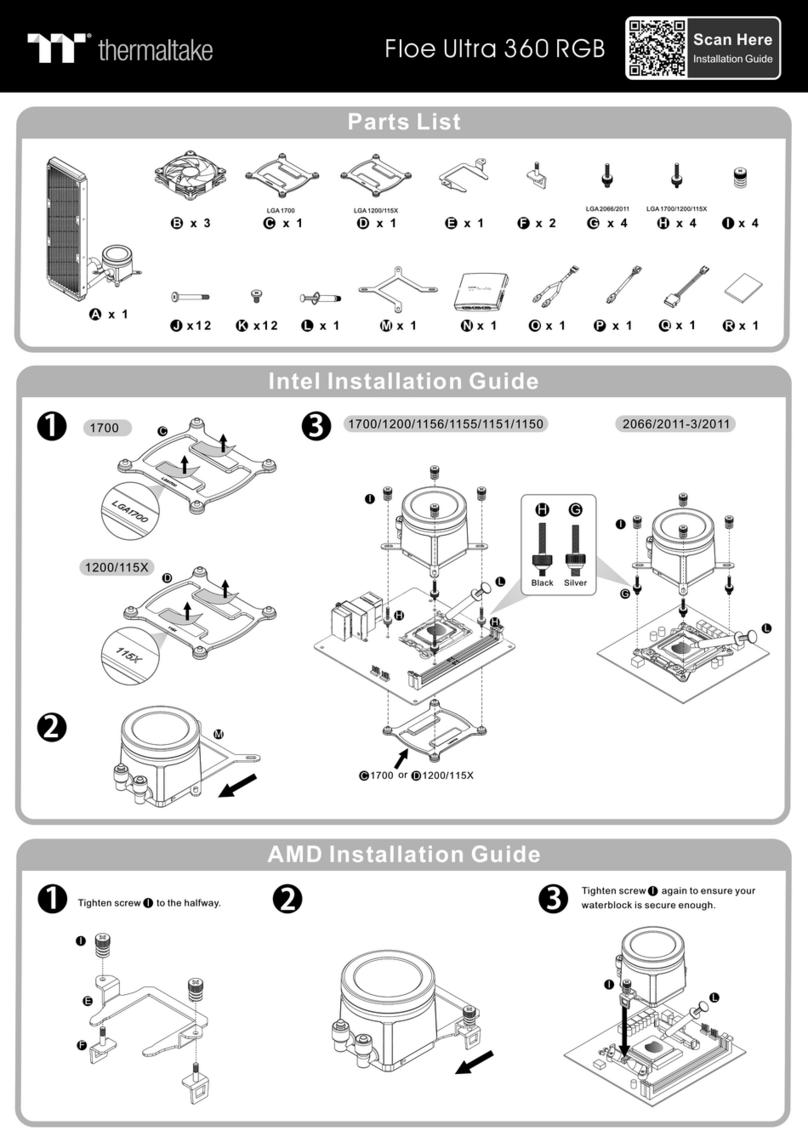
Thermaltake
Thermaltake Floe Ultra 360 RGB User manual

Thermaltake
Thermaltake TH360 ARGB Sync User manual
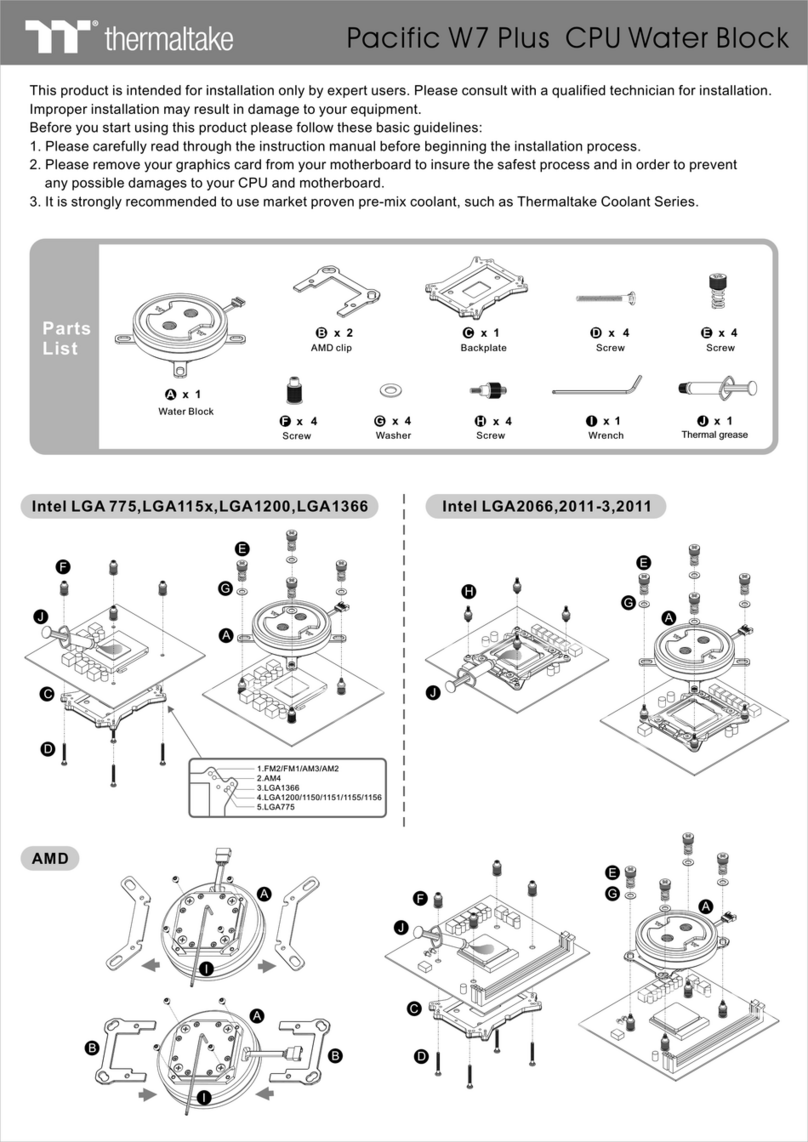
Thermaltake
Thermaltake CL-W279-CU00SW-A User manual
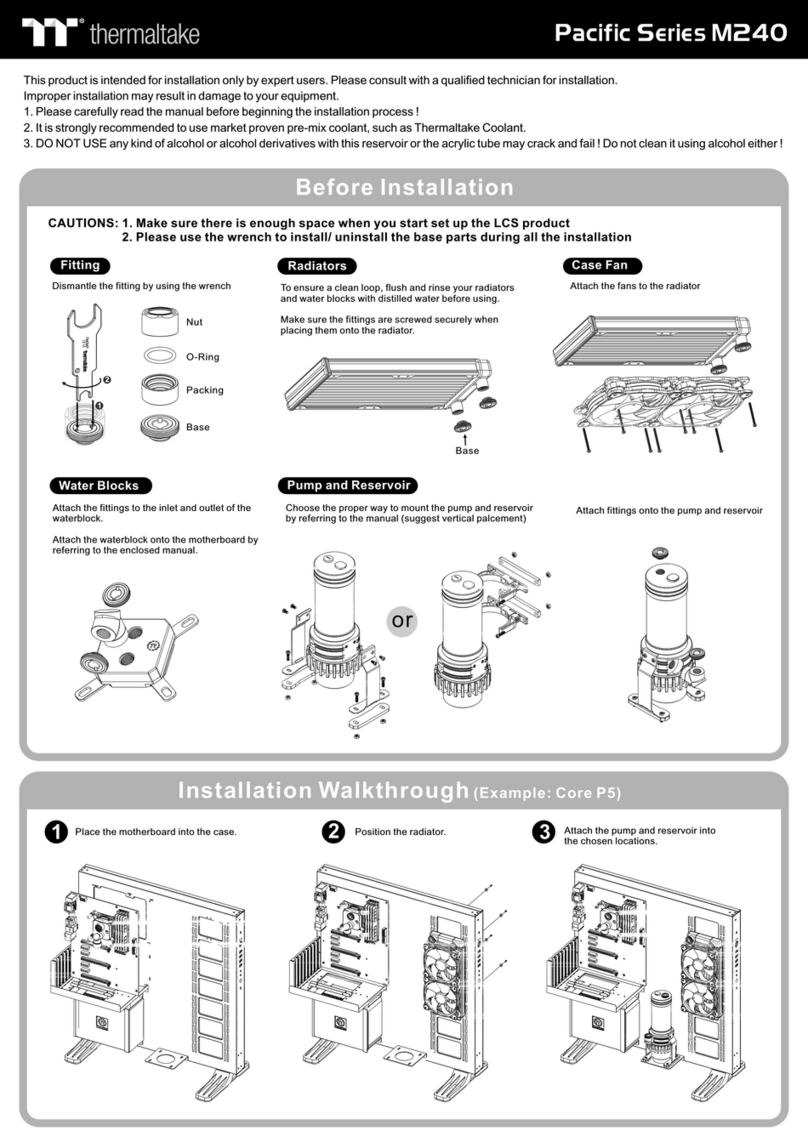
Thermaltake
Thermaltake Pacific Series User manual
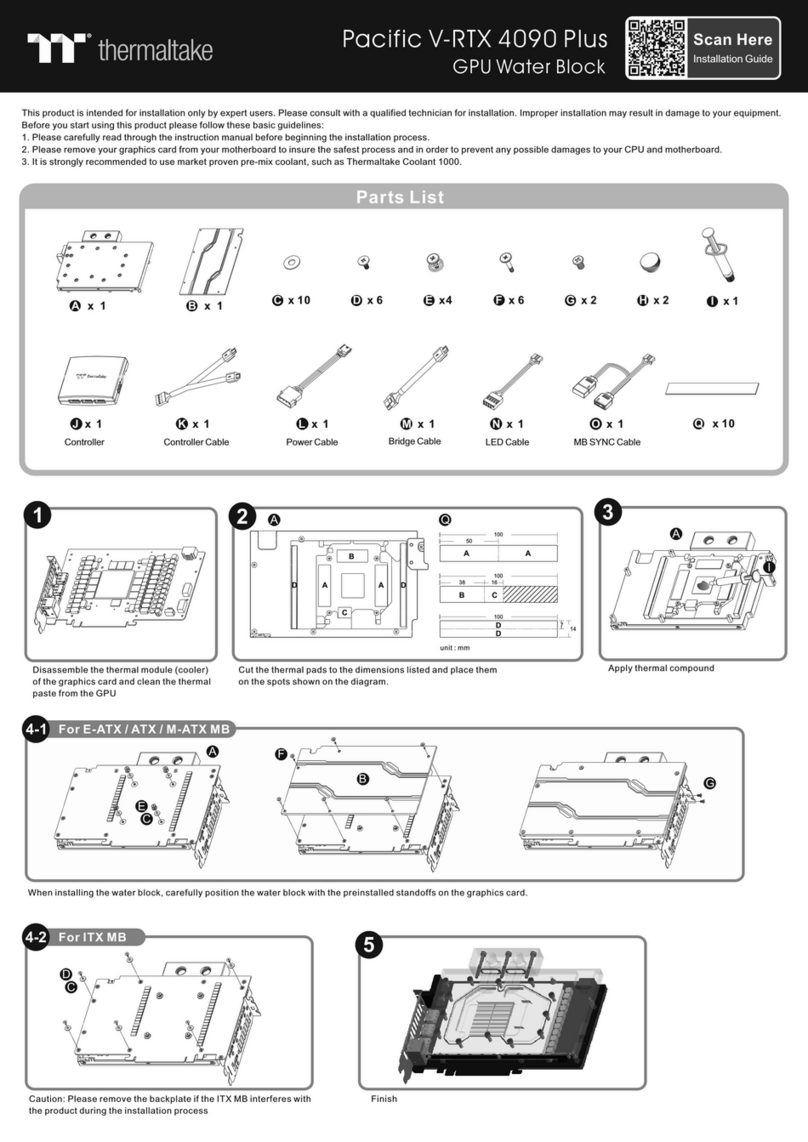
Thermaltake
Thermaltake Pacific V-RTX 4090 Plus User manual
Popular Computer Hardware manuals by other brands

EMC2
EMC2 VNX Series Hardware Information Guide

Panasonic
Panasonic DV0PM20105 Operation manual

Mitsubishi Electric
Mitsubishi Electric Q81BD-J61BT11 user manual

Gigabyte
Gigabyte B660M DS3H AX DDR4 user manual

Raidon
Raidon iT2300 Quick installation guide

National Instruments
National Instruments PXI-8186 user manual