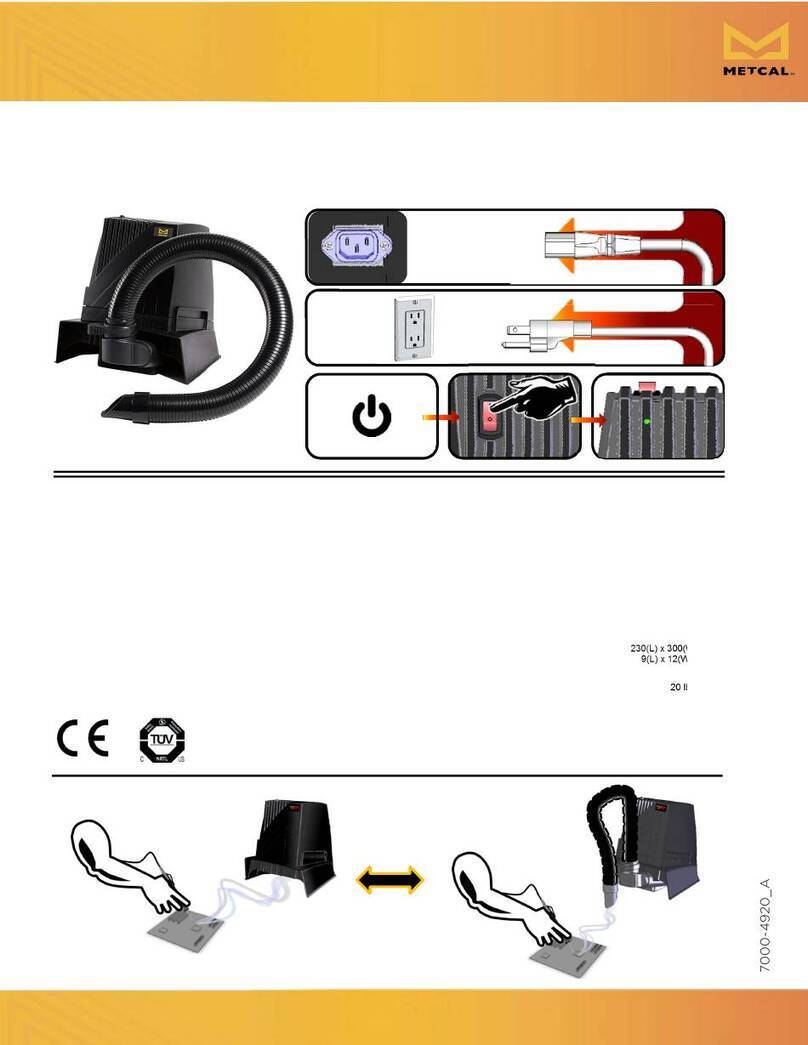Metcal BVX-100 User manual

SYSTEM OVERVIEW
BVX-100 System
1. Plenum (the open portion at
the bottom of the system where
fumes are absorbed)
2. Power Cord Socket
3. On/Off Switch
4. Power On Light/Clogged Filter
Indicator
5. Arm and Adapter
6. Filter
7. Lock
The BVX-100 fume extractor is a bench top fume extraction system specifically designed for portability
and performance. This unit meets the needs of both single users and today’s fast-paced, flexible
manufacturing. The key benefits of this system compared to larger, multi-user machines include: no
installation required, flexibility in operation (plenum or arm), a small footprint that allows bench top
placement, quiet operation, bi-color LED light to indicate a blocked filter, 50 CFM (85 m
3
/h) air flow - the
same as the multi-user systems with 50mm arms, and ESD safe materials.
The BVX-100 consists of a 12” wide (300mm) plenum, with your choice of two, high-quality, filtration
methods. For clean room quality filtration, use the 99.997% efficient HEPA filter. In addition, for light duty
organic solvent and adhesive applications, a deep bed carbon filter is also available.
An under-bench mounting bracket, for use with the existing range of Metcal arms and nozzles, can be
purchased when bench-top space is at a premium. Replacement arms, nozzles and filters are also
available for the BVX-100.
SYSTEM SET-UP and OPERATION
Remove BVX-100 from packaging materials and place on workbench where fume extraction is
necessary. Plug the power cord into the outlet on the back of the system. Plug the power cord into a
grounded wall socket.
WARNING: To provide protection against the risk of
electrical shock, connect only to properly grounded
outlets.
To power the system, click the power switch located
on the top left of the unit to the “1” position. The LED
light will illuminate green when system is “On.” If you
plan on using the unit with an arm, install the arm prior
to powering the system (see Arm Operation for
installation instructions). Test the “Blocked Filter” LED
Indicator to assure proper operation by blocking the
front of the hose or plenum. If operating properly, the

LED should change from green to orange. Once you are familiar with operating the system, you can
choose your preference of plenum or arm operation.
PLENUM OPERATION Place the plenum in front of the work area where fume extraction is necessary.
Plug the system in and click “On.” Fumes will be absorbed collected through the opening at the bottom of
the plenum. Impurities are then removed in the filter and clean air returned to the environment.
ARM OPERATION If you need the flexibility to move the fume collection device to the source of the
fumes, the BVX-100 easily converts for use with an arm. An arm and adapter come with the BVX-100
system for easy conversion to arm use. Make sure the system is “Off” and unplugged. Slide the adapter
into the plenum till it stops and secure it to the top of the plenum with the lock. Insert the cuffed end of the
arm into the adapter. Adjust the arm as needed.
The BVX-100 can also be used with bench-mounted arms normally used
with multi-user systems. Remove the arm and nozzle from the arm
adaptor assembly. Insert the 50mm hose, supplied with the arm, into the
arm adaptor assy.
“BLOCKED FILTER” LED INDICATOR When the unit is operating
properly, the LED indicator will illuminate green. If the HEPA or pre- filter
becomes clogged, the LED light will change to orange, indicating the blocked filter. The pre-and/or main
filter should be replaced until the light returns to green (see FILTRATION). The LED indicator will not turn
orange when the gas filter is saturated. Pre-filters should be replaced three to five times as frequently as
the HEPA filter. The gas filter life will be dependent upon the amount of gas vapor in the air stream.
“NO FILTER” SAFETY INTERLOCK The safety interlock is a switch that prevents the system from
operating open. This safety feature keeps the blower from operating when the unit is open to replace
filters, and it prevents the system from contamination if operation is attempted without a filter.
FILTRATION
Metcal fume extraction products are designed to effectively remove and filter fumes generated on the
electronics workbench. Two filter configurations are offered with the BVX-100.
For use in light to medium soldering and clean rooms, a 99.997% HEPA / activated carbon gas filtration
main filter is recommended. For light duty organic solvent and adhesive applications, a deep bed,
activated carbon filter is recommended. In both applications, a dual stage pre-filter is provided to retain
the large particles that can reduce filter efficiency and life.
Filter Replacement
A clogged filter will reduce the performance of your system. The BVX-100 monitors the airflow of the
system and the LED will change from green to orange when the filter is clogged. The unit will continue to
operate, but failure to promptly replace the filter may result in premature failure of the system.
Replacement of filters
1. Turn the unit off
2. Disconnect the power cord from the outlet on the system.
3. Unlatch the housing from the plenum (the latch is located on the back).
4. Remove housing off the plenum.
5. Replace the filter.
6. Replace housing on plenum and lock.
7. Reconnect power cord and turn system on.
8. If the LED is still orange, refer to Troubleshooting.

Filter Disposal
When used in soldering applications, the HEPA and pre-filters collect particles and may be disposed
without restrictions. The filters have been EPA tested and certified non-hazardous waste for TCLP
(Toxicity Characteristic Leaching Procedure) Test Method 1311 (Extraction) as defined by EPA
standards.
The gas filters collect some organic materials and care in disposal may be required. The filters may
contain toxic materials and inhalation of dust particulate or exposure to skin must be avoided. Please
consult the MSDS’s for the materials used at your facility and follow the prescribed handling instructions.
MAINTENANCE and SAFETY
The BVX-100 is designed with low maintenance in mind. The housing is aluminum finished with high
quality ESD safe powder coat paint. The plenum and arm are ESD safe plastic. Here are a few tips to
keep your system running in top shape:
1. To clean, use a light wipe with a gentle cleaner to prevent build-up of particulates and flux residue
(be sure unit is turned off while cleaning).
2. Do not block the exhaust outlets; this will cause the operating temperature of the system to rise,
potentially damaging the unit, and drop in performance.
3. Do not defeat the filter interlock switch. Running the system without a filter will allow particulates
and flux residue to adhere to the blower and decrease the life of the system and increase the
noise.
4. Be sure to handle the filters appropriately (See FILTRATION).
5. Do not lift system while operating
TROUBLESHOOTING
Symptom
Possible Cause
Solution
LED does not illuminate
No power
Check electrical outlet for output
Check On/Off switch
Check power cords
Check for main filter
Check for safety interlock switch
LED orange
Blocked filter or
air flow
Change filter (See Replacement of Filters. Note:
change pre-filter first. If the LED is still orange,
replace the filter.)
Little air flow
Air leak
Housing not installed correctly
Arm adaptor not installed correctly
No air flow
Blower does not
work
No electrical power
Interlock switch
open
No filter installed
Housing not closed correctly
Please call METCAL if: your system is still not working properly, or if the LED is green with no air flow.

SPECIFICATIONS
Static Pressure:
5 in H20 (1250 Pa)
Flow Rates:
50 CFM (85 m3/hr) w/HEPA filter
Noise Level:
< 55 dbA
Weight:
14.3 lbs. (6.5 kg)
Size H x W x D:
11.5” x 12” x 9” (29cm x 30cm x 23cm)
Voltage:
100 – 240 VAC
Frequency:
50 – 60 Hz
Power:
85 Watt
WARRANTY
Metcal warrants the BVX-100 system, except consumables (e. g. arms, nozzles and filters), against any
defects in materials or workmanship for one year from the date of purchase by original owner.
If the product should become defective within the warranty period, Metcal Inc. will repair or replace it free
of charge at its sole option. The replacement item(s) will be shipped, freight prepaid, to the original
purchaser. The warranty period will start from the date of purchase. If the date of purchase cannot be
substantiated, the date of manufacture will be used as the start of the warranty period.
To return a failed unit for repair or replacement, follow the steps outlined below in Return Procedure. This
offer does not apply to any previously opened, modified, repaired, altered, misused or damaged unit.
RETURN PROCEDURE Call the Metcal RMA Department to obtain a Returned Material Authorization
(RMA) number. Proof and date of purchase must be on file for the returned product(s).
FUME EXTRATION SYSTEM
Parts, Replacement Filters and Accessories
Part No Description
BVX-101 Bench Top, Single User, Arm/Plenum, Pre-HEPA-Gas, 100-240VAC
BVX-103 Bench Top, Single User, Arm/Plenum, Pre- Gas, 100-240VAC
Replacement Filters
FG-BVX Filter, Deep Bed Gas
FM-BVX Filter, Main (combined HEPA/Gas)
FP-BVX Filter, Pre (Packs of 5)
Accessories
BVX-ADT Replacement arm-to-plenum
BVX-ARM Replacement flexible arm, ESD safe
BVX-BCK Under bench mounting bracket
BVX-NOZ1 Nozzle, 40mm diameter
Table of contents
Other Metcal Scrubber manuals
Popular Scrubber manuals by other brands

Numatic
Numatic TTB 4045/100 Original instructions

U.S. Products
U.S. Products PEX 500-C-TICK Information & operating instructions

Mclennan
Mclennan C510 Operator's manual

Tennant
Tennant T20 LPG Operator's manual

Columbus
Columbus ARA 66 BM 100 operating manual

Numatic
Numatic TTV 678G / 300T Owner's instructions