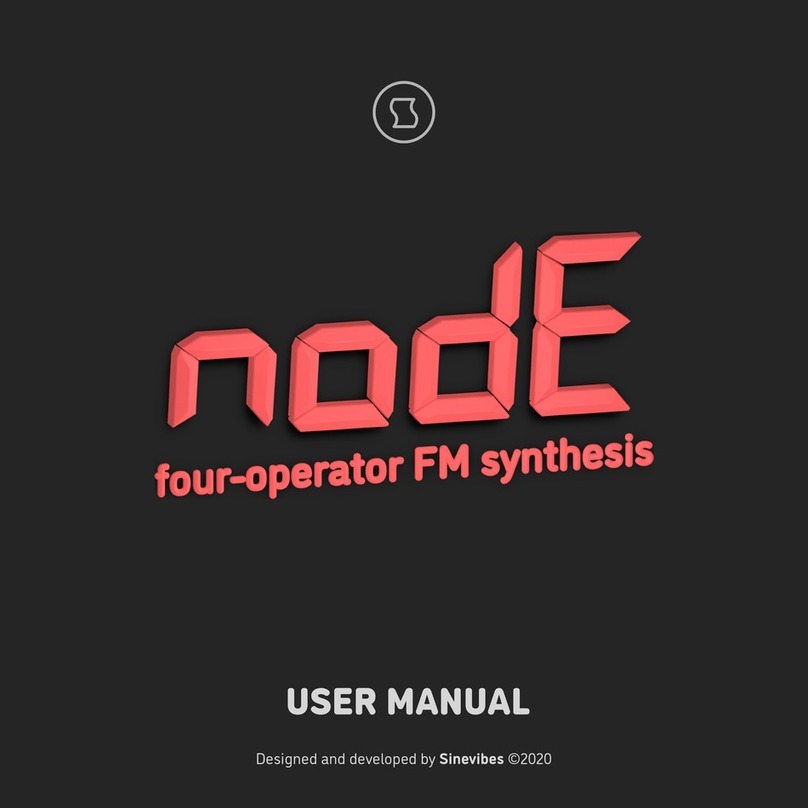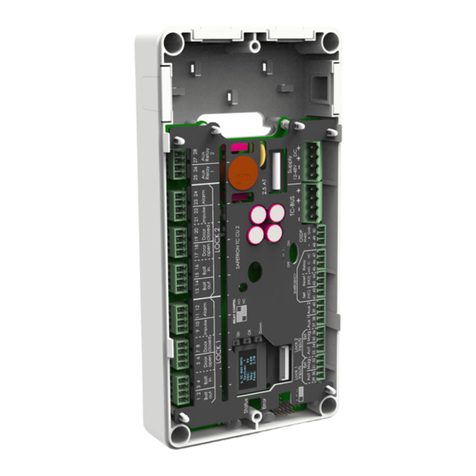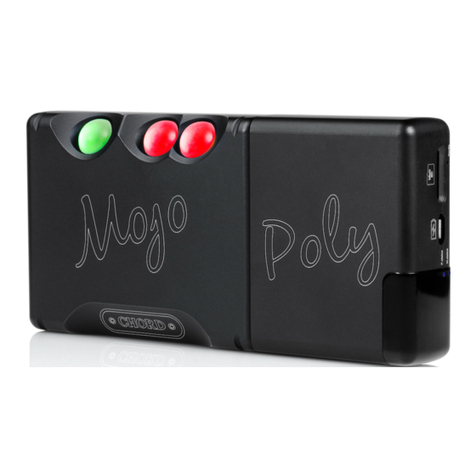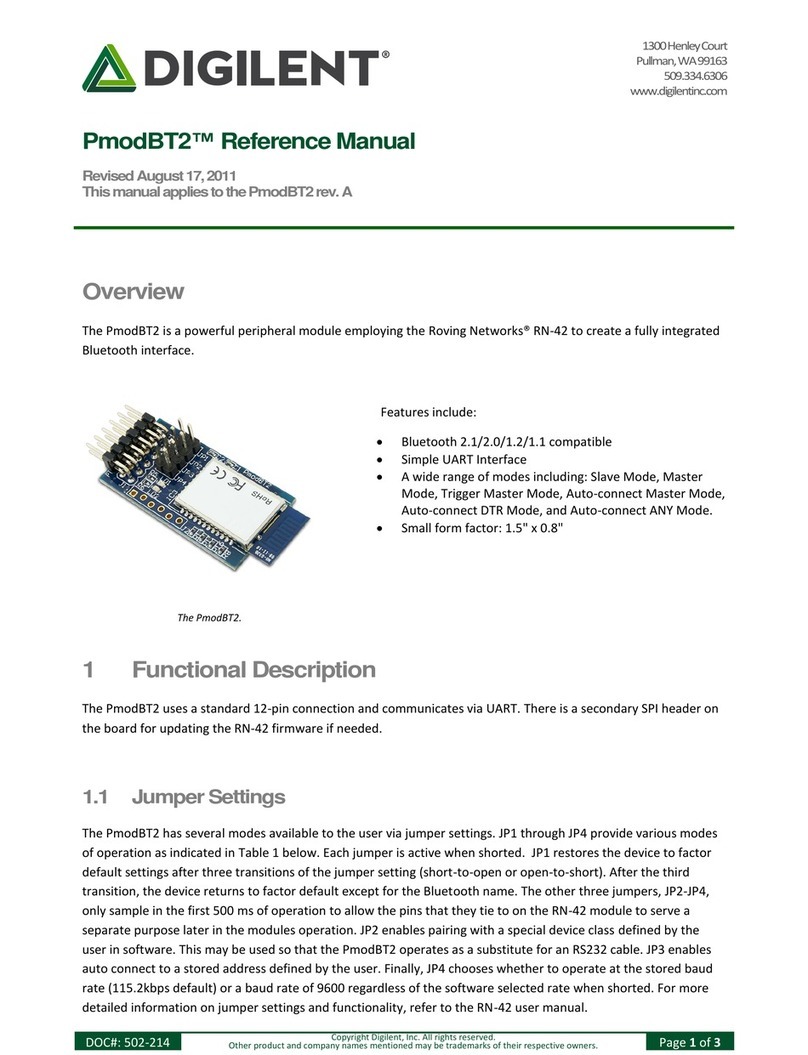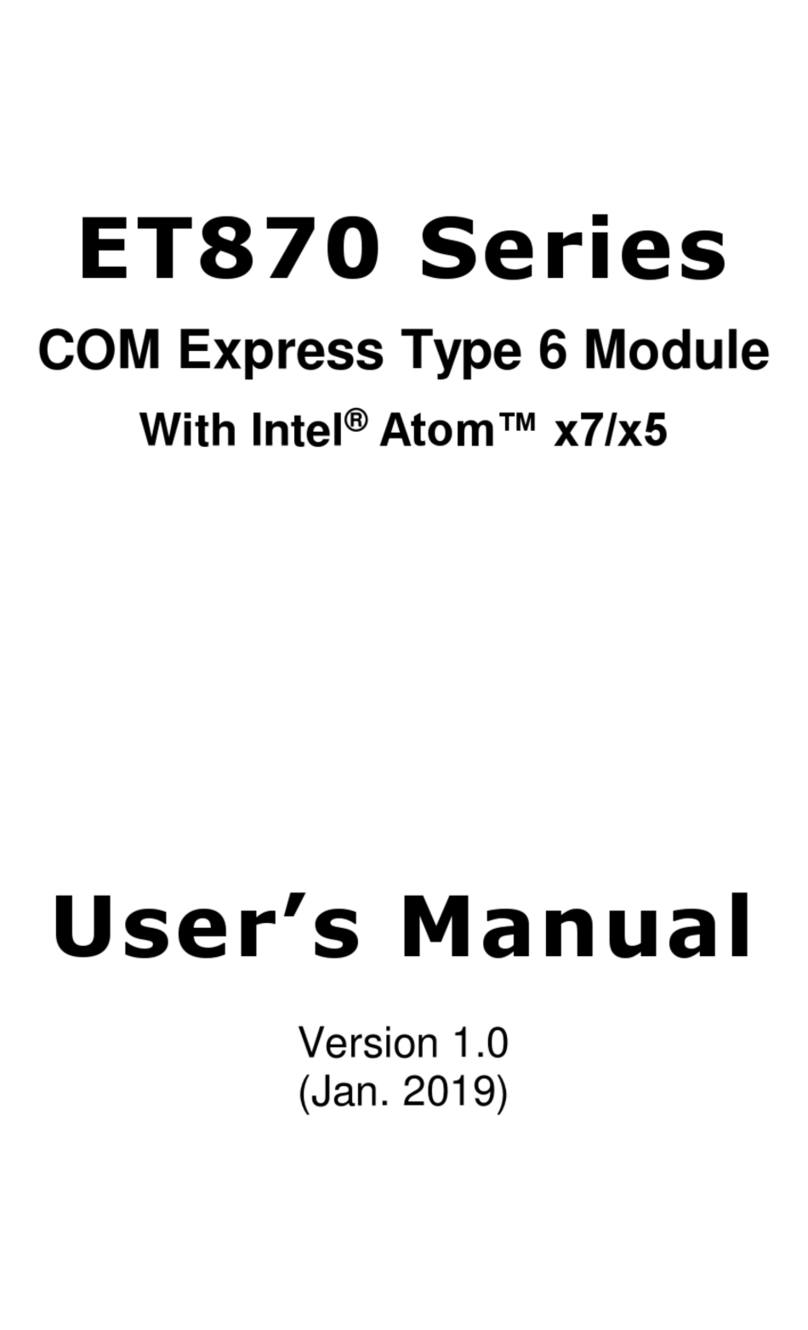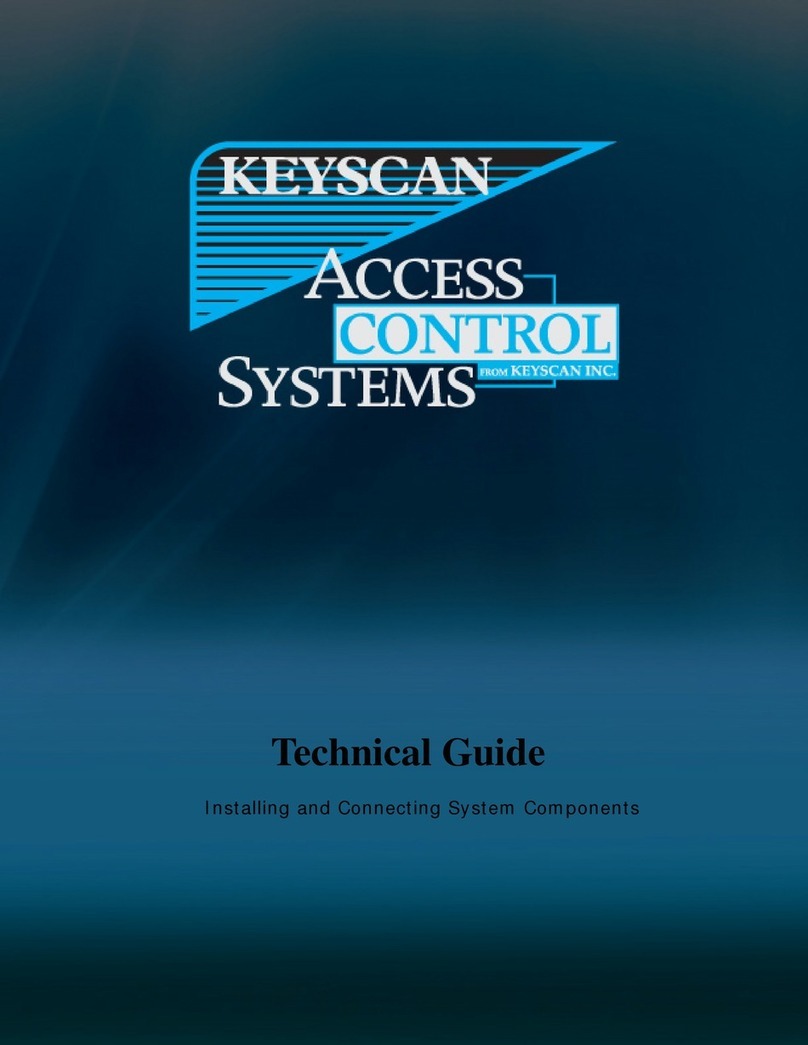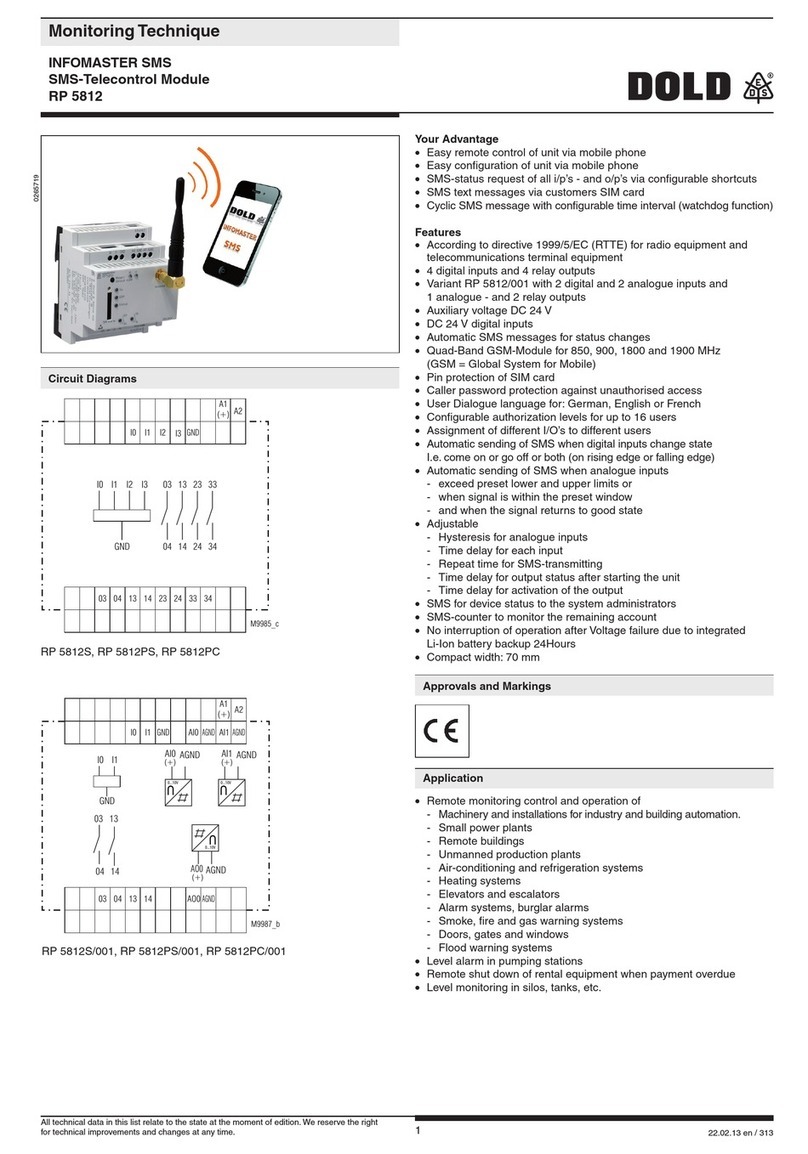Metec Jolly User manual

Jolly module User Manual
2 Copyright © 2022 METECA SA. All rights reserved.
1. Revision History
Revision number
Revision date
Summary of changes
Authors
1.0
12/12/2022
Initial version
D. Trimarchi
FCC Warning Statement
Changes or modifications not expressly approved by the party responsible for compliance could void the user’s authority to operate the equipment. This equipment
has been tested and found to comply with the limits for a Class B digital device, pursuant to Part 15 of the FCC Rules. These limits are designed to provide
reasonable protection against harmful interference in a residential installation. This equipment generates uses and can radiate radio frequency energy and, if not
installed and used in accordance with the instructions, may cause harmful interference to radio communications. However, there is no guarantee that interference
will not occur in a particular installation. If this equipment does cause harmful interference to radio or television reception, which can be determined by turning
the equipment off and on, the user is encouraged to try to correct the interference by one or more of the following measures:
‐‐ Reorient or relocate the receiving antenna.
‐‐ Increase the separation between the equipment and receiver.
‐‐Connect the equipment into an outlet on a circuit different from that to which the receiver is connected.
‐‐ Consult the dealer or an experienced radio/TV technician for help.
This device complies with part 15 of the FCC Rules. Operation is subject to the following two conditions:
(1) This device may not cause harmful interference, and
(2) this device must accept any interference received, including interference that may cause undesired operation.
RF Exposure Statement
To maintain compliance with FCC’s RF Exposure guidelines, this equipment should be installed and operated with minimum distance of 20cm the radiator your
body. This device and its antenna(s) must not be co-located or operation in conjunction with any other antenna or transmitter.
The information contained in this document is proprietary of Meteca SA and is confidential. It may not be disclosed to third parties nor used by the recipient for
any purposes other than those explicitly allowed by Meteca SA. Without prejudice for the foregoing, the information contained in this document may be governed
by more specific confidentiality agreements that have or will be entered into by Meteca SA and the recipient.
This document is provided as is with no warranties whatsoever, including any warranty of merchantability, non-infringement, fitness for any particular purpose, or
any warranty otherwise arising out of any proposal, specification or sample.
All liability, including liability for infringement of any proprietary rights, relating to use of information in this document is disclaimed and excluded to the maximum
extent allowed under the applicable law. No licenses express or implied to any intellectual property rights are granted herein.
All trade names, trademarks and registered trademarks mentioned in this document are property of their respective owners and are hereby acknowledged.
Information in this document, including url references, is subject to change without notice.
Copyright © 2019 Meteca SA. All rights reserved.

3 Copyright © 2022 METECA SA. All rights reserved.
2. Index
1. Revision History .....................................................................................................................................................2
2. Index .......................................................................................................................................................................3
3. Introduction ............................................................................................................................................................4
4. Block Diagram........................................................................................................................................................5
5. Schematic...............................................................................................................................................................6
6. Software .................................................................................................................................................................7
7.Module Warning Description.............................................................................................................................................. 9

Jolly module User Manual
4 Copyright © 2022 METECA SA. All rights reserved.
3. Introduction
Jolly is a new electronic module for makers and Arduino UNO lovers. This Arduino Uno-compatible module has
integrated Wi-Fi and has been designed to be the replacement of the Arduino UNO’s ATmega328P.
It can be used as a replacement of the ATmega328P (as shown in the pictures below) or as a stand-alone module,
placed on a breadboard or soldered in a new board.
The reference markets/application areas are: prototyping, makers, IoT
Example of how to use Jolly Module with ad Arduino UNO.
1) Take an Arduino UNO
2) Remove the ATmega328P
3) Replace it with the Jolly module
For more info, please visit: Jolly DEV (jolly-dev.com)

Jolly module User Manual
7 Copyright © 2022 METECA SA. All rights reserved.
6. Software
Since the Jolly module has been designed to replace the ATMega328P of the Arduino UNO, it allows us to preserve the
full compatibility of the pinout, firmware, and hardware architecture of its predecessor. Therefore, a secondary
microcontroller was inserted to allow the addition of Wi-Fi functionality, the ESP8285.
The two microcontrollers are connected to each other through two digital interfaces –as can be seen from the
schematic in the previous section: one SPI and one UART. In particular, the SPI interface –which is the same exposed
on the pinout of the module –is used for data exchange, while the UART, is mainly used for programming the ESP8285
and for communication/programming of the ATMega328PB. The ESP8285 serial interface is active only during the
programming phase so as not to interfere with the normal operation of the serial on ATMega328PB. The programming
of the Wi-Fi chip is possible thanks to the presence of a boot key and a special firmware in the ATMega328PB.
To have the whole module working properly, a custom Arduino Core has been designed for both the MCUs:
-The Jolly AVR platform (tech-jollydev/jolly-arduino-platform (github.com))
-The Jolly ESP platform (tech-jollydev/jolly-arduino-esp8285-platform (github.com))
NOTE:
to ensure a proper working of both the platforms, the Arduino IDE version 1.8.13 or higher is strongly
recommended.
Platforms Installation
To install the Jolly AVR platform in the Arduino IDE it is necessary to follow the following steps:
-select the Preferences tab in the file menu
-add the following links to the Additional Boards Manager URLs:
https://tech-jollydev.github.io/package_jolly_index.json
https://espressif.github.io/arduino-esp32/package_esp32_index.json
https://arduino.esp8266.com/stable/package_esp8266com_index.json
-select the board menu in the tools menu and finally select the boards manager option
-by typing “jolly”in the search bar, the
Jolly AVR Boards
platform and the
Jolly advanced
platform
should appear
-now the platforms can be installed
Update the ESP8285 firmware
A pre-compiled version of the default ESP8285 firmware is available under the path
/firmwares/jolly_esp/
.
The firmware is composed by two files: WiFiManager.bin and WiFiManager_spiff.bin. In case the firmware needs to be
updated for any reason, there is a specific semi-automatic procedure to follow:
-in Arduino IDE select the tools menu
-choose ESP8285 for the bootloader option as shown in the picture below

Jolly module User Manual
8 Copyright © 2022 METECA SA. All rights reserved.
-press the boot button located on the Jolly module. While holding it pressed, press the reset button on the Arduino
UNO for 1 second, then release it. Keep holding the boot button for 1 second longer, then release it
Now the Jolly is entered in the boot mode for the ESP8285
-finally click on burn bootloader option and the procedure will start automatically
HINT:
to keep track of the update process, enable both the compilation and upload radio button in the show verbose
output during: option located in the file menu Preferences tab of the Arduino IDE
To fully customize the code running on ESP8285 the dedicated platform must be used.
To trigger the firmware update, the process is the same as depicted before: press the boot button located on the Jolly
module; while holding it pressed, press the reset button on the Arduino UNO for 1 second, then release it. Keep holding
the boot button for 1 second longer, then release it. Now Jolly module is in boot mode and a new firmware can be
uploaded.
Jolly module User Manual

2.2ListofapplicableFCCrules
ListtheFCCrulesthatareapplicabletothemodulartransmitter.Thesearetherulesthat
specificallyestablishthebandsofoperation,thepower,spuriousemissions,andoperating
fundamentalfrequencies.
DONOTlistcompliancetounintentional‐radiatorrules(Part15SubpartB)sincethatisnota
conditionofamodulegrantthatisextendedtoahostmanufacturer.SeealsoSection2.10below
concerningtheneedtonotifyhostmanufacturersthatfurthertestingisrequired.3
Explanation:ThismodulemeetstherequirementsofPart15SubpartCSection15.247
2.3Summarizethespecificoperationaluseconditions
Describeuseconditionsthatareapplicabletothemodulartransmitter,includingforexampleany
limitsonantennas,etc.Forexample,ifpoint‐to‐pointantennasareusedthatrequirereductionin
powerorcompensationforcableloss,thenthisinformationmustbeintheinstructions.Ifthe
useconditionlimitationsextendtoprofessionalusers,theninstructionsmuststatethatthis
informationalsoextendstothehostmanufacturer’sinstructionmanual.Inaddition,certain
informationmayalsobeneeded,suchaspeakgainperfrequencybandandminimumgain,
specificallyformasterdevicesin5GHzDFSbands.
Explanation:TheEUTusesCeramicAntenna,antennagain:0.5dBi.Thereisnorestrictiononthe
installationmethod.
2.4Limitedmoduleprocedures
Ifamodulartransmitterisapprovedasa“limitedmodule”,thenthemodulemanufactureris
responsibleforapprovingthehostenvironmentthatthelimitedmoduleisusedwith.The
manufacturerofalimitedmodulemustdescribe,bothinthefilingandintheinstallation
instructions,thealternativemeansthatthelimitedmodulemanufacturerusestoverifythatthe
hostmeetsthenecessaryrequirementstosatisfythemodulelimitingconditions.
Alimitedmodulemanufacturerhastheflexibilitytodefineitsalternativemethodtoaddressthe
conditionsthatlimittheinitialapproval,suchas:shielding,minimumsignalingamplitude,
bufferedmodulation/datainputs,orpowersupplyregulation.Thealternativemethodcould
includethatthelimitedmodulemanufacturerreviewsdetailedtestdataorhostdesignspriorto
givingthehostmanufacturerapproval.
ThislimitedmoduleprocedureisalsoapplicableforRFexposureevaluationwhenitisnecessary
todemonstratecomplianceinaspecifichost.Themodulemanufacturermuststatehowcontrol
oftheproductintowhichthemodulartransmitterwillbeinstalledwillbemaintainedsuchthat
fullcomplianceoftheproductisalwaysensured.Foradditionalhostsotherthanthespecifichost
originallygrantedwithalimitedmodule,aClassIIpermissivechangeisrequiredonthemodule
granttoregistertheadditionalhostasaspecifichostalsoapprovedwiththemodule.
Explanation:Themoduleisalimitedmodule.
2.5Traceantennadesigns
Foramodulartransmitterwithtraceantennadesigns,seetheguidanceinQuestion11ofKDB
Publication996369D02FAQ–ModulesforMicro‐StripAntennasandtraces.Theintegration
informationshallincludefortheTCBreviewtheintegrationinstructionsforthefollowingaspects:
Jolly module User Manual
Copyright © 2022 METECA SA. All rights reserved.
9

layoutoftracedesign,partslist(BOM),antenna,connectors,andisolationrequirements.4
a) Informationthatincludespermittedvariances(e.g.,traceboundarylimits,thickness,length,
width,shape(s),dielectricconstant,andimpedanceasapplicableforeachtypeofantenna);
b) Eachdesignshallbeconsideredadifferenttype(e.g.,antennalengthinmultiple(s)of
frequency,thewavelength,andantennashape(tracesinphase)canaffectantennagainand
mustbeconsidered);
c) Theparametersshallbeprovidedinamannerpermittinghostmanufacturerstodesignthe
printedcircuit(PC)boardlayout;
d) Appropriatepartsbymanufacturerandspecifications;
e) Testproceduresfordesignverification;and
f) Productiontestproceduresforensuringcompliance.
Themodulegranteeshallprovideanoticethatanydeviation(s)fromthedefinedparametersof
theantennatrace,asdescribedbytheinstructions,requirethatthehostproductmanufacturer
mustnotifythemodulegranteethattheywishtochangetheantennatracedesign.Inthiscase,a
ClassIIpermissivechangeapplicationisrequiredtobefiledbythegrantee,orthehost
manufacturercantakeresponsibilitythroughthechangeinFCCID(newapplication)procedure
followedbyaClassIIpermissivechangeapplication.
Explanation:No.Themodulewithtraceantennadesigns.
2.6RFexposureconsiderations
ItisessentialformodulegranteestoclearlyandexplicitlystatetheRFexposureconditionsthat
permitahostproductmanufacturertousethemodule.Twotypesofinstructionsarerequiredfor
RFexposureinformation:(1)tothehostproductmanufacturer,todefinetheapplication
conditions(mobile,portable–xxcmfromaperson’sbody);and(2)additionaltextneededfor
thehostproductmanufacturertoprovidetoendusersintheirend‐productmanuals.IfRF
exposurestatementsanduseconditionsarenotprovided,thenthehostproductmanufactureris
requiredtotakeresponsibilityofthemodulethroughachangeinFCCID(newapplication).
Explanation:ThismodulecomplieswithFCCRFradiationexposurelimitssetforthforan
uncontrolledenvironment.Thedeviceismobile,portable,andtheusedistanceis20cm.This
moduleisdesignedtocomplywiththeFCCstatement,FCCIDis:2ATX7‐JOLLYMODULE.
2.7Antennas
Alistofantennasincludedintheapplicationforcertificationmustbeprovidedintheinstructions.
Formodulartransmittersapprovedaslimitedmodules,allapplicableprofessionalinstaller
instructionsmustbeincludedaspartoftheinformationtothehostproductmanufacturer.The
antennalistshallalsoidentifytheantennatypes(monopole,PIFA,dipole,etc.(notethatfor
examplean“omni‐directionalantenna”isnotconsideredtobeaspecific“antennatype”)).
Forsituationswherethehostproductmanufacturerisresponsibleforanexternalconnector,for
ExamplewithanRFpinandantennatracedesign,theintegrationinstructionsshallinformthe
installerthatuniqueantennaconnectormustbeusedonthePart15authorizedtransmitters
usedinthehostproduct.Themodulemanufacturersshallprovidealistofacceptableunique
connectors.
Explanation:TheEUTusesCeramicAntenna,antennagain:0.5dBi.
Jolly module User Manual
Jolly module User ManualJolly module User Manual
Copyright © 2022 METECA SA. All rights reserved.
10

2.8Labelandcomplianceinformation
GranteesareresponsibleforthecontinuedcomplianceoftheirmodulestotheFCCrules.This
includesadvisinghostproductmanufacturersthattheyneedtoprovideaphysicalore‐label
stating“ContainsFCCID”withtheirfinishedproduct.SeeGuidelinesforLabelingandUser
InformationforRFDevices–KDBPublication784748.
Explanation:Thehostsystemusingthismodule,shouldhavelabelinavisibleareaindicatedhe
followingtexts:"ContainsFCCID:2ATX7‐JOLLYMODULE
2.9Informationontestmodesandadditionaltestingrequirements5
AdditionalguidancefortestinghostproductsisgiveninKDBPublication996369D04Module
IntegrationGuide.Test modesshouldtakeintoconsiderationdifferentoperationalconditionsfor
astandalonemodulartransmitterinahost,aswellasformultiplesimultaneouslytransmitting
modulesorothertransmittersinahostproduct.
Thegranteeshouldprovideinformationonhowtoconfiguretestmodesforhostproduct
evaluationfordifferentoperationalconditionsforastand‐alonemodulartransmitterinahost,
versuswithmultiple,simultaneouslytransmittingmodulesorothertransmittersinahost.
Granteescanincreasetheutilityoftheirmodulartransmittersbyprovidingspecialmeans,modes,
orinstructionsthatsimulatesorcharacterizesaconnectionbyenablingatransmitter.Thiscan
greatlysimplifyahostmanufacturer’sdeterminationthatamoduleasinstalledinahostcomplies
withFCCrequirements.
Explanation:DatatransfermoduledemoboardcancontroltheEUTworkinRFtestmodeat
specifiedtestchannel
2.10Additionaltesting,Part15SubpartBdisclaimer
ThegranteeshouldincludeastatementthatthemodulartransmitterisonlyFCCauthorizedfor
thespecificruleparts(i.e.,FCCtransmitterrules)listedonthegrant,andthatthehostproduct
manufacturerisresponsibleforcompliancetoanyotherFCCrulesthatapplytothehostnot
coveredbythemodulartransmittergrantofcertification.Ifthegranteemarketstheirproductas
beingPart15SubpartBcompliant(whenitalsocontainsunintentional‐radiatordigitalcircuity),
thenthegranteeshallprovideanoticestatingthatthefinalhostproductstillrequiresPart15
SubpartBcompliancetestingwiththemodulartransmitterinstalled.
Explanation:Themodulewithoutunintentional‐radiatordigitalcircuity,sothemoduledoesnot
requireanevaluationbyFCCPart15SubpartB.ThehostshouldbeevaluatedbytheFCCSubpart
B.
Jolly module User Manual
Copyright © 2022 METECA SA. All rights reserved.
11
Table of contents