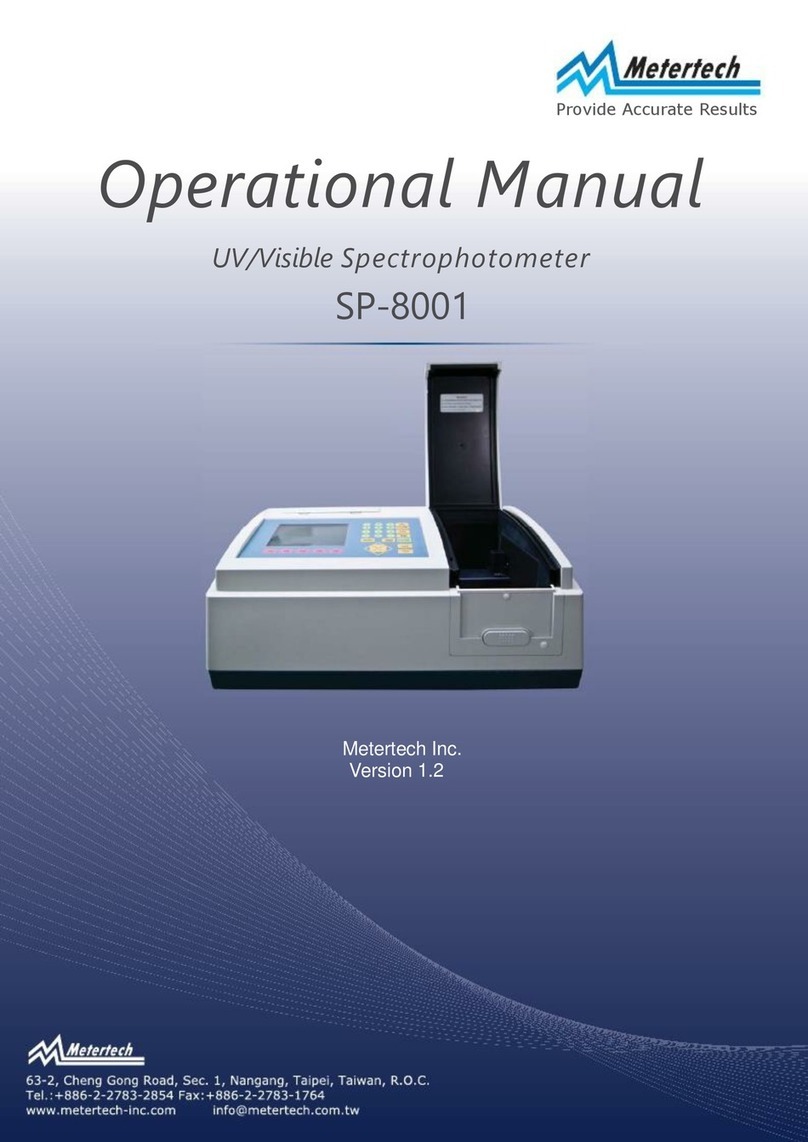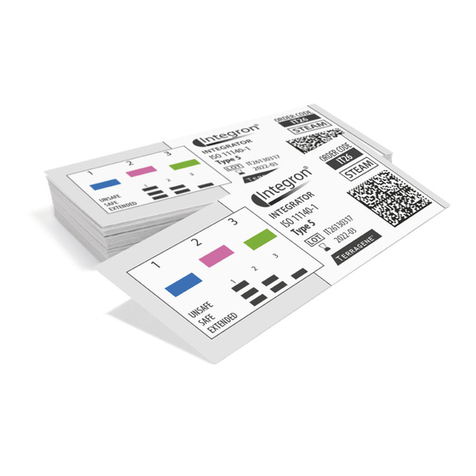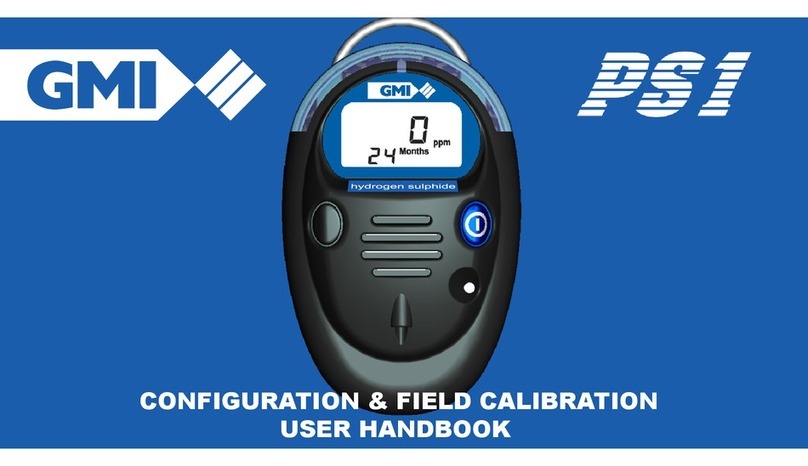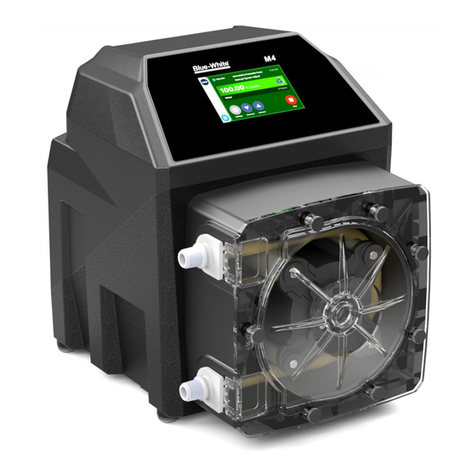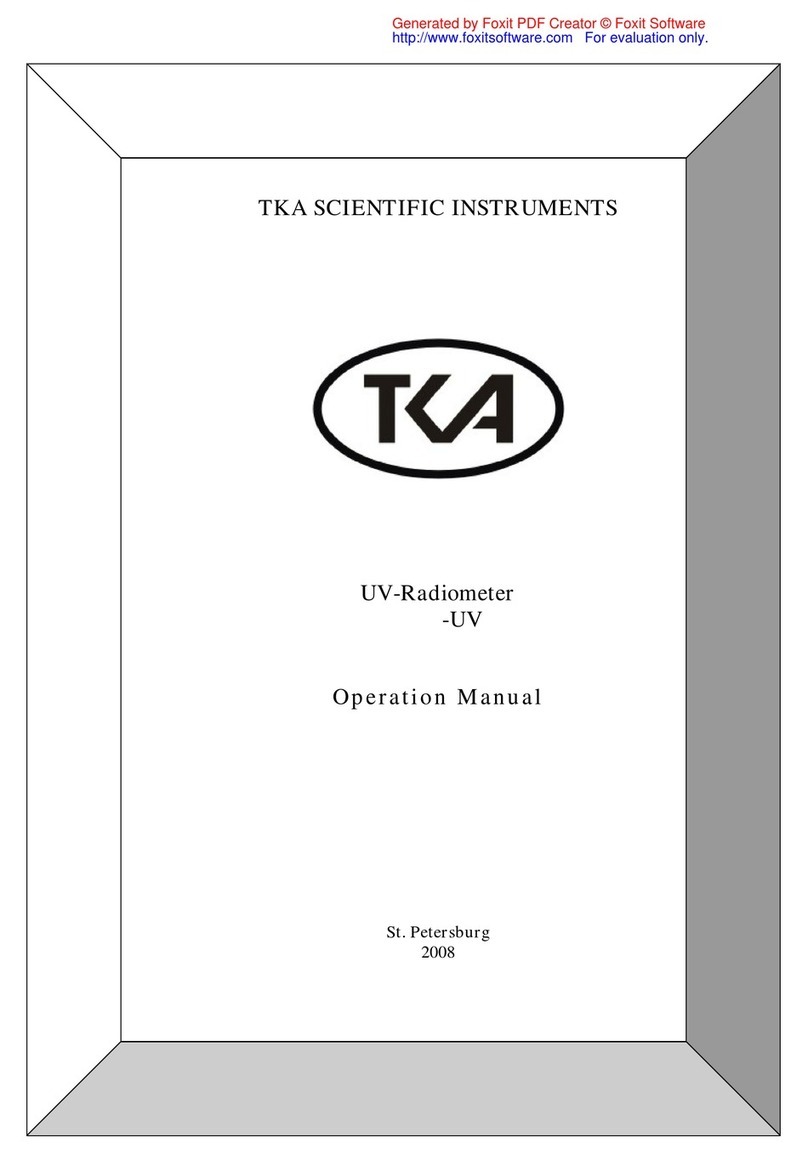Metertech SP-870+ Quick start guide


1
Metertech Inc. provides this publication “as is”without warranty of any kind,
either express or implied, including, but not limited to the implied warranties
of merchantability or fitness for a particular purpose.
All rights are reserved, including those to reproduce this publication or parts
thereof in any form without permission in writing from Metertech Inc.
Information in this publication is subject to change without notice and does
not represent a commitment on the part of the vender.
Any errors or omissions which may have occurred in this publication despite
the utmost care taken in its production will be corrected as soon as possible,
but not necessarily immediately upon detection.
Copyright© Metertech Inc. 2005
Metertech Inc.‧63-2, ChengGong Rd., Sec. 1, NanGang, Taipei, Taiwan, ROC
Tel: 886-2-2783-2854 ‧Fax: 886-2-2783-1764

2
CONTENTS
Introduction .......................................................................................
3
Description ...................................................................................
3
Components .................................................................................
3
Keyboard and display layout .......................................................
4
Rear panel layout .........................................................................
5
Specifications ...............................................................................
6
Installation .........................................................................................
7
Standard equipment .....................................................................
7
Environmental and electrical conditions .....................................
7
Installation ...................................................................................
8
Operation ..........................................................................................
10
Powering up the equipment ........................................................
10
Absorbance and Transmittance measurements ...........................
10
Concentration measurement with a factor ...................................
11
Concentration measurement with a standard ...............................
12
System functions ..........................................................................
13
Data saving and retrieve ..............................................................
15
Printer ..........................................................................................
15
Analog output ..............................................................................
15
Maintenance ......................................................................................
16
Routine care .................................................................................
16
Replace the lamp .........................................................................
16
Messages .....................................................................................
18
Replacement parts .......................................................................
18

3
INTRODUCTION
Description
The model SP-870+ visible spectrophotometer is a digital microprocessor
controlled instrument, providing photometric absorbance, transmittance and
concentration measurements with the wavelength range of 330 to 1100 nm.
The spectrophotometer has the following unique features:
1. Two-line, 16-large character LCD display
2. Motorized optical filter wheel and grating
3. Multi-use sample compartment for square cuvettes, 0.5” & 1” round tubes
and 50 mm longpath cells
4. Printer and RS232 interface
5. Base-line data for entire wavelength range
6. 100 sets of data storage
Components
1. LCD display 4. Model name and company brand
2. Sample compartment door 5. AC adapter
3. Keyboard 6. Lamp compartment door
Figure 1: Components of SP-870+ spectrophotometer

4
Keyboard and display layout
1. A/T/C button:
Switch among absorbance, %transmittance and
concentration modes
2. λbutton:
For entering desired wavelength
3. Numerical buttons:
For input the wavelength, factor, and
concentration
4. ENTER button:
To confirm selections or entries of fields or
parameters, or to start measuring process
according to current setting
5. ESC button:
To quit from the current process, or to quit the
current screen and return to previous screen
6. BLANK button:
Set the instrument to 100% transmittance, or
zero absorbance or zero concentration
7. FUNCTION button:
Selecting and performing supporting functions
shown in the screen
8. PRINT button:
Print out the current reading on screen
9. SAVE button:
Save the current reading in memory
10. VIEW button:
Review the stored data sequentially
11. Display panel:
16 large characters by 2 lines LCD
Figure 2: Keyboard and display layout

5
Rear panel layout
1. DC fan
2. Power switch
3. DC voltage input
4. RS232 port
5. Printer port
Figure 3: Rear panel layout

6
Specifications
_______________________________________________________________
Wavelength 330 ~ 1100nm
Bandwidth pass 5nm
Wavelength accuracy +/- 1nm
Wavelength repeatability +/- 0.5nm
Photometric range -0.300 ~ 3.500Abs
Measurement mode A / %T / C
Factor 0.1 ~ 9,999.9
Concentration 0.000 ~ 99,999.99
Photometric accuracy 1% or 0.003A(from 0.000 to 2.500A),
whichever is greater by NIST SRM930e
Stability < 0.003Abs/hr at 500nm after one hour
warm-up
Baseline flatness +/- 0.005 Abs(at 400 ~ 1100nm)
Stray light < 0.1% at 340nm by NIST SRM2031
Light source 12V halogen lamp
Detector Si photodiode
Wavelength scanning speed 2500nm/min
Cuvettes 10mm square cuvette, 10 ~ 13mm round
tube, 16mm round tube(option), 50mm
rectangular cell, and 1 inch round tube
Light beam height 8.5mm at measurement position
Data storage 100 sets
Display 16 x 2 large characters LCD
Interface RS232 and parallel printer
Function Initial wavelength, lamp tuning, system
validation, resolution
PC software Data collection from saved memory; real
time data display and storage
Power 100 ~ 240V at 50/60Hz
Dimension 400(W) x 300(D) x 145(H) mm
Weight 7.5 kgs
Ambient temp/humidity room temperature 15 ~ 35℃,
humidity < 80%
_______________________________________________________________
Specifications subject to change without notice

7
INSTALLATION
Standard equipment
The package contains items listed below. Unpack the carton and inspect
carefully. If any part is damaged or missing, contact your dealer immediately.
Qty Description
1 SP-870+ spectrophotometer
1 AC adapter
1 Power cord
1 Operator’s manual
5 10mm plastic square cuvette
1 Dust cover
150mm cuvette bracket
1 1 inch tube bracket
1
Environmental and electrical conditions
The instrument has been designed to operate and meet the specifications on
previous pages under the electrical and environmental requirements listed
below.
Line voltage
100-240Vac, 50-60 Hz
Environment conditions
Ambient temperature from 15℃to 35℃and maintained at +/-2℃;
relative humidity from 20% to 80% and maintained at +/-5%.

8
Installation
1. Place the spectrophotometer on a solid and level surface in a dry, clean
environment.
2. Leave an open space at least 50mm distance from rear panel and side walls
to guarantee air flow around the instrument.
3. Connect the female end of power cord into the inlet of AC adapter, and then
the outlet plug of AC adapter into the DC input hole on the rear panel of
instrument.
4. Plug the power cord into a grounded wall outlet with the appropriate
voltage.
5. Connect the Centronics parallel printer to the instrument at the print port.
6. Turn on the power switch and allow instrument to warm up at least 30
minutes for electronic and thermal stabilization.
7. The standard cell holder is adaptable for 10 mm square cuvette and 1/2”
round tube. For 50 mm long-path cell measurement, please unscrewing
two white knobs (#1) and removing metal bracket #2 inside the sample
compartment as shown in figure 4a, then locate bracket #3 and tighten two
knobs again(figure 4b).
8. For 1” round tube measurement, orient bracket #4 and tighten two knobs
(figure 4c).
Figure 4a: Standard cell holder for 10 ~ 13 mm cuvettes

9
Figure 4b: 50 mm rectangular cell holder
Figure 4c: 1” cylindrical cell holder

10
OPERATION
Powering up the instrument
1. Empty the cell holder and close the cell compartment lid.
2. Power on the SP-870+ spectrophotometer, LCD shows “—SP-870+ --,
Metertech Inc.” for 2 seconds.
3. Then “Initialize, Zeroing…” for monochromator and filter wheel
initialization. It takes less than one minute to finish optical zero-search.
4. Then start base-line scanning for another minute, and finally reach the
default wavelength 500nm with unit "ABS" for the first time operation.
5. The LCD shows “ WL : 500 nm, READ: X.XXX A”.
6. Allow the instrument to warm up for 30 minutes before using it.
Note:
‧Error–1message with beeping may show up, if there is sample in
cell holder or lid is opened during initialization. Please power off
machine, correct the mistake, and power on again.
Absorbance and Transmittance measurements
1. Press “A/T/C” to select the absorbance or transmittance mode.
2. press “λ” then press numerical key (0-9), and then “ENTER”. The
machine will go to the assigned wavelength, and use base-line data to
calculate ABS or %T and display it on LCD. During keying in number,
press “ESC” if you want to change the current value.
3. Insert blank solution into the cell holder and close the sample compartment
lid.
4. Press “BLANK”. LCD shows “Blank…” on lower screen and then "100.0
%T" or "0.000A".
5. Remove blank solution and insert sample solution in the cell holder. The
sample reading is real-time showing on the display.

11
Concentration measurement with a factor
2. Press “A/T/C” to select the concentration mode.
3. At conc&factor mode, the display begins with “Conc @ Factor,
->ENTER”.
4. Press “ENTER” into this mode and display shows concentration unit and
its reading.
5. Press “ESC” and display shows current factor “F: XXX” with blinking at
the first digit. Users can enter value (0-9999.9), and then “ENTER” to get
concentration reading.
6. Insert blank solution into the cell holder and close the sample compartment
lid.
7. Press “BLANK” to set “0.000C”.
8. Remove blank solution and insert sample solution in the cell holder. The
sample reading appears on the display.
9. Users can press “A/T/C” to other mode, or press “ESC” and back to step 4
to enter new factor, or step 6 to “BLANK” again.
Note:
‧If wavelength needs changing in concentration mode, please go to
A/%T mode first to key in the number and “ENTER”. Then follow
the above procedure.
‧While power off the instrument, the current keyed-in factor will be
saved in memory and used as initial value for following powering on.

12
Concentration measurement with a standard
1. Press “A/T/C” to select the concentration mode.
2. At conc&standard mode, the display begins with “Conc @ Stand,
->ENTER”.
3. Press “ENTER” and LCD shows “WL: XXX nm, C: 0.000” with blinking
at the first digit.
4. Key in standard concentration here (0-99999.9). Then “ENTER” to show
“C: XXXX, Stand BLANK”.
5. Insert blank solution into the cell holder and close the sample compartment
lid. Then press “BLANK” to get “ABS: 0.000, Put Stand->ENTER”.
6. Put standard solution into cell holder and press “ENTER”. LCD shows
“FTR: XXX.X, Sample BLANK” with calculated standard factor shown on
the screen.
7. Insert blank solution into the cell holder and press “BLANK” again to get
“WL: XXX nm, C: 0.000”.
8. Put in sample solution to get its live concentration reading.
9. Users can press “ESC” and back to step 3 to repeat the whole process, or
return to step 7 by “BLANK”, or press “A/T/C” to other measurement
mode.
Note:
‧If wavelength needs changing in concentration mode, please go to
A/%T mode first to key in the number and “ENTER”. Then follow
the above procedure.
‧While power off the instrument, the calculated factor will be saved in
memory and used as initial value at factor mode for following
powering on.

13
System Functions
There are 11 options available in system functions. Press “FUNC” and display
“1: Initial WL”. Press “ESC” repeatedly will display each option sequentially
as explained below.
1. Initial WL
Press “ENTER” and displays “nm: 500 A” with blinking at first digit. The
initial wavelength and reading unit after power up are set up here. Key in
desired wavelength, and then repeatedly “ENTER” to get “A” or “%T”, and
then “ESC” to save these parameters. Press “ESC” again to the next option.
2. Resolution
Press “ENTER” and displays “<Stand Resol>, ->ENTER”. The reading
resolution is set up here. Press “ENTER” repeatedly to switch between <High
Resol> and <Stand Resol>. Press “ESC” twice to the next option.
3. Printer
Press “ENTER” and shows “3: Printer OFF, 0: OFF 1: ON”. Users can
enforce “PRINT” button be OFF/ ON by entering “0/1”. If the printer is not
connected to parallel port, press “1” will show “Printer Error” and results in
“Printer OFF”. Press “ESC” twice to the next option.
4. Conc Unit
Press “ENTER” and get “[0] C” with blinking at the unit number. Keep on
“ENTER” to increase number with different unit. When the current unit is
desired, press its unit number. The blinking disappears and this unit will be
picked and memorized. This unit will apply to concentration measurement
modes. Press “ESC” twice to the next option.
5. Data Erase
Press “ENTER” and shows “->0: No 1: Yes”. The saved data are all cleared
here by entering “1”. The display shows “Erasing…”, and please wait several
seconds to finish the job by showing “Done”. Press “ESC” twice to the next
option.

14
6. Data Print
Press “ENTER” and shows “->0: No 1: Yes”. Saved measured data up to
100 sets can be all printed out by pressing “1” (printer must be set “ON” at
option 3) or stopped any time by pressing “ESC”. Press “ESC” twice to the
next option.
7. Validation
Empty cell holder and press “ENTER”. LCD shows “[1]Bandwidth, [2]WL
Accuracy”. To measure optical bandwidth, press “1”. The machine goes to
zero position and takes measurement. The result shows “Measure BW, BW:
X.XX nm”. Press “2” and start to measure wavelength accuracy at 361nm and
536 nm by a built-in HY-1 filter. The result shown on display is “361nm
536nm, X.XXnm X.XXnm”. X.XX is the difference between actual
wavelength and ideal wavelength. Press “ESC” twice to the next option.
8. Lamp Tuning
Please see the explanation starting from step 7 of section “Replacement the
lamp”. Press “ESC” to the next option.
A. Version X.X
The software version of this machine is shown here. Press “ESC” to return to
the first option.
Note:
‧All parameters set or data viewed in each option can be printed out by
pressing “PRINT”.
‧To return to measurement mode, press “FUNC” again.

15
Data saving and retrieve
1. The current reading, wavelength and measuring unit at any measuring
mode can be saved permanently in memory by pressing “SAVE” to display
“[00] Name: M “.
2. Then enter name MXX at blinking position by numerical value from 00 to
99, and press “ENTER”.
3. There are totally 100 sets of data can be stored and increase from sequence
number 00. If data number is larger than 99, it is restarted from 00 and
update last saved data.
4. All saved data can also be checked by “VIEW” key. The latest stored data
shows up first. These data are displayed sequentially at one-second
interval.
5. Users can hold the current data by pressing down “VIEW”, or “ESC” to
quit during viewing all data.
Printer
User can print out any data with wavelength shown on LCD at any measuring
mode by pressing “PRINT”. In concentration modes, it also prints factor value.
The printer type available includes Epson dot metrics, and Epson/ Hp ink jet.

16
MAINTENANCE
Routine care
Very little maintenance is required to keep the instrument in good working
condition. The interior should be kept as dust free as possible and the sample
compartment cleaned regularly; wipe off spilt chemicals immediately.
WARNING: Do not remove the cover of the instrument.
CAUTION: Do not allow moisture to leak into the instrument.
The exterior of the instrument can be cleaned periodically as follows:
SWITCH OFF first the instrument and disconnect from the mains supply.
Using a lint free cloth dampened with a weak solution of detergent and
water, wipe the exterior surface of the instrument as necessary.
Wipe over with a soft cloth dampened with clean water.
Dry the surface with another soft cloth.
Replace the lamp
CAUTION: Switch off and disconnect the instrument from the mains supply
and allow the lamp to cool down at least 10 minutes before
proceeding.
Figure 5a: Lamp change

17
WARNING: Do not touch lamps with bare hands. Use glove or cloth to
prevent staining of the bulb.
WARNING: Pay extreme attention not to touch parts other than those as
instructed.
1. Turn off and unplug the instrument.
2. Allow the lamp to cool for at least 10 minutes.
3. Open the lamp door on the right side of instrument by loosing the knob in
counterclockwise direction.
4. Pull the old lamp (#1) straight up to remove it from socket as shown in
figure 5a above.
5. Hold a new lamp with tag at flat portion facing to user, then remove the tag.
Align the two legs of new lamp with the two holes (#2) in the socket, and
press the lamp securely into the socket.
6. Carefully wipe off any fingerprints on the lamp with a soft tissue.
Figure 5b: Lamp tuning
7. Power up the instrument by following previous instructions.
8. Empty cell holder, press “FUNC”, then press “ESC” nine times to get “A:
Lamp Tuning” shown on LCD.
9. Press "ENTER" and go to zero position by displaying “Zeroing…”.
10. LCD then shows "Adjust Lamp, READ: XXX".

18
11. In the lamp house (figure 5b), loosen the white thumbscrew (#1) and adjust
the vertical flange (#2) close to it forward/backward. The displayed
number XXX will vary in accordance with flange movement. Find the
largest number and tighten the thumbscrew.
12. Close the lamp door with knob tightened. Power off and Power on again
the instrument to complete lamp alignment.
Messages
This section lists messages for errors or abnormal conditions during operation.
Error-0 Grating photo-interrupter or grating motor has malfunctioned, call for
service.
Error-1 Light source is not functioning or too weak/ bright, change with
proper lamp supplied by original manufacturer.
Error-2 Grating motion exceeds lower limit, call for service.
Error-3 Grating motion exceeds upper limit, call for service.
Beep Beeping while blanking with lid open or blanking solution
absorbance greater than 1.5A, or while sample reading with
absorbance greater than 4.0A. The beep will continue until the
condition is resolved.
Replacement parts
Part# Description
0960870100 Tungsten-halogen lamps, package of 2
870207A 16mm round tube holder
A00001-1 10mm plastic square cuvette, package of 100
A00003 1/2” glass round tube, package of 6
0770870100 AC adapter for SP870 spectrophotometer
Table of contents
Other Metertech Measuring Instrument manuals
Popular Measuring Instrument manuals by other brands

Tektronix
Tektronix TLA6000 Series installation manual

Steinberg Systems
Steinberg Systems SBS-GFM-230 user manual
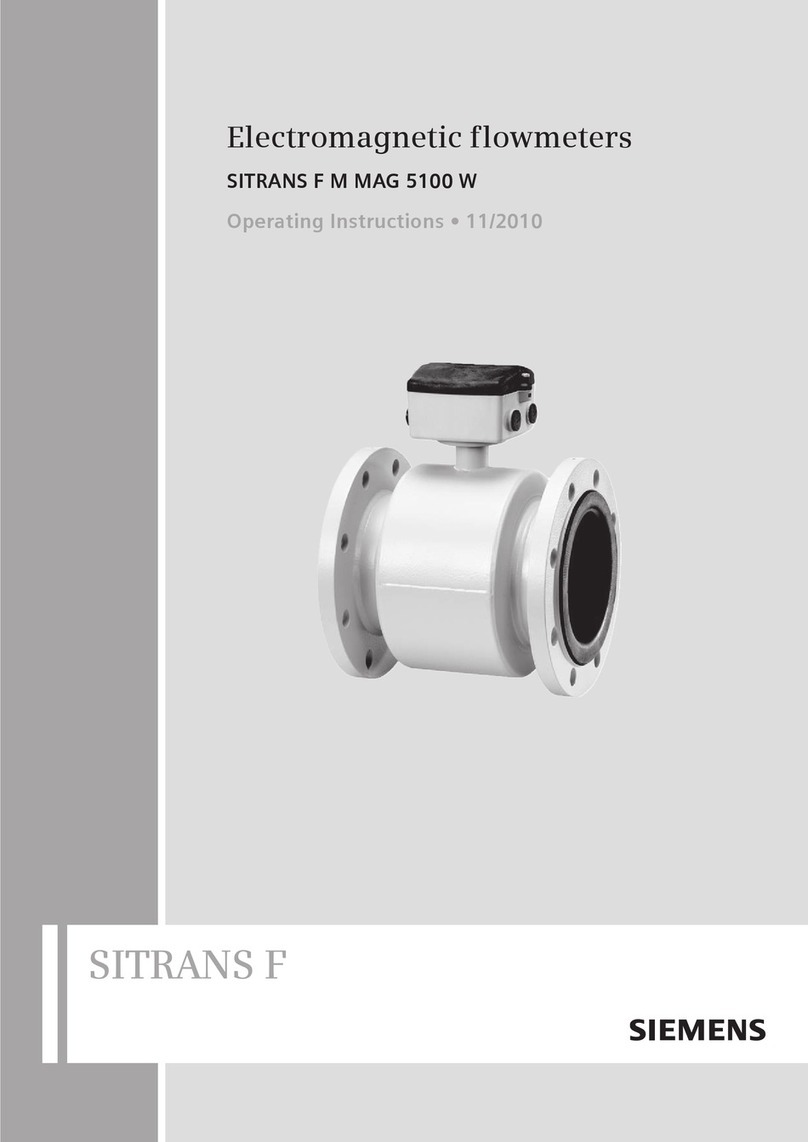
Siemens
Siemens SITRANS MAG 5100W operating instructions

Qonnex
Qonnex 2-WIRE EMM.630CT-MID quick start
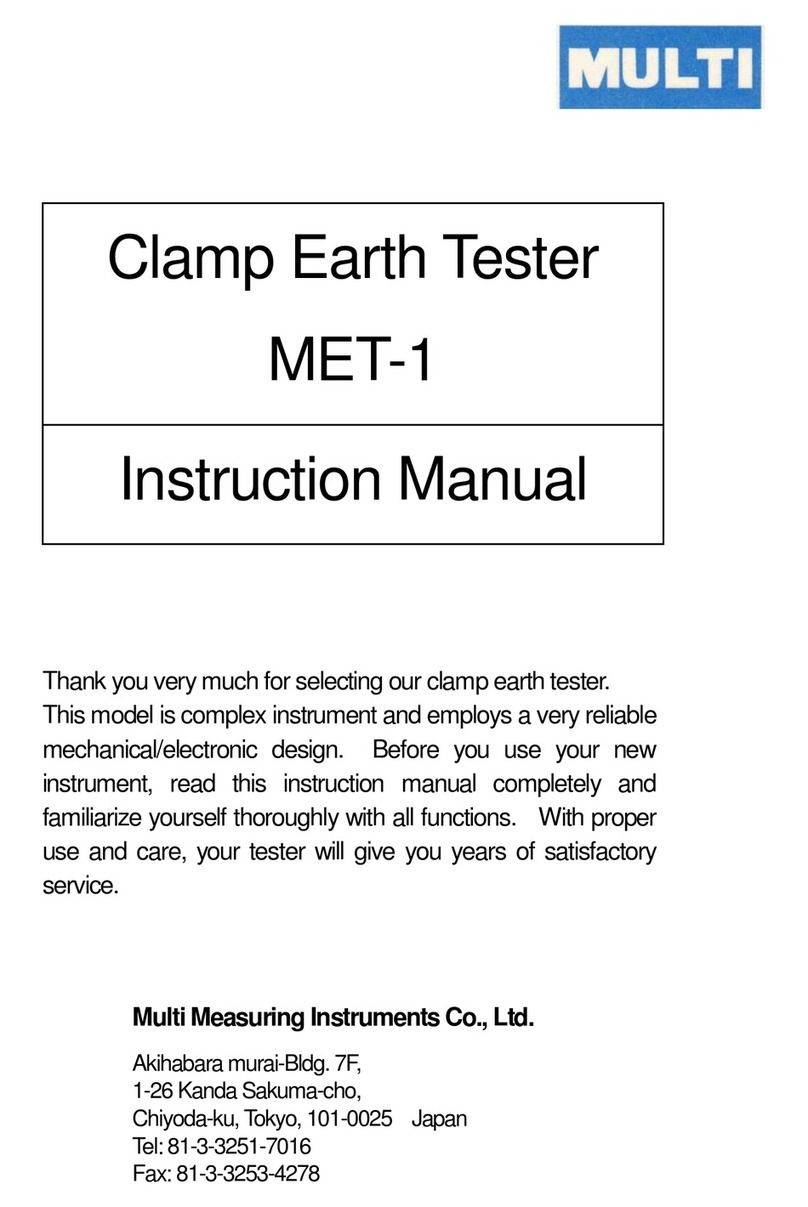
MULTI MEASURING INSTRUMENTS
MULTI MEASURING INSTRUMENTS MET-1 instruction manual

Rohde & Schwarz
Rohde & Schwarz RT-ZS60 user manual