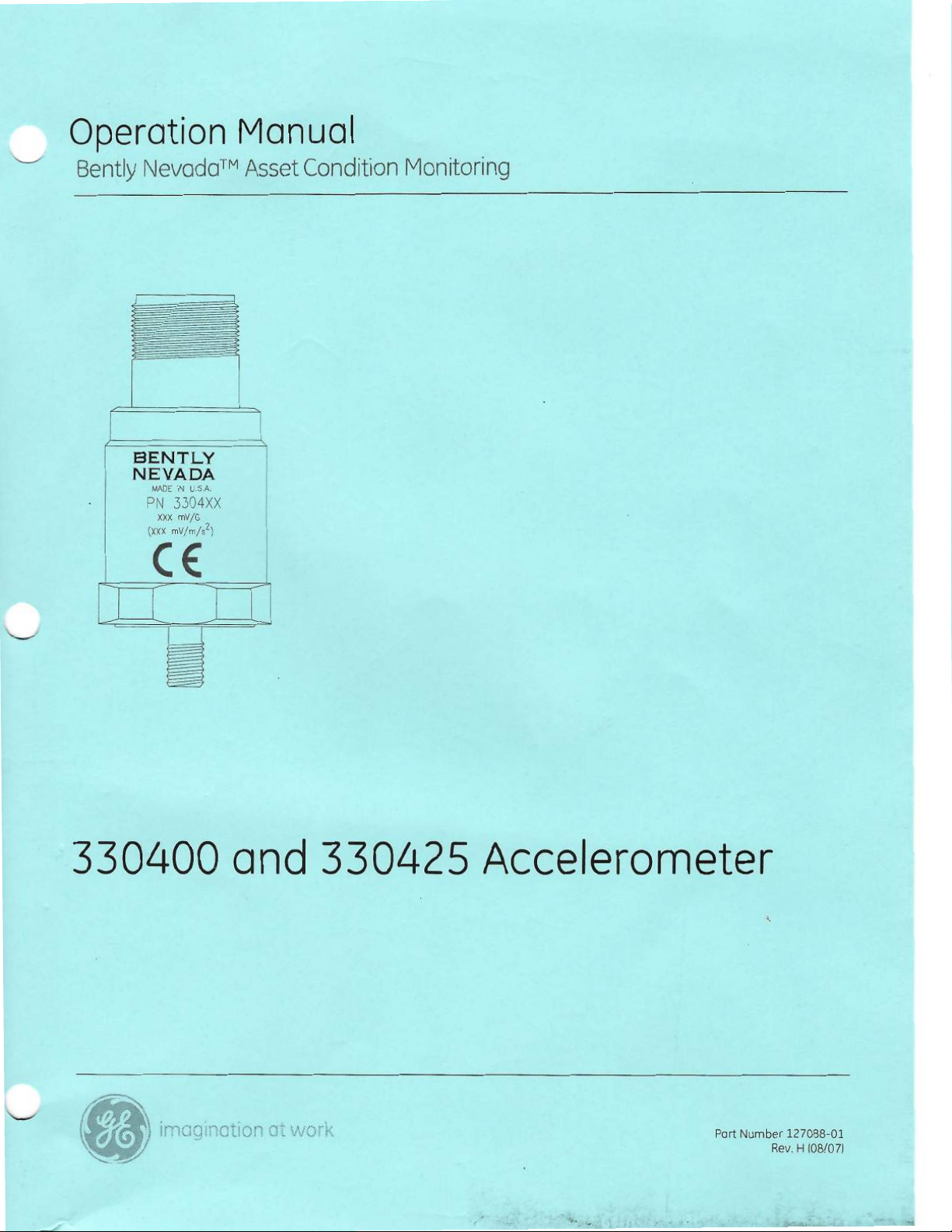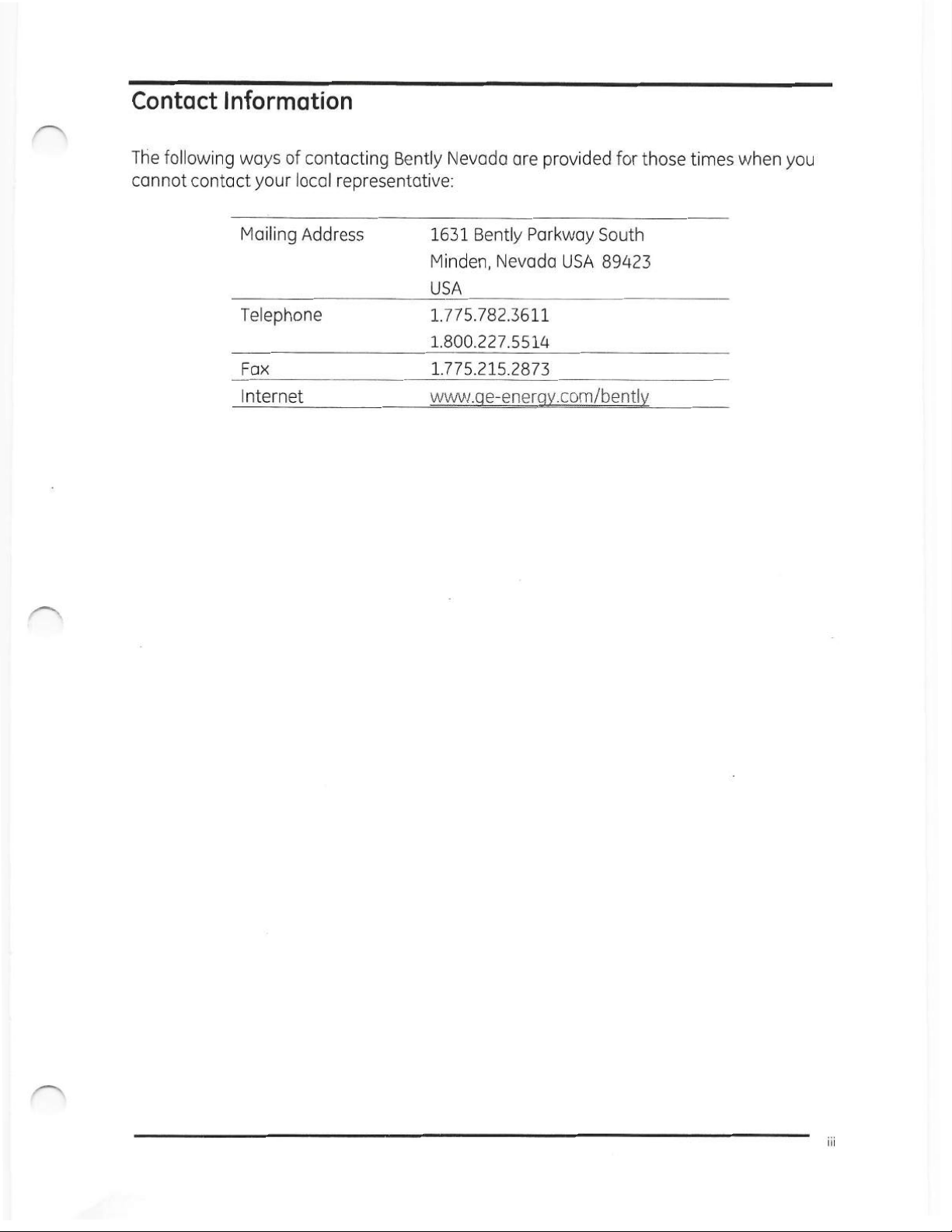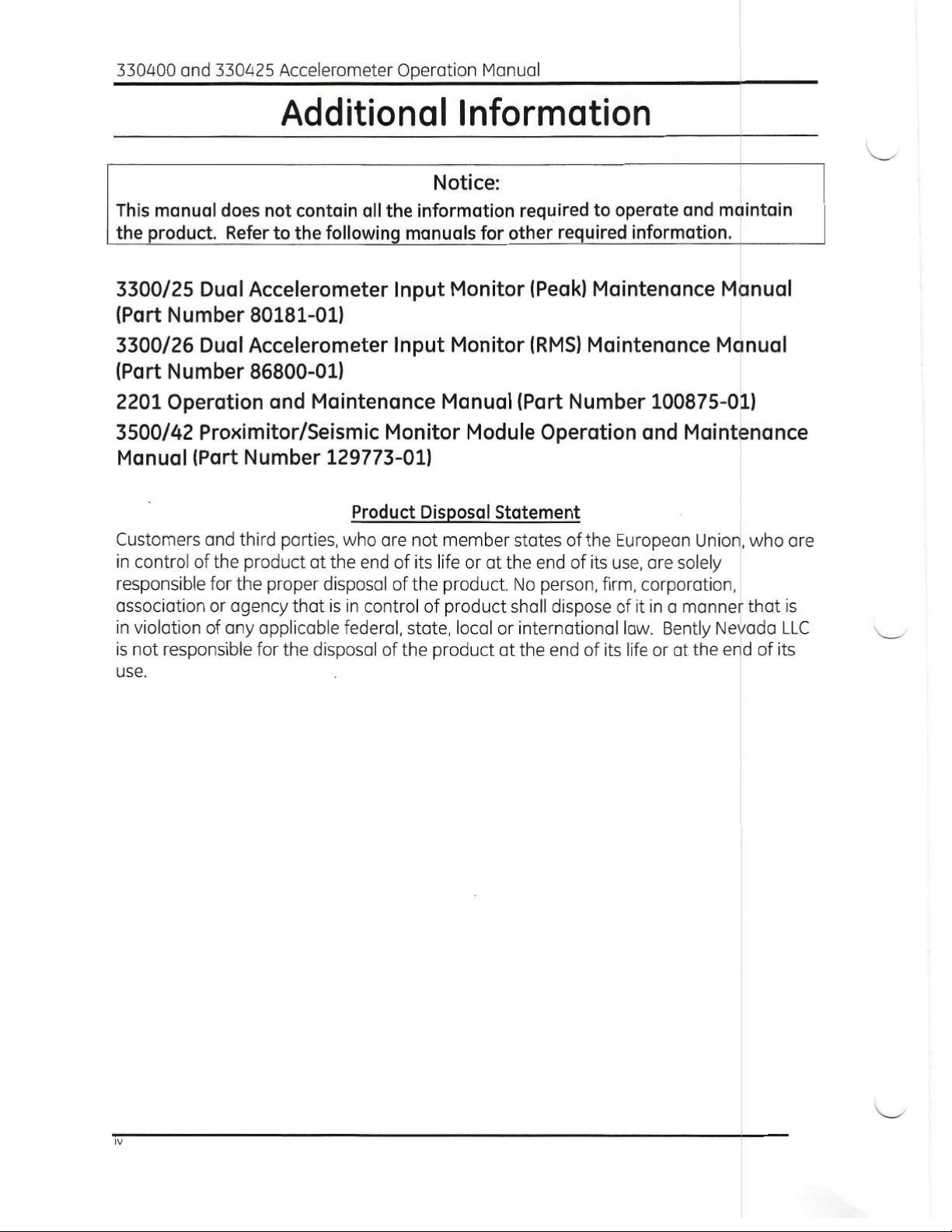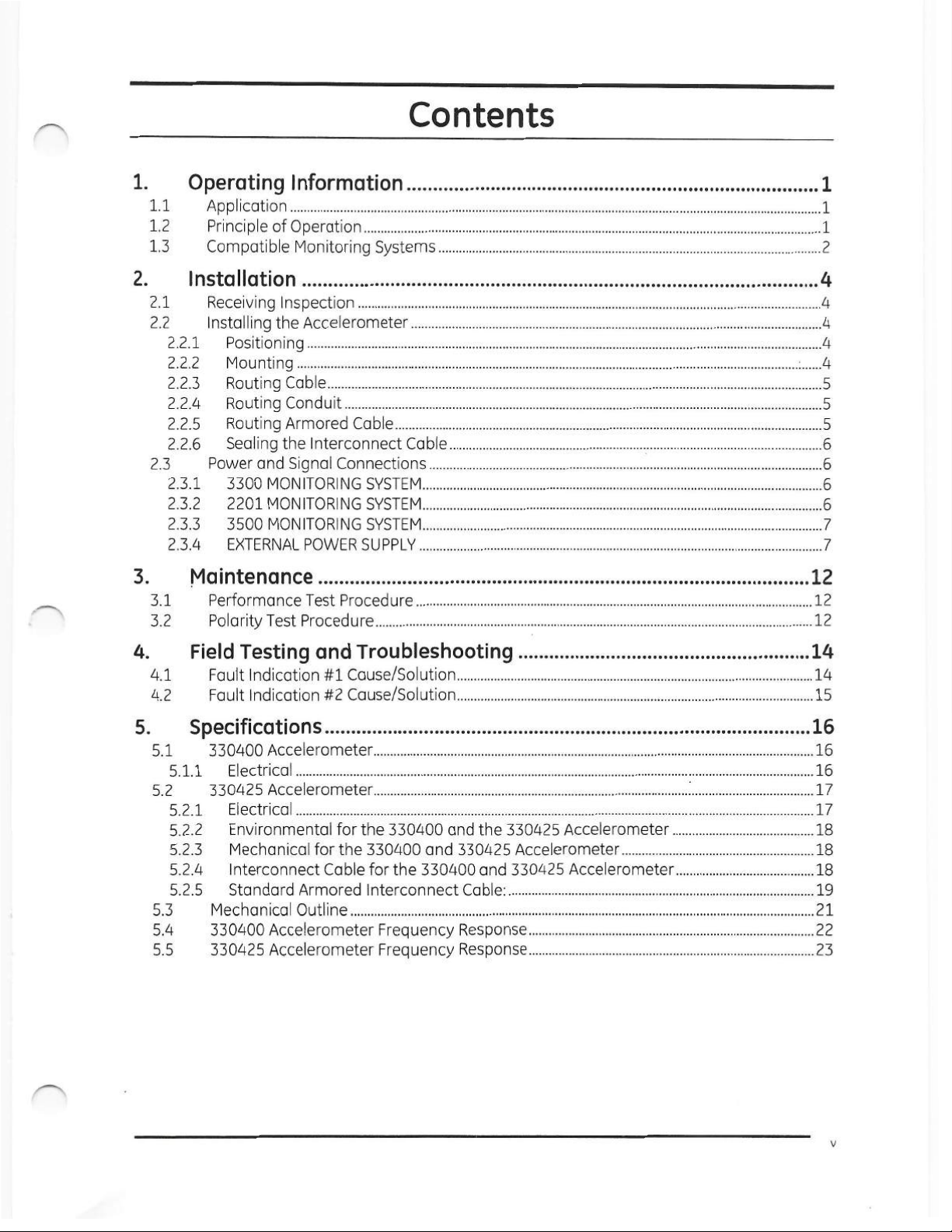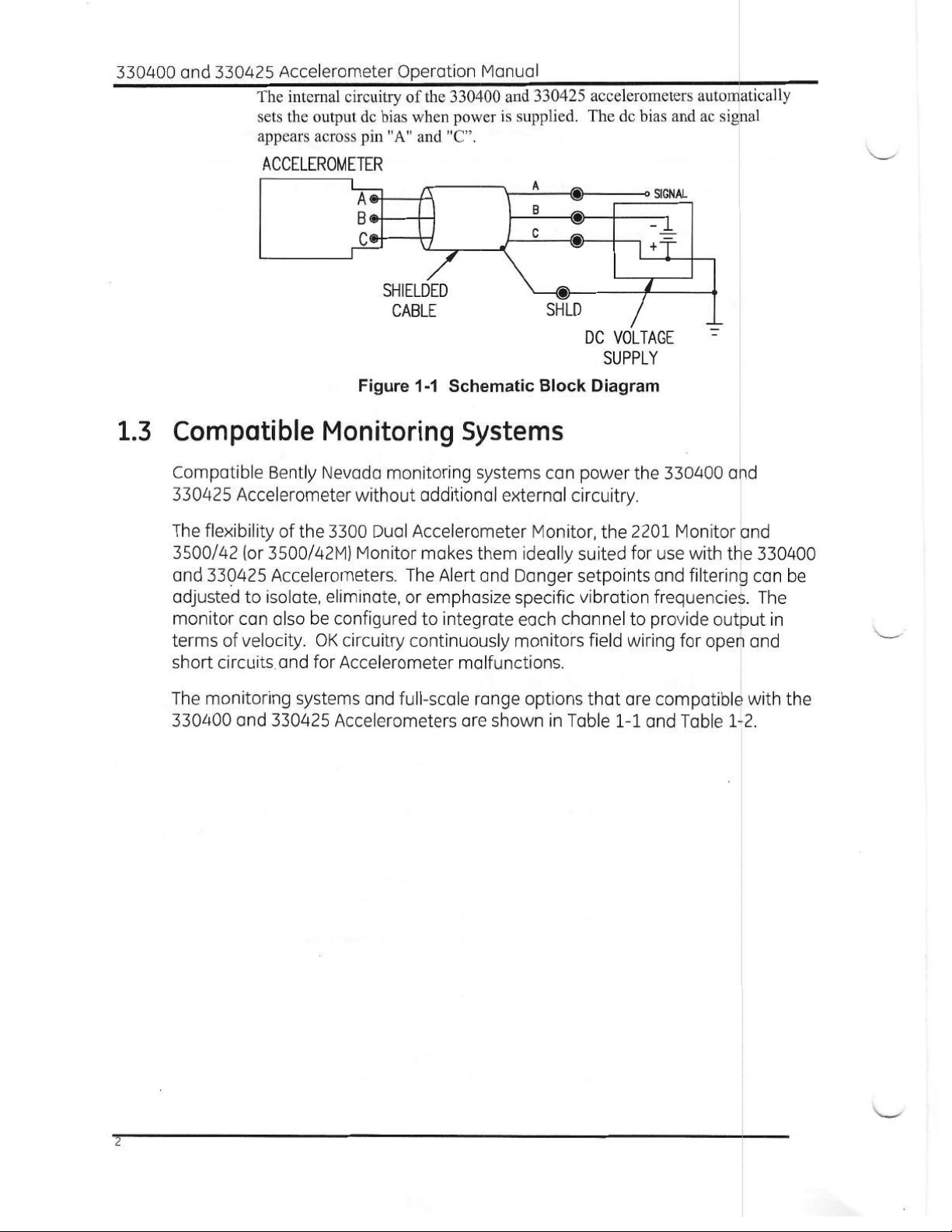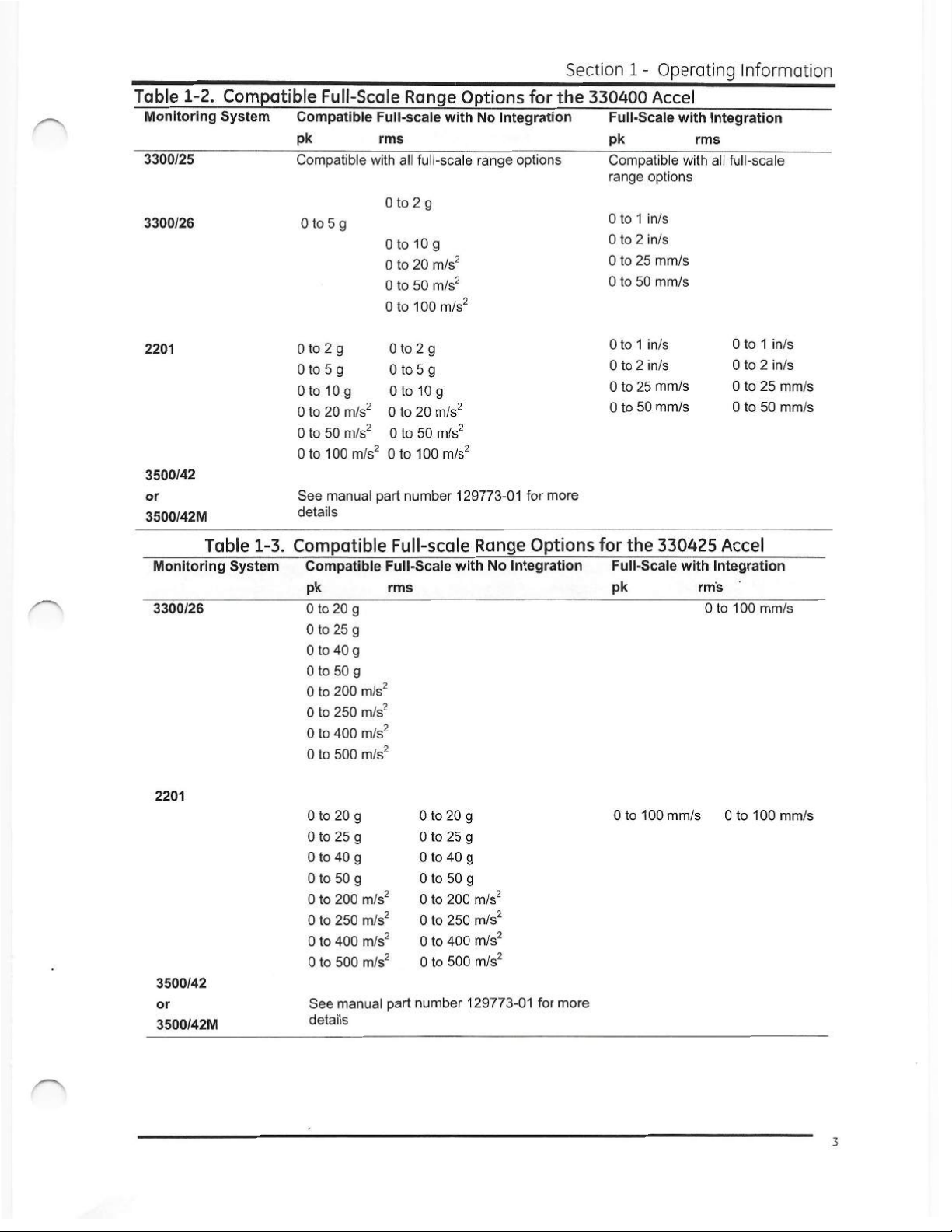Section 1- Operating Information
1. Operating Information
This section contains information that will help you prepare for the installation of
the Accelerometer Systems. General information for typical applications,
principles of operation, and monitoring compatibility of the Accelerometers are
presented in this section.
1.1 Application
Accelerometers are very effective when used for the measurement of high
frequency vibrations. Supplemental high frequency casing measurements are
typically required for measuring gear mesh and blade pass frequencies. Section
2explains the proper installation of the Accelerometers.
Application Advisory: If casing acceleration measurements are being
made for the overall protection of a machine, thought should be given to
the usefulness of the measurement for each application. Most common
machine malfunctions, such as unbalance, misalignment, etc., occur on
the rotor and originate as an increase or a change in rotor vibration. For
any casing measurement alone to be effective for overall machine
protection, a significant amount of rotor vibration must be faithfully
transmitted to the machine casing or mounting location of the
transducer. In addition, care should be exercised in the physical
installation of the acceleration transducer on the bearing housing or
machine casing. Improper installation may result in a decrease of the
transducer amplitude and frequency response and the generation of
false signals that do not represent vibration on that particular machine.
1.2 Principle of Operation
The Accelerometer is made up of a piezoelectric shear-mode element and
electronics. When subjected to machinery vibration, this mass/spring system
exerts a force on the piezoelectric ceramic, which generates a charge proportional
to that force. The electronics converts the charge to a voltage that can be sent to
a Bently Nevada monitoring system.
The 330400 and 330425 Accelerometers are designed to monitor vibration
frequencies ranging from 10 Hz to 15 kHz. The calibrated scale factor and
maximum acceleration for the Accelerometers are shown in Table 1.
Table 1-1.
Transducer Scale Factor Maximum
Model (mV/g ± 5%) Acceleration
330400
330425
100 50
25 75
The 330400 and 330425 Accelerometers are three wire transducers which
require external power supplies. The power supply voltage is -24 Vdc. A
simplified schematic block diagram of the 330400 and 330425 Accelerometer
appears in Figure 1-1.
1