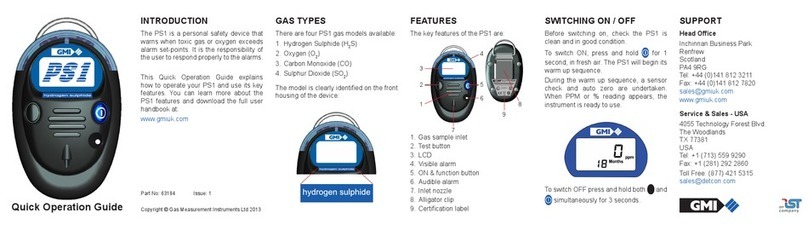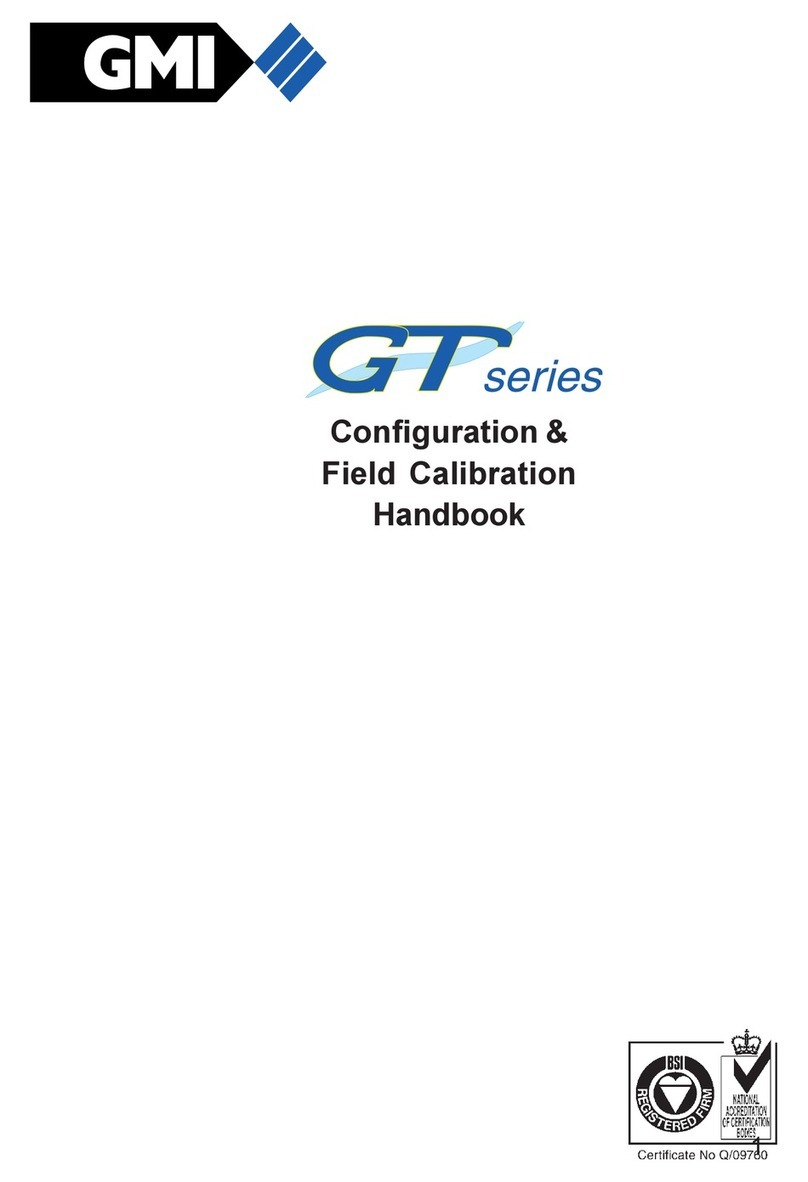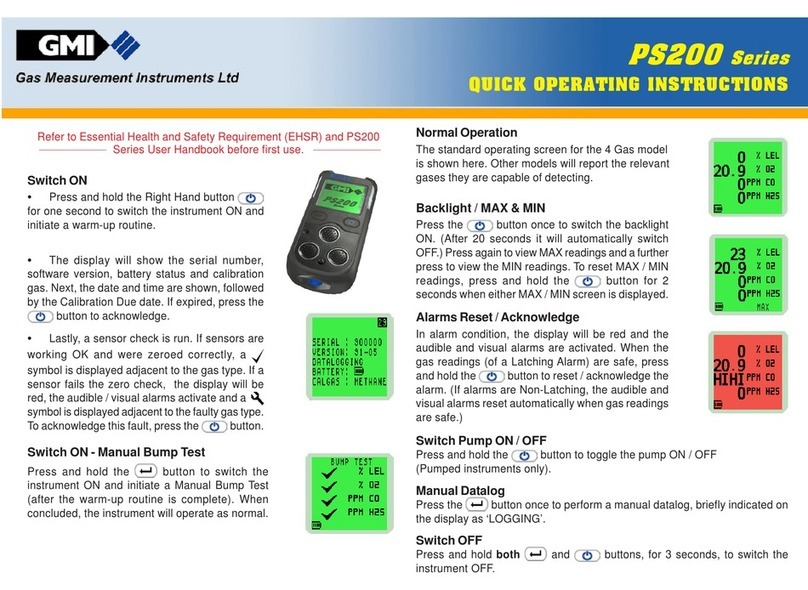vi
CONFIGURATION & FIELD CALIBRATION - USER HANDBOOK
2.2 EXIT MENU MODE / SWITCH THE INSTRUMENT OFF................................................................. 2-8
3. FIELD CALIBRATION........................................................................................................... 3-1
3.1 INSTRUMENT WITH TOXIC SENSOR ............................................................................................ 3-2
3.1.1 Zero Sensor....................................................................................................................................................... 3-2
3.1.2 Calibration Requirements.................................................................................................................................. 3-3
3.1.3 Calibrate Instrument .......................................................................................................................................... 3-3
3.2 INSTRUMENT WITH OXYGEN SENSOR........................................................................................ 3-5
3.2.1 Calibrate Instrument .......................................................................................................................................... 3-5
3.3 FAILED ZERO / CALIBRATION ........................................................................................................ 3-6
4. ALARM CONFIGURATION .................................................................................................. 4-1
5. CONFIGURATION SETUP................................................................................................... 5-1
INDEX.............................................................................................................................................i