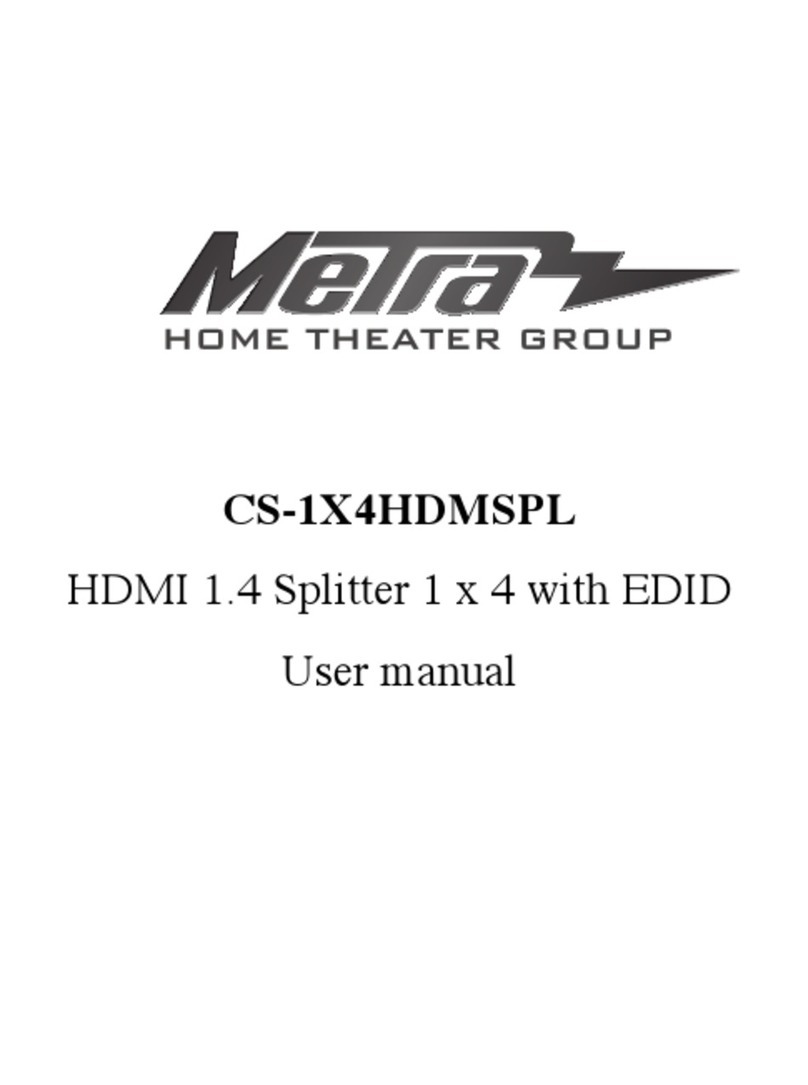Operating Instructions
SPECIFICATIONS
Operating Temperature Range
5 to 90%RH (No Condensation)
up to 4Kx2K(3840x2160@60Hz YUV 4:4:4)
10m(Maximum)over standard HDMI cable/24AWG
PANEL DESCRIPTIONS
① Switch to “Copy EDID” mode
② Switch to “Auto EDID” mode
③ Switch to “Mixed EDID” mode
④ Indicator of power input
⑤ Indicator of HDMI output
⑥ HDMI output ports
⑦ HDMI input port
⑧ Power/Firmware port
2
Operating Instructions
EDID Introduction:
Copy EDID: output 1 is prior port
a. When output 1 is connected to one display, another display which connected to
output 2 will follow the Resolution of output 1.
b. When output 1 is disconnected, output 2 will output 4K@60Hz.
Auto: Default 4K@60Hz.
Mixed EDID: always follow the lowest resolution of the displays connected to 2 outputs
in order to support all displays show the source.
The HDCP Version is prior to EDID, when the source is HDCP2.2,
if the TV supports HDCP2.2, it will output 4K@60Hz,
if the TV doesn’t support HDCP2.2, it will output 1080p.
please see below table:
HDMI display
Support HDCP2.2
HDMI display
Doesn’t support HDCP2.2
Support HDR under copy EDID and Mixed EDID mode!
Connecting and operating
1) Connect the HDMI input source to input port of HDMI splitter.
2) Connect the HDMI splitter output ports to the displays.
3) Power up splitter, source and displays.
Connection Diagram
3