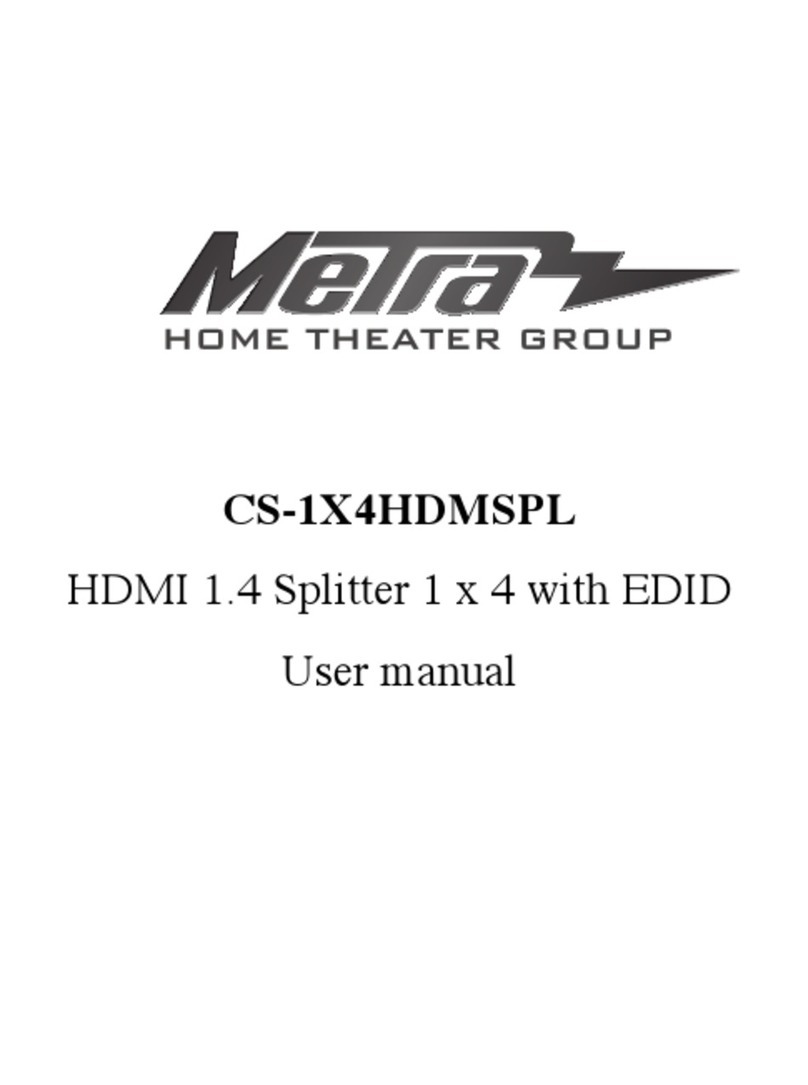•
INSTALLATION
1. Connection
DVD
H
••••
HOM
! splitter
c
L_)
LJ
0
~
•••••
l!m!!m
OC
JV
I I
D. I I I
1sp
ay
I I
DO
I I 1
I I I
DO
2 3 •
1)
Connect the HDMIvideo source
output
port
to
the
splitter
input
port
by HDMI cable
2)
Connect the splitter
output
port
to
HDMI display
by
HDMI cable
3)
Set
the
TV
input
to
right
HDMIchannel
4)
Power on
the
splitter{Power
indicator
led will
light
on)
•
FAQ
Q:
No
image output?
A:
1)
Check
the
power supply
of
splitter, make sure the
power
lig
ht
is on.
2) Check
if
the
HOM! cables connected well.
3)
Check and make sure
the
TV
has been set
up
to
the
right
channeL
4) While connect with
PC
or
notebook
via HDMI,please make sure
the
output
mode
is mirror
or
extend.
Q: Display is unstable,
spl
ash
screen, snowflakes
or
audio stuc
k?
A: 1) Check and make sure
al
l connections are
good
and
correct
2)
Try
to
directlyconnect HDMI source
to
display,
if
it
is
the
same,
please change the source device.
3)
U
se
high
-
quality
HDMI 1.4cable and HDMI
2.0
for
transmitting
4Kx2K UHD signal.