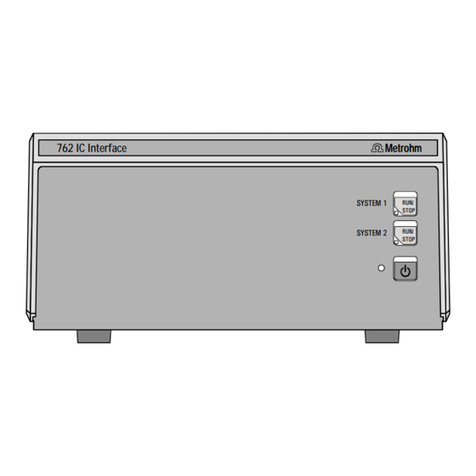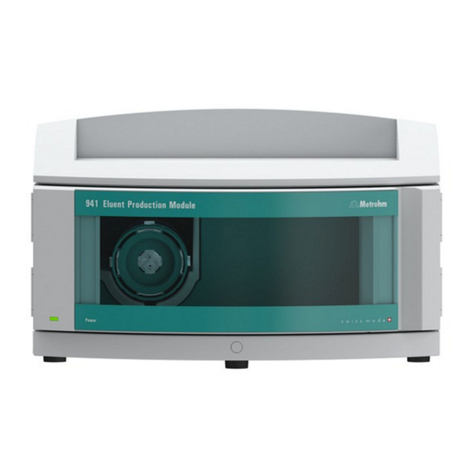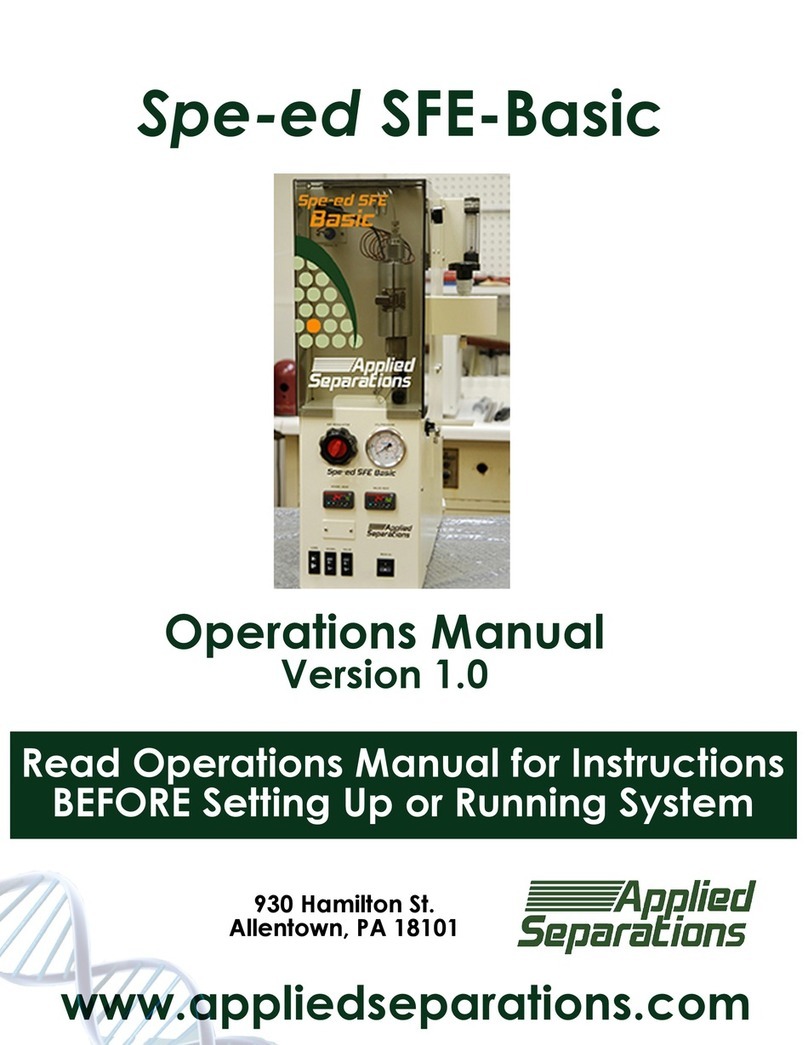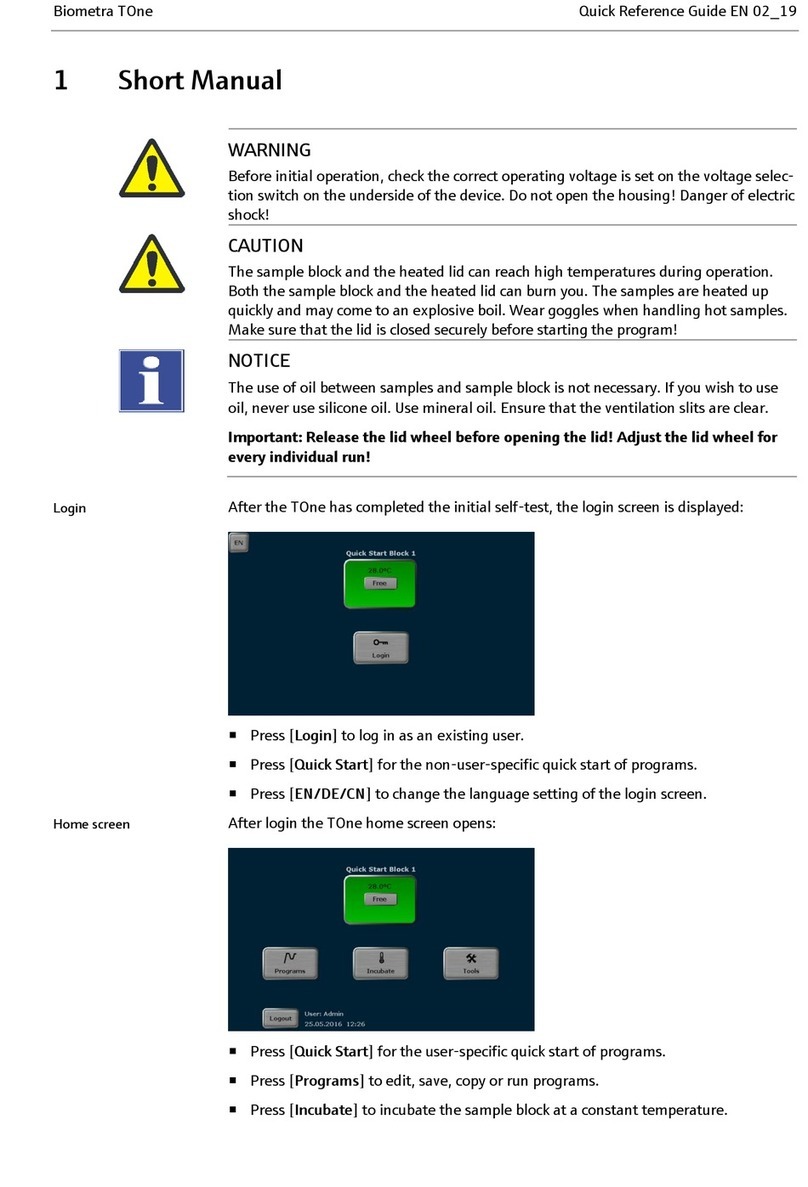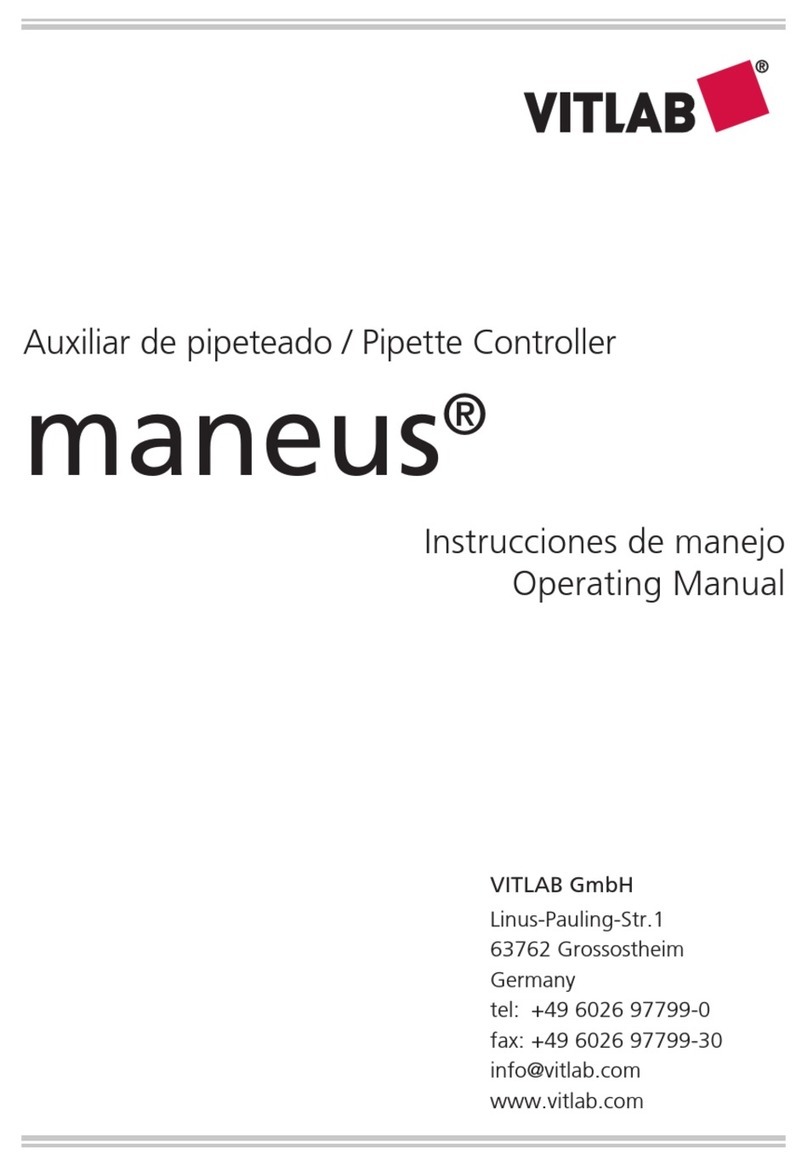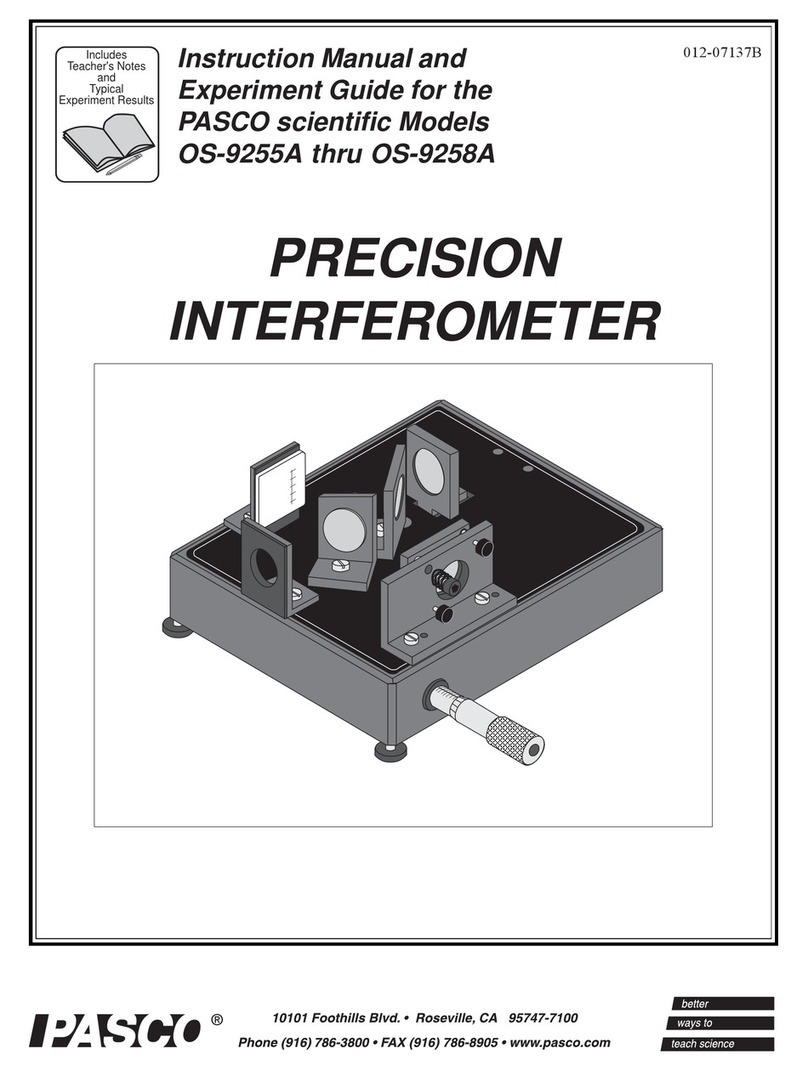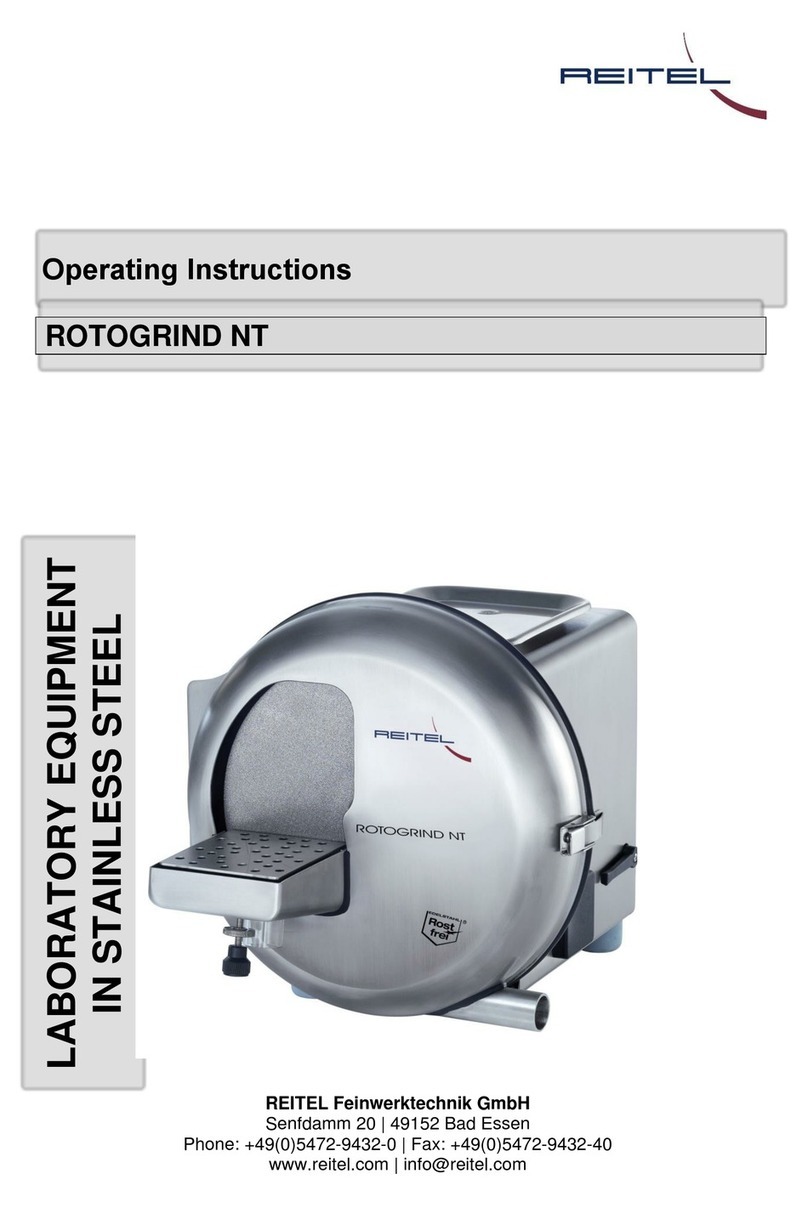Installation Instruction for ProfIC Vario 6 Anion
Page 7 of
and choose the pathway on the installation CD:
MagICNet\examples\methods\ ProfIC Vario \ProfIC
Vario_6_Anion.imet
In the window method, open the ProfIC Vario 6 Anion method
and assign the following equipment: Assign the suppressor
solution to the IC peristaltic pump and set the speed rate to
1, add your Rotor to the MSM and activate the automatic
stepping all 10 minutes, define the rack of the connected
sample processor, assign the eluent to the IC pump and
assign the column to the analysis. Adjust the temperature of
the column oven to 45°C. Check the analytes in the
components table and adapt if necessary.
Perform a method test and save the method.
3.3. Purge of the system
Before inserting the column, disconnect the Out capillary of
the suppressor connection piece from the MCS or from the
detectorand put it into awastebeaker.Thesuppressorneeds
to be rinsed with the system first and its waste should not
pass through the sensitive MCS and/or detector in the
beginning, as loose particles could be flushed out.
Now, please flush the system for about 10 minutes and get
rid of air bubbles (by using the purge valve and syringe).
During these 10 minutes, step the MSM three times in order
to flush all three chambers.
As soon as the whole system is purged, reconnect the
suppressor Out capillary back to the MCS or the detector.
Now insert and rinse the precolumn for 10 minutes by leading
the outlet directly into the waste. Afterwards connect the
analytical column and flush it likewise for 10 minutes. Only
afterward the columnis completelyconnected to theflow path
of the eluent (see also 940 manual). Start the peristalticpump
and adjust the pressure of the lever on the tubing, in order to
see the droplets of suppressor regeneration solution drop into
the waste collector. Rinse the Dosino and fill the transfer
tubing by applying the “prepare” button under manual control.
In order tostart the equilibration, goto the windowwork place,
load the anion method, and press “Start HW”.
Equilibrate the system until the baseline is stable.
3.4. User defined determination
In the window method, under evaluation, enter the ions and
the concentrations of the required standards. You can either
calibrate with a set of calibration standards, or you can
calibrate with only one standard and diluting this one to
different calibration levels.
If you wish to calibrate by diluting one standard solution, the
standard with the highest concentration has to be prepared
and labeled as standard 1 in this method. All other standards
have to be divisors of standard 1, e.g. all components of
standard 2 have half the concentration of those in standard
1, all components of standard10 have a tenth of the standard
1 concentration.
Always use the standard number as the factor that lies
between the two solutions. Make sure to always fix the
dilution factor = 1 for all the standards in your determination
table.
Now please add the correct Database in the Evaluation
window (Evaluation - Results - Database) for the method.
In the window work place, set up a “determination series”,
describing your samples by ident, vial number, sample type
(standard, blank, or sample etc.). After putting the analyte
solutions onto the rack, press “start”.
In the field dilution, indicate the dilution you wish to apply to
your sample, e.g “2”if you wantto dilute your sample 2times.
If no dilution is required or a standard is measured, write 1.
After putting the analyte solutions onto the rack, press “start”.
For evaluation and after recording the first chromatogram,
check the retention times of your compounds. Since they
depend on the performance ofyour column, you may have to
adjust them in your method.