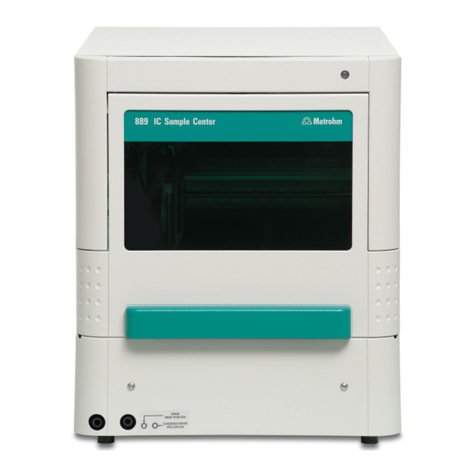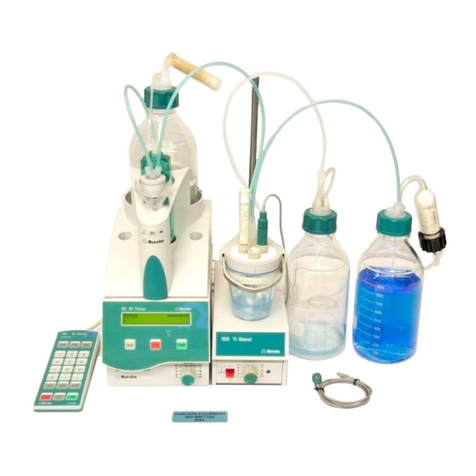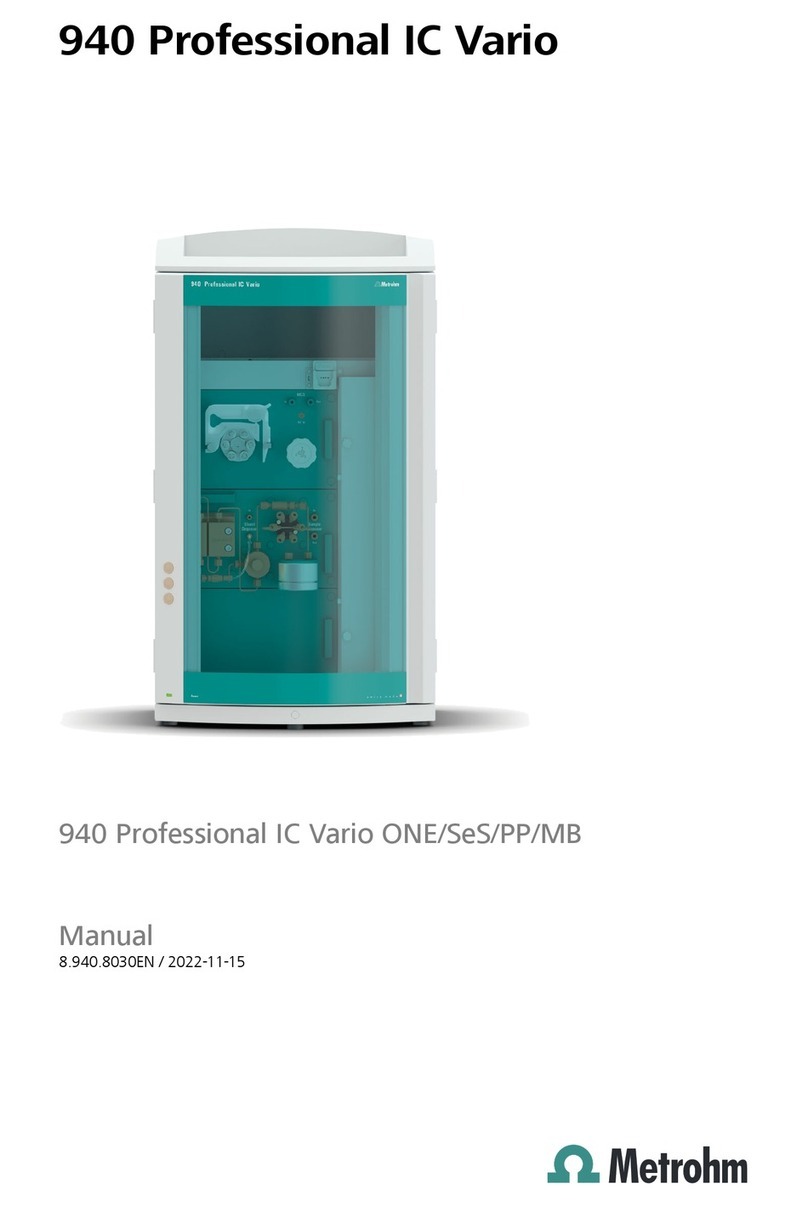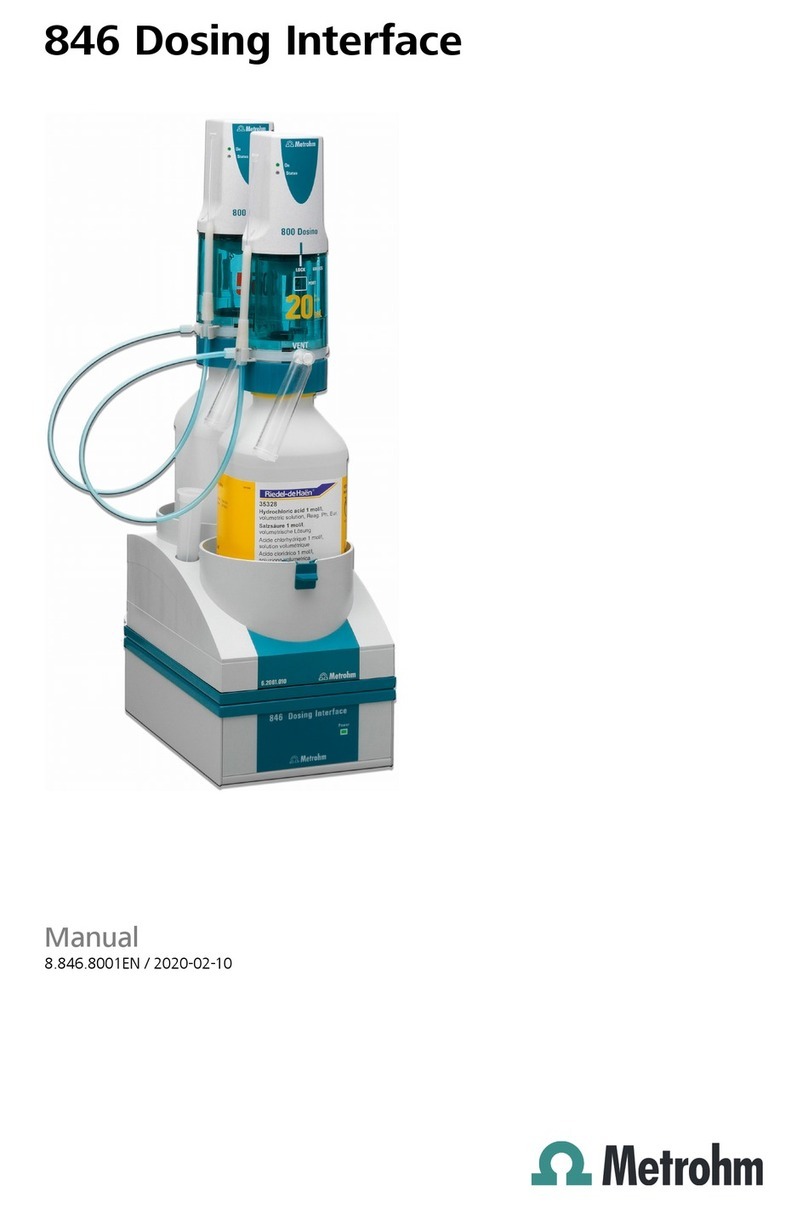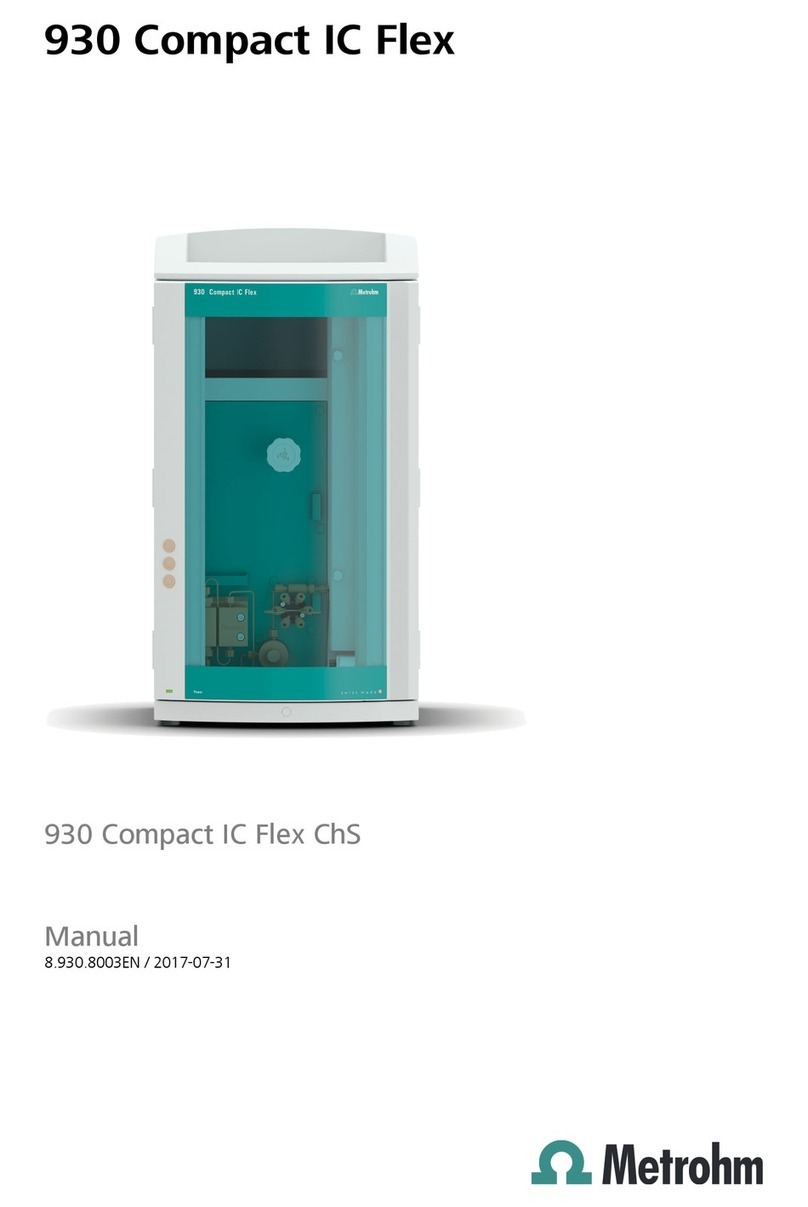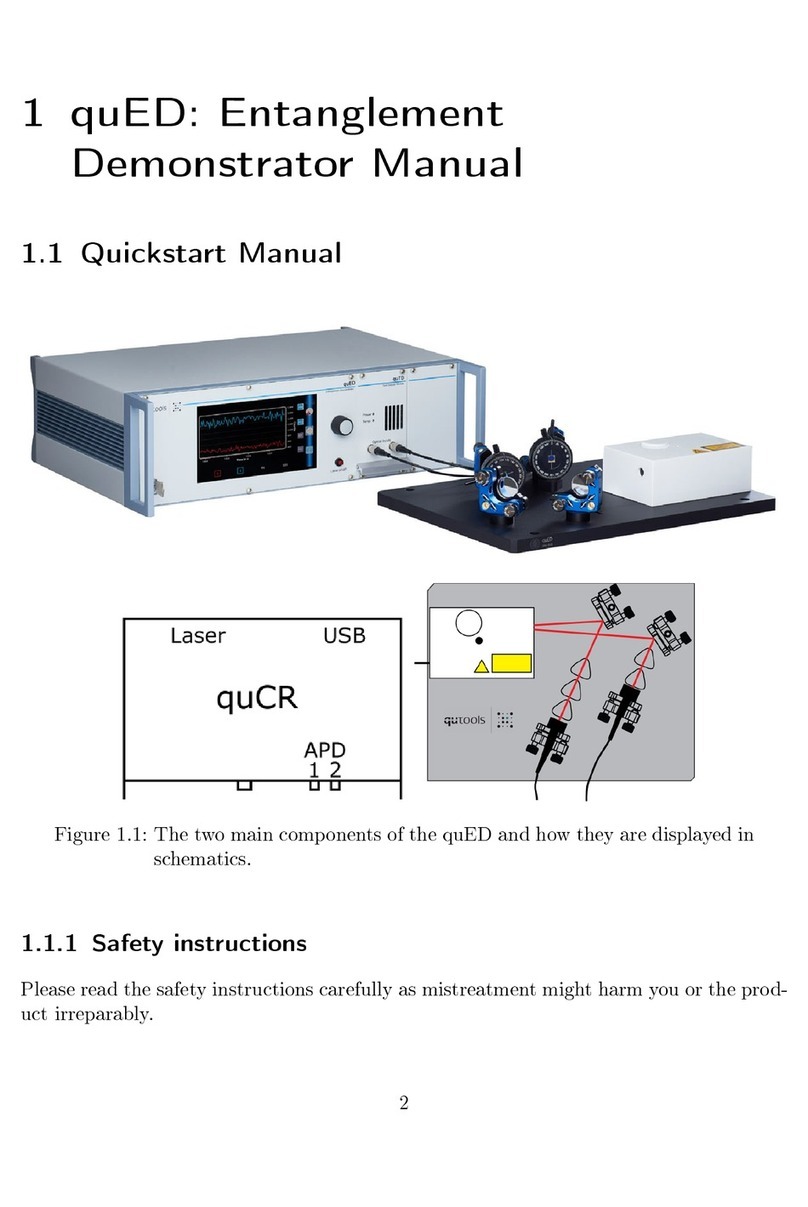Table of contents
761 SD Compact IC / Instructions for Use 8.761.1043
II
2.12 Connection to the PC ................................................................................30
2.12.1 Connecting cable 6.2134.100.......................................................................... 30
2.12.2 Software installation ......................................................................................... 30
2.12.3 Basic settings «IC Net»..................................................................................... 31
2.12.4 Basic settings «IC Cap» ................................................................................... 33
2.13 Deaerating the pump and rinsing the pulsation dampener ....................34
2.13.1 Deaerating the pump ....................................................................................... 34
2.13.2 Rinsing the pulsation dampener...................................................................... 35
2.14 Rinsing before fitting the column .............................................................37
2.15 Precolumn and separating column ..........................................................39
2.15.1 Metrosep RP Guard ......................................................................................... 39
2.15.2 Metrosep A Supp 1 HS separating column..................................................... 40
2.16 Attaching tubing to side panels................................................................42
3«IC Net» ..................................................................... 43
3.1 «IC Net» – User interface for the 761 SD Compact IC..............................43
3.1.1 Systems - Methods .......................................................................................... 43
3.1.2 Opening a system ............................................................................................ 43
3.1.3 Opening a method ........................................................................................... 44
3.1.4 Connect a system ............................................................................................ 44
3.1.5 Instrument icon................................................................................................. 45
3.1.6 System parameters for linked system ............................................................. 45
3.1.7 Hardware settings ............................................................................................ 50
3.2 Systems supplied ......................................................................................54
3.2.1 System "startup.smt" ........................................................................................ 54
3.2.2 System "manual.smt"........................................................................................ 55
3.2.3 System "auto.smt" ............................................................................................ 56
3.2.4 System "shutdown.smt".................................................................................... 61
4«IC Cap» .................................................................... 64
4.1 «IC Cap» introduction ................................................................................64
4.1.1 Login................................................................................................................. 64
4.1.2 User interface ................................................................................................... 64
4.2 «IC Cap» - Configuration ...........................................................................66
4.2.1 Predefined configurations ................................................................................ 66
4.2.2 Configuration "manual.cfg"............................................................................... 66
4.2.3 Configuration "auto.cfg" ................................................................................... 72
5Operation .................................................................. 77
5.1 Operation with manual sample change....................................................77
5.1.1 Control with «IC Net» (manual operation) ........................................................ 77
5.1.2 Control with «IC Cap» (manual operation) ....................................................... 81
5.2 Operation with automated sample change ..............................................84
5.2.1 Control with «IC Net» (automated operation)................................................... 84
5.2.2 Control with «IC Cap» (automated operation) ................................................. 86
6Notes – Maintenance – Faults .................................. 88
6.1 Practical notes on ion chromatography ...................................................88
6.1.1 Separating columns ......................................................................................... 88
6.1.2 High-pressure pump ........................................................................................ 88
6.1.3 Eluents.............................................................................................................. 89
6.1.4 Peristaltic pump................................................................................................ 89
6.1.5 Suppressor module.......................................................................................... 89
6.1.6 Connections ..................................................................................................... 90