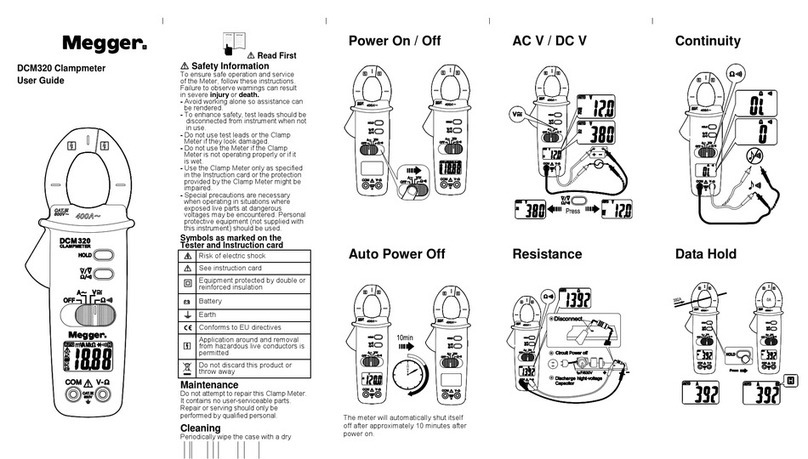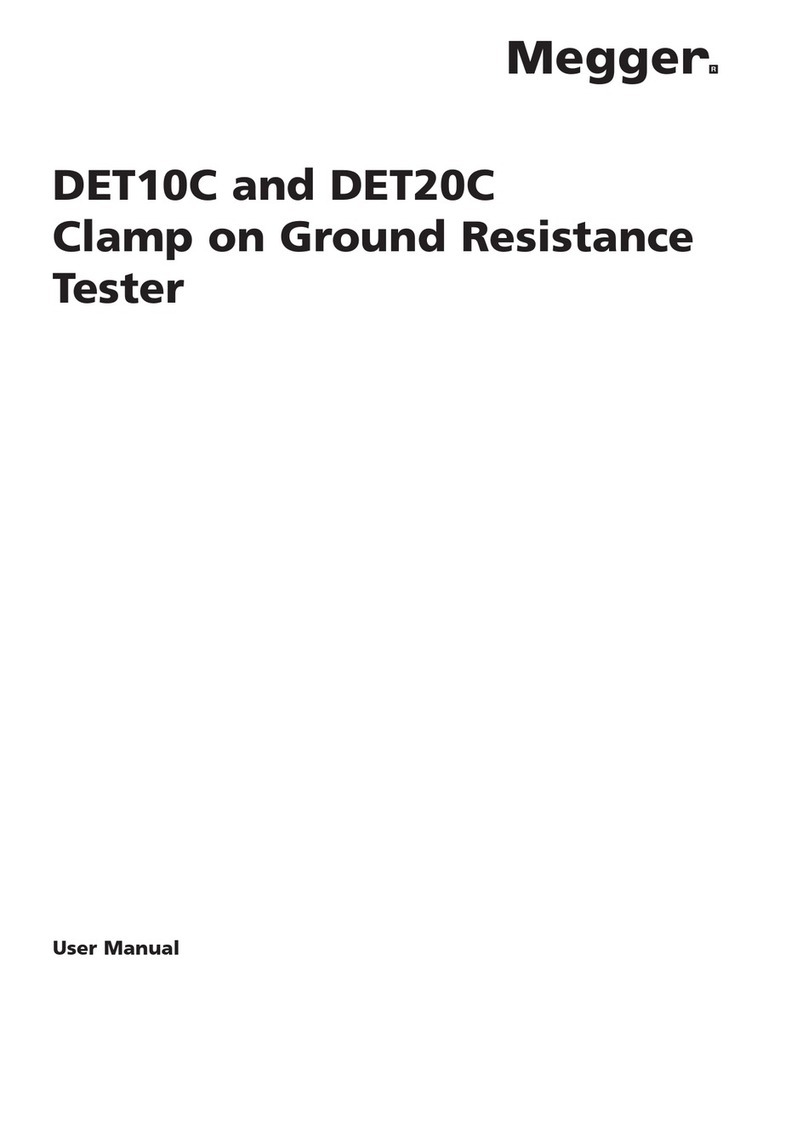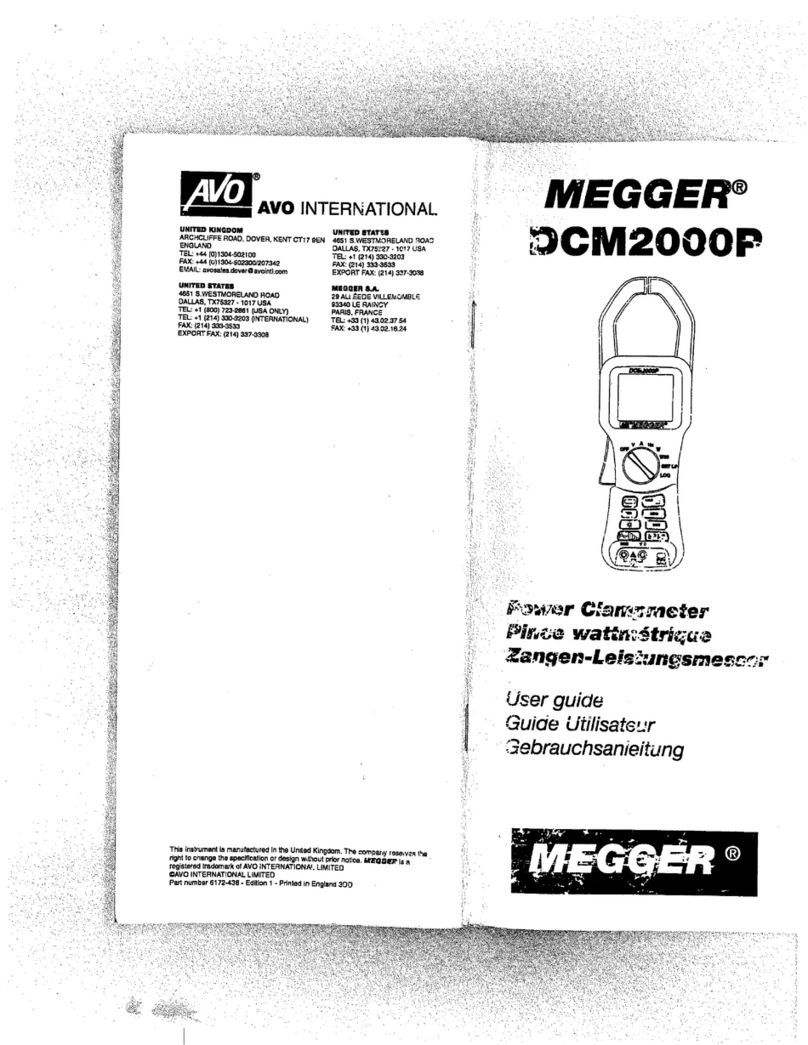CQ0033CE ZP-CQ01E PCA2 7
1 SAFETY
3. Grounding (Earthing)
▪PCA2 can be used only in electrical systems with
single Ground. User must verify before connecting
this unit to power, that High Voltage Ground and
Low Voltage Protective Ground create a single
protective ground with no measurable voltage
potential existing between these ground systems.
If a voltage potential is found between the ground
systems please consult local safety regulations.
▪Always use a grounded mains cable to connect the
unit to the mains. Always ground PCA2 using a
separate ground cable.
4. Mains cord protective conductor
▪PCA2 is equipped with a power cord with integral
safety ground pin.
▪The equipment must be connected to a grounded
mains outlet.
▪Do not defeat the safety ground in any manner.
5. Separate ground wire
▪The PCA2 case must also be grounded by the separate
protective ground wire with connection to the
Protective Conductor Terminal on top of the PCA2.
Check the continuity of the protective ground wire
before each use. Make sure the connector is fastened
properly to the PCA2 Protective Conductor Terminal.
Make sure the connection point at the ground
system is fastened properly. Route the wire so that
it is unlikely to be walked on or that it may loosen
accidentally by someone or something moving near
it.
▪The protective ground wire must not be loosened
while any input connector is attached to the contacts
of a high voltage circuit breaker or another device
being subject to inductive or capacitive coupled
interference from surrounding high voltage wires.
6. Placement
▪PCA2 must be situated away from any heat sources
such as radiators, heat registers, stoves, or other
products that produce heat.
Do not place the PCA2 in areas with excessive
dust, mechanical vibration or shock
▪Do not use PCA2 near water.
▪Do not expose the PCA2 to rain or moisture.
▪Do not touch the plug with wet hands. Doing so may
result in electrical shock.
7. Use
▪Do not use the instrument for any purpose other
than indicated by the manufacturer.
▪Do not use any accessories/cables not recommended
by the PCA2 manufacturer as they may cause
hazards.
8. EMC Warning
▪PCA2 can generate radio frequency energy. If not
installed and used in accordance with this manual
it may cause interference to radio communications.
PCA2 has been tested and found to comply with
the limits for measurement equipment designed
to provide reasonable protection against such
interference when used in an industrial environment.
Operation of PCA2 in a commercial or residential
area is likely to cause interference, at which case,
the user, at his own expense, will be required to take
whatever measures that may be required to correct
the interference.
9. Cables
▪Use only approved mains detachable cable set with
PCA2. Main supply cables shall be rated for the
maximum current for the equipment and the cable
shall meet the requirements of IEC 60227 or IEC
60245. Mains supply cables certified or approved
by a recognized testing authority are regarded as
meeting this requirement.
▪Connecting cables must be routed so that they are
not likely to be walked on nor pinched by items
placed upon or against them. Do not pull on or tie
them. Pay particular attention to the connectors.
▪To disconnect a cable, unlock the retainer (in case of
an XLR connector), grasp the connector firmly and
pull.
▪If an input- or output cable becomes damaged, stop
using it. Use of a damaged cable may result in fire or
electric shock.
10. Power sources
▪Use an easily accessible power outlet. This will ensure
that you can disconnect the power quickly in case of
a problem.
▪Never connect PCA2 to a mains voltage other than
that specified on the panel.
▪The plug to the mains inlet is not to be used as
disconnecting device.
▪The mains connector or the mains switch are to be
used as disconnecting device.