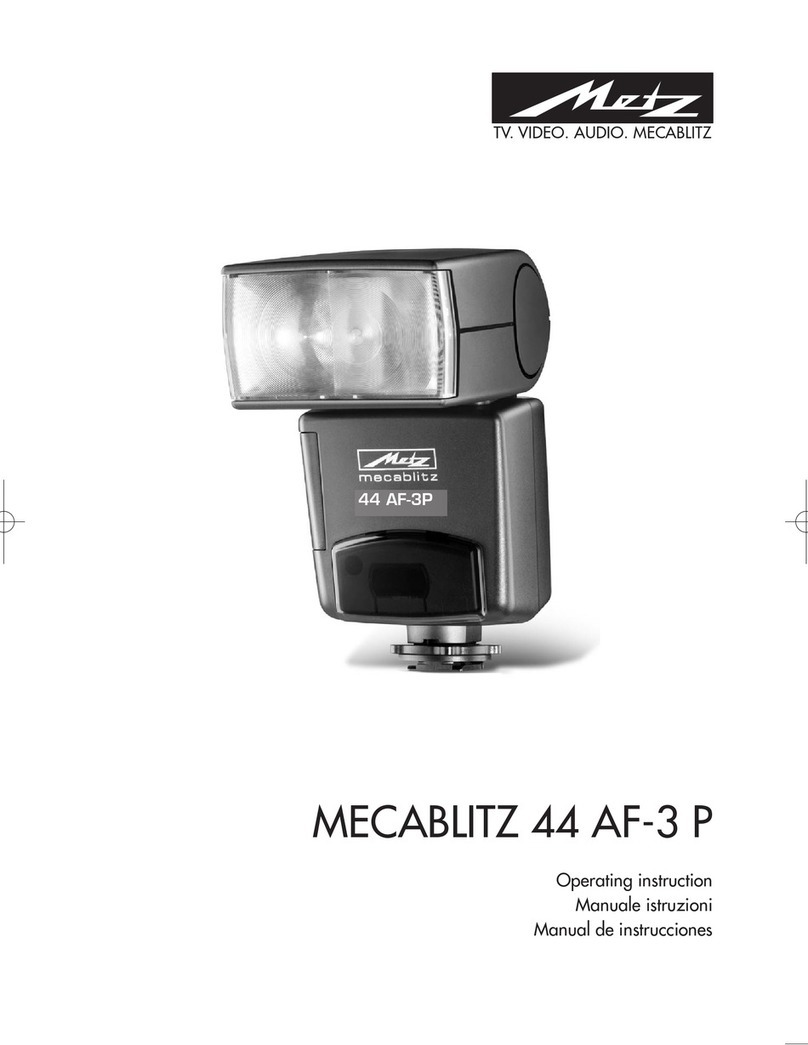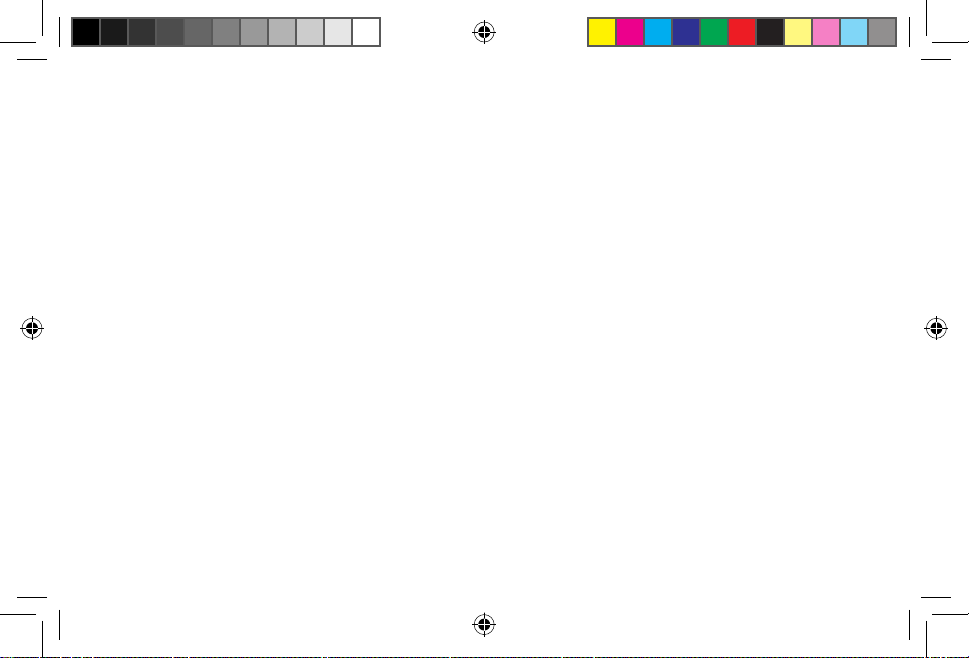BESCHREIBUNG
1LED-Leuchte mit x Hochleistungs-LEDs
(weiß / warm-weiß)
2 Gerätehalter mit Kugelkopf
3Seitliche Lüungsschlitze
4Taster OPTIONS
– Bluetooth: On / O
– Display: % / %
– Manual: QR-CODE für Bedienungsanleitung
– Reset: Yes / No
5OLED-Display
6Multifunktions-Einstellrad (drehen / drücken)
für Dimmerfunktion und Farbtemperatur
Drehen zum Einstellen der Helligkeit bzw. der
Farbtemperatur.
Kurz drücken zum Umschalten zwischen POWER
(Helligkeit) und COLOR (Farbtemperatur).
– Power (Helligkeit): % bis %
Color (Farbtemperatur): K bis K
7POWER ON / OFF (Hauptschalter)
8Batterie-Kontakte für Batteriekorb P6 bzw. Lithium-
Ionen-Akku
9Kontakt für Thermofühler des Batteriekorbs P6
10 Batterie-Einschubfach für Batteriekorb P6
bzw. Lithium-Akku (Sonderzubehör)
MONTAGE DES STANDFUSSES UND INBETRIEBNAHME
1. Die Leuchte kann mit dem mitgelieferten Gerätehalter in
den Aufnahmefuß eines Camcorders oder einer Kamera
eingeschoben werden.
2. Die Leuchte mit den Klemmrädern sichern.
3. Die Leuchte kann mit dem mitgelieferten Gerätehalter
auch auf ein Stativ montiert werden.
4. Entfernen Sie die Schutzfolie vor Inbetriebnahme der
Leuchte.
11 Seitlich integrierte Micro USB-Buchse (V / V / V DC)
inkl. USB Abdeckung für Firmware-Updates oder Energie-
versorgung
12 Seitliche ¼ Zoll Stativ-Gewinde
13 Aufnahmeschuh für Zubehör (z. B. für ein Mikrofon)
14 Entriegelungstaste für Batteriekorb P6 bzw. Lithium-
Ionen-Akku
L1000-QG_10.indd 5 01.03.2017 16:18:01