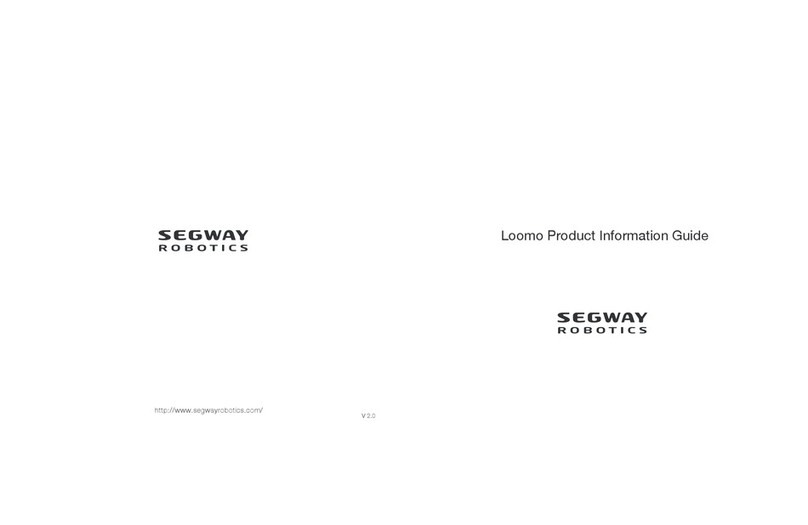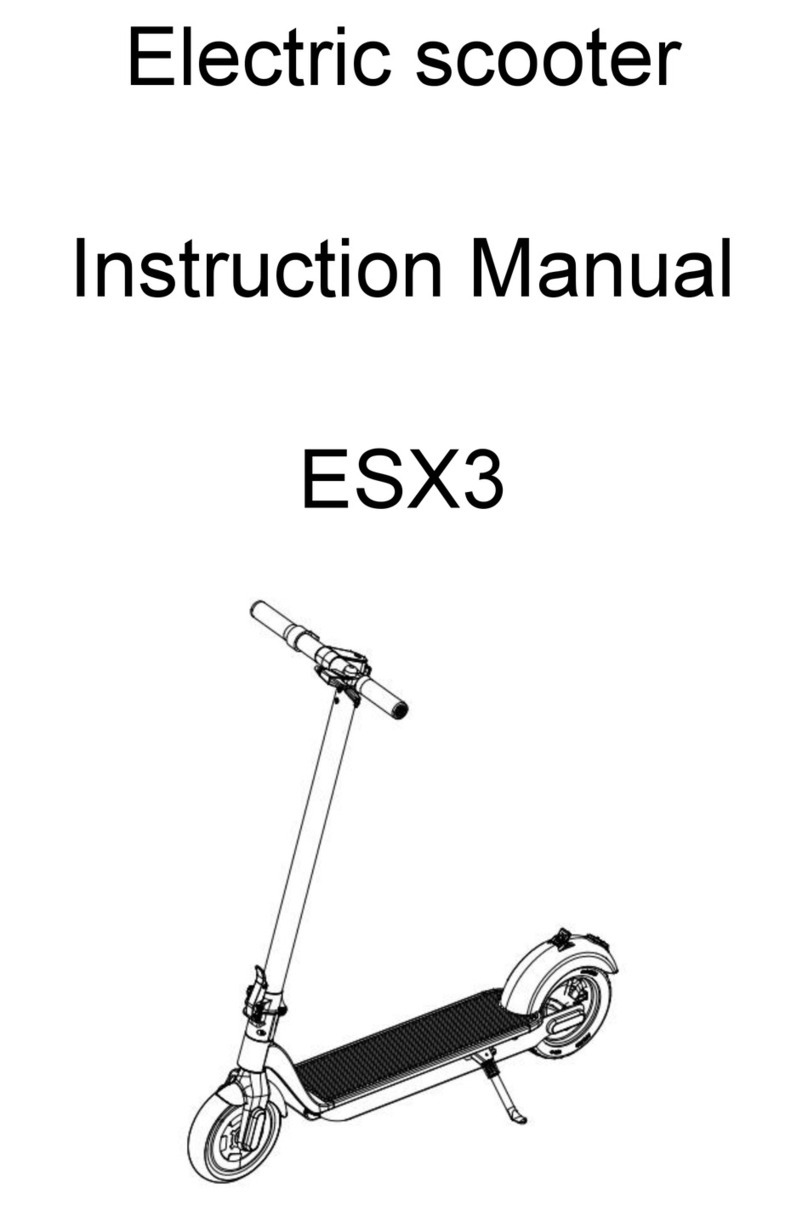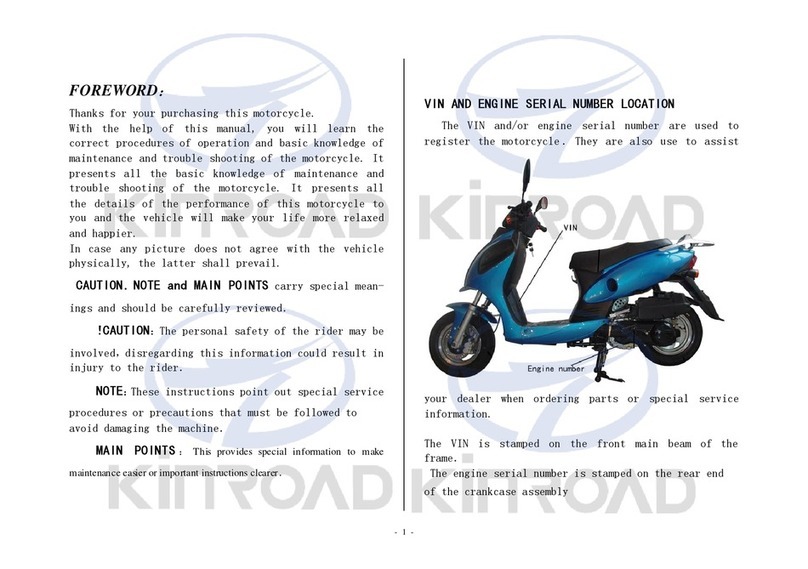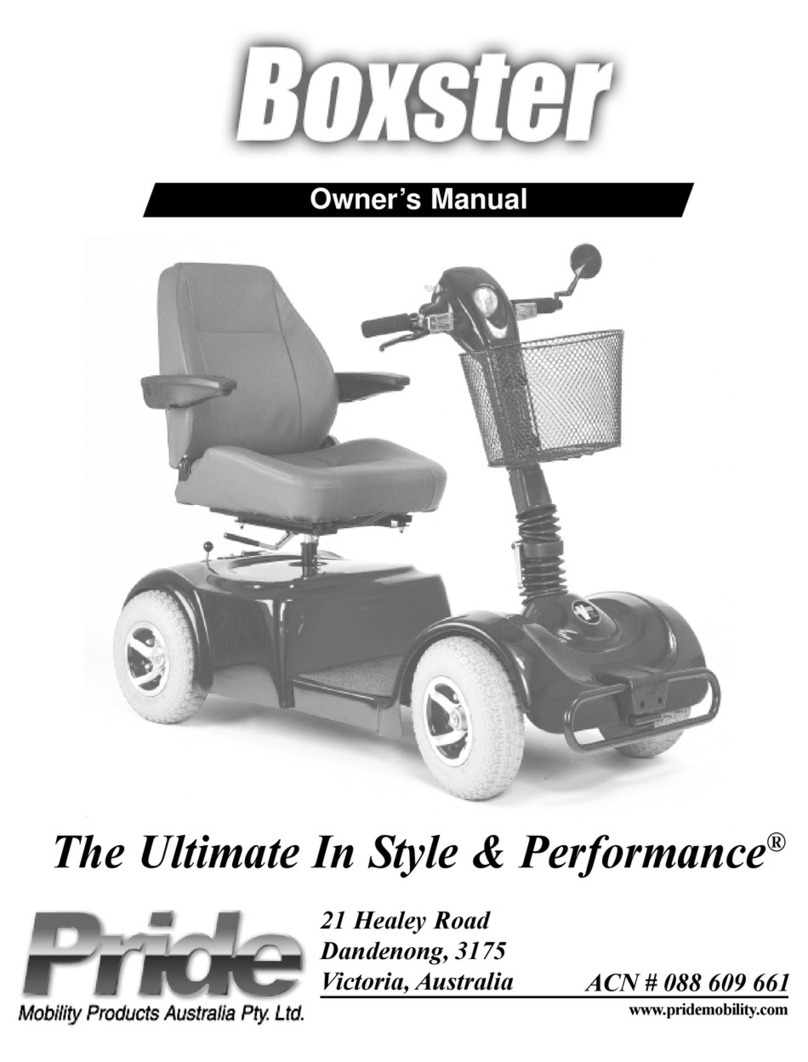Meyra-Ortopedia Cityliner 415 XL User manual

OPERATING MANUAL
SCOOTER, Control panel with LCD-
display
GB
We move people.

2
Contents
Introduction .................................................................................................. 3
Specifications/ utilisation ............................................................................ 3
Use....................................................................................................................3
Adjustment ......................................................................................................3
Overview ....................................................................................................... 4
Keyboard .........................................................................................................4
LCD-Display......................................................................................................4
Pre-operation checks.................................................................................... 5
Battery charge condition............................................................................. 6
Battery gauge .......................................................................................................6
Battery-symbols...............................................................................................6
Evaluation........................................................................................................7
Pre-selectable maximum speed...........................................................................8
Keys and symbols......................................................................................... 9
Position of driving key 1 ......................................................................................9
Position of driving key 2 ....................................................................................10
Daily kilometre counter .....................................................................................16
Resetting the daily kilometre gauge...........................................................16
Total kilometre count.........................................................................................16
User menu ................................................................................................... 17
Basic setting ........................................................................................................17
Selecting the user menu ....................................................................................17
Menu navigation................................................................................................17
Language ............................................................................................................19
Code key..............................................................................................................19
Clock ....................................................................................................................19
Horn signal phase...............................................................................................19
Back-lighting.......................................................................................................19
Light sensor.........................................................................................................19
Menu structure: ..................................................................................................20
Service ......................................................................................................... 23
Repairs.................................................................................................................23
Service .................................................................................................................23
Error list....................................................................................................... 23

3
INTRODUCTION
The SCOOTER is steered through the
control panel.
☞Note:
Please note that the options and
accessories are not a part of the
standard scope of supply!
Improper use of the control panel or
its accessories will endanger you and
others. The correct handling must
therefore be learned.
This operating manual is designed to
help you get accustomed to the han-
dling of the control panel and to pre-
vent accidents.
!
Attention:
Read and observe this manual be-
fore first operation:
– this operating manual,
– the safety information < Electron-
ic-wheelchairs > as well as
– the operating manual of the vehi-
cle.
☞Note:
Children should read this operat-
ing manual as well as the Safety
information < Electronic wheel-
chairs > before first operation to-
gether with their parents, resp. a
supervisor or accompanying per-
son.
SPECIFICATIONS/ UTILI-
SATION
Use
The control panel is an inherent part
of the SCOOTER and gives the user im-
portant information through the LCD-
display before and during the ride.
Adjustment
!
Attention:
You should only allow a specialist
dealer to carry out adjustments or
settings.

1
2
3
4
5
1918
17
16 15 14 13 12
11
10
9876
27 26 25 24 22
2120
23
4
OVERVIEW
1 LCD-Display
2 Light sensor
3 Control panel
4 Control panel housing
Keyboard
5 Right indicator ON/OFF
6 Horn key
7 Hazard warning signal ON/OFF
8 Lighting ON/OFF
9 Horn key
10 Left indicator ON/OFF
11 Right indicator ON/OFF
12 Driving direction reverse for-
ward/backward
13 Preselection walking speed ON/
OFF
14 Speed preselection controller
15 Economical speed ON/OFF
16 Drive/push mode
17 Left indicator ON/OFF
LCD-Display
18 Display left indicator
19 Display walking speed
20 Display shows speed
– Display daily kilometres
21 Display right indicator
22 Display battery capacity
23 Display shows total kilometres
24 Display time
25 Display economical speed
26 Display driving direction back-
wards
27 Display lighting
– Display hazard warning signal
(18) + (21)

1
5
PRE-OPERATION CHECKS
After switching the scooter on the
electronic runs through a system test.
☞Note:
During the system test the logo
< MEYRA ORTOPEDIA > appears
and the director may not be acti-
vated.
The electronic is ready when the dis-
play is completed [1]. As a standard
the daily kilometres, total kilometres,
time and charging condition of the
batteries are displayed.
Table of contents
Other Meyra-Ortopedia Scooter manuals