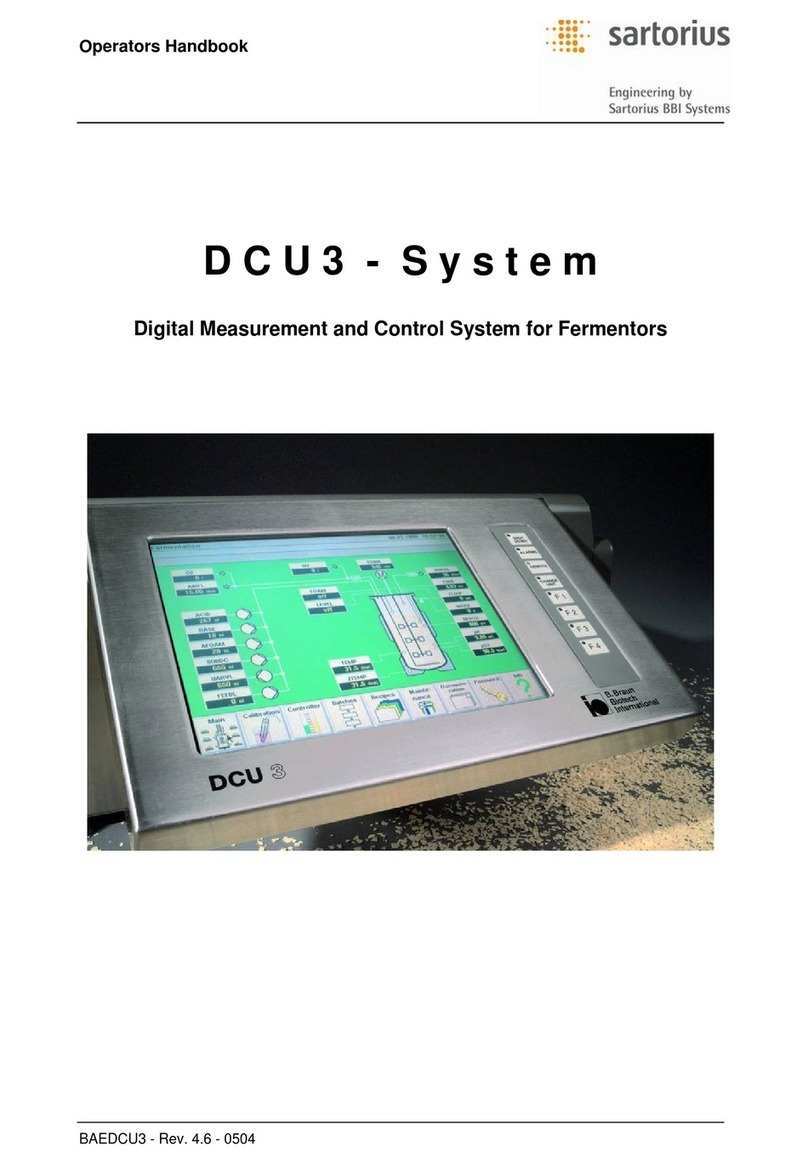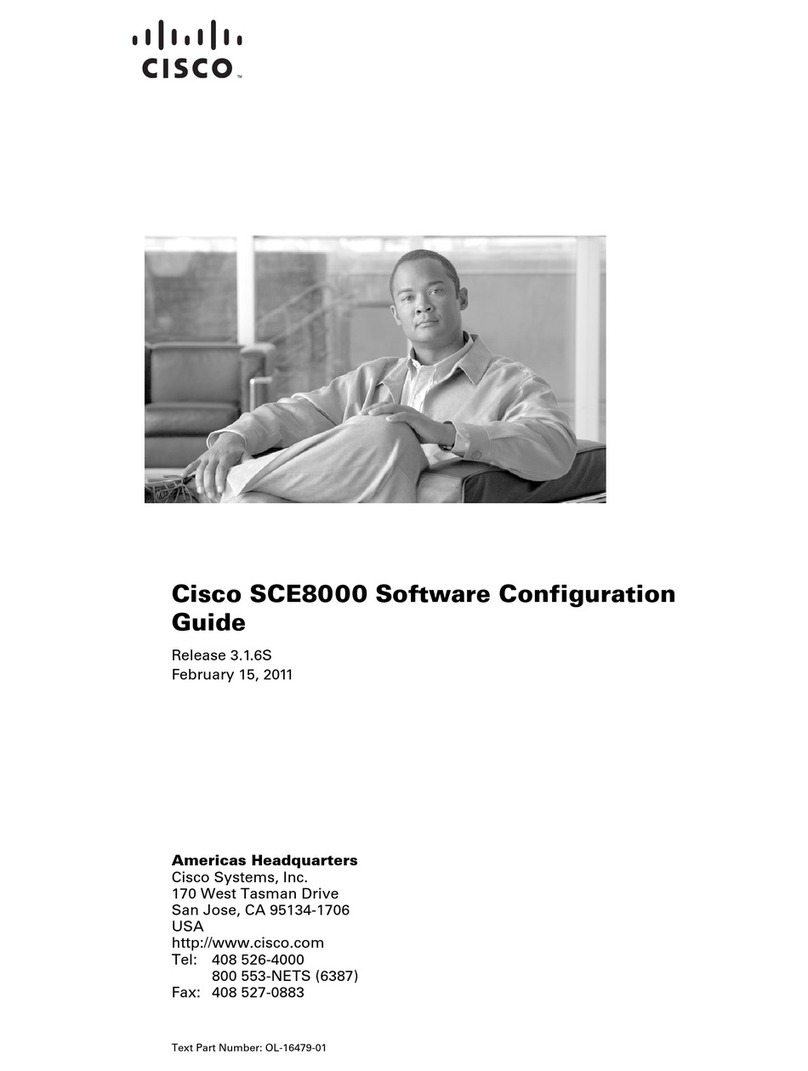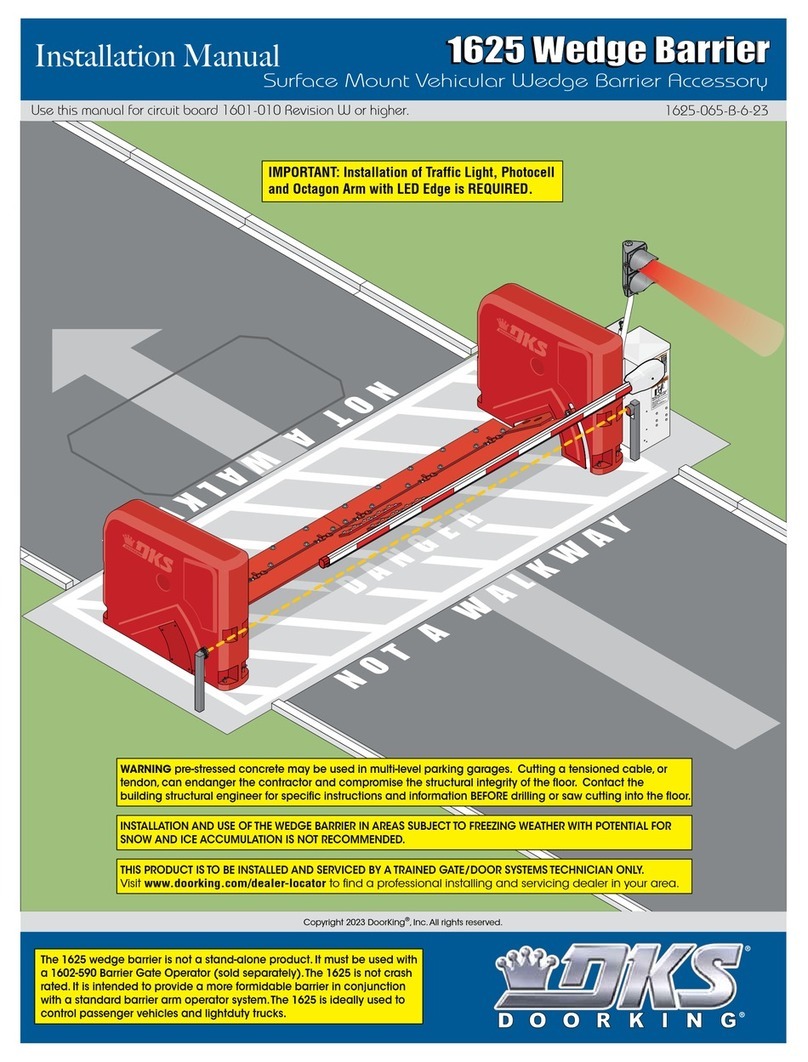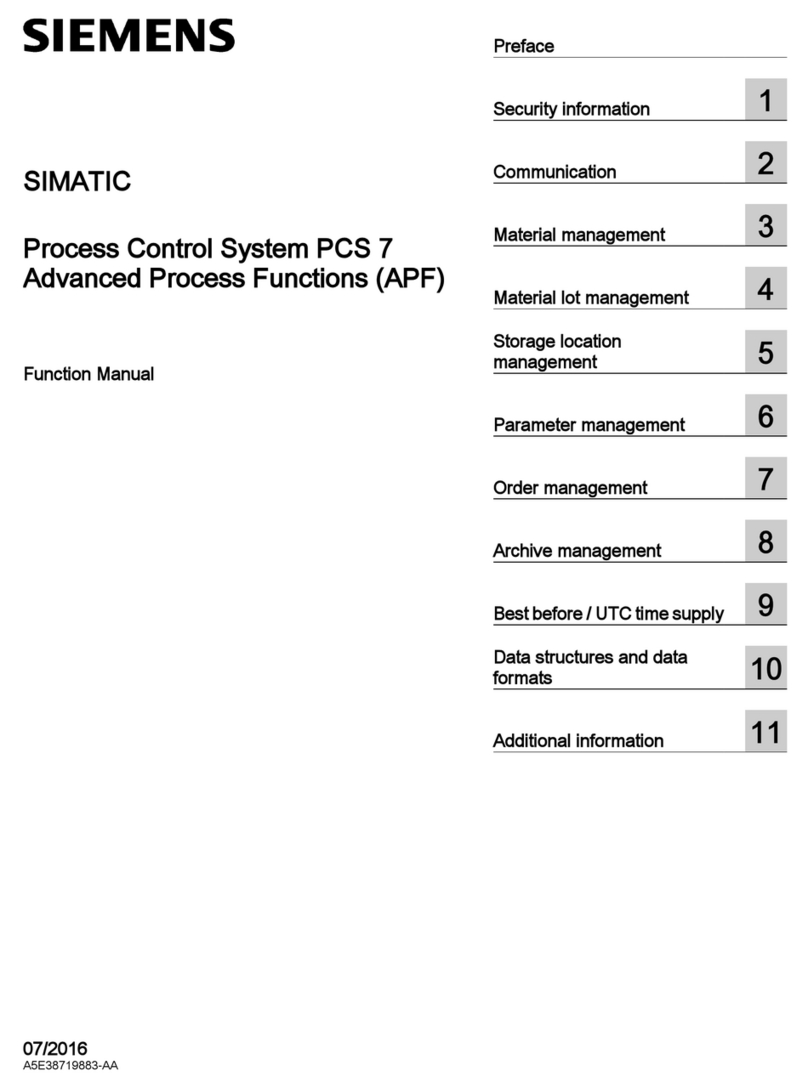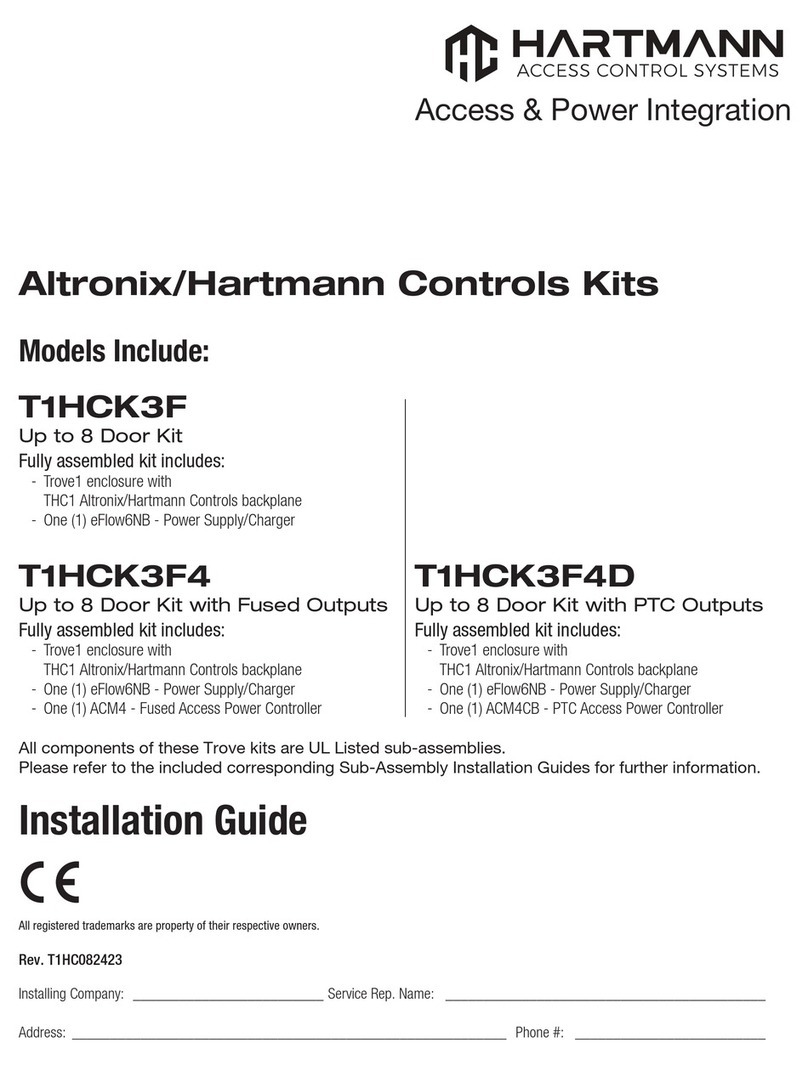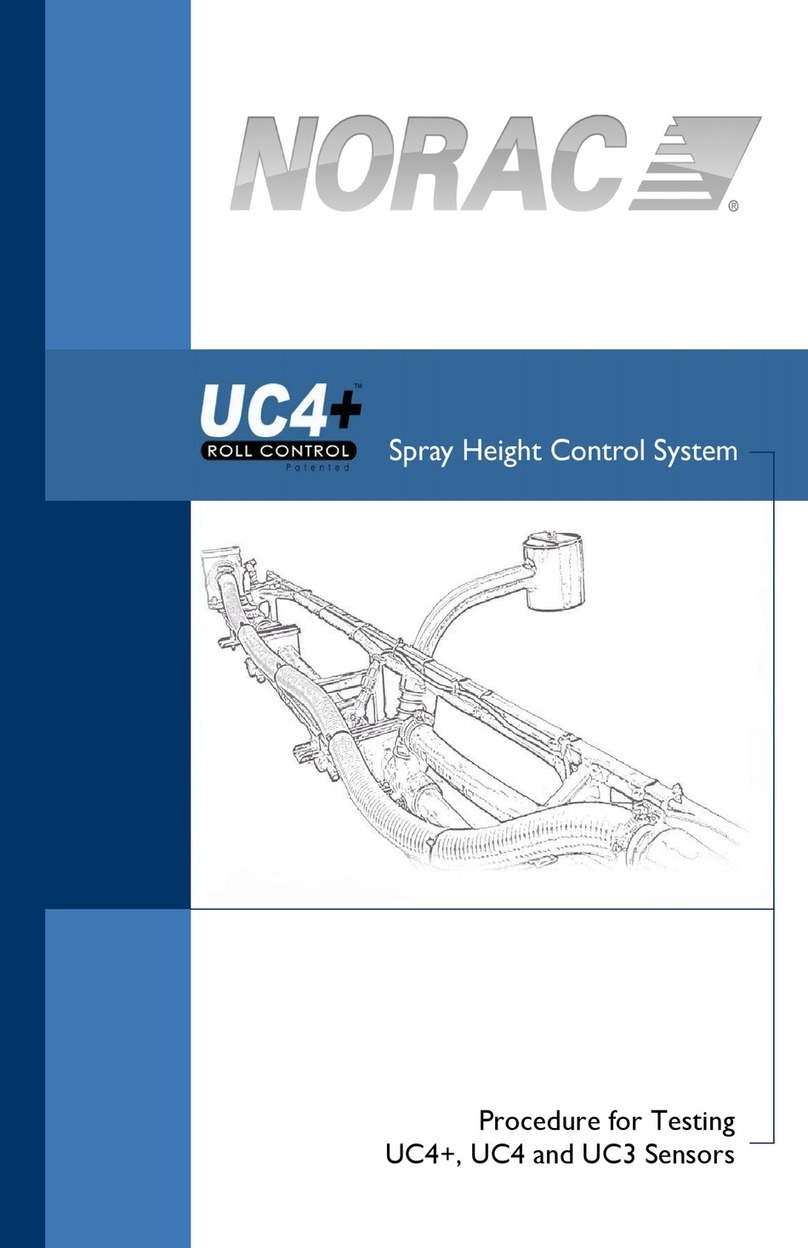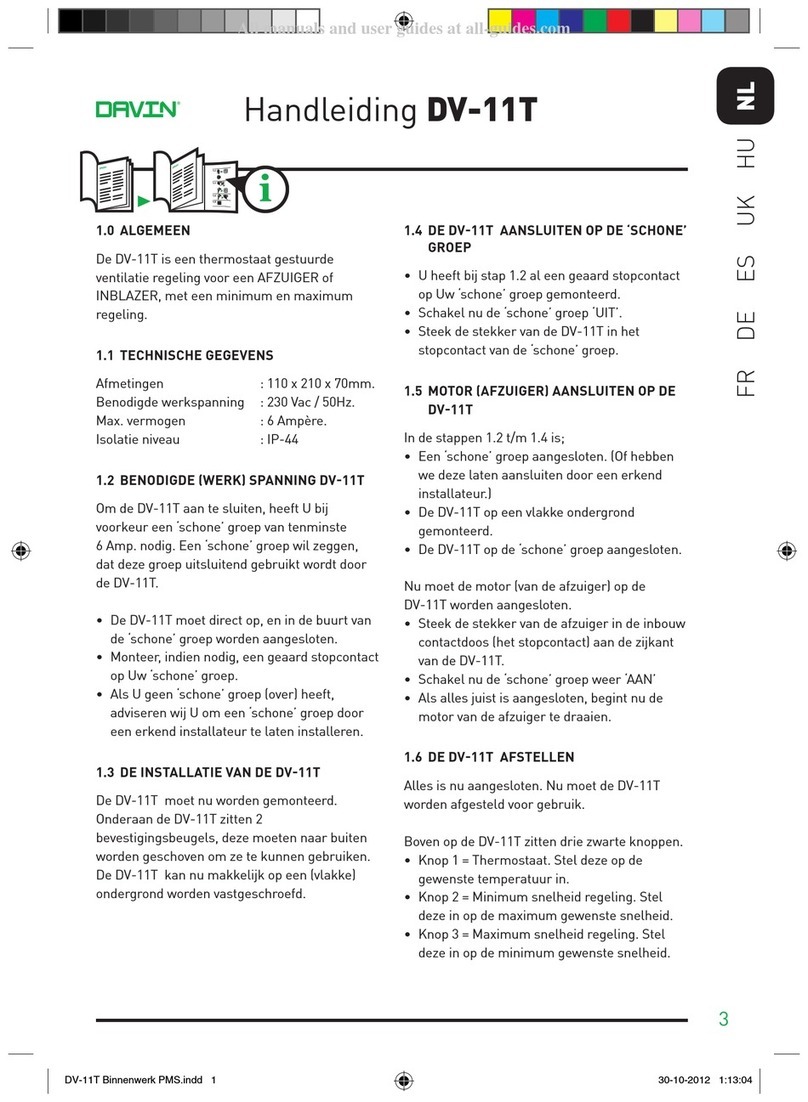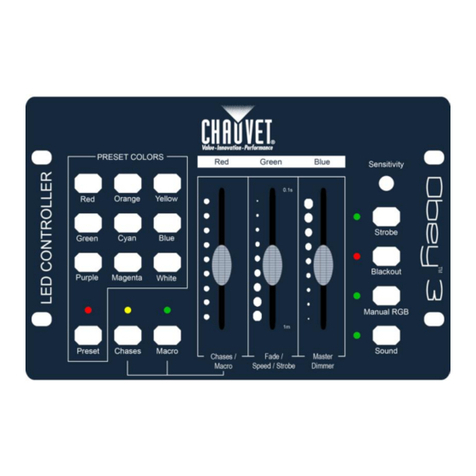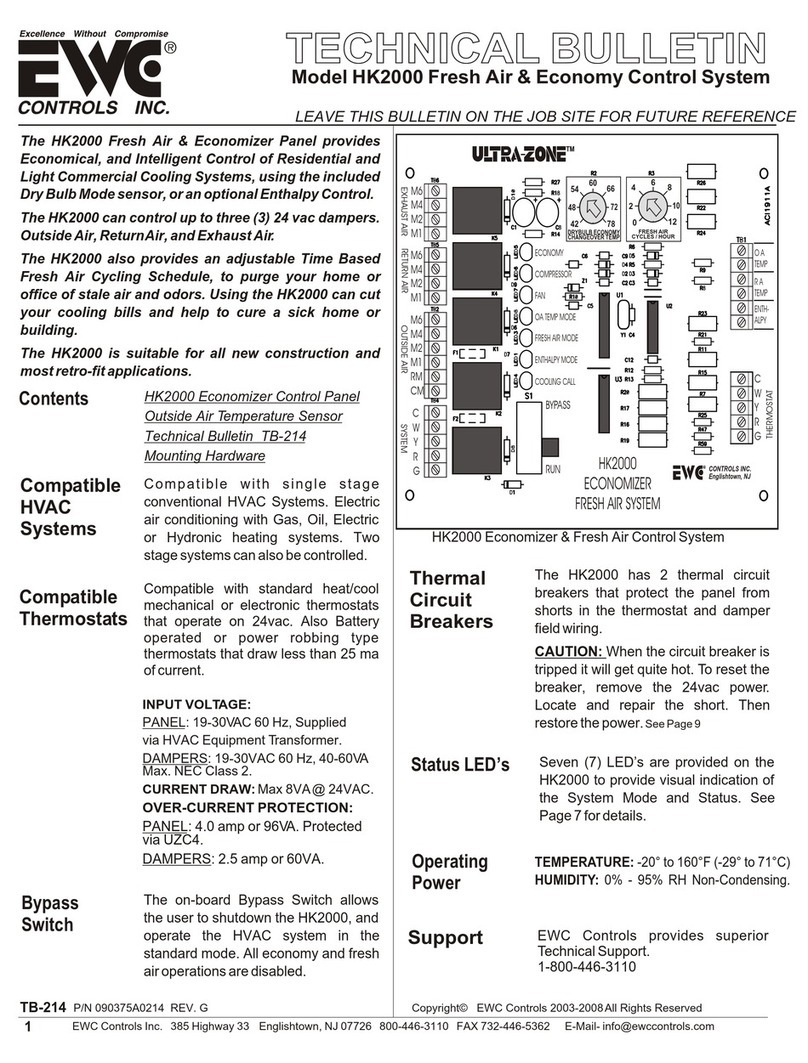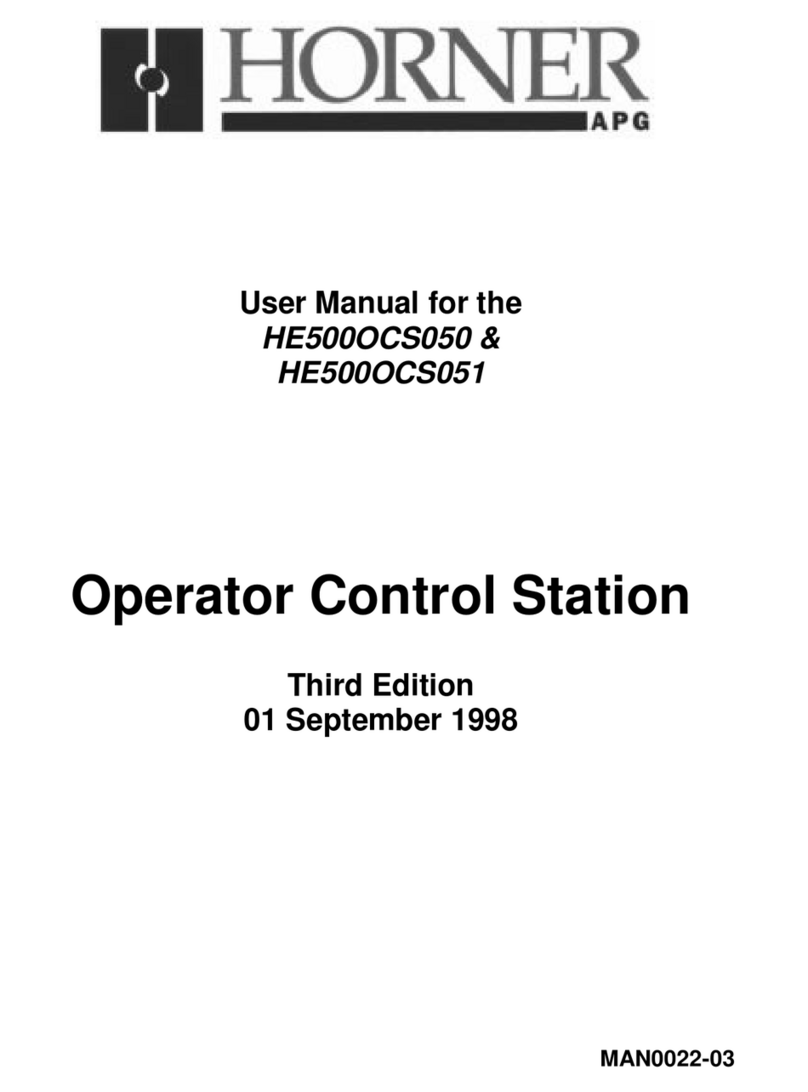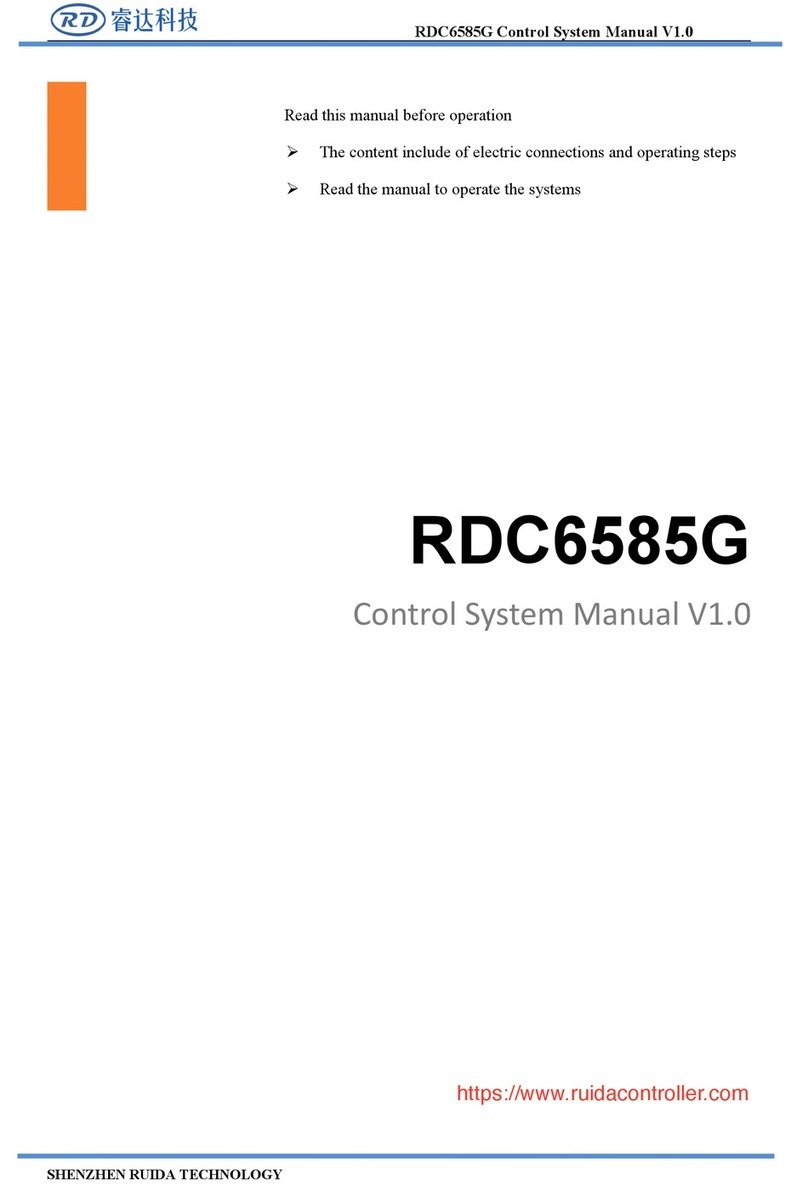Mi-Light fullwat LENNY-PAN-B0 User manual

touch panel - 1 ZONE control
LENNY-PAN-B0
Owners manual
by
Smart LED control system
New smart LED color control system with 2.4GHz remote control.
Auto synchronisation and auto transmission functions.
The device adopts low power consumption technologies
and one controller can manage several receivers at the same time.
The system does not produce interference as it uses a very low level transmission signal.
Suitable for simple installations in both domestic and professional environments.

LENNY-PAN-B0 1ZONE control
Smart LED control system
by
2
Technical specifications .................................................................................... 3
Single color ........................................................................................................ 5
Touch panel functions
Mobile control
Tunable white ..................................................................................................... 6
Touch panel functions
Mobile control
RGB .................................................................................................................... 7
Touch panel functions
Mobile control
RGBW ................................................................................................................. 9
Touch panel functions
Mobile control
RGBWW .............................................................................................................. 11
Touch panel functions
Mobile control
Led Strip-controller connection .......................................................................... 13
List of LENNY-DRV-LS2 modes and functions for RGB / RGBW / RGBWW ................ 15
List of LENNY-DRV-WL5 modes and functions for RGB / RGBW / RGBWW............... 15
System linking and unlinking ............................................................................. 16
Device auto-sync ............................................................................................... 17
Auto-transmitting function ................................................................................. 17
Installation diagram
........................................................................................... 18
Mobile phone pairing ........................................................................................ 20
Alexa linking ....................................................................................................... 24
Google Home linking ......................................................................................... 25
Google Assistant linking...................................................................................... 26
Compatibility table
........................................................................................... 27
Table of controls by zones .................................................................................. 28

LENNY-PAN-B0 1ZONE control
Smart LED control system
by
3
Technical specifications
Touch panel
Model LENNY-PAN-B0
Voltage 3V (2 AAA batteries)*
Emitting power 6dBm
Standby current 20uA
Working temperature -10~40°C
Working frequency 2.4GHz
Aprox. operational distance 30m
* Not included.
16
86
86
by
DIRECT CURRENT DRIVERS
LENNY-DRV-LS2 LENNY-DRV-WL5 LENNY-DRV-WL2P
Description 5 in 1 receiver WiFi 5 in 1 receiver WiFi 2 in 1 receiver
Voltage DC12V~24V (terminal block & jack plug inputs)
Output max. current 6A per channel 12A per channel
Total current 15A 12A
Working temperatue -20~60°C -10~40°C
Working frequency 2.4GHz
Aprox. operational distance 30m
Connection mode Common anode
WIFI Requires gateway
LENNY-WIFOX1 Included
23
124
38
SwitchIndicator light
Made in PRC
INPUT
V+RGBCW
V+RGBW
V+RGB
V+CWCW
OUTPUT
WWWW
WW
V+WWWWW
Model No.: LENNY-DRV-LS2
Working Temperature: -20~60°C
Input Voltage: DC12V~24V
Output: 6A/Channel
Total Output: Max 15A
RF: 2.4GHz
Control Distance: 30m
5 IN 1 Smart LED Controller
RGB+CCT Mode
RGBW Mode
RGB Mode
Indicating lamp
show output mode
Dual White Mode
Green
Blue
Red
Yellow
Single Color ModeWhite
23
124
38 17
74.5
36
LENNY-DRV-LS2 LENNY-DRV-WL5 LENNY-DRV-WL2P

LENNY-PAN-B0 1ZONE control
Smart LED control system
by
4
Technical specifications
ALTERNATE CURRENT DRIVER TRIAC controller
Model LENNY-TRIAC1
Input voltage AC 100-240V 50/60Hz
Output voltage AC 100-240V
Ouput current MAX 1.36A
Output power 150W@100VAC;
300W@240VAC
Regulation method Wireless RF, push button, APP
RF range 30m
Working temperature -10-40ºC
WIFI Requires gateway
LENNY-WIFOX1
49
25 49
WIFI GATEWAY
Model LENNY-WIFOX1
Working voltage DC5V/500mA (Micro USB)
Working temperature -20~60°C
Communication WiFi-IEEE 802.11b/g/n 2.4GHz
Working frequency 2.4GHz
Transmission power
6dBm
* Suggested AC/DC adaptors (not included): MWMU10GS
FU-ADPY10-5-USB
90,5 15
66
2.4GHz Gateway
Model No.: LENNY-WIFOX1
INPUT
DC5V / 500mASET
Input Voltage: DC5V/500mA (Micro USB)
Working Temperature: -20~60°C
Communication Mode: WiFi-IEEE 802.11b/g/n 2.4GHz
RF: 2.4GHz
2.4GHz RF Transmitting Power 6dBm
2.4GHz RF Control Distance: 30m
Link
SYS
Support amazon alexa and
google assistant control
Scan to Install APP
Made in PRC
by

LENNY-PAN-B0 1ZONE control
Smart LED control system
by
5
by
SINGLE COLOR
Touch panel functions: LENNY-PAN-B0
Mobile control
For control via mobile phone, Alexa, Google Home or Google Assistant, a WIFI gateway is required, either built into the
receiver or using the LENNY-WIFOX1 gateway.
ON /OFF
Brightness level regulation
Exit preload mode
and night mode
Programmed modes
Increase the speed
of the programmed modes
Decrease the speed
of programmed modes
Define LED type:
Single color
Tunable white
RGB
RGB+white
RGB+tunable white
Night mode: 1% brightness
WIFI RECEIVER WIFI GATEWAY
Brightness bar: white brightness regulation.
On Program mode activitation: Short press for slow down.
On Static mode activation: press for 2 seconds and system will
dim for 60 seconds up to lights reach turn off.
With programmed mode active: Short press and increase
speed.
With static mode activated: press for 2 seconds and it will dim
for 10 minutes up to lights reach turn off.
by
Timer Link / Unlink

LENNY-PAN-B0 1ZONE control
Smart LED control system
by
6
by
TUNABLE WHITE
Touch panel functions: LENNY-PAN-B0
Mobile control
For control via mobile phone, Alexa, Google Home or Google Assistant, a WIFI gateway is required, either built into the
receiver or using the LENNY-WIFOX1 gateway.
ON /OFF
Brightness level regulation
Exit preload mode
and night mode
Programmed modes
Increase the speed
of the programmed modes
Change color temperature
if our system is ready
to support such function
Decrease the speed
of programmed modes
Define LED type:
Single color
Tunable white
RGB
RGB+white
RGB+tunable white
Night mode: 1% brightness
WIFI RECEIVER WIFI GATEWAY
Brightness bar: white brightness regulation.
Dynamic white bar: Dynamic white mixing from the warmest
to the coolest tone.
On program mode active: Short press for dimming.
On static mode active: Press for 2 seconds to dim for
60seconds up to lights go out.
On program mode active: Short press to increase the
speed.
On static mode active: press for 2 seconds to dim for 10
minutes up to lights go out.
by
Timer Link / Unlink

LENNY-PAN-B0 1ZONE control
Smart LED control system
by
7
RGB
Touch panel functions: LENNY-PAN-B0
by
Brightness level regulation
Green static
Blue static
Speed+
Speed–
Color ring
Color saturationr
White
Mode
Link / Unlink
Red static
OFF
Slide your finger over the coloured ring to change
colors.
Color saturation level
Color brightness level and white changing.
ON switch. Also it is used to link and unlink controllers.
OFF switch.
White direct switch.
Red direct switch.
Green direct switch.
Blue direct switch.
Dynamic modes.
Under dynamic mode running, you can
get slow speed with this switch. During static
mode, 2 sec long press to get once light.
Light will stop after 60 sec
Bajo el modo dinámico pulse este botón
para acelerar la velocidad. En el modo
estático, una pulsación larga de 2 sec.
produce luz una vez. La luz se desconectará
a los 10 min.
Working mode
• Select color: Touch color wheel on desired color (e.g.blue).
• Color saturation: Adjust color saturation (0% chosen color, 100% very saturated color).
• Brightness bar: Adjust brightness level.
• White: With any color selected from color wheel, click on “W” to set full white with R+G+B mixing.
– Brightness slide bar: White brightness level setting.
– Tunable white: Once white activated, use “color “saturation bar” to set different white tones from RGB leds mixing.
• With a static color activated, saturation (slide “Color saturation” bar) and brightness can be adjusted. You can reach
Upwards 100% and downwards 0% levels.

LENNY-PAN-B0 1ZONE control
Smart LED control system
by
8
RGB
Mobile control
For control via mobile phone, Alexa, Google Home or Google Assistant, a WIFI gateway is required, either built into the
receiver or using the LENNY-WIFOX1 gateway.
Working mode
• Select color: Touch color wheel on desired color (e.g. blue).
• Saturation: Adjust color saturation (0% chosen color, 100% very saturated color).
• Brightness level: Adjust brightness level.
• White color: Bring out white color using R+G+B mixing combination (If maximum level is required, set saturation bar at
highest level).
• Tunable white: System allows to simulate dynamic white levels using RGB leds.
Color ring
White with RGB
ON / OFF
Saturation
Tunable white
Brightness level regulation
Timer
Modes
0%
0%
100%
100%
Increase the speedDecrease the speed
Define LED type:
Single color
Tunable white
RGB
RGB+white
RGB+tunable white

LENNY-PAN-B0 1ZONE control
Smart LED control system
by
9
RGBW
Touch panel functions: LENNY-PAN-B0
by
Brightness regulation
Green static
Blue static
Speed+
Speed–
Color ring
Temperature color
from white channel
White
Modes
Link / Unlink
Red static
OFF
Slide your finger over the colored ring to change
colors.
Increases or decreases white channel brightness
only (from the fourth W channel). If there is a previous
selected RGB color, adds white to RGB color.
Color and white brightness control.
ON switch. Also it is used to link and unlink controllers.
OFF switch.
White direct switch.
Red direct switch.
Green direct switch.
Blue direct switch.
Dynamic modes.
Under dynamic mode running, you can
get slow speed with this switch. During static
mode, 2 sec long press to get once light.
Light will stop after 60 sec.
Under dynamic mode running, you can get
light running faster with this switch. During
static mode, 2 sec long press to get once
light. Light will stop after 10 min.
Working mode
• Select color: Touch color wheel on desired color (e.g. blue).
• Brightness level: Adjust brightness level.
• Only white activation : Click on “White” to reach pure white.
• Color+White activation: Set desired color on the color wheel then adjust white with saturation slide bar (0% on the left
side, then white channel OFF, 100% on the right side, then white fully ON).
–Note: Once brightness level has been selected, if we push “W” then it will be switched ON at selected level.
• Color + White and selected color cancelation: Push W.
• Color + White and white setting cancelation: White channel slide bar on the left (0%).(downwards).
• With a static color on, the saturation (Slide “Color saturation” bar) and brightness can be adjusted. You can reach
Upwards 100% and downwards 0% levels.

LENNY-PAN-B0 1ZONE control
Smart LED control system
by
10
Working mode
• Select color: Touch color wheel on desired color (e.g. blue).
• “Saturation” bar: Adjust color saturation (0% chosen color, 100% very saturated color).
• Brightness level: Adjust brightness level.
• White light: Only white channel activation set.
– The “Brightness slide bar” is used to set desired brightness level.
• Color + White activation: Choose color with “color slide wheel” and set white level with saturation bar (0% white
channel off, 100% white channel set at max level).
• Remove Color + white and Color levels: Press “White light”.
Color ring
White
ON / OFF
Saturation
Timer
Modes
0%
0%
100%
100%
Increase the speedDecrease the speed
Brightness
Define LED type:
Single color
Tunable white
RGB
RGB+white
RGB+tunable white
RGBW
Mobile control
For control via mobile phone, Alexa, Google Home or Google Assistant, a WIFI gateway is required, either built into the
receiver or using the LENNY-WIFOX1 gateway.

LENNY-PAN-B0 1ZONE control
Smart LED control system
by
11
RGBWW
Touch panel functions: LENNY-PAN-B0
by
Brightness regulation
Green static
Blue static
Speed+
Speed–
Color ring
Tunable white
White
Modes
Link / Unlink
Red static
OFF
Slide your finger over the colored ring to change
colors.
To adjust the dynamic white, the “W” key must first be
selected and then this bar must be used to change
the color. If, in addition to white, a color (RGB) is
active, this key is used to adjust the brightness of the
white (in previously selected dynamic white).
Brightness level in color or white modes.
ON switch. Also it is used to link and unlink controllers.
OFF switch.
For dynamic white changing, use “tunable white” bar
from your remote control.
Red direct switch.
Green direct switch.
Blue direct switch.
Dynamic modes.
Under dynamic mode running, you can
get slow speed with this switch. During static
mode, 2 sec long press to get once light.
Light will stop after 60 sec.
Under dynamic mode running, you can get
light running faster with this switch. During
static mode, 2 sec long press to get once
light. Light will stop after 10 min.
Working mode
• Select color: Touch color wheel on desired color (e.g. blue).
• Brightness level: Adjust brightness level.
• Dynamic white control: Press W key (if other color is selected previously, it will be switched off). Use slide touch
“dynamic bar” until your get desired tone.
• Color + White activation: Select desired white tone first (see previous steps). Once white shade tone is reached you
must choose color using “color wheel”.
–
Color + Dynamic white mixing and white removing: slide “dynamic white” bar. Upwards is 100% (selected white tone
will be turned on to the maximum) and downwards is 0% ( white will be turned off and only color selected will remain).
– Color + Dynamic white and color removing: press “White” key and set desired white tone.
• With a static color on, the saturation (slide “Color saturation” bar) and brightness can be adjusted. You can reach
Upwards 100% and downwards 0% levels.

LENNY-PAN-B0 1ZONE control
Smart LED control system
by
12
Color ring
White
ON / OFF
Saturation
Tunable white
Timer
Modes
0%
0%
100%
100%
Increase the speed
Decrease the speed
Brightness
Define LED type:
Single color
Tunable white
RGB
RGB+white
RGB+tunable white
RGBWW
Mobile control
For control via mobile phone, Alexa, Google Home or Google Assistant, a WIFI gateway is required, either built into the
receiver or using the LENNY-WIFOX1 gateway.
Working mode
• Select color: Touch color wheel on desired color (e.g.blue)
• Brightness level: Adjust brightness level.
• Tunable white: Slide your finger over “tunable white bar” to get desired white tone.
– Note: If there is a previous selected level from color slide wheel, it will switch off.
• Color + Dynamic White: Choose desired color with slide wheel and adjust white tone desired with saturation bar
(0% white channel off, 100% white channel at highest level).
– Note: If dynamic white color is desired, please firstly set dynamic white mode.
• Color + dynamic white and turn white off: Set saturation bar at lowest level 0%.
•
Color + dynamic white and color off: Select dynamic white tone with “Kelvin grade” bar and color will be switched off.

LENNY-PAN-B0 1ZONE control
Smart LED control system
by
13
5 in 1 driver LENNY-DRV-LS2 / LENNY-DRV-WL5
“Switch” button can be used to indicate which type of product is being managed. To do so, press the “Switch” or “SET”
button with a short touch until color from “indicator light” is required one.
Single color Tunable white RGB RGBW RGBWW
Indicator light
Led Strip-controller connection
Connection drawing
Valid for models:
FU-BLF-2835-2165-(W)X
Valid for models:
CCTX-3535-RGB-XX FU-BLF-020L-RGB-XX
CCTX-5060-RGB-XX FU-BLF-2835-RGB-XX
DOMOX-5060-RGB-XX
12V 12V
G G
R R
B B
12V
G
R
B
AC DC12V/24V
AC TO DC
+
SwitchIndicator light
Made in PRC
INPUT
V+RGBCW
V+RGBW
V+RGB
V+CWCW
OUTPUT
WWWW
WW
V+WWWWW
Model No.: LENNY-DRV-LS2
Working Temperature: -20~60°C
Input Voltage: DC12V~24V
Output: 6A/Channel
Total Output: Max 15A
RF: 2.4GHz
Control Distance: 30m
5 IN 1 Smart LED Controller
RGB+CCT Mode
RGBW Mode
RGB Mode
Indicating lamp
show output mode
Dual White Mode
Green
Blue
Red
Yellow
Single Color ModeWhite
Valid for model:
CVIC-5060-RGBX-ESP(W)X
X: Ámbar, 3000 / 4000 / 6000k
AC
AC TO DC
+
SwitchIndicator light
Made in PRC
INPUT
V+RGBCW
V+RGBW
V+RGB
V+CWCW
OUTPUT
WWWW
WW
V+WWWWW
Model No.: LENNY-DRV-LS2
Working Temperature: -20~60°C
Input Voltage: DC12V~24V
Output: 6A/Channel
Total Output: Max 15A
RF: 2.4GHz
Control Distance: 30m
5 IN 1 Smart LED Controller
RGB+CCT Mode
RGBW Mode
RGB Mode
Indicating lamp
show output mode
Dual White Mode
Green
Blue
Red
Yellow
Single Color ModeWhite
12V
R
G
B
W
DC24V
Valid for model:
CVIC-5060-RGBFC-ESP(W)X
AC
AC TO DC
+
SwitchIndicator light
Made in PRC
INPUT
V+RGBCW
V+RGBW
V+RGB
V+CWCW
OUTPUT
WWWW
WW
V+WWWWW
Model No.: LENNY-DRV-LS2
Working Temperature: -20~60°C
Input Voltage: DC12V~24V
Output: 6A/Channel
Total Output: Max 15A
RF: 2.4GHz
Control Distance: 30m
5 IN 1 Smart LED Controller
RGB+CCT Mode
RGBW Mode
RGB Mode
Indicating lamp
show output mode
Dual White Mode
Green
Blue
Red
Yellow
Single Color ModeWhite
12V 12V
G G
R R
B
WW
W
B
W
WW
DC24V
Valid for models:
DOMOX-2835-XX FU-BLF-XX CCTX-2835-XX
XX: 2100 / 2300 / 2700 / 3000 /40000 / 6000K
AC DC12V/24V
AC TO DC
+
SwitchIndicator light
Made in PRC
INPUT
V+RGBCW
V+RGBW
V+RGB
V+CWCW
OUTPUT
WWWW
WW
V+WWWWW
Model No.: LENNY-DRV-LS2
Working Temperature: -20~60°C
Input Voltage: DC12V~24V
Output: 6A/Channel
Total Output: Max 15A
RF: 2.4GHz
Control Distance: 30m
5 IN 1 Smart LED Controller
RGB+CCT Mode
RGBW Mode
RGB Mode
Indicating lamp
show output mode
Dual White Mode
Green
Blue
Red
Yellow
Single Color ModeWhite
SINGLE COLOR
AC
AC TO DC
+
SwitchIndicator light
Made in PRC
INPUT
V+RGBCW
V+RGBW
V+RGB
V+CWCW
OUTPUT
WWWW
WW
V+WWWWW
Model No.: LENNY-DRV-LS2
Working Temperature: -20~60°C
Input Voltage: DC12V~24V
Output: 6A/Channel
Total Output: Max 15A
RF: 2.4GHz
Control Distance: 30m
5 IN 1 Smart LED Controller
RGB+CCT Mode
RGBW Mode
RGB Mode
Indicating lamp
show output mode
Dual White Mode
Green
Blue
Red
Yellow
Single Color ModeWhite
24V
W
WW
DC24V TUNABLE WHITE
RGB
RGBW
RGBWW

LENNY-PAN-B0 1ZONE control
Smart LED control system
by
14
2 in 1 driver LENNY-DRV-WL2P
Valid for models:
DOMOX-2835-XX FU-BLF-XX CCTX-2835-XX
XX: 2100 / 2300 / 2700 / 3000 /40000 / 6000K
Valid for models:
FU-BLF-2835-2165-(W)X
Push button TOUCH
Short press: ON/OFF.
Long press: Brightness variation.
Push button TOUCH
Short press: ON/OFF.
Long press: Brightness variation.
AC
AC
DC12V/24V
DC12V/24V
AC TO D
AC TO D
C
C
+
+
Press “SET” continuously to switch between single color and tunable white mode.
Led Strip-controller connection
Connection drawing
SINGLE COLOR
TUNABLE WHITE
Functioning
Short press: Switches the connected device ON/OFF.
Long press (press and hold): increases or decreases the intensity of the light.
Connection
The maximum number of TRIACs is 25 pieces and maximum wiring distance from the push button is 20m.
To control everything with a single push button, LENNY-TRIACs must be connected in cascade according to the
connection diagram.
LENNY-TRIAC1 Push button control
Input: AC100~240V
L
N
NC NLL1
NL
INPUT
OUTPUT
Input: AC100~240V
L
N
NC NLL1
NL
INPUT
OUTPUT
Input: AC100~240V
L
N
NC NLL1
NL
INPUT
OUTPUT
Push button
Input: AC100~240V
L
N
NC NLL1
NL
INPUT
OUTPUT
Triac dimmable LED lighting.
Traditional filament lamp.
Halogen lamp
or AC led strip (ACCX series)
Triac dimmable LED lighting.
Traditional filament lamp.
Halogen lamp
or AC led strip (ACCX series)
Triac dimmable LED lighting.
Traditional filament lamp.
Halogen lamp
or AC led strip (ACCX series)
Triac dimmable LED lighting.
Traditional filament lamp.
Halogen lamp
or AC led strip (ACCX series)

LENNY-PAN-B0 1ZONE control
Smart LED control system
by
15
List of LENNY-DRV-LS2 modes and functions for RGB / RGBW / RGBWW
Number Dynamic mode Brightness / Saturation / Speed
1Mardi Gras
Adjustable
2Automatic colors changing
3Sam
4Gemma
5Twlight
6American
7Super super Tuesday
8Party
9Splash colors
List of LENNY-DRV-WL5 modes and functions for RGB / RGBW / RGBWW
Icon Dynamic mode Icon Dynamic mode Brightness / Saturation / Speed
Rainbow Starlit night
Adjustable
Swam dancing Food
Carnival Working
Musical show Relaxing
Disco Reading
First love Sunset
Green forest Good night
Trippingly dancing Night light

LENNY-PAN-B0 1ZONE control
Smart LED control system
by
16
System linking and unlinking
Note: The light only works after the controller is paired with one or more receivers.
Linking. Place Remote controller close to the desired driver to be paired.
Before starting linking process, configure receiver according to the type of LED strip. Refer to “wiring diagram” section
(previous point) from the manual.
Unlinking
If light does not flash quickly,
the bonding is not done.
Repeat the process until this occurs.
1.Switch off power supply and
after 10 seconds, switch it on
again.
Note: For LENNY-DRV-WL2P or
LENNY-TRIAC1, press the SET
button once to enter pairing
mode.
2.Press ON button on the
remote control 5 times within
a maximum period of 3 sec.
3.The light will flash 10 times
quickly to indicate that unlinking
is successful.
B
+
G
R
power supply
receiver
B
+
G
R
receiver
power supply
If light does not flash slowly,
the bonding is not done.
Repeat the process until this occurs.
1.Switch off power supply and
after 10 seconds, switch it on
again.
Note: For LENNY-DRV-WL2P or
LENNY-TRIAC1, press the SET
button once to enter pairing
mode.
2.Press ON button on the
remote control 3 times within
a maximum period of 3 sec.
3.The light will flash 3 times
slowly to indicate successful
pairing.
B
+
G
R
receiver
B
+
G
R
receiver
power supply power supply
Attention
1. Please check if input voltage is compatible with voltage supported by the driver. Pay special attention not to cross
positive and negative poles.
Reversed connection will damage the controller.
2. Do not connect the cables while the power supply is on. Turn it on when you are sure of connections are correct and
there is no short circuit is possible.
3. Avoid placing driver controller in areas influenced by electromagnetic fields or close to devices that produce
electromagnetic fields. Also, do not place driver controller in areas shielded by metal surfaces or where metal
surfaces come between the control and the controller.
This would affect operating distance effectiveness.
link/unliknk
button
link/unliknk
button
by
by
rapidly

LENNY-PAN-B0 1ZONE control
Smart LED control system
by
17
Device auto-sync
Different receiver drivers can be connected to operate with the same remote controller and operate in the same
modes.
Notes:
1. : Self emitting indication.
2. Remote driver controllers can be paired
with the same remote controller within a
maximum range of 30 meters.
(possible where as free or semi-free
spaces and without too many obstacles
or walls).
Auto-transmitting function
A single remote controller may transmit control signals in succession to other driver controllers provided if maximum
coverage distance of 30m is respected between them.
Receiver
Auto-transmitting Auto-transmittingAuto-transmitting Auto-transmitting
ReceiverReceiver Receiver Receiver
Receiver
Receiver
ReceiverReceiver
ReceiverReceiver
by
by

LENNY-PAN-B0 1ZONE control
Smart LED control system
by
18
Installation diagram - LENNY-PAN-B0
Remove rear adhesive foil tape
Install 2 pcs AAA alkaline batteries.
Place bracket on the wall with your desired
position.
Place main panel on the front of the bracket.
1
3
2
4

LENNY-PAN-B0 1ZONE control
Smart LED control system
by
19
Installation diagram - LENNY-TRIAC1
Push button

LENNY-PAN-B0 1ZONE control
Smart LED control system
by
20
Mobile phone pairing
Download and install the application on your mobile phone:
a. Via QRl code
b. Searching the Play Store for “MiBoxer”.
To link our installation with our mobile phone, we will need one of these drivers:
– LENNY-DRV-WL5
– LENNY-DRV-WL2P
– LENNY-DRV-LS2 + LENNY-WIFOX1
– LENNY-TRIAC1 + LENNY-WIFOX1
Register in MiBoxer:
We will receive an e-mail with a registration verification code, which we will have to enter in the application to finish
registering account.
In order to use the application, we must activate GPS on our mobile phone (either Android or Apple).
Once on the main screen and our session started, we must add the device. To do this:
Insert your email
adress
Insert your country Choose password Accept conditions
and terms
Push “+” to
add device
Push
“add sharing”.
Note:
Also compatible with the
application: SMART LIFE
This manual suits for next models
4
Table of contents
Other Mi-Light Control System manuals

Mi-Light
Mi-Light MIBOXER FUT043A User manual

Mi-Light
Mi-Light MIBOXER LDRF-RGB6-TC4 User manual

Mi-Light
Mi-Light fullwat LENNY-MD-092 User manual

Mi-Light
Mi-Light LS3 Installation instructions

Mi-Light
Mi-Light FUT027 Installation instructions
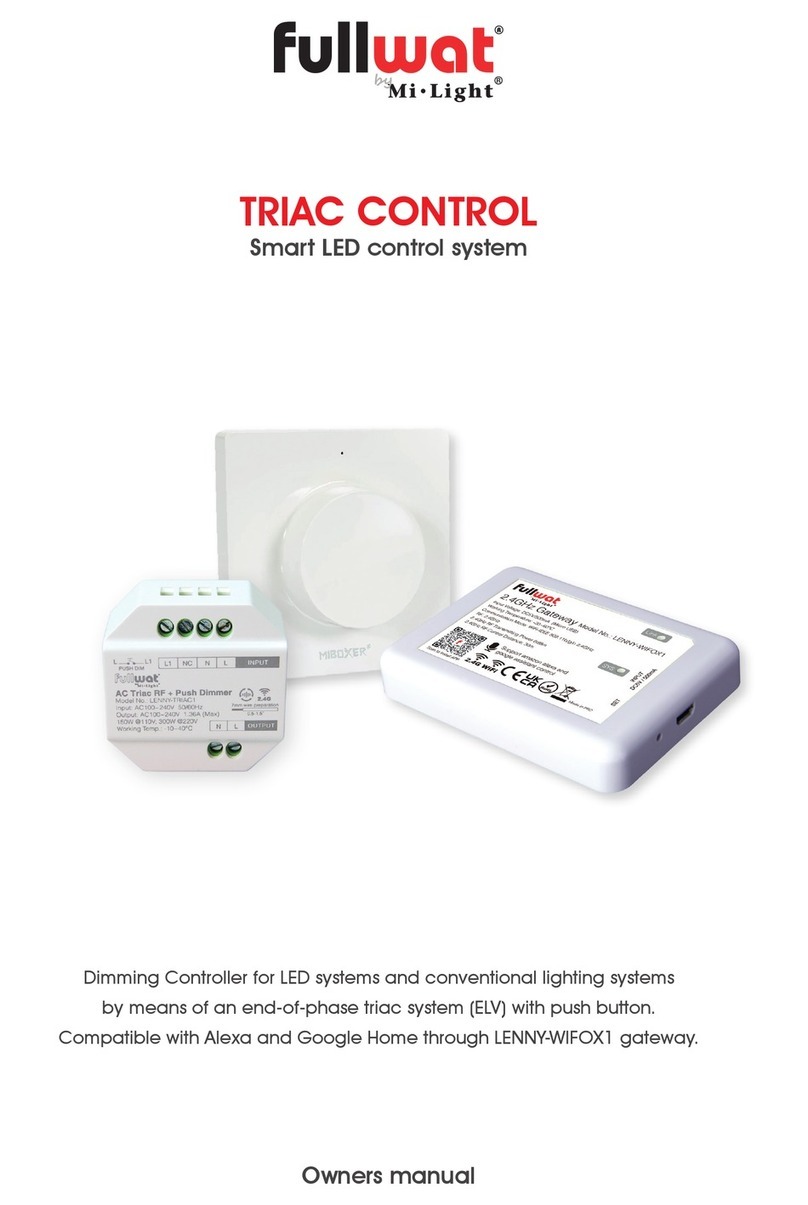
Mi-Light
Mi-Light fullwat TRIAC CONTROL User manual

Mi-Light
Mi-Light MiBoxer S1-B User manual