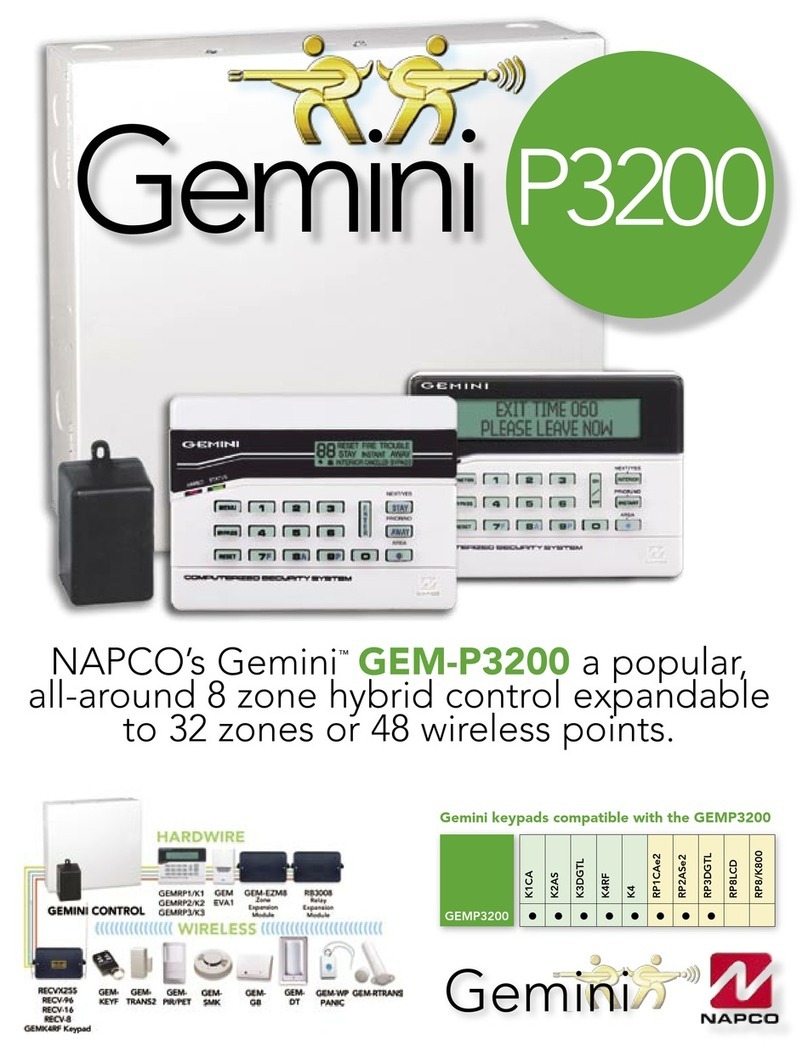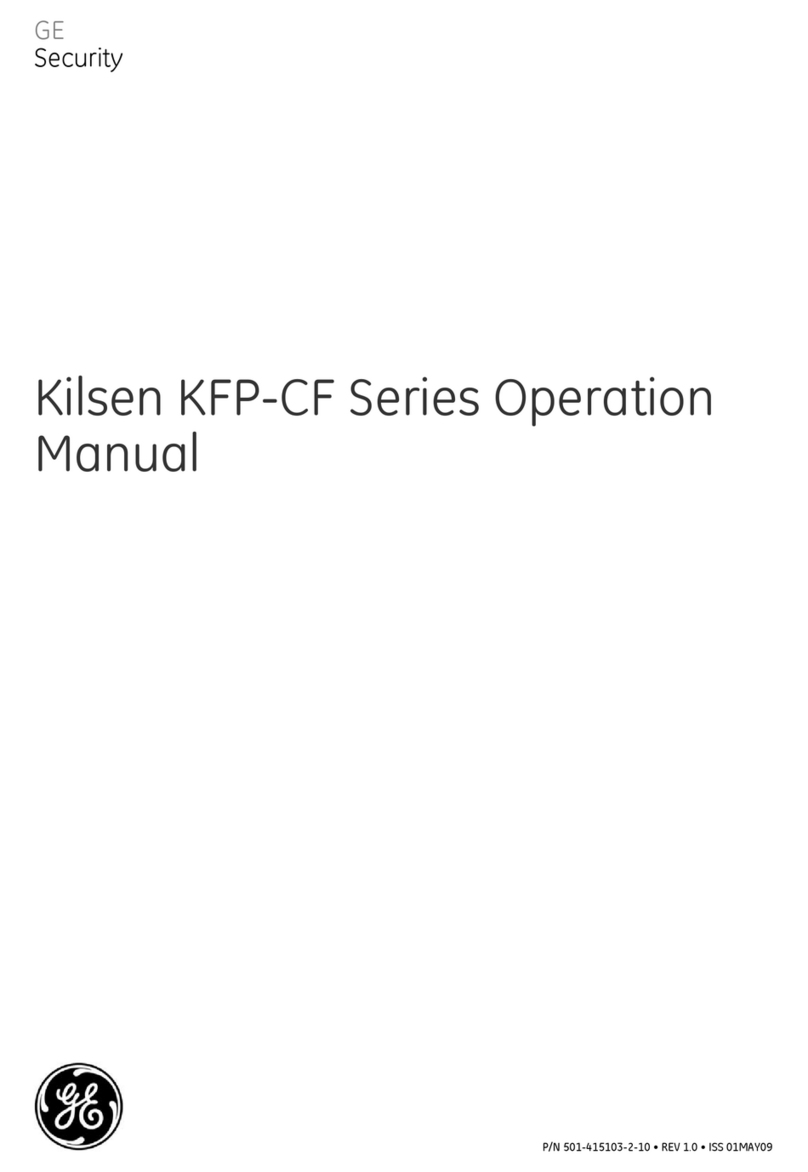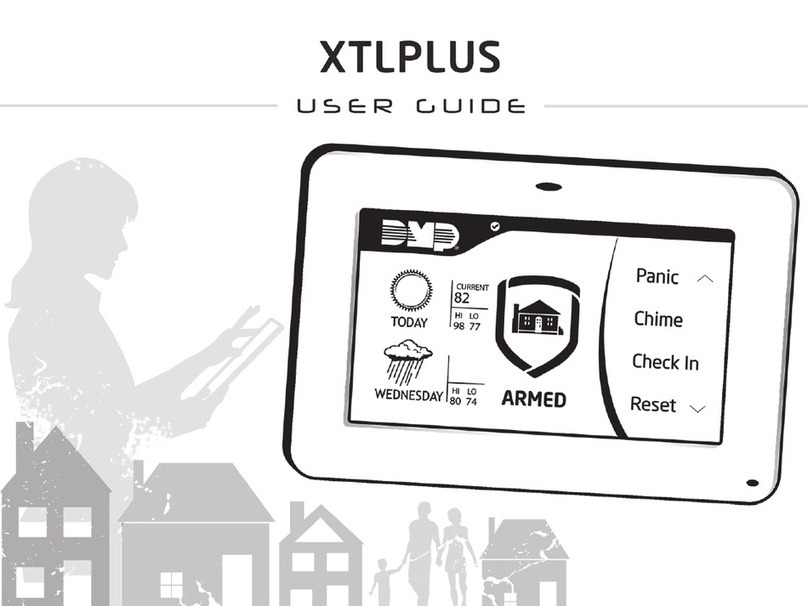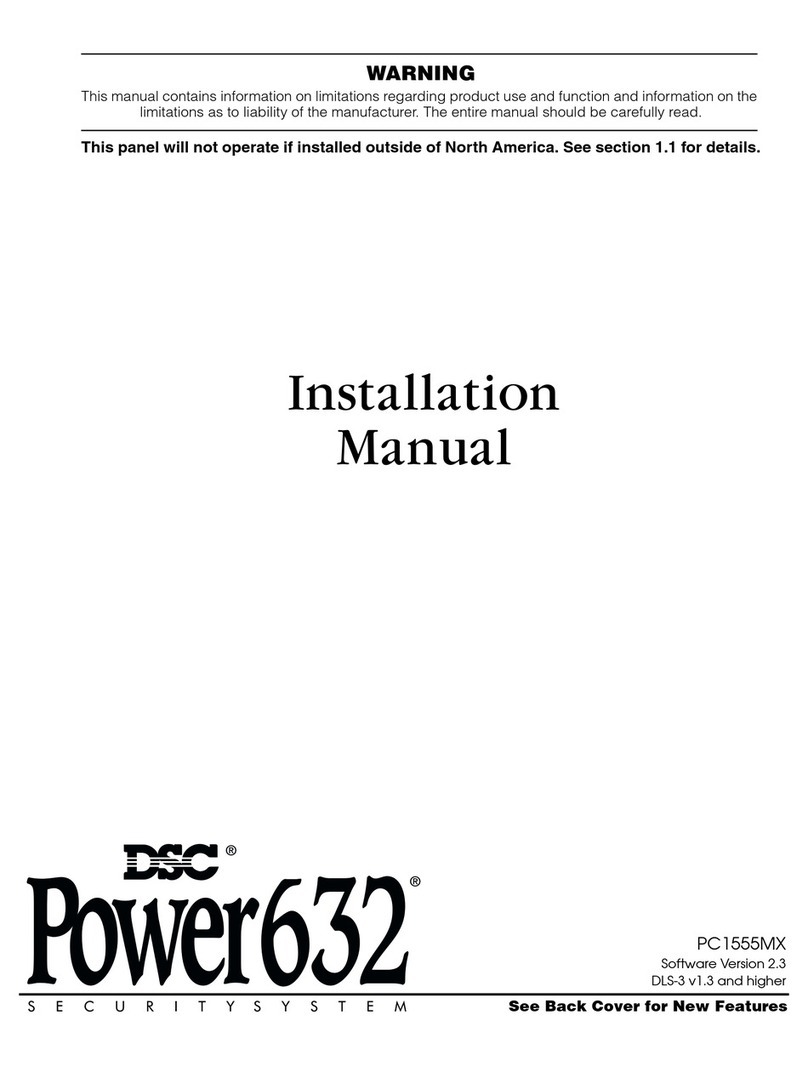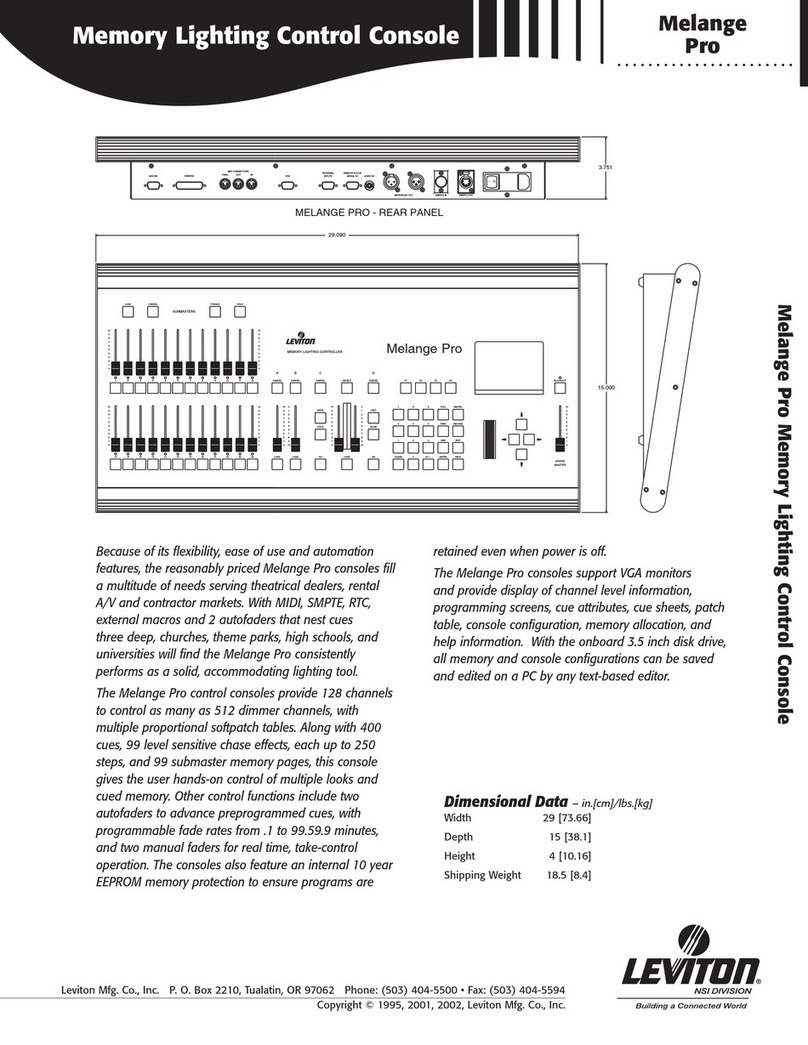Model No.: B8
8-Zone Smart Panel Remote Controller
Parameters
Model No.: B8
Working Voltage: 3V(2*AAA Battery)
/ DC3.3V
Transmitting Power: 6dBm
Standby Power: 30uA
Transmission Frequency: 2.4GHz
Modulation Method: GFSK
Control Distance: 30m
Working Temp.: -20~60℃
Size: 106*146*20mm
Features Function of keys
Panel Remote
Controller Name
Compatible
Remote Model Compatible Products
8-Zone Smart Panel
Remote Controller
RGB+CCT series
LED Bulb series
LED Floodlight series
5 in 1 Smart LED Conrtoller
FUT089
Remark:
When touching the button, LED indicating lamp will
flash once with different sound(Touch slider with no sound).
Mode
Speed+
Mode
Speed-
Dimming
Slider
White
Mode
Color Ring
60S
Delay OFF
146mm
106mm
20mm
This 8-zone smart panel remote is made of elegant stalinite panel
and high-precision touching IC; touching is more stable and sensitive.
And adopt world-wide used 2.4GHz frequency, GFSK control method,
with the features of low power consumption, long distance transmitting,
strong anti-interference and fast comunication rate; can control
specified Mi-Light smart light with color, color temperature, saturation
and brightness changing. Working on all our MiBoxer LED
lamps, controller and panel controllers,etc.
8-zone
All zones
Press the button to get white light.
Slide the brightness slider to adjust the brightness.
Touch the color ring to change colors.
Under white light mode, adjust color temperature;
Under color light mode, change color saturation.
Dynamic mode switching button.
Lower the dynamic mode speed.
Accelerate the dynamic mode speed.
Press “ALL” button, to control all linked lights, and the
indicating lamp shine meanwhile.
Press 1-8 zone, to control the corresponding
zone linked lights, and indicating lamp will shine.
Press the button, to open the “60S delay ” Function, the
indicating lamp will shine; Press again cancel the “60S
delay” Function, the indicating lamp will be off.
...
Turn on the linked lights. Long press “ON” button for
10 seconds to set up the button sound.
Turn off the linked lights. Long press “OFF” button for
10 seconds to close the button sound.
Saturation
/ CCT Control
0222-2
Subordinate New Brand