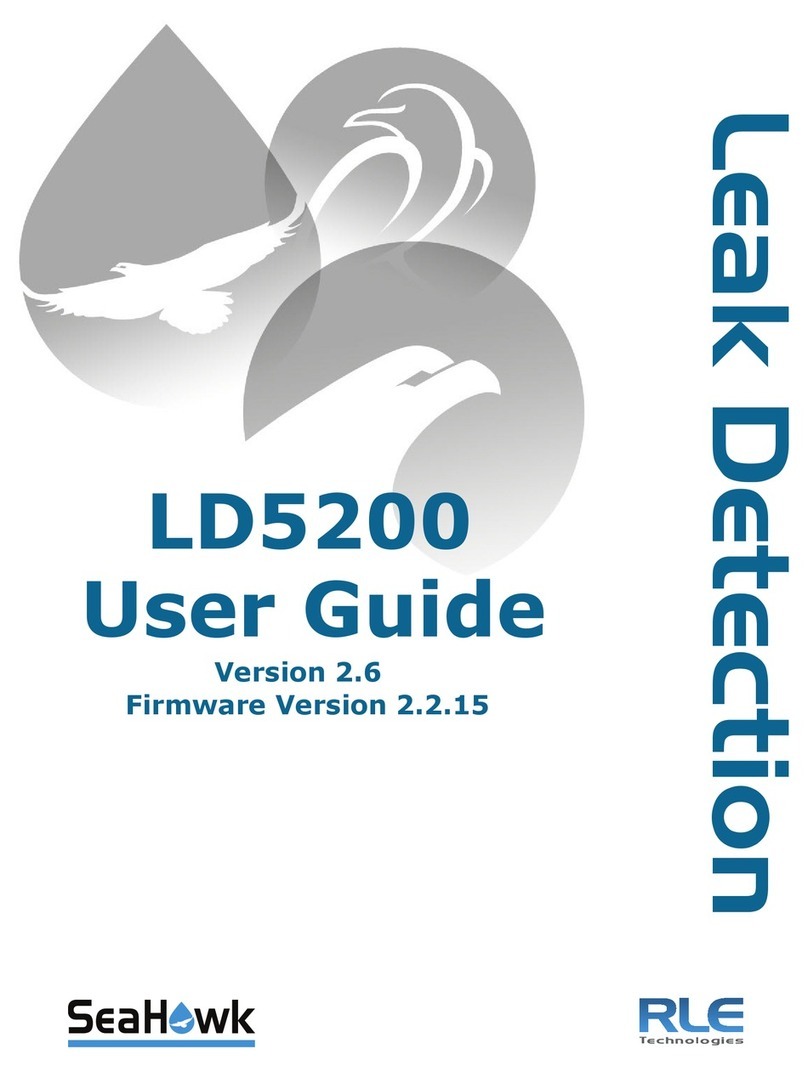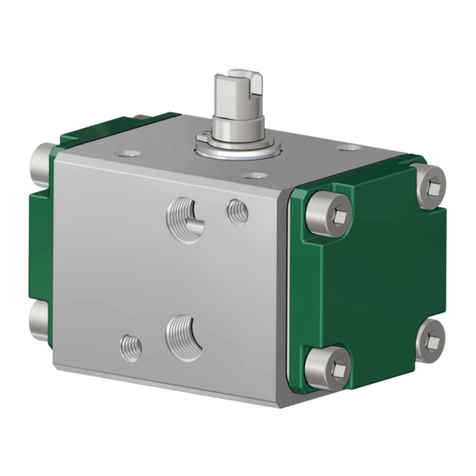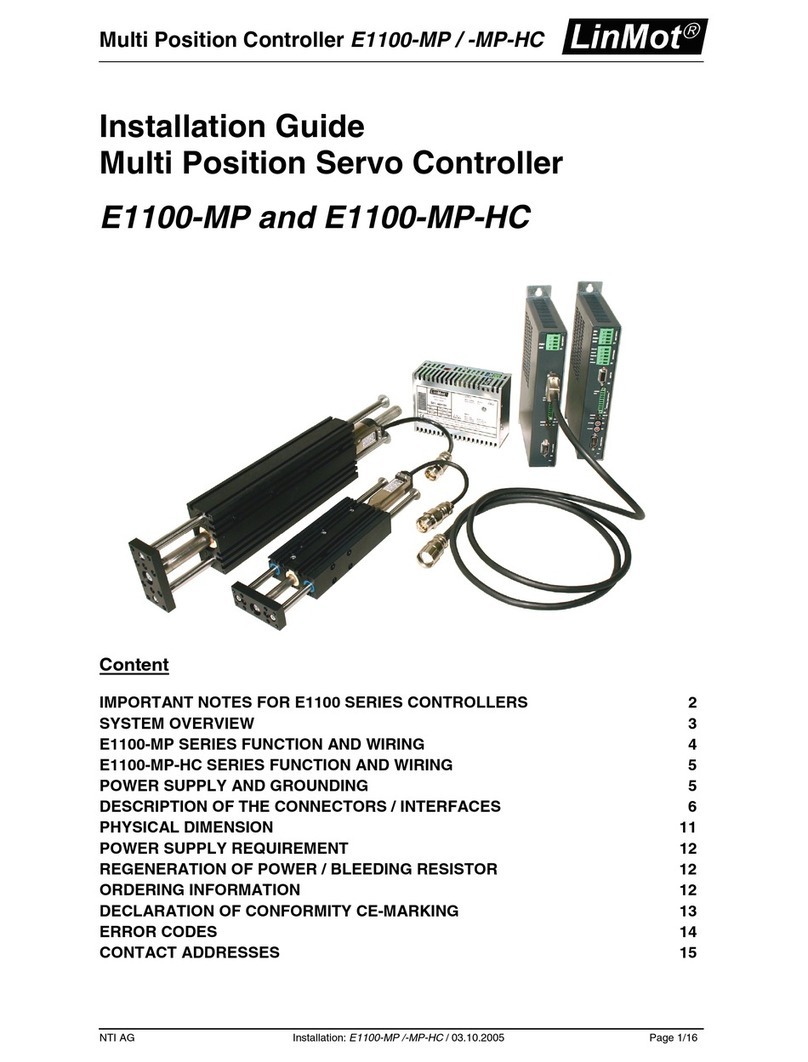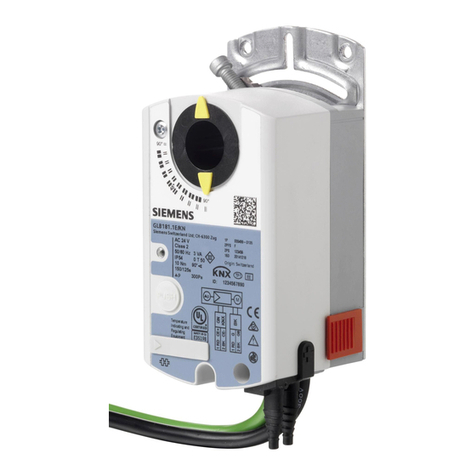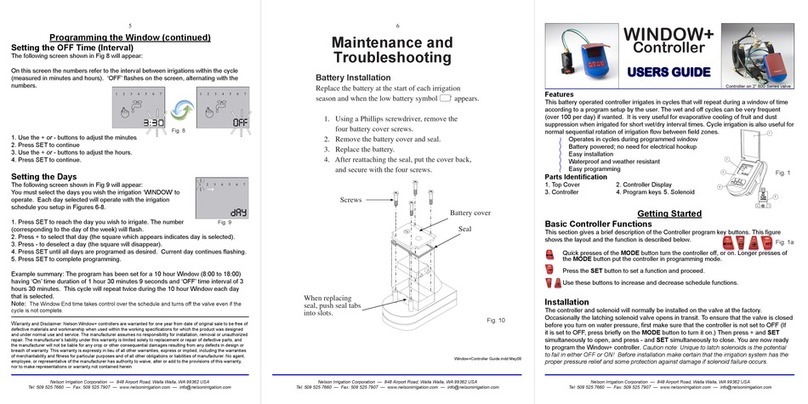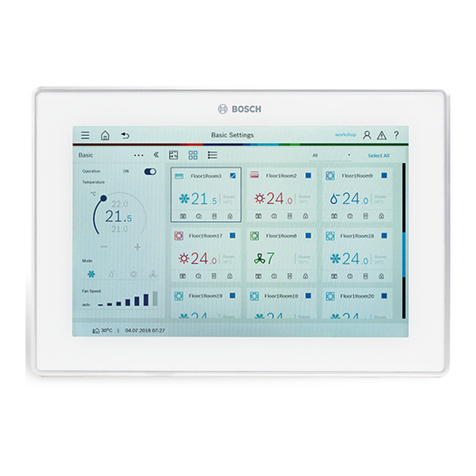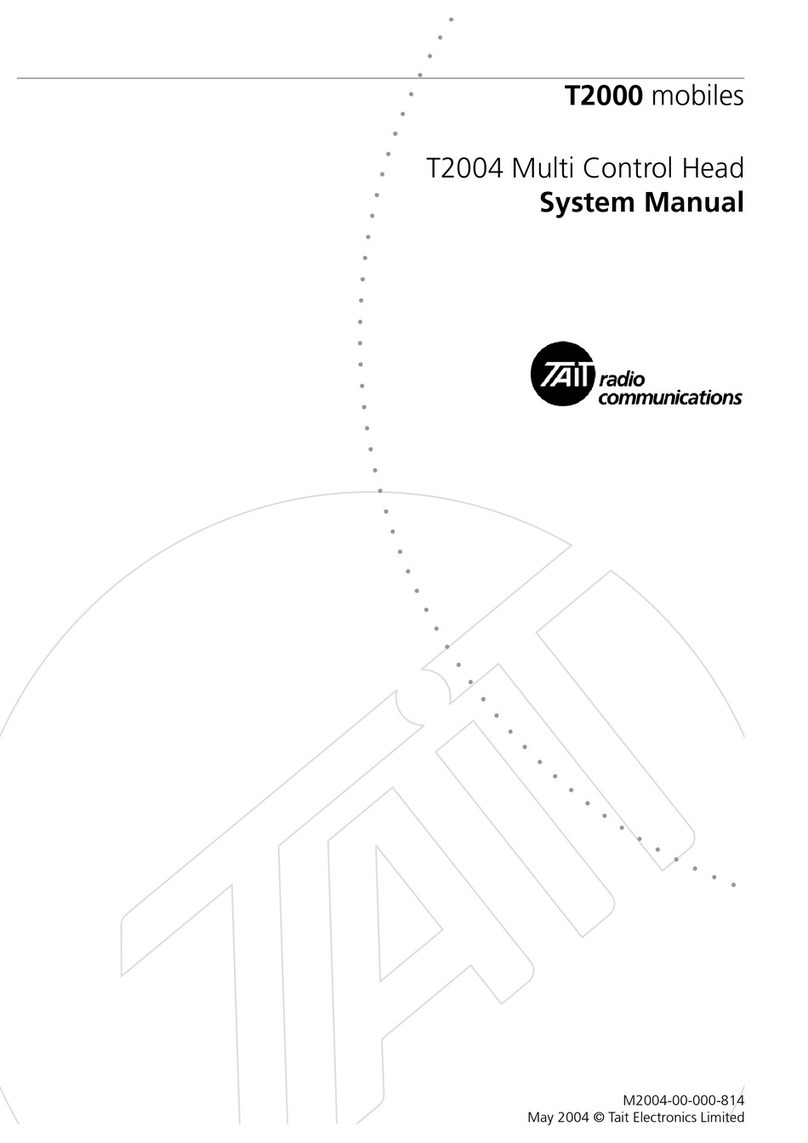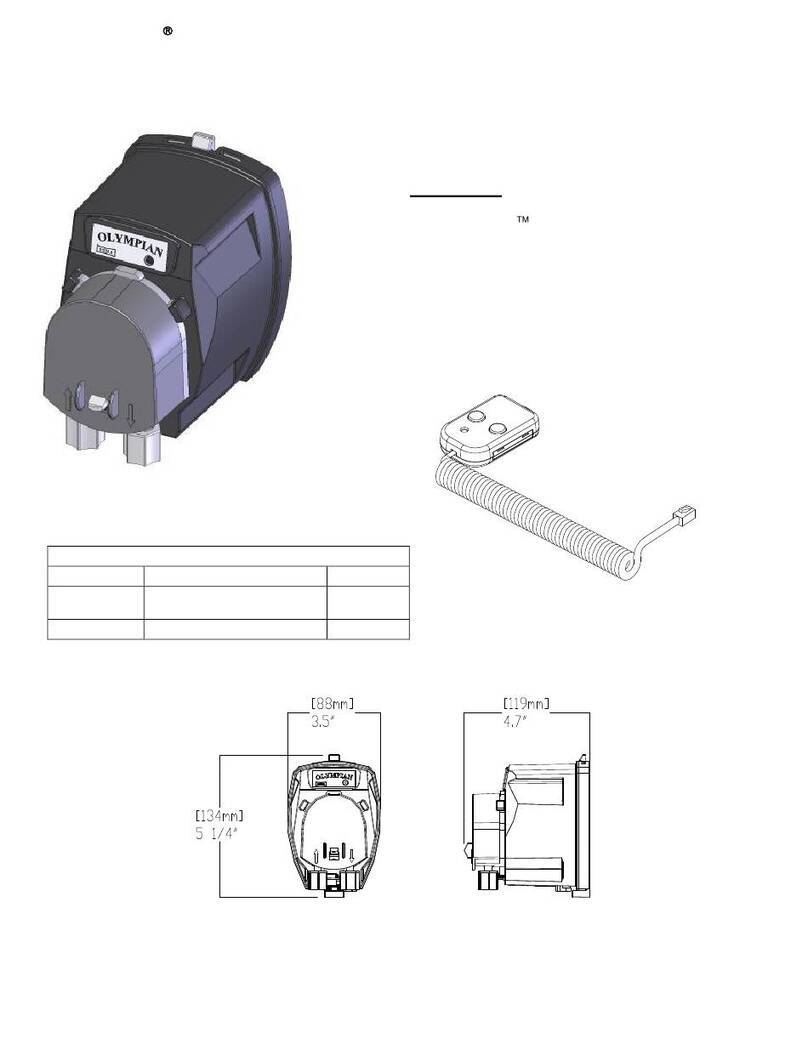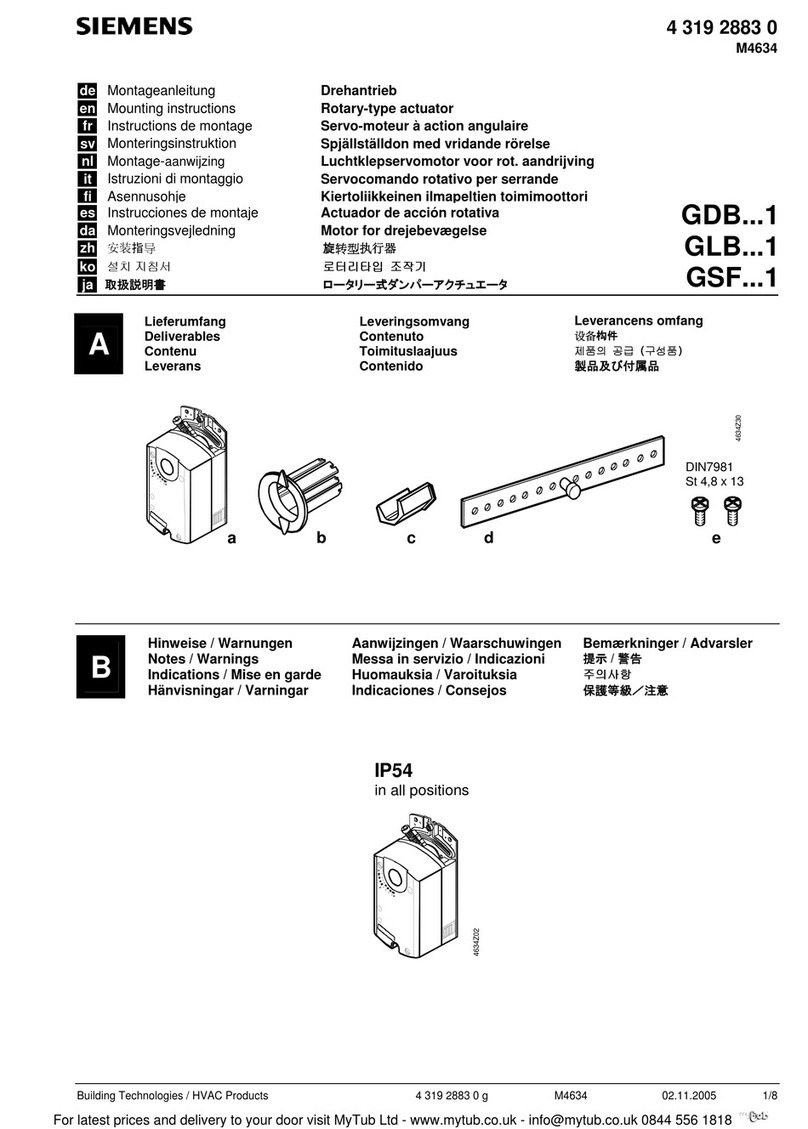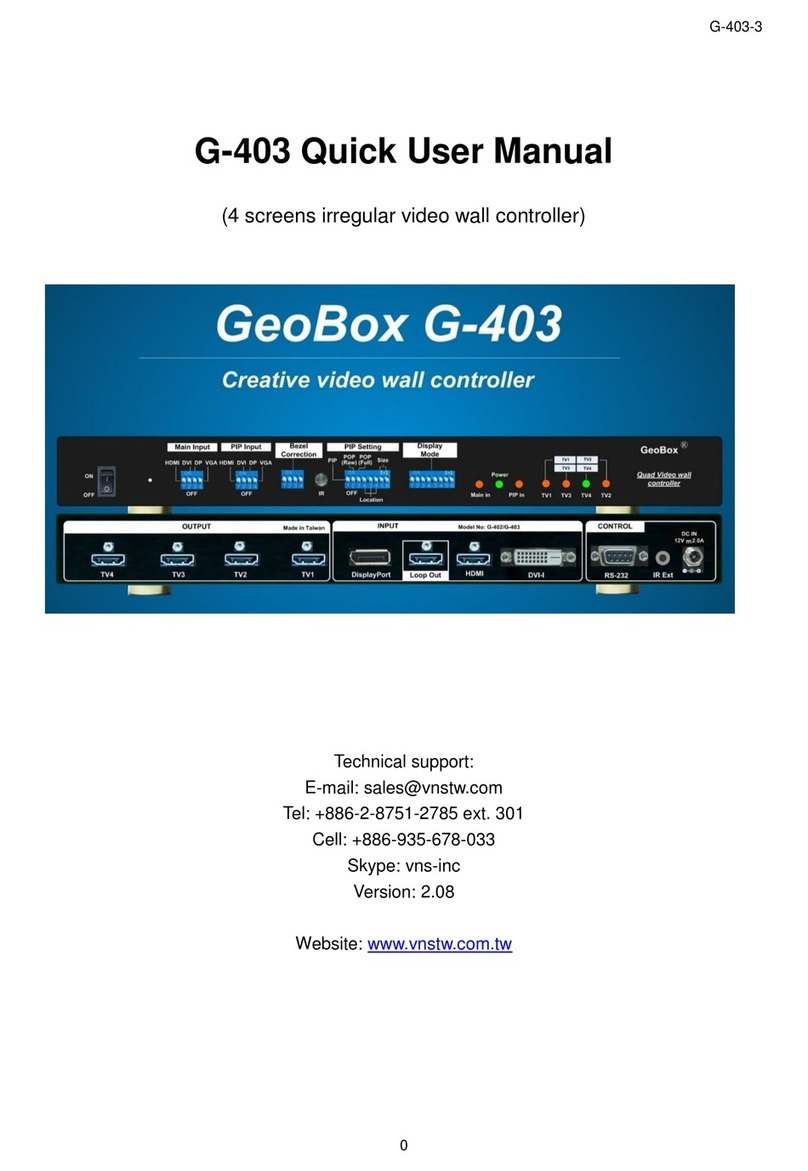Micatrone MRP-2000 User manual

MRP-2000
Dok.nr: Mi-247gb / 2006-02-09
APPLICATION
MRP-2000 is a differential pressure controller with
two set points intended for controlling positive, neg-
ative or differential pressure on air and gases in
combustion plants and air treatment systems.
MRP-2000 has a 3-point control output: increase
signal, no signal or decrease signal.
FUNCTION
MRP-2000 features special control parameters de-
veloped by Micatrone to manage rapid changes
without self-oscillation and overshoot.
qNeutral zone around the set point value:
the controller is passive (no output signal).
qPulse zones on each side outside of the neutral
zone: the controller gives short pulses.
qPulse length: time length of the pulse.
qPulse separation time: time between pulses.
Through pulsing the actuator in the pulse zone (out-
side the neutral zone) the control sequence slows
down to eliminate the risk of self-oscillation around
the set point value.
Both the pulse length and the pulse separation time
are adjustable to match different operating in-
stances. LEDs indicate which set point value is con-
nected. If there is no phase on terminal 3 then set
point value 1 is connected. If there is a phase on ter-
minal 3 then set point value 2 is connected. The
LEDs “increase” and “decrease” show the control
output signal.
qOutside the pulse zone the controller provides
an continuous output signal.
DESIGN
MRP-2000 is designed with three interconnected
circuit boards, I/O board, measurement board and
the display board. 4-digit indicator with character for
negative values and 6 LEDs for status indication.
Readable and programmable from the outside.
ABS plastic case equipped with four threaded holes
for cable glands. Two pressure outlets for HT-plastic
tube 8/6 which can easily be removed for replace-
ment with other couplings with male R1/8" thread.
Use a counter hold on the coupling closest to the
case when assembling and dismantling the tubes or
fittings.
INSTALLATION
MRP-2000 is mounted via 4 screws, max Æ4 mm.
The location of the holes is shown back of the enclo-
sure. Do not place the unit on a warm surface.
Connect power supply according to the electrical
connection. Check that the controller is marked with
the correct power supply voltage. If using cable
glands without a nut on the inside, glands with
grommet must be used to avoid damage to the
threads on the enclosure. Remember to remove the
transparent protective cover from the front panel af-
ter finished installation.
PRESSURE CONNECTION
The pressure connection should be made with
Micatrone’s pulse line sets to ensure a tight and
safe function.
MRP-2000 is available with three different mea-
surement ranges which run through zero:
-300...+300 Pa, -3...+3 kPa and -7.5...+7.5 kPa.
The metering socket is connected via the HT-plastic
hose 8/6 like this:
1. If MRP-2000 shall control a pressure that is com-
pared to atmospheric pressure, the pressure con-
nection should be made on the +socket
(right-hand). This applies whether the pressure is
positive or negative compared with the atmosphere.
The -socket should remain open.
2. If MRP-2000 shall control a differential pressure,
the lowest pressure compared with the atmospheric
pressure is connected to the -socket (left-hand).
The higher pressure should be connected to the +
socket.
© AB MICATRONE 2006-02-09 [H:\ Apps \ Typeset \ Mima \ Mi-247gb_060209.vp]
Differential Pressure Controller
with 3-point control output
catrone®
Operating and Installation guide
PGM ESC
Prog, mode
Set point 1
Set point 2
Increase
Decrease
Pa
0228
HandZero

DAMPING
Superimposed “noise” frequently occurs when
pressure measuring from e.g. burners, fans, etc.
It is possible to set different damping (time constant)
for the pressure sensor. On delivery MRP-2000 is
set to 3.5 seconds attenuation.
1. Open the cover.
2. On the midmost circuit board is a 2-way
miniature switch (DIL-switch) in the
left-hand lower corner.
3. Set the required damping option in
seconds as set out below.
4. Refit the cover.
PROGRAMMING
Hold down the PGM key for 3 seconds and the dis-
play will switch from the actual value to the first pa-
rameter P00 in the list of parameters. The list of pa-
rameters includes eight parameters, the first, P00,
can not be changed.
Browse through the list of parameters by pressing
the ¸¹ keys and this will display P00, P01, P02,
P03, P04, P05, P06 and P07.
Pressing the PGM key for the parameter in question
shows the set value.
The set value is changed by pressing PGM after
which the left-hand digit starts to flash. Use the ¸¹
keys to change digit and when the required digit is
shown, press the PGM key. The next digit to the
right will then start to flash and can be changed.
Continue along the entire row to the right and press
the PGM key. The unit responds by flashing the re-
quired value three times to acknowledge program-
ming has been successful.
Negative values are entered by pressing the ¹-key
repeatedly when programming the left most digit
displayed until the digit turns over from positive to
negative numbers. Remaining digits are then pro-
grammed as described above until the entire pa-
rameter value is entered.
Ongoing programming can be cancelled before the
last digit is completed by pressing the ESC key.
After programming a value you can return to the list
of parameters by pressing the ESC key.
Par.
no
Description Range Factory
default
P00 Programme ver-
sion
X.XX the current
programme
version, not
re-program-
mable
P01 Set point 1 -300..300 Pa
-3000..3000 Pa
-7500..7500 Pa
0Pa
0Pa
0Pa
P02 Set point 2 -300..300 Pa
-3000..3000 Pa
-7500..7500 Pa
0Pa
0Pa
0Pa
P03 Neutral zone 2..15 Pa
2..150 Pa
2..375 Pa
2Pa
20 Pa
50 Pa
P04 Pulse zone 1..75 Pa
1..750 Pa
1..1875 Pa
10 Pa
100 Pa
250 Pa
P05 Pulse length 200..3000 ms 500 ms
P06 Pulse separation
time
200..3000 ms 1000 ms
P07 Forced operation 0 = decrease,
1= increase
0 (decrease)
Set point value
Set point value 1 is programmed in P01 and Set
point value 2 in P02. Both set point values have the
same neutral zone and pulse zone.
Neutral zone
When the actual value lies in the neutral zone, the
controller gives no increase or decrease pulses.
The neutral zone is programmed in P03 and lies
symmetrical around the active set point value.
Pulse zone
When the actual value lies outside of the neutral
zone and in the pulse zone, the controller gives in-
crease or decrease pulses.
The size of the pulse zone is programmed on P04.
The pulse length is programmed in P05 and the
pulse separation time between pulses in P06. The
pulse zones are stated in Pa and lie above and be-
low the neutral zone with equal values (P04).
When the actual value is outside the pulse zone, the
controller gives a continuous increase or decrease
output signal.
Switching set point values
Switching between set point 1 and 2 is done by con-
necting power to terminal 3.
No power on terminal 3:
Set point 1 (P01) is activated.
Power on terminal 3:
Set point 2 (P02) is activated
Note ! Power on terminal 3 must be of the same
phase as connected on terminal 1.
This method permits, e.g. a stage burner to use dif-
ferent set point values for stage 1 and stage 2.
2
© AB MICATRONE 2006-02-09 [H:\ Apps \ Typeset \ Mima \ Mi-247gb_060209.vp]
Damping selection:
0,1 sec. 1,0 sec. 3,5 sec. 4,5 sec.
damping of the pressure measurement

Forced operation
As long as terminals 13 and 14 are connected elec-
trically via an external potential-free contact a con-
tinuous increase or decrease signal is given.
The forced signal can be set to either increase or
decrease in parameter P07.
Manual operation
Activated by pressing the PGM/ESC keys simulta-
neously until the display starts to flash, approxi-
mately 3 seconds. The display flashes in manual
mode. As along as the ¸key is held down an in-
crease signal is given and when the ¹key is held
down a decrease signal is given. Manual operation
is immediately cancelled by pressing the ESC key,
or automatically after 30 minutes has elapsed since
the last key was activated.
Manual operation takes over the controller’s stan-
dard function, increase and decrease signals are
controlled solely by pressing the ¸and ¹keys.
POWER FAILURE
After a power failure the controller returns to regula-
tion of the activated set point value.
CALIBRATION OF THE ZERO POINT
NOTE! Loosen pressure tubes to the unit.
Press down the ¸¹ keys simultaneously and keep
these pressed down until the display has gone out,
releasethekeysandthedisplaywillshow“----“
during zero point calibration.
The display shows “ 0000 “ when zero point calibra-
tion is complete.
Calibration of the zero point should be carried out
when the unit has reached its normal ambient tem-
perature and been operational for about 60 min-
utes, and then twice a year.
TECHNICAL DATA
Power voltage: 24 or 230 VAC
±10 % 50/60 Hz
See label on side panel
of case.
Power consumption: 7.5 VA
Connecting set point 2: 24 or 230 VAC
(Same phase as term. 1)
Ambient temperature: 0...55 °C
Measuring range: See label on side panel
of case..
(-300...+300 Pa)
(-3000...+3000 Pa)
(-7500...+7500 Pa)
Measurement error: £±1%FS
Set point range: 0...100% of the
measuring range.
Max pressure load: 25 kPa
Output Relays: 2 pcs.
Max load on relays: 24/230 VAC,
2A cosj=1
Electrical terminals:
- Supply voltage:
- Relays:
- Forced operation:
Max. 2x1,5 mm2wire
Max. 2x1,5 mm2wire
Max. 2x0.75 mm2wire
Cable entries: 2 pcs M16 + 2 pcs M20
Degree of protection: IP 65
Pressure connections: 8/6 HT plastic tube
Dimensions [HxWxD]: 120x200x57 mm
(pressure conn. not ac-
counted for)
Weight: 0,75 kg
3
© AB MICATRONE 2006-02-09 [H:\ Apps \ Typeset \ Mima \ Mi-247gb_060209.vp]
SET POINT
PULSE ZONE
PULSE ZONE
NEUTRAL ZONE
INCREASE
DECREASE
OUTPUT:
PRESSURE
ACTUAL VALUE

Compliancy
-EMC: SS-EN 50081-1
SS-EN 50082-2
-LVD: SS-EN 61010-1
Maintenance
Calibration of the zero-point twice a year is recom-
mended.
Power voltage
MRP-2000 is voltage fed with 24 or 230 VAC ac-
cording to the rating plate on the end of unit. The
Phase is connected to terminal 1 and Neutral to ter-
minal 2.
Control signals
If the control signals are to have the same voltage
supply as MRP-2000, terminals 1 and 5 are
strapped.
If the control signals are to have a different voltage,
remove the strap between 1 and 5 and connect an-
other supply to terminal 5.
The relay contacts behind terminals 4, 5, 6 and 7, 8,
9 are potential-free.
RC-network
The supplied RC network is used to reduce electri-
cal interference (EMI) when the increase and de-
crease pulses are given and should be installed be-
tween terminals 4 and 5. The RC-network also pro-
longs the life of the relay for the control signal.
Unexpected behaviour can be experienced if the
control signal from MRP-2000 is connected to inter-
mediate relays or very small actuators. External re-
lays or actuators can react to the small leakage cur-
rent that passes through the RC-network and give
incorrect increase or decrease signals. This also
applies when the actual value is inside the neutral
zone. Should this behaviour occur disconnect the
RC-network.
4
© AB MICATRONE 2006-02-09 [H:\ Apps \ Typeset \ Mima \ Mi-247gb_060209.vp]
AB Micatrone Telephone: +46 8-470 25 00
Åldermansvägen 3 Fax: +46 8-470 25 99
SE-171 48 SOLNA Internet: www.micatrone.se
Control signals
Neutral
Line
Supply
Decrease output
Closed for
forced operation
Increase output
{
Supply-
voltage
{
A
ctivating signal Set point 2
RC network
ELECTRICAL CONNECTION