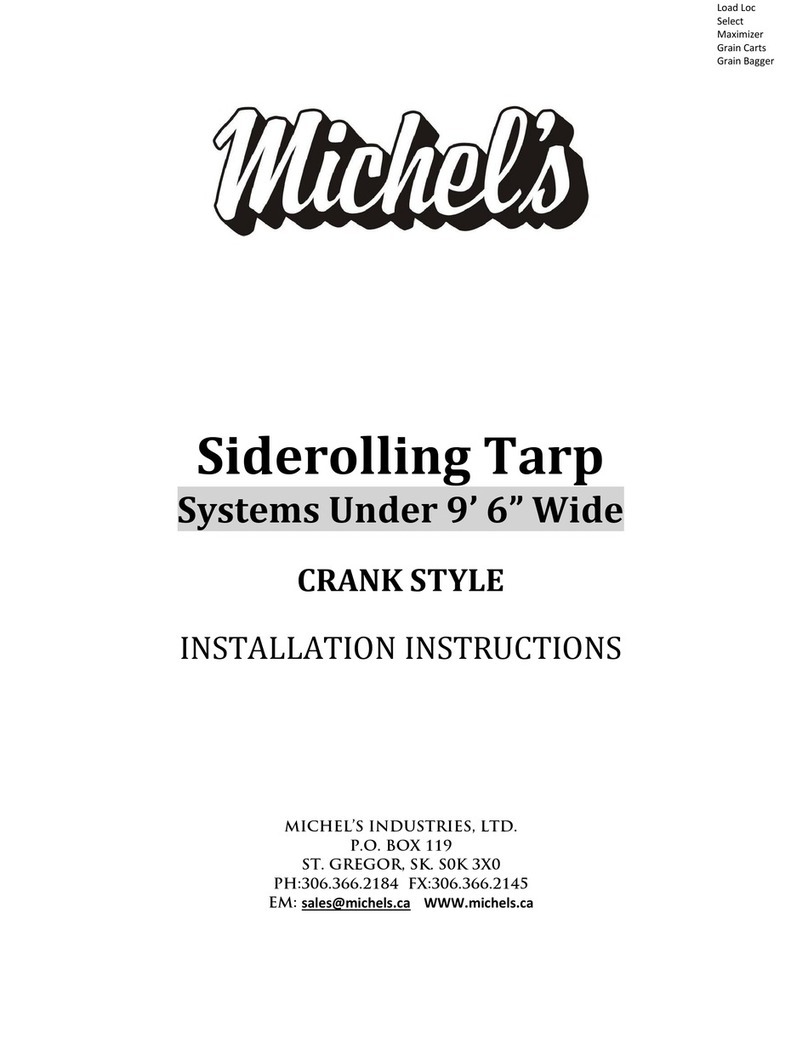Michel's Gravel Guard User manual

Gravel Guard Tarp Manual
Maintenance……….. pg. 1
Troubleshooting……….. pg. 2-5
Warranty……….. pg. 5

04/01/02
Michel’s Industries Ltd
P.O. Box 119, St. Gregor, Sk. S0K 3X0
Ph# (306) 366-2184 or Fax# (306) 366-2145
1
WEEKLY MAINTENANCE
♦Lubricate Cable regularly with W-D 40 to make sure hoops slide on cable properly.
♦Check v-belt for wear and if worn replace and check v-belt to see if it needs to be
tightened.
♦If tarp system is a chain drive system, lubricate chain regularly to prevent rust build
up.
♦Check nylon ties to insure they are secure to the single hoops.
♦Check rear double hoop to ensure 10-24 x ¾” self-tapping screws, which hold
material to hoop, are secure.
♦Check if the cable is tight, but do not apply excessive tension to cable or the front
shaft will deform. (SEE CABLE TENSION BELOW)
♦Check the bearings, usually 3 or 4 bearings, on front shaft for wear.
♦Check to see if boards on top of sidewalls are damaged, either replace or repair if they
are damaged or the cross members will not operate properly/smoothly.
Check Proper Tension of Cable
♦See Figure 13. Loosen the ¾” pulley hex nut (N) of rear pulley. Tighten the ½” nut
(O) so the cable cannot easily touch together when squeezing with one hand 18” from
the rear pulley. Retighten the ¾” pulley hex nut.

04/01/02
Michel’s Industries Ltd
P.O. Box 119, St. Gregor, Sk. S0K 3X0
Ph# (306) 366-2184 or Fax# (306) 366-2145
2
TROUBLESHOOTING
Tarp does not slide properly
♦Check timing of tarp. Timing means that the Double rear hoop must be parallel on
the drivers & passenger’s side when the tarp is in the open position.
If the distance is not the same, change the hoop position, which is closest to the 1”
front shaft by loosening the ¾” pulley hex nut (N) of rear pulley and then the ½”
tension hex nut (O) on the tightener. (See Figure 13).
When cable tension is released, the hoop will adjust to an equal distance by cranking
handle towards front so that the hoops are the same distance from the 1” front shaft.
♦Reverse Procedure: Tighten the ½” nut (O) so the cable cannot easily touch
together when squeezing with one hand 18” from the rear pulley. Retighten the ¾”
pulley hex nut.
♦Lubricate Cable with W-D 40.
♦Hoops may be spread apart (Pins must be same distance apart as front cable grooves.)
♦Check tension on V-Belt.
♦Check cable for damage.
♦Check roll pins to see if they are damaged on hoops.
♦Check hoops for damage.
♦Old Style: Check the P.V.C. slider strip on top of boards for damage or cracked. If
damaged replace.
♦New Style: Check P.V.C. hoop slider for damage.
♦Check to see if rear 4” cable pulleys and 7” front cable pulleys are aligned with
hoops.
♦Check front 1” stainless steel shaft to make sure it is not bent.
Cable is Jumping off of Pulleys
♦Check to see if rear 4” cable pulleys and 7” front cable pulleys are aligned with
hoops.
♦Pulleys may be damaged.
♦Hoops may be bent or damaged.
♦1” Front shaft may be bent.

04/01/02
Michel’s Industries Ltd
P.O. Box 119, St. Gregor, Sk. S0K 3X0
Ph# (306) 366-2184 or Fax# (306) 366-2145
3
Tarp is lifting while in Transport
♦Check Safety latches to see if they are positioned properly. The ½” x 8” hex bolt
assembly (B) should be inserted through the top hole of the support bracket (C) and
through the ½” hole in the trailer sideboards.
Tarp Material is wearing Prematurely
♦Tarp material is not cranked fully to rear of trailer causing tarp material not to be
tight.
♦V-Belt is loose and does not have proper tension.
Trouble Shooting Electric System
1) My motor does not work, how do I check out to see if the problem is the motor?
-Take a set of jumper (booster) cables and hook up one end directly to a
12v battery using red for positive and black for negative, and then take the
other end and hook one clamp on one set of 14G & 22G wires, and the
other on the remaining set of wires. The motor should turn, then switch
boost cables on the battery and the motor should turn the direction. If the
motor does not run in both directions, you will need to replace the motor.
***DO NOT TAMPER WITH MOTOR OR GEAR BOX AS THIS WILL
VOID THE WARRANTY.*** Should you have a problem with the
motor, call us at 1-306-366-2184.
2) If the motor tests ok, but when the switch is used it still does not work. What do I
check?
-Trace the wire from the motor to the solenoid block located on the truck
checking for damage and cuts. If the motor is on a trailer double check the
2 pole connector for loose connections and corrosion.

04/01/02
Michel’s Industries Ltd
P.O. Box 119, St. Gregor, Sk. S0K 3X0
Ph# (306) 366-2184 or Fax# (306) 366-2145
4
-At the solenoid double-check all connections to make sure they are all
tight and clean.
-When the open and close switch is pressed the solenoid should make a
clicking noise.
i. If the solenoid clicks when the switch is pressed both ways then
there is a problem with the wire running from the solenoid to the
motor.
ii. If the solenoid only clicks one way then there is a problem with the
switch or solenoid or a loose connection.
iii. If the solenoid does not click, then there are 3 things that may be
causing the problem.
1. The Switch is not functioning properly.
2. The Solenoid is not functioning properly.
3. There is No power at the solenoid or switch.
-Test Switch – First see if there is power coming to the switch by using a
12v tester with the ground attached to the truck frame and the positive to
the middle post of the switch.
i. If there is no power at the switch then there is either no power at
the solenoid. The wire is either damaged or has a loose connection
between the switch and the solenoid.
ii. If there is power then check if there is power leaving the switch.
Press the switch to one side and then connect the positive to the
post on the opposite side while the ground is still connected to the
frame. Check both posts.
1. If there is no power at one or both sides then the switch
needs to be replaced.
2. If there is power leaving the switch on both sides then
check the solenoids to see if there is power coming from
the switch.
-Test for power at the Solenoid -Use a 12v tester and connect the
ground/negative to the negative post of the solenoid and the positive to the
positive (+) post to see if there is power. If there is no power at the
solenoid, then there are 3 things that could be wrong.
i. Loose connection on your battery
ii. Wire is damaged
iii. Circuit breaker
Trace the wire back to the battery checking for damage and loose
connections. If there is no damage or loose connections test for power on
both sides of the circuit breaker. If there is no power bypass the inline
circuit breaker and test to see if there is power at the solenoids and if there
is power then the circuit breaker needs to be replaced.
-Test for power at the Solenoids coming from the Switch – Connect the
ground to the negative post of the solenoids and the positive to one of the
small posts that at a 14G wire is connected to. Press the switch either way
to see if there is power coming to the post. Check both posts.

04/01/02
Michel’s Industries Ltd
P.O. Box 119, St. Gregor, Sk. S0K 3X0
Ph# (306) 366-2184 or Fax# (306) 366-2145
5
i. If there is no power coming to one or both of the posts then check
for the wire for damage or loose connections.
ii. If there is power at both posts then test to see if there is power
leaving the solenoid.
-Test for power leaving the Solenoids – With the ground attached to the
negative post connect the positive to the one of the outside posts. Press the
switch either way to see if there is power there. Check both posts
i. If there is power at both posts then check the wire running to the
motor for damage and loose connections.
ii. If there is no power at one or both posts then the solenoid needs to
be replaced.
CICUIT
BREAKER TO BATTERY
POSITIVE (+)
TO BATTERY
NEGATIVE (-)
ROCKER SWITCH
WIRE LEADS
TO MOTOR 2 POLE CONNECTOR
IF USED ON A TRAILER CLOSED
OPEN
POSITIVE (+)
WIRE TO CENTER
OF ROCKER SWITCH
NEGATIVE (-)
HEAVY DUTY REVERSE
DC CONTACTOR
Warranty
Michel's Industries warrants their products for a period of one year from date of purchase.
Any parts returned to Michel's Industries LTD. will be shipped prepaid and will be
returned F.O.B. St.Gregor, Sk. Canada. We will not assume responsibility for shipping,
labor or travel expenses. Please Note: We reserve the right to make improvements;
therefore specifications are subject to change without notice.
Table of contents
Other Michel's Automobile Accessories manuals
Popular Automobile Accessories manuals by other brands

ULTIMATE SPEED
ULTIMATE SPEED 279746 Assembly and Safety Advice

SSV Works
SSV Works DF-F65 manual

ULTIMATE SPEED
ULTIMATE SPEED CARBON Assembly and Safety Advice

Witter
Witter F174 Fitting instructions

WeatherTech
WeatherTech No-Drill installation instructions

TAUBENREUTHER
TAUBENREUTHER 1-336050 Installation instruction