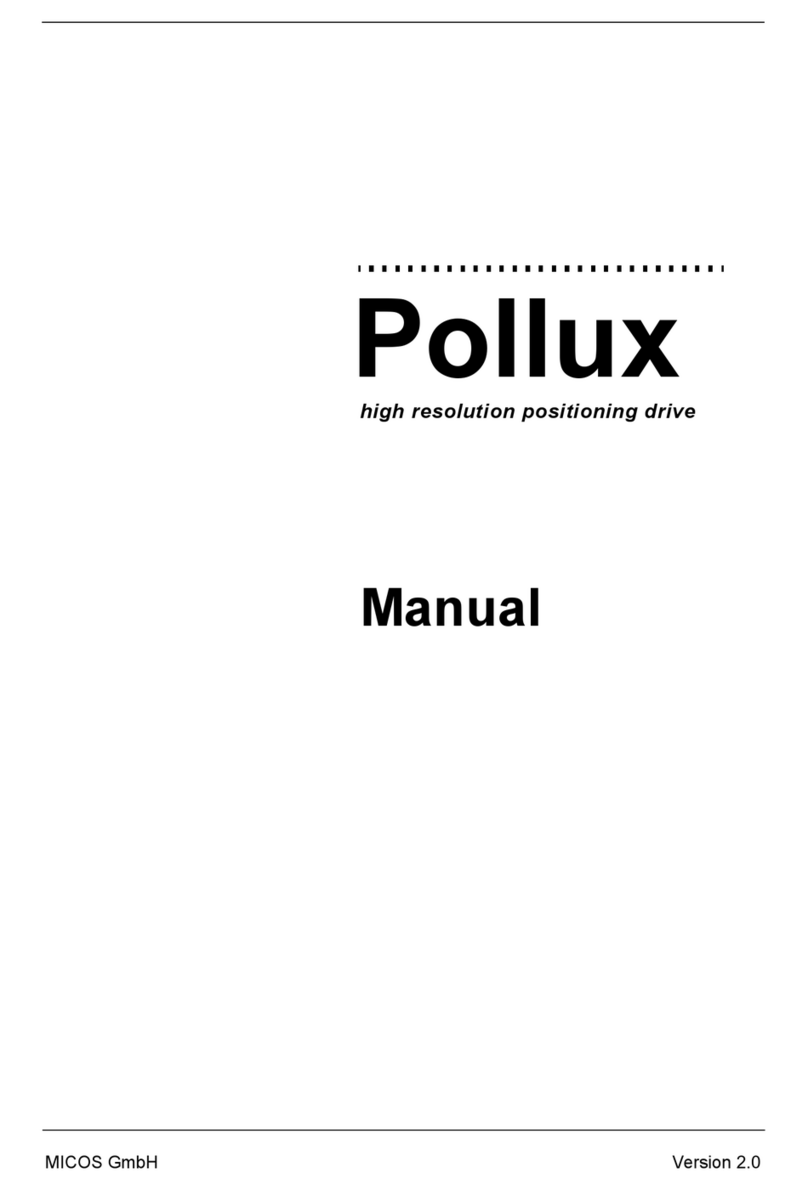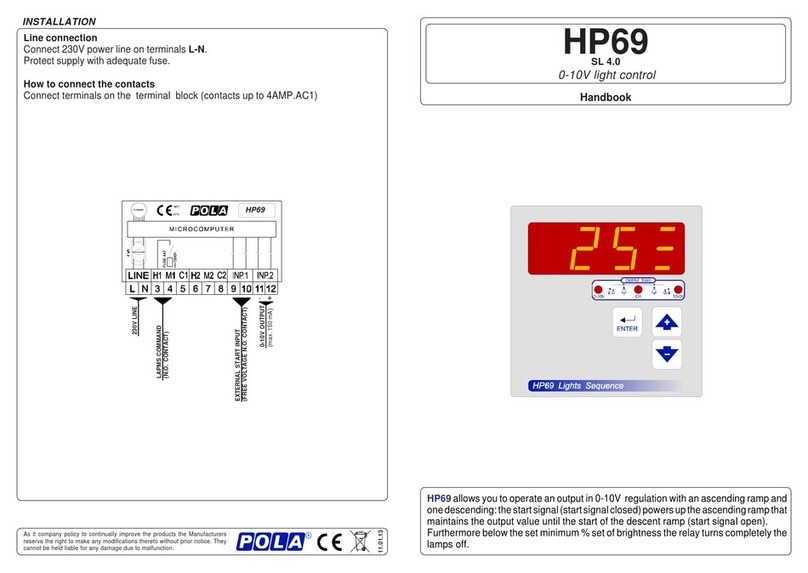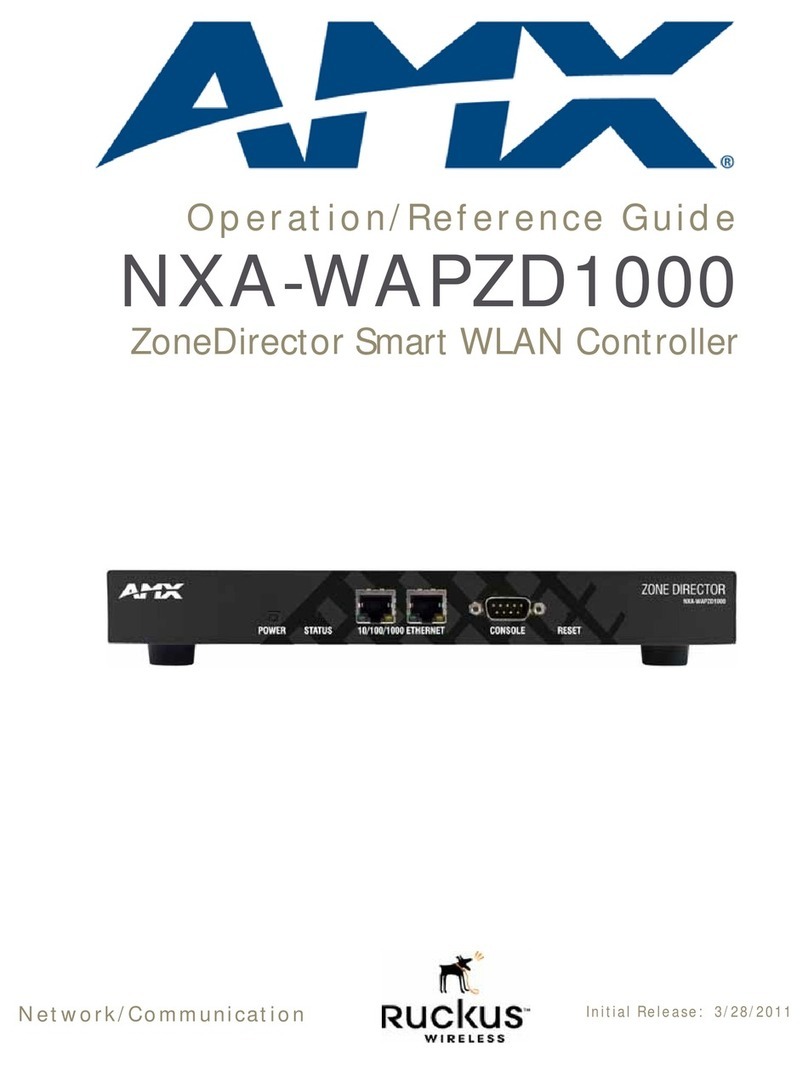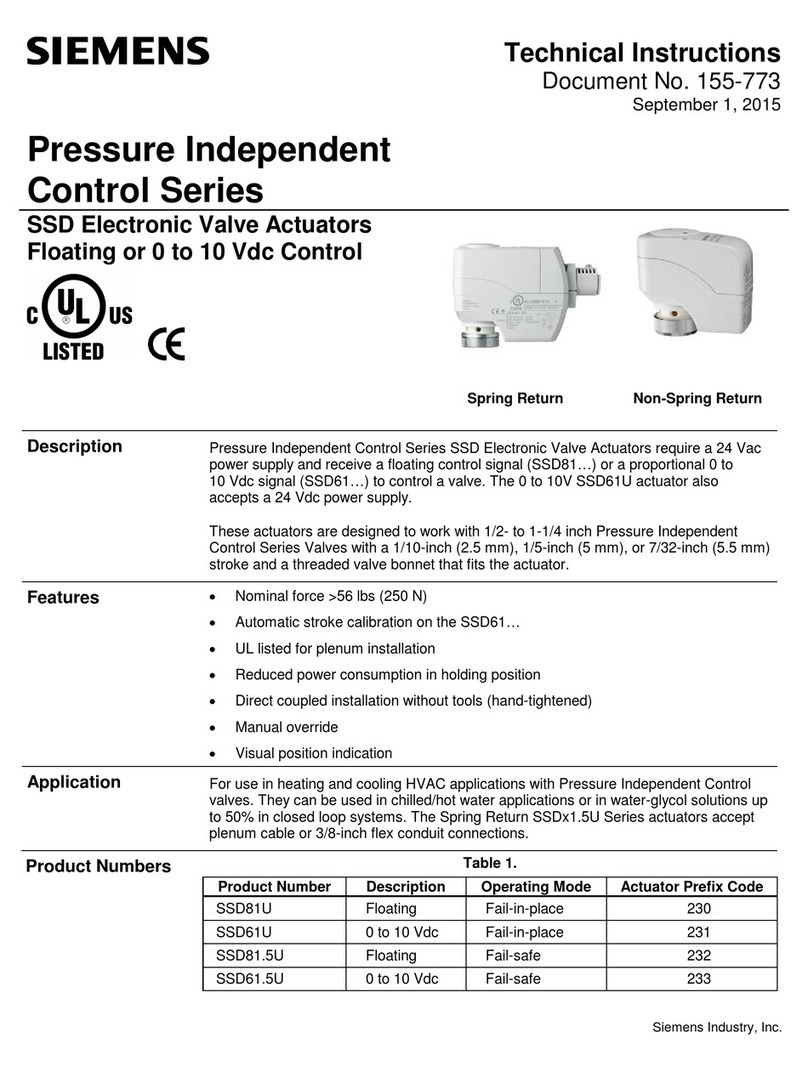Micos Corvus ECO User manual

Version 1.0
Manual
Corvus eco
high resolution positioning controller

Manual Corvus-eco
Content 2
About this documentation................................................................6
Symbols in this documentation...............................................7
Chapter -1- Introduction...................................................................8
Presentation of the controller ........................................................9
Function survey ..............................................................................12
Chapter -2- Starting up .....................................................................13
Safety notice.....................................................................................14
Declaration by the manufacturer....................................................15
Mains supply ....................................................................................16
Universal input voltage ...........................................................16
Mains protection .....................................................................16
Line filter .................................................................................16
Motor connection.............................................................................17
Axes designation and assignment..........................................17
Motor types.............................................................................17
Motor characteristics ..............................................................18
Motor wirings ..........................................................................19
Commands to adapt the controller to different motor types....20
Measures against system resonances ...................................21
Motor cable.............................................................................22
Limit switches ..................................................................................23
Limit switch inputs ..................................................................23
Limit switch functions..............................................................23
Limit switch types ...................................................................23
Limit switch wiring ..........................................................................24
Joystick operation ...........................................................................25
General remarks.....................................................................25
Joystick axes assignment.......................................................25
Joystick button speed .............................................................26
Relevant Venus-1 commands for the joystick operation ........26
Notices for the joystick mode..................................................27
Programmed mode ..........................................................................28
Initial operation of the RS-232 connection....................................29
Testing the RS-232 connection ..............................................29
Procedure step by step:..........................................................29
Trouble shooting.....................................................................30
USB-Interface ...................................................................................31

Manual Corvus-eco
Content 3
USB interface driver ...............................................................31
Driver link................................................................................31
Installing VCP drivers for Windows 2000 ...............................32
Installing VCP drivers for Windows XP...................................37
Chapter -3- Functions........................................................................43
Programming mode ........................................................................44
Venus-1 controller commands (examples) .............................45
Motion control functions ................................................................47
Linear interpolation .................................................................47
Velocity and acceleration........................................................47
Velocity profile of a linear acceleration function .....................48
Movement profile of short distances.......................................48
Movement profile of the sin²-acceleration function .................49
Positioning with the joystick .........................................................50
Joystick button speed .............................................................50
Relevant commands:..............................................................50
Notices for the joystick mode..................................................51
Closed-Loop function .....................................................................52
Digital encoder interface.........................................................53
Analog encoder interface with sin/cos module .......................54
Limit switches .................................................................................56
Broadcast limit-switch teach-in .....................................................57
Single axis limit-switch teach-in ....................................................58
Related Venus-1 commands: .................................................58
Programmed limit-switch teach-in in detail .............................59
Limit register, position counter and motor direction...............60
Manually teaching-in the limits ......................................................61
Limit switch teach-in with the joystick in detail........................61
Point of origin if limits are manually determined ....................61
Important notices ....................................................................62
Digital inputs / outputs ...................................................................63
Input circuit .............................................................................63
Output circuit ..........................................................................64
Related Venus-1 commands: .................................................64
Input / output functions ..................................................................65
Output signal generation ........................................................65
Input signal detection..............................................................65
Safety function........................................................................65

Manual Corvus-eco
Content 4
User output voltages ......................................................................66
Chapter -4- Technical data ..............................................................67
Specifications ..................................................................................68
Layout and dimensions ..................................................................70
Chapter -5- Releasing options.......................................................71
Releasing options ...........................................................................72
Informations to purchase a release code ...............................72
Fill out form for release code requests ...................................74
Installation procedure .............................................................75
Installation step by step ..........................................................75
Option index table...................................................................78
Troubleshooting......................................................................79
Chapter -6- Firmware update .........................................................81
Firmware update .............................................................................82
Update procedure in three steps ............................................82
What do you need to update the controller.............................82
Update Tool ............................................................................83
Chapter -7- Connectors ....................................................................85
Connectors overview ......................................................................86
Motor and limit switch connectors ................................................87
Digital encoder input ......................................................................88
Analog encoder input .....................................................................89
Digital input / output .......................................................................90
RS-232 / USB programming interface ............................................91
RS-232 Service interface .................................................................92
Joystick interface.............................................................................93
Your notices:...........................................................................94

Manual Corvus-eco
Content 5

Manual Corvus-eco
6
About this documentation
This manual provides detailed information about the hard-
ware and software features of the Corvus-eco controller.
This includes specifications, functions, installation and con-
nector description.
The Venus-1 programming language is described in a sepa-
rate part of the controller documentation.

Manual Corvus-eco
7
Symbols in this documentation
To clarify the content following symbols are used.
Symbol Description
Warning.
This information must be
observed strictly.
Important information.
Indicates that this function can be
enabled with a release code.
This function must be installed from
the factory personal or experts.
Venus-1 commands are indicated
with this formatting style.
TABLE 1:Symbols and their meaning
Option
Venus-1
Option

Chapter 1
Manual Corvus-eco
Introduction 8
Introduction

Manual Corvus-eco
Introduction 9
Presentation of the controller
Corvus-eco
Corvus eco with a built in joystick

Manual Corvus-eco
Introduction 10
Technology
Corvus-eco is a complete high resolution stepping motor con-
troller/driver combination for alternatively 2 or 3 axes.
Corvus-eco is equipped with a 32-bit, 133MHz Risc processor
working with a Real-Time-Operating-System (RTOS) for scal-
able performance and high precision synchronized control.
For Closed Loop control a digital PID control loop updates all
axes with a cycle time of 250 µs for precise and accurate po-
sitioning.
A extremely micro-step resolution up to 690.000 steps/rev.
provides ultra-smooth stepper positioning capability and a
very constant velocity profile tracking for challenging position-
ing applications.
Low impedance MosFet motor drivers guarantee high motor
performance and a cool driver electronics.
Motion types
Corvus-eco provides point-to-point, jogging, linear interpolat-
ed moving and also velocity controlled moves with the possi-
bility of on the fly velocity updates.
Software limits can be set to improve the systems safety.
A advanced limit switch teach-in procedure determines the
working range and ensures the precision of homing.
Resolution, velocity and acceleration
The elaborated controller technology enables a low-noise
positioning and an extremely high stepping resolution. In the
programmable mode, a positioning resolution of 1,5 nm is
achieved.
The resolution in the joystick mode is 23.2 fm (femtometer).
Due to the high computing power Corvus-eco has a high
speed and acceleration dynamic from 15nm/s until 25mm/s
(pitch =1mm.)
Linear- or sin²-accelerations modes are also supported.
Options
Corvus-eco is supplied with a great variety of options.
See Table 2, “Function survey,” page 12.

Manual Corvus-eco
Introduction 11
Communication
RS-232 or USB
Programming
Corvus-eco is programmed with ASCII command language
Venus-1. For easy motion programming the controller sup-
ports native units such as µm, mm, inch, m, mm/s, mm/s²
Manual operation
For manual operation a analog joystick interface is provided.
Additionally Corvus-eco is available with a build in joystick.
Firmware update
To keep the Corvus-eco firmware always up to date the
controller firmware can be easily updated.

Manual Corvus-eco
Introduction 12
Function survey
The following table summarizes the functions of the Corvus-
eco motion controller/driver.
Standard: Basic configuration.
Option / Code: Release code required.
Option / Hardware: Additional hardware required.
Option / Code / Hardware: Additional hardware required + release code required.
Features Standard / Option
• Axis-1, Axis-2 • Standard
• Axis-3 • Option / Code
• 24V motor driver voltage • Standard
• Max. motor phase current: 1.5A • Standard
• Max. motor driver resolution: 1.5nm • Standard
• Motor revolution (200 step motor): 15 rev/s • Standard
• Motor revolution (200 step motor): 25 rev/s • Option / Code
• Joystick operation for external joystick • Standard
• Joystick operation with internal joystick • Special order code
• ASCII command language • Standard
• Motion macro execution • Standard
• Error correction 1D, open loop and closed loop • Standard
• Sin²- acceleration (s-curve) • Standard
• Closed Loop (RS422 inputs) • Option / Code
• Closed Loop (1Vss inputs) • Option / Code / Hardware
• 2 Limit switch inputs • Standard
• Digital I/O, 3 inputs / 3 outputs • Option / Code
• Trigger out function, max. 4 kHz, resolution=250µs • Option / Hardware
• Position capture input, max. 1.000 position data • Option / Code
• Motor enable/disable input • Option / Hardware
• Firmware update capability • Standard
• RS-232 interface • Standard
• USB interface • Option / Hardware
Table 2. Function survey

Chapter 2
Manual Corvus-eco
Starting up 13
Starting up

Manual Corvus-eco
Starting up 14
Safety notice
The controller is developed, produced, checked and docu-
mented in consideration of the relevant standards.
If it is used according to the regulations, there is no danger for
persons and things.
The use according to the regulations implies that the device
is solely used in the way that is described in this documenta-
tion and that the stated safety advices are followed.
In no event will the manufacturer be liable for direct, indirect,
special, incidental, or consequential damages arising out the
use of inability to use the product or documentation, even if
advised of the possibility of such damages.

Manual Corvus-eco
Starting up 15
Declaration by the manufacturer
The company
PI miCos GmbH
Freiburger Strasse 30
D-79427 Eschbach
declares that the product:
Corvus-eco
intended use:
Positioning Controller
meet the following directives and standards:
Directive 73/23/EEC Directive 89/336/EEC
Electrical Apparatus Electromag. compatibility
Low Voltage Directive
European Standards:
EN61010-1 (08.2002)
EN61326-1
EN61000-3-2, EN61000-3-3
Remarks:
Initial operation of the Corvus-eco controller sold by us is not
permitted until it has been assured that the machine/system,
in which our Controller is installed, complies with the EU ma-
chine guidelines.
Lucius Amelung (Managing Director)
Eschbach, 06.06.2006

Manual Corvus-eco
Starting up 16
Mains supply
Universal input voltage
Corvus-eco is ready for connection to the mains.
The integrated power supply unit has a wide range voltage in-
put which adapts the controller automatically to input voltages
from AC 90V up to AC 250V.
Mains protection
The mains side is protected by a standard 250V/ 3A fuse
It is located in the power entry module and accessible from
the outside.
Line filter
A line filter protects the controller from common-mode and
differential -mode interferences.
Mains switch
Fuse
AC Power connector

Manual Corvus-eco
Starting up 17
Motor connection
Axes designation and assignment
Motor connectors are designated as Axis-1, Axis-2, Axis-3.
They consequental were not labeled as X-Y-Z because this
assignment is determined by the application.
The controller is equipped with two axes by default.
Axis-3 is optional available.
Motor types
Corvus-eco supports 2-Phase DC stepping motors with
step angle 0.9 or 1.8°. Maximum phase current = 1.5A
We recommend Hybrid motors. This motors have 200 rotor
teeth and rotate at 1.80 step angles. Other hybrid motors are
available in 0.9ºand 3.6º step angle configurations. Because
they exhibit high static and dynamic torque and run at very
high step rates, hybrid motors are used in a wide variety of in-
dustrial applications.
Figure 1: Corvus-eco motor connectors
51
96
51
96
51
96
51
96
51
96
51
96
51
96
C
Joystick
Motor Axis-2
RS-232 / Host
Encoder Axis-2 Encoder Axis-3
Encoder Axis-1
S
Motor Axis-1 USB
Motor Axis-3
RS-232 / Service Input / Output
C C
SS
Cycle

Manual Corvus-eco
Starting up 18
Motor characteristics
The following stepper motor parameters are important.
• Step Angle
• Current per Phase
• Resistance per Phase
• Inductance per Phase
• Lead Wires
The motor torque during operation depends on the speed and
has to be taken from the motor characteristic curve.
Typical values:
Step Angle Current per
Phase
Resistance
per Phase
0.9°, 1.8°, 3.6° up to 1.5A up to 10R
Inductance
per Phase Lead wires
up to 5mH 4 / 8

Manual Corvus-eco
Starting up 19
Motor wirings
Following table shows different motor wirings.
We recommend Type 1 and Type 6.
The diagrams are taken from a "Oriental Motor" data
sheet.

Manual Corvus-eco
Starting up 20
Commands to adapt the controller to different motor types
To adapt the motor driver to the motors the following
Venus-1 commands are provided:
More informations see in the Venus-1 manual.
Above diagram describe the typical stepper motor behavior.
The motor torque depends in the BEMF (back-electromotive-
force) area on the revolutions / torque characteristic of the
motor.
At lower and medium step rates the settings of umotmin and
umotgrad are dominant for the motor characteristic.
setumotmin
Determines the phase current if the
motor stand-still.
This affects the holding torque and pow-
er consumption at the motors.
setumotgrad Determines the phase current and
moving torque if the motor is moving.
setpolepairs
Adapts controller to polepairs of the
different motor types.
0.9° Hybridmotor polepairs = 100
1.8° Hybridmotor polepairs = 50
revolution / s
Phase current
umotmin
umotgrad
BEMF area
Table of contents
Other Micos Controllers manuals
Popular Controllers manuals by other brands

Maschinenfabrik Reinhausen
Maschinenfabrik Reinhausen TAPCON operating instructions

Licht-Technik
Licht-Technik Mix4-6 Functional description
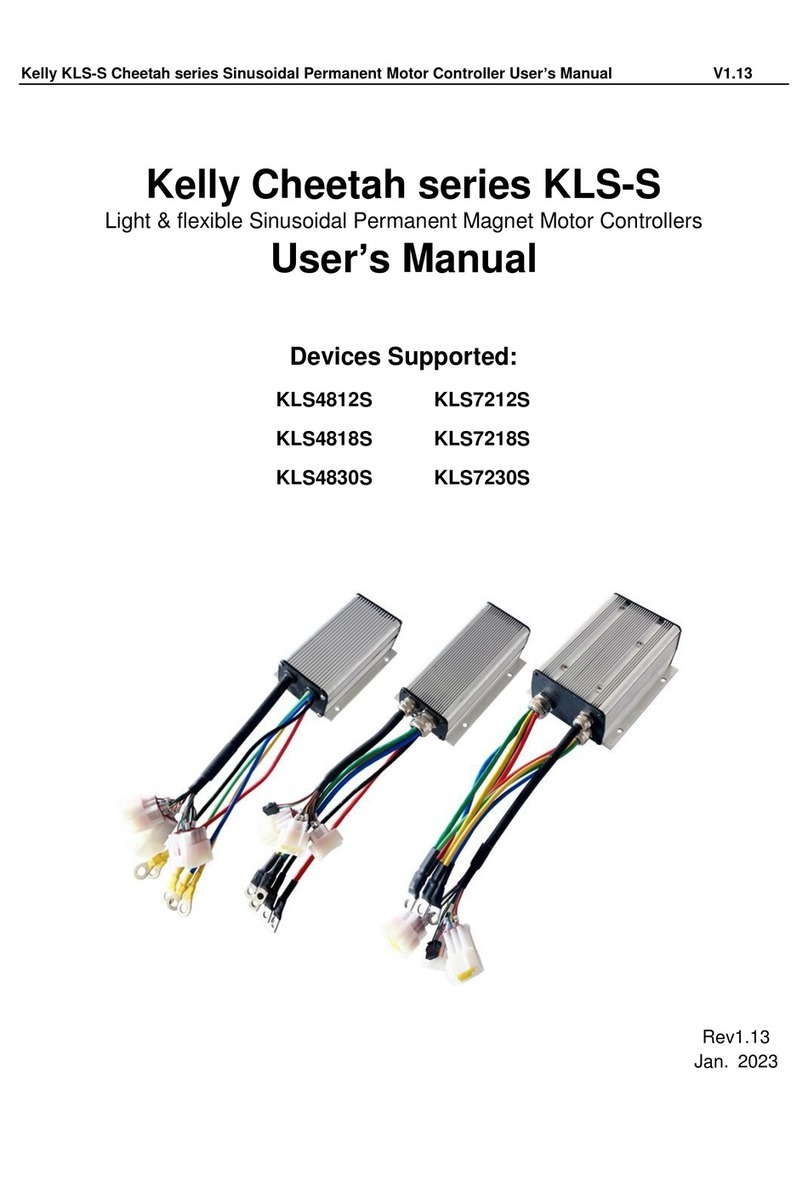
Kelly
Kelly Cheetah Series user manual
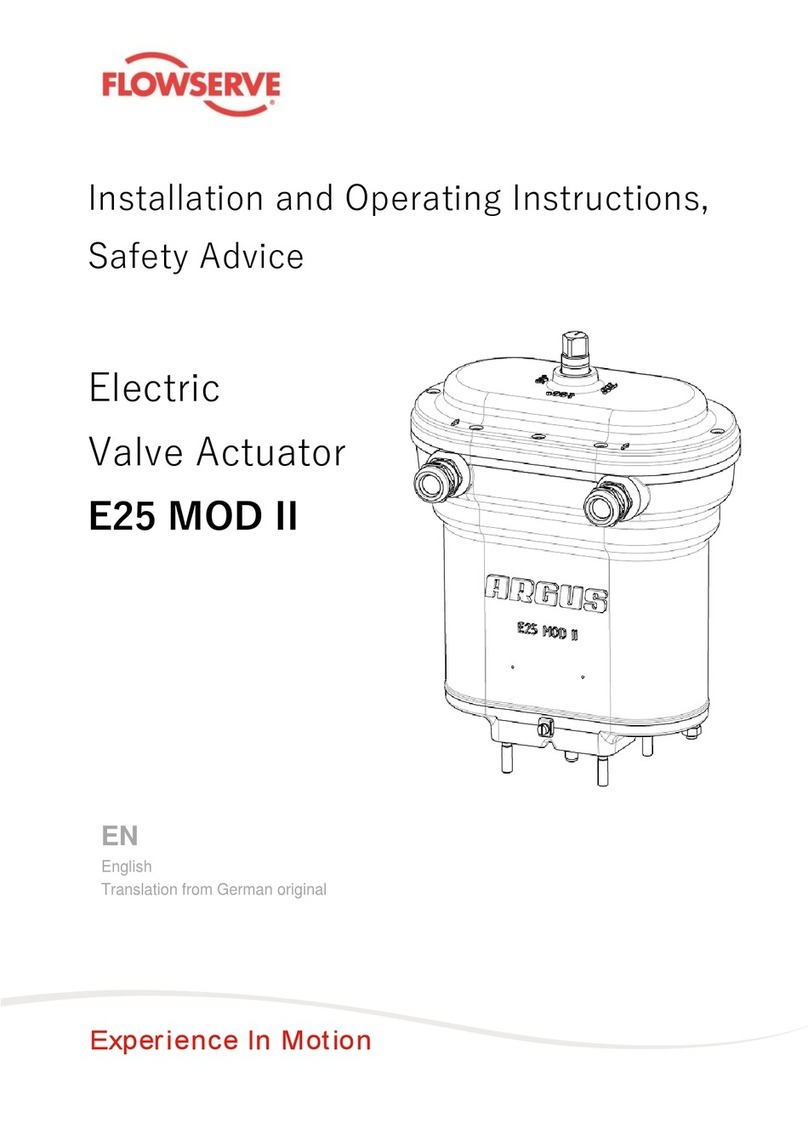
Flowserve
Flowserve ARGUS E25 MOD II Installation and operating instructions

Omron
Omron CJ - 09-2009 Operation manual

Siemens
Siemens DOL 3TW7291-1A Installation, operation & maintenance instructions