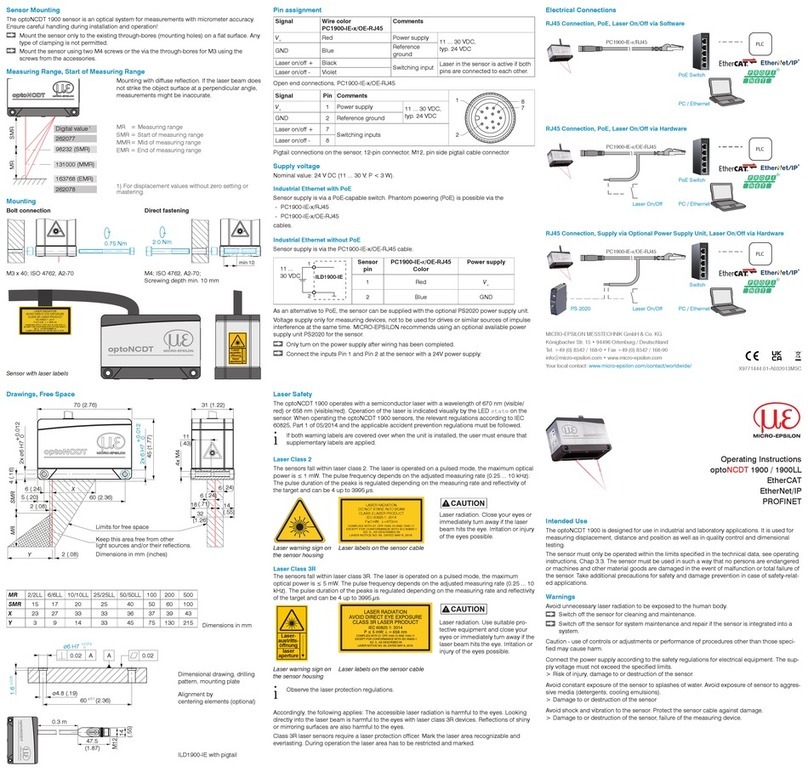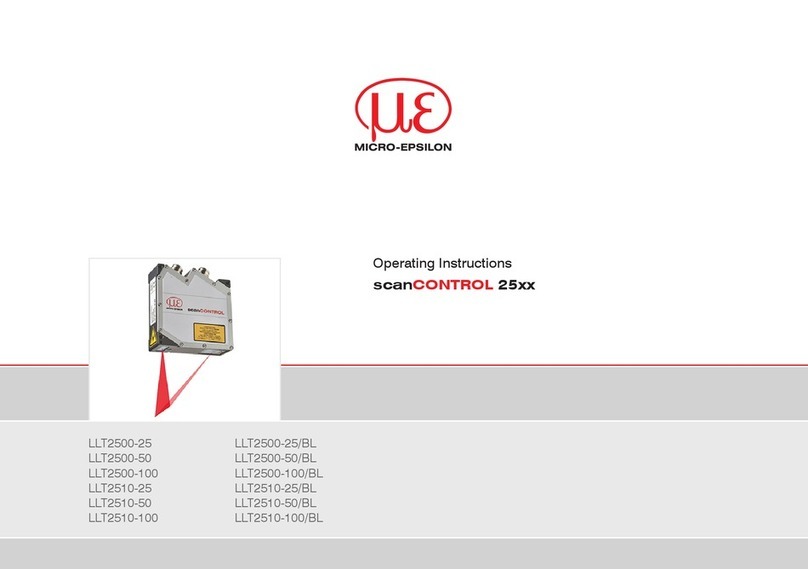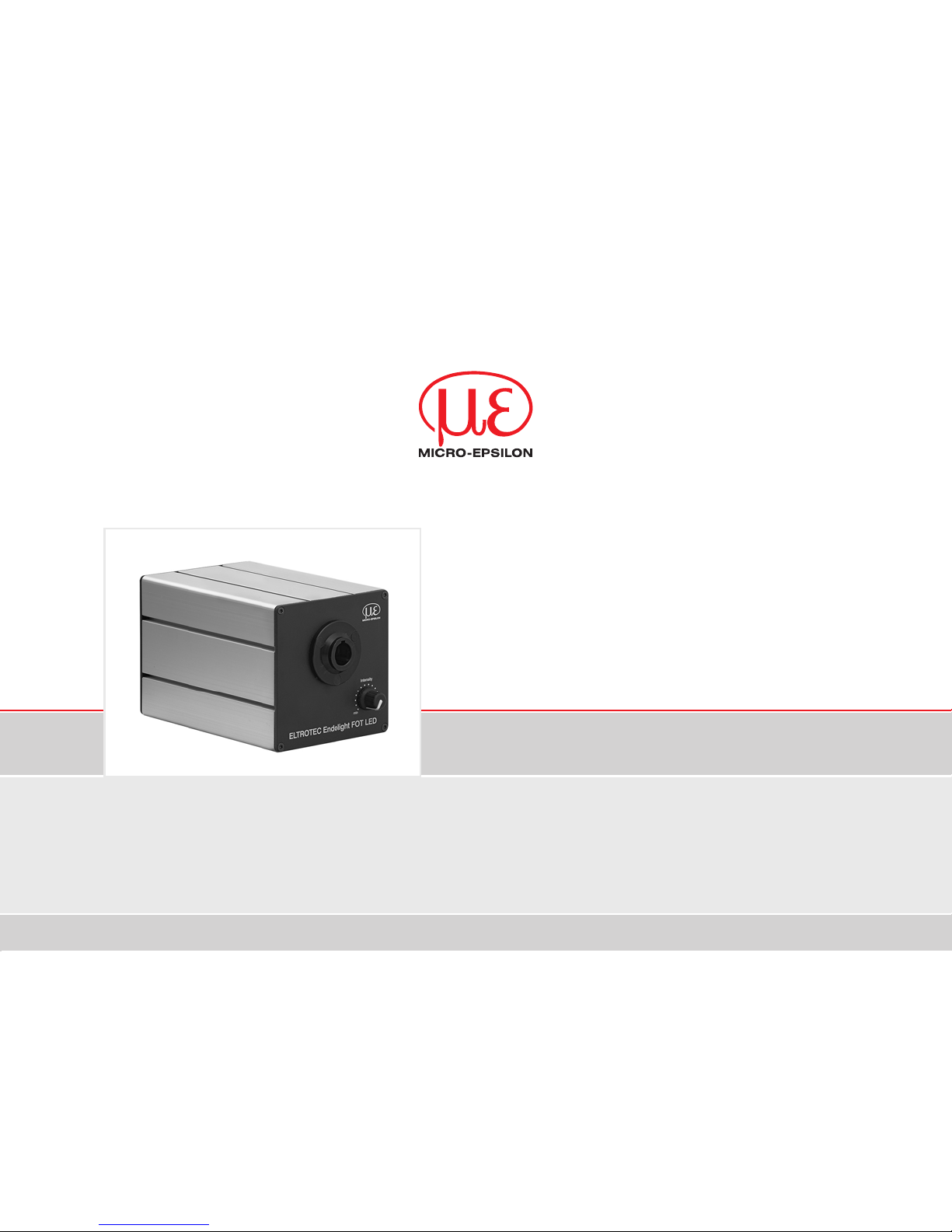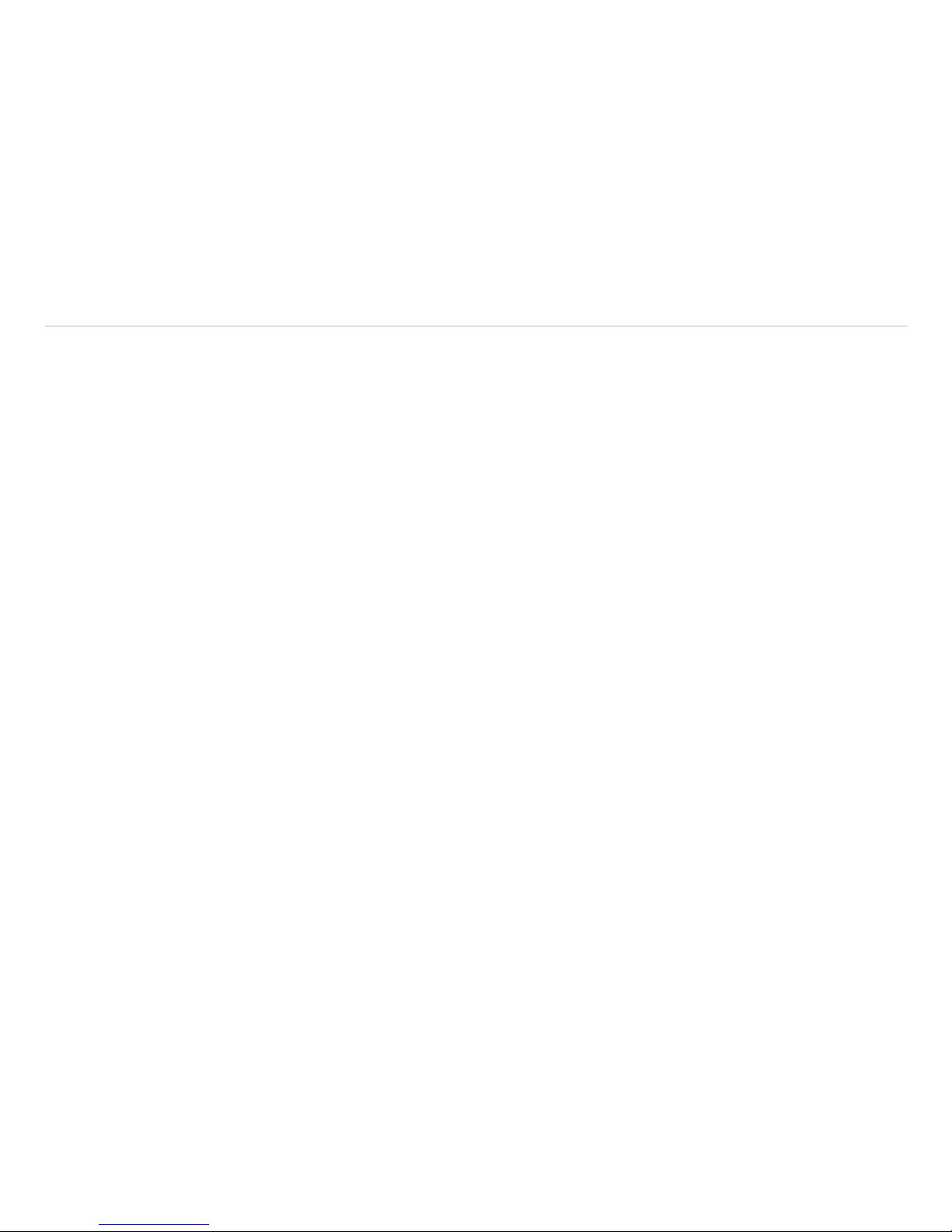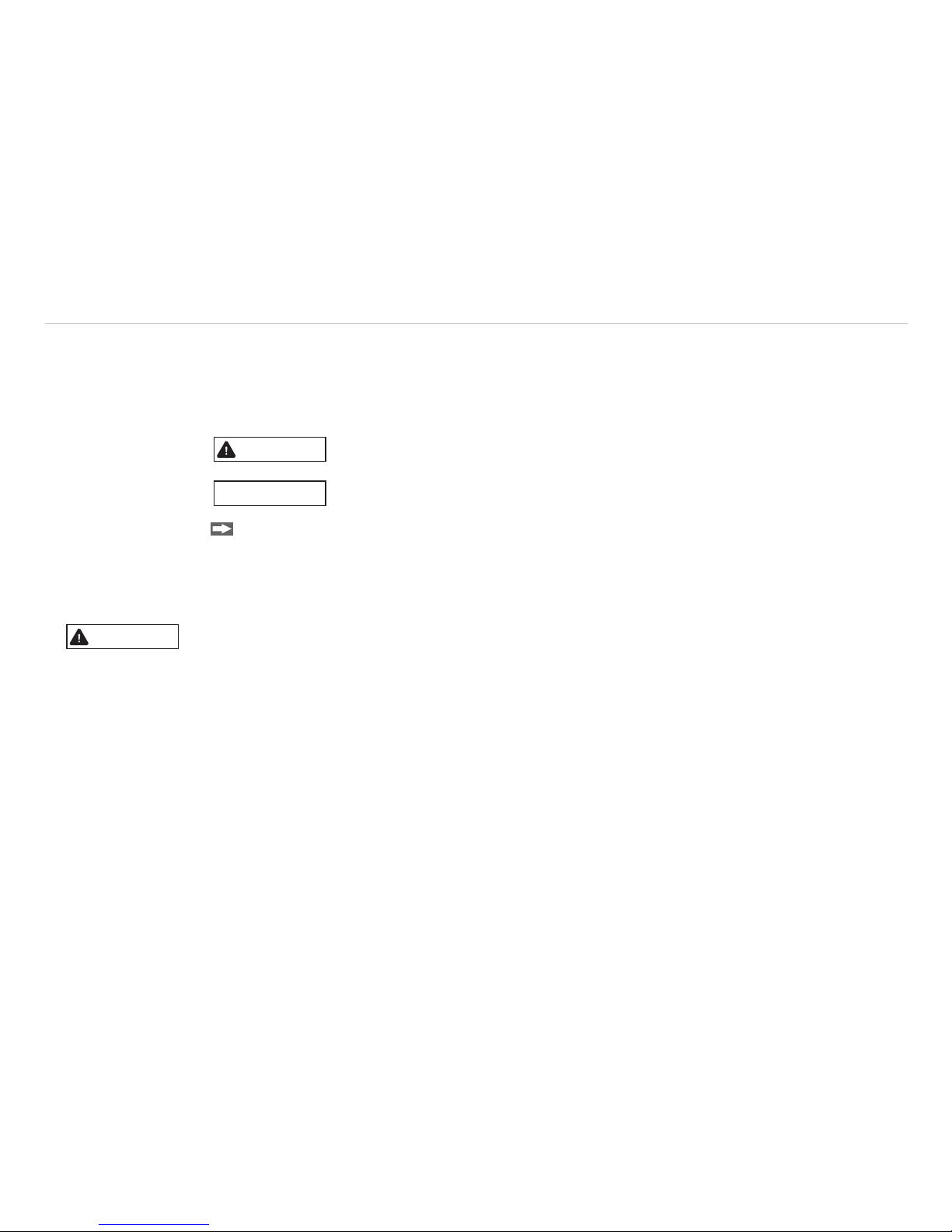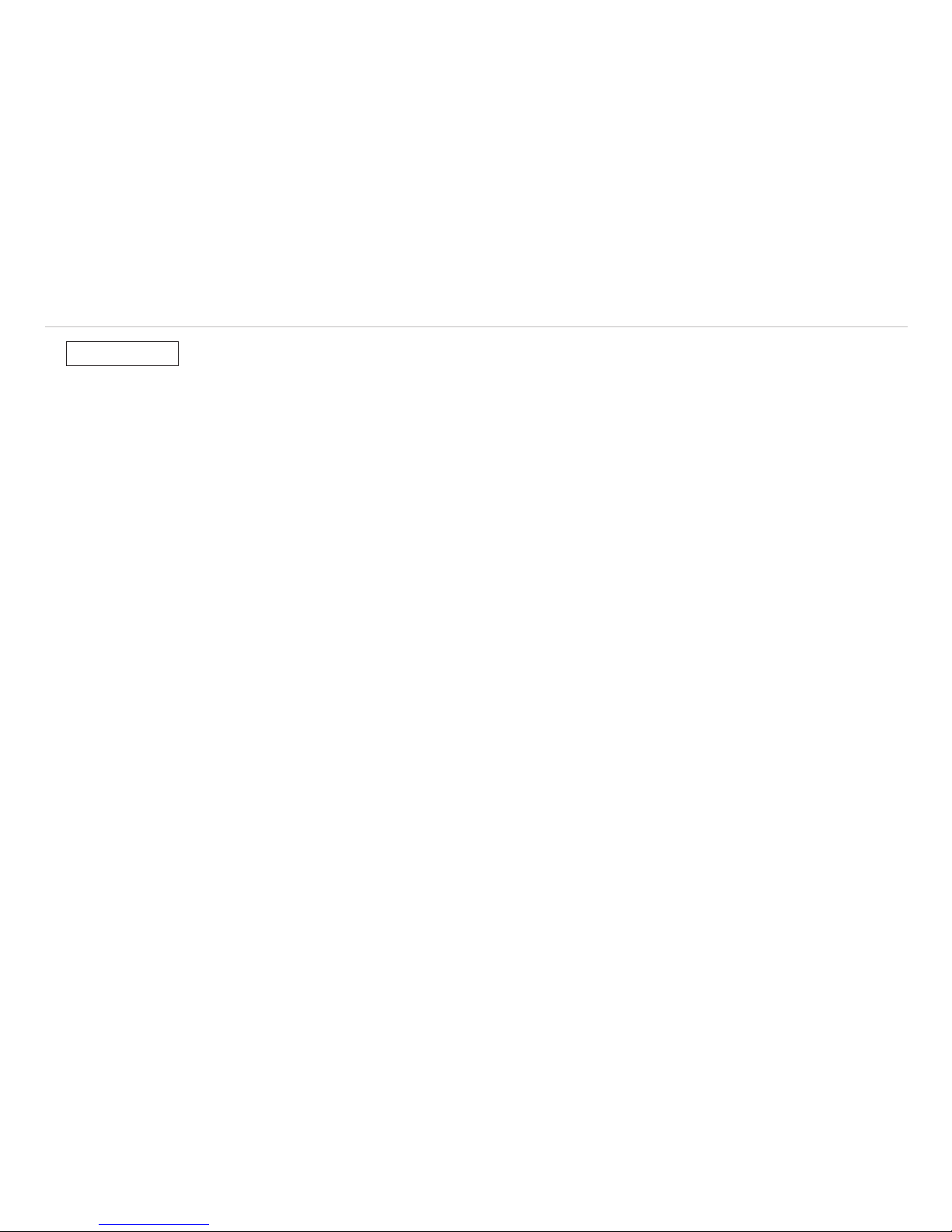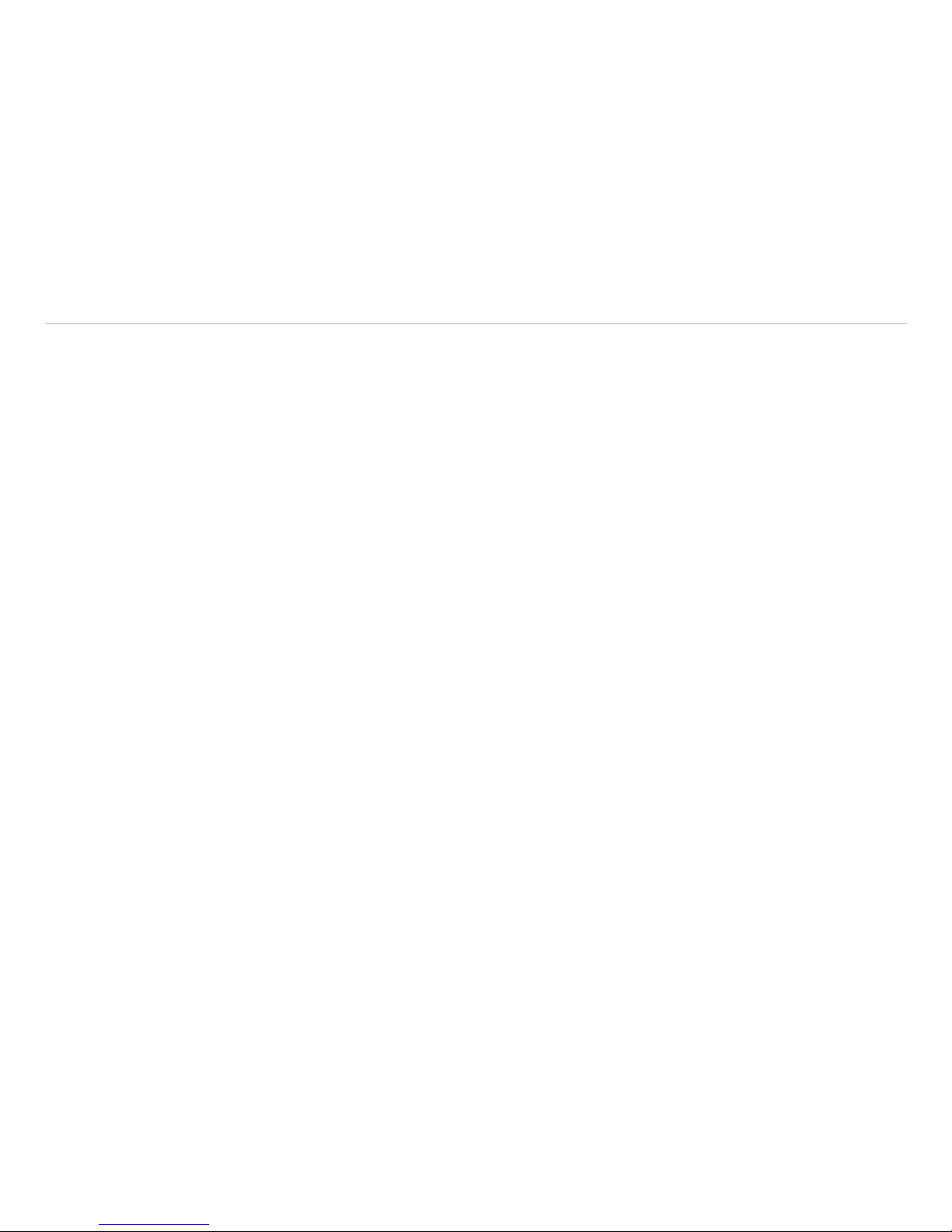Contents
1. Safety ........................................................................................................................................................ 5
1.1 Symbols Used ................................................................................................................................................. 5
1.2 Warnings.......................................................................................................................................................... 5
1.3 Notes on CE Identification............................................................................................................................... 6
1.4 Proper Use....................................................................................................................................................... 7
1.5 Proper Environment......................................................................................................................................... 7
2. Functional Principle, Technical Data ....................................................................................................... 8
2.1 Short Description............................................................................................................................................. 8
2.2 Functions ......................................................................................................................................................... 8
2.3 Technical Data ................................................................................................................................................. 9
2.4 Light Intensity................................................................................................................................................. 11
2.5 Typical Light Spectrum .................................................................................................................................. 11
3. Delivery ................................................................................................................................................... 12
3.1 Unpacking...................................................................................................................................................... 12
3.2 Storage ......................................................................................................................................................... 12
4. Mounting ................................................................................................................................................. 13
4.1 Installation and Mounting .............................................................................................................................. 13
4.2 Operating Elements....................................................................................................................................... 15
4.3 Electrical Connections................................................................................................................................... 16
4.3.1 Power Supply ............................................................................................................................... 16
4.3.2 Multiport Connection.................................................................................................................... 16
4.3.3 COM-Port...................................................................................................................................... 17
4.3.4 Status LED.................................................................................................................................... 17
5. Operation ................................................................................................................................................ 18
5.1 Commissioning.............................................................................................................................................. 18
5.2 Operating Modes........................................................................................................................................... 19
5.2.1 ON................................................................................................................................................. 19
5.2.2 Off ................................................................................................................................................. 19
5.2.3 MP (Multiport)............................................................................................................................... 20
5.3 Operation ....................................................................................................................................................... 20
5.4 Power Failure ................................................................................................................................................. 20