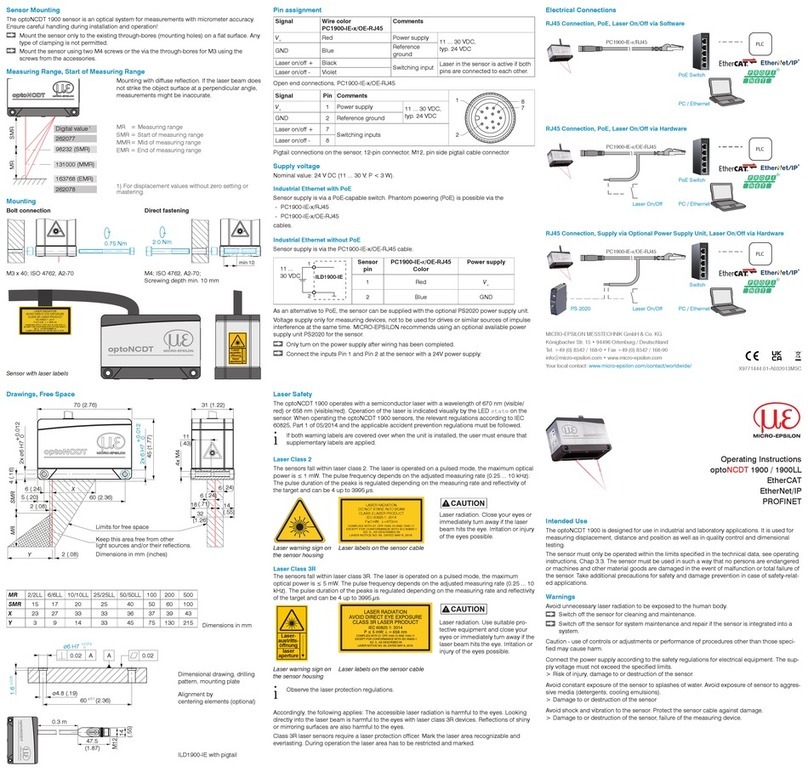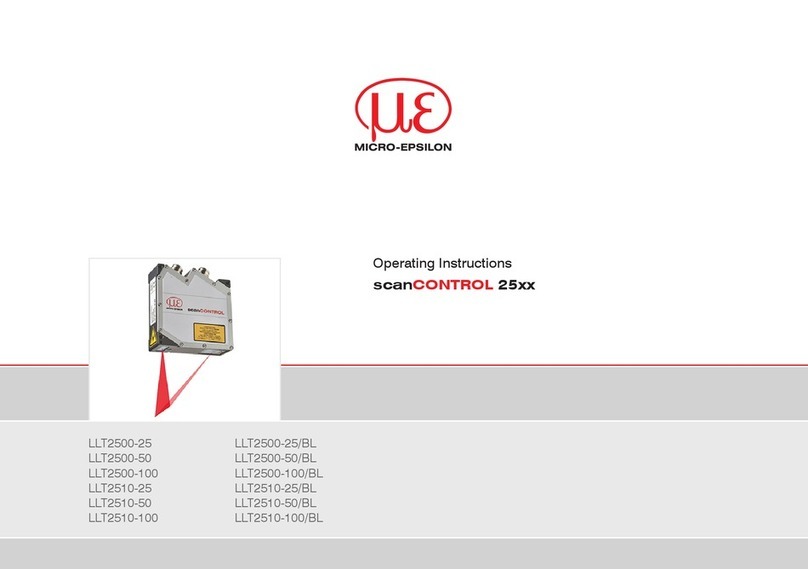thermoMETER CT
7.3 Cable Assembling.......................................................................................................................................... 37
7.4 Ground Connection ....................................................................................................................................... 38
7.4.1 CTM-1, CTM-2, CTM-3 Models..................................................................................................... 38
7.4.2 CTM-4 Models .............................................................................................................................. 39
7.4.3 CT-SF, CT-CF, CTF, CTH, CTP Models.......................................................................................... 40
7.5 Exchange of the Sensor ................................................................................................................................ 40
7.5.1 Entering of the Calibration Code.................................................................................................. 41
7.5.2 Sensor Cable................................................................................................................................ 42
8. Outputs and Inputs................................................................................................................. 43
8.1 Analog Outputs.............................................................................................................................................. 43
8.1.1 Output Channel 1 ......................................................................................................................... 43
8.1.2 Output Channel 2 (only CT-SF02, CT-SF15, CT-SF22, CTH, CTP-7 and CTP-3) ......................... 43
8.2 Digital Interfaces ............................................................................................................................................ 44
8.2.1 USB Interface ............................................................................................................................... 45
8.2.1.1 Installation ................................................................................................................... 45
8.2.1.2 Driver Installation of Interface...................................................................................... 45
8.2.2 RS232 Interface ............................................................................................................................ 46
8.2.2.1 Installation ................................................................................................................... 46
8.2.2.2 Software Installation.................................................................................................... 46
8.2.3 RS485 Interface ............................................................................................................................ 47
8.2.3.1 Installation ................................................................................................................... 47
8.2.3.2 Software Installation.................................................................................................... 48
8.2.4 Profibus Interface ......................................................................................................................... 49
8.2.4.1 Installation ................................................................................................................... 49
8.2.4.2 Commissioning Profibus............................................................................................. 50
8.2.5 CAN BUS Interface ....................................................................................................................... 51
8.2.6 Modbus RTU................................................................................................................................. 53
8.2.6.1 Serial Interface Parameters......................................................................................... 53
8.2.6.2 Protocol ....................................................................................................................... 53
8.2.6.3 Installation Overview ................................................................................................... 53
8.2.6.4 Connection of More than one Device (Synchronisation) ........................................... 56
8.2.6.5 Overview of Digital Commands for Modbus RTU Digital Interfaces for CT and
CTLaser Sensors......................................................................................................... 56
8.2.7 Ethernet Interface ......................................................................................................................... 57
8.2.7.1 Installation ................................................................................................................... 57
8.2.7.2 Installation of the Ethernet Adapter in a Network ....................................................... 58
8.2.7.3 Uninstalling the Ethernet Adapter in a Network.......................................................... 61
8.2.7.4 Direct Connection to a PC .......................................................................................... 62