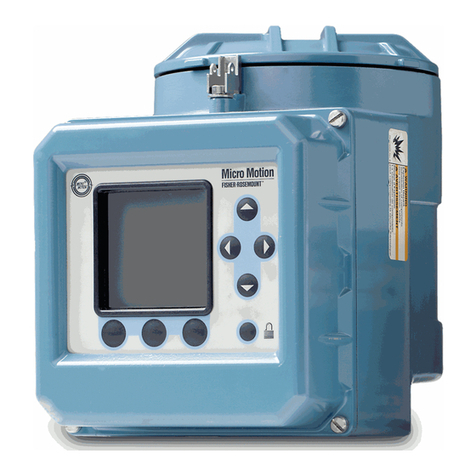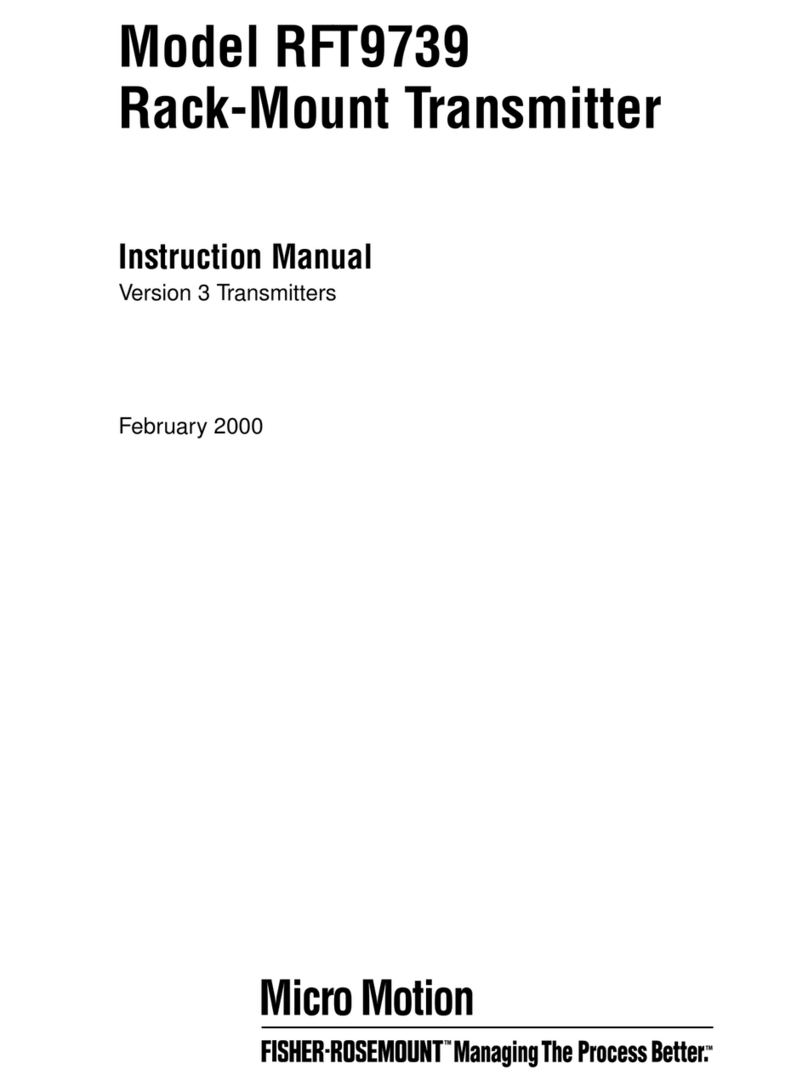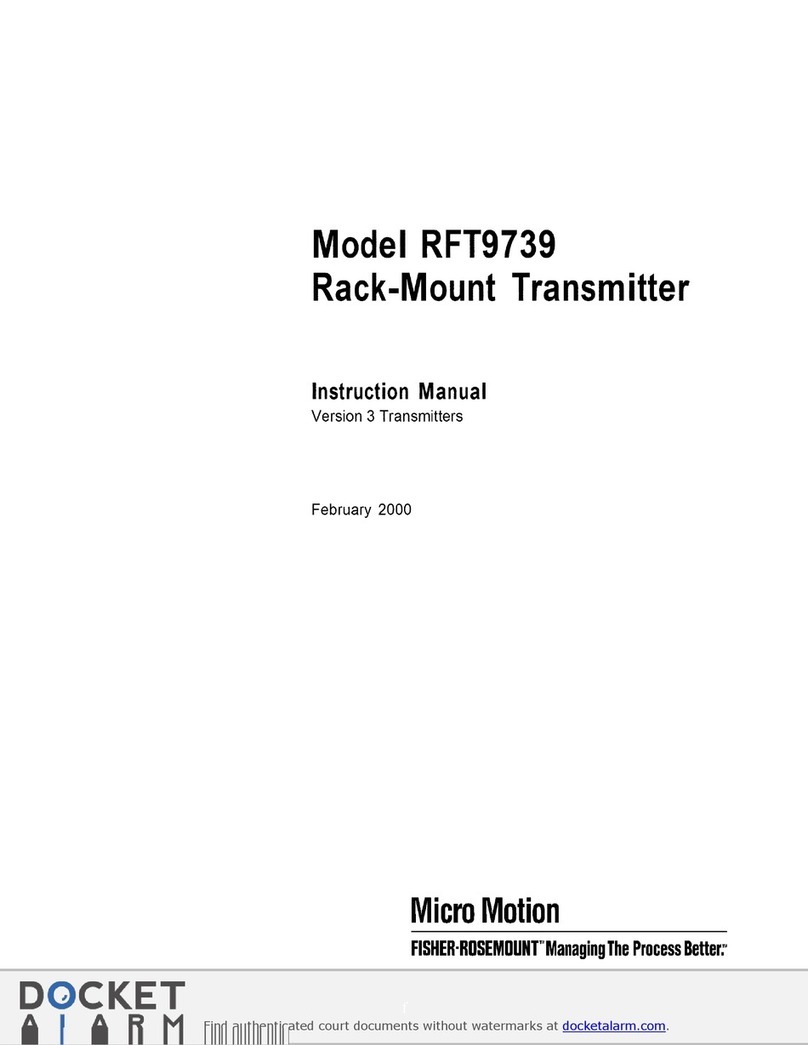RFT9709 Transmitter Instruction Manual
iii
Table of Contents
continued
Tables
Table 2-1 Sensor-wiring terminal designations. . . . . . . . . 13
Table 2-2 Output-wiring terminal designations . . . . . . . . . 17
Table 2-3 Sensors affected by pressure. . . . . . . . . . . . . . 24
Table 3-1 Parameters that affect event registers . . . . . . . 29
Table 4-1 Conditions indicated by diagnostic LED . . . . . . 32
Table 4-2 Normal resistance for flowmeter circuits. . . . . . 36
Table 4-3 Input and output ratings . . . . . . . . . . . . . . . . . . 36
Table 4-4 Default values after a master reset. . . . . . . . . . 38
Table A Performance specifications. . . . . . . . . . . . . . . . 39
Table B RFT9709 model number matrix . . . . . . . . . . . . 45
Table C-1 Communications configuration . . . . . . . . . . . . . 48
Table C-2 Security modes. . . . . . . . . . . . . . . . . . . . . . . . . 49
Figures RFT9709 components . . . . . . . . . . . . . . . . . . . 2
Figure 1-1 RFT9709 approvals tag . . . . . . . . . . . . . . . . . . 3
Figure 1-2 RFT9709 dimensions . . . . . . . . . . . . . . . . . . . . 4
Figure 1-3 Factory-supplied NEMA-housing dimensions. . 6
Figure 2-1 RFT9709 wiring terminals. . . . . . . . . . . . . . . . . 7
Figure 2-2 Power-supply wiring and grounding
connections . . . . . . . . . . . . . . . . . . . . . . . . 8
Figure 2-3 Cable types. . . . . . . . . . . . . . . . . . . . . . . . . . . . 10
Figure 2-4 Terminating flowmeter cable. . . . . . . . . . . . . . . 10
Figure 2-5 RFT9709 terminals for sensor wiring . . . . . . . . 13
Figure 2-6 Wiring to ELITE®CMF sensors . . . . . . . . . . . . 14
Figure 2-7 Wiring to BASIS®F, Model D, and
DL sensors. . . . . . . . . . . . . . . . . . . . . . . . . 15
Figure 2-8 Wiring to Model DT sensors . . . . . . . . . . . . . . . 16
Figure 2-9 Terminating output-wiring shields and drains. . 17
Figure 2-10 mA output terminals . . . . . . . . . . . . . . . . . . . . . 18
Figure 2-11 Typical HART®network wiring . . . . . . . . . . . . . 19
Figure 2-12 RS-485 wiring. . . . . . . . . . . . . . . . . . . . . . . . . . 20
Figure 2-13 Frequency/pulse output terminals. . . . . . . . . . . 21
Figure 2-14 Control output terminals . . . . . . . . . . . . . . . . . . 22
Figure 2-15 Remote-zero switch wiring . . . . . . . . . . . . . . . . 23
Figure 2-16a Pressure transmitter wiring, internally
powered . . . . . . . . . . . . . . . . . . . . . . . . . . . 25
Figure 2-16b Pressure transmitter wiring, externally powered
(multidrop network) . . . . . . . . . . . . . . . . . . 25
Figure 3-1 Diagnostic LED and zero button. . . . . . . . . . . . 27
Figure 4-1 Diagnostic LED. . . . . . . . . . . . . . . . . . . . . . . . . 32
Figure 4-2 ProLink®PC-Interface connections . . . . . . . . . 34
Figure 4-3 Power-supply wiring and grounding terminals . 35
Figure C-1 Switches . . . . . . . . . . . . . . . . . . . . . . . . . . . . . . 47
Figure C-2 Diagnostic LED and zero button. . . . . . . . . . . . 51
Figure D-1 Configuring open collector mode . . . . . . . . . . . 53
09__a.TOC Page iii Monday, March 1, 1999 4:20 PM