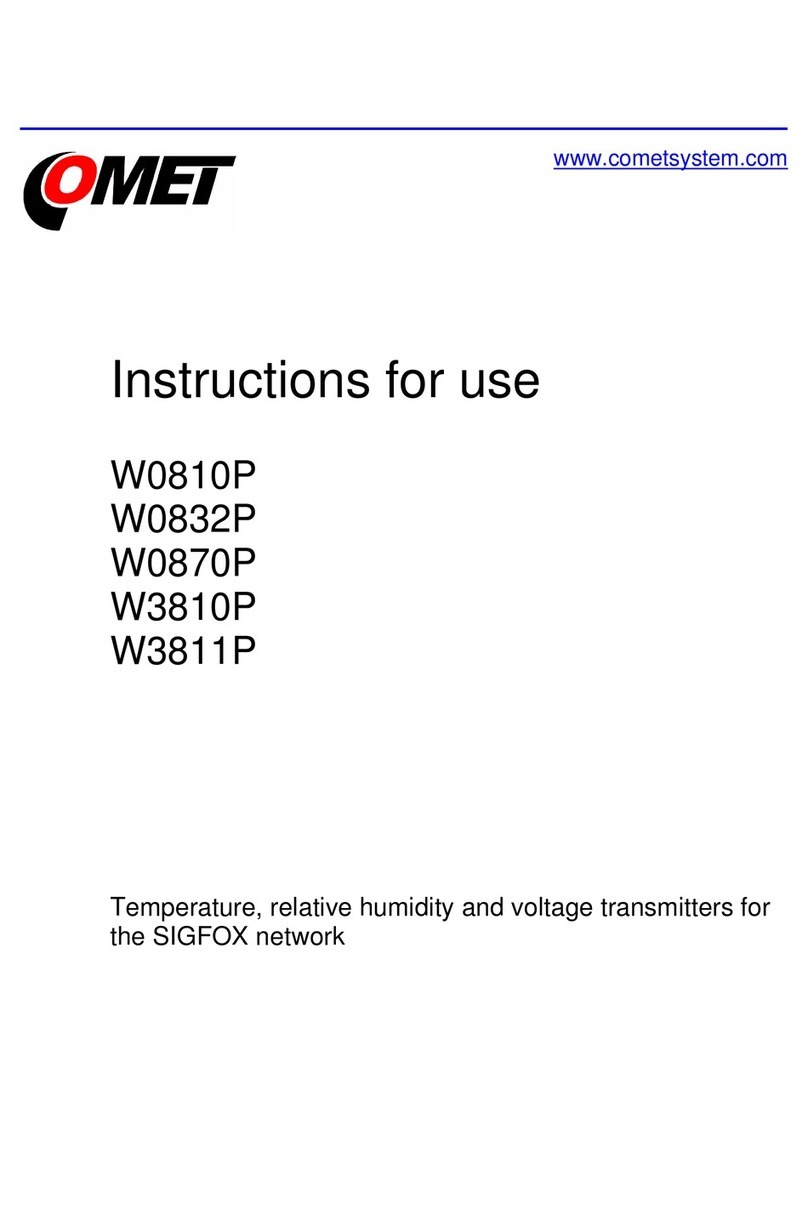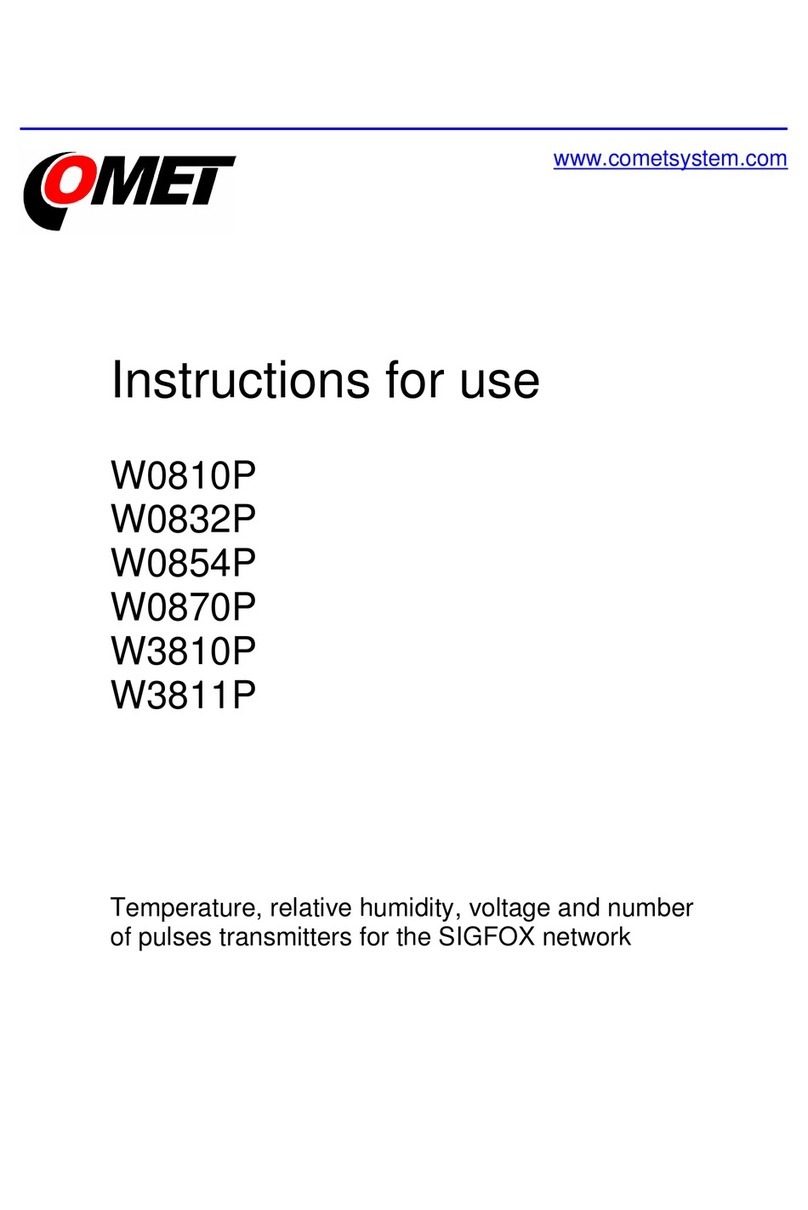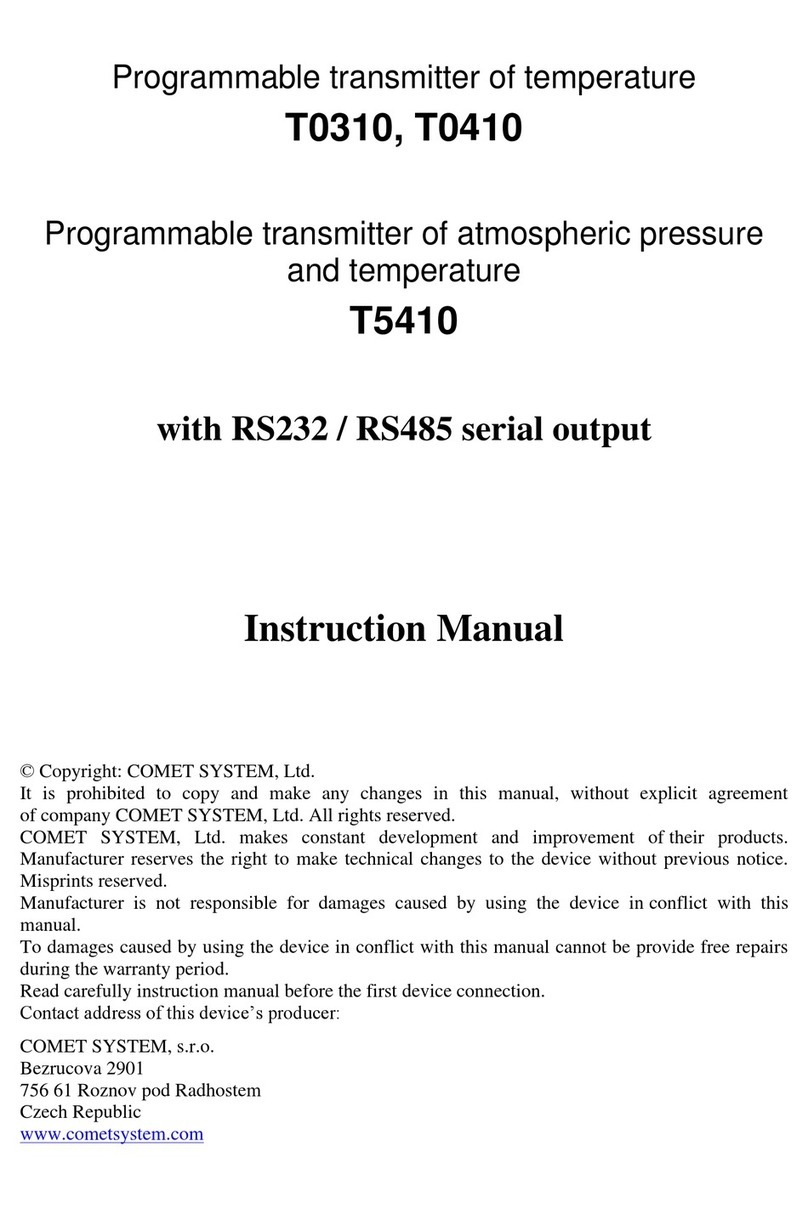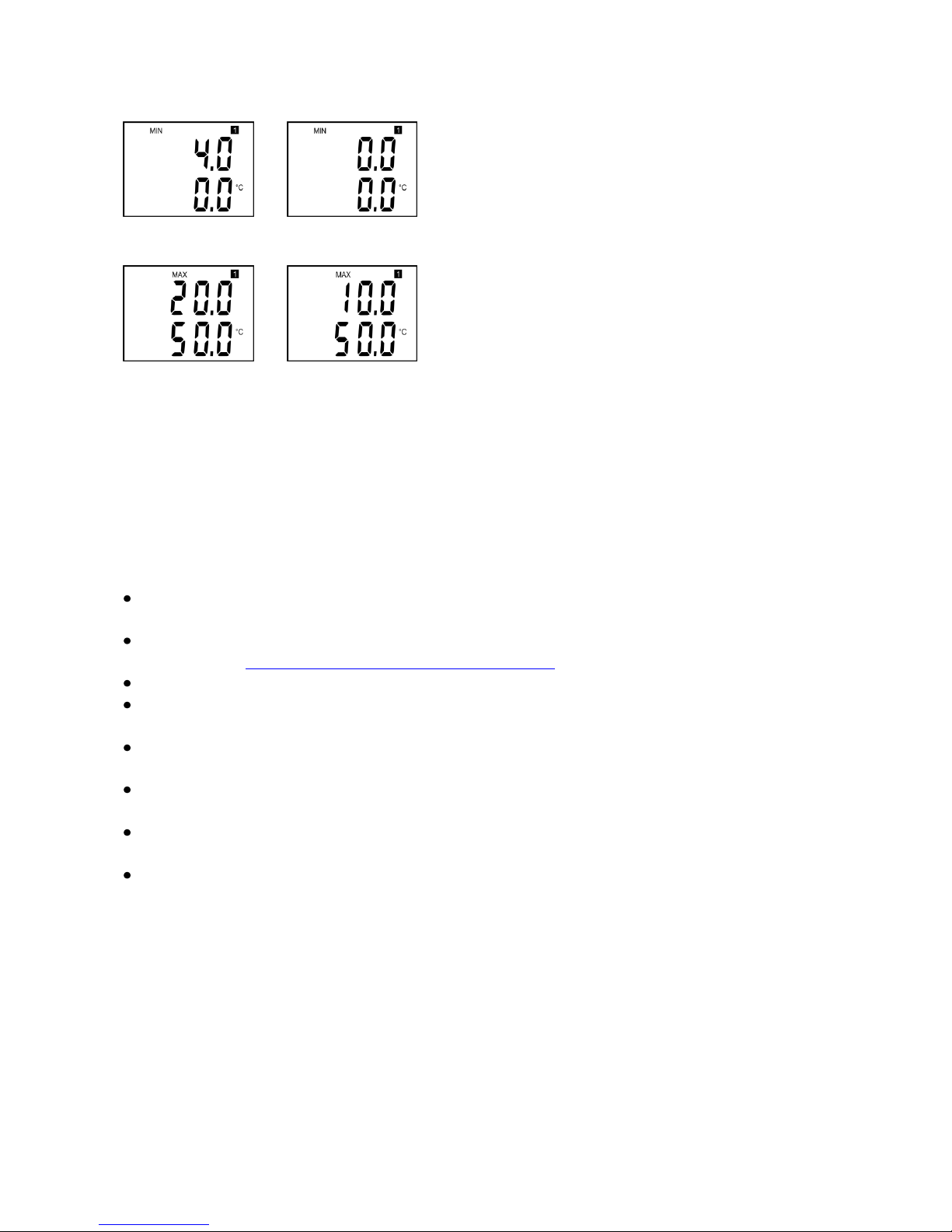Comet T8148 User manual
Other Comet Transmitter manuals
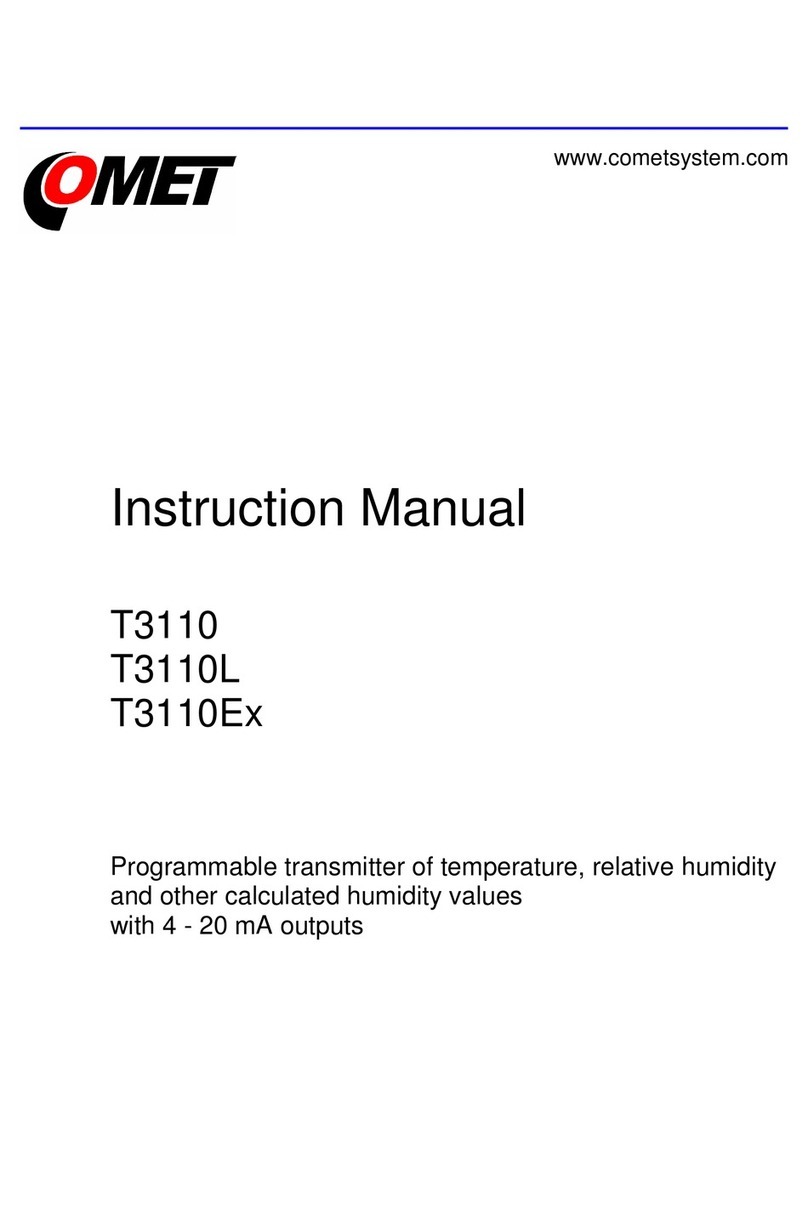
Comet
Comet T3110 User manual
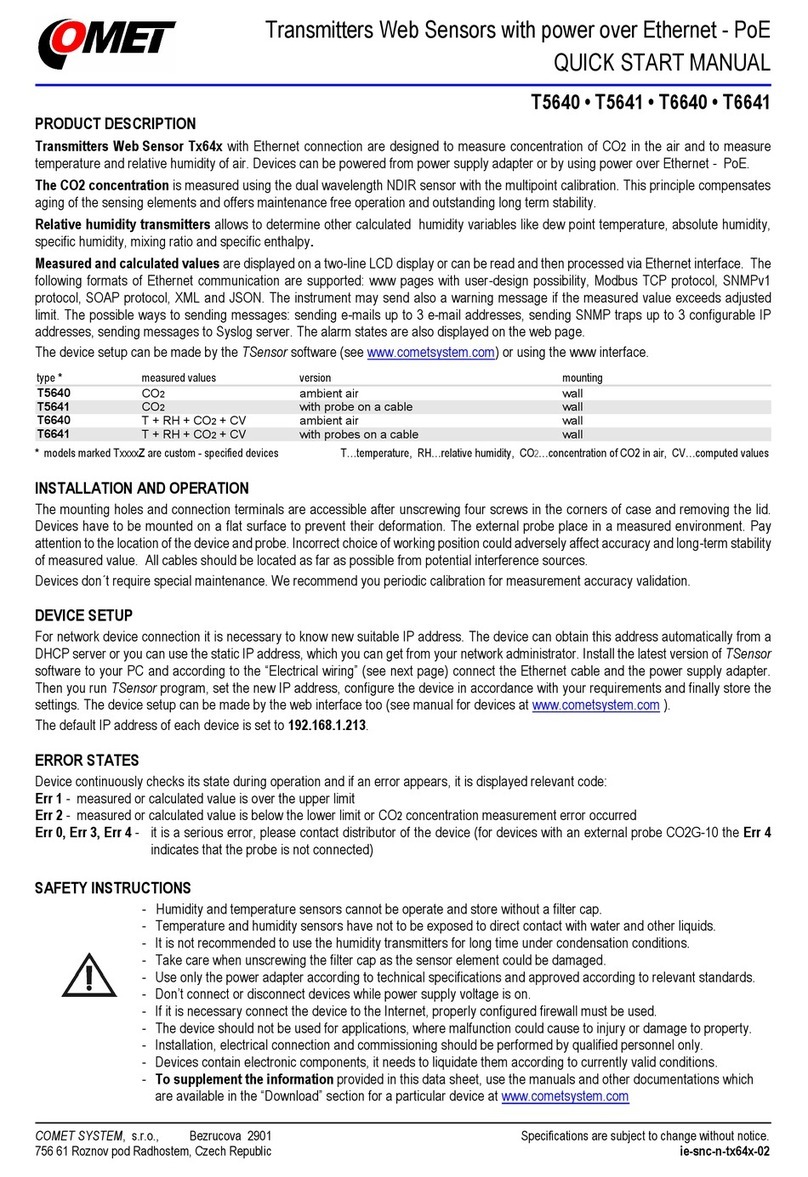
Comet
Comet T 64 Series Instruction manual

Comet
Comet T8348 User manual

Comet
Comet T0310 User manual

Comet
Comet T3411 User manual
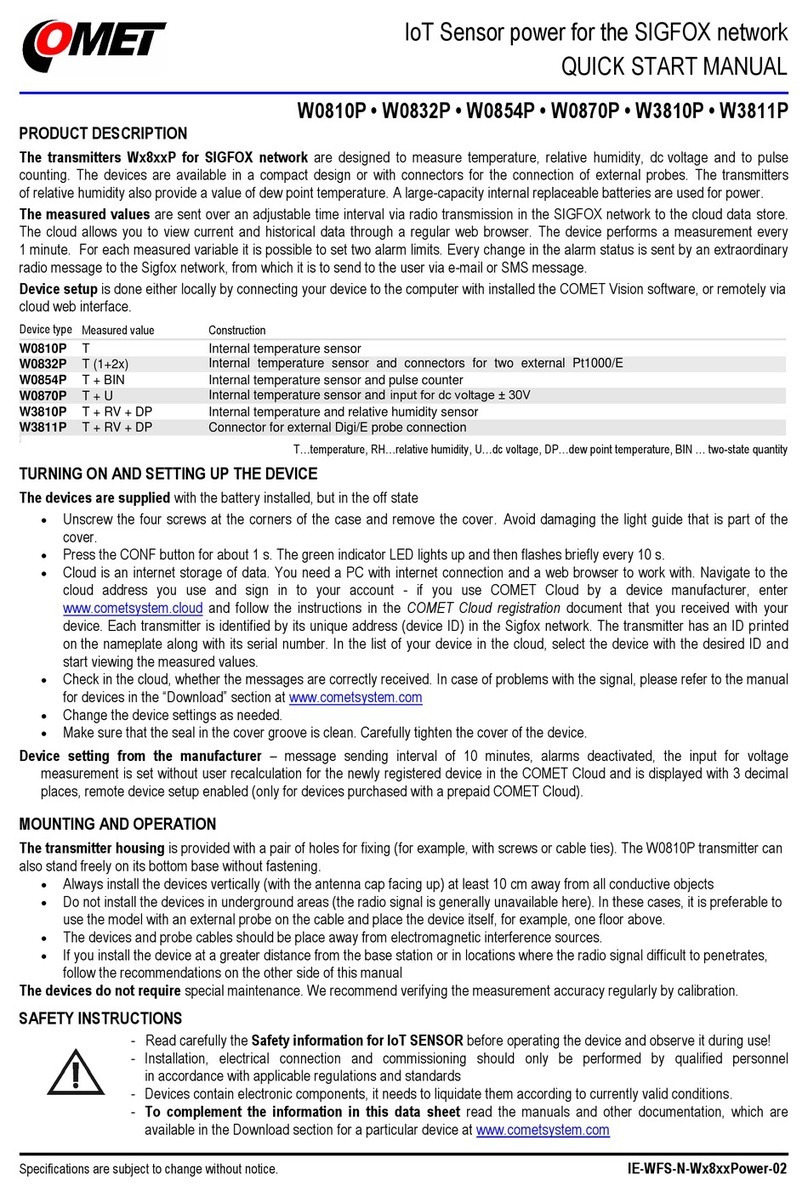
Comet
Comet W0854P User manual
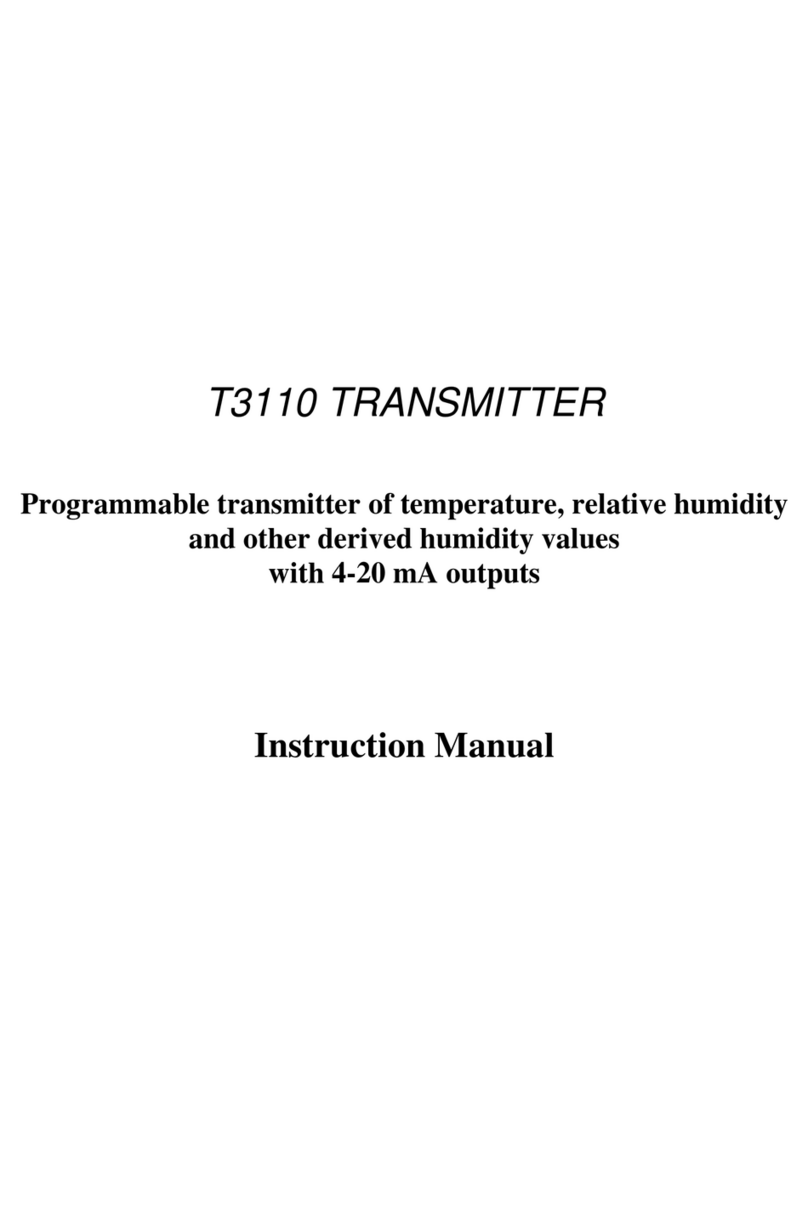
Comet
Comet T3110 User manual

Comet
Comet P3116 Instruction manual
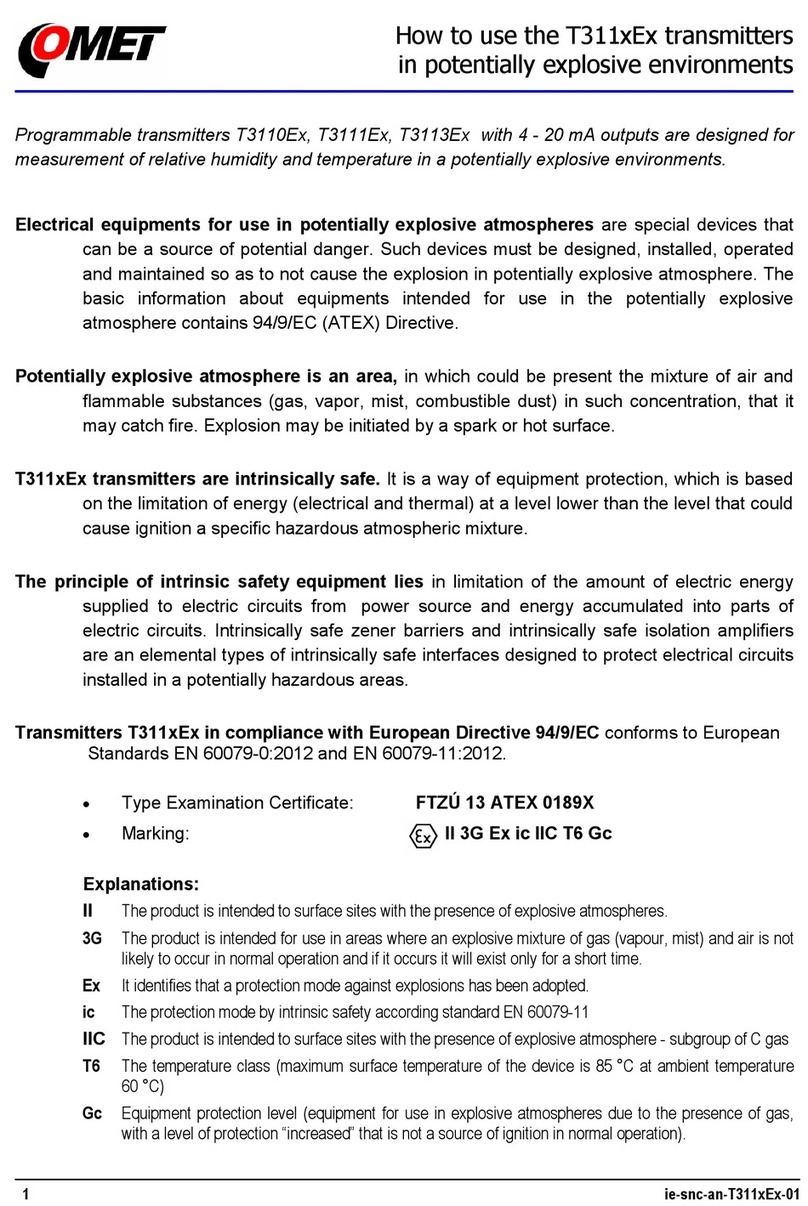
Comet
Comet T3110Ex Operating instructions
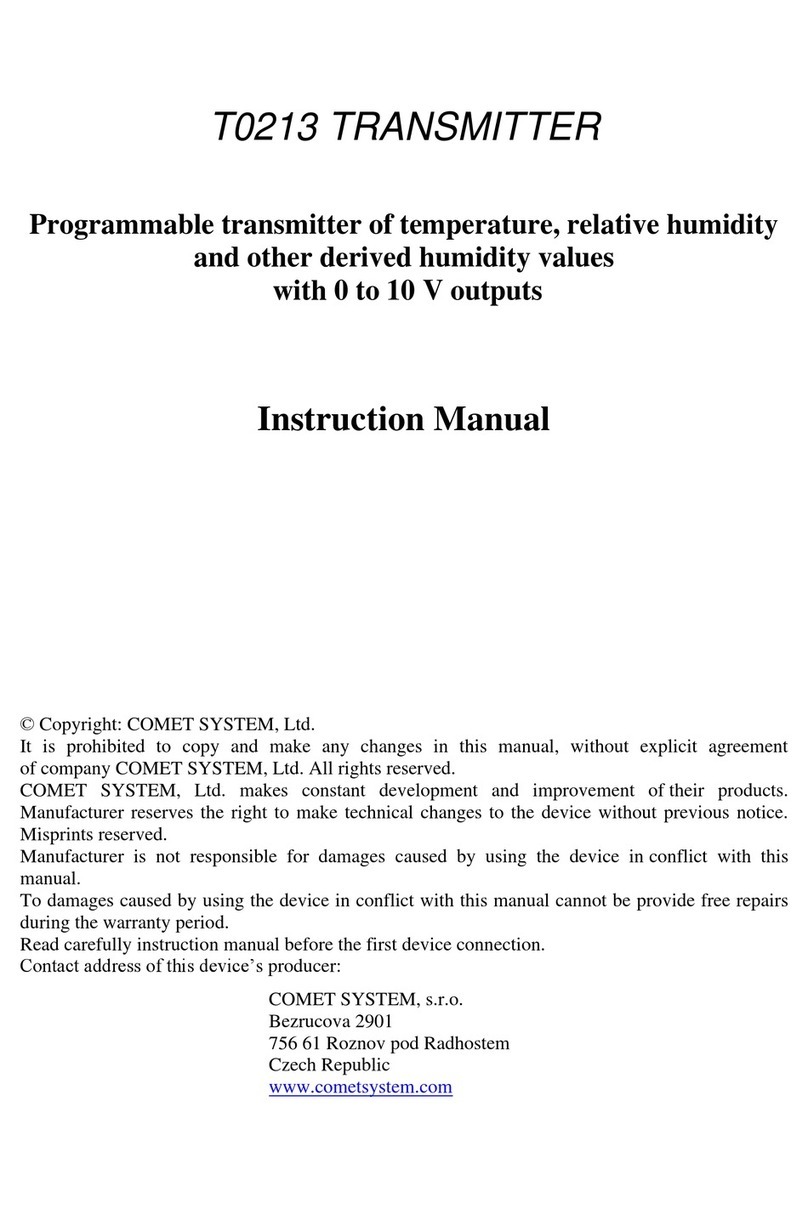
Comet
Comet T0213D User manual

Comet
Comet IoT Sensor plus W0841 User manual
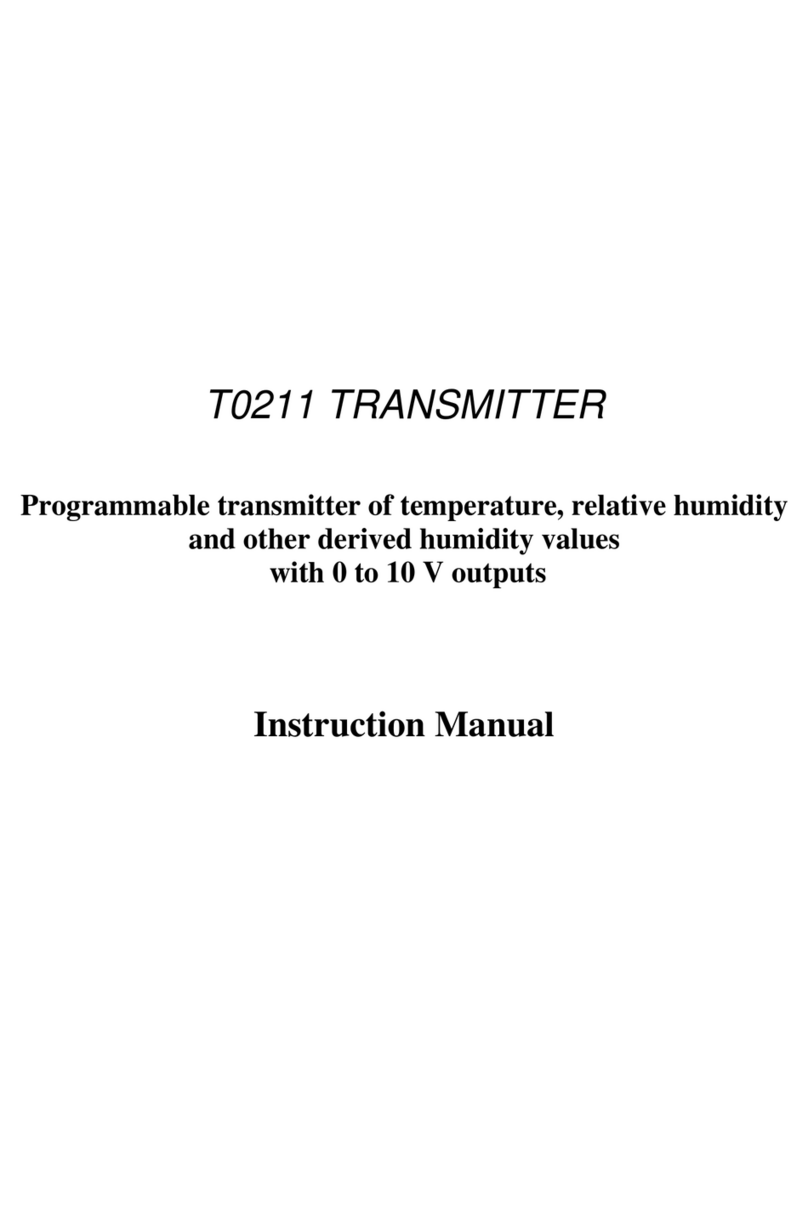
Comet
Comet T0211 User manual
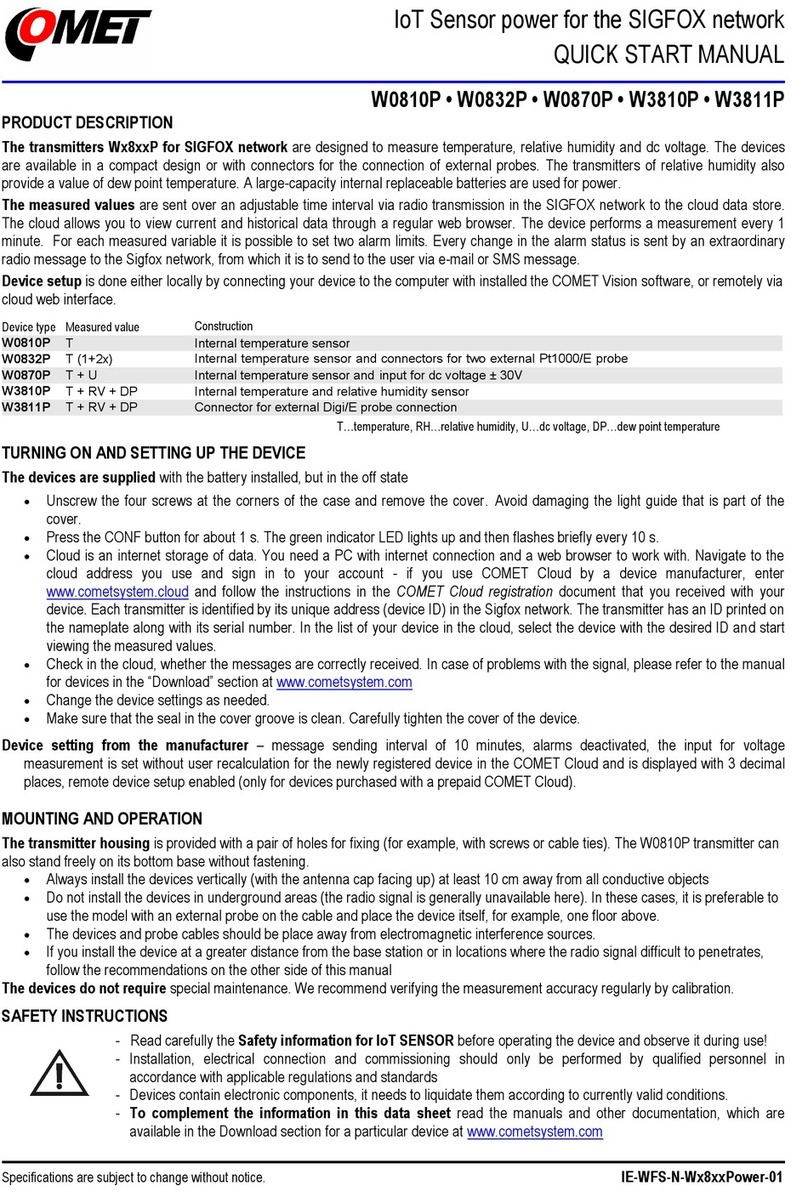
Comet
Comet W0810P Instruction manual

Comet
Comet T0213 User manual
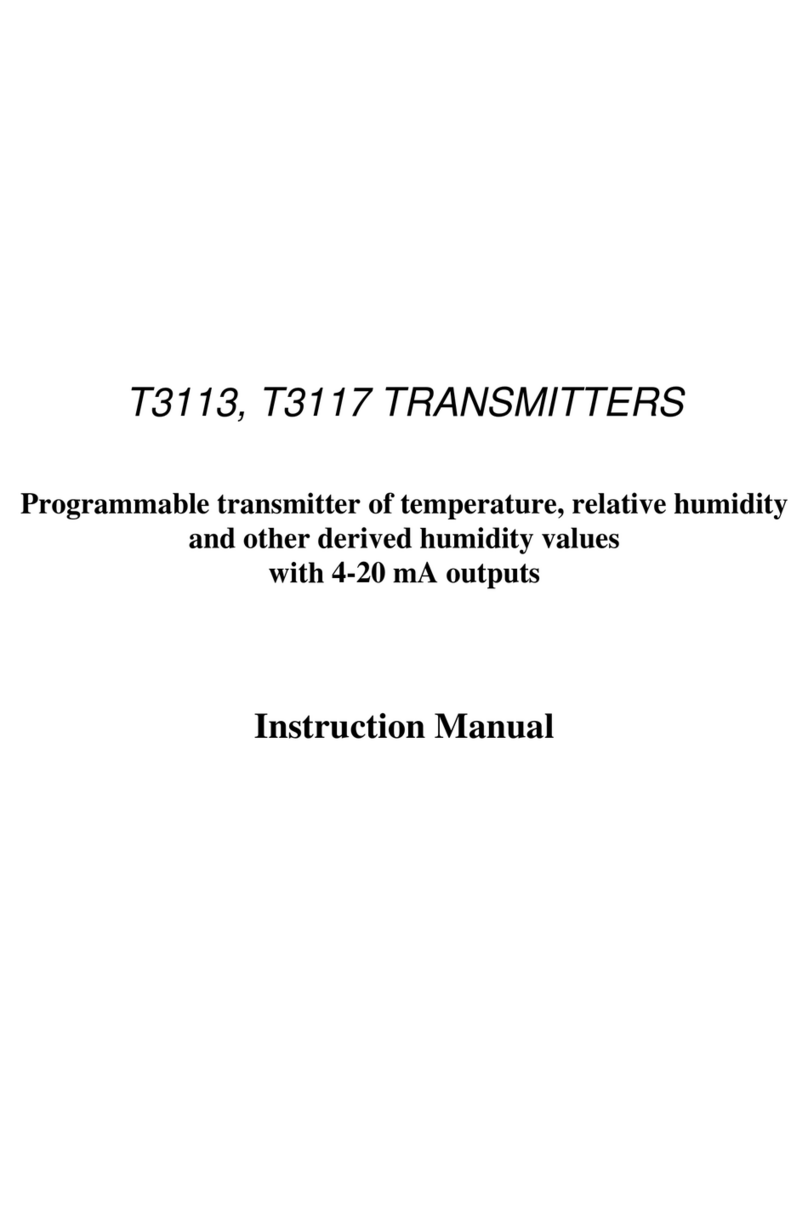
Comet
Comet T3117 User manual
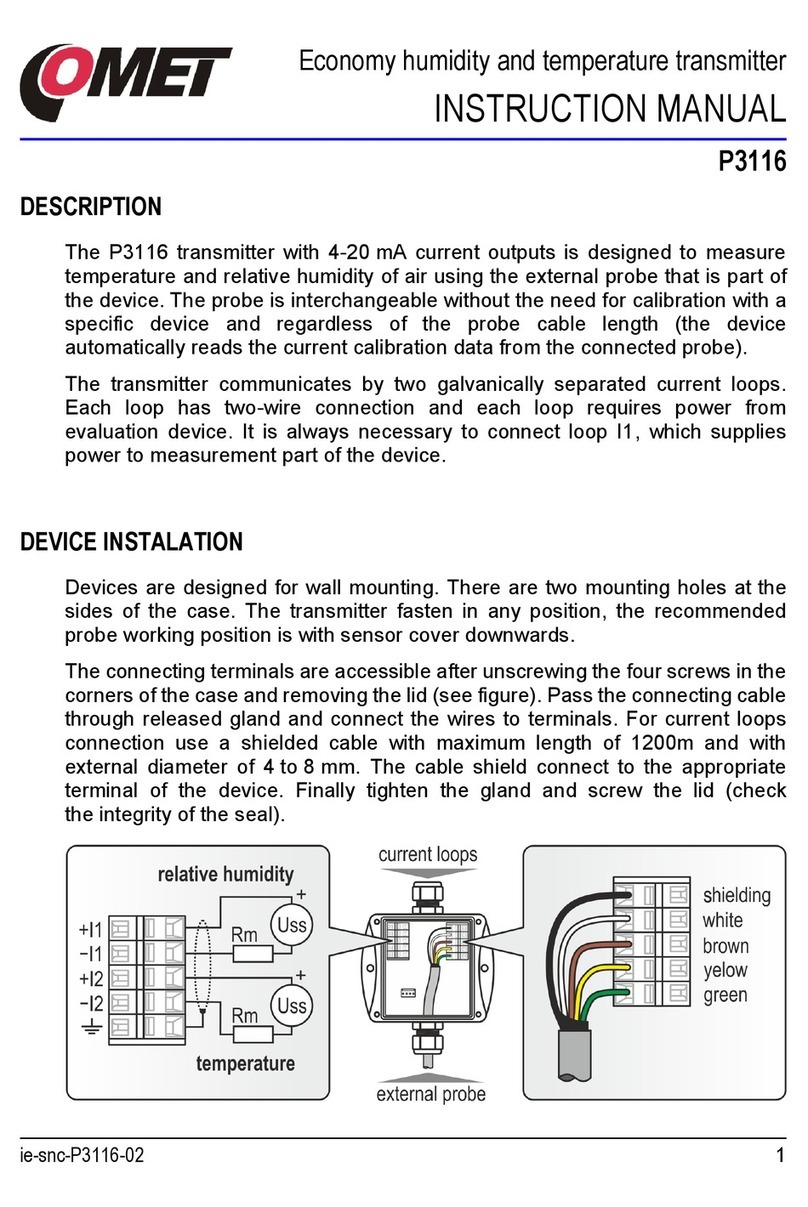
Comet
Comet P3116 User manual

Comet
Comet T3311 User manual
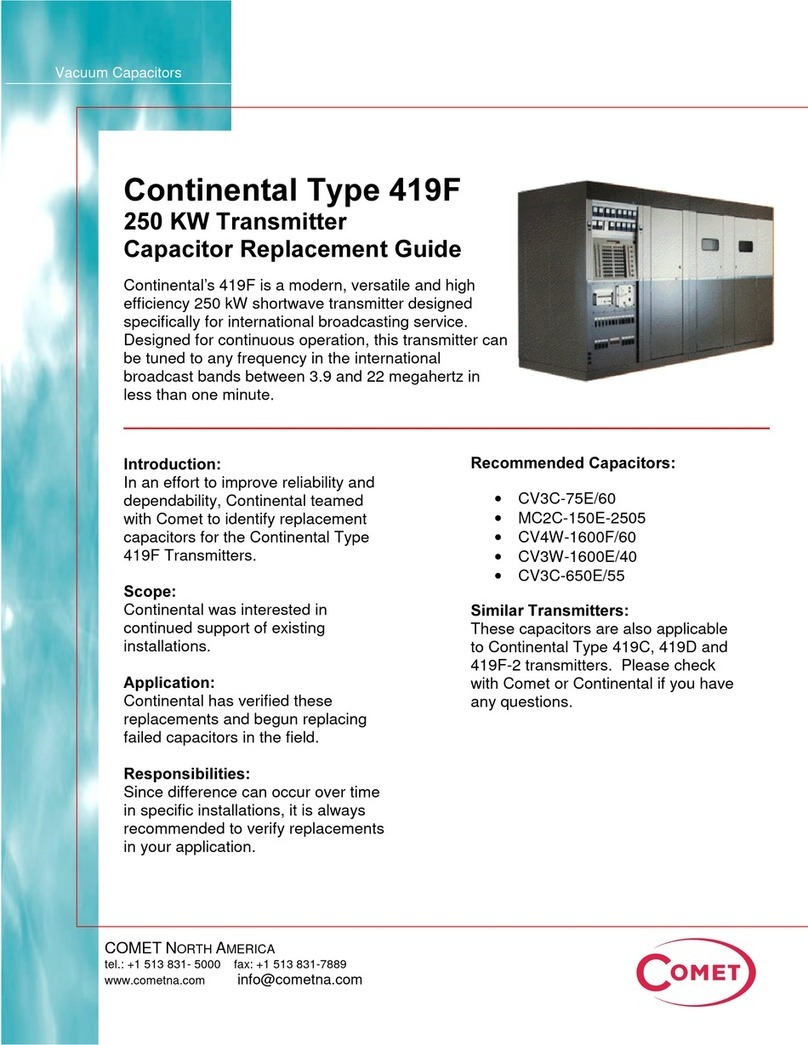
Comet
Comet Continental 419F Parts list manual

Comet
Comet T3319 User manual

Comet
Comet T3113 User manual
Popular Transmitter manuals by other brands

Geo
Geo Web Pack quick start guide

Inovonics
Inovonics EchoStream EN1210W installation instructions

IKONNIK
IKONNIK KA-6 quick start guide

Rohde & Schwarz
Rohde & Schwarz SR8000 Series System manual

Audio Technica
Audio Technica UniPak ATW-T93 Installation and operation

NIVELCO
NIVELCO EasyTREK SCA-300 Series Programming manual