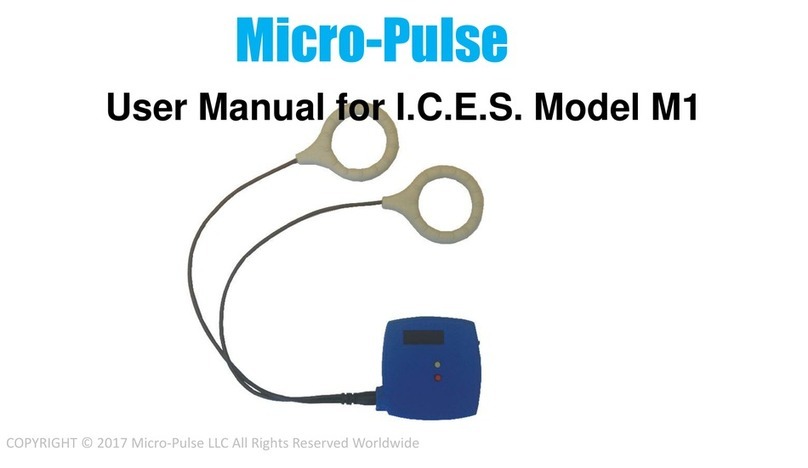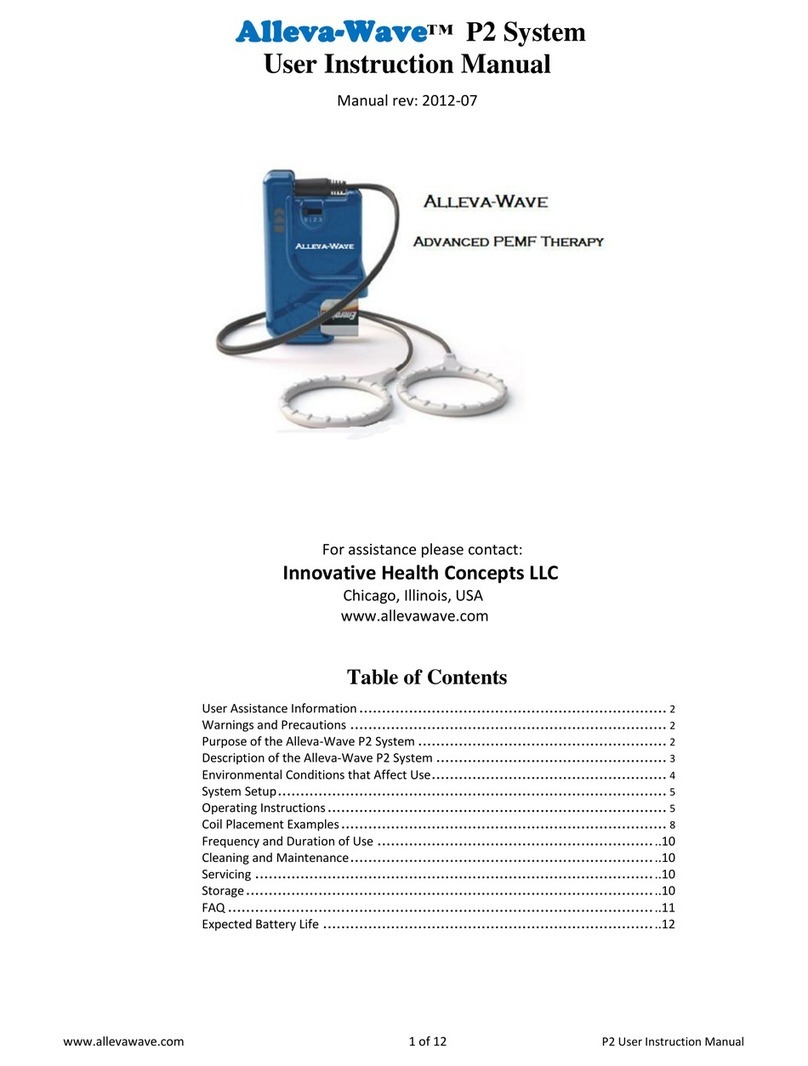NOT FDA APPROVED
Intended for experimental purposes only
-- B5 –C5 -- (5, 100+, 100-, 10, 5/100+, 5/100-); +/- = unipolar
-- A9 -- (classic, before 5/2016) (5, 100+, 100-); +/-= unipolar
-- P2 -- (5, 100+, 100-, rest 20 min) = SomaPulse, AllevaWave...
-- Omni 8 -- (5, 100+, 100-, 3.9, 7.1, 10.4, 13.7, 16.9) = A9 now
-- Schumann 1 -- (7.83 pps)
-- Schumann 2 -- (7.83, 14.3 pps)
-- Schumann 3 -- (7.83, 14.3, 20.8 pps)
-- Schumann 4 -- (7.83, 14.3, 20.8, 27.3 pps)
-- Schumann 5 -- (7.83, 14.3, 20.8, 27.3, 33.8 pps)
-- 1 pps -- continuous bipolar pulses at 1 pulse per second
-- 2 pps -- continuous bipolar pulses at 2 pulses per second
-- 3 pps -- continuous bipolar pulses at 3 pulses per second
-- 4 pps -- continuous bipolar pulses at 4 pulses per second
-- 5 pps -- continuous bipolar pulses at 5 pulses per second
-- 10 pps -- continuous bipolar pulses at 10 pulses per second
-- scTMS 10pps 30 minutes -- Low power TMS simulator
-- scTMS 10pps 60 minutes -- Low power TMS simulator
-- alpha wave -- 10 Hz to 13 Hz (10 minute cycle time)
-- beta1 wave -- LOW: 12.5 Hz to 16 Hz (4 minute cycle)
-- beta2 wave -- MED: 16.5 Hz to 20 Hz (4 minute cycle)
-- beta3 wave -- HIGH: 20 Hz to 28 Hz (4 minute cycle)
-- delta wave -- 1.5 Hz to 3 Hz (20 minute cycle time)
-- theta wave -- 5 Hz to 6 Hz (20 minute cycle time)
-- mu wave -- 8.5 Hz to 11 Hz (10 minute cycle time)
-- SMA wave -- 13 Hz to 15 Hz (10 minute cycle time)
-- gamma wave -- 32 Hz to 47 Hz (10 minute cycle time)
-- B5 –C5 -- REST 5 -- 5 minute rest at end of each cycle above
-- A9 -- REST 5 -- 5 minute rest at end of each cycle above
-- P2 -- REST 5 -- 5 minute rest at end of each cycle above
-- Omni 8 -- REST 5 -- 5 minute rest at end of each cycle above
NOTE: “Hz” means pulses per second (pps); +/- = unipolar pulses
For general use:
Experiment on
pain and
inflammation
Experiment with
Schumann
frequencies
Experiment with
fixed constant
frequencies
Experiment with
low-power TMS
Experiment with
brainwave
entrainment
Experiment using
rest periods
between cycles
Control Panel Overview:
LEDs: Green flashing = pulses being sent
Red steady = ERROR or malfunction
Yellow = REST (no pulses during rest)
Powering ON display
Press RED button to start your
previous program immediately
Adjust Power Level display
Press <WHITE> to adjust power:
15 (high) to 1 (low), then back to 15
Press <RED> to begin immediately
Select Protocol display
Press <WHITE> to select protocol:
See all protocols in list at right →→
Press <RED> to begin immediately
System Running display
Displays Protocol and Power Level
Must switch power OFF then ON to
change power or protocol settings