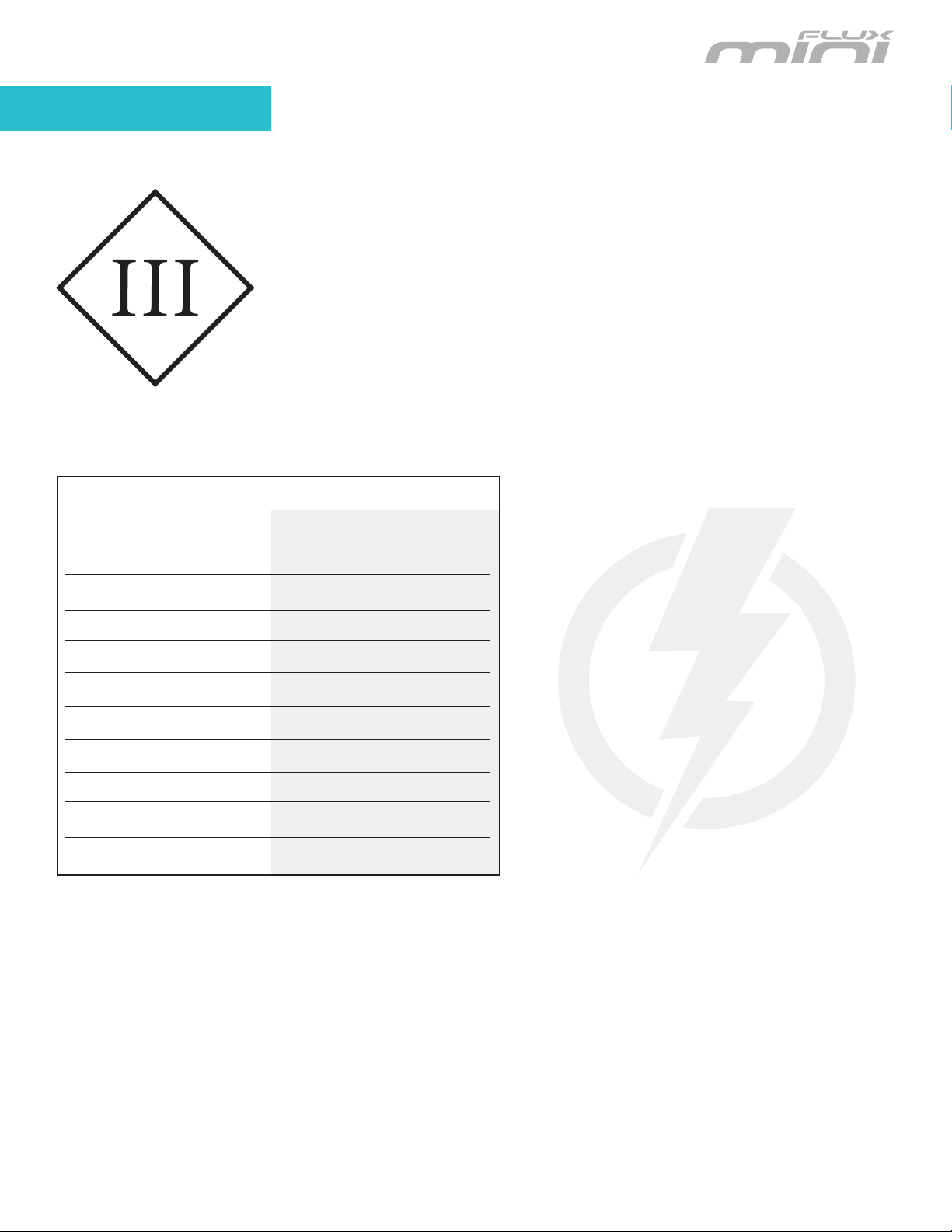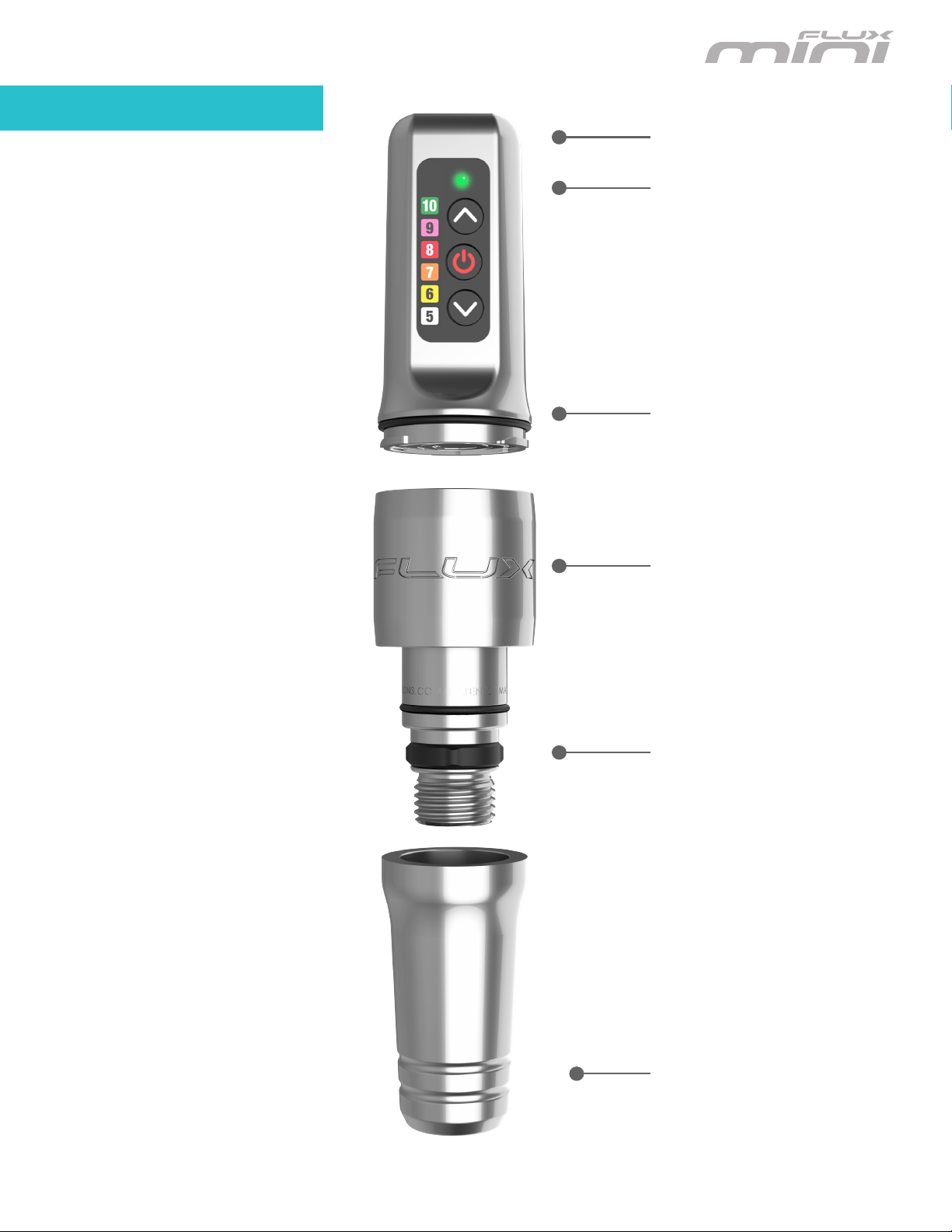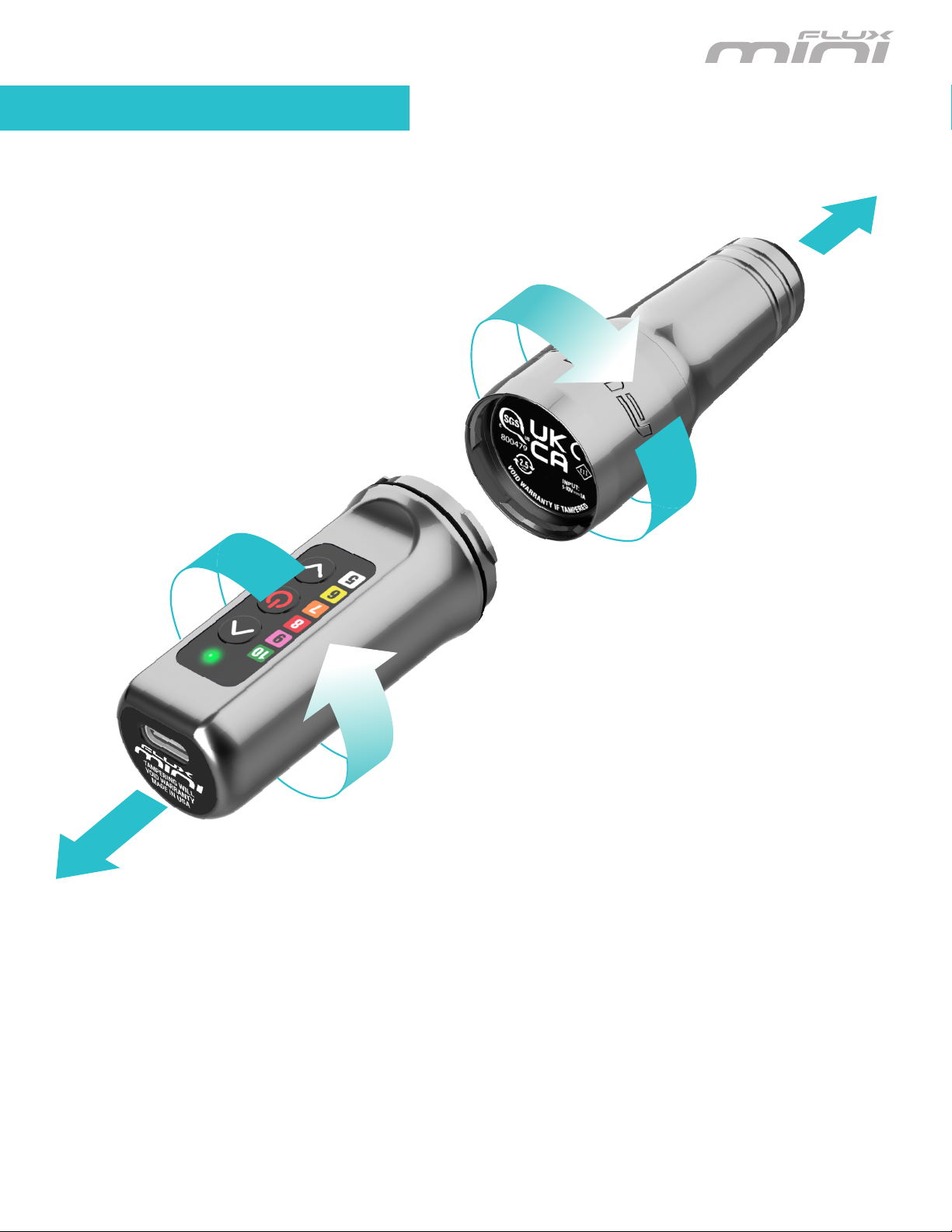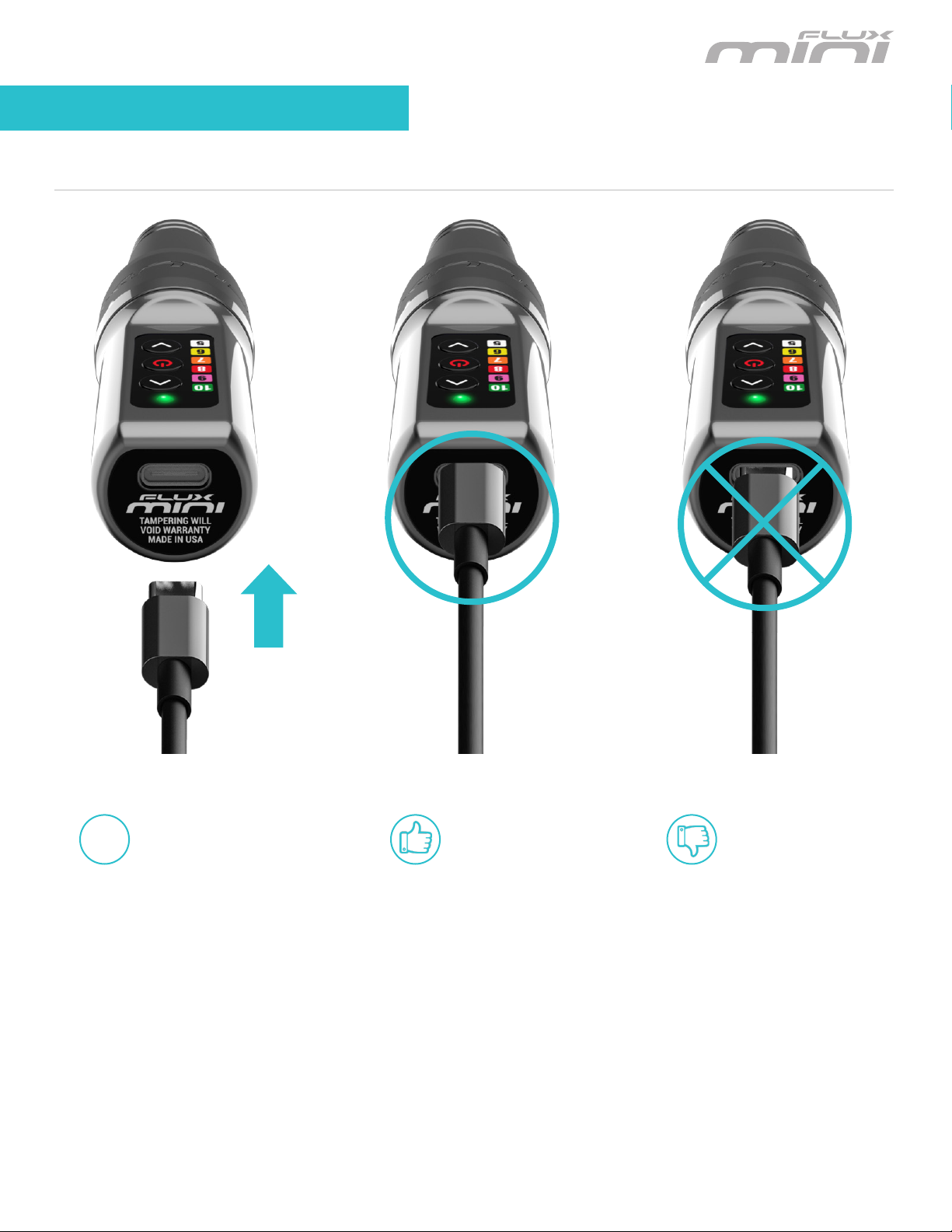7
USER MANUAL
Activating Modes: Press and hold the power button to cycle through modes,
release when LED color flashes.
BATTERY HOUSING
Flux Mini Battery Housing
LED indicator:
Solid Color = Whole Value
Blinking Color = Half Increment
Ex. Solid green indicates 10V
Flashing green indicates 10.5V
THE BATTERY
Battery Level Check: Press and hold power
button till white. A blinking colored light
indicates remaining charge.
Note: LED flashes while battery charges.
Once < 15% is reached, red light will blink
alternately with voltage.
LED Indicator
Voltage Up
Power Button
Voltage Down
The internal battery is not customer accessible and should not be removed or attempted to replace.
14 - 0%
97 - 60%
100 - 98%
59 - 40%
39 - 15%
White: Indicates battery charge level
Green: Set voltage resolution from 0.1 to 0.5 voltage steps
Orange: Automatic LED Brightness dimming (enable/disable)
Light Blue: Manual LED brightness control (use “up” and ‘down” to control)
Red: Travel Safe Mode (Shutdown) Press and hold the power button until the LED
flashes red. This mode is for when you want to avoid unnecessary discharge and/or
comply with travel laws. To reactivate, connect/disconnect to a USB-C port.
Reset (Factory Settings): Should you experience abnormal behavior, hold the power
button and the voltage down button at the same time, then quickly release.