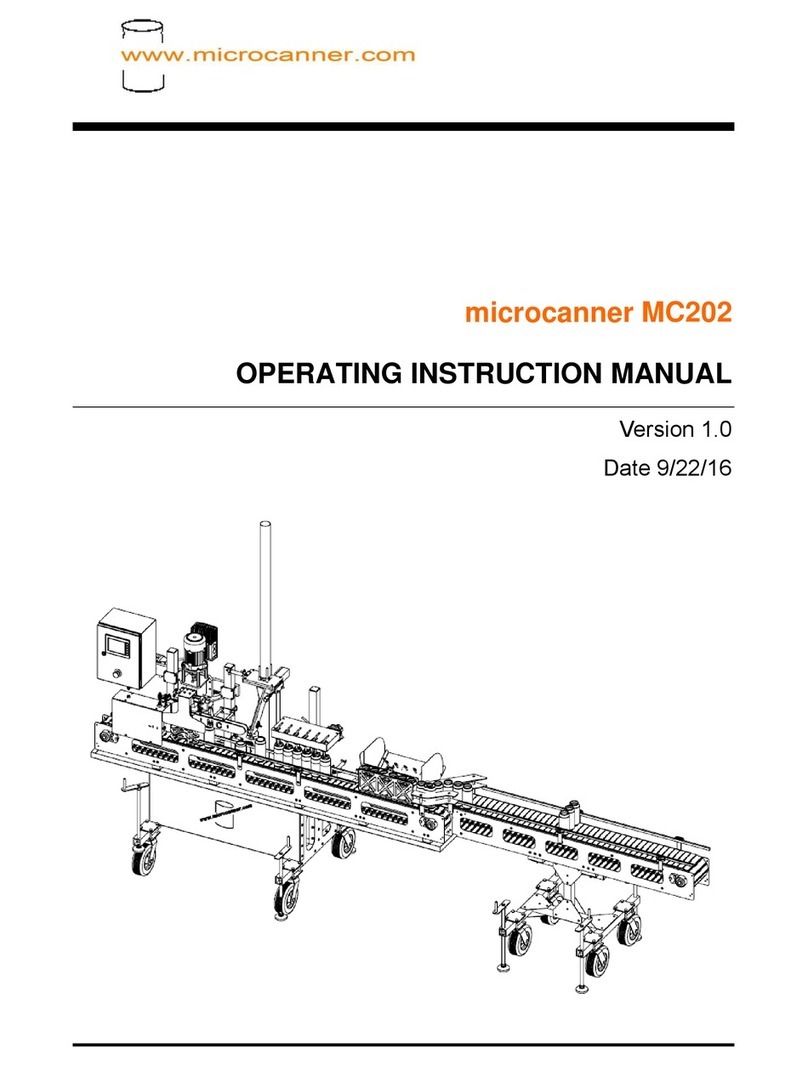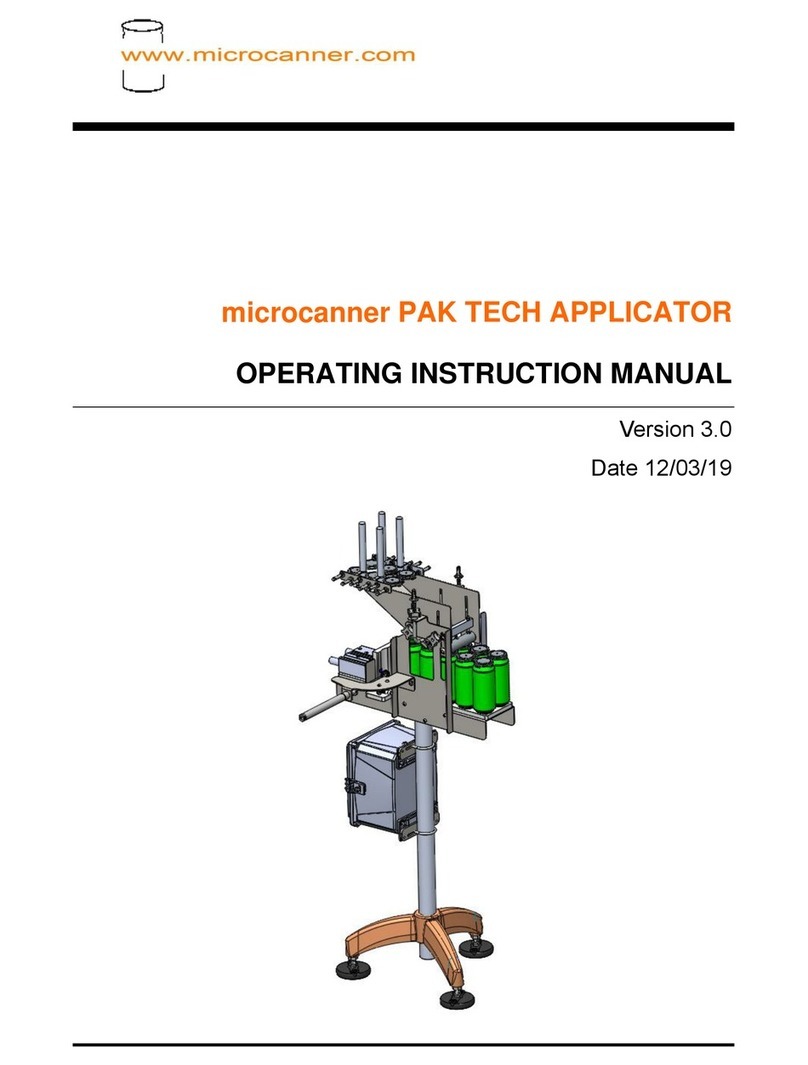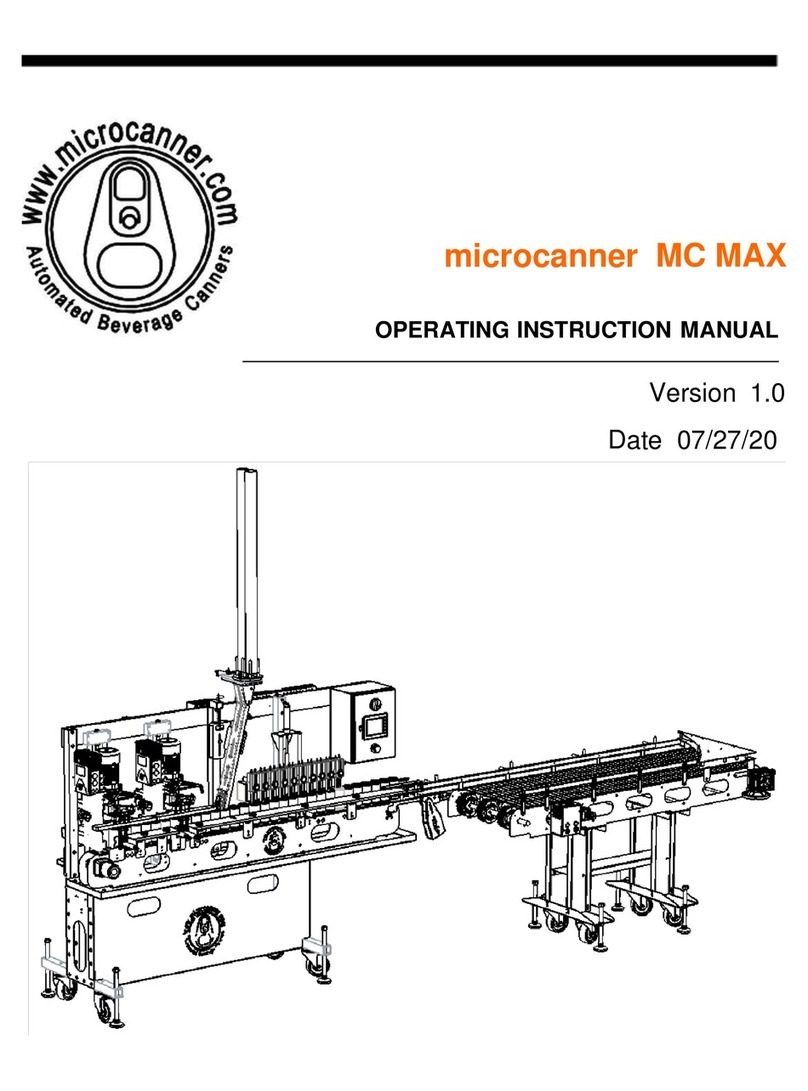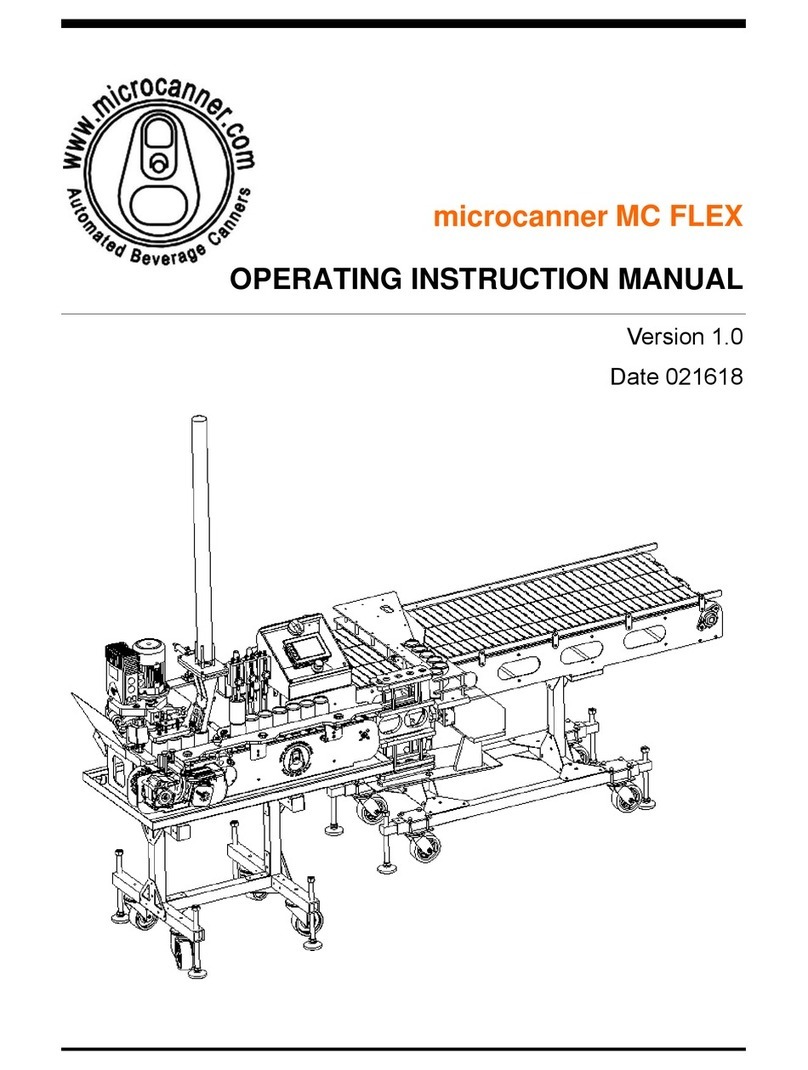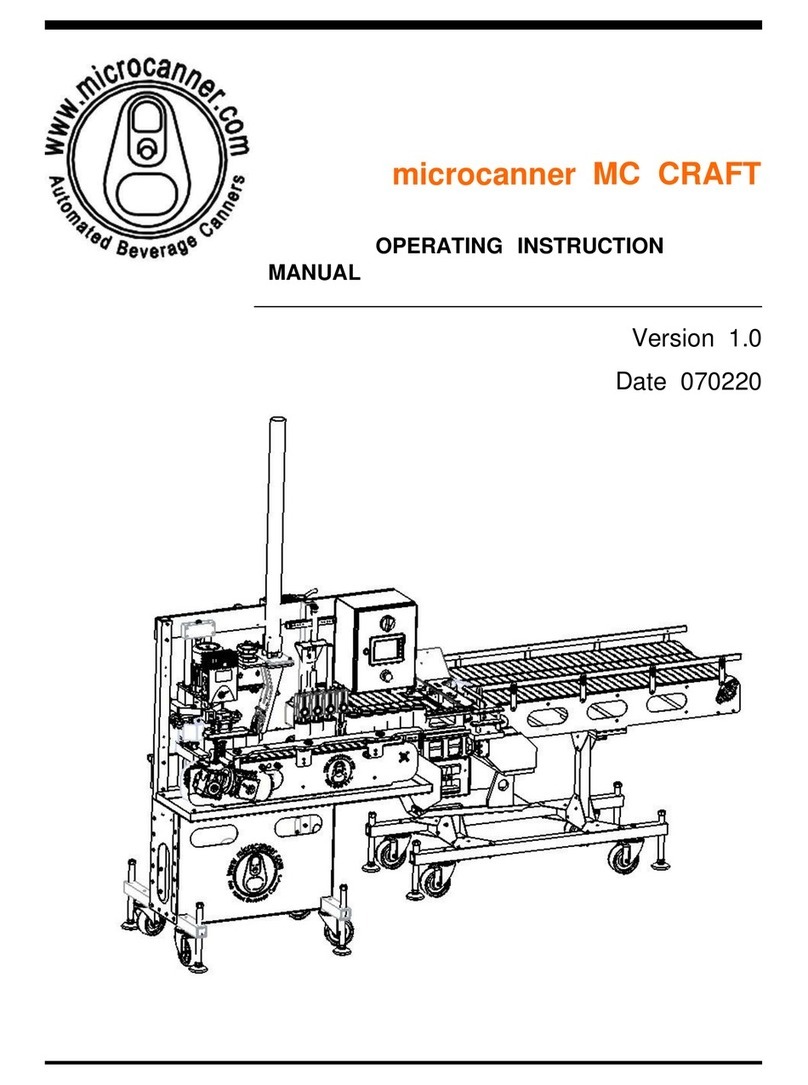Microcanner MC ATOMIC Instruction Manual
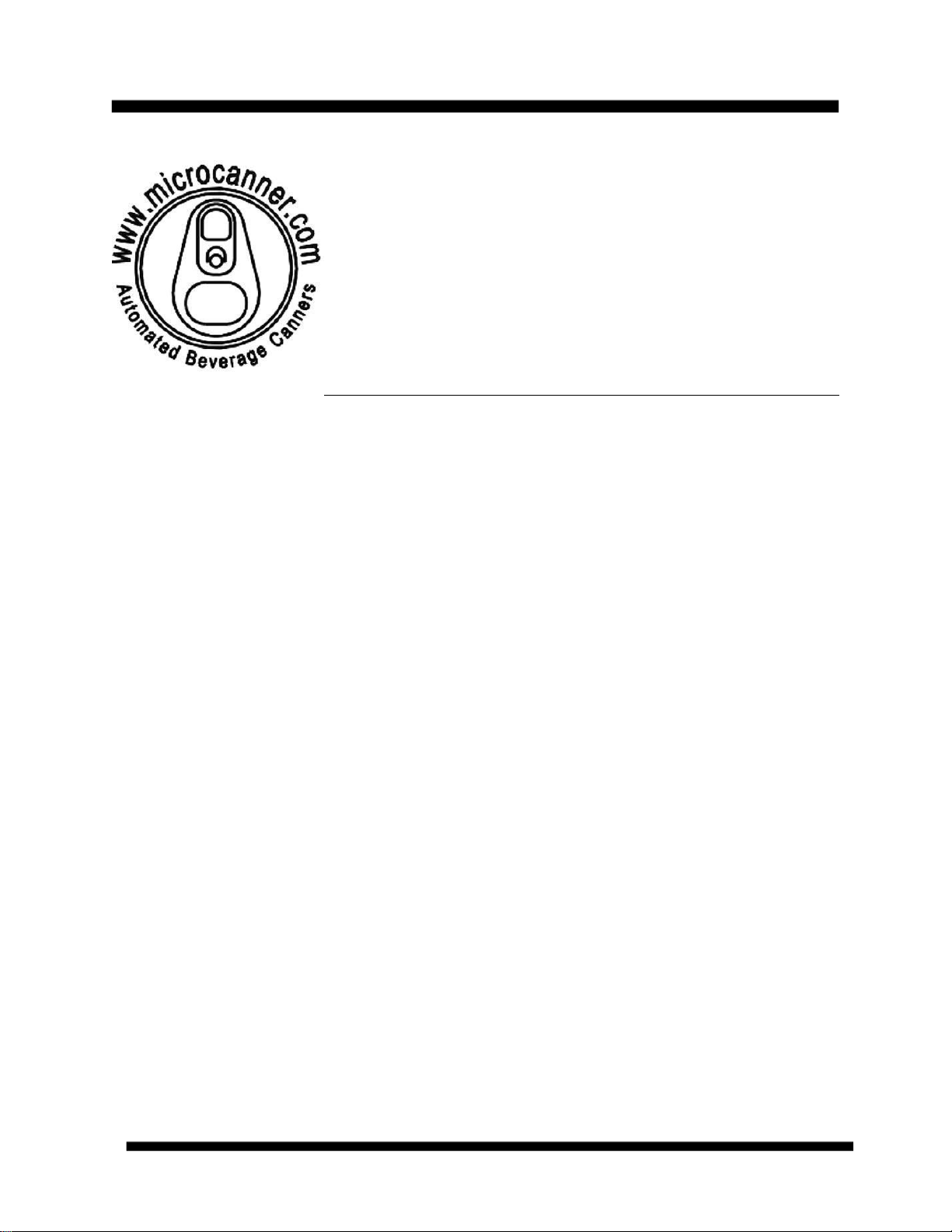

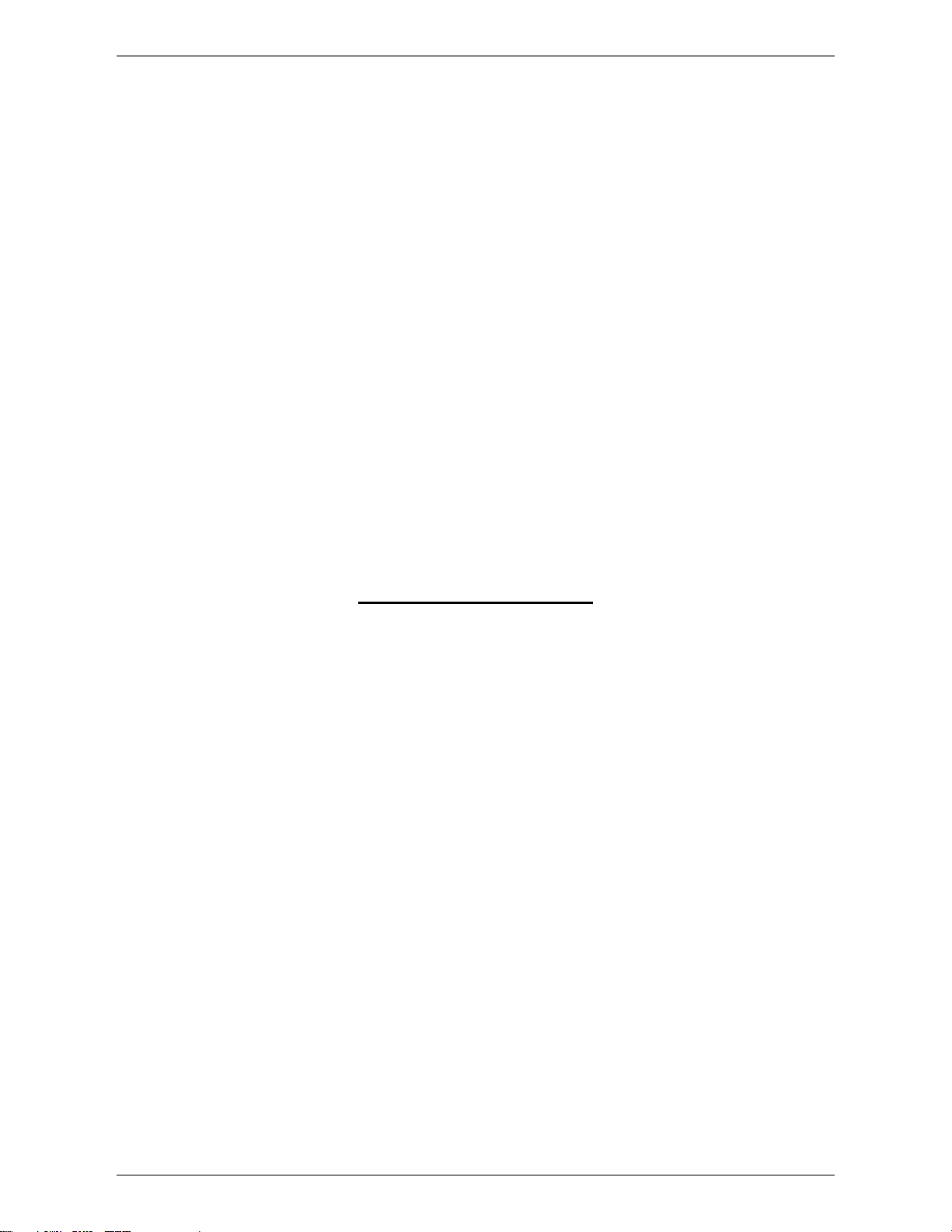
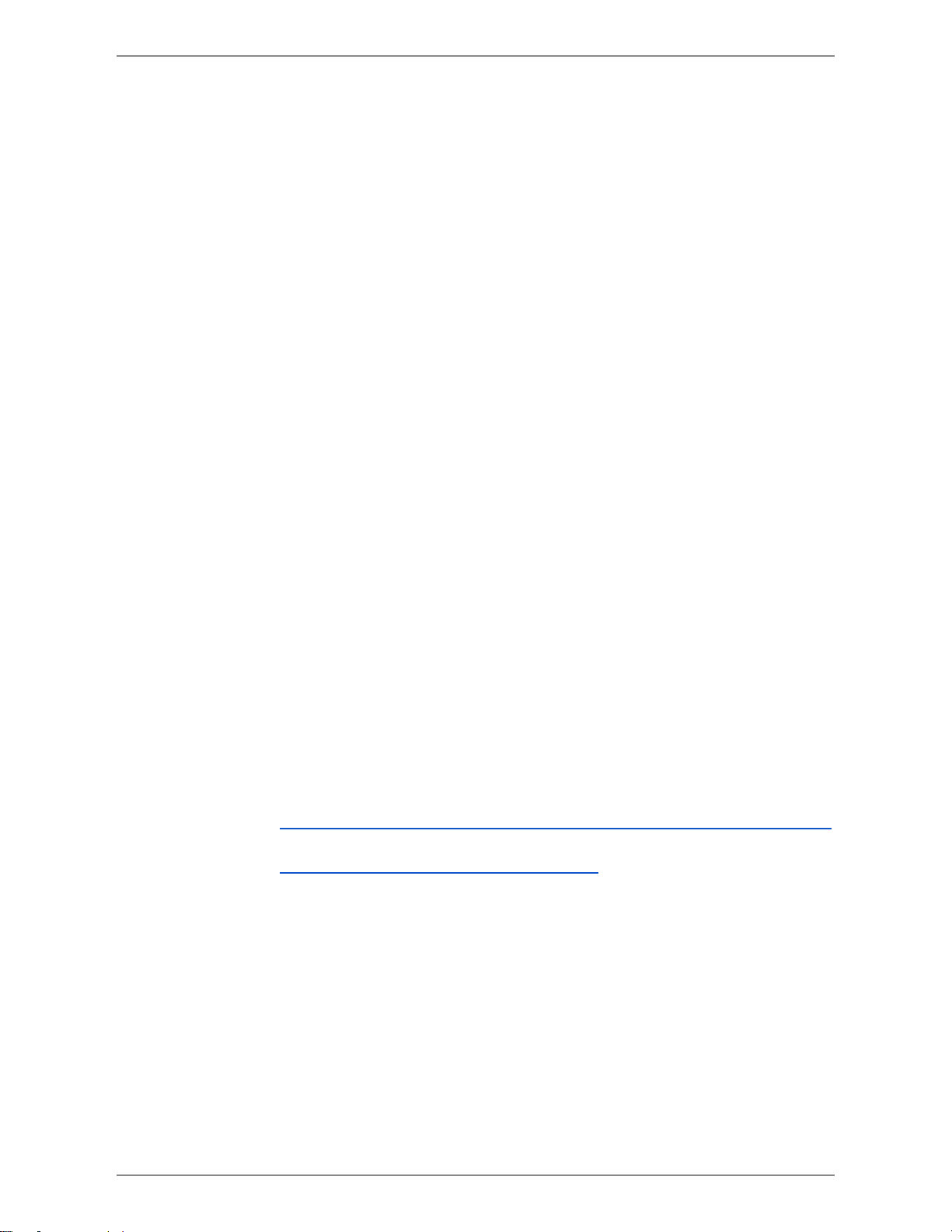
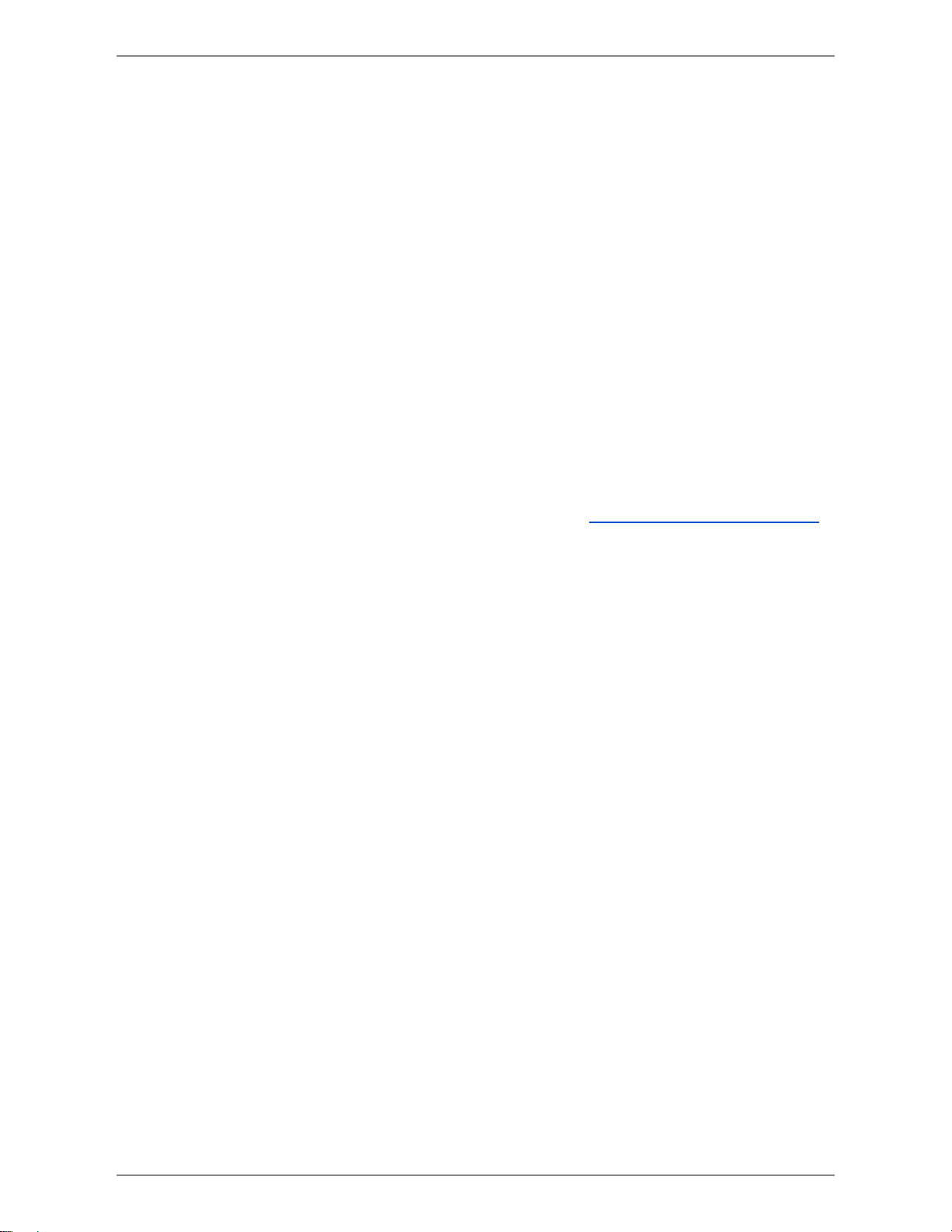



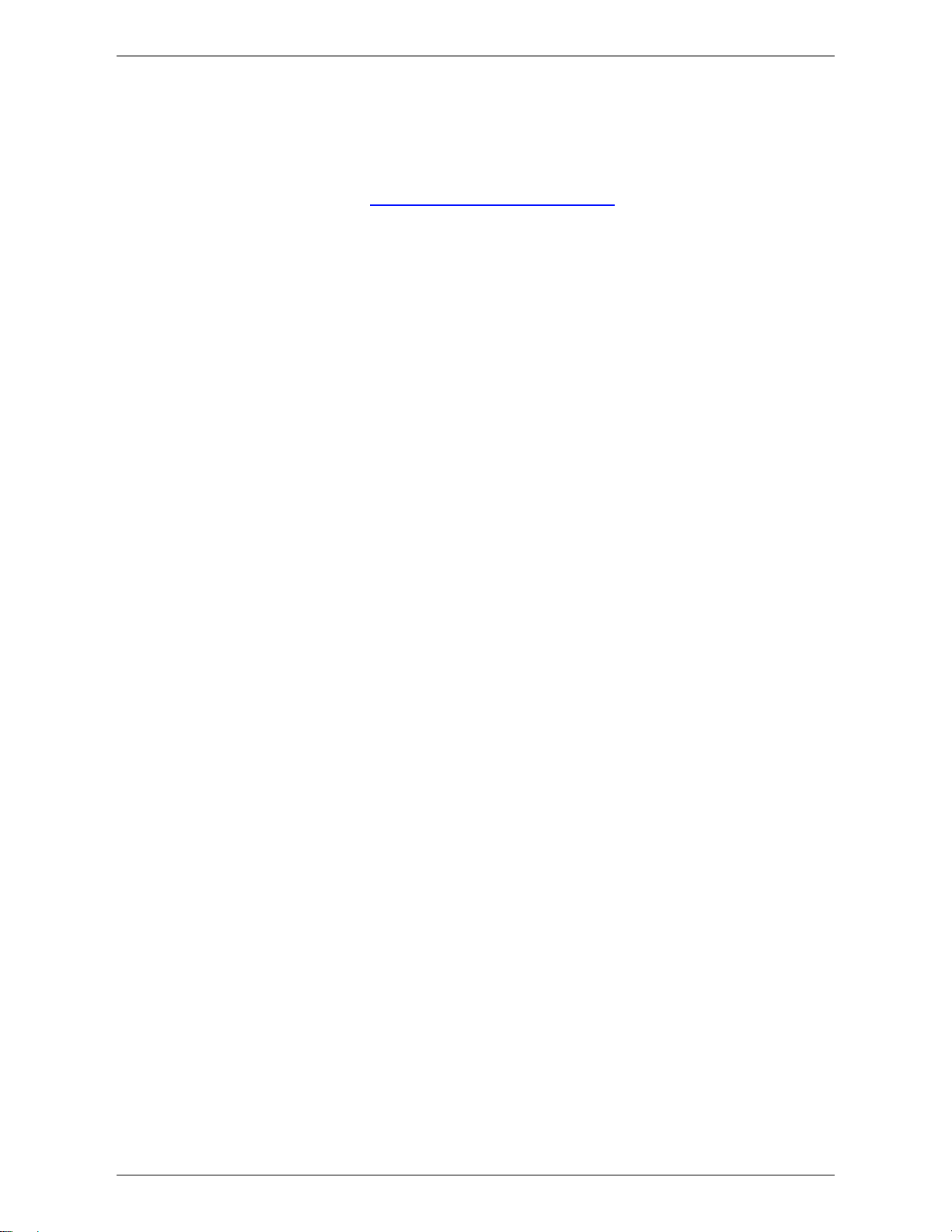
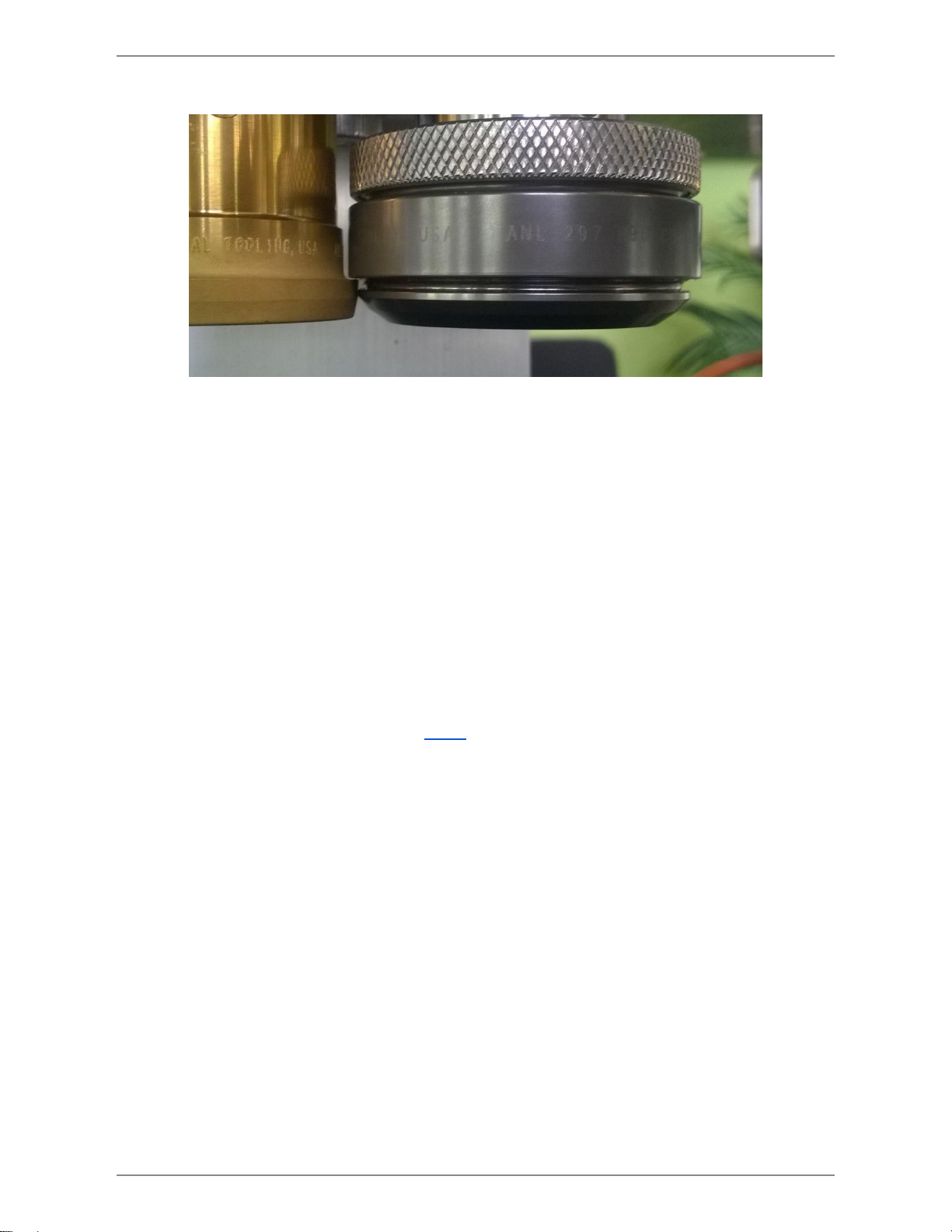









Other Microcanner Industrial Equipment manuals
Popular Industrial Equipment manuals by other brands
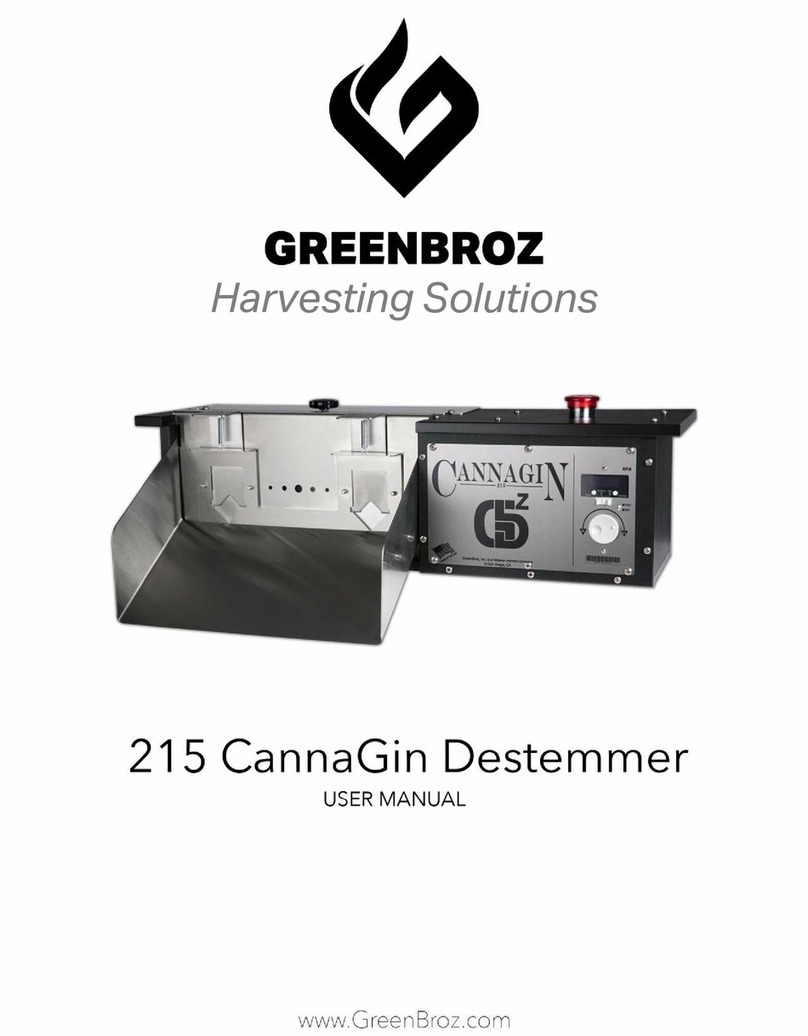
Greenbroz
Greenbroz 215 CannaGin user manual
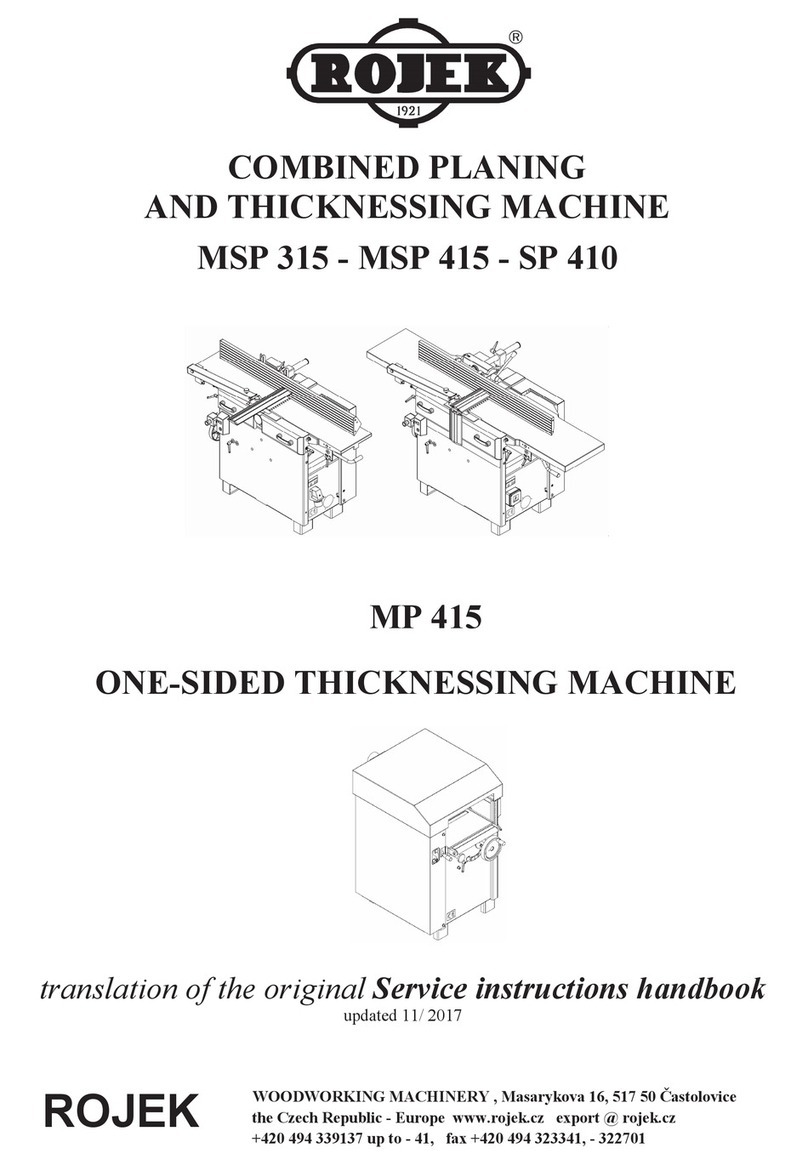
ROJEK
ROJEK MSP 315 Service instructions

Siebeck
Siebeck MK III Series Translation of the original operating manual

Kobelt
Kobelt 5022-SA Owner's Operation, Installation & Maintenance Manual
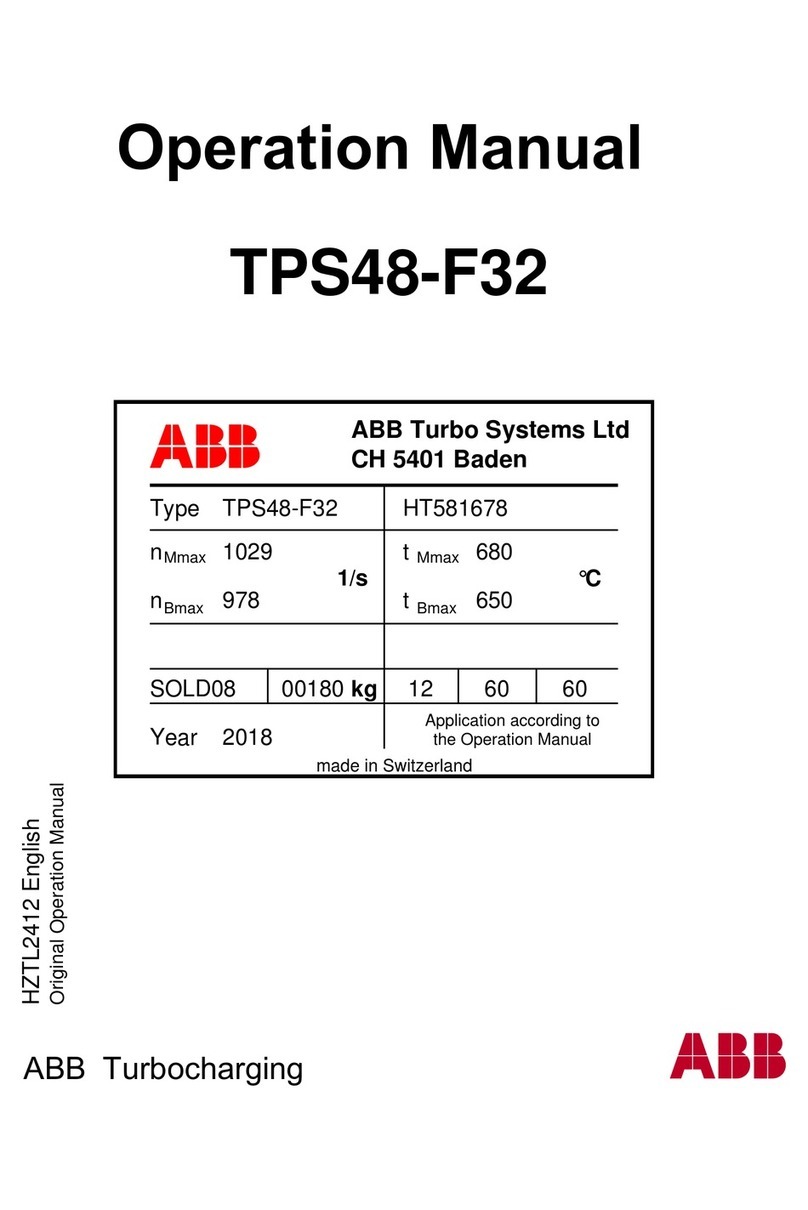
ABB
ABB HT581678 Operation manual
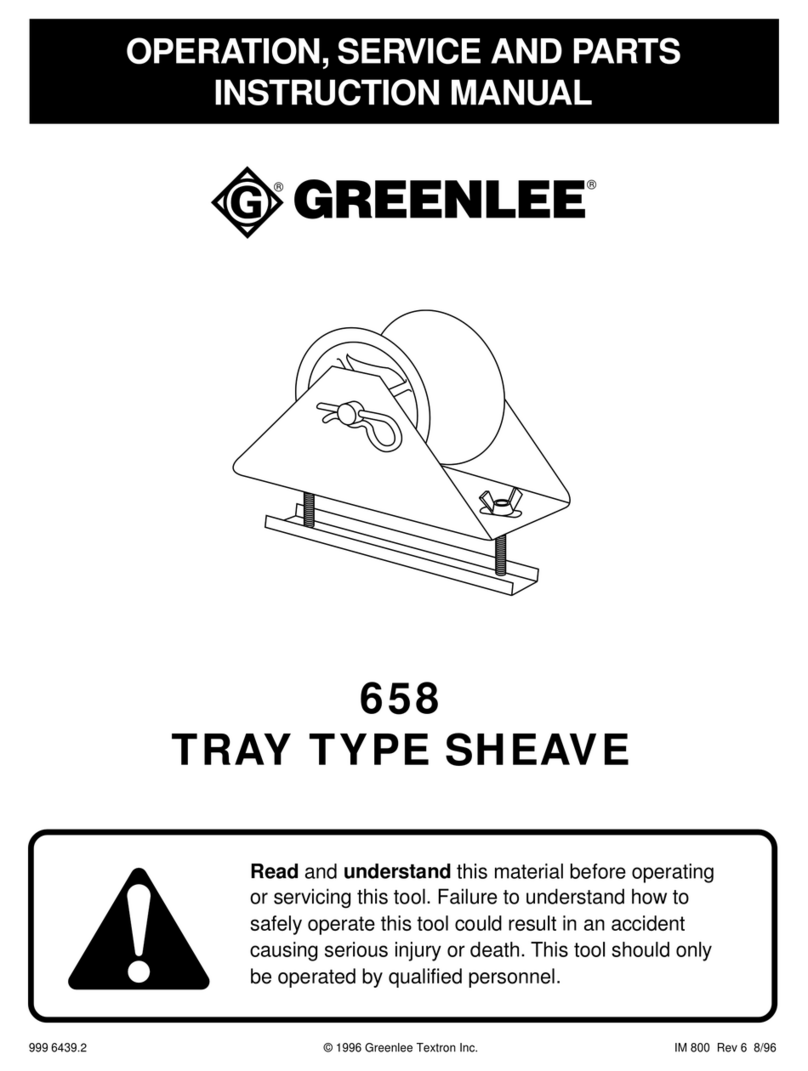
Greenlee
Greenlee 658 Operation, service and parts instruction manual
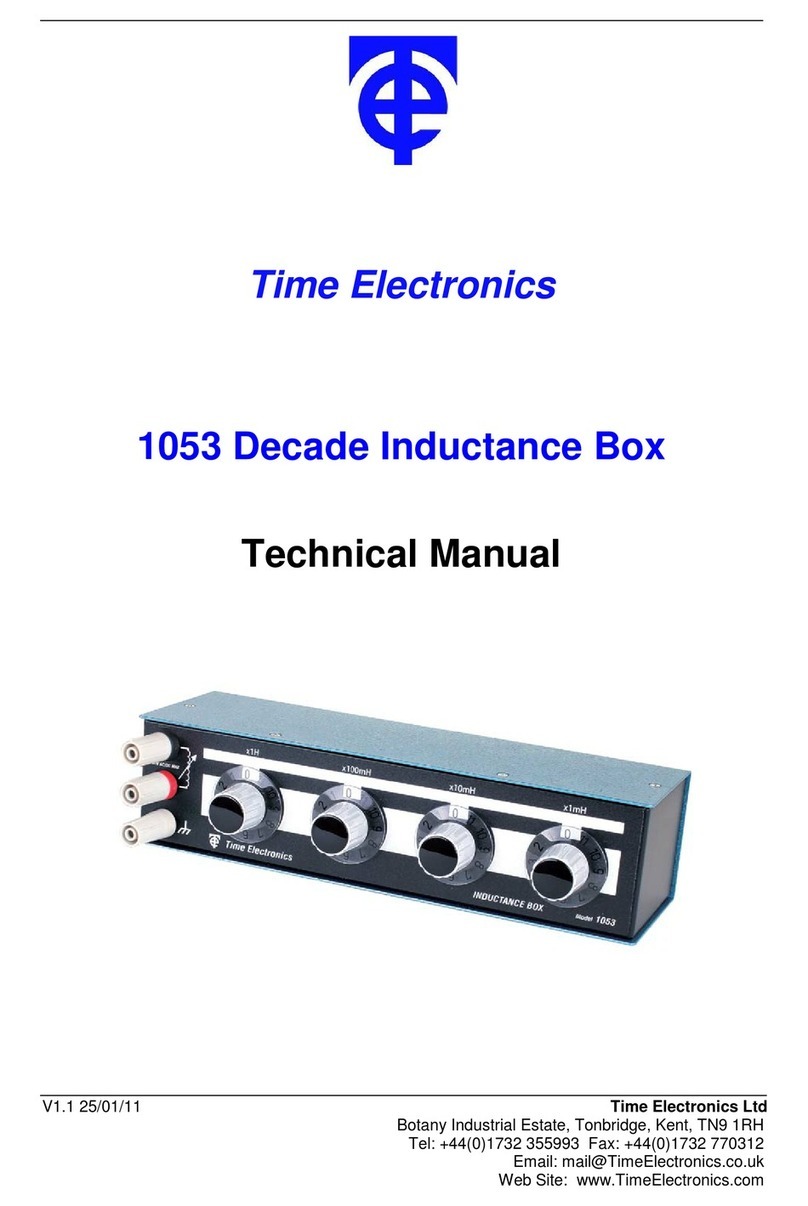
Time Electronics
Time Electronics 1053 Technical manual

Westermo
Westermo RedFox Industrial Rack Series user manual

YASKAWA
YASKAWA Motoman DX200 Maintenance manual

Rockwell Automation
Rockwell Automation Allen-Bradley 1606-XLSREDS40HE Reference manual

Vestil
Vestil HOOK-BASE instruction manual
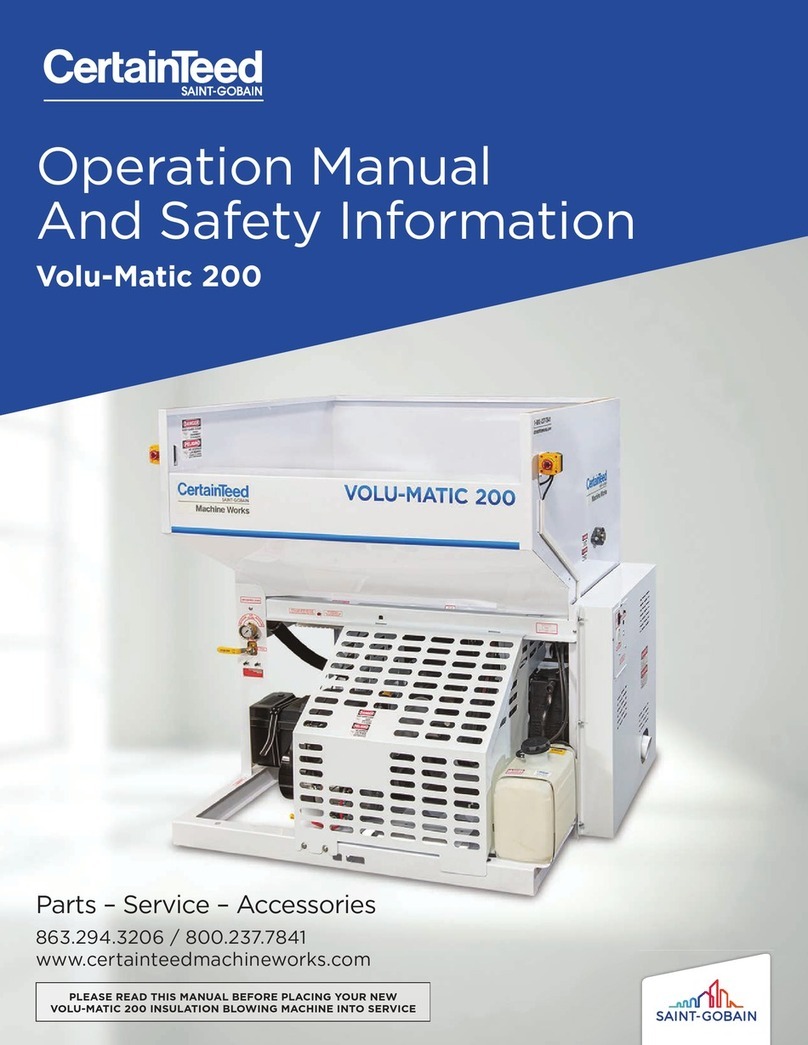
SAINT-GOBAIN
SAINT-GOBAIN CertainTeed Volu-Matic 200 Operation Manual and Safety Information
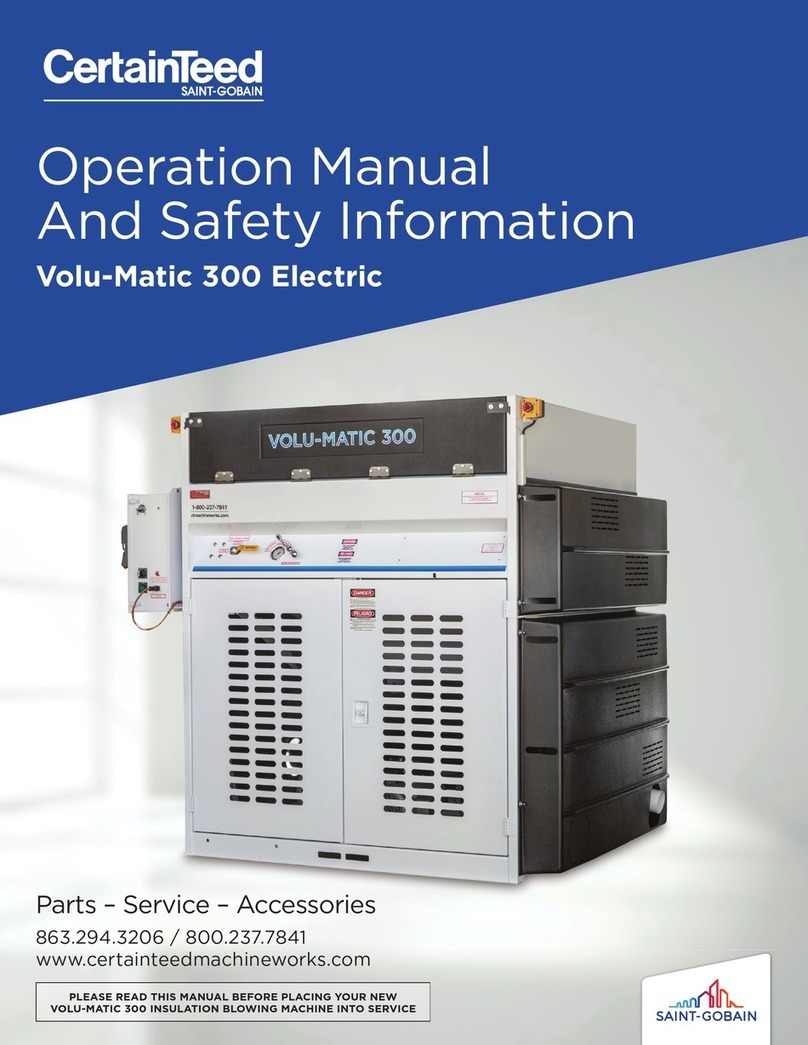
CertainTeed
CertainTeed Volu-Matic 300 Operation Manual and Safety Information
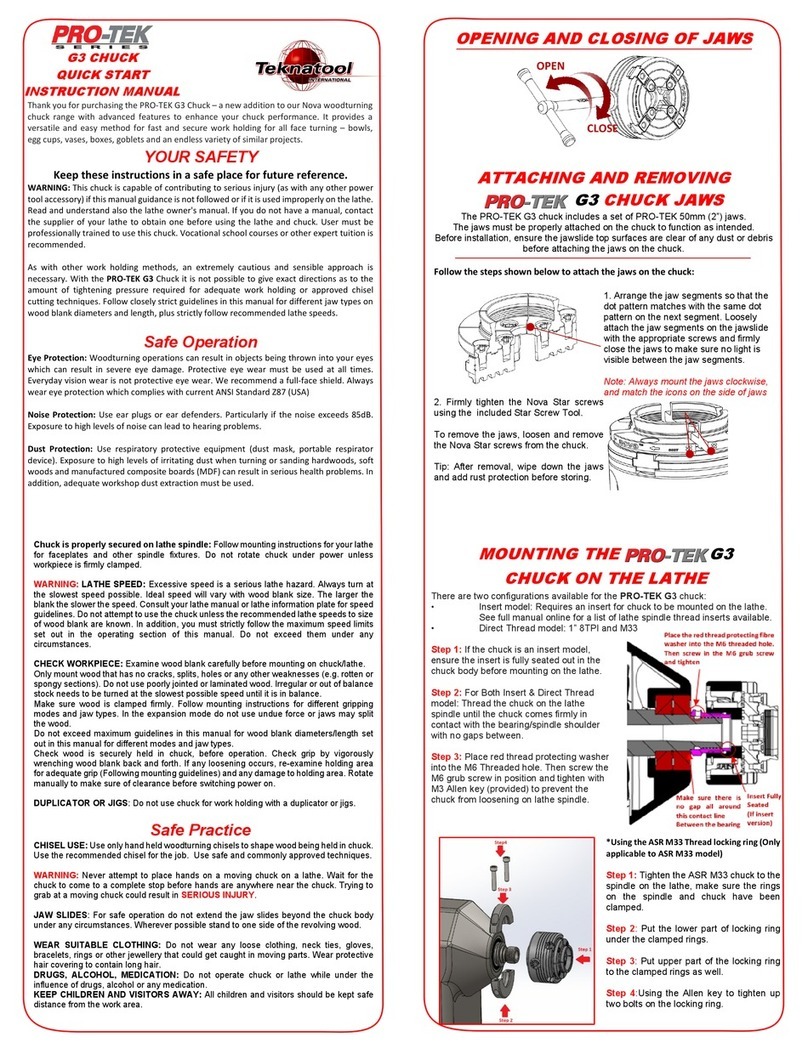
Teknatool
Teknatool PRO-TEK G3 Quick start instruction manual

Halfen
Halfen HLB Series Assembly instructions
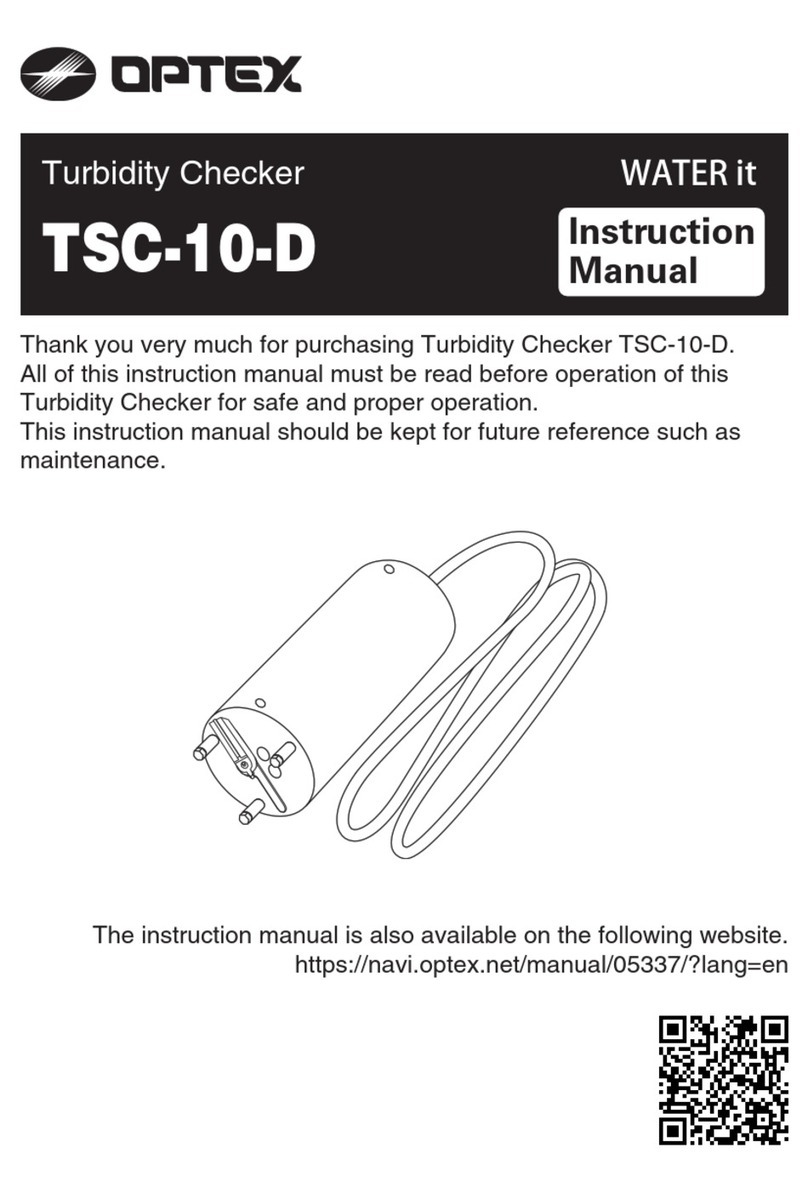
Optex
Optex TSC-10-D instruction manual
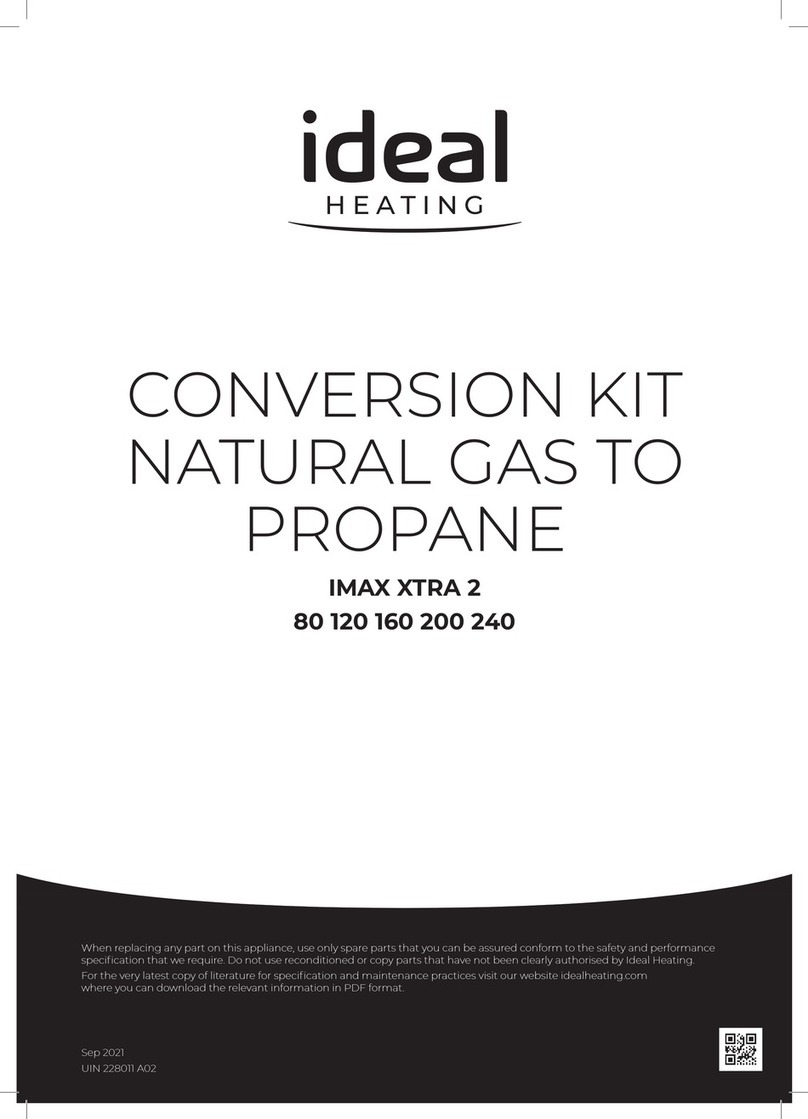
Ideal Heating
Ideal Heating IMAX XTRA 2 manual
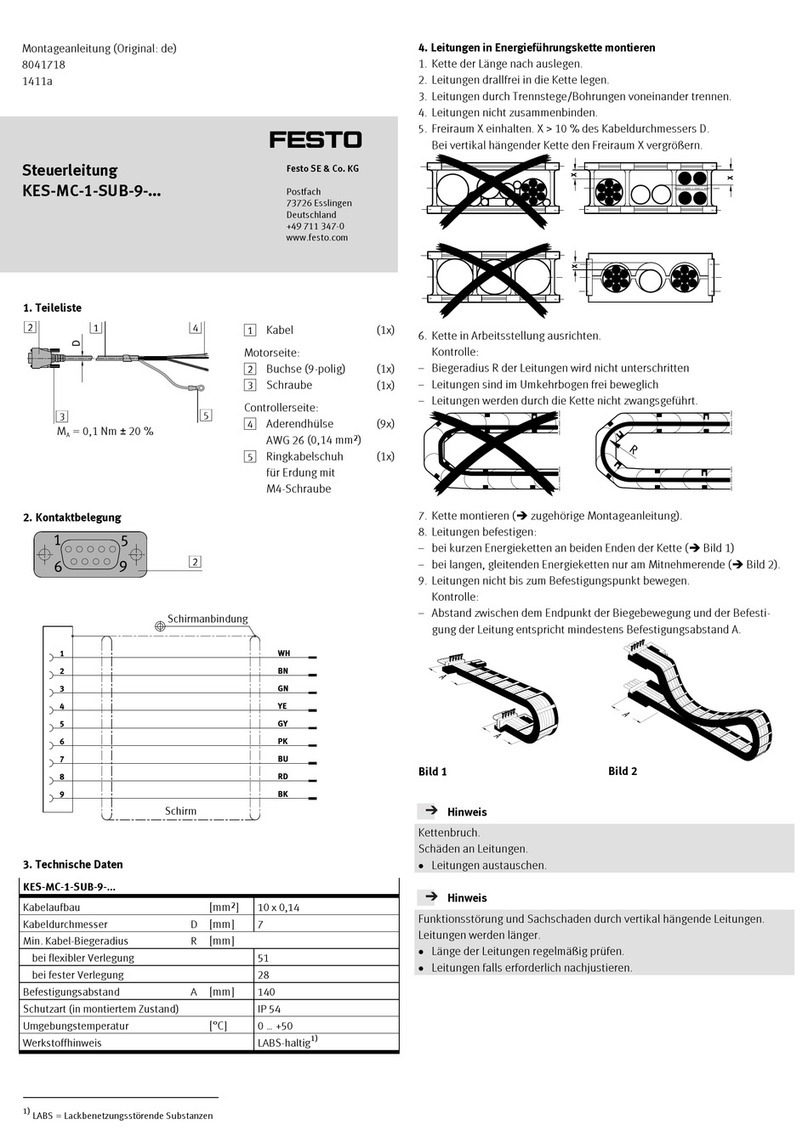
Festo
Festo KES-MC-1-SUB-9 Series Assembly instructions