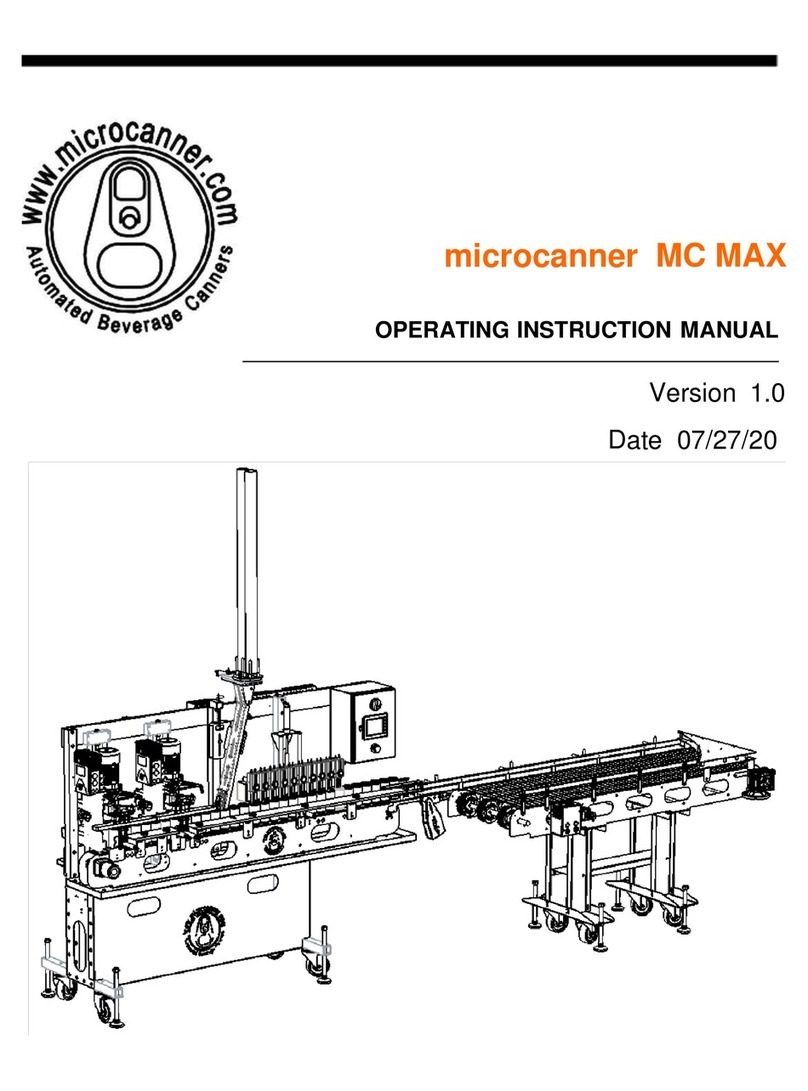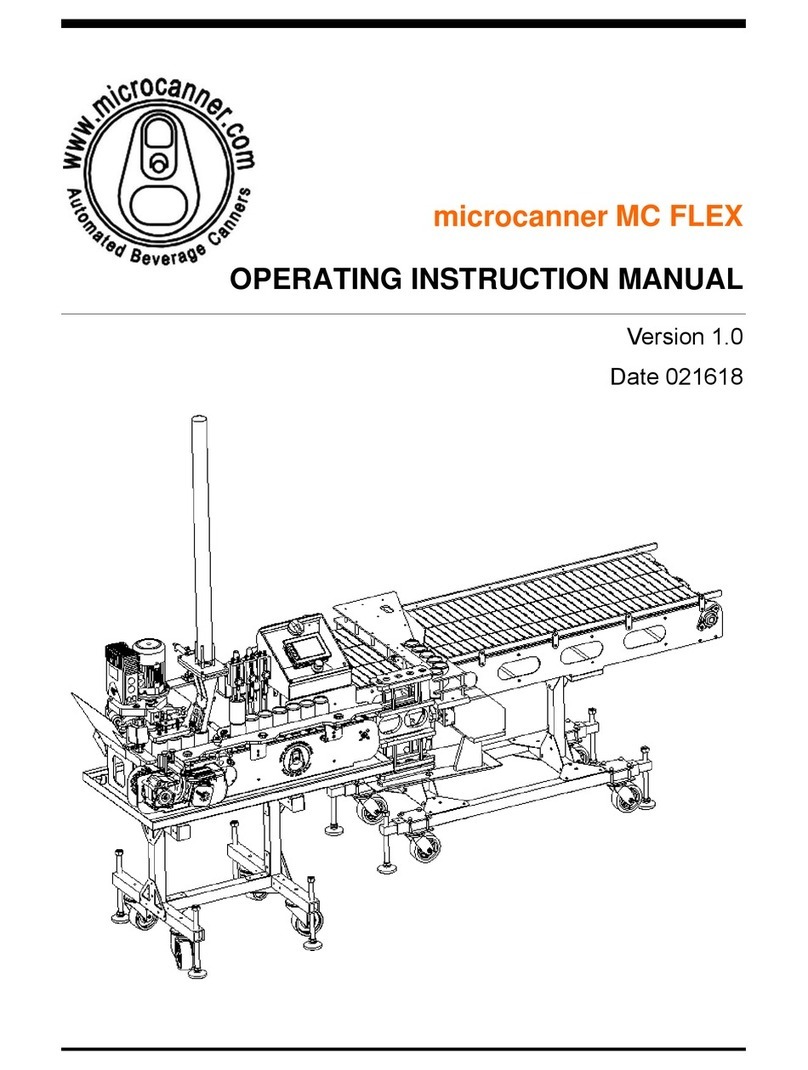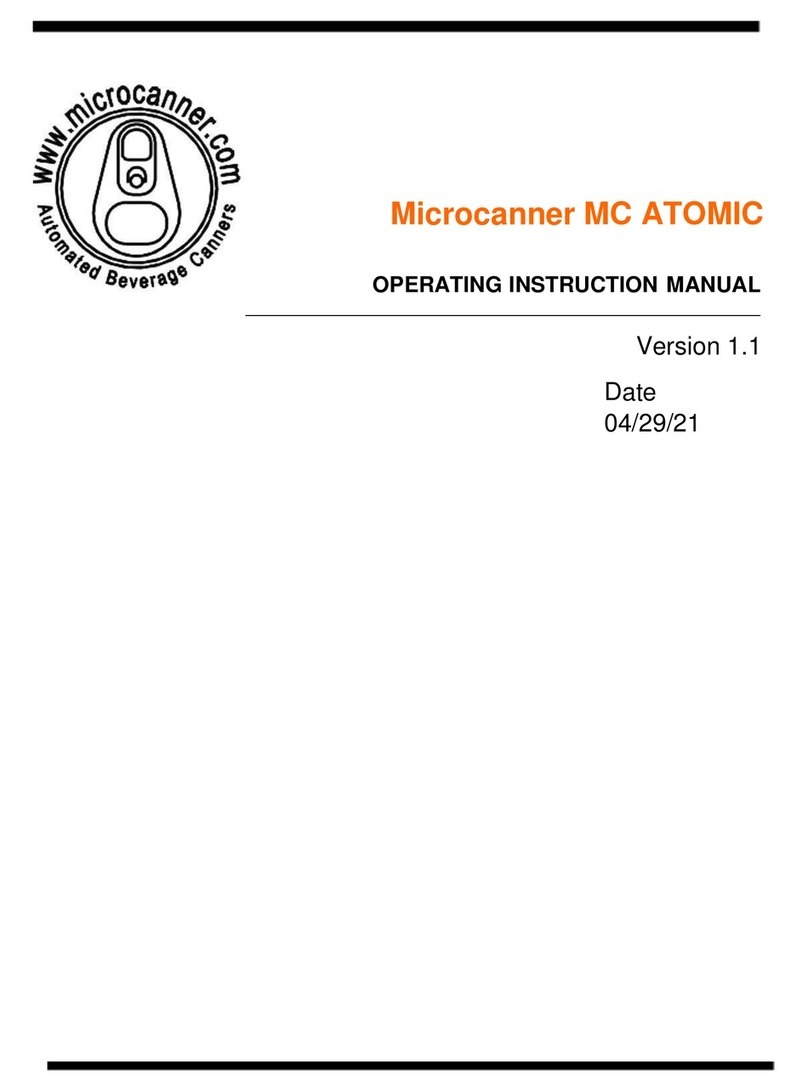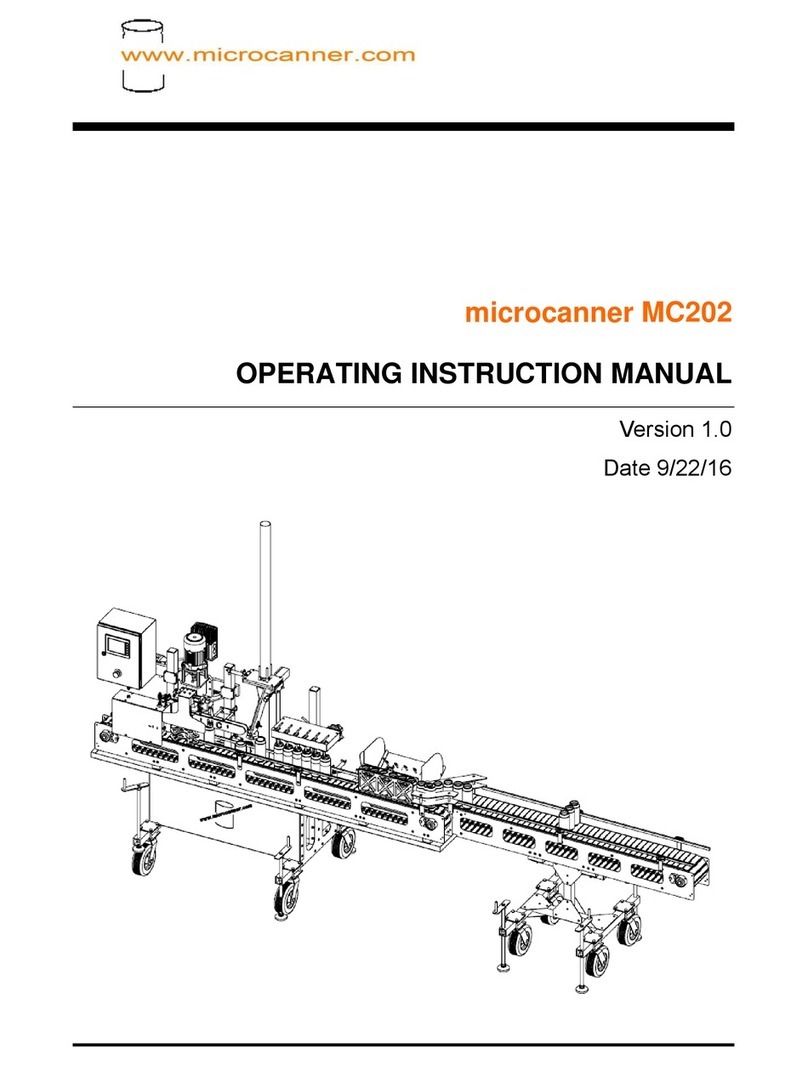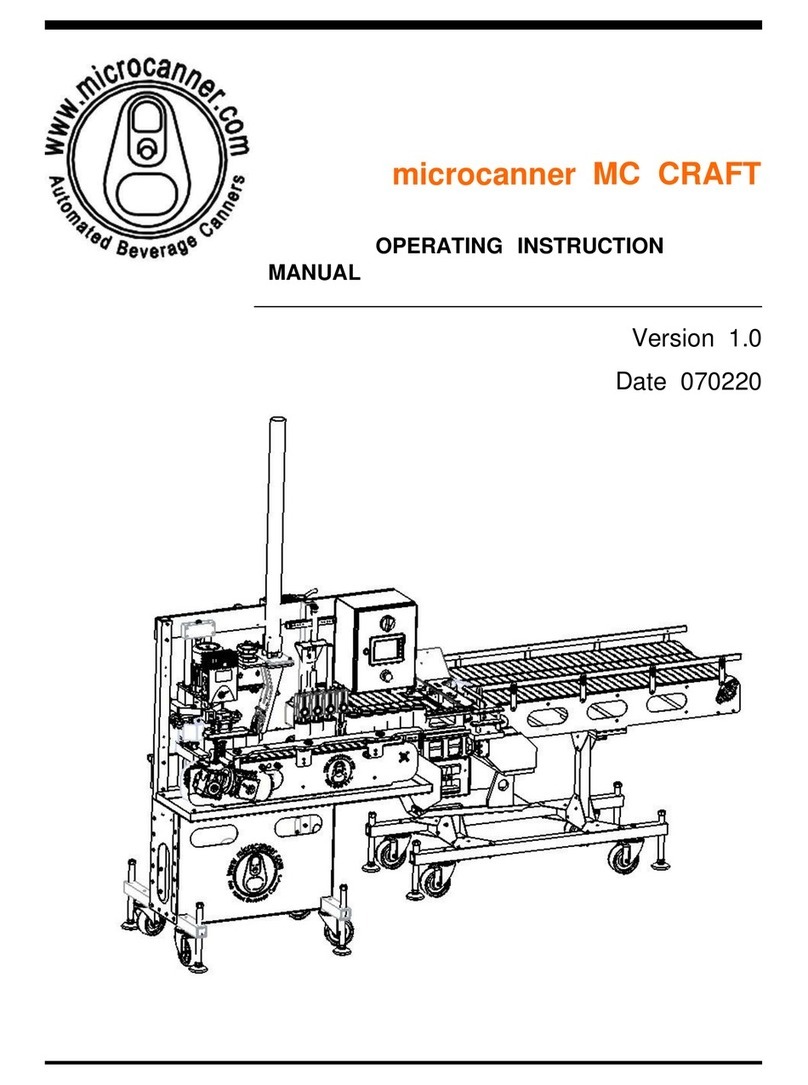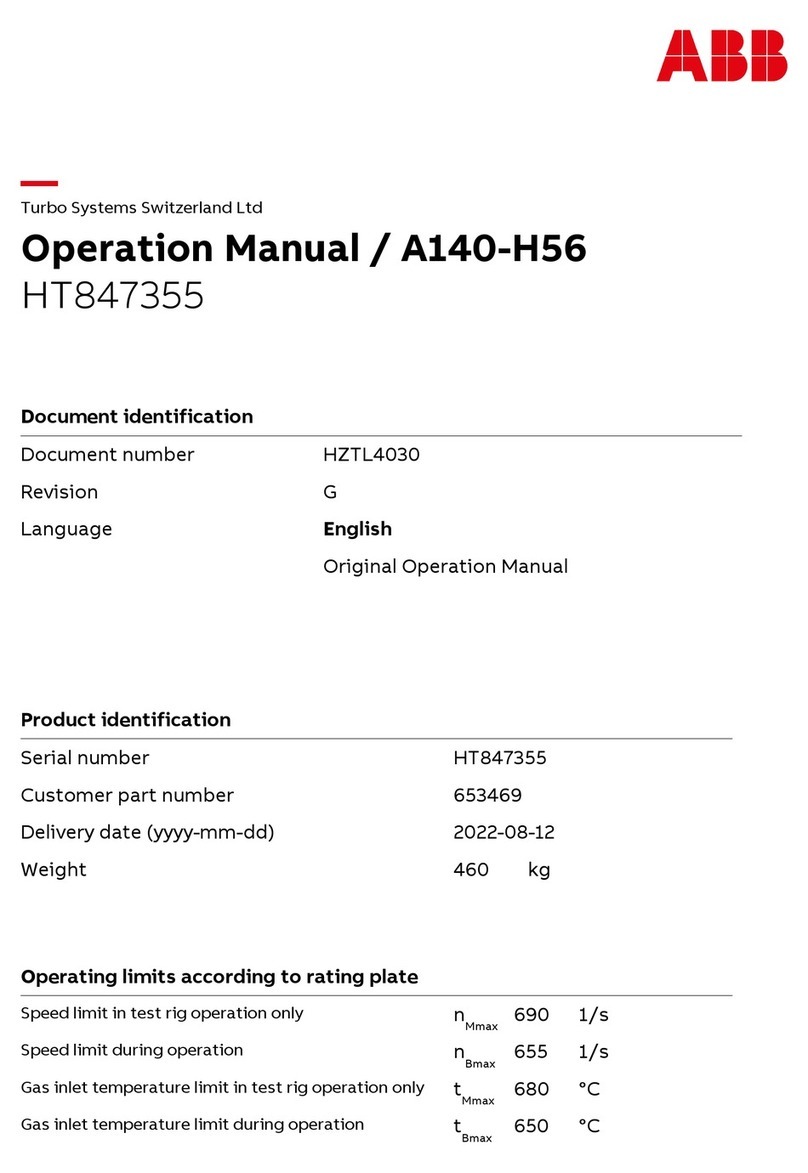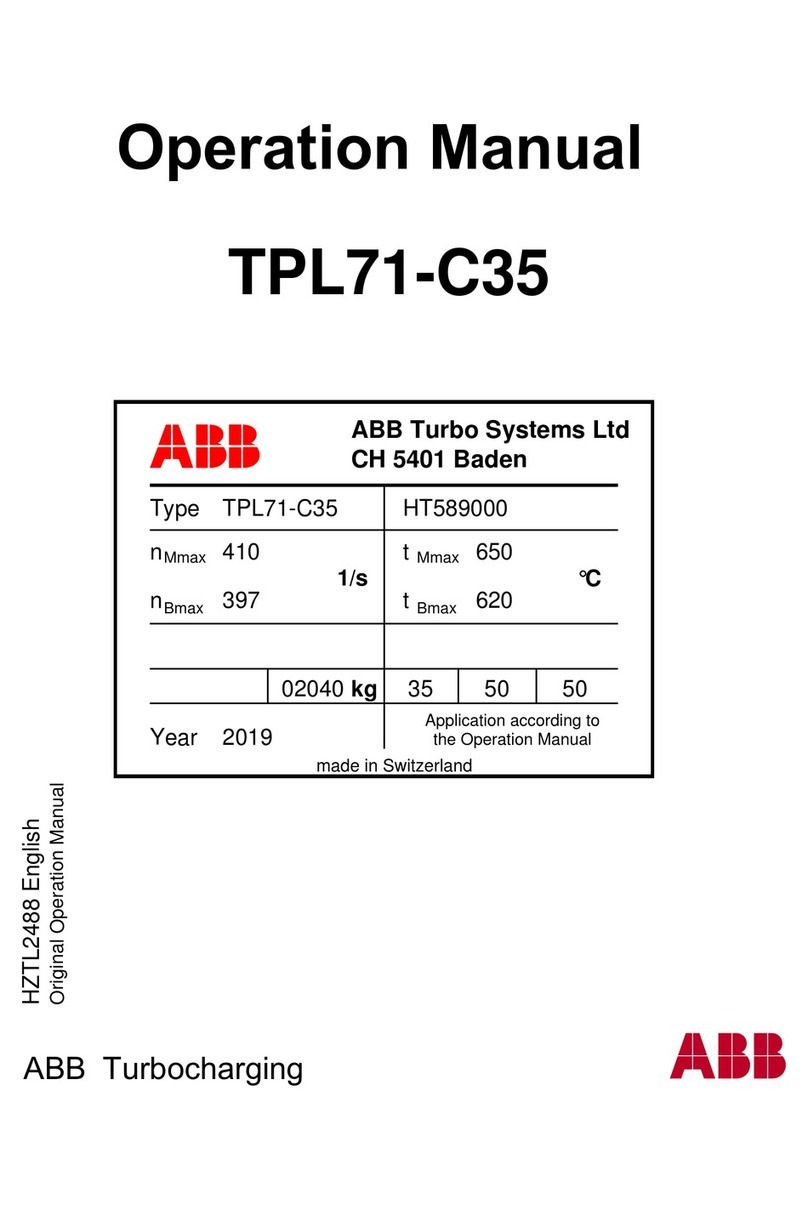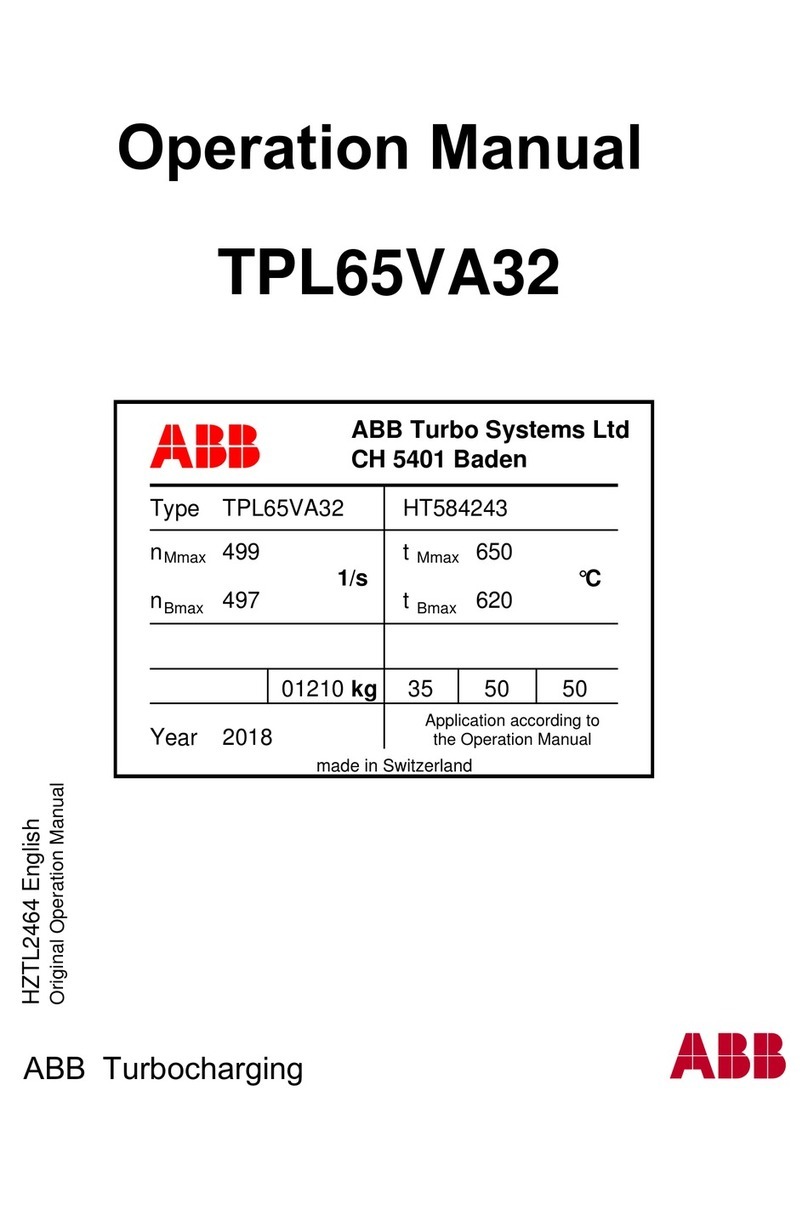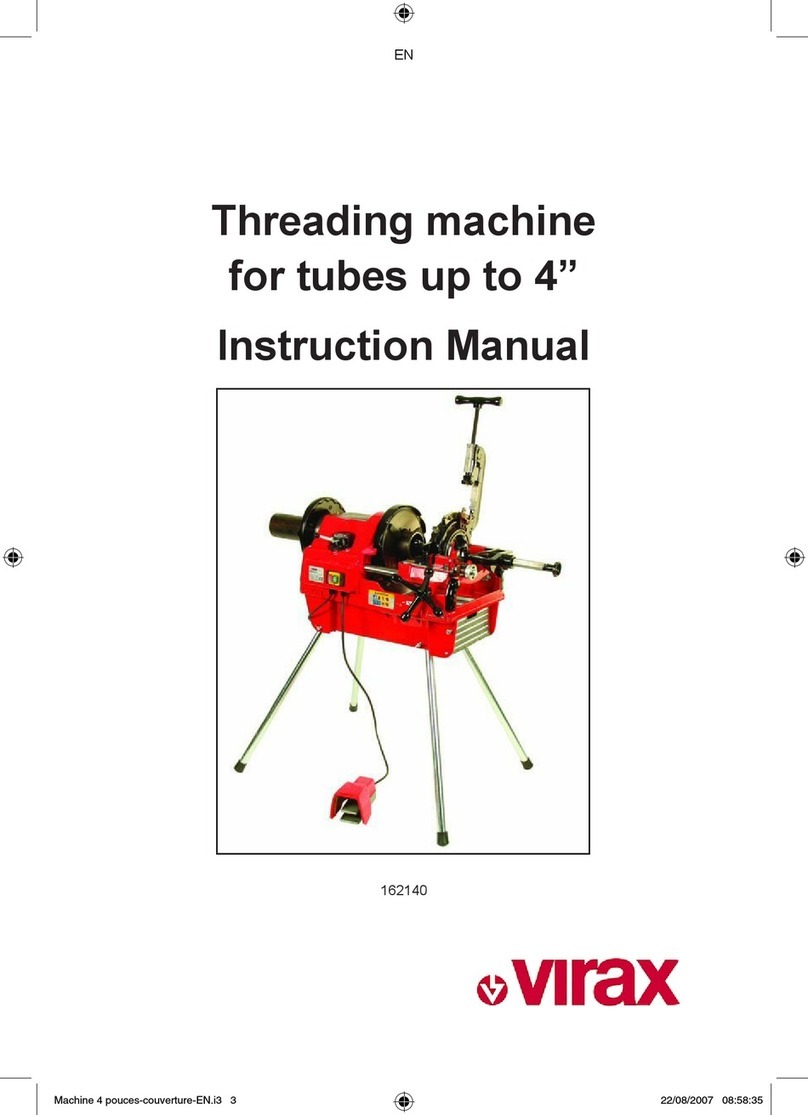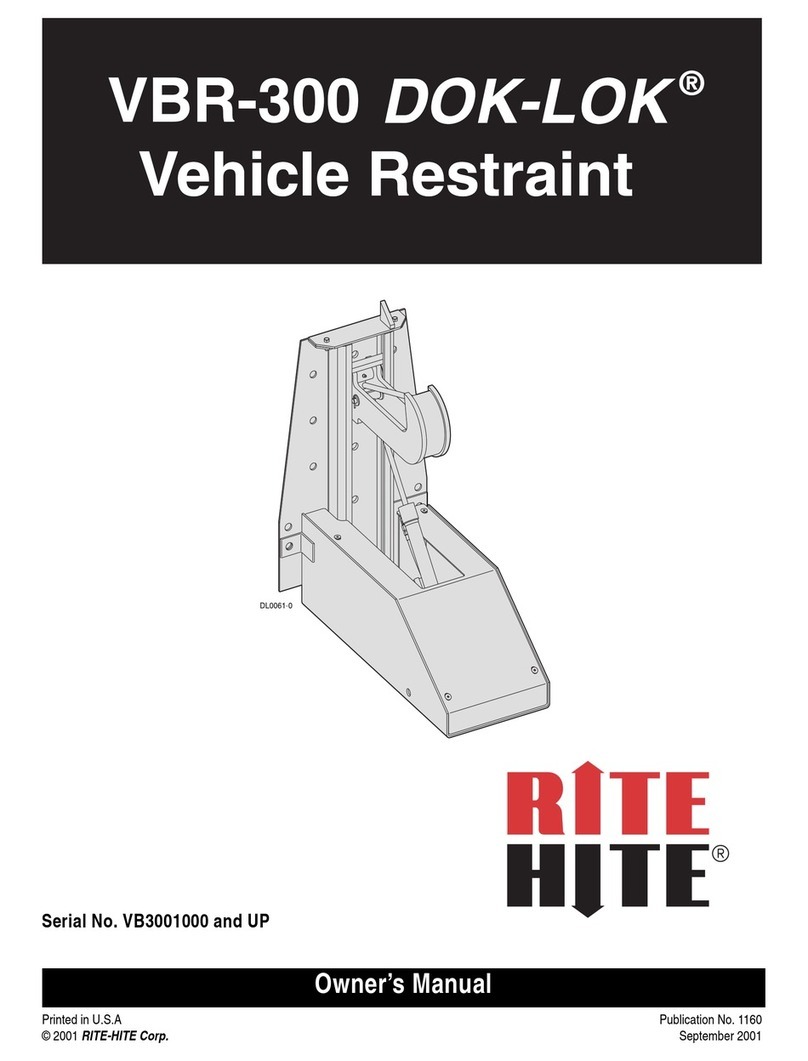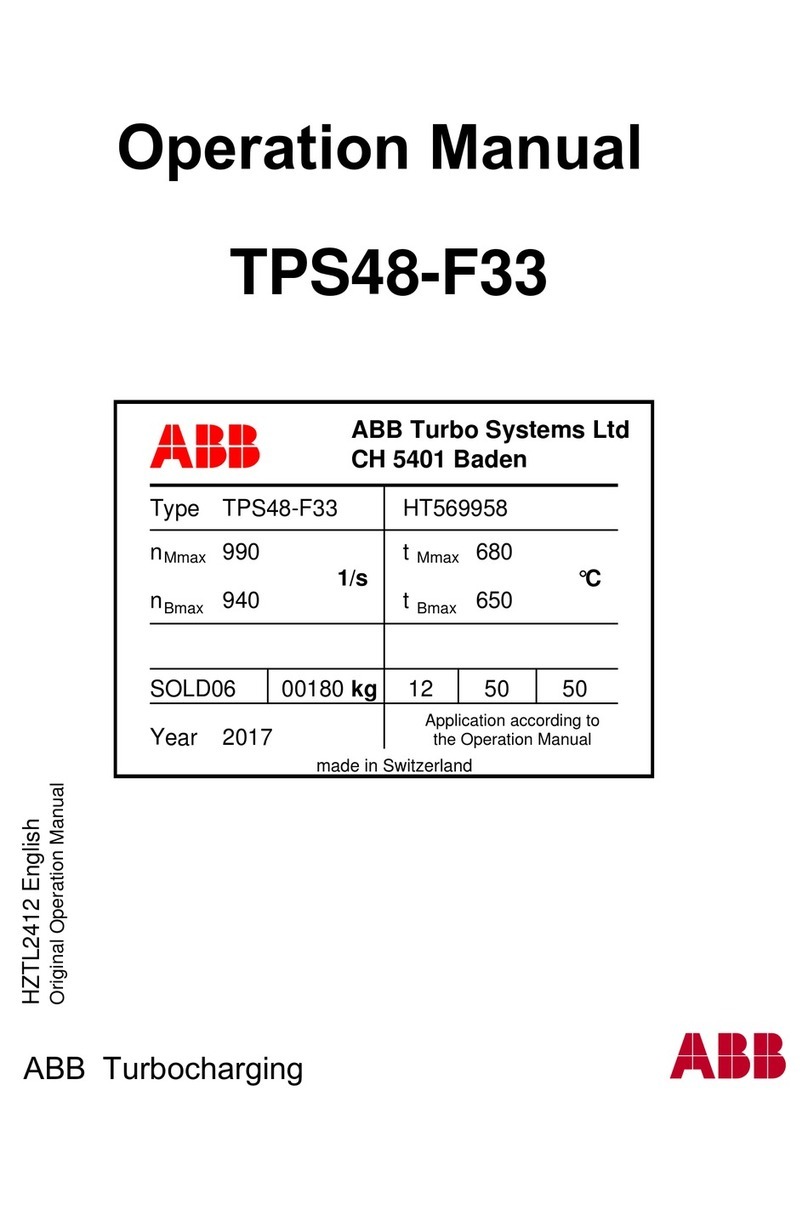Microcanner PAK TECH Instruction Manual
Other Microcanner Industrial Equipment manuals
Popular Industrial Equipment manuals by other brands

Parat
Parat PARAPROJECT TROLLEY U40 WOL user manual

Bosch
Bosch RA1171 Operating/safety instructions

Rath
Rath RGD Series Installation & operating manual

Festo
Festo EHPS LK Series operating instructions
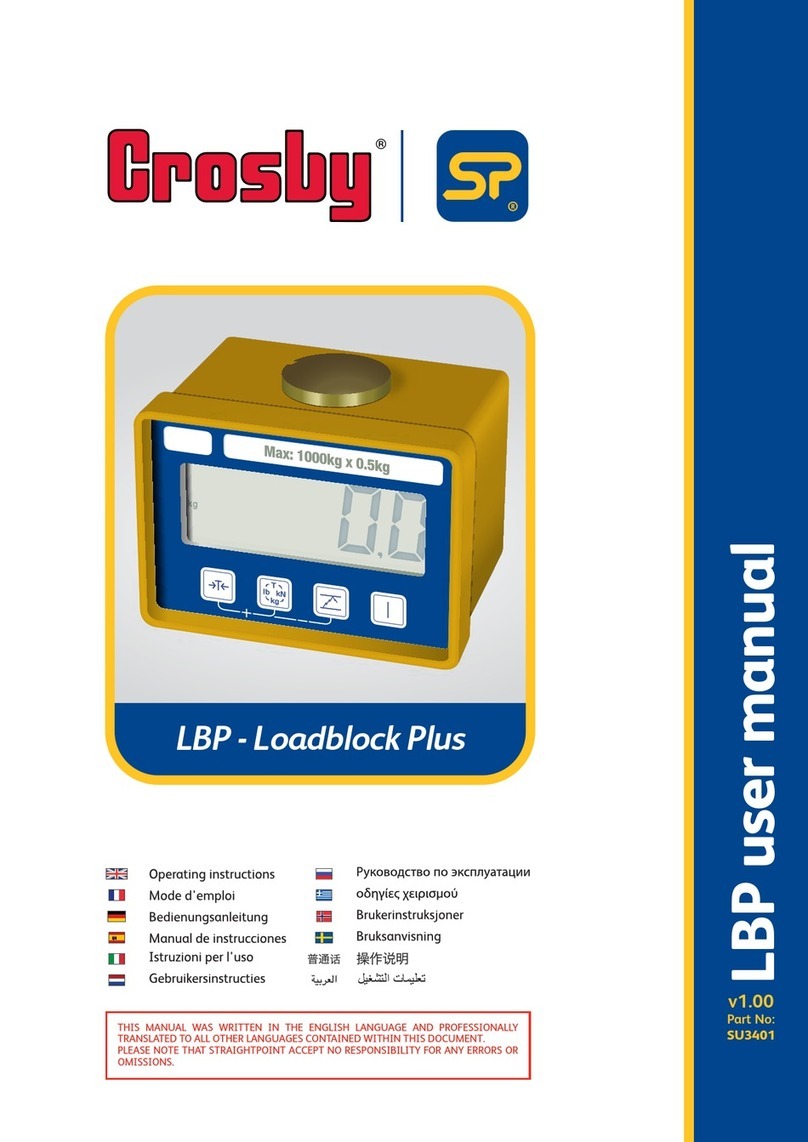
Crosby
Crosby Loadblock Plus operating instructions
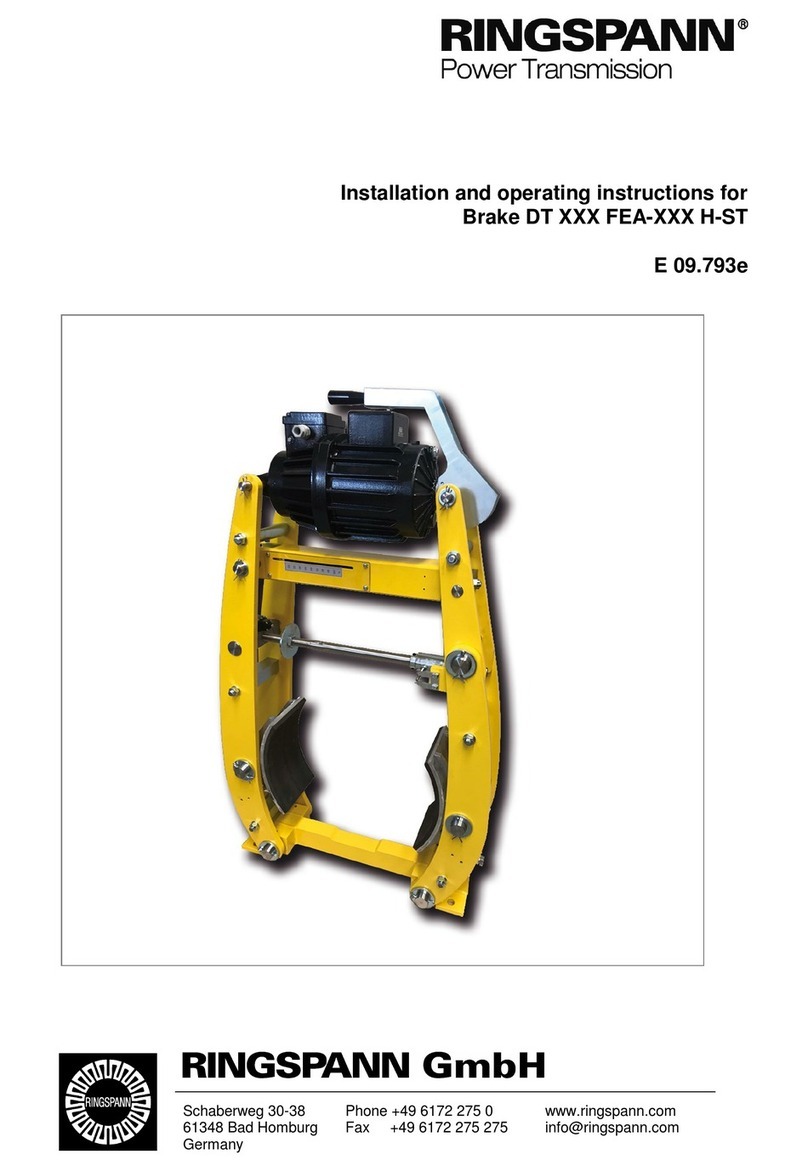
RINGSPANN
RINGSPANN DT FEA H-ST Series Installation and operating instructions