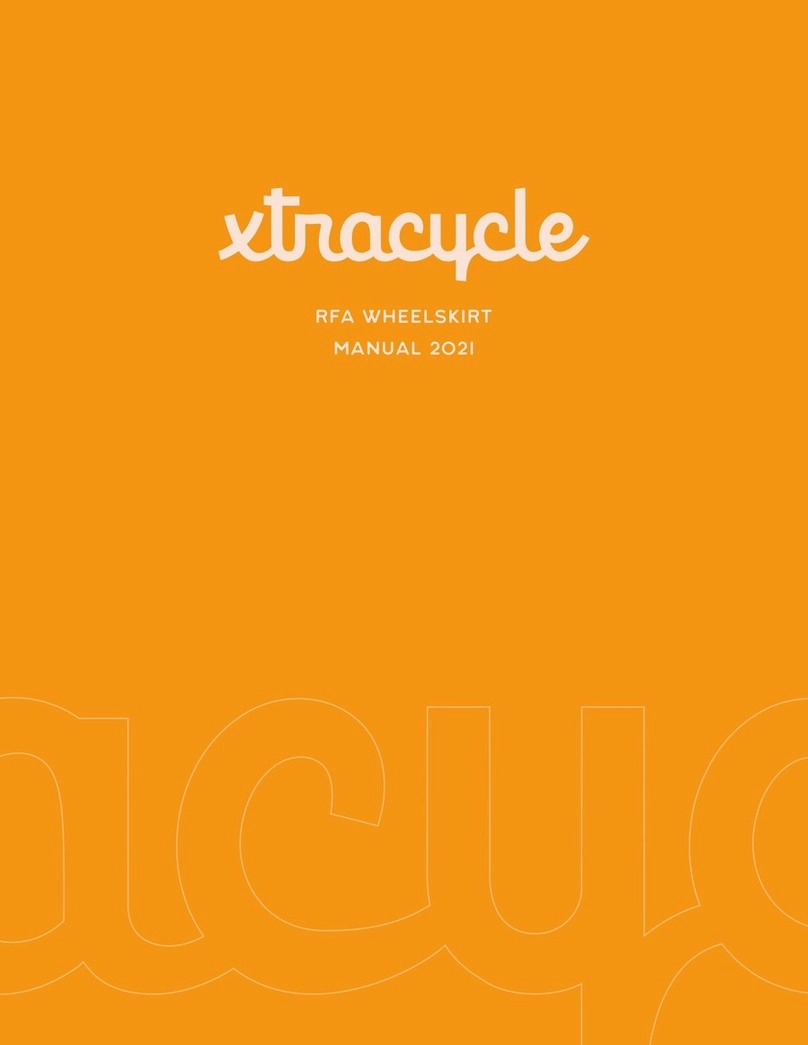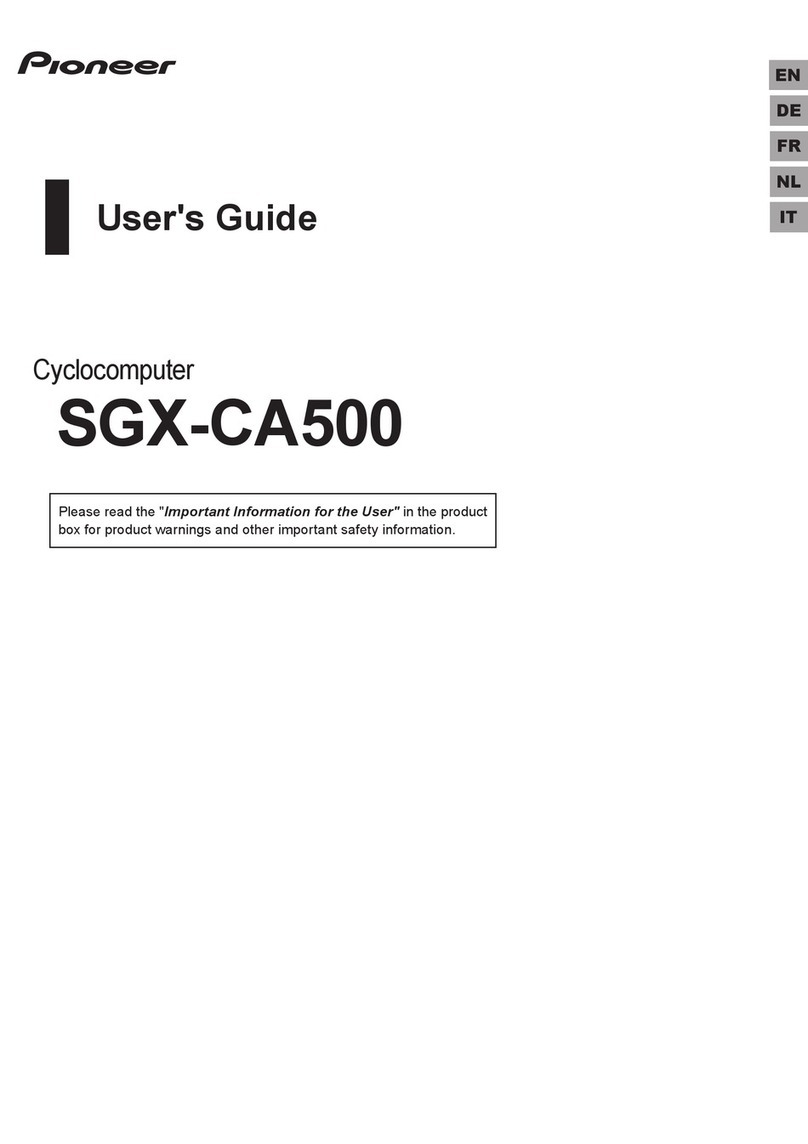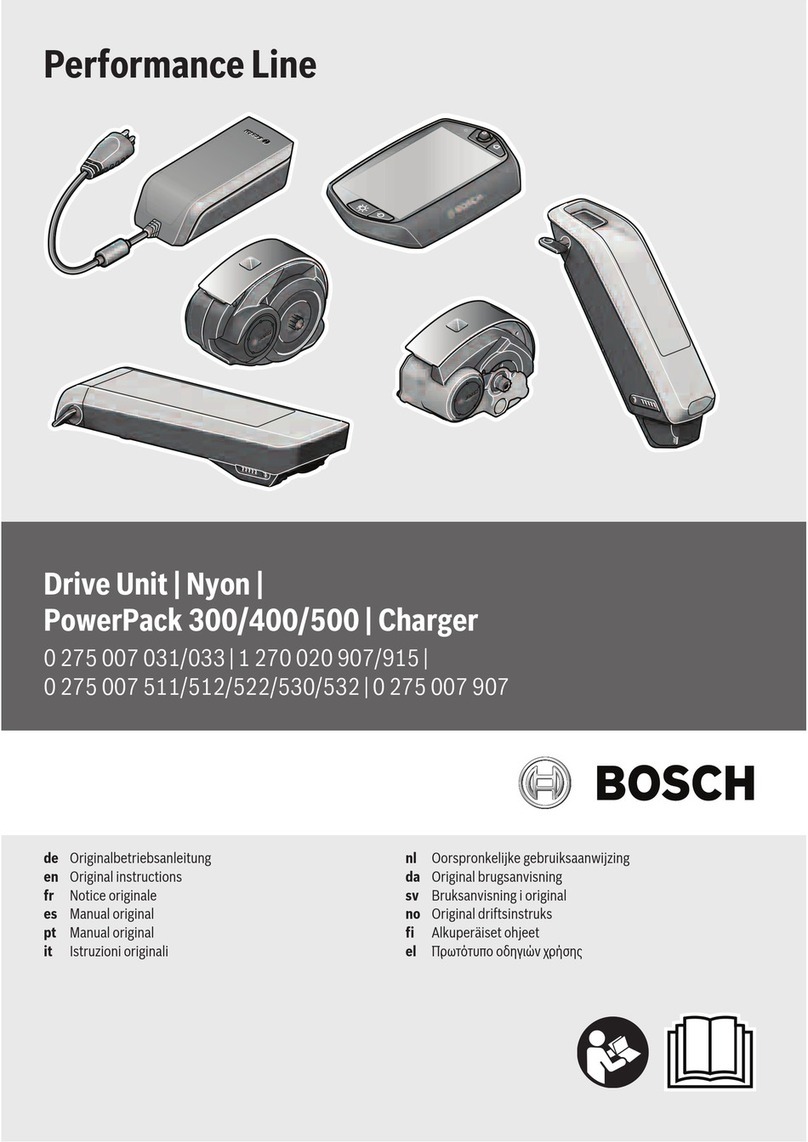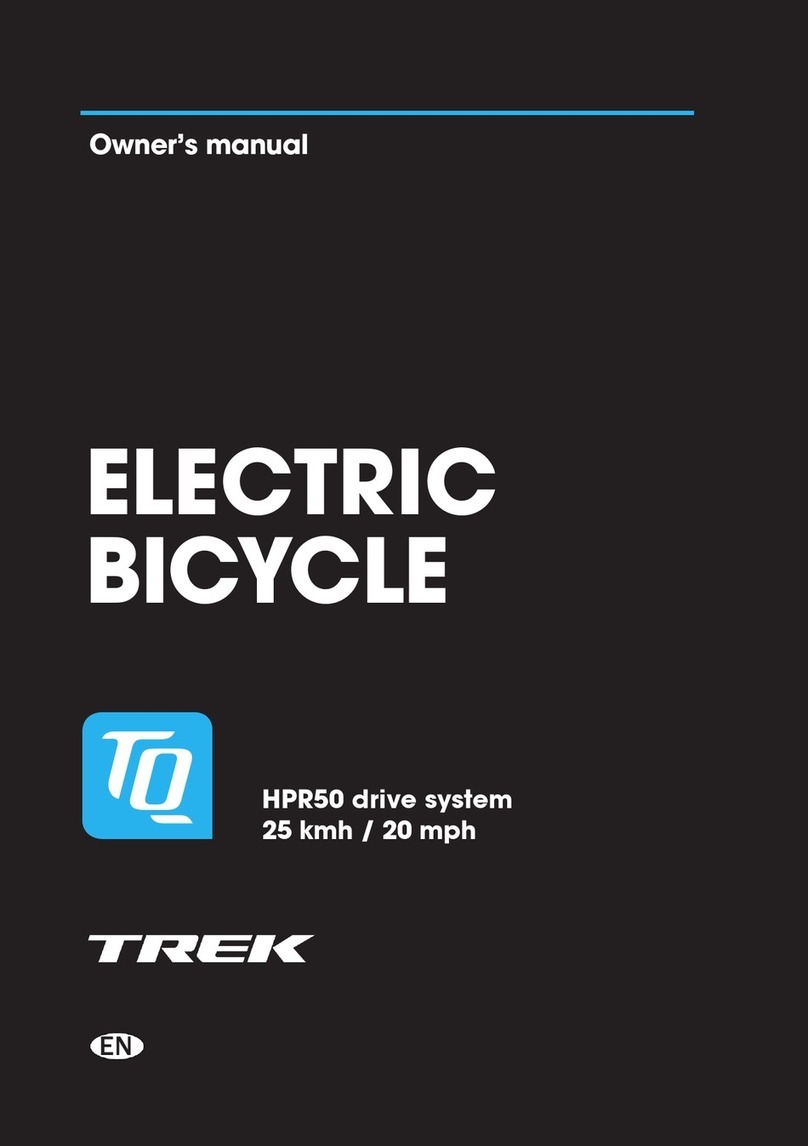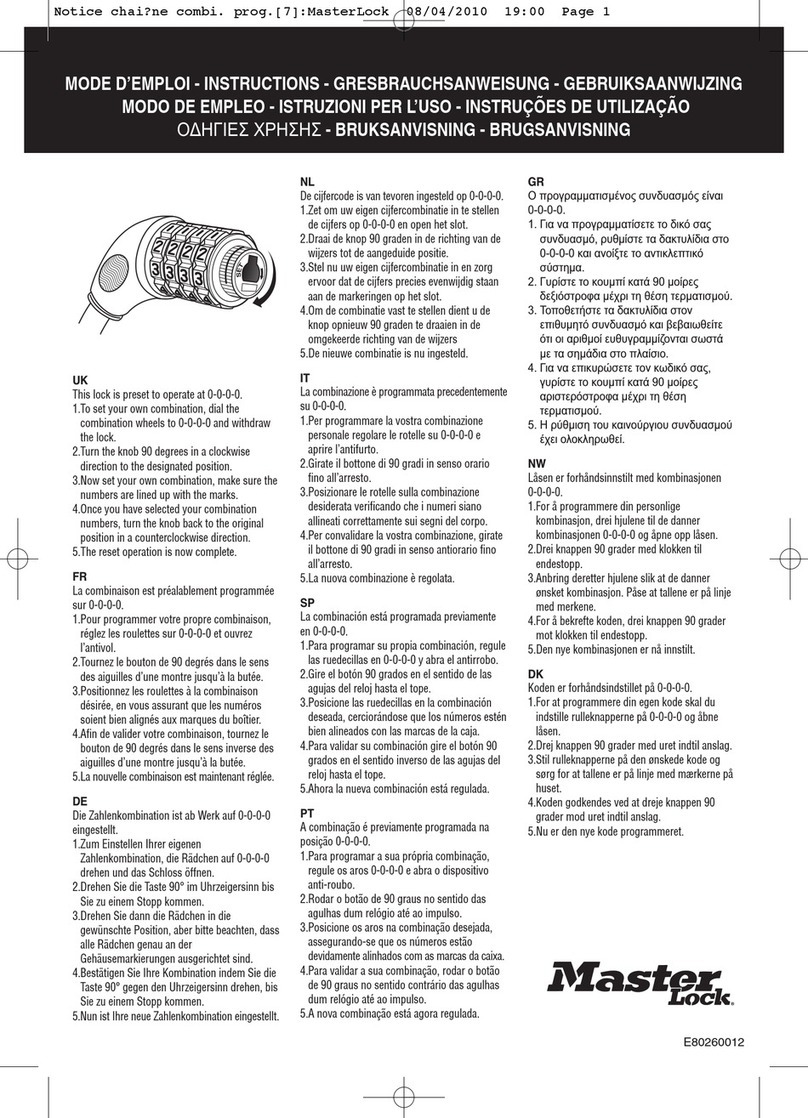Microchips TrackAll LiveTrek Guardian User manual
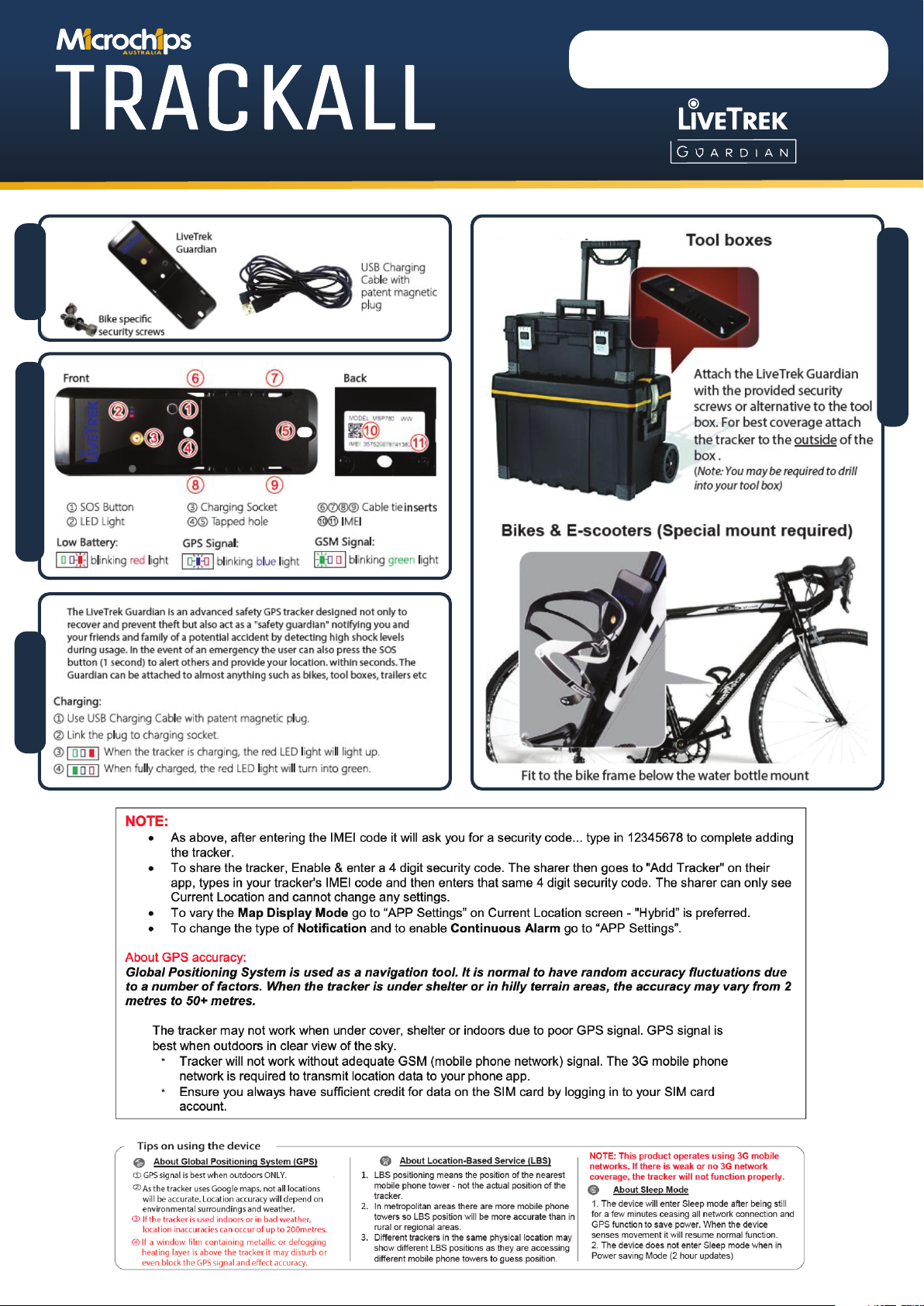
SIM Card Activation | Setup Guide | Warranty
Setup Guide
Contents
Device Description
User Guide
Usage Examples
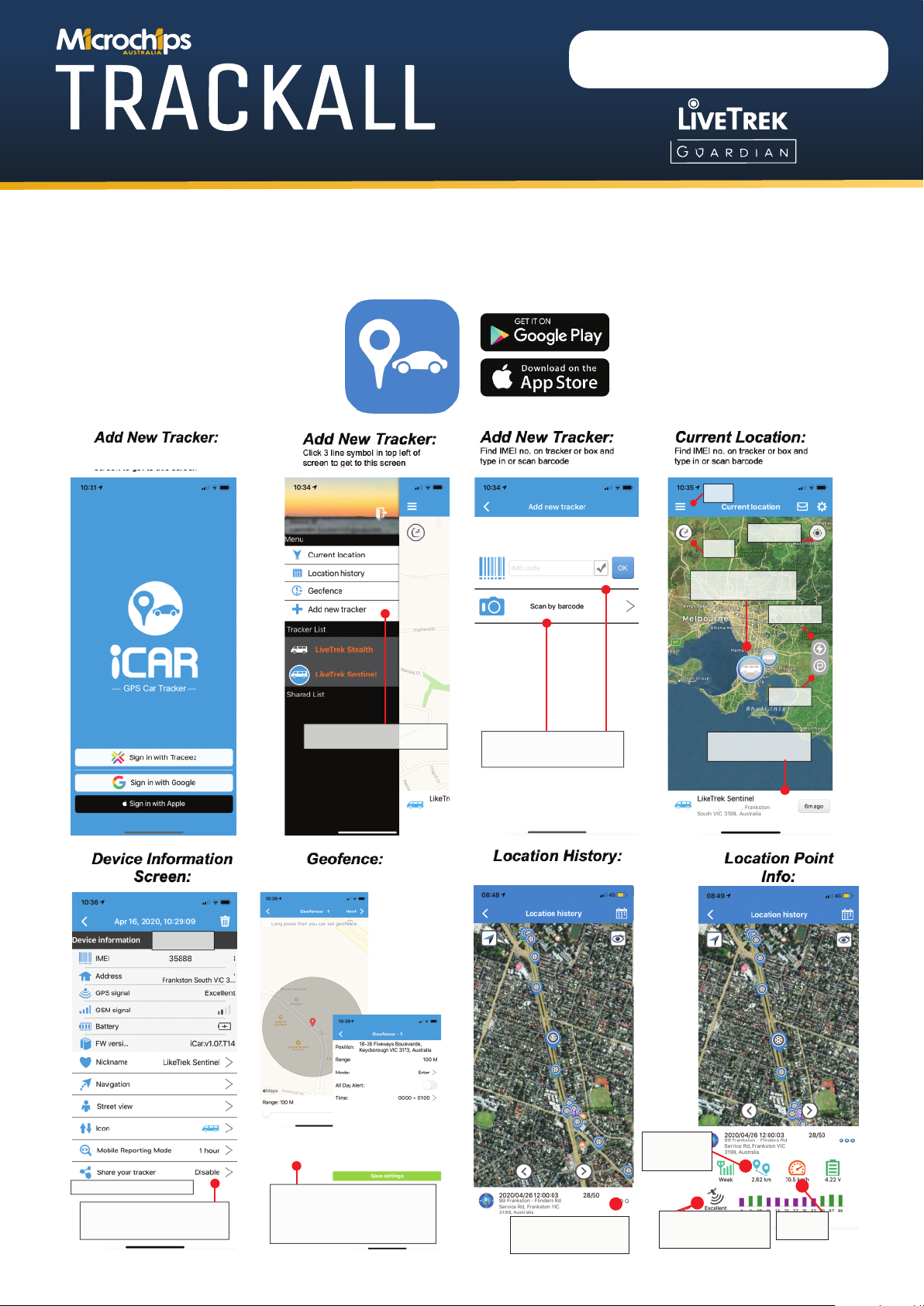
Setup Guide
SIM Card Activation | Setup Guide | Warranty
4. App Download:
The iCAR Tracker app is available on the Google Play Store for Android and the App Store for IOS.
Two ways to enter:
1. Manually type IMEI no.
2. Scan the barcode on your tracker.
Once signed in, you will be directed to the
main screen. Click the ‘Add Device’ option.
Icon: Asset’s Real-time location.
(Icon is customisable)
Click here or slide up to access
Device Infomation & Settings.
Here you can manage the device settings,
view History and set up a Geofence.
Pick which Geofence to Edit or Delete. Tap the edit
button in the top right of screen to add a
Geofence. Press and hold where you want the
geofence centred and set distance by dragging
slider. Tap Next and select settings and then tap
save settings.
Remove Tracker.
Enable to share and enter 4 digit code.
Menu.
Status.
App Settings.
Urgent Mode.
Park Mode.
History History
Tap to see information at each
point.
No. of sattelites and signal
strength.
Distance from start.
Speed.
Click 3 line symbol in top left of screen to get to this screen and login
using your existing google account, create a Traceez tracker account
by selecting ‘Sign in with Traceez’ or sign in with Apple (iOS only)

Limitations
In no event shall the Company or its suppliers be liable for any indirect, special, consequential, incidental or punitive damages including without limitation loss of
profits or revenue or costs of replacement goods, however caused, arising out of this disclaimer, the use or inability to use the tracking technology relating to the
Products, even if the Company or any of its authorised representative has been notified orally or in writing of the possibility of such damage.
Indemnity
You agree to defend and indemnify the Company and its officers, directors, employees and agents from and against any and all claims, actions, suits or proceed-
ings, as well as any and all losses, liabilities, damages, costs and expenses arising out of any breach by you of this disclaimer or your violation of any law or the
rights of a third party.
Modifications We reserve the right to make changes to this disclaimer at any time by updating this page with any such changes and indicating the effective date of
those changes. You acknowledge and agree that it is your responsibility to review this disclaimer periodically to familiarize yourself with any modifications. By
continuing to access and use the Product after those changes become effective, you consent and agree to be bound by the revised disclaimer.
Miscellaneous
This disclaimer constitutes the entire agreement between you and the Company. You may not assign this disclaimer in whole or in part without the Company’s prior
written consent, and any purported assignment in violation of this disclaimer shall be null and void. The Company may assign or otherwise transfer this disclaimer
and all rights hereunder in connection with any corporate merger or sale of all or substantially all of the assets and business to which this disclaimer relates. This
disclaimer shall be binding upon and to the benefit of the parties hereto and their respective heirs and assigns. If any provision of this disclaimer is determined by a
court of competent jurisdiction to be illegal, invalid or unenforceable, the remaining provisions shall remain in full force and effect. No waiver of any breach of any
provision of this disclaimer shall constitute a waiver of any prior,
concurrent or subsequent breach of the same or any other provisions hereof, and no waiver shall be effective unless made in writing and signed by an authorised
representative of the waiving party.
Governing Law
Any claim or dispute arising out of or relating to your use or attempted use of the www.trackall.com.au web site shall be governed by and construed in accordance
with the laws of Victoria without giving effect to its conflict of law’s provisions. By using the www.trackall.com.au web site, you submit to the exclusive jurisdiction of
the State of Victoria and any proceeding relating to any such claim or dispute.
SUPPORT
Detailed information, user guide and various instructional videos can be found at www.trackall.com.au
Microchips Australia Pty Ltd will offer support to retail outlets and end-users via email or phone discussion.
WARRANTY
All Petrek 3G and LiveTrek GPS Trackers carry a 12-month warranty as set out below. This warranty begins from the day of purchase by the end user unless
otherwise stated. All warranty claims must be accompanied with a receipt of the purchase by the end user or proof of purchase.
Microchips Australia Pty Ltd warrants to the purchaser that the hardware product shall be free from defects in material and workmanship for twelve (12) months from
the date of purchase. If a defect covered by this warranty occurs during this warranty period, Microchips Australia Pty Ltd or a Microchips Australia Pty Ltd
authorised repairer will repair the defective hardware product or component, free of charge after it has been returned to the Microchips Australia Pty Ltd office. This
warranty shall not apply if the product:
is modified or tampered with; is damaged by negligence, accident, unreasonable use, usage not in accordance with product instructions, as a result of repairs not
authorised by Microchips Australia Pty Ltd or by other causes unrelated to defective materials or workmanship;
has had the serial/IMEI number altered, defaced or removed.
This warranty does NOT cover the replaceable battery or the Aldi Mobile Telstra SIM card. Any applicable implied warranties, including warranties of merchantability
and fitness for a particular purpose, are hereby limited in duration to the warranty periods described above (12 months).
In no event shall Microchips Australia Pty Ltd be liable for consequential or incidental damages resulting from failure of the hardware.
CREDITS/REFUNDS
Any product supplied which is returned requiring a credit or refund, may be subject to a 10% process and handling fee. Credit of goods will only be provided after
written notification and will only be processed if returned undamaged and within 30 days of receipt of goods.
Disclaimer
Microchips Australia Pty Ltd (“Company”) assumes no responsibility for consequence or misuse of any of Petrek 3G GPS Pet Trackers or the range of LiveTrek GPS
Trackers. By purchasing the Products, you agree that you will use them in a lawful manner.
The Company warrants that the products does not have any latent defects. This warranty is a 12 month warranty which takes effect from the date of sale. However,
the Company does not warrant or make any representations concerning the accuracy, likely results, or reliability of the use of the tracking technology relating to the
Products. For the avoidance of any doubt, any and all warranties or conditions which are not guaranteed under the Australian Competition and Consumer Act or, the
Australian Competition and Consumer Regulations 2010 and which are not expressly warranted by the Company as additional warranties or conditions are
excluded.
22 Fiveways Boulevard
Keysborough VIC 3173
Tel: 0397063165
Fax: 0397063198
Email: info@microchips.com.au
Web: www.microchips.com.au
SIM Card Activation | Setup Guide | Warranty
Warranty

22 Fiveways Boulevard
Keysborough VIC 3173
Tel: 0397063165
Fax: 0397063198
Email: info@microchips.com.au
Web: www.microchips.com.au
SIM Card Activation | Setup Guide | Warranty
Sim Card Activation Your Activation
Code:
PLEASE READ THIS Before Operating the Tracker
(Applicable to Petrek 3G, LiveTrek Stealth, LiveTrek Guardian & LiveTrek Sentinel)
Before inserting your new Telstra SIM card into your GPS unit, please be sure to write down the 13 digit number that is
written on your SIM card as you will need it to activate your SIM card.
Go to the activation website: https://www.telstra.com.au/mobile-phones/activate
Click ‘start my activation.’
Please then click ‘activate Pre-paid physical SIM’

22 Fiveways Boulevard
Keysborough VIC 3173
Tel: 0397063165
Fax: 0397063198
Email: info@microchips.com.au
Web: www.microchips.com.au
SIM Card Activation | Setup Guide | Warranty
Please then enter your 13 digit SIM serial number in the box provided, then select the ‘Calls, text, data’ option for what
service you require.
*PLEASE MAKE SURE YOU REQUEST A NEW NUMBER AND DO NOT TRANSFER YOUR EXISING MOBILE NUMBER
ACROSS*
You’ll then need to click ‘continue then verify ID, enter your address details and create an account using your email. Please
make sure you keep your login details as you’ll need them to recharge your unit.
Please click the ‘prepaid casual’ TAB, then click the $30 option.
Then review and enter your payment method then click ‘activate SIM.’
Should you require further support, please call:
Microchips Australia: 03 9706 3165
Table of contents