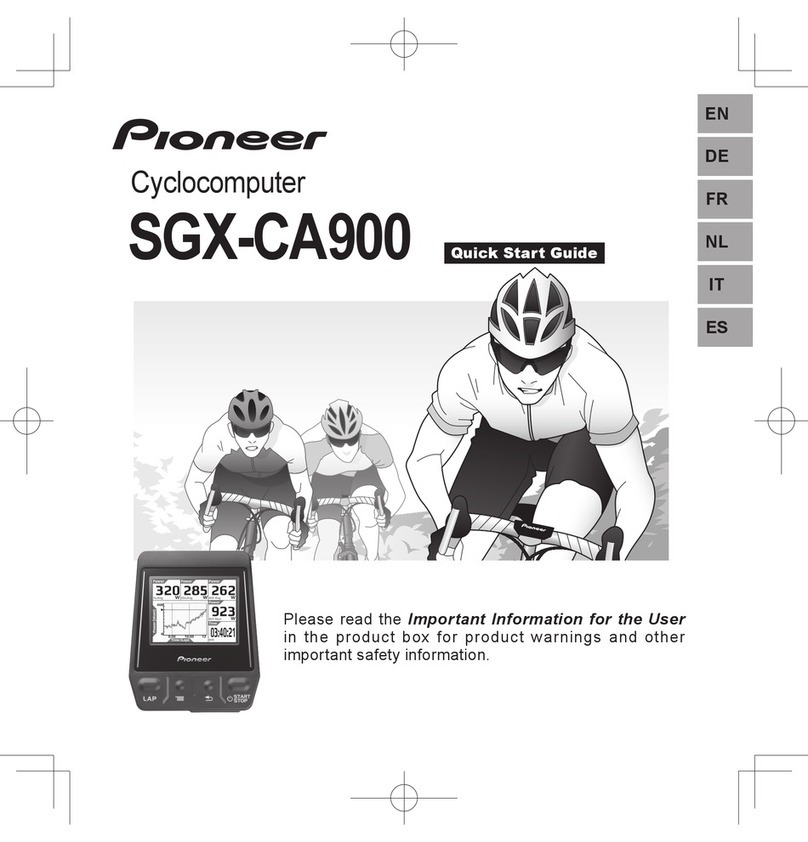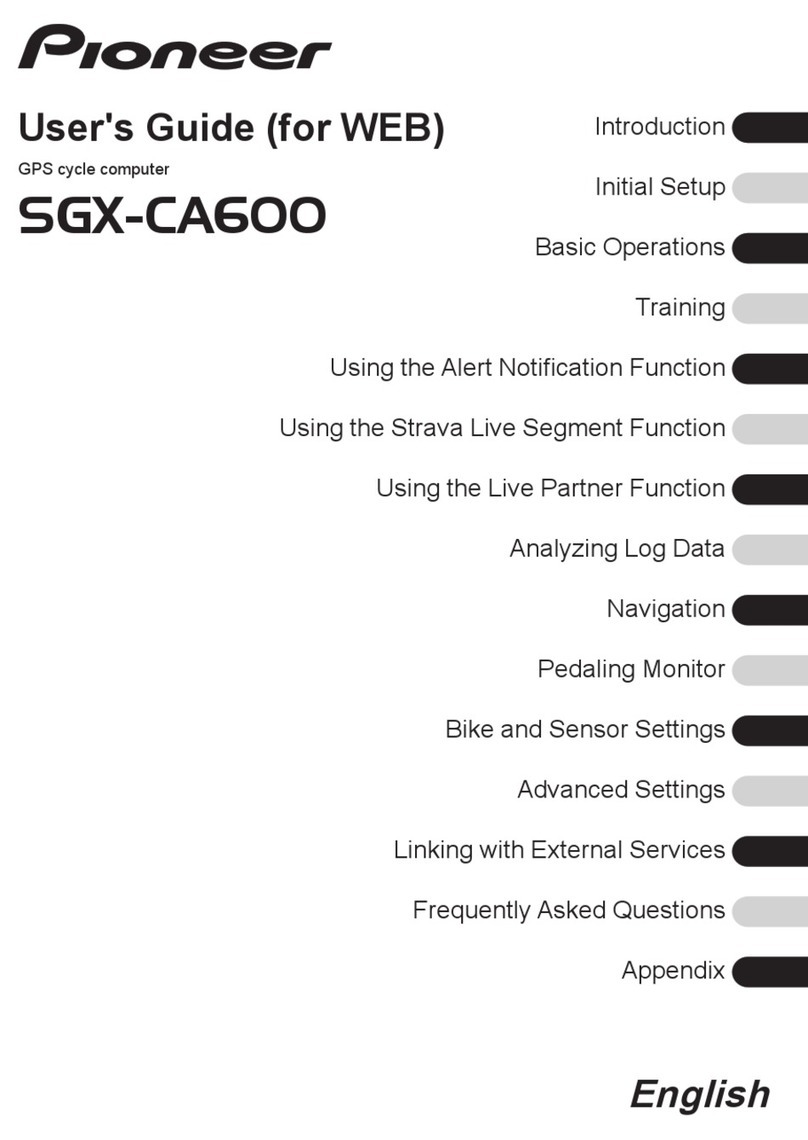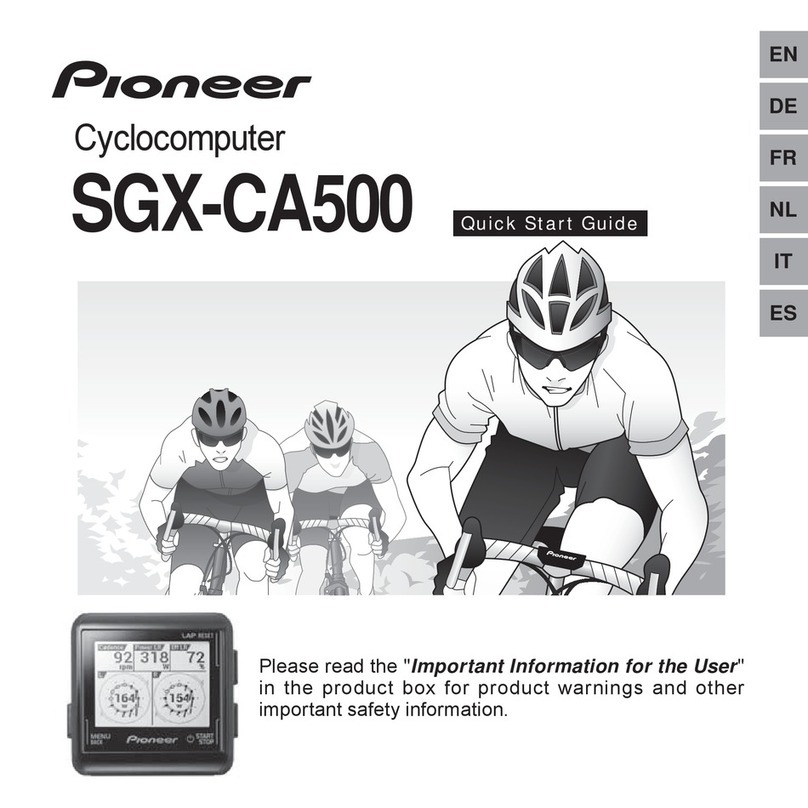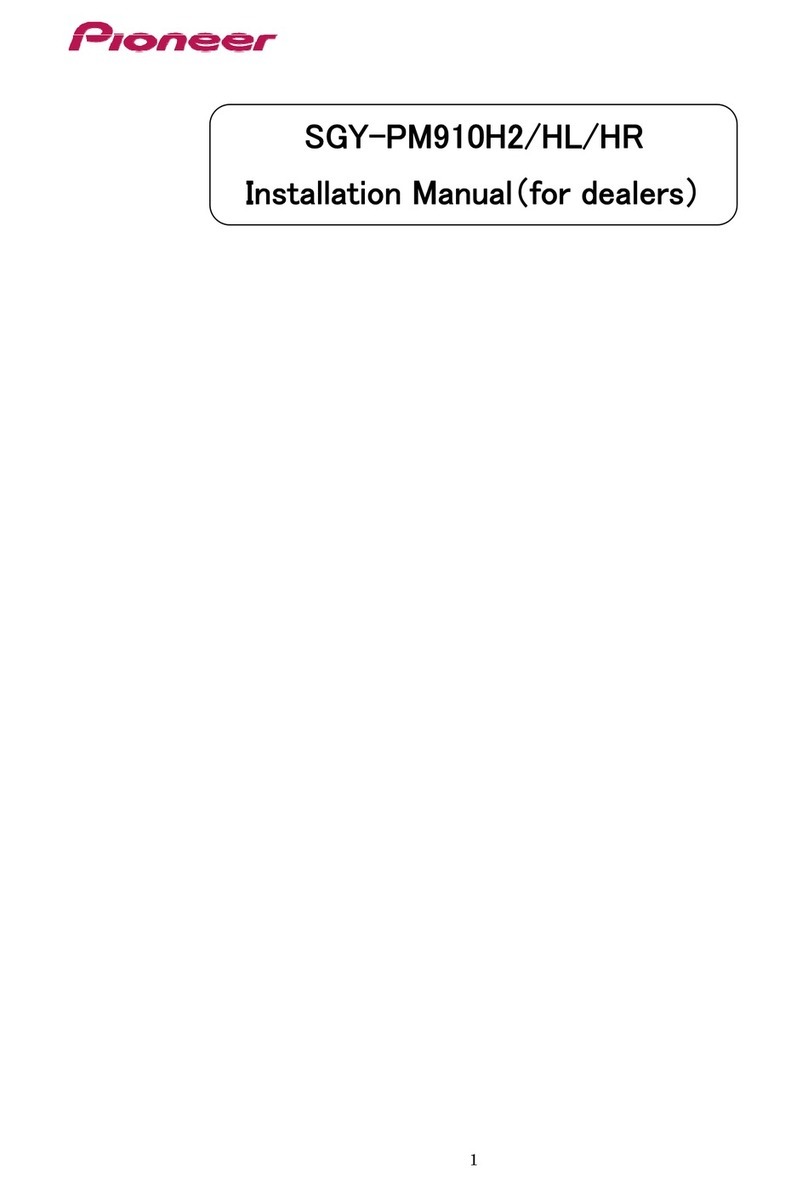2
EN
Introduction
Table of Contents
Introduction
Overview.................................................................... 3
Features .................................................................... 4
Getting Started
Checking Accessories/Part Names and Functions.... 5
Accesories .......................................................................5
Part Names and Functions ..............................................5
Charging.................................................................... 6
Charging the Device ........................................................6
Checking the Battery Level ..............................................6
Charging Mode Setting ....................................................7
Installation
Installation on Your Bike ............................................ 8
Installing the Device.........................................................8
Installing Sensors .................................................... 10
Basic Operations
Turning Power On/Off...............................................11
Turning Power On.......................................................... 11
Power Down................................................................... 11
Initial Setup.............................................................. 12
Pairing Sensors ....................................................... 13
How to Operate the Touch Panel............................. 15
Operations List...............................................................16
Inputting Text..................................................................16
Home screen ........................................................... 18
Viewing the Home Screen and Performing Home Screen
Operations .....................................................................18
Customizing the Home Screen ......................................18
Workout
Basic Workout Flow................................................. 20
Basic Flow of the Workout .............................................20
Logging Start/Stop .........................................................20
Saving Log Data...................................................... 21
Auto Pause/Resume Settings ................................. 22
Enabling and Disabling Auto Pause/Resume ................22
Configuring Auto Pause/Resume Conditions.................22
Reminder Settings................................................... 23
Enabling and Disabling Reminder..................................23
Auto Lap Settings .................................................... 24
Enabling and disabling Auto Lap....................................24
Configuring Auto Lap Conditions ...................................24
Transferring the Data............................................... 26
Backing up Log Data to a PC.........................................26
Log Data Upload to the Analysis Service.......................26
Application
CycloMeter .............................................................. 27
Viewing Pages and Performing Page Operations..........27
Option Settings ..............................................................29
Changing the Pageset ................................................... 30
Pageset List ...................................................................31
Pageset Edit...................................................................32
Layout Pattern List .........................................................33
Data Fields Settings.......................................................33
Data Field Type/Pattern List...........................................34
History Viewer ......................................................... 39
Viewing the Screen and Performing Screen Operations
.......................................................................................39
Wi-Fi LogUp............................................................. 40
Cyclo-Sphere Settings ...................................................40
Log Data Upload ............................................................41
ZeroCal.................................................................... 42
Viewing the Screen and Performing Screen Operations
.......................................................................................42
Settings
Cyclocomputer Settings........................................... 43
Bike Select .....................................................................44
Wi-Fi Settings.................................................................44
Logging ..........................................................................45
System ...........................................................................45
Rider Edit .......................................................................49
Bike Edit.........................................................................49
Sensor Settings ....................................................... 50
Sensor On/Off ................................................................50
Checking Sensor Information.........................................50
Management
Initialize.................................................................... 53
Backup..................................................................... 54
Restore.................................................................... 55
Update..................................................................... 56
Checking the Firmware Version.....................................56
Updating the Firmware...................................................56
Troubleshooting
Troubleshooting....................................................... 58
About Error Messages............................................. 60
Appendix
Care, Maintenance, and Storage ............................ 61
Removing the Battery ....................................................61
Specifications .......................................................... 62