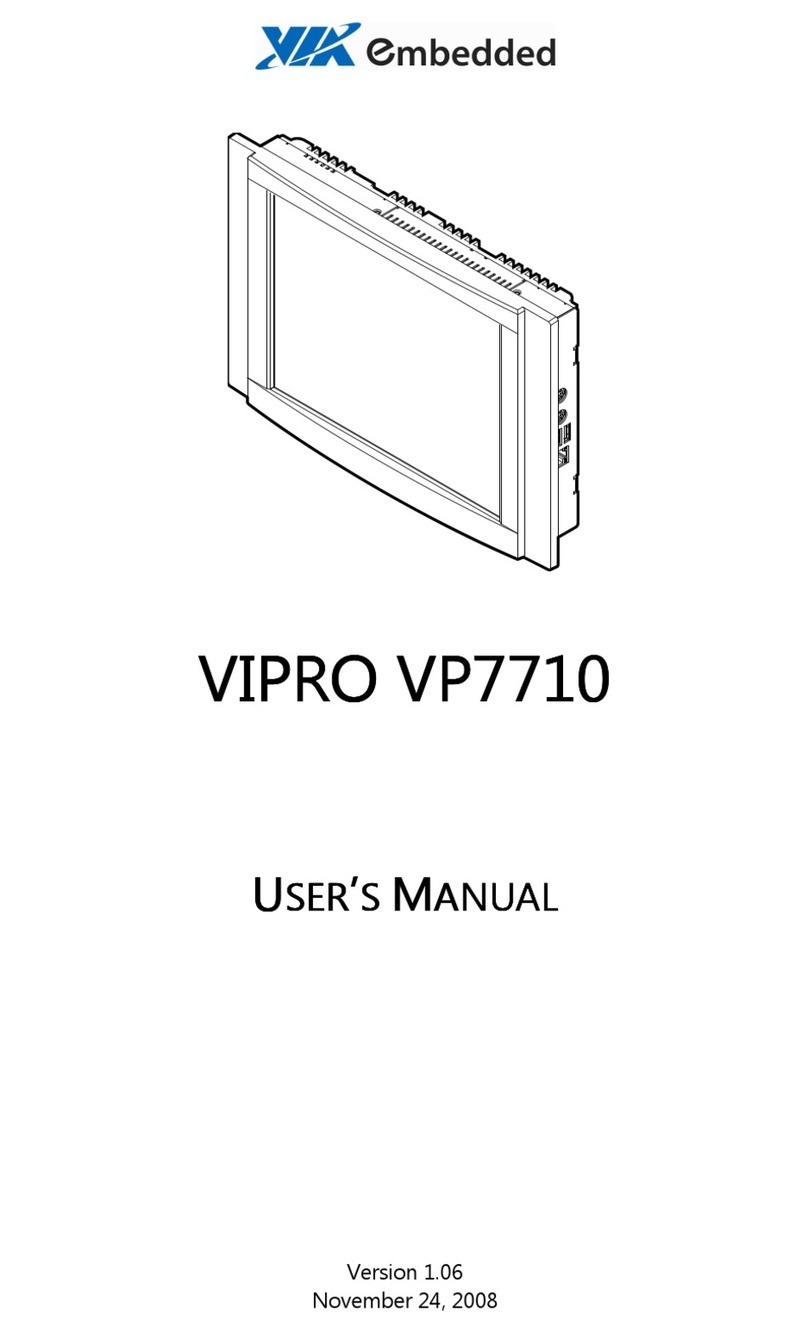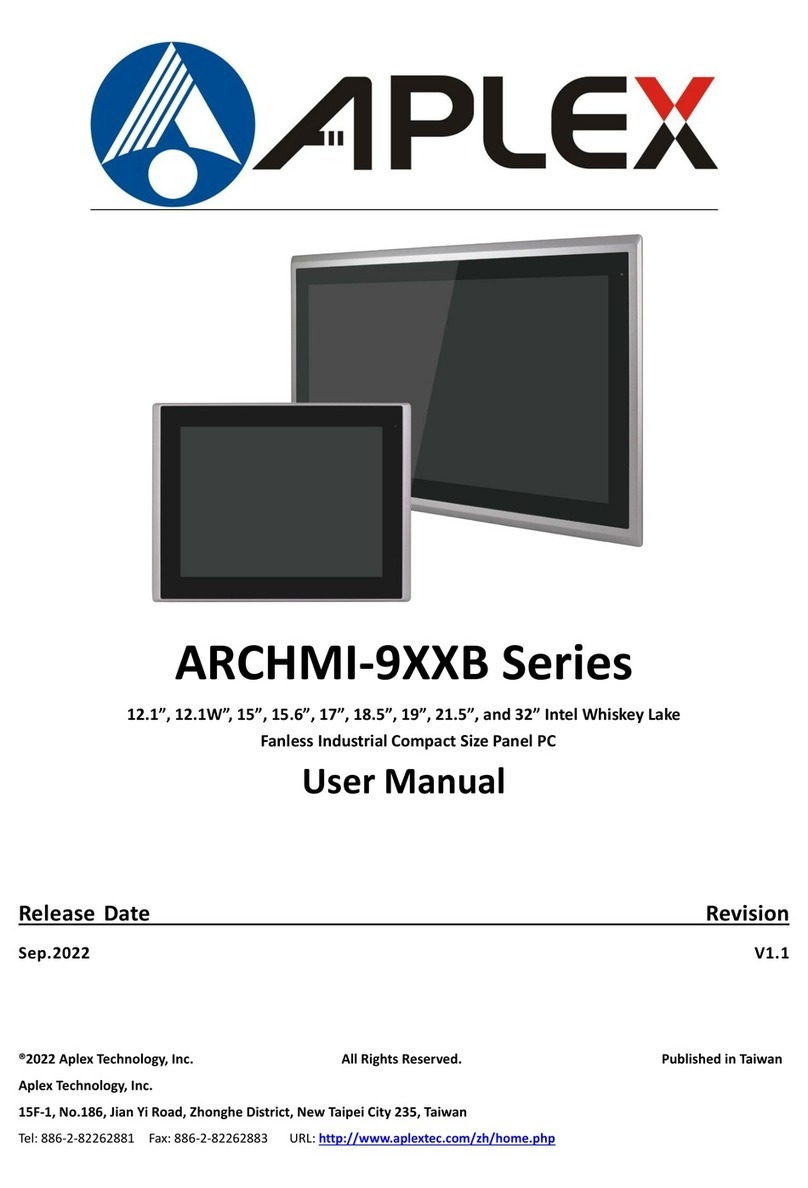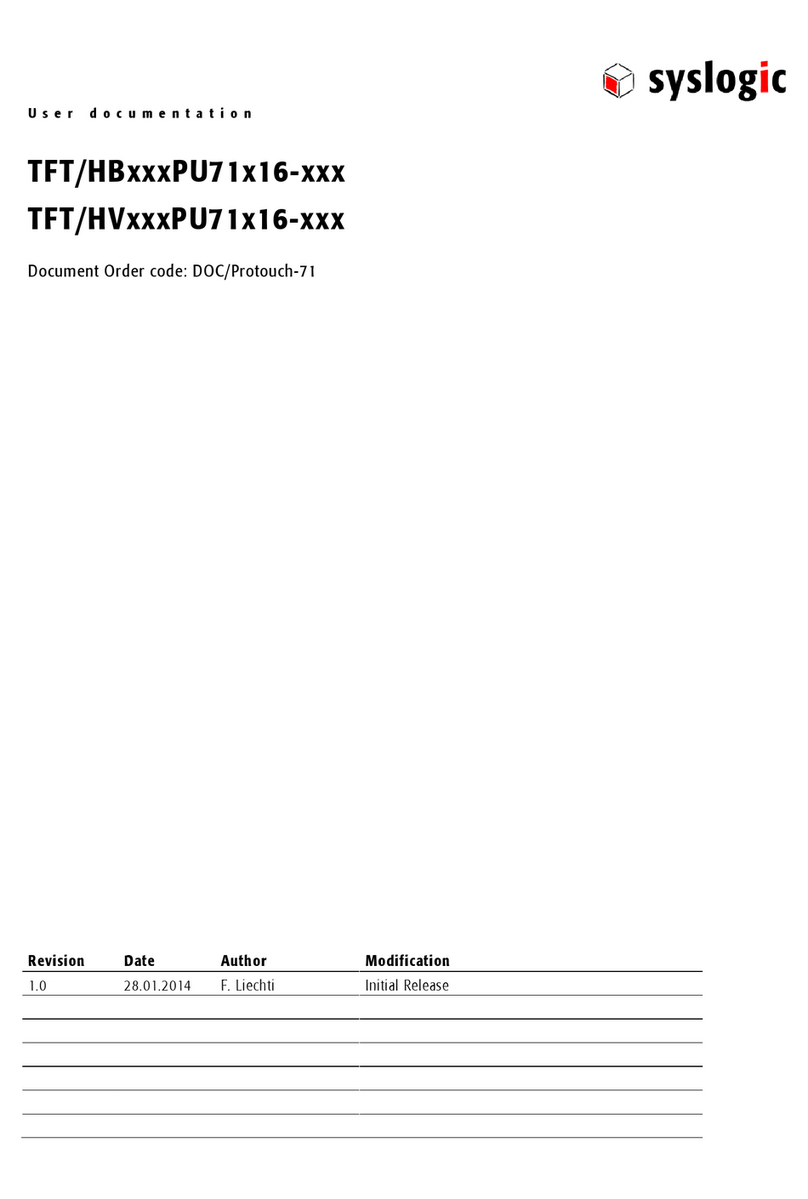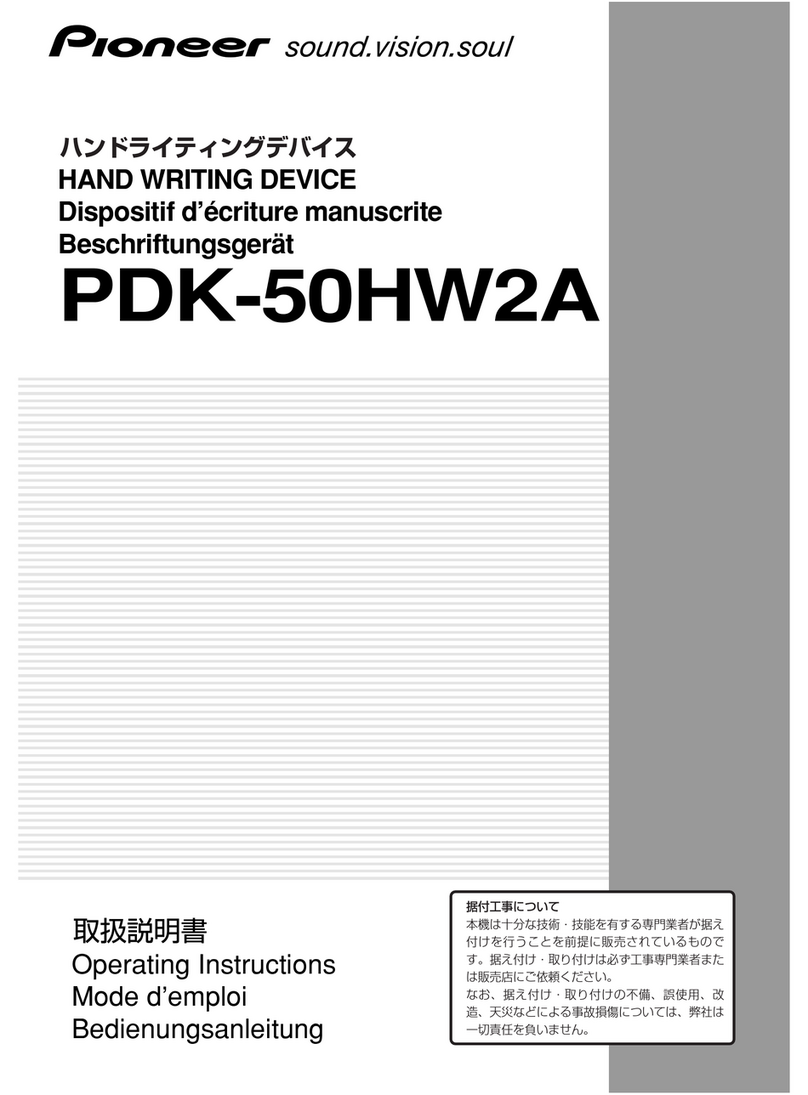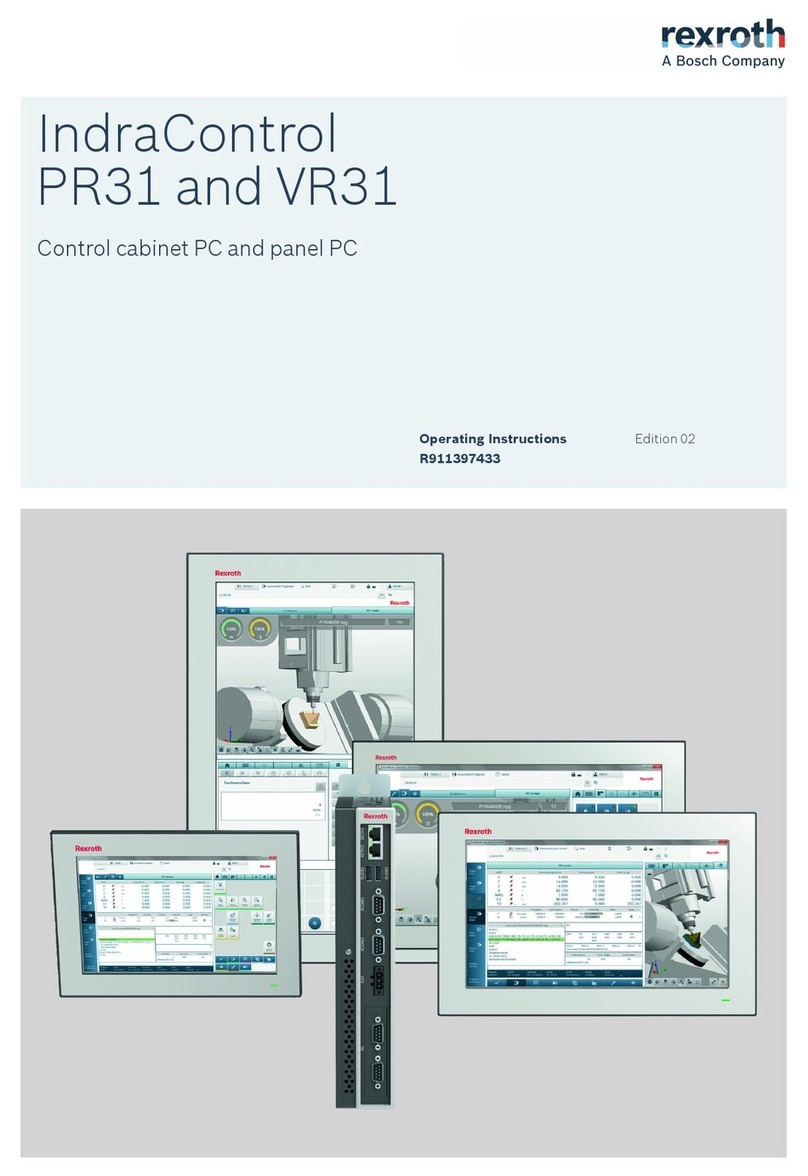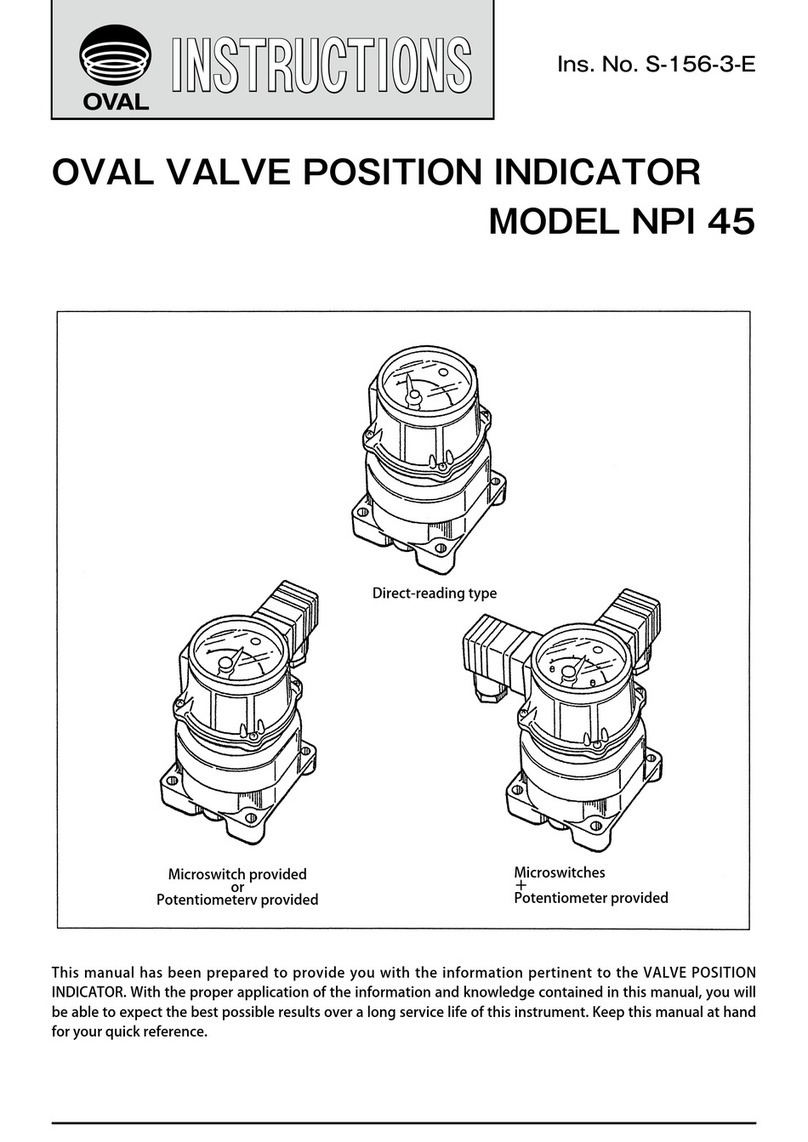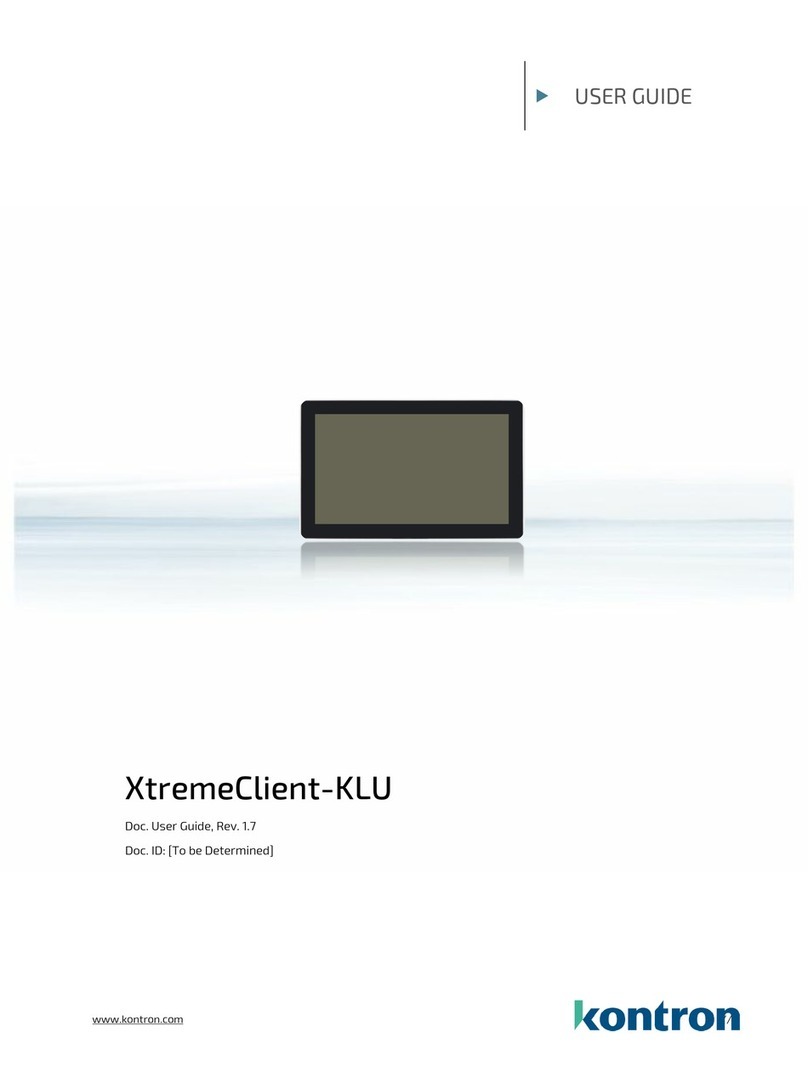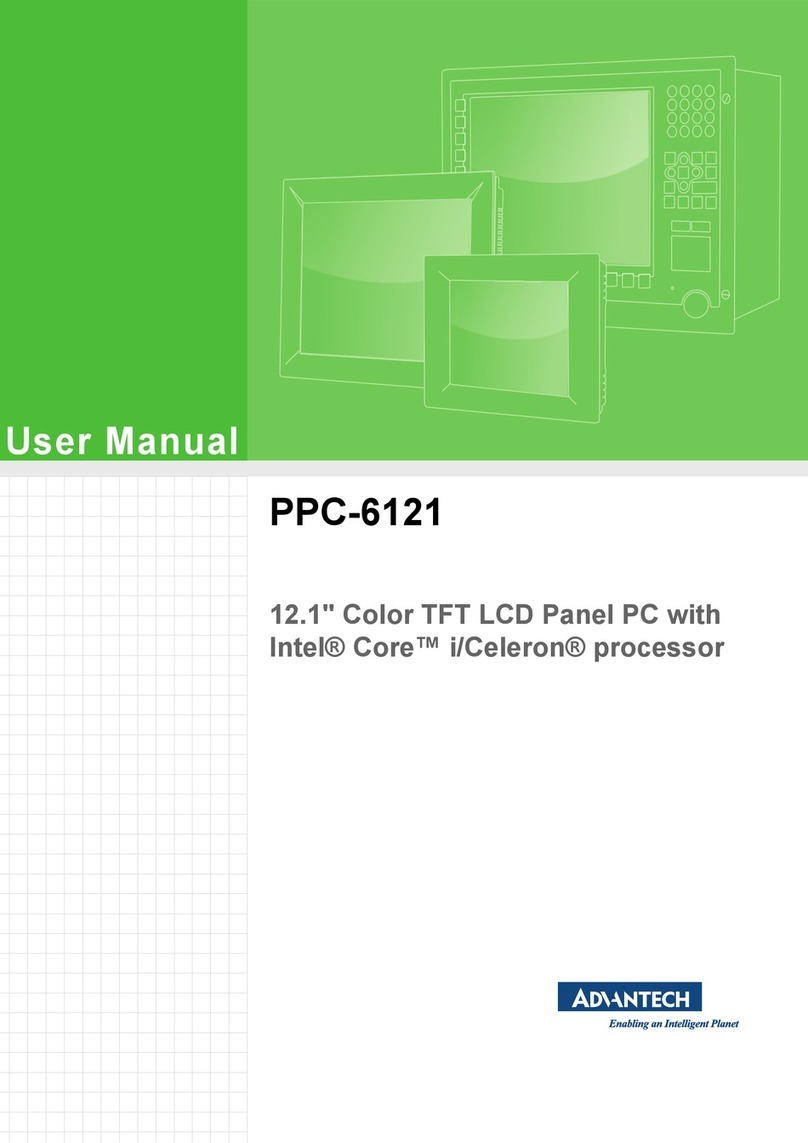Microcomputer Systems PDX-057T-5A User manual

PDX-057T-5A / PDX-057T-8A
Vortex86DX Panel PC
with 5.7” VGA TFT LCD
User’s Manual
(Revision 1.0A)

ii
Copyright
The information in this manual is subject to change without notice for continuous improvement in
the product. All rights are reserved. The manufacturer assumes no responsibility for any
inaccuracies that may be contained in this document. And makes no commitment to update or to
keep current the information contained in this manual.
No part of this manual may be reproduced, copied, translated or transmitted, in whole or in part,
in any form or by any means without the prior written permission of the manufacturer.
Copyright 2008.
Manual No. IUMPDX057-01 Ver.1.0A March, 2009
Trademarks Acknowledgment
Vortex86DXis the registered trademark of the manufacturer. Other brand names or
product names appearing in this document are the properties and registered trademarks of their
respective owners.All names mentioned herewith are served for identification purpose only.

iii
Safety Information
Read these Safety instructions carefully.
Make sure the voltage of the power source is correct before connecting the equipment to
the power outlet.
Do not expose your Panel PC to rain or moisture, in order to prevent shock and fire
hazard.
Keep PDX-057T away from humidity.
Do not open the cabinet to avoid electrical shock. Refer to your nearest dealer for
qualified personnel servicing.
Never touch un-insulated terminals or wire unless your power adaptor is disconnected.
Locate your Panel PC as close as possible to the socket outline for easy access and to
avoid force caused by entangling of your arms with surrounding cables from the Panel
PC.
USB connectors are not supplied with Limited Power Sources.
If the equipment is not used for a long time, disconnect it from the power source to avoid
damage by transient overvoltage.
DO NOTATTEMPT TO OPEN OR TO DISASSEMBLE THE CHASSIS
(ENCASING)OF THIS PRODUCT.PLEASE CONTACT YOUR DEALER FOR
SERVICING FROM QUALIFIED TECHNICIAN.

T a b l e o f C o n t e n t s
T ab l e o f C o n t e nt s.............................................................iv
C h a p t e r 1 General Information..…………………………………1
1.1 Product Description................................................1
1.2 Product Specifications............................................2
1.3 Product Dimension.................................................4
C h a p t e r 2 System Installation.................................................5
2.1 CPU Board Outline.................................................5
2.2 Connector Summary..............................................6
2.3 Connector PinAssignments...................................7
2.4 External I/O Overview...........................................11
2.5 External I/O PinAssignment.................................12
2.6 System Mapping...................................................14
2.7 Watchdog Timver.................................................17
C h a p t e r 3 Driver Installation…..………………………………..18
3.1 PDX-057T Development Note..............................19
3.2 BIOS Defaul Setting.............................................20
Warranty............................................................................................21

v
This page is blank

PDX-057T Vortex86DXPanel PC with 5.7” VGA TFT LCD
1
C h a p t e r 1
General Information
1.1 Product Description
PDX-057T is an ultra compact platform for the present demanding embedded and productive
applications. It has new Vortex86DX SoC CPU which consumes only minimum power
requirement when running at 1GHz, and DDR2 memory provides faster data transfer rate. By
using 5.7” TFT LCD, PDX-057T becomes the perfect choice for a limited budget. In additional,
the integrated 10/100M Ethernet port supplies the communication capability which makes
PDX-057T can be more widely used when running with DOS, Linux, Windows CE, and Windows
XP environment to become the perfect solution for system integration.
5.7” VGATFT LCD
4-Wire Resistive Touch Panel
DVortex86DX SoC 1GHz
256MB DDR2 system memory
AMI BIOS
2 watchdog timer
Compact FlashType I/II / Micro SD
10/100Mbps Ethernet
2 USB 2.0 (host)
1 RS-232/485/422 ports
Mini-PCI Socket (Wi-Fi Optional)
Audio Out
Single voltage +5V DC(5AVersion)
Multi voltage +8~+35V DC(8AVersion)
Fanless Design
Operating temperature range of 0°C to
+60°

PDX-057T Vortex86DXPanel PC with 5.7” VGA TFT LCD 2
1.2 Product Specification
CPU Board Specifications
CPU D Vortex86DX 1GHz
Cache L1:16KB I-Cache, 16KB D-Cache
L2: 128KB Cache
BIOS AMI BIOS
Memory 256MB DDR2 onboard
Watchdog Timer Software programmable from 30.5u to 512 seconds x 2 sets
LAN Integrated 10/100M Ethernet
Audio CM119 Line-Out
Internal Drives Compact FlashType I/II slot
Micro SD slot
I/O
RS-232/422/485 x 1
USB ports (Ver2.0) x 2
RJ-45 Port x 1
Expansion Slot Mini-PCI socket x 1 (Internal)
Mechanical & Environment
Power Requirement Single Voltage +5VDC ( 5A)
Multi Voltage +8~+35VDC ( 8A)
Power Consumption 1.3A
Operating Temperature 0 ~ +60 ℃(+32 ~ +140 ℉)
Storage Temperature -20 ~ +70 ℃(-4 ~ +158 ℉)
Dimensions 152 x 112 x 33mm (5.98 x 4.41 x 1.3 inches)
Weight 374g
Certification CE, FCC, VCCI

PDX-057T Vortex86DXPanel PC with 5.7” VGA TFT LCD 3
LCD Specifications
Display Type 5.7” TFT LCD
Backlight Unit LED
Display Resolution 640(W) x 480(H)
Brightness (cd/m2) 400 nits
Contrast Ratio 300:1
Display Color 262,144
Dot Pitch (mm) 0.06 x 0.18
Viewing Angle Vertical 100o,
Horizontal 140o
Backlight Lifetime 25,000 hrs
Touchscreen
Type Analog Resistive
Resolution Continuous
Transmittance 80%
Controller USB interface
Software Driver Linux/WinCE/WinXP
Durability 1 million

1.3 Product Dimension
PDX-057T Vortex86DX™ Panel PC with 5.7” VGA TFT LCD 4

PDX-057T Vortex86DXPanel PC with 5.7” VGA TFT LCD 5
C h a p t e r 2
System Installation
2.1 CPU Board Outline

PDX-057T Vortex86DXPanel PC with 5.7” VGA TFT LCD 6
2.2 Connector Summary
Summary Table
Nbr Description Type of Connections Pin nbrs.
J1 CF Master/Slave Switch Slide Switch On/OFF
J3 USB External USB Connector 6-pin
J4 USB External USB Connector 6-pin
J5 USB (Touchscreen) 2.0mm 5-pin wafer 5-pin
J6 J-TAG 1.25mm 6-pin wafer 6-pin
J8 PS/2 Keyboard 2.54mm 5-pin box header 5-pin
J9 PS/2 Keyboard/Mouse External Mini DIN Socket 6-pin
J10 COM2(RS232/422/485) External D-Sub Male Connector 9-pin
J14 VGA 2.0mm 10-pin box header 10-pin
J15 LCD 0.5mm FPC/FFC Connector 40-pin
J18 Micro SD Card Socket Micro SD socket 9-pin
J24 Audio Mic-In 2.0mm 4-pin wafer 4-pin
RJ45 Ethernet External RJ45 Connector 8-pin
PWR Power Connector (5A) External Mini DIN Socket 3-pin
PWR Power Connector (8A) External Power Plug 2-pin
J23 Audio Line-Out 1.25mm Phone Jack
CF1 CF Card Socket CF Type I/II Socket
J13 Mini-PCI Socket Expansion Mini-PCI Socket
J18 Micro SD Card Socket Micro SD socket
PWR-
LED PowerActive LED (Blue) LED-DIP
IDE-
LED IDEActive LED (Yellow) LED-DIP

PDX-057T Vortex86DXPanel PC with 5.7” VGA TFT LCD 7
2.3 Connector Pin Assignments
J1: CF Master/Slave Switch
J3: USB
Pin # Signal Name Pin # Signal Name
1 VCC 2 USBD2-
3 USBD2+ 4 GND
5 GND 6 GND
J4: USB
Pin # Signal Name Pin # Signal Name
1 VCC 2 USBD3-
3 USBD3+ 4 GND
5 GND 6 GND
J5: USB (Touchscreen)
Pin # Signal Name
1 VCC
2 USBD1-
3 USBD1+
4 GND
5 GND
J6: J-TAG
Pin # Signal Name
1 VCC
2 GND
3 TCK
4 TDO
5 TDI
6 TMS
Pin # Signal Name
On Master
OFF Slave

PDX-057T Vortex86DXPanel PC with 5.7” VGA TFT LCD 8
J8: PS/2 Keyboard
Pin # Signal Name Pin # Signal Name
1 KBCLK 2 KBDAT
3 NC 4 GND
5 VCC
J9: PS/2 Keyboard/Mouse
Pin # Signal Name Pin # Signal Name
1 KBCLK 2 MSCLK
3 GND 4 KBDATA
5 MSDATA 6 VCC
7 GND 8 GND
9 GND
J10: COM1 RS232/422/485 (Change setting by BIOS)
Pin # Signal Name Pin # Signal Name
1 DCD1/ 422TX- / RS485- 2 RXD1 / 422TX+ / RS485+
3 TXD1 / 422RX+ 4 DTR1 / 422RX-
5 GND 6 DSR1
7 RTS1 8 CTS1
9 RI1
J14: VGA
Pin # Signal
Name Pin # Signal
Name
1 R OUT 2 GND
3 G OUT 4 GND
5 B OUT 6 GND
7 HSYNC 8 GND
9 VSYNCD 10 GND
J15: LCD
Pin # Signal Name
1 3.3V
2 3.3V

PDX-057T Vortex86DXPanel PC with 5.7” VGA TFT LCD 9
3 HSYNC
4 5V
5 5V
6 5V
7 3.3V
8 VSYNC
9 DE
10 GND
11 GND
12 GPIOB
13 B5
14 B4
15 B3
16 GND
17 B2
18 B1
19 B0
20 GND
21 G5
22 G4
23 G3
24 GND
25 G2
26 G1
27 G0
28 GND
29 R5
30 R4
31 R3
32 GND
33 R2
34 R1
35 R0
36 GND
37 GND
38 CLK
39 GND
40 L/R

PDX-057T Vortex86DXPanel PC with 5.7” VGA TFT LCD 10
J24: MIC-IN
Pin # Signal Name
1 MICVREF
2 GND
3 GND
4 MIC-IN
PWR: Power Connector (5A) KYCON KPPX-3P
Pin # Signal Name
1 +5V
2 GND
3 NC
4 GND
PWR: Power Connector (8A)
Pin # Signal Name
1 + 8 ~ 35V
2 GND

PDX-057T Vortex86DXPanel PC with 5.7” VGA TFT LCD 11
2.4 External I/O Overview
(Note1: Wireless is optional)
(Note2: COM1 RS232/422/485 is selected by BIOS setting)
PDX-057T-5APDX-057T-8A

PDX-057T Vortex86DXPanel PC with 5.7” VGA TFT LCD 12
2.5 External I/O Pin Assignment
Power Switch
Pin # Status
| ON
O OFF
Power Connector (5A)
Pin # Signal Name
1 +5V
2 GND
3 NC
Power Connector (8A)
Pin # Signal Name
1 +8 ~ 35V
2 GND
J10: COM1 RS232/422/485 (Change setting by BIOS)
Pin # Signal Name Pin # Signal Name
1 DCD1/422TX-/RS485- 2 RXD1/422TX+/RS485+
3 TXD1 / 422RX+ 4 DTR1 / 422RX-
5 GND 6 DSR1
7 RTS1 8 CTS1
9 RI1

PDX-057T Vortex86DXPanel PC with 5.7” VGA TFT LCD 13
Audio Line-Out
Pin # Signal
Name
1 GND
2 LOUTL
3 Open Touch
4 Open Touch
5 VREFOUT
USB
Pin # Signal Name
1 VCC
2 USB0-
3 USB0+
4 GND
5 GGND
6 GGND
RJ45
Pin # Signal Name Pin # Signal Name
1 FTXD+ 2 FTXD-
3 FRXIN+ 4 NC
5 NC 6 FRXIN-
7 NC 8 NC
PS/2 Keyboard/Mouse
Pin # Signal Name
1 KBCLK
2 PMCLK
3 GND
4 KBDAT
5 PMDAT
6 SB5V

PDX-057T Vortex86DX™Panel PC with 5.7” VGA TFT LCD 14
2.6System Mapping

PDX-057T Vortex86DX™Panel PC with 5.7” VGA TFT LCD 15
This manual suits for next models
1
Table of contents