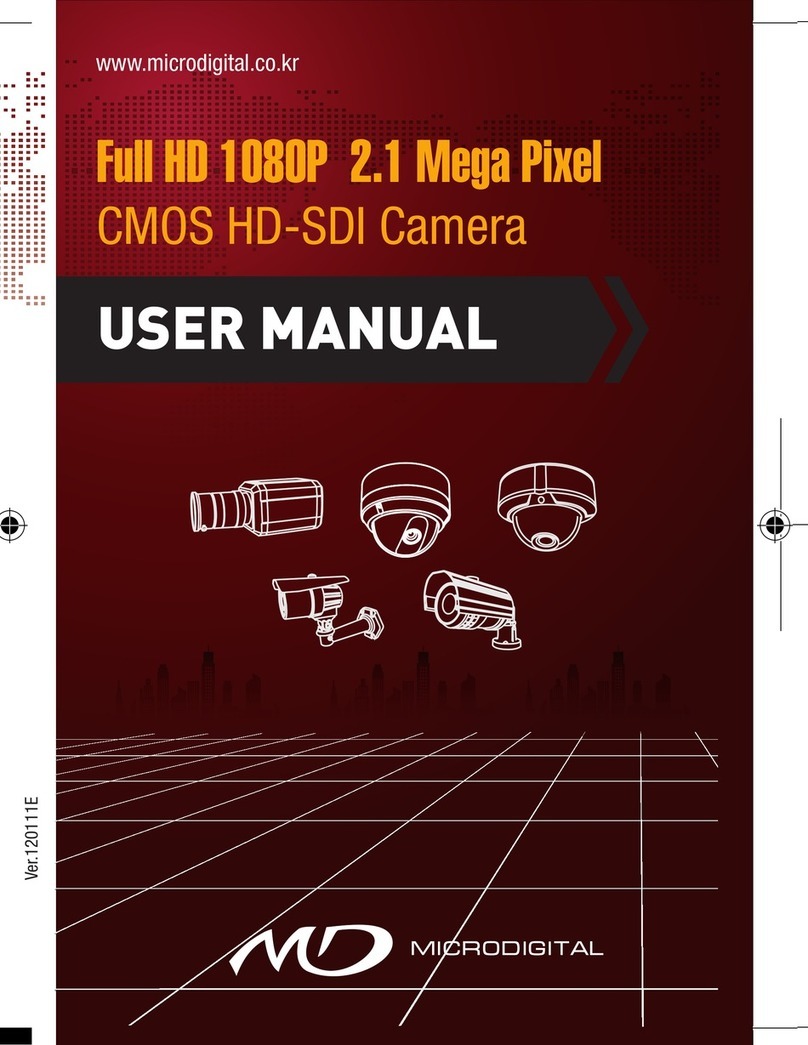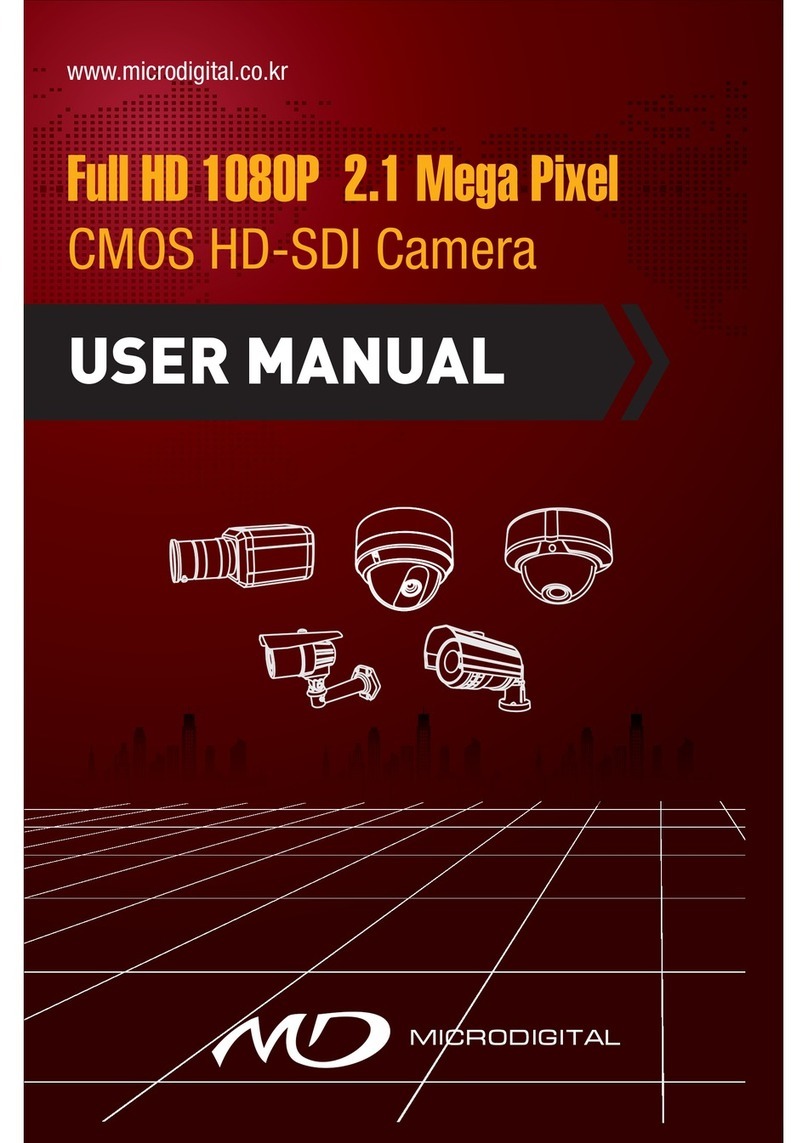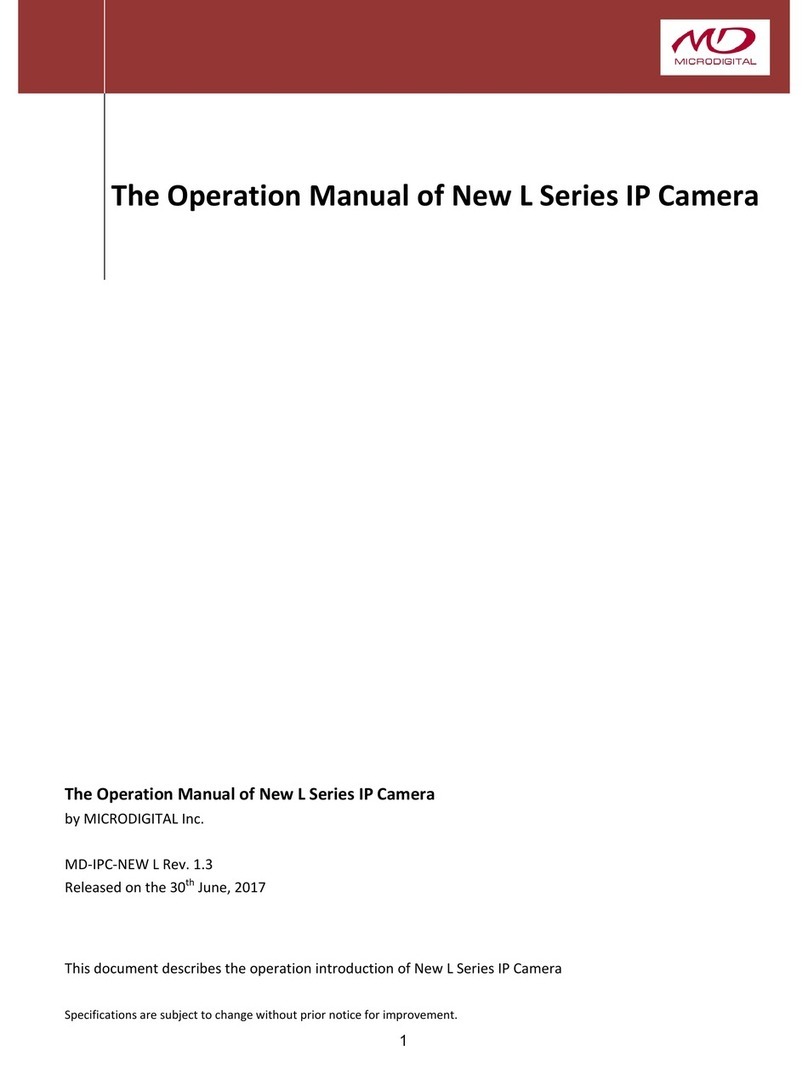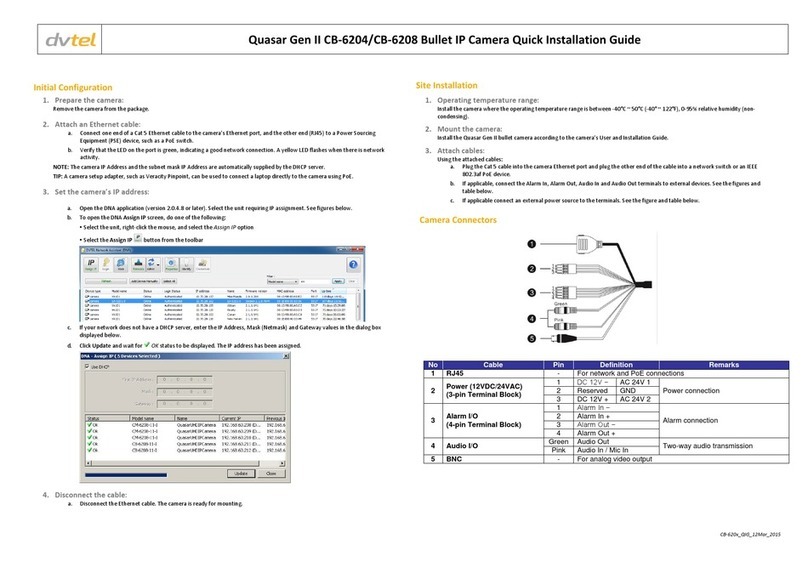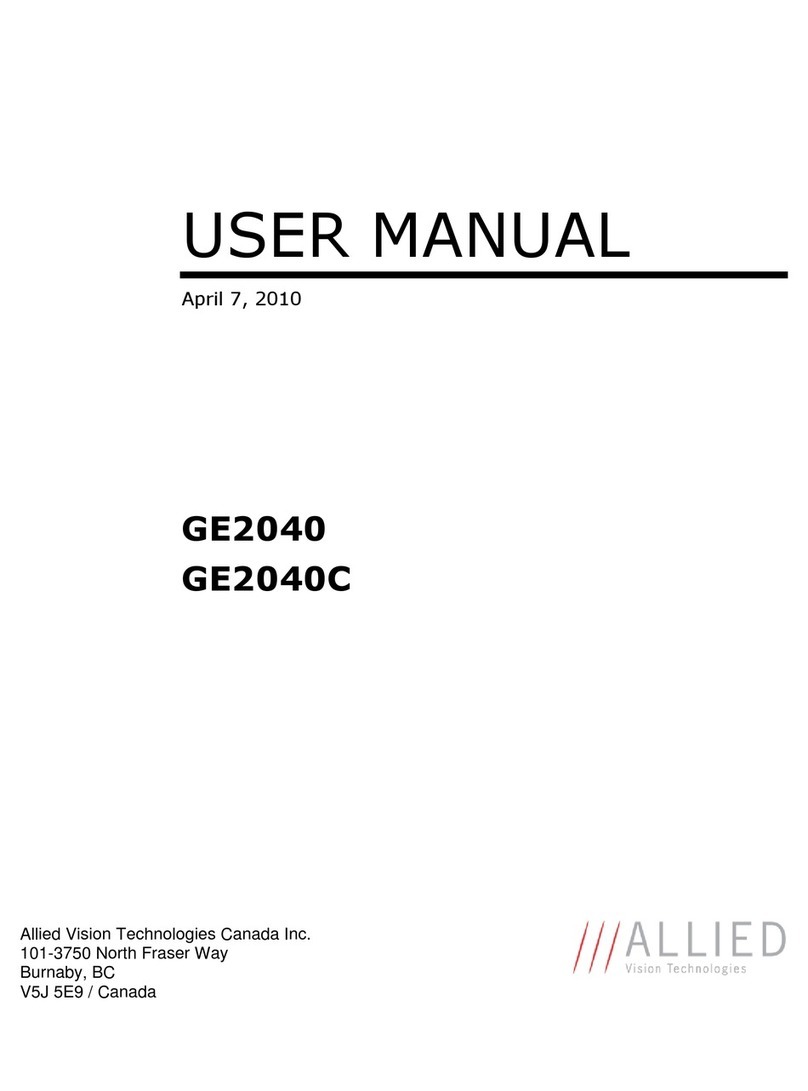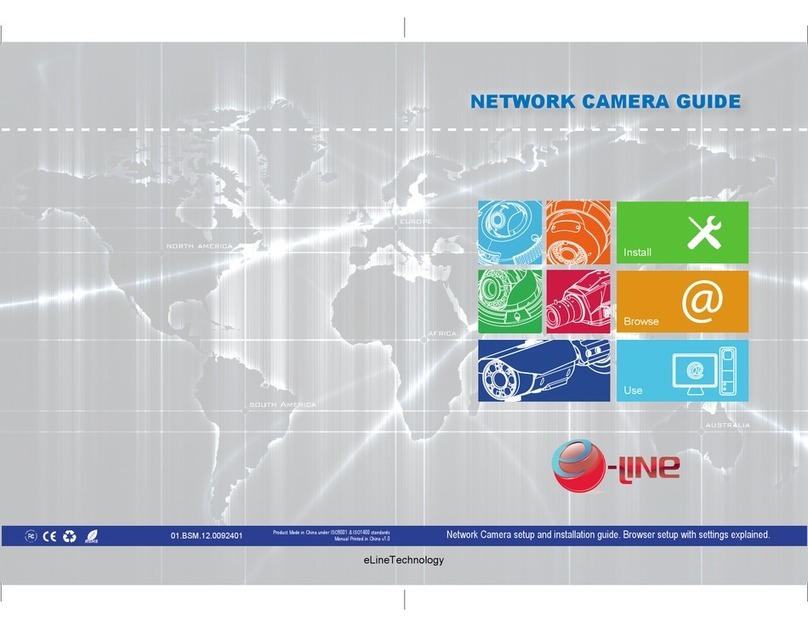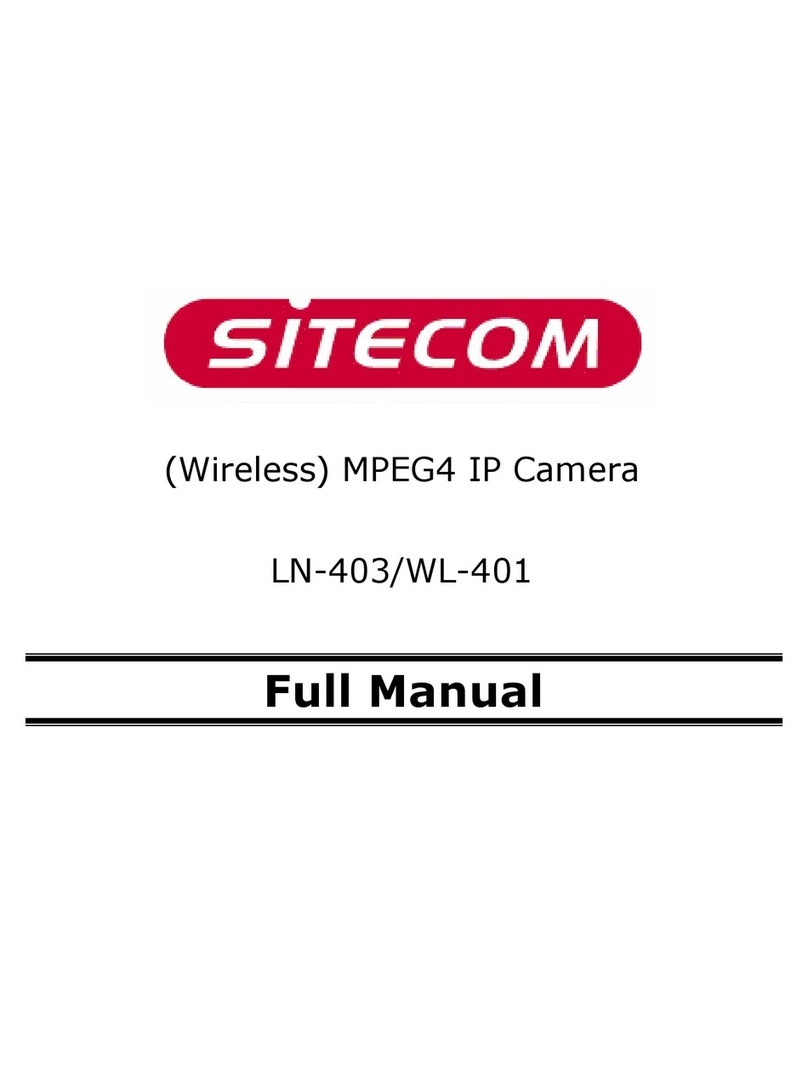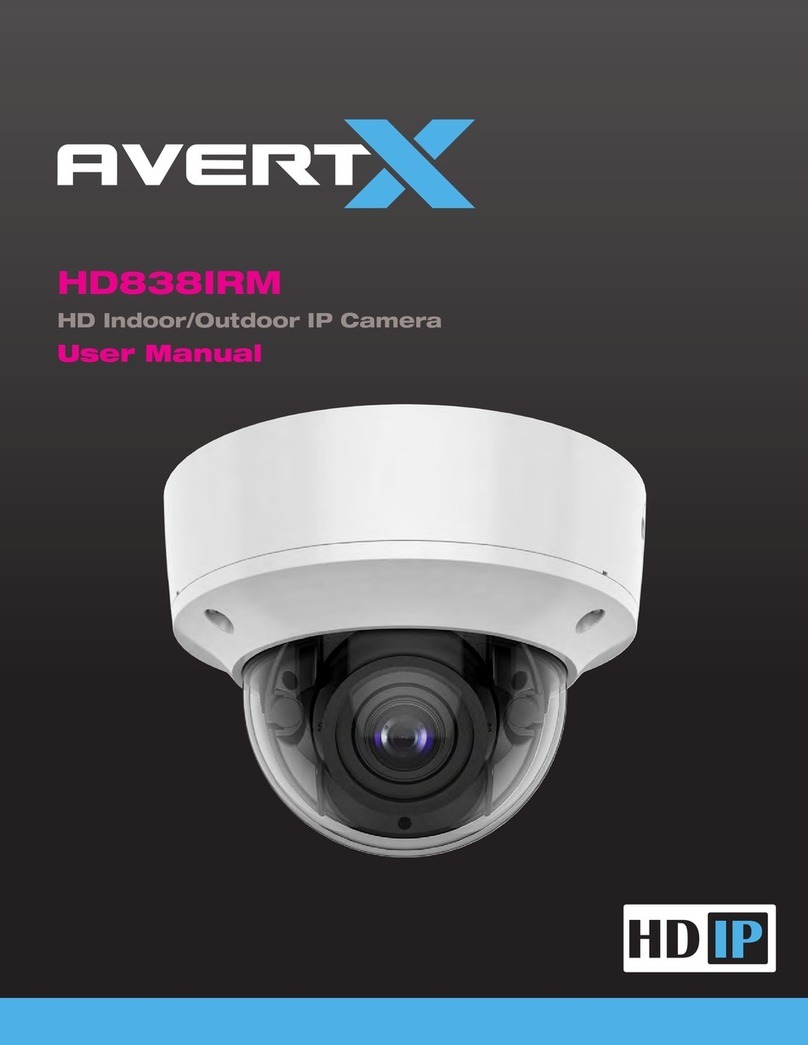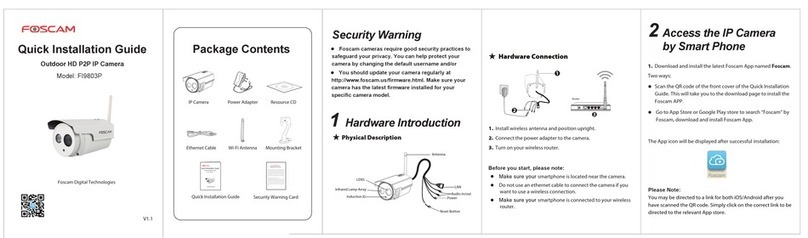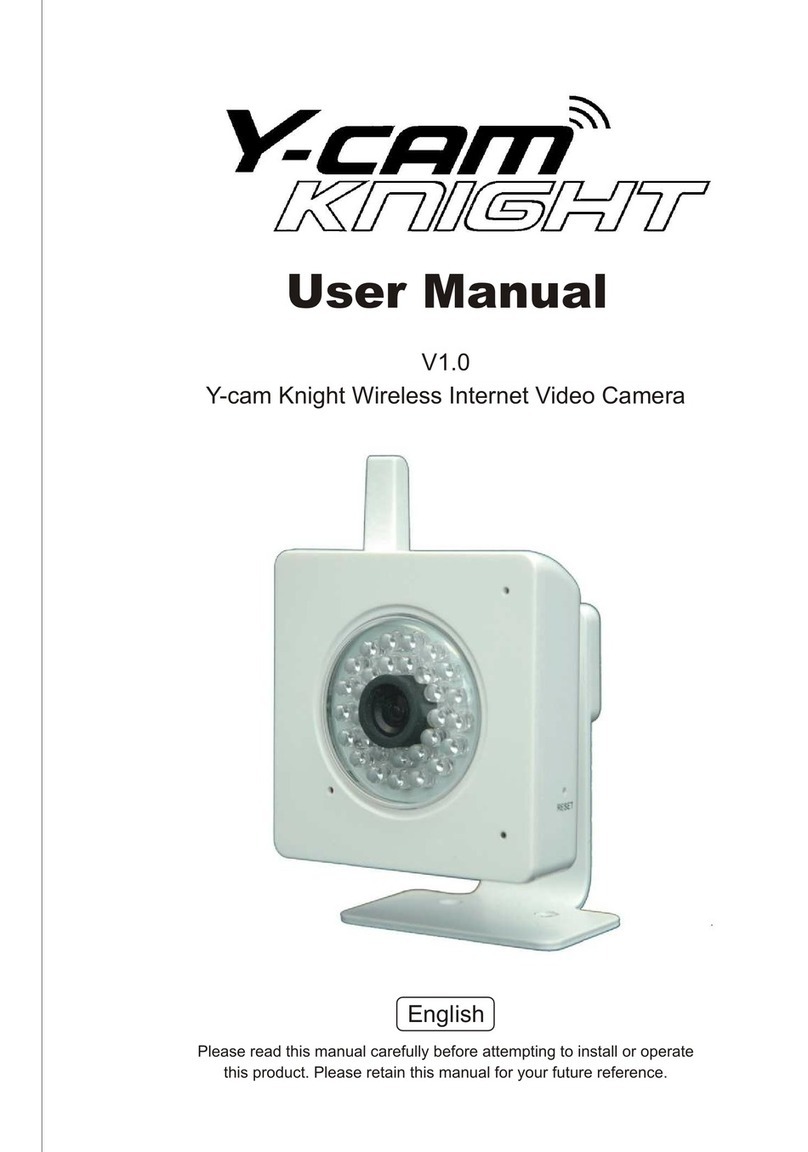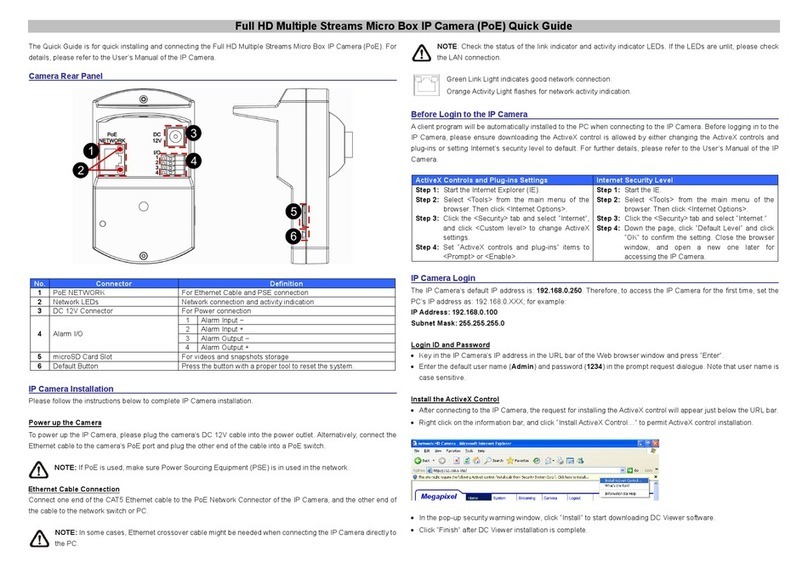Microdigital MDC-i4240 User manual

MDC-i4240 User Manual Part 1
1 Micro Digital INC.
MDC-i4240 User Manual
Part 1
(Product Overview)
Version 4.0
July 16, 2009
Micro Digital INC.
www.microdigital.co.kr

MDC-i4240 User Manual Part 1
2 Micro Digital INC.
Table of Contents
1. OUTLINE.................................................................................................................................... 3
1.1. MicroDigital®....................................................................................................................... 3
1.2. INTRODUCTION TO MDC-i4240....................................................................................... 3
1.3. KEY FEATURES................................................................................................................. 4
1.4. SPECIFICATION ................................................................................................................ 5
1.5. COMPONENTS OF MDC-i4240.........................................................................................7
2. EXPLANATION FOR MDC-i4240 .............................................................................................. 8
2.1. THE FRONT OF MDC-i4240.............................................................................................. 8
2.2. THE BASE OF MDC-i4240................................................................................................. 9
2.2.1. CTL Port Description................................................................................................... 9
2.3. THE REAR OF MDC-i4240 .............................................................................................. 10
3. INSTALLATION & SETUP OF MDC-i4240.............................................................................. 10
3.1. PREPARATION FOR INSTALLATION............................................................................. 10
3.2. DEFAULT VALUE WHEN SHIPPING .............................................................................. 10
3.3. INSTALLATION FOR MDC-i4240 .................................................................................... 11

MDC-i4240 User Manual Part 1
3 Micro Digital INC.
1. OUTLINE
1.1. MicroDigital®
MicroDigital® is line of products of Network Video Server / Network Camera, it digitize analog signal
from analog CCD camera or transmits video of digital camera through Internet.
. Users can access to MicroDigital®, see real-time video by Web Browser like MS Internet Explorer ,
Netscape Communicator without additional SW in LAN / WAN.
1.2. INTRODUCTION TO MDC-i4240
MDC-i4240 is a standalone camera to transmit video through IP (Internet Protocol) network after
receiving input from built-in CMOS sensor.
It can transmit video at the rate of up to 30 fps (NTSC@4CIF) through network such as LAN, leased
line, DSLM, Cable modem.
Users can see video by Web Browser such as MS IE or Netscape Communicator anywhere access to
network is available
MDC-i4240 supports H.264/MJPEG compression, can generate videos of two different compression
format simultaneously with one video source
Therefore, users can take advantage of selecting compression format depending purposes.
MDC-i4240 supports NTSC/PAL, provides three (3) image sizes & six (6) image qualities.
image 1 : MDC-i4240

MDC-i4240 User Manual Part 1
4 Micro Digital INC.
1.3. KEY FEATURES
Standalone device equipped with camera & web server
10M/100M Auto Sensing Ethernet
Setup & control with Web browser
Transmission rate of up to 30fps through TCP/IP network
Saving bandwidth with H.264 compression
H.264 Bitrate Control (VBR/CBR)
H.264 Bandwidth Control
Motion JPEG & H.264 Dual Streaming
Compression & transmission of one-channel audio
Audio decoding of one channel
Dynamic IP support with IPCCTVDNS server
Various PTZ(Pan/Tilt/Zoom) support
Sensor Input, Digital Output support
Transparent mode support
2 way audio support
Encryption function by user authentication
Modem support (Dial-in, Dial-out)
Video transmission support by FTP
Video transmission by E-mail

MDC-i4240 User Manual Part 1
5 Micro Digital INC.
1.4. SPECIFICATION
Model Name MDC-i4240
Hardware
32bit Embedded CPU
Flash 8Mbytes /SDRAM: 128Mbytes
Linux version 2. 6.xx operating system
Battery backed up real-time clock
Image
sensor
1/4 inch optical format CMOS type
Sensitivity : 1500 mV/lux.sec
MAX Active pixel resolution: 652x488
[Detail]
S/N ratio: 46dB
White Balance: AWB
Lens
FOCAL LENGTH : 4.3mm
BACK FOCAL LENGTH : 6.3mm
FORMAT : 1/3", 1/4"
APERTURE : F2.0
ANGLE OF VIEW : 78º , 61º (Diagonal)
DIMENSION : 14.8 x 16mm
WEIGHT : 5.5g
LENS CONSTRUCTION : 4-4
Minimum
illumination 4 ~ 10000 Lux
Video
compression Motion JPEG
H.264
Resolution 640x480(VGA), 320x240, 160x120
Frame rate
(each channel)
Motion JPEG: Up to
30/25 fps at D1 (Secondary Stream at QCIF)
H.264: Up to
30/25 fps at D1 (Primary Stream at QCIF)
Video Streaming Motion JPEG and H.264 Dual Streaming (Simultaneously)
Controllable frame rate and bandwidth
Image setting Compression levels: 6 (Motion JPEG) / 6 (H.264)
Color: color, black & white
Voice G.711-u-low , Mono Audio
1ch in & 1ch out
LAN interface 10/100BaseT Ethernet auto sensing
Alarm I/O Interface 1 inputs(10~12V, 10mA) and 1 output(Open collector)
Serial Interface One serial port for console,
CTL Port is RS-232,
Max Baudrate: 115200 bit/s
Security features Multi user level protection for camera access,
PTZ, Alarm I/O
Advanced Service
Up to 15.5M memory for Pre/Post alarm buffer
e-mail, FTP, alarm Buffer by event or schedule
IP notification, Alarm Notification to e-mail,
CGI Call by event or schedule
Built-in Motion detections Accuracy: 12x12=144 blocks
Motion Sensitivity : -100 ~ 100 : 100 is hypersensitive
Others Transmit Serial input data transfer with Video
IP notification by e-mail

MDC-i4240 User Manual Part 1
6 Micro Digital INC.
Management Configurable by serial, web or telnet
Remote system update via telnet, FTP OR web browser.
Developer support Provides HTTP CGI API
ActiveX control development kit
PWR Consumption DC 12Volt 600 mA
Operating Environment Temperature: 41°~ 122°F (5°~ 50°C)
Humidity: 20 ~ 80% RH(non-condensing)
Accessories
Power supply & SMPS
input: 100~240VAC, AC 50/60Hz, 300mA
Output: DC 12 Volt, 800mA
Mounting brackets
Connector kit
Installation Guide (Hard copy)
CD (Installation wizard, user's manual, quick install guide & software)
Miscellaneous Freely downloadable NDVR Software
Work with FW-Manager( NDVR S/W)
Dynamic IP support through AOIP
Simultaneous clients Live-cast for up to 16 clients
Installation, management
and maintenance
Installation CD and web-based configuration
Firmware upgrades over HTTP or FTP , firmware available at
www.microdigital.co.kr
Video access from Web
browser Video access from Web browser
Minimum Web browsing
requirements
Pentium III CPU 500 MHz or higher
Windows XP, 2000, NT4.0*,
Internet Explorer 6.x or later
System integration support
Powerful API for software integration available at
http://www.microdigital.co.kr, including Simple Viewer API, MicroDigital
Control SDK, event trigger data in video stream, embedded scripting
and access to serial port peripherals over HTTP/TCP
User can be installed user program daemon for event notification or
sending image.
Embedded operating system: Linux 2.6
Supported protocols HTTP, TCP/IP, FTP, Telnet, RARP, PPP, PAP, CHAP, DHCP, SMTP
client(e- mail), NTP, RTP/RTSP
Applications MicroDigital CMS, MicroDigital Sotware NVR(MDR-IS004)
Approvals MIC, FCC : Class A, CE : Class A, RoHS
Dimensions (HxWxD) and
weight Size : 113 mm(L) x 64 mm(W)X 47 mm(H)
Weight : 160 g without power supply
Table 1 : Specification for MDC-i4240

MDC-i4240 User Manual Part 1
7 Micro Digital INC.
1.5. MDC-i4240 PACKING LIST
MDC-i4240 consists of below items.
MDC-i4240
1 EA
Power Supply
(SMPS DC12V 800mA Adapter) 1 EA
Direct Cable 1 EA
CD (User’s Manual, installation wizard and Pictures) 1 EA
MD-PWE Adapter (To supply to power through the LAN
Cable.) Option
MD-POE Adapter (To supply to power through the LAN
Cable From POE Router.) Option
Table 2 : Components of MDC-i4240
Contact suppliers if some items are missing.

MDC-i4240 User Manual Part 1
8 Micro Digital INC.
2. EXPLANATION FOR MDC-i4240
2.1. THE FRONT OF MDC-i4240
Image 2 : Front of MDC-i4240
A B C D E
PART DESCRIPTION
A POWER LED
(RED/GREEN)
RED LED - POWER(turned on with power)
GREEN LED – STATUS (turned on in case of IP setup completed,
setup for uPnP. Refer to uPnP Manual)
UPNP Setup
1) blinks every sec(of f & on in 1 sec)--> communicatable with gate with IP
set up
2) blinks every 1/4 sec (off & on in 1/4 sec) --> Internet is available (DNS
setup needed)
3) blinks every 1/16 sec (off & on in 1/16 sec) --> Port mapping completed
(access from the outside is available)
4) continuous On --> test of access from IPCCTVDNS server to FW is
completed
(IPCCTVDNS server setup completed, access test is available only when IP is
enable.)
(If IPCCTVDNS setup is Disable, LED is continuously On )
B LAN(Tx/Rx) LED
(RED/GREEN) RED LED – LAN TX/RX(turned off when transmitting data)
GREEN LED – LAN LINK(when cables are linked)
C LENS Lens for board mount
D LENS GUIDE helps to focus easily
E MIC MIC during audio communication
Table 3 : Guide to the front of MDC-i4240

MDC-i4240 User Manual Part 1
9 Micro Digital INC.
2.2. THE BASE OF MDC-i4240
Image 3 : Base of MDC-i4240
A B C
PART REMARK
A CTL Conn. CTL Port (RS-232, DI, DO)
B LAN Terminal of network connection
C Power Conn. 12V DC Power Input
Table 4 : Guide to the base of MDC-i4240
2.2.1. CTL Port Description
Below image indicates CTL Port Pin to link Sensor Input (DI, GND), Relay (DO), etc. numbers is
shown in order from the left.
Refer to the below image to link external devices.
GND used in Sensor Input, etc. is in common use for RS-232 connection.
When linking RS-232, the rest of signal lines are omitted as RXD & TXD & GND are connected only
and in case of linking to external device one on one, link RXD & TXD crossed.
Image 4 : CTL Port Description

MDC-i4240 User Manual Part 1
10 Micro Digital INC.
2.3. THE REAR OF MDC-i4240
Image 5 : The rear of MDC-i4240
A B C
PART REMARK
A SPK SPEAKER JACK for audio communincation
B Screw to fix bracket Screw to link camera bracket
C F.D switch Factory Default Switch(used to initialize setting during
shipment)
3. INSTALLATION & SETUP OF MDC-i4240
3.1. PREPARATION FOR INSTALLATION
Read user manual carefully before installation
Check network environment (IP Address, Network Mask and default gateway)
Secure IP address to assign to MDC-i4240
3.2. DEFAULT VALUE WHEN SHIPPING
Below is default value when shipping.
Refer to below table when trying to change setup due to the power supply for MDC-i4240.

MDC-i4240 User Manual Part 1
11 Micro Digital INC.
DEFAULT VALUE
Admin ID root
Admin password root
IP address 10.20.30.40
Network mask 255.255.255.0
Gateway 10.20.30.1
Wireless LAN (Option) Disabled
Table 5 : Default value when shipping
Admin ID and password is case-sensitive.
3.3. INSTALLATION FOR MDC-i4240
Procedure for the installation of MDC-i4240 is as below.
1. Link LAN cable to LAN port of MDC-i4240
2. Plug in of MDC-i4240
Subsequent work is to set up below things of MDC-i4240.
Network setup
Camera setup
Service setup
For further information, refer to the relevant chapter of this document.
Network setup is needed first as most of MDC-i4240 setup uses Web Browser.
Table of contents
Other Microdigital IP Camera manuals