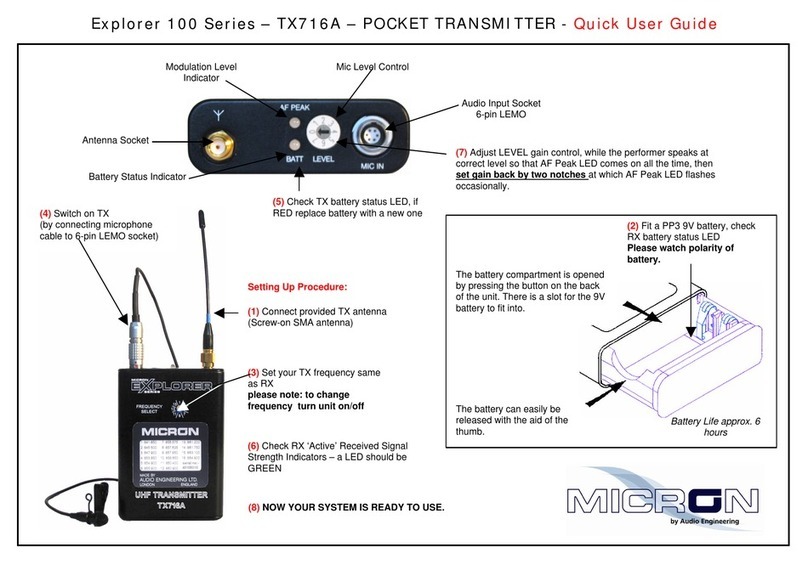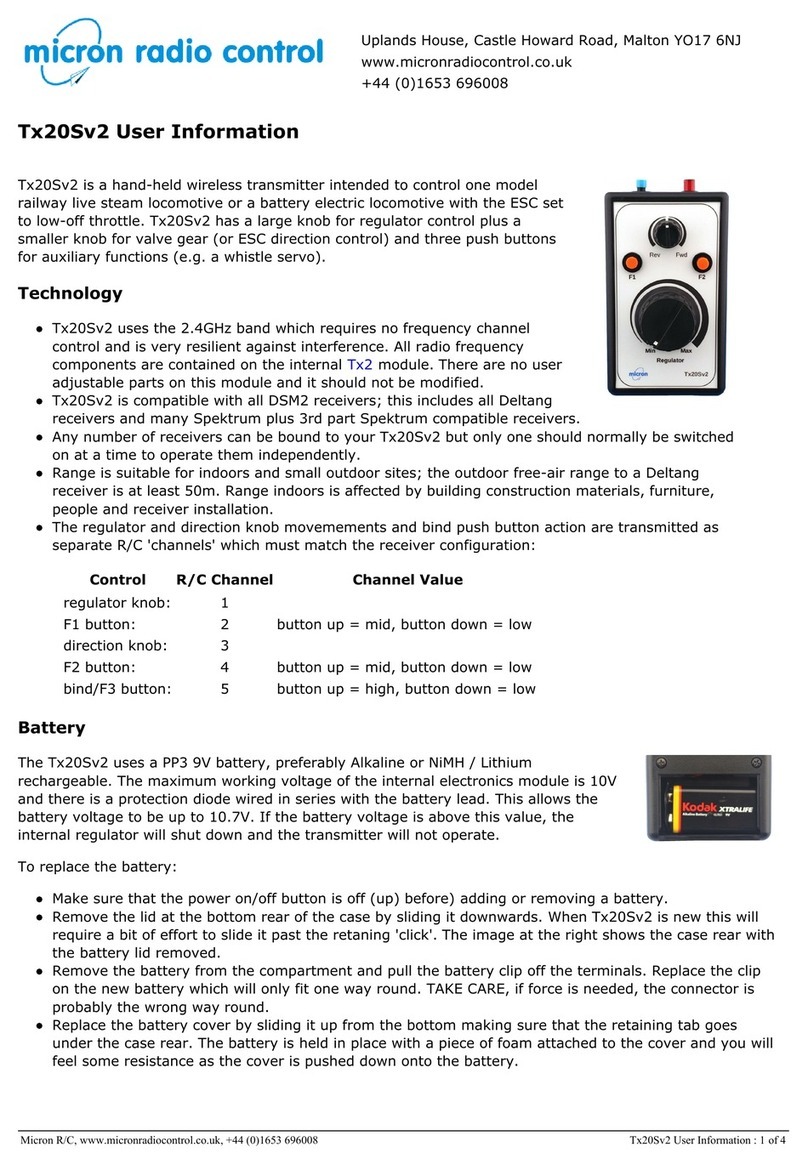Speed / Throttle Kno
•300° rotary control with 'centre click' (optionally available with no click)
•Full rotation is either 'low off' 0-100% motor control or 'centre off' (depends on receiver setup).
◦Use the pro ram 1, 1, 2, 1, 3 to confi ure a Deltan receiver for full ran e throttle on channel 1 and direction
control on channel 3 (the Tx22v2 to le switch)
•The Throttle knob controls transmitter channel 1 and channel 6.
Direction Switch
•The Direction switch is used to select forward/reverse with receivers that have 'low off' motor control.
•The switch can control li hts instead of direction with receivers that have 'centre off' motor control.
•The switch has a centre off position which is not used for Direction control, but useful when controllin li hts.
•The Direction switch controls transmitter channel 3.
Inertia / Momentum / Brake Kno
•Inertia 'dampens' or slows down chan es to Throttle (channel 1 and channel 6).
•The Throttle knob sets a 'tar et' and Inertia chan es throttle slowly until it reaches that tar et. The LED flickers while
a chan e is in pro ress.
•To stop quickly Throttle and Inertia must be in the 'off' position. Inertia is off when turned fully to the left.
Selecta
•This is a 12-way rotary switch with positions matchin those of a clock.
•Allows 12 locos to brou ht in and out of service without touchin them (requires Selecta enabled receivers e :
Rx41d-22-v5, Rx6x-22 and Rx102). Receivers have a short delay when bein brou ht into or out of control, this to
avoid transient selection as the Selecta knob is moved; do not move any controls for 1-2 seconds after chan in the
Selecta switch position.
•The Selecta knob controls channel 2.
Bind Button
If a receiver has not previously been bound, it has to be 'paired' with the transmitter. Bindin is only required once per receiver.
1. Choose the Tx22v2 Selecta switch position for the loco but don’t switch the Tx22v2 on yet.
2. Put your receiver into Bind mode (if a Deltan receiver, switch it on and wait 20s for the LED to flash fast).
3. Press and hold the Bind push-button.
4. Switch the Tx22v2 on by pushin the Power button and then release the Bind button, the power LED will flash.
5. Bindin is complete when the receiver LED stops flashin .
Once the transmitter is switched on, the Bind button, if pressed for less than 20s, acts as a simple switch controllin transmit
channel 5. If the Bind button is pressed for more than 20s, it alters how the Inertia knob is used:
•if the Bind button is pressed for 20s or more within the first 60s of switchin on, it will perform calibration of the
throttle knob centre position
•if the Bind button is pressed for 20s or more after the first 60s of switchin on, it will to le what the Inertia pot is
used for – Inertia or control of channel 5.
The default behaviour of the Inertia knob is to control throttle / brake inertia as described above. To to le the Inertia knob
function:
1. switch the Tx on and wait 90s without touchin the Bind button
2. press and hold the Bind button
3. after 20s the power LED will o off for 2s and then come on for 3s; release the Bind button in this 3s to toggle the
Inertia knob between controllin Inertia or controllin channel 4.
4. after a total of 25s (i.e. after the 3s of LED on) the power LED will o off and stay off until you release the Bind
button; this causes the Inertia knob to control channel 5
Tx22v2 User Information