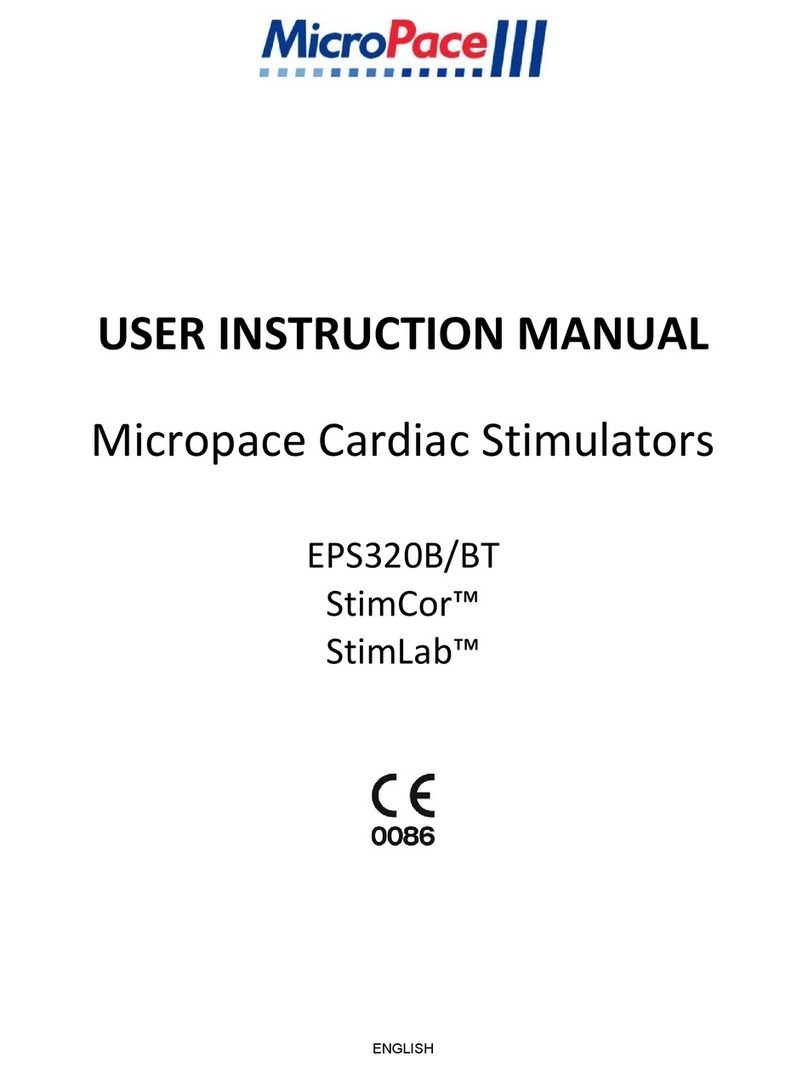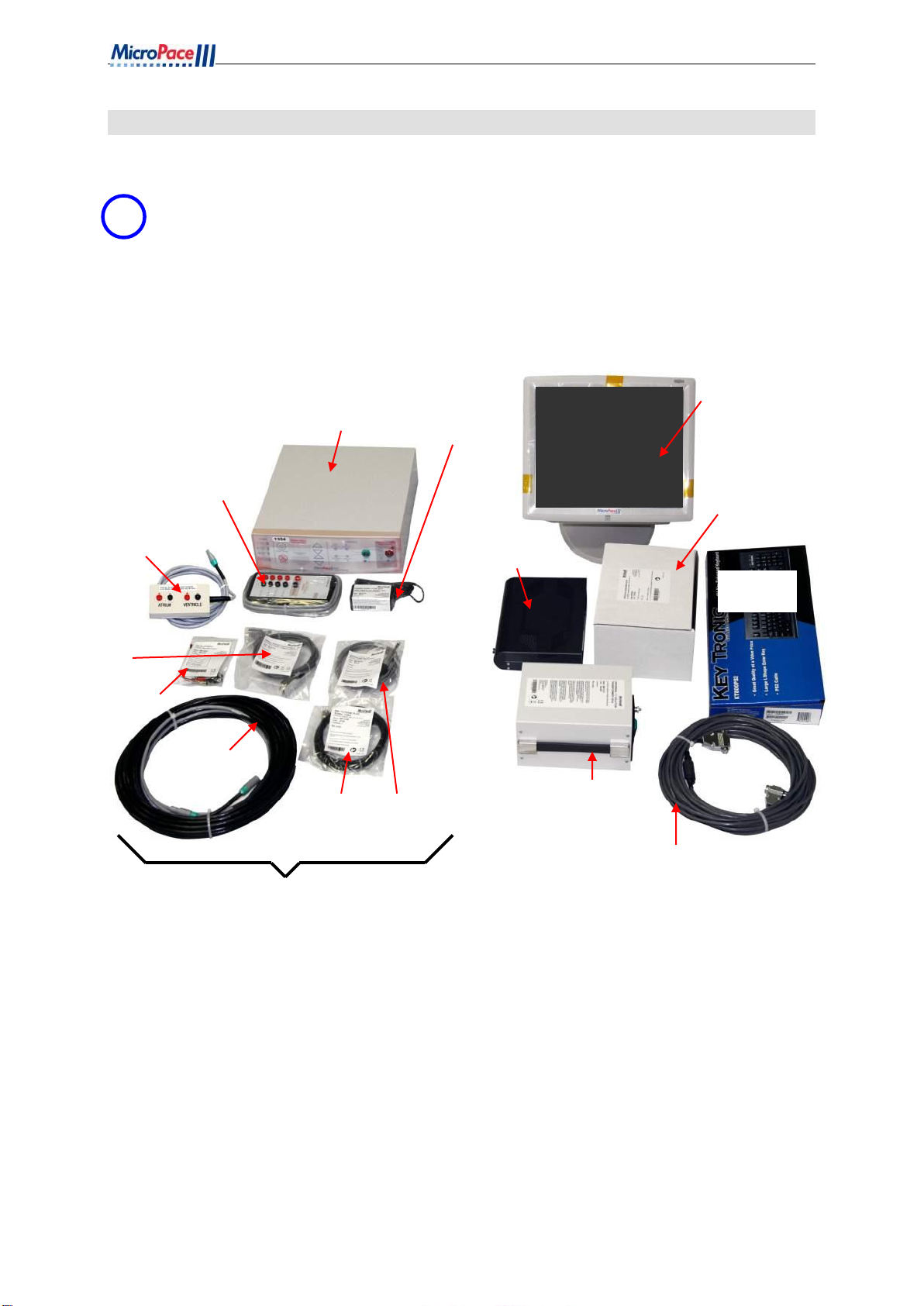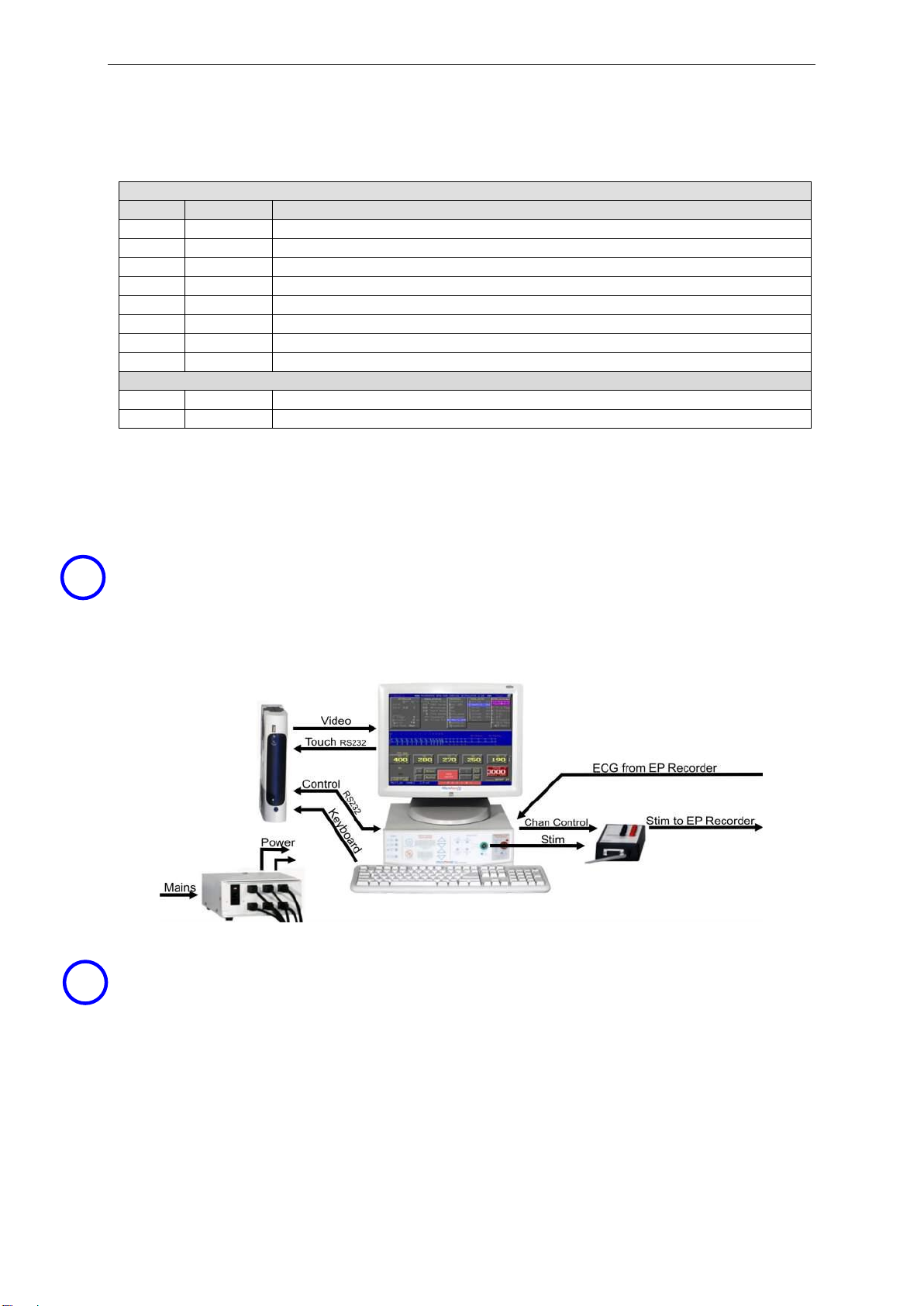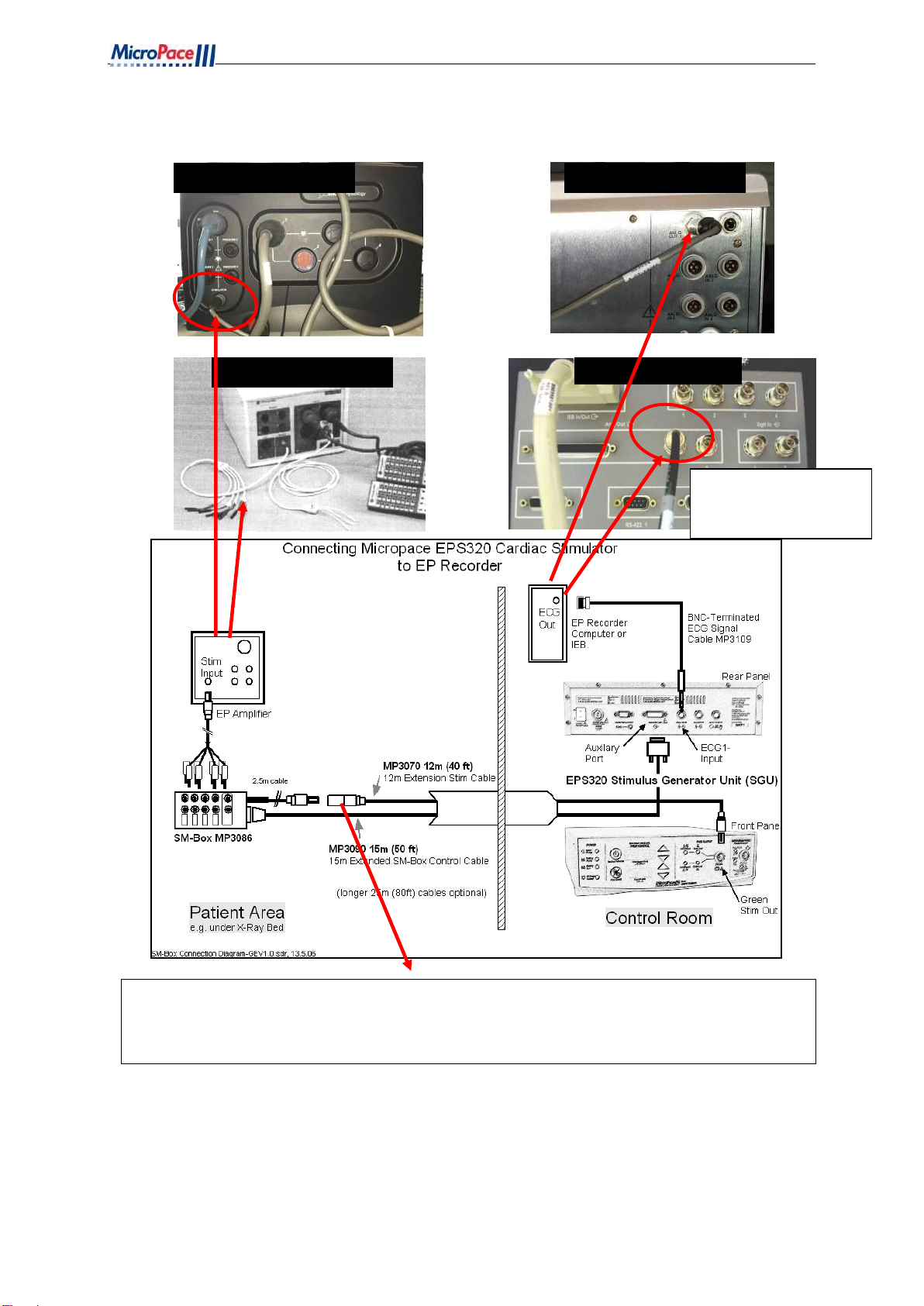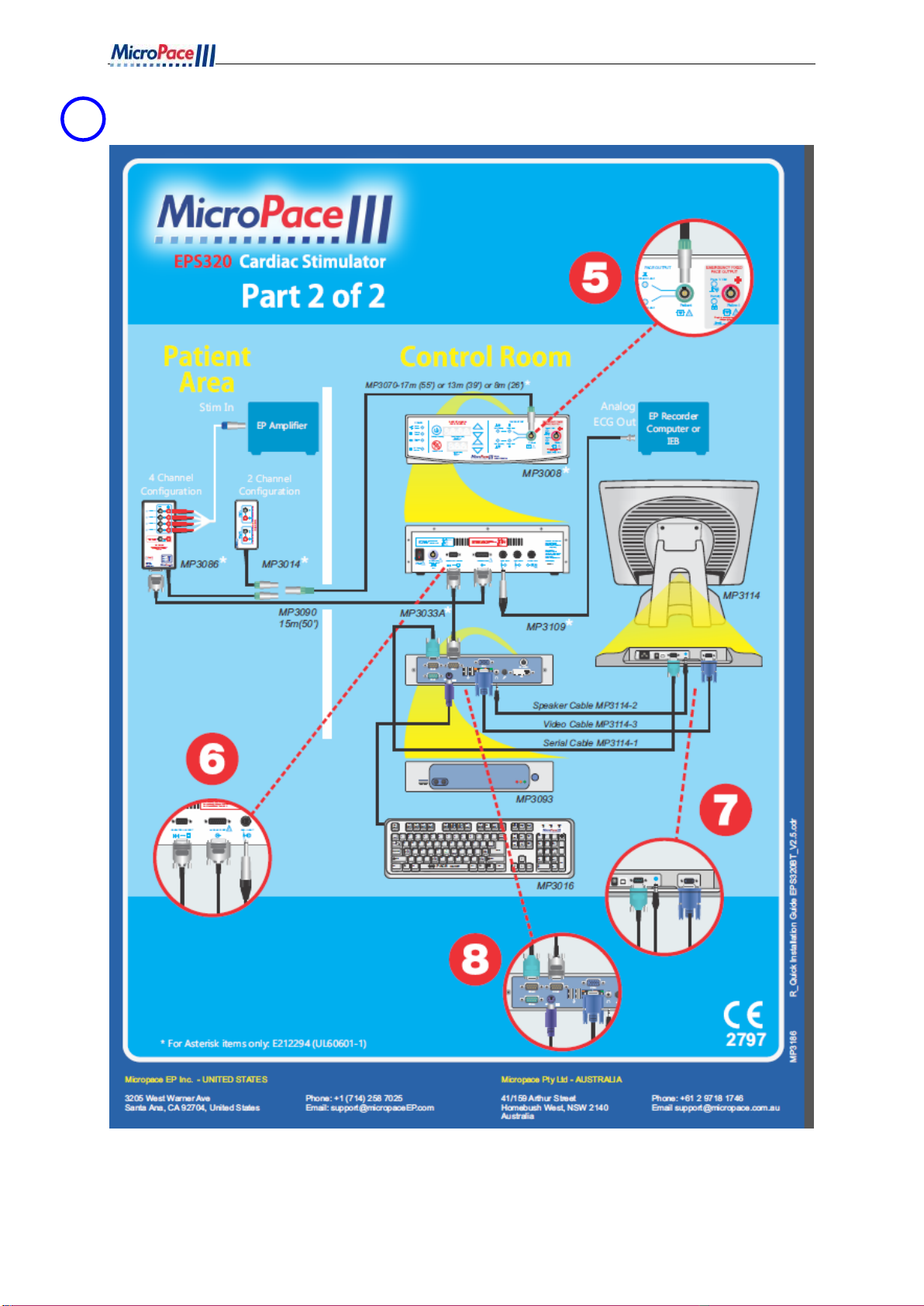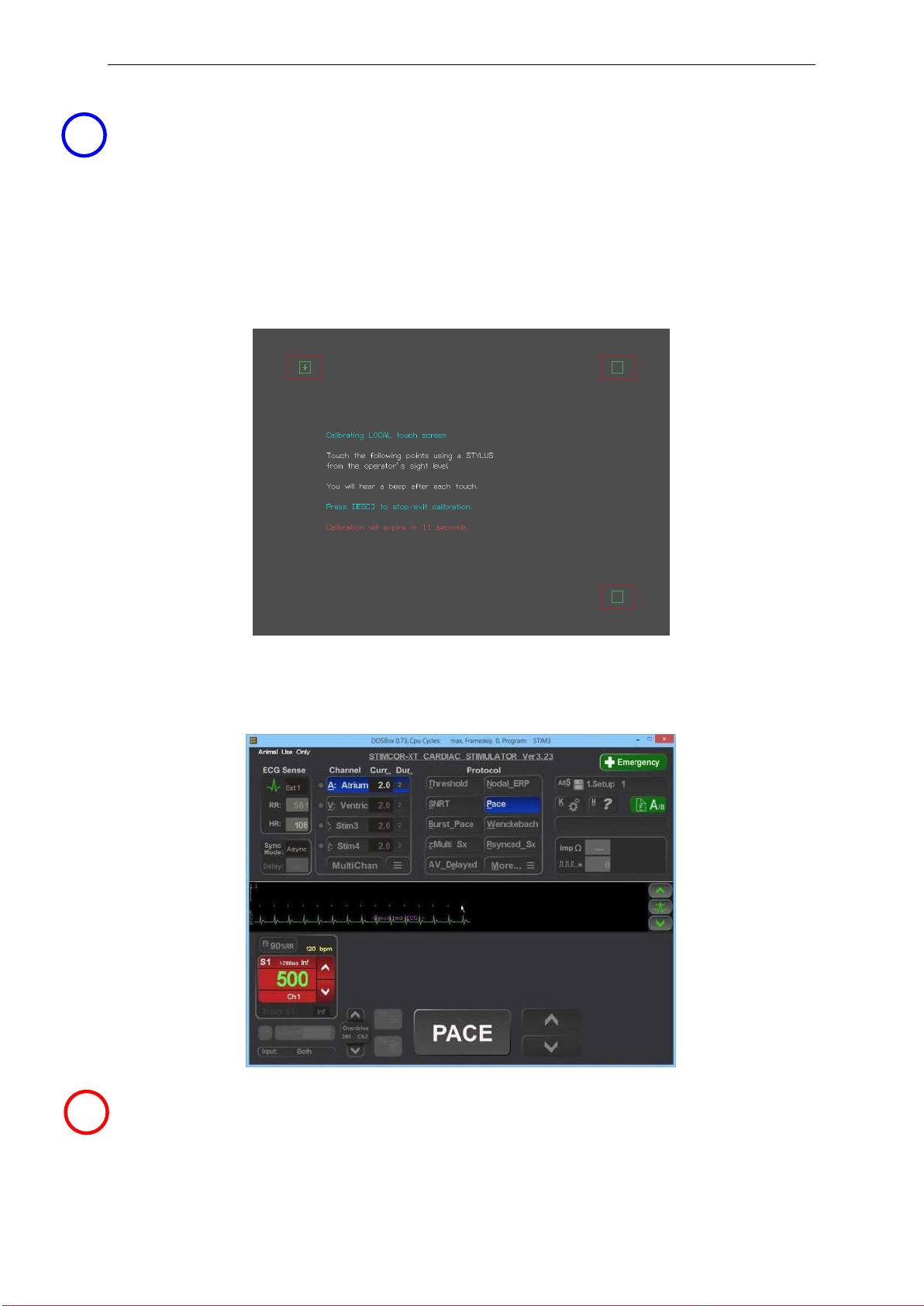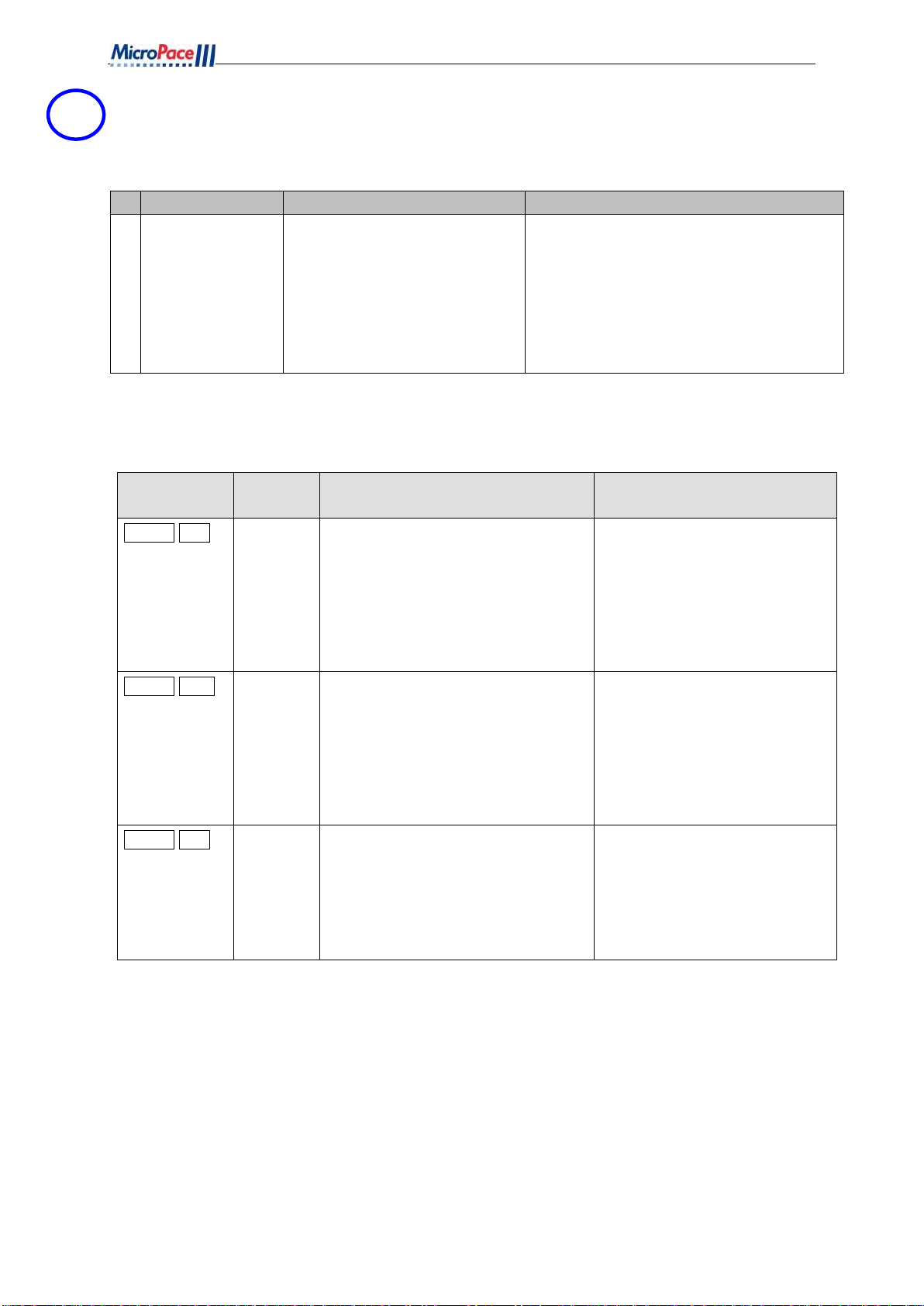GE-EPS320B Combo Quick Install Guide
9
Train Customer
a. Customize Stimulator settings. Sit down with the responsible customer –chief
technician or physician and set up various defaults for the Stimulator –default S1
values in protocols, minimum S1 and Sx values in Configuration menu. Save defaults
into one or more of the Setups.
b. Demonstrate User Instruction Manual. Inform the electrophysiologist and technician
of the safety features of the stimulator and direct them to the relevant sections in the
User Instruction Manual where safety warnings are listed.
c. Demonstrate Help feature, (hotkey ‘h’) wherever they are in the program, including
diagrams. Explain Safety Diagram as an aid to safety items below. Help/ 3.Diagrams/
6.Safety Guide is a useful diagram for this.
d. Demonstrate F12 Emergency Pacing key. While Stimulator is in normal PC control
mode and in any protocol, press F12 / Red First Aid cross symbol on keyboard to
demonstrate Emergency Pace protocol whereby both channels are immediately
paced.
e. Demonstrate Manual Backup Pacing Mode - Demonstrate this safety mode (in
cases of PC failure) by pressing the 'BACKUP ENABLE' button on the Stimulator) (or
disconnecting Serial Cable MP3033A. Press 'PACE ON/OFF' button to pace. Adjust
‘Interval’ with up/down arrow buttons. Pacing is always into both channels.
Remind user that if Ep Recorder is not working, they MUST plug the pacing leads into
the Bypass Stim Outputs on the recorder's catheter input modules (CIM’s). Hit [Enter]
on the computer to re-enter PC Control mode.
f. Demonstrate Fixed Rate Emergency Pacing Mode. Instruct the User that should
the SGU itself fail, they can use this feature. Connect Stimulus Test LED, MP3058 to
Stimulator Output on the Ventricle / Chan 2 output and on the SGU front panel,
remove the Stimulus Connection Box’s MP3014 green connector from the SGU's
green Pace Output socket and insert it into it's red Emergency Fixed Pace Output
socket. The self-contained emergency circuit will commence pacing at 100 pulses per
minute, 5mA and 2ms width (it detects presence of load resistance on the output and
commences pacing automatically).
Make record.
Make a record of the verified installation, date and sign and lodge record according to your
company’s quality system requirements. Installation is now finished.