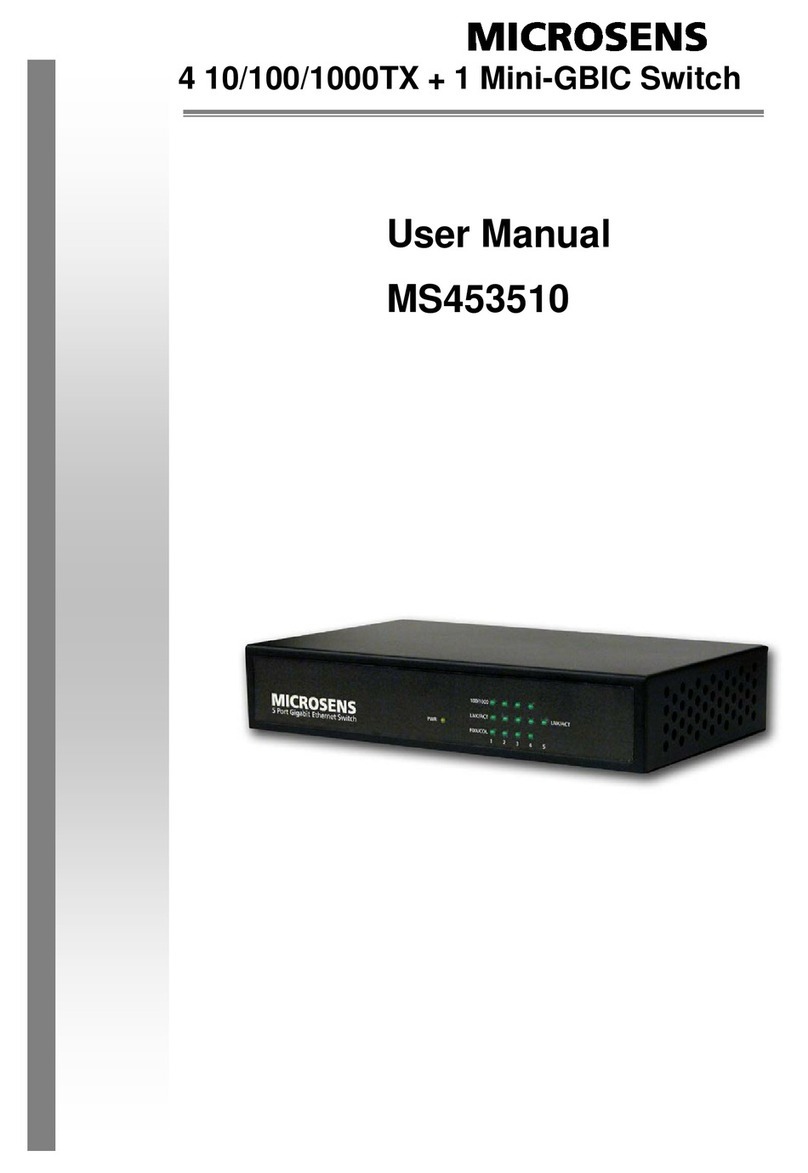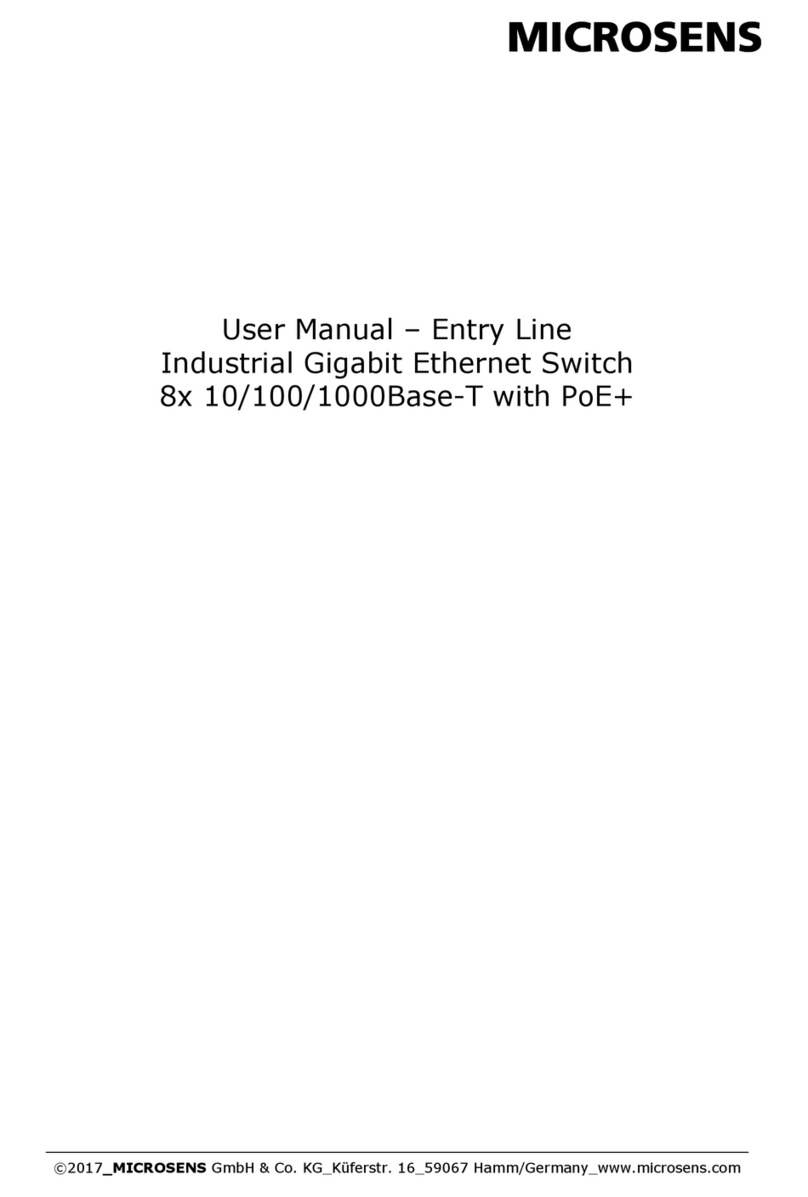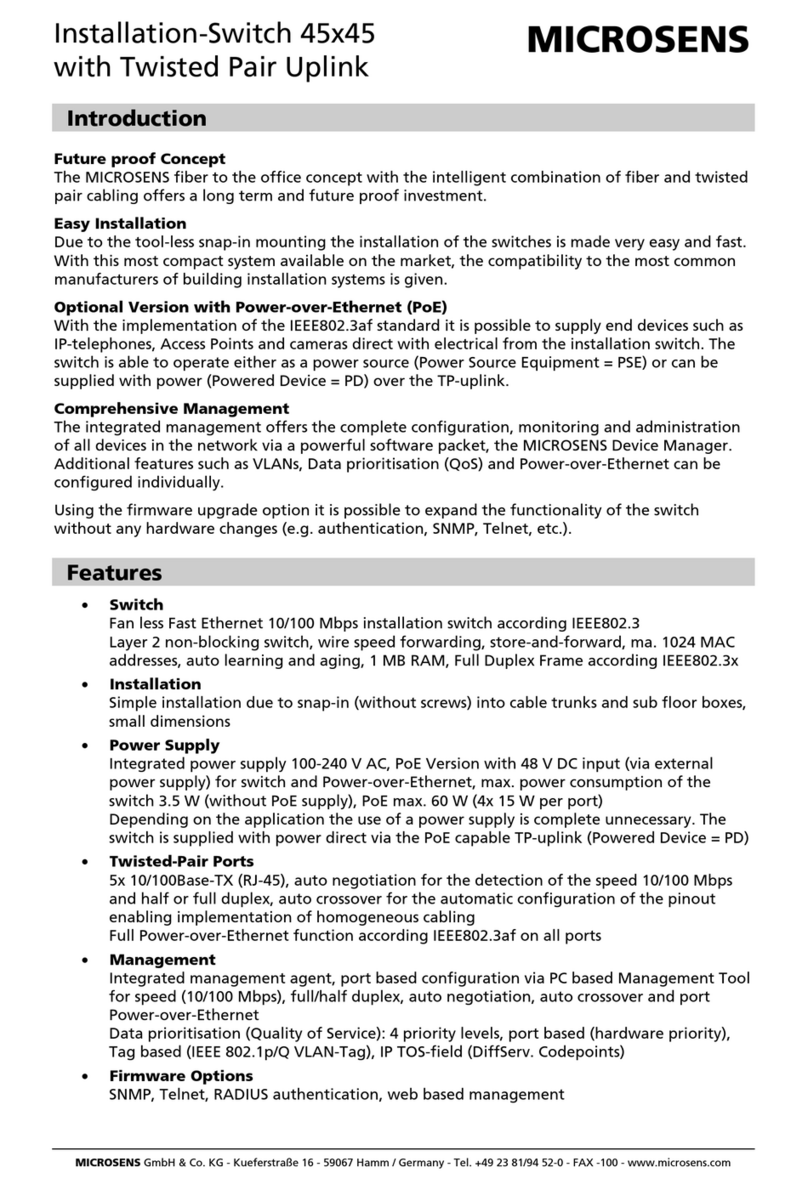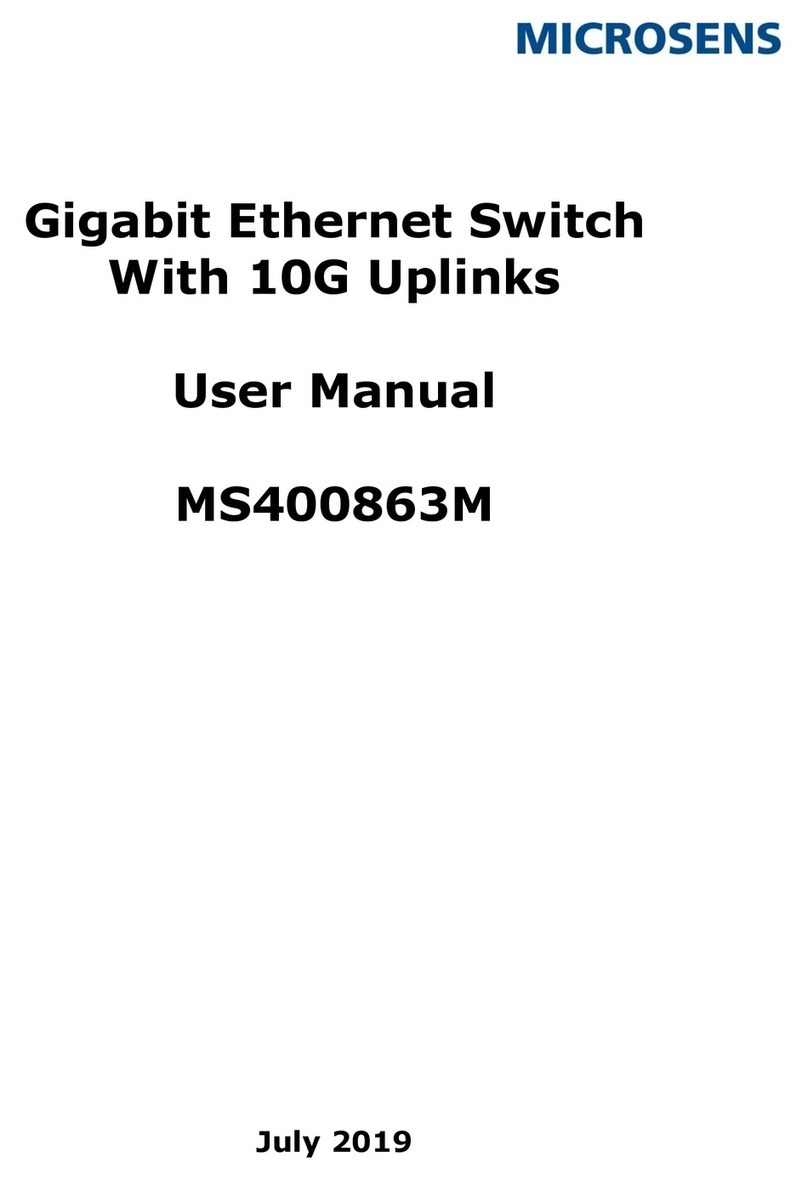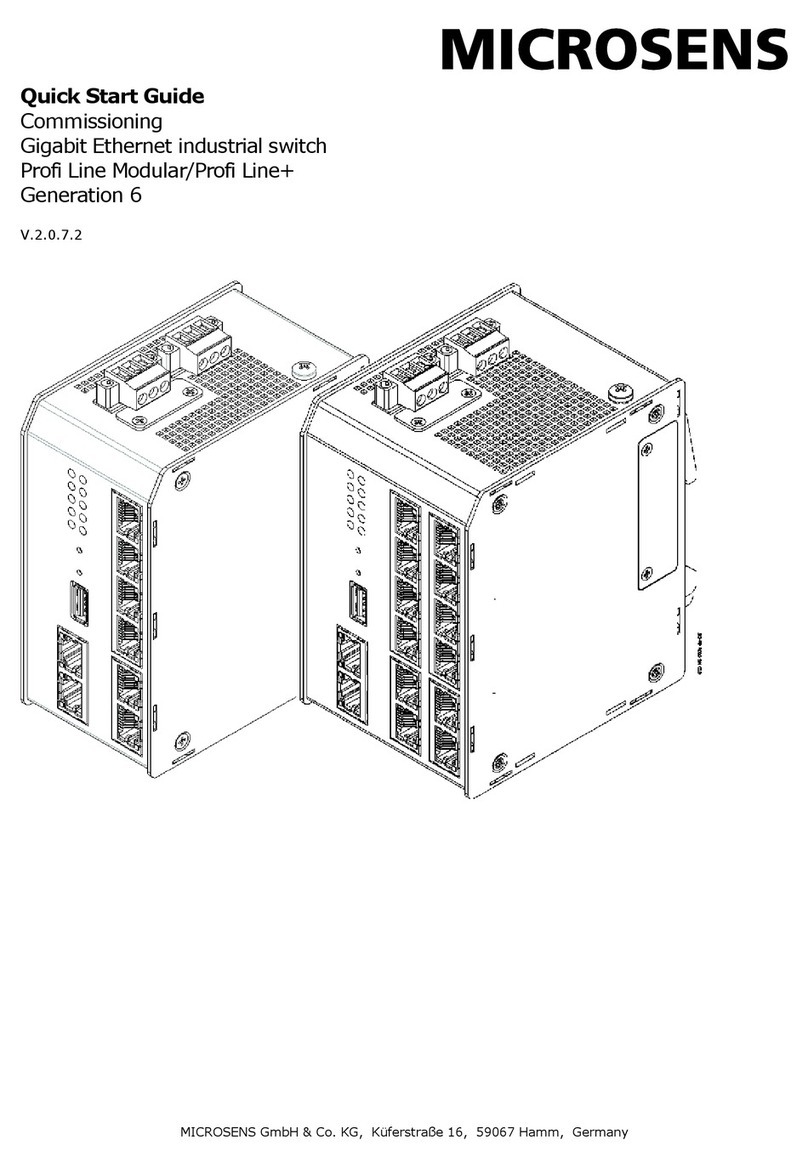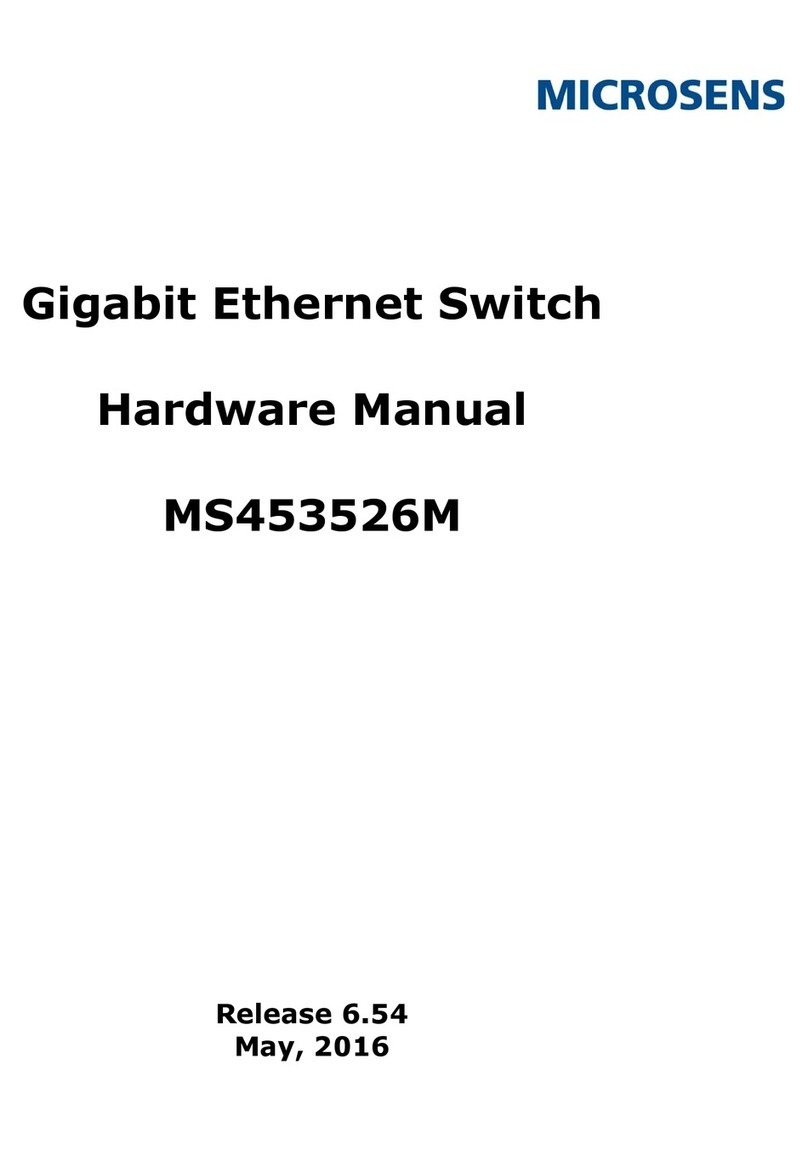Technische Änderungen vorbehalten / Technical changes reserved
MICROSENS GmbH & Co. KG - Kueferstr. 16 - D-59067 Hamm / Germany - Tel. +49 (0)2381/9452-0 - Fax -100 - www.microsens.com
6. D
E
Glasfaser-Uplink konfigurieren
Mit einem Schalter wird manuell zwischen den Betriebsarten Voll- und
Halbduplexmodus des Glasfaser-Uplinks gewählt. Dieser Schalter befin-
det sich neben dem Glasfaser-Anschluss (s. Abb. 5). Eine LED-Anzeige
zeigt die Betriebsart Vollduplex an (leuchten). Ist die Betriebsart auf
Halbduplex eingestellt fungiert diese LED als Kollisionsanzeige (blinken).
ACHTUNG: Erst im Vollduplexmodus können Längen auf der Glasfaser-
seite von über 412 m realisiert werden. Beachten Sie bitte, dass die
Gegenstelle der Glasfaserseite diese Betriebsart unterstützen muss, da
sonst ein fehlerfreier Betrieb des Netzwerkes nicht gewährleistet ist.
Wichtig: Wird die Betriebsart des Glasfaser-Uplinks während des Betrie-
bes zwischen Voll- und Halbduplex umgeschaltet, muss der Switch
zurückgesetzt werden (Unterbrechung der Stromversorgung). Erst nach
dem Zurücksetzen wird die Glasfaserverbindung neu initialisiert.
Configuration of the fiber uplink port
The duplex mode of the fiber uplink can be set manually with the inte-
grated switch to half or full duplex. This switch is located beside the fiber
port (see Fig. 5). A LED indicates the full duplex mode (LED on). In half
duplex mode this LED has the function of collision indication (flashing).
ATTENTION: Only in the full duplex mode it is possible to realise dis-
tances over 412 m on the fiber side. Please take care that the opposite
side of the connection is working in full duplex mode as well. Otherwise
the correct data transmission is not given.
Important: If the duplex mode is changed during the operation of the
switch, a reset of the switch is necessary. This can be done by
interrupting the power supply. After this the fiber connection is initialized
new.
Abb./Fig. 5
DIP-Schalter für Übertragungsart des Glasfaser-Uplinks/
DIP switch for transmission mode of the fiber uplink
fullduplex
halfduplex
Abb./Fig. 6
MICROSENS
PWR LNK/SPD/ACTLK/AC
FD/HDFD/HD
FX 1 2 3 4
Anzeigen für die Twisted Pair Ports/
LEDs for twisted pair ports
Anzeigen für den Glasfaser-Uplink/
LEDs for fiber uplink
Abb./Fig. 7
LED-Funktionen/LED functions
PWR
Power, betriebsbereit /ready for operation
FD /
HD
An: Verbindung im Vollduplexmodus initialisiert
Blinkend: Kollisionen bei einer Verbindung im
Halbduplexmodus
On: Connection in full duplex mode
Flashing: Collision during a connection in half
duplex mode
LNK /
SPD/
ACT
Gelb: Verbindung des jeweiligen Anschlusses
mit 10 MBit (10Base-T) initialisiert
(nur Port 1-4)
Grün: Verbindung des jeweiligen Anschlusses
mit 100 MBit (100Base-TX bzw.
100Base-FX) initialisiert (Port FX, TP 1-4)
Blinkend: Datenempfang für diese Verbindung
Yellow: Connection of the related port working
with 10 Mbit (10Base-T, only port 1-4)
Green: Connection of the related port working
with 100Mbit (100Base-TX, port FX and TP 1-
4)
Flashing: Data received on this port
FX,
Port
1-4
Pro Port stehen jeweils 2 LEDs zur Verfügung,
die Bedeutung stehen neben den LED-
Anzeigen, FX = Glasfaser-Uplink, Port 1-4 für
RJ45-Buchsen 1-4.
For each port are two LEDS, the function of
these LEDs is printed beside them, FX = fiber
uplink, Port 1-4 for RJ45 connectors 1-4.
7. D
E
8. D
E
LED Anzeigen
Zur Diagnose stehen eine Reihe von LED-Anzeigen zur Verfügung (s.
Abb. 6). Die Bedeutung der Anzeigen wird in Abbildung 7 beschrieben.
Bei den Link-LEDs für die Twisted Pair Ports handelt es sich um zweifar-
bige LED-Anzeigen. Die Farbe Grün steht für eine 100 MBit-Verbindung
und Gelb für eine 10 MBit-Verbindung.
Die LED FDX zeigt die Betriebsart im Vollduplexmodus des jeweiligen
Anschlusses (dauernd leuchtend), im Halbduplexmodus Kollisionen
(blinken) der einzelnen Verbindung an.
LED displays
The switch includes multiple LEDs for diagnostics (see Fig.6). The func-
tion of these LEDs is described in figure 7. The LEDs of the twisted pair
ports are two coloured. The colour green indicates a 100 Mbit connection
and the colour orange indicates a 10 Mbit connection.
The LED FDX indicazes the full duplex mode of the port (LED on), in half
duplex mode this LED has the function of collision indication (flashing).
Sicherheitshinweise
GEFAHR! Optische Komponenten können Laser-Licht ausstrahlen.
ACHTUNG: Infrarot-Strahlung, wie sie für die Datenübertragung im Glas-
faserbereich verwendet wird, ist für das menschliche Auge nicht sichtbar,
kann aber dennoch zu Schädigungen führen.
Um Schädigungen der Augen zu vermeiden niemals direkt mit dem Auge
in die Ausgänge von optischen Komponenten oder Glasfasern sehen.
Erblindungsgefahr! Alle unbenutzten optischen Anschlüsse mit Abdeck-
kappen versehen. Übertragungsstrecke erst in Betrieb nehmen, wenn alle
Verbindungen hergestellt sind. Die in diesem Produkt verwendeten akti-
ven Laser-Komponenten entsprechen der Laser-Klasse 1.
Safety notes
DANGER! Optical components can transmit laser light.
ATTENTION: Infrared light, which is used at the fiber optic data transmis-
sion is not visible for the human eye, but can still cause damages.
To avoid damages at the eyes, never look direct into the outputs of the
optical components or fibers. Danger of going blind! All unused port must
covered with caps. Activate transmission line only when all connections
are done. The active laser components used in this product comply to the
laser class 1.