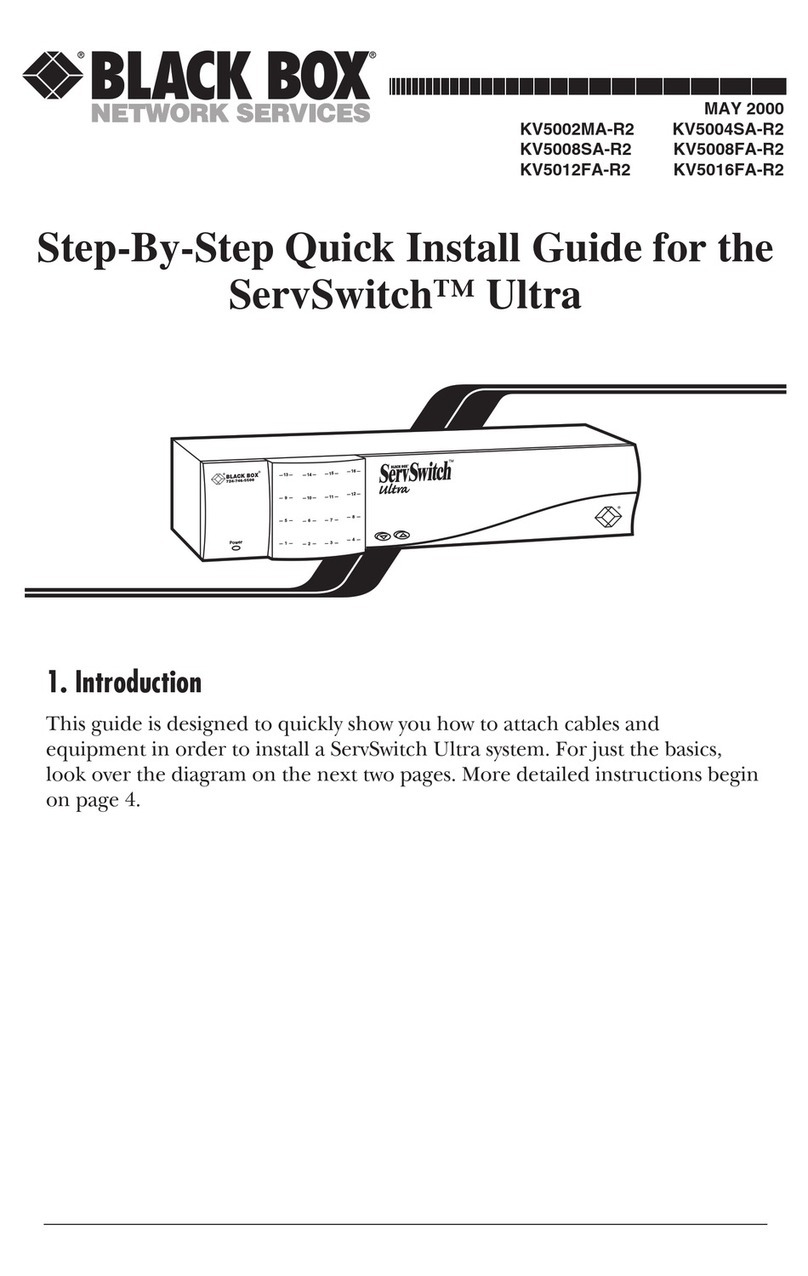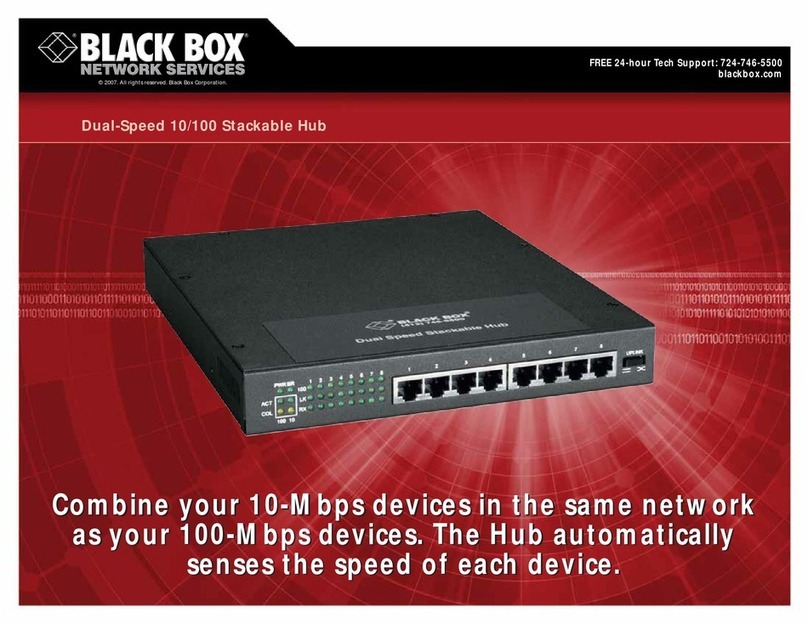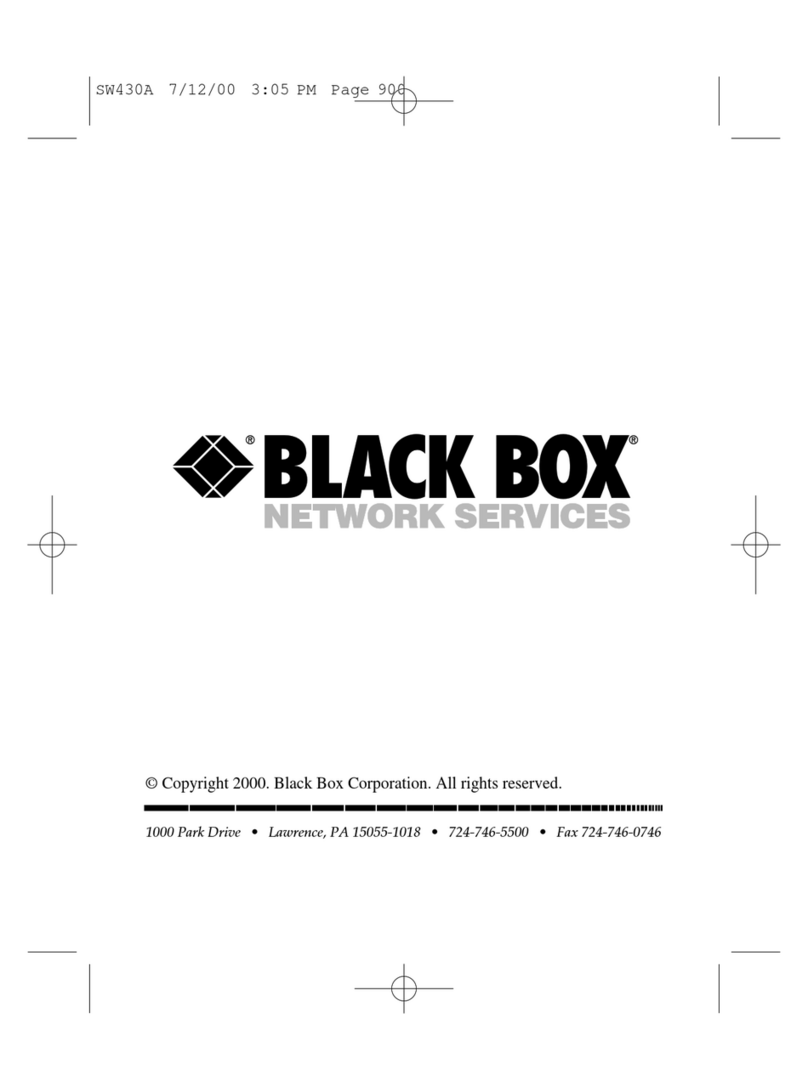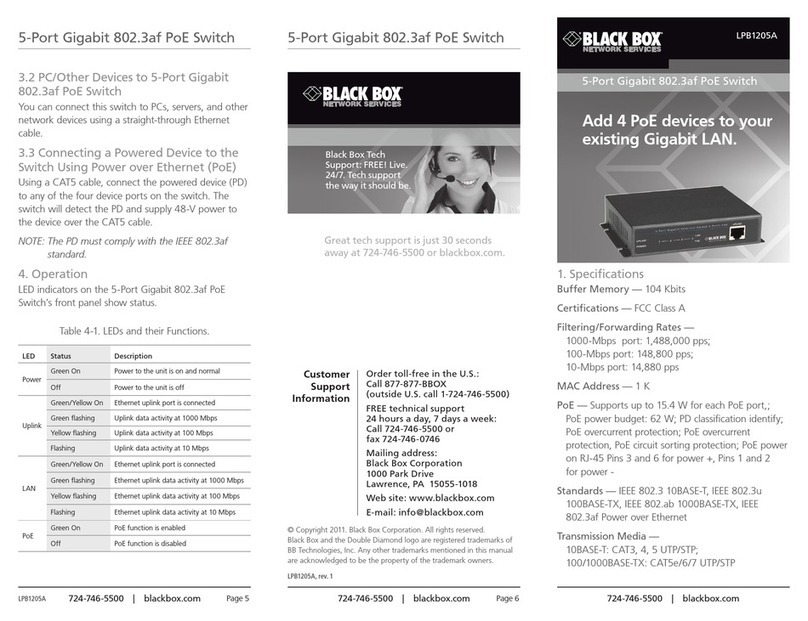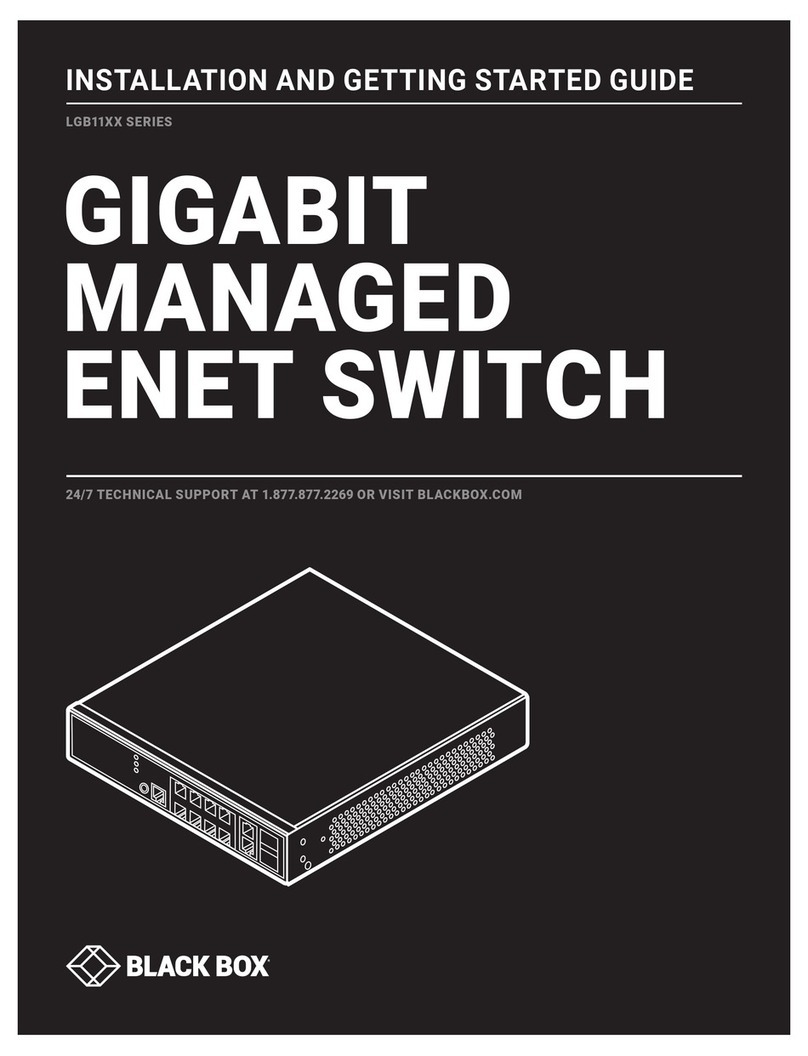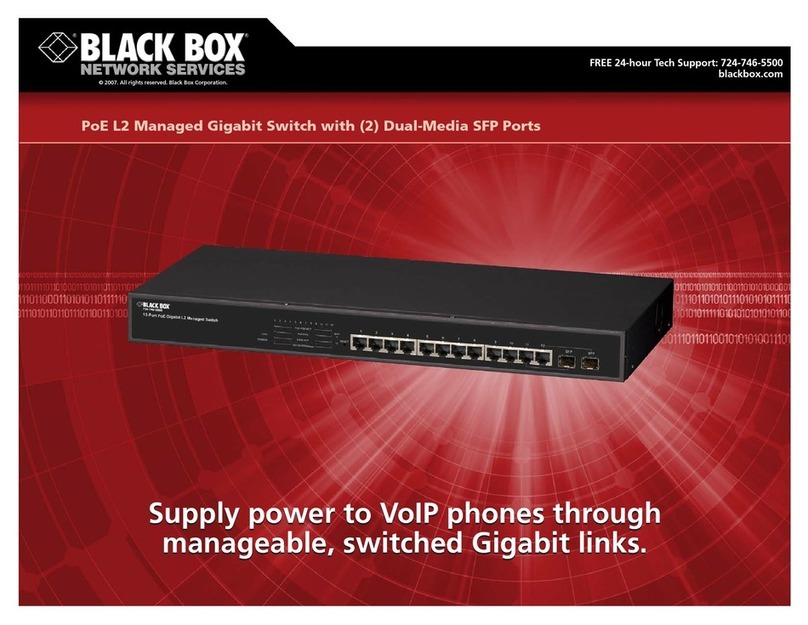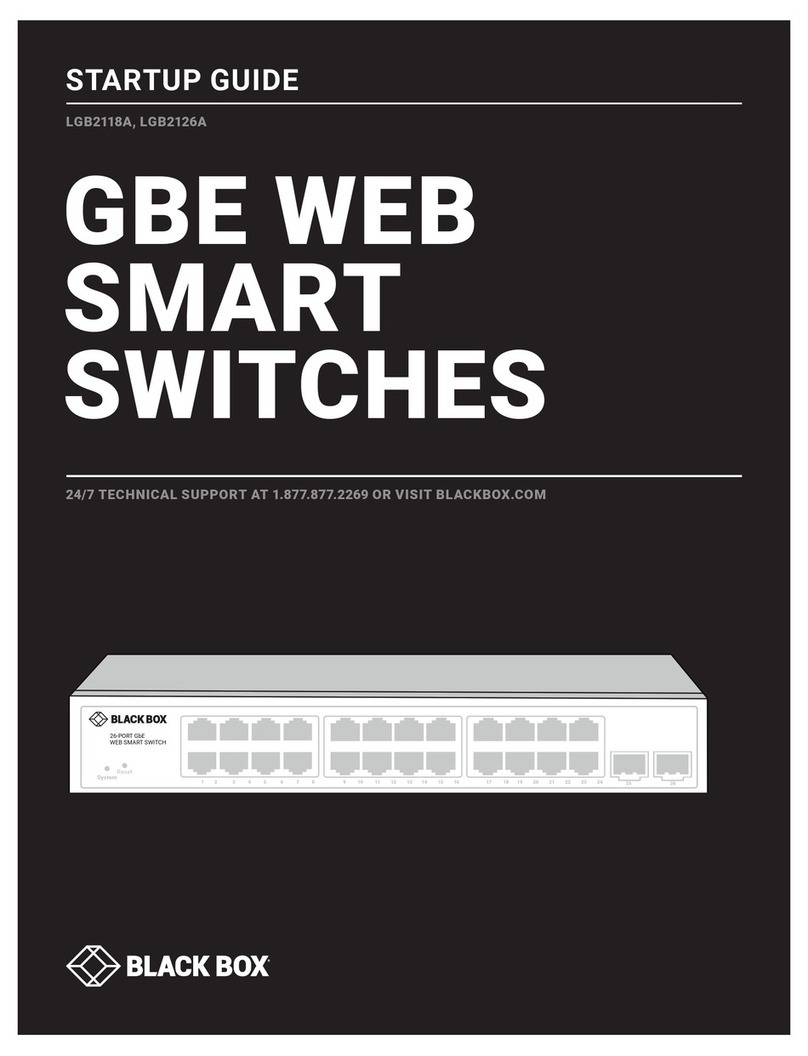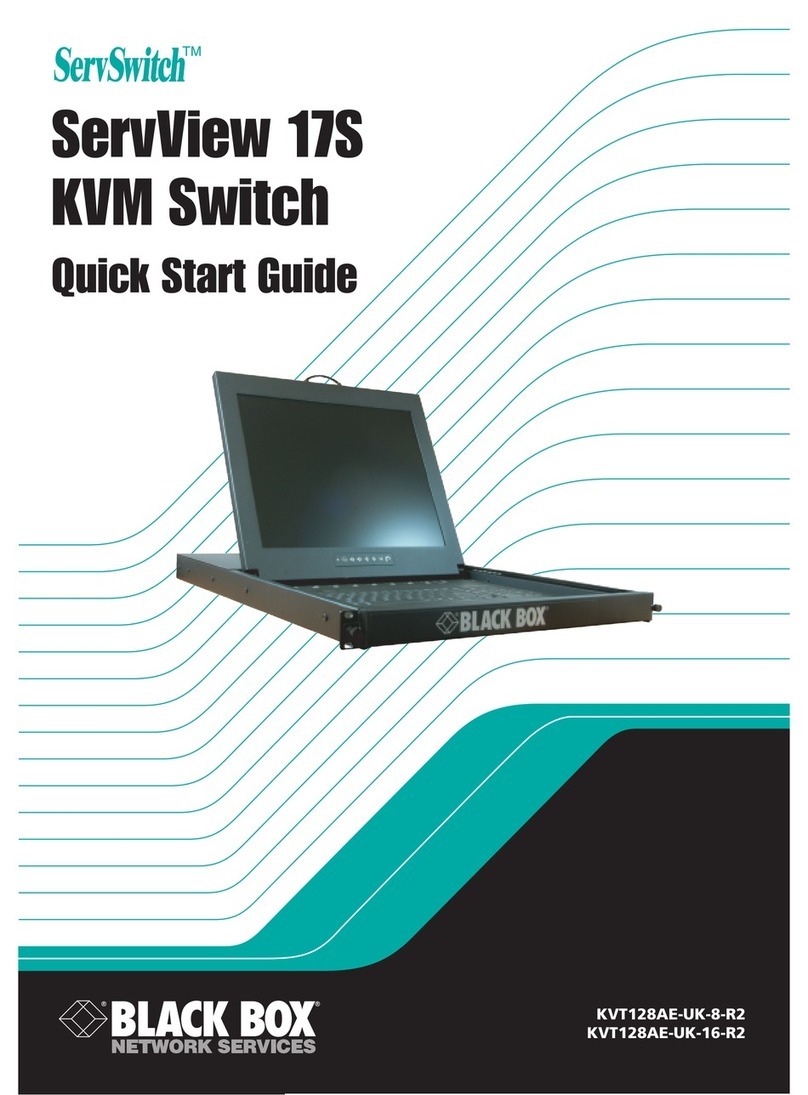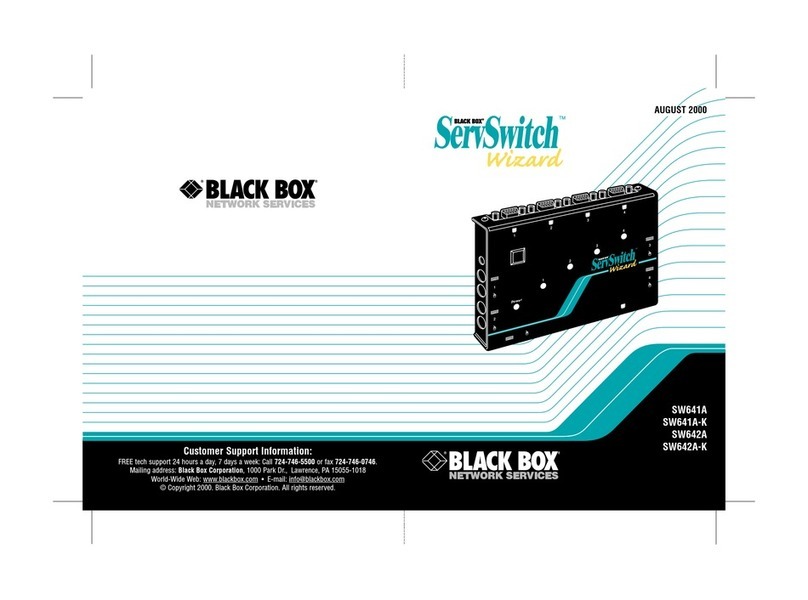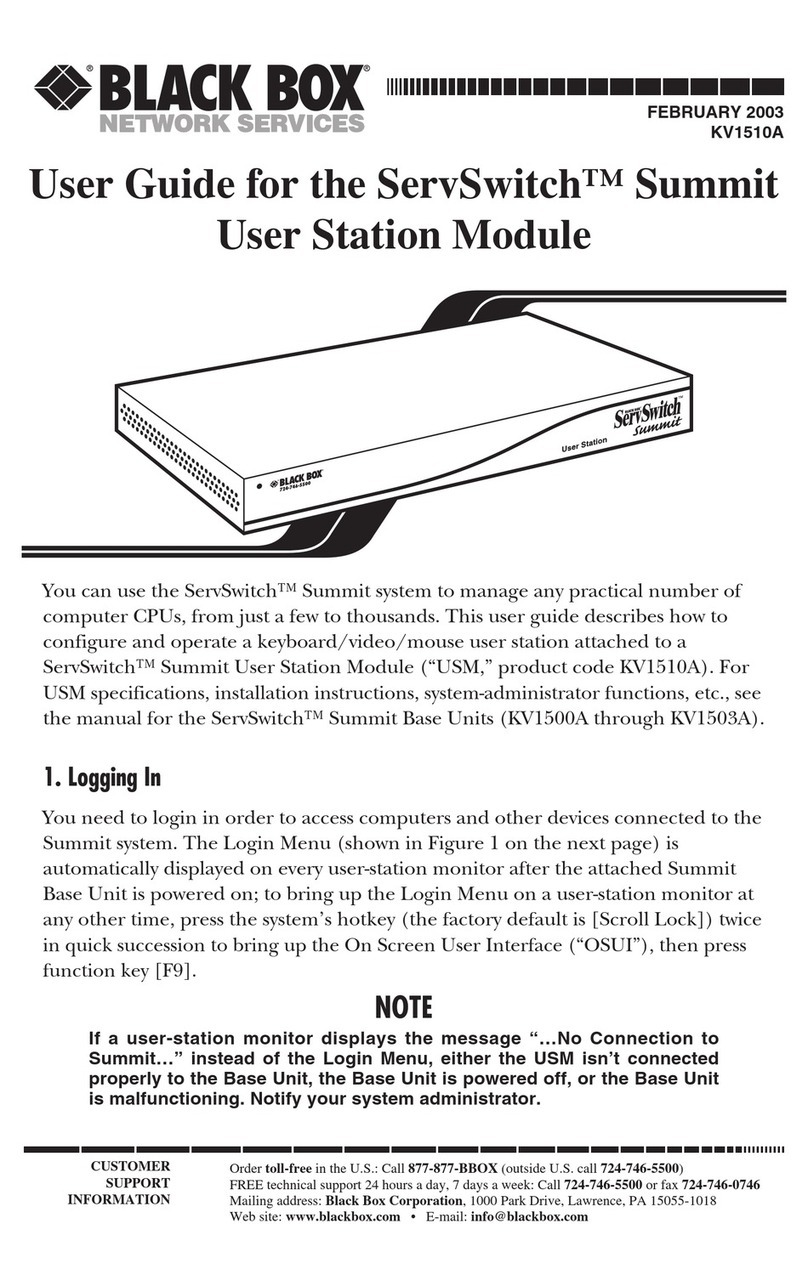41. 8 7 7. 8 7 7. 2 2 6 9 BLACKBOX.COM
NEED HELP?
LE AVE THE TECH TO US
LIVE 24/7
TECHNICAL
SUPPORT
1. 8 7 7. 87 7. 2 2 6 9
TABLE OF CONTENTS
4.10 CPU Settings.......................................................................................................................................................................................114
4.11 Console Settings ................................................................................................................................................................................ 117
4.11.1 CON Devices ..................................................................................................................................................................................................117
4.11.2 Mouse and Keyboard...................................................................................................................................................................................122
4.11.3 Extender OSD ................................................................................................................................................................................................125
4.11.4 Favorite List Consoles .................................................................................................................................................................................127
4.11.5 Console Macros............................................................................................................................................................................................130
4.11.6 Shared Operation..........................................................................................................................................................................................133
4.11.7 Multi-Screen Control....................................................................................................................................................................................135
4.12 Saving and Loading Configurations..................................................................................................................................................138
4.12.1 Active Configuration ....................................................................................................................................................................................138
4.12.2 Saving Configurations (Internal) ...............................................................................................................................................................138
4.12.3 Loading Configurations (Internal).............................................................................................................................................................141
4.12.4 Saving Configurations (External)..............................................................................................................................................................142
4.12.5 Loading Configurations (External)............................................................................................................................................................143
4.13 Export and Import Options............................................................................................................................................................... 144
4.13.1 Expor t Options ............................................................................................................................................................................................. 144
4.13.2 Import Options..............................................................................................................................................................................................145
4.14 Matrix Cascading................................................................................................................................................................................146
4.15 Matrix Grid...........................................................................................................................................................................................148
4.16 Firmware Update ................................................................................................................................................................................152
4.16.1 Matrix Update ................................................................................................................................................................................................152
4.16.2 Extender Update...........................................................................................................................................................................................154
4.17 License Management.........................................................................................................................................................................157
5. OPERATION................................................................................................................................................................................ 158
5.1 Operation via Hotkeys ..........................................................................................................................................................................158
5.1.1 Direct S witching ..............................................................................................................................................................................................158
5.1.2 Scan Mode.......................................................................................................................................................................................................159
5.1.3 Function Keys: <F1> — <F6>.........................................................................................................................................................................160
5.1.4 Addressing of Main and Sub Matrices.......................................................................................................................................................160
5.2 KVM Switching.....................................................................................................................................................................................161
5.3 Exended Switching...............................................................................................................................................................................163
5.4 Switching of Single Extenders within Devices ..................................................................................................................................168
5.5 CON Switch...........................................................................................................................................................................................169
5.6 Multi-Screen Control............................................................................................................................................................................170
5.7 USB 2.0 Switching ................................................................................................................................................................................171
5.8 Presets ..................................................................................................................................................................................................171
5.9 Redundancy Function ..........................................................................................................................................................................173
5.10 Serial Interface ................................................................................................................................................................................... 174
5.11 Power On and Power Down Functions..............................................................................................................................................175
5.11.1 Res tar t .............................................................................................................................................................................................................175
5.11.2 Factory Reset ................................................................................................................................................................................................175
5.11.3 Power Down...................................................................................................................................................................................................176