Microsoft U6R-00006 User manual
Other Microsoft Keyboard manuals

Microsoft
Microsoft B2M-00012 User manual

Microsoft
Microsoft Universal Mobile Keyboard User manual

Microsoft
Microsoft SideWinder X6 User manual

Microsoft
Microsoft 2VJ-00001 User manual

Microsoft
Microsoft Natural 6000 Instruction Manual

Microsoft
Microsoft Surface Type Cover Operating instructions

Microsoft
Microsoft SideWinder X6 User manual

Microsoft
Microsoft Wedge User manual

Microsoft
Microsoft SideWinder X4 User manual
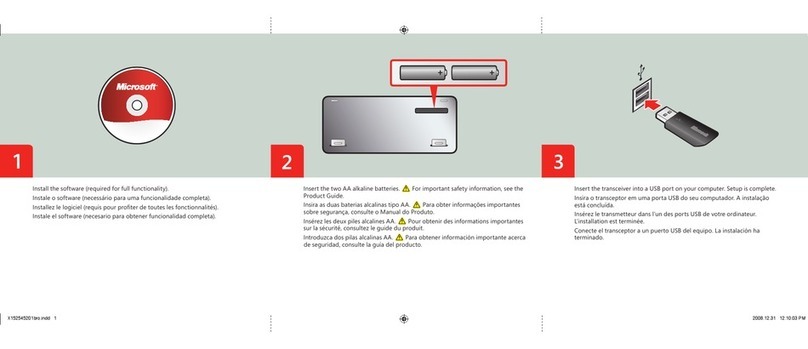
Microsoft
Microsoft MFC-00001 - Wireless Desktop 3000 User manual

Microsoft
Microsoft AGB-00001 User manual
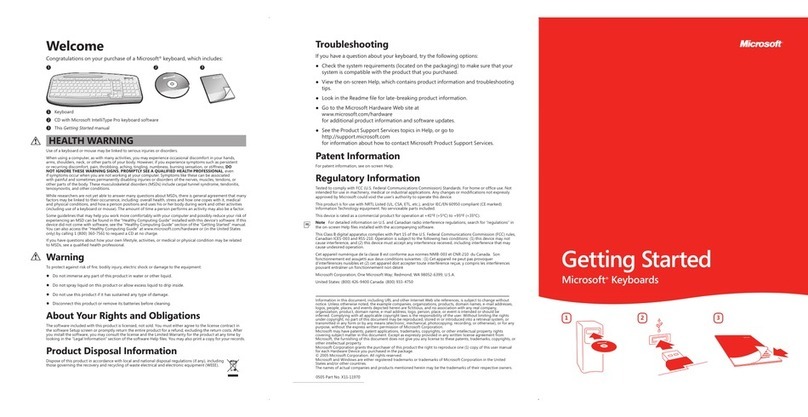
Microsoft
Microsoft 4000 - Natural Ergo Keyboard User manual

Microsoft
Microsoft J5D-00001 User manual
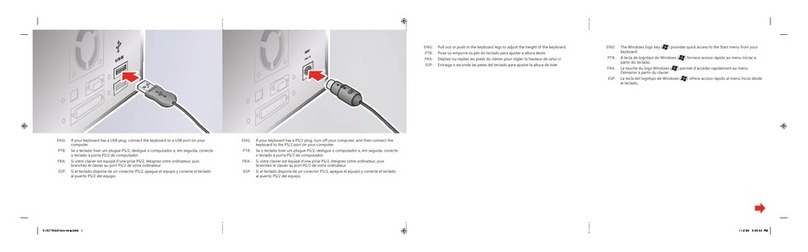
Microsoft
Microsoft B2L-00002 User manual

Microsoft
Microsoft ANB-00001 User manual

Microsoft
Microsoft Type Cover User manual

Microsoft
Microsoft Wired Keyboard 600 User manual
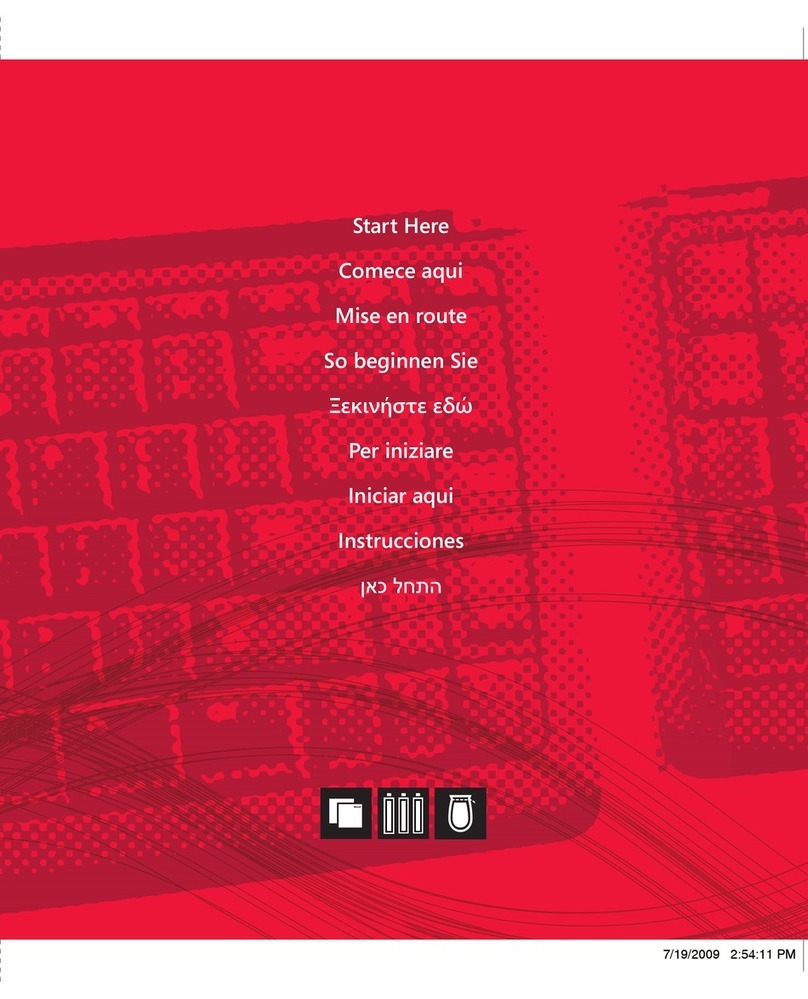
Microsoft
Microsoft 2XJ-00001 Instruction Manual

Microsoft
Microsoft T9T-00001 User manual

Microsoft
Microsoft 4000 - Natural Ergo Keyboard User manual






























