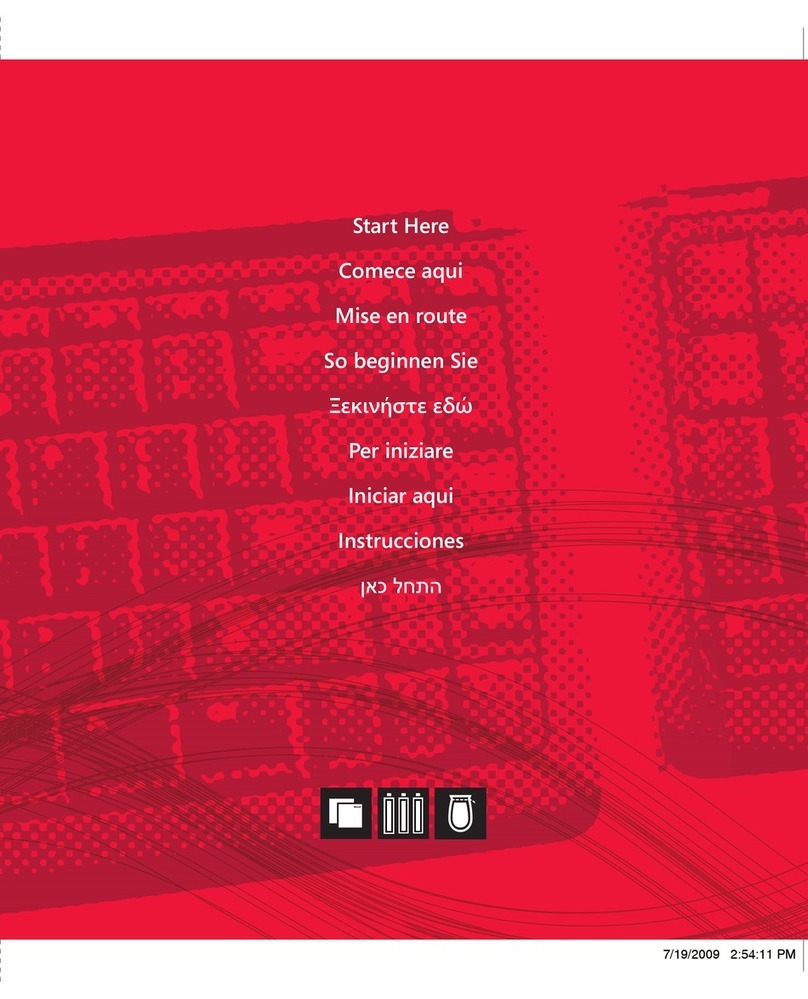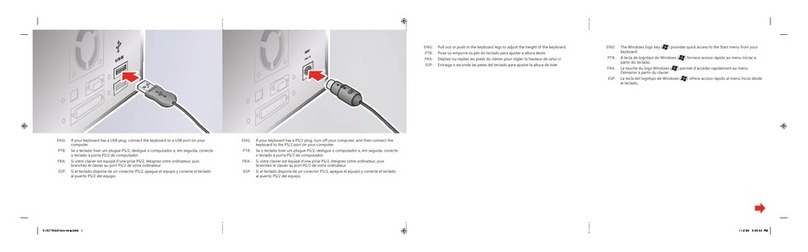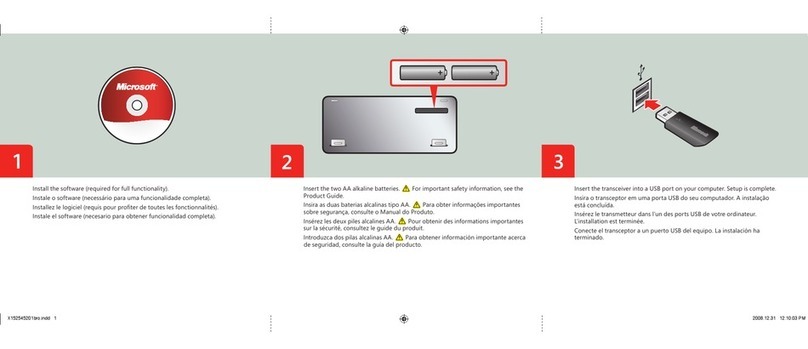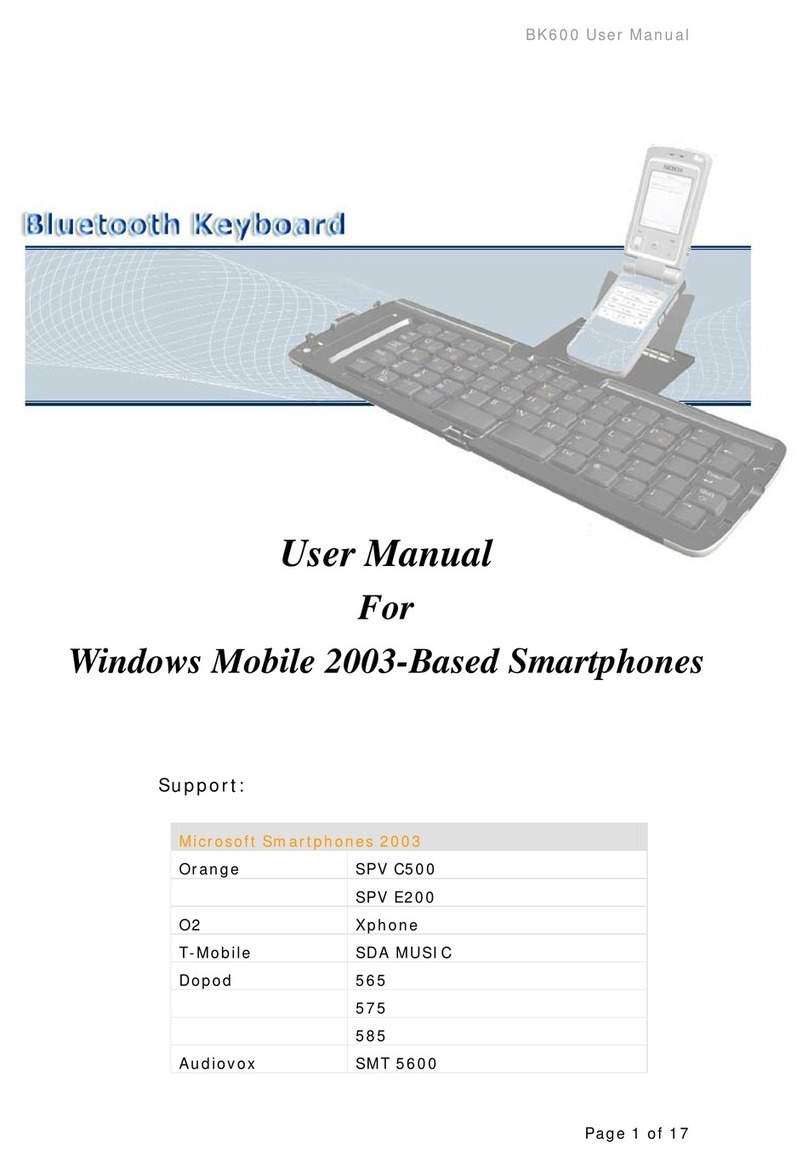S13
S14 S15 S16 S17
S18 S19 S20
S23
S22S21
S25 S26 S27
S29S28 S30
S24
S7S1
S2 S8
S9S3
S4 S10
S5 S11
S6 S12
S7-S12
21
Shift
Enter
S15
S13
S17
S20
S23
S27
S29 S30
S24
....
.... ....
....
Q
Tab ERTYU I O P {
[
}
]
F G H J K L
Z X C V B N M,
<.
>
Alt AltCtrl
`
~!21
@
3
#4
$
5
%6
^7
&8
*9
(
0
)_+
- =
‘
;
:“
F9 F10 F11F8F7F6F5F4F3F2F1
/
?
W
A S D
Caps
Lock
Delete End PgDn
Ctrl
\
|
Insert
Pause
Home
ScrLk
F12 PrtScn
21 3
Auto
Esc
PgUp
S7S1
S2 S8
S9S3
S4 S10
S5 S11
S6 S12
S7-S12
21
3
2
1
Shift
*
/
Num
Lock
1
PgUp
9
+
Home
7 8
1
4 5 6
End 21 PgDn
Enter
3
Ins
0Del
.
S14
S18
S21
S25
S28
S26
S22
S19
S16
1
6
7
234 5
1 6
32 5
47
Cruise Control Press this key with
another key to continue the action of
the key without holding it down.
Fonction Cruise Control Appuyez sur
cette touche en même temps que sur
une autre pour continuer l’action
commandée par cette dernière sans
avoir à la maintenir enfoncée.
Autopilot Drücken Sie diese Taste
zusammen mit einer anderen Taste,
um die Tätigkeit der Taste fortzuführen,
ohne sie weiterhin drücken zu müssen.
Controllo automatico Premere
questo tasto con un altro tasto per
prolungare l’azione del tasto senza
tenerlo premuto.
Controlo de Velocidade Prima esta
tecla juntamente com outra tecla para
continuar a acção da tecla sem manter
a tecla premida.
Control de velocidad Presione esta
tecla junto con cualquier otra para
continuar la acción de la tecla sin
mantenerla presionada.
Bank Switch Switch between three
programmable keyboard congurations
(banks).
Basculement entre les congurations
Passez de l’une à l’autre des trois
congurations de clavier programmables.
Bankswitch Wechseln Sie zwischen
drei programmierbaren
Tastatureinstellungen (Banks).
Alterna gruppo Alternare tra le
tre congurazioni della tastiera
programmabili (gruppi).
Mudar de Banco Alterne entre as três
congurações de teclado programáveis
(bancos).
Cambio de banco Cambie entre
tres conguraciones de teclado
programables (bancos).
Macro Record Press to record a macro,
then choose a macro key. Record your
macro, then press again to end recording.
Enregistrement macro Appuyez pour
enregistrer une macro, puis choisissez la
touche que vous souhaitez y associer.
Enregistrez votre macro, puis appuyez à
nouveau pour terminer l’enregistrement.
Makro aufzeichnen Drücken Sie die
Taste, um ein Makro aufzuzeichnen,
und wählen Sie dann eine Makro-Taste.
Zeichnen Sie das Makro auf, und
drücken Sie die Taste dann erneut,
um die Aufzeichnung zu beenden.
Registra macro Premere per
registrare una macro, quindi scegliere
un tasto macro. Registrare la macro,
quindi premere di nuovo per terminare
la registrazione.
Gravar Macro Prima esta tecla para
gravar uma macro e, em seguida,
seleccione uma tecla de macro. Grave a
macro e, em seguida, prima novamente
para terminar a gravação.
Grabación de macros Presione esta
tecla para grabar una macro y, a
continuación, seleccione una tecla para
la macro. Grabe la macro y, a
continuación, presione la tecla de nuevo
para nalizar la grabación.
Quick Launch Opens Games Explorer
in Windows Vista®, and IntelliType Pro in
Windows®XP.
Lancement rapide Ouvre l’Explorateur
des jeux sous Windows Vista® et
IntelliType Pro sous Windows®XP.
Schnellstart Der Spieleexplorer in
Windows Vista® und IntelliType Pro
in Windows®XP werden geöffnet.
Avvio veloce Apre Games Explorer
in Windows Vista® e IntelliType Pro in
Windows®XP.
Iniciação Rápida Abra o Explorador
de Jogos no Windows Vista® e o
IntelliType Pro no Windows®XP.
Inicio rápido Abre el Explorador de
juegos de Windows Vista® e IntelliType
Pro en Windows®XP.
Keypad Use as either a regular numeric keypad (keys are red), or as programmable
macro buttons for gaming (keys are amber).
Pavé numérique Utilisez-le comme un pavé numérique classique (touches rouges)
ou associez des macros aux différentes touches pour jouer (touches oranges).
Ziffernblock Verwenden Sie ihn entweder als normalen numerischen Ziffernblock
(Tasten sind rot) oder als programmierbare Makro-Tasten für Spiele (Tasten sind
hellorange).
Tastierino numerico Utilizzare come normale tastierino numerico (i tasti sono rossi)
o come pulsanti programmabili di macro per i giochi (i tasti sono gialli).
Teclado numérico Utilize-o como um teclado numérico normal (teclas vermelhas) ou
como botões de macros programáveis para jogos (teclas âmbar).
Teclado numérico Úselo tanto como un teclado numérico normal (teclas de color rojo),
como botones de macros programables para juegos (teclas de color ámbar).
Macro Toggle Switch between
macro key set 1 (S1-S6) and macro
key set 2 (S7-S12).
Basculement macro Passez des
6 premières touches macro (S1 S6)
aux six suivantes (S7 S12).
Makro-Umschalttaste Wechseln
Sie zwischen Makro-Tastenset 1
(S1 S6) und Makro-Tastenset 2
(S7 S12).
Alterna macro Alternare tra il set
di tasti macro 1 (S1 S6) e il set di
tasti macro 2 (S7 S12).
Mudar de Macro Alterne entre
o conjunto de teclas de macros 1
(S1 S6) e o conjunto de teclas de
macro 2 (S7 S12).
Alternar macros Cambie entre
el conjunto de teclas de macros 1
(de S1 a S6) y el 2 (de S7 a S12).
Macro Key Sets Assign up to 12
macros to these keys.
Touches macro Associez jusqu’à
12 macros à ces touches.
Makro-Tastensets Ordnen Sie
diesen Tasten bis zu 12 Makros zu.
Set tasti macro Assegnare no
a 12 macro a questi tasti.
Conjuntos de Teclas de Macros
Atribua até 12 macros a estas teclas.
Conjuntos de teclas de macros
Asigne hasta 12 macros a estas
teclas.
S7-S12
21
X14-79458-02_EN_FR_DE_IT_PT_ES.indd 2 8/8/2011 11:48:23 AM