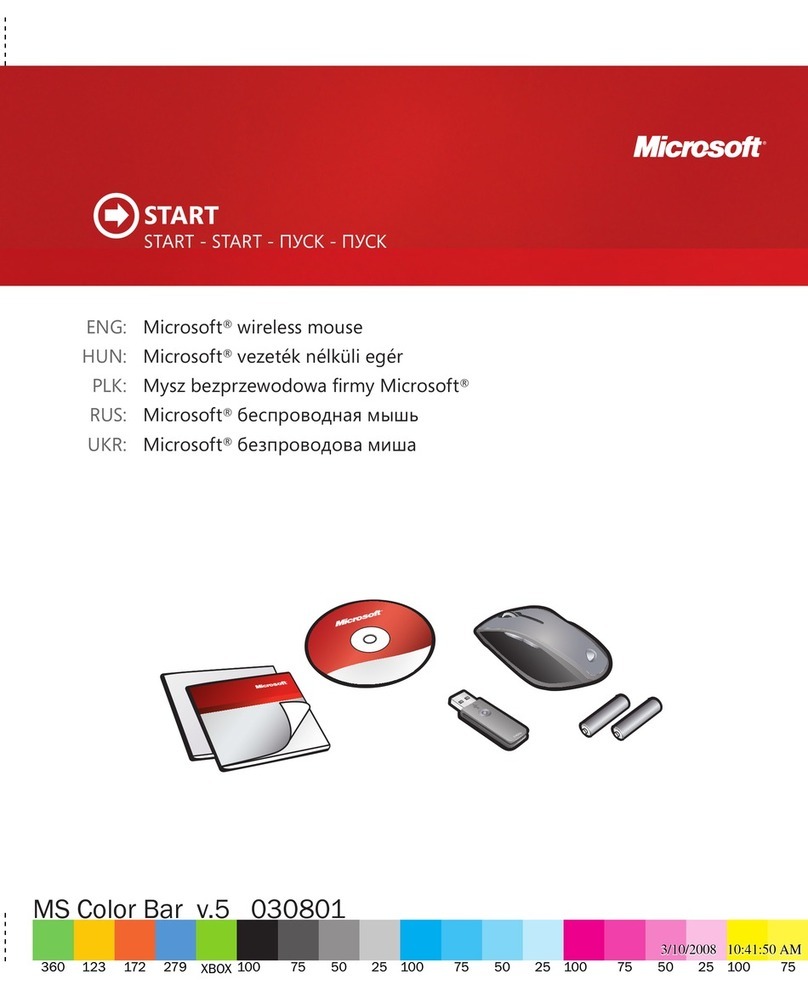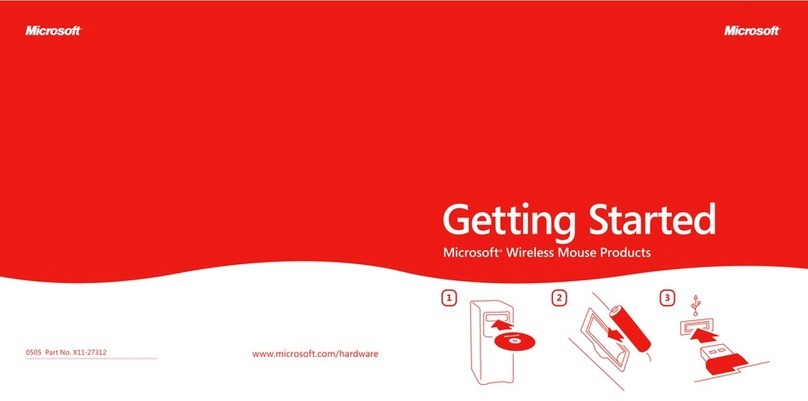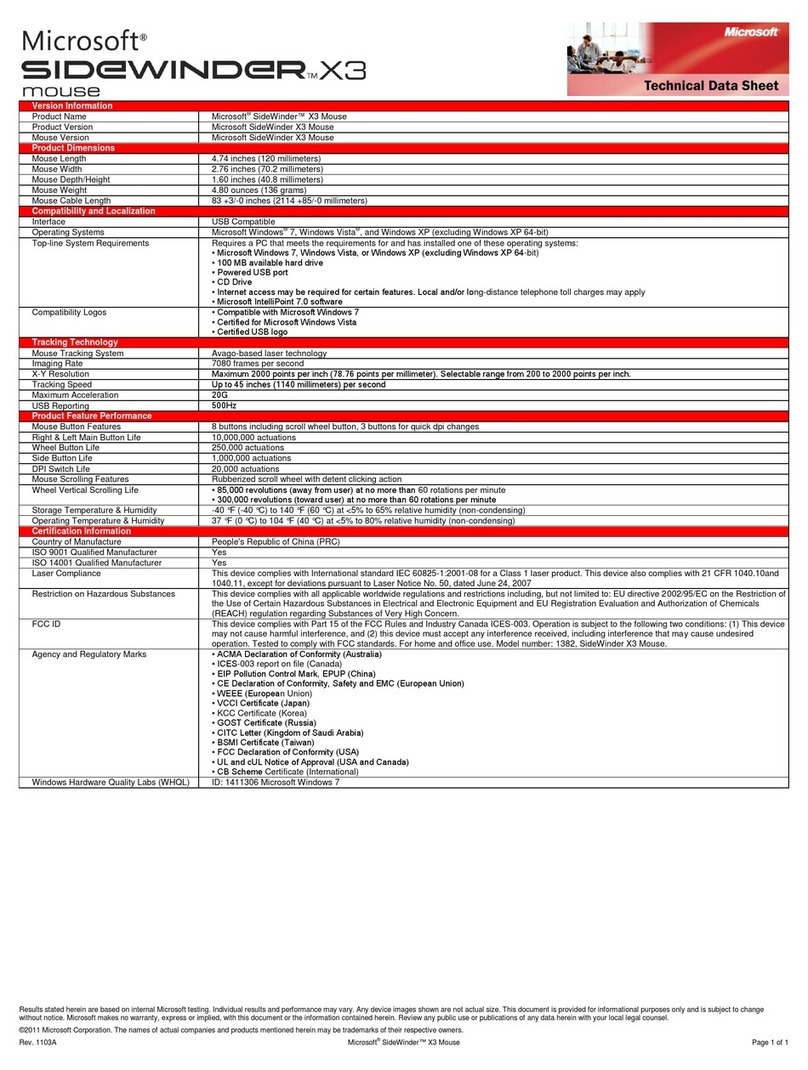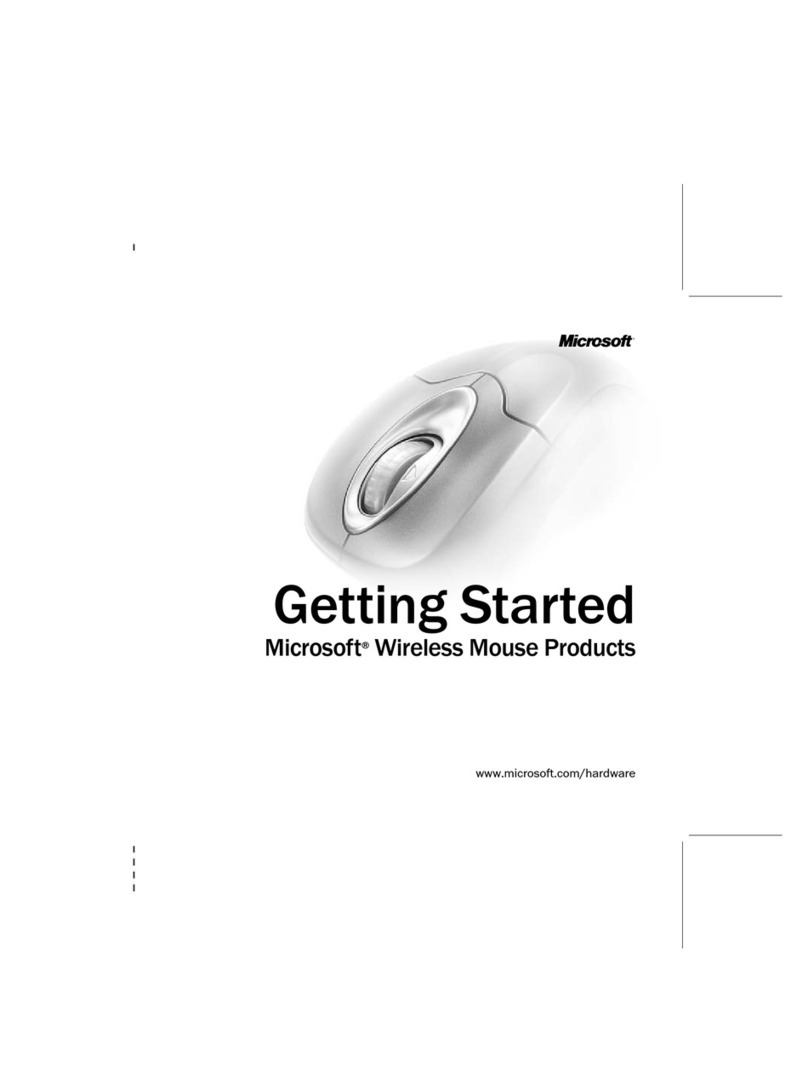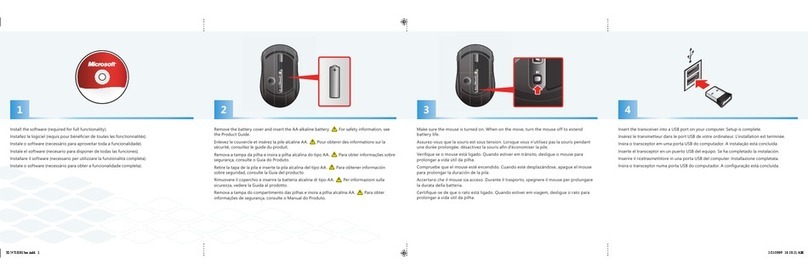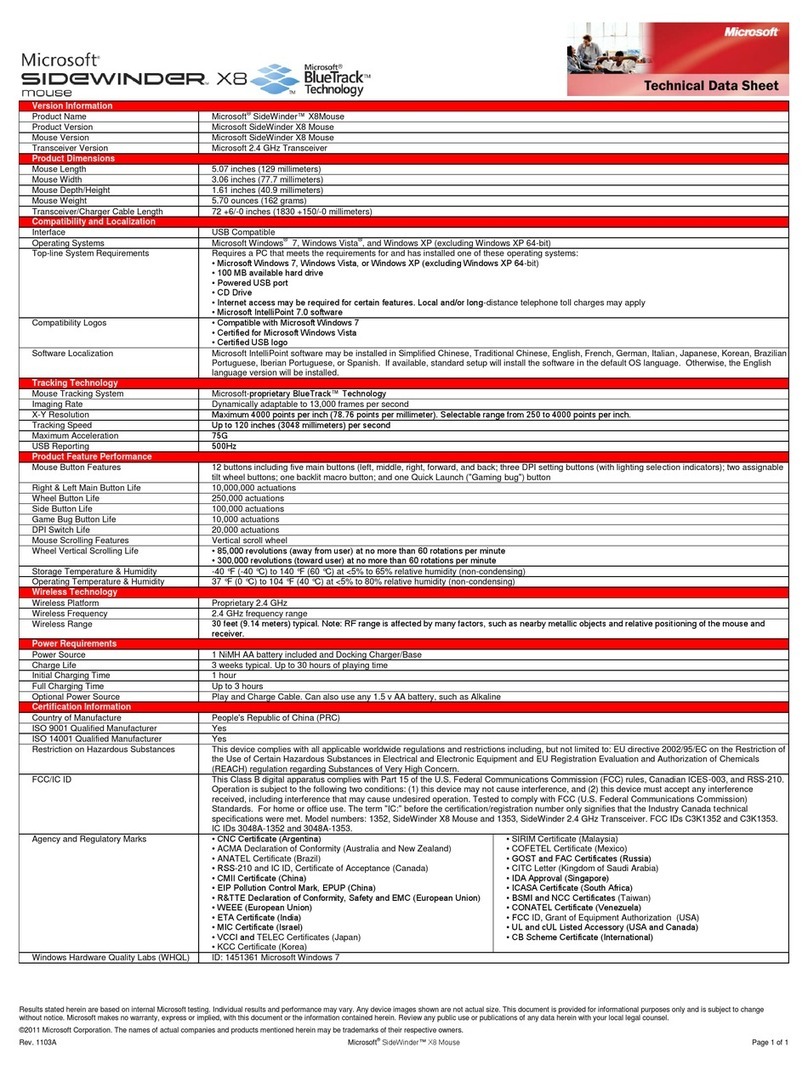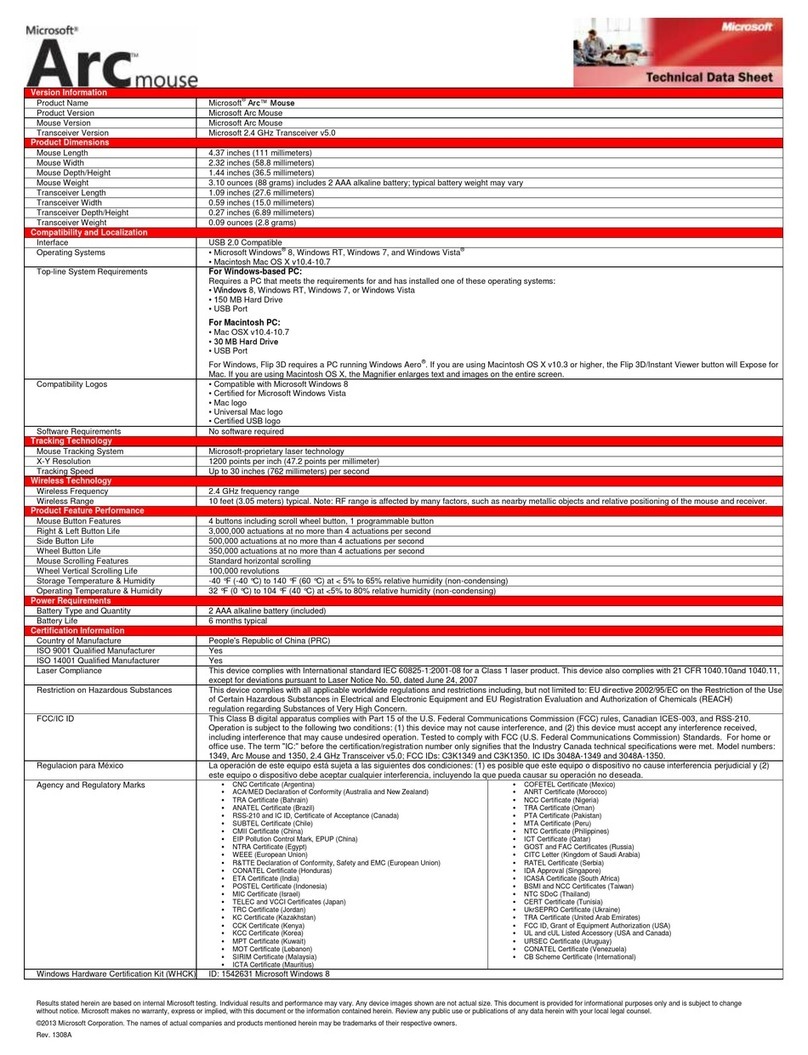Results stated herein are based on internal Microsoft testing. Individual results and performance may vary. Any device images shown are not actual size. This document is provided for informational purposes only and is subject to change
without notice. Microsoft makes no warranty, express or implied, with this document or the information contained herein. Review any public use or publications of any data herein with your local legal counsel.
©2011 Microsoft Corporation. The names of actual companies and products mentioned herein may be trademarks of their respective owners.
Rev. 1103A Microsoft®Notebook Optical Mouse 3000 Page 1 of 1
Microsoft®Notebook Optical Mouse 3000
Microsoft Notebook Optical Mouse 3000
Microsoft Notebook Optical Mouse 3000
3.54 inches (89.9 millimeters)
2.07 inches (52.7 millimeters)
1.38 inches (35.1 millimeters)
32 inches (812 millimeters)
Compatibility and Localization
• Microsoft Windows®7, Windows Vista®, and Windows XP with Service Pack 2 (excluding Windows XP 64-bit)
• Macintosh Mac OS X v10.2-10.4x (excluding Mac OS X v10.0-10.1)
Top-line System Requirements
For a Microsoft Windows-based PC:
Requires a PC that meets the requirements for and has installed one of these operating systems:
• Microsoft Windows 7, Windows Vista, or Windows XP with Service Pack 2 (excluding Windows XP 64-bit)
• Pentium 233 MHz or higher processor
• 128 MB of RAM
• 45 MB of available hard disk space (install 100 MB)
• USB port
• CD drive
• Microsoft IntelliPoint software version 7.0
For a Macintosh PC:
•Macintosh Mac OS X v10.2-10.4x (excluding Mac OS X v10.0-10.1)
• USB port
• CD drive
• Microsoft IntelliPoint for Mac software version 7.0
• Compatible with Microsoft Windows 7
• Certified for Microsoft Windows Vista
• Mac logo
• Certified USB logo
For a Microsoft Windows-based PC:
Microsoft IntelliPoint software may be installed in Simplified Chinese, Traditional Chinese, English, French, German, Italian, Japanese, Korean, Brazilian
Portuguese, Iberian Portuguese, or Spanish. If available, standard setup will install the software in the default OS language. Otherwise, the English
language version will be installed.
For a Macintosh PC:
Microsoft IntelliPoint for Mac will install in English, French, German, Italian, Japanese, Brazilian Portuguese, and Spanish. User settings for OS
language preference determine which localized version of the software is displayed. In the event that OS language preferences are not supported, the
English language version will be displayed.
Microsoft-proprietary optical technology
Dynamically adaptable to 6000 frames per second
1000 points per inch (39.4 points per millimeter)
Up to 15 inches (381 millimeters) per second
Product Feature Performance
4 buttons including scroll wheel button and magnify button
3,000,000 actuations at no more than 4 actuations per second
350,000 actuations at no more than 4 actuations per second
1,000,000 actuations at no more than 4 actuations per second
Tilt wheel technology enables vertical and horizontal scrolling
Wheel Vertical Scrolling Life
• 100,000 revolutions (away from user) at no more than 60 rotations per minute
• 300,000 revolutions (toward user) at no more than 60 rotations per minute
Wheel Horizontal Scrolling Life
350,000 actuations at no more than 4 actuations per second
Storage Temperature & Humidity
-40 °F (-40 °C) to 140 °F (60 °C) at <5% to 65% relative humidity (non-condensing)
Operating Temperature & Humidity
32 °F (0 °C) to 104 °F (40 °C) at <5% to 80% relative humidity (non-condensing)
Certification Information
People's Republic of China (PRC)
ISO 9001 Qualified Manufacturer
ISO 14001 Qualified Manufacturer
Restriction on Hazardous Substances
This device complies with all applicable worldwide regulations and restrictions including, but not limited to: EU directive 2002/95/EC on the Restriction of
the Use of Certain Hazardous Substances in Electrical and Electronic Equipment and EU Registration Evaluation and Authorization of Chemicals
(REACH) regulation regarding Substances of Very High Concern.
This device complies with Part 15 of the FCC Rules and Industry Canada ICES-003. Operation is subject to the following two conditions: (1) This device
may not cause harmful interference, and (2) this device must accept any interference received, including interference that may cause undesired
operation. Tested to comply with FCC standards. For home and office use. Model number: 1049, Notebook Optical Mouse 3000.
Agency and Regulatory Marks
• ACA/MED Declaration of Conformity (Australia and New Zealand)
• ICES-003 report on file (Canada)
• EIP Pollution Control Mark, EPUP (China)
• CE Declaration of Conformity, Safety and EMC (European Union)
• WEEE (European Union)
• GOST Certificate (Russia)
• VCCI Certificate (Japan)
• MIC Certificate (Korea)
• CITC Letter (Kingdom of Saudi Arabia)
• BSMI Certificate (Taiwan)
• FCC Declaration of Conformity (USA)
• UL and cUL Listed Accessory (USA and Canada)
• CB Scheme Certificate (International)
Windows Hardware Quality Labs (WHQL)
ID: 1411301 Microsoft Windows 7