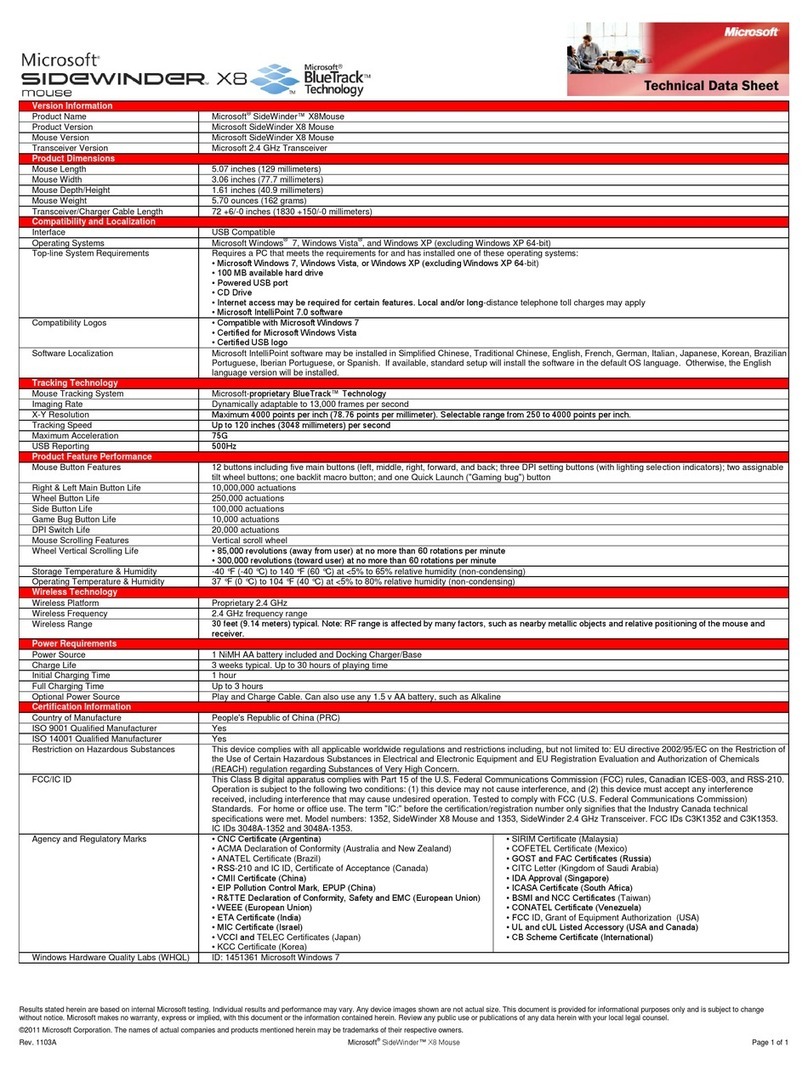Microsoft Sculpt Mobile User manual
Other Microsoft Mouse manuals

Microsoft
Microsoft 1023 User manual
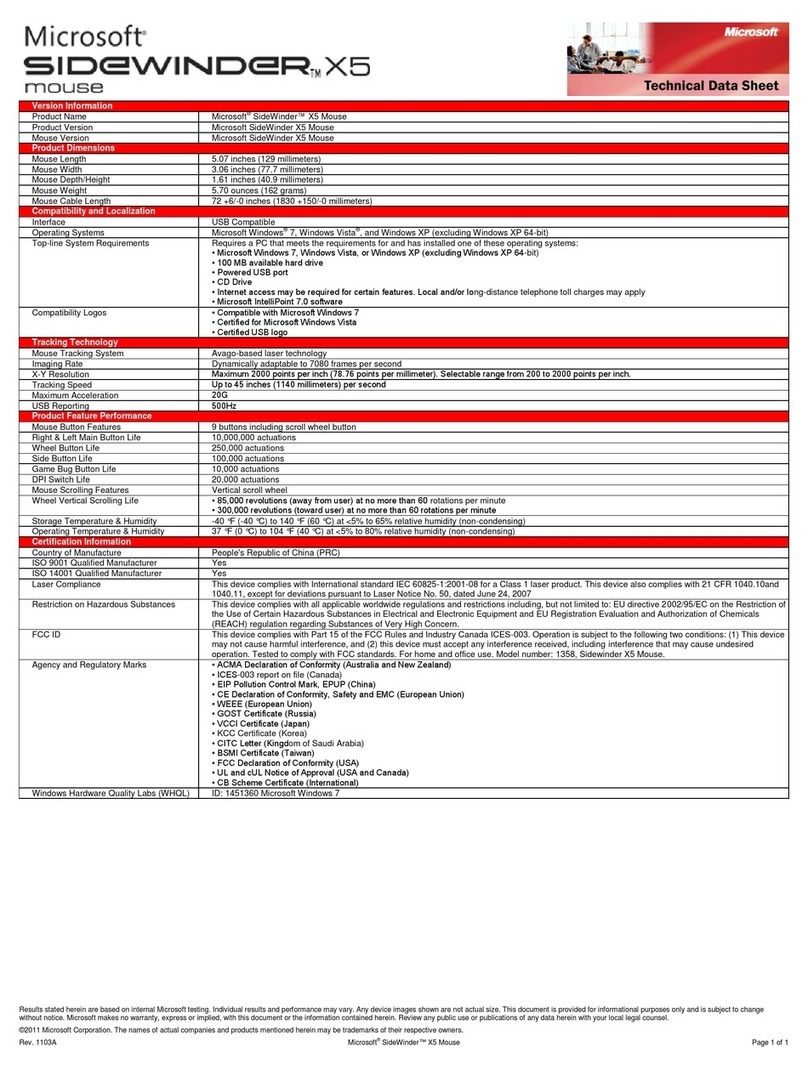
Microsoft
Microsoft ARB-00001 - SideWinder X5 Mouse Parts list manual

Microsoft
Microsoft Wireless Mobile Mouse 3000 User manual
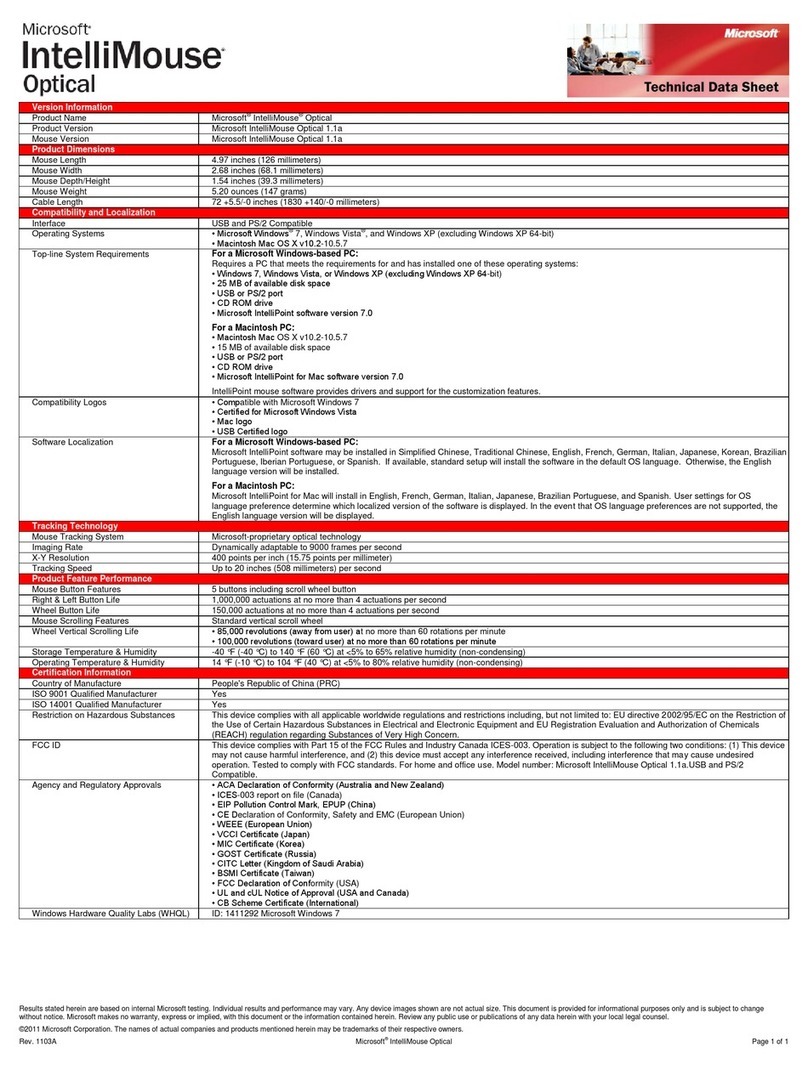
Microsoft
Microsoft D58-00015 - IntelliMouse Optical USB&PS2... Parts list manual

Microsoft
Microsoft Sculpt Mobile User manual

Microsoft
Microsoft 1025 User manual

Microsoft
Microsoft X18-29049-01 User manual

Microsoft
Microsoft MHC-00001 - Wireless Mobile Mouse 6000 User manual

Microsoft
Microsoft Surface Arc Touch User manual

Microsoft
Microsoft ARC TOUCH User manual

Microsoft
Microsoft Wireless Laser Mouse 5000 User manual

Microsoft
Microsoft Wireless Laser Mouse 5000 User manual
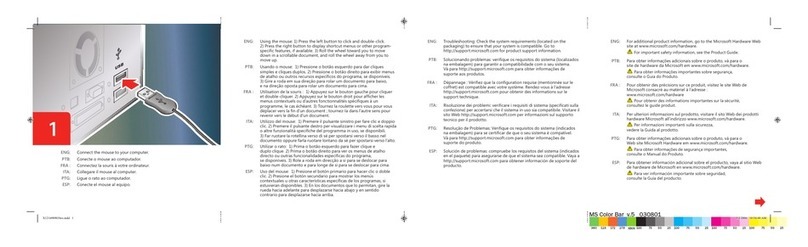
Microsoft
Microsoft Compact Optical Mouse 500 User manual
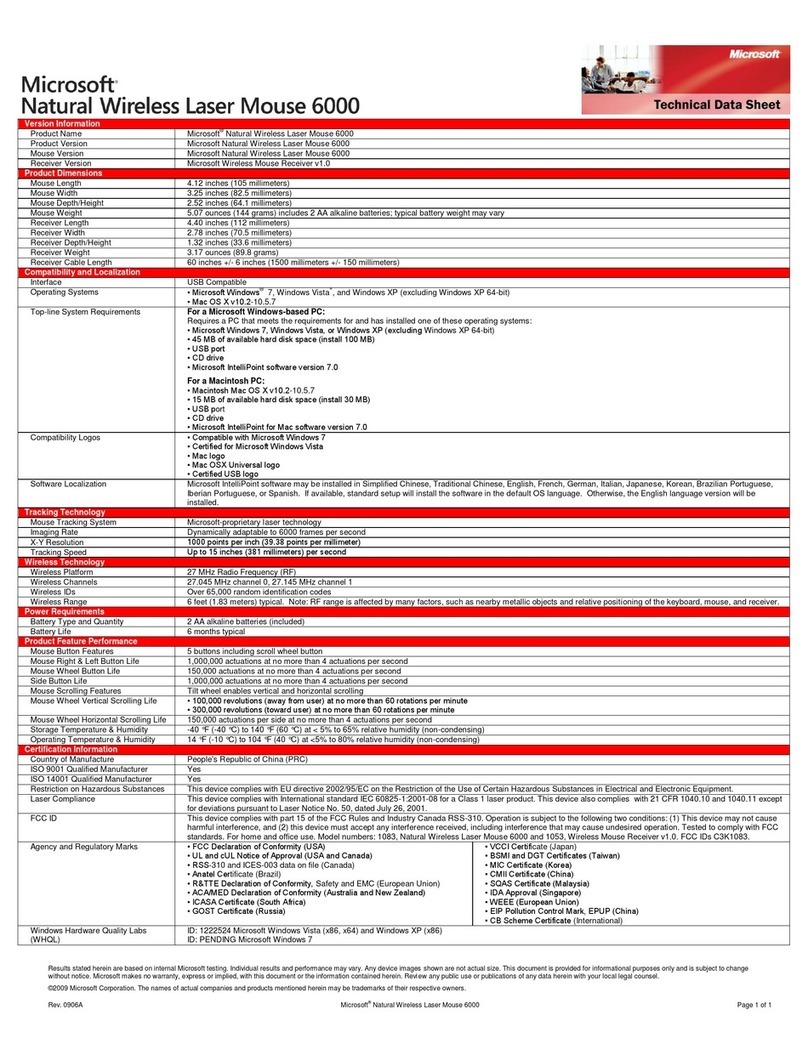
Microsoft
Microsoft Natural 6000 User manual
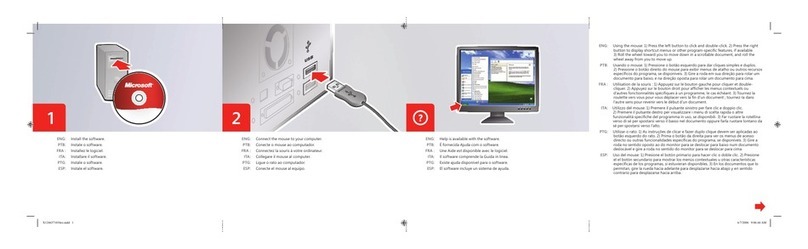
Microsoft
Microsoft Remote Control and Receiver User manual
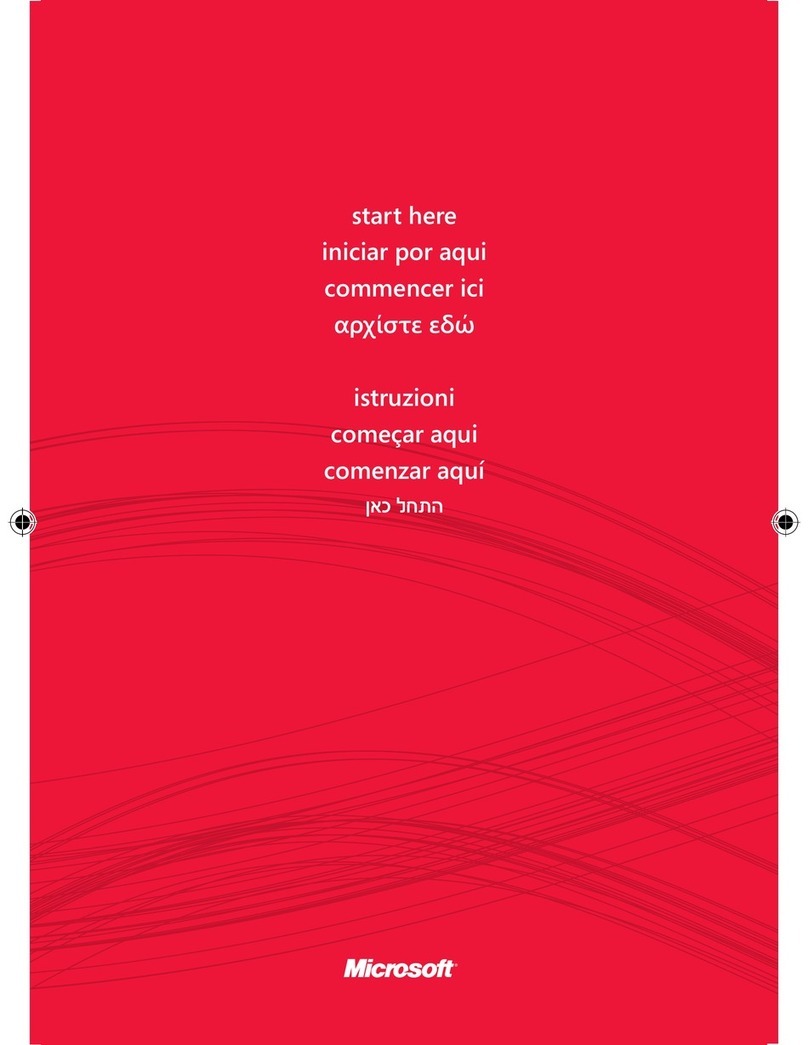
Microsoft
Microsoft RVF-00001 Instruction Manual
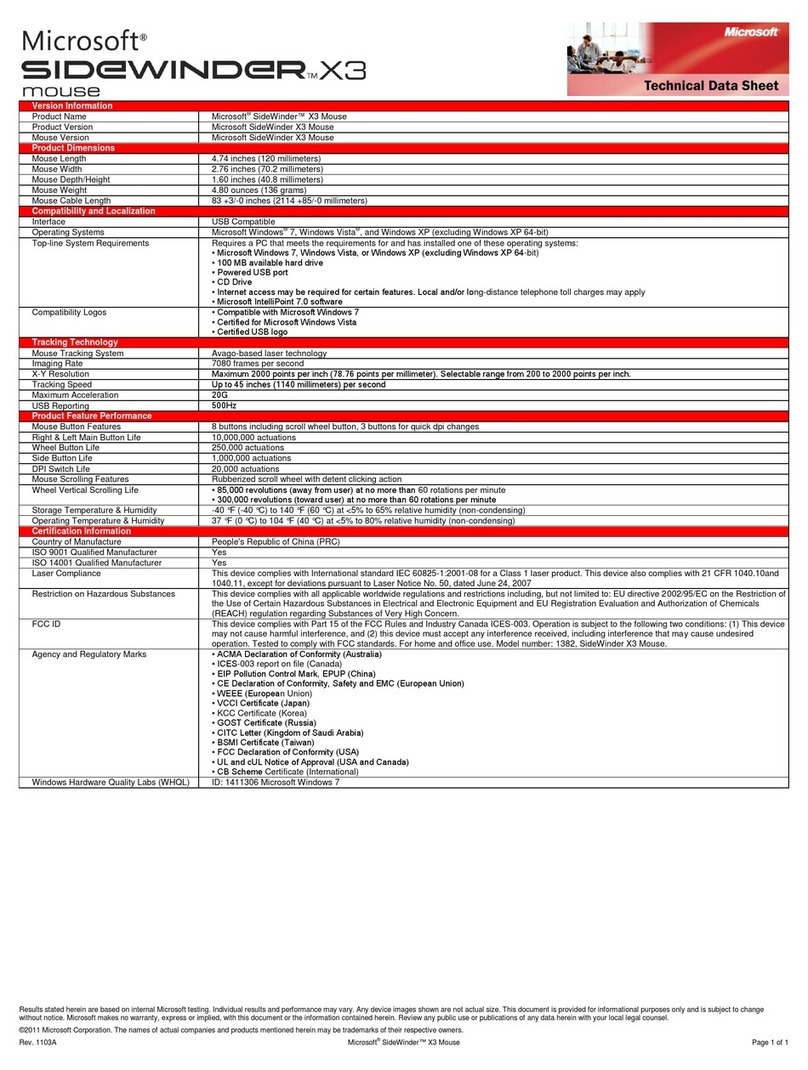
Microsoft
Microsoft UUC-00001 - SideWinder X3 Mouse Parts list manual

Microsoft
Microsoft 1818 User manual

Microsoft
Microsoft X14-17426-04 User manual

Microsoft
Microsoft 1929 User manual