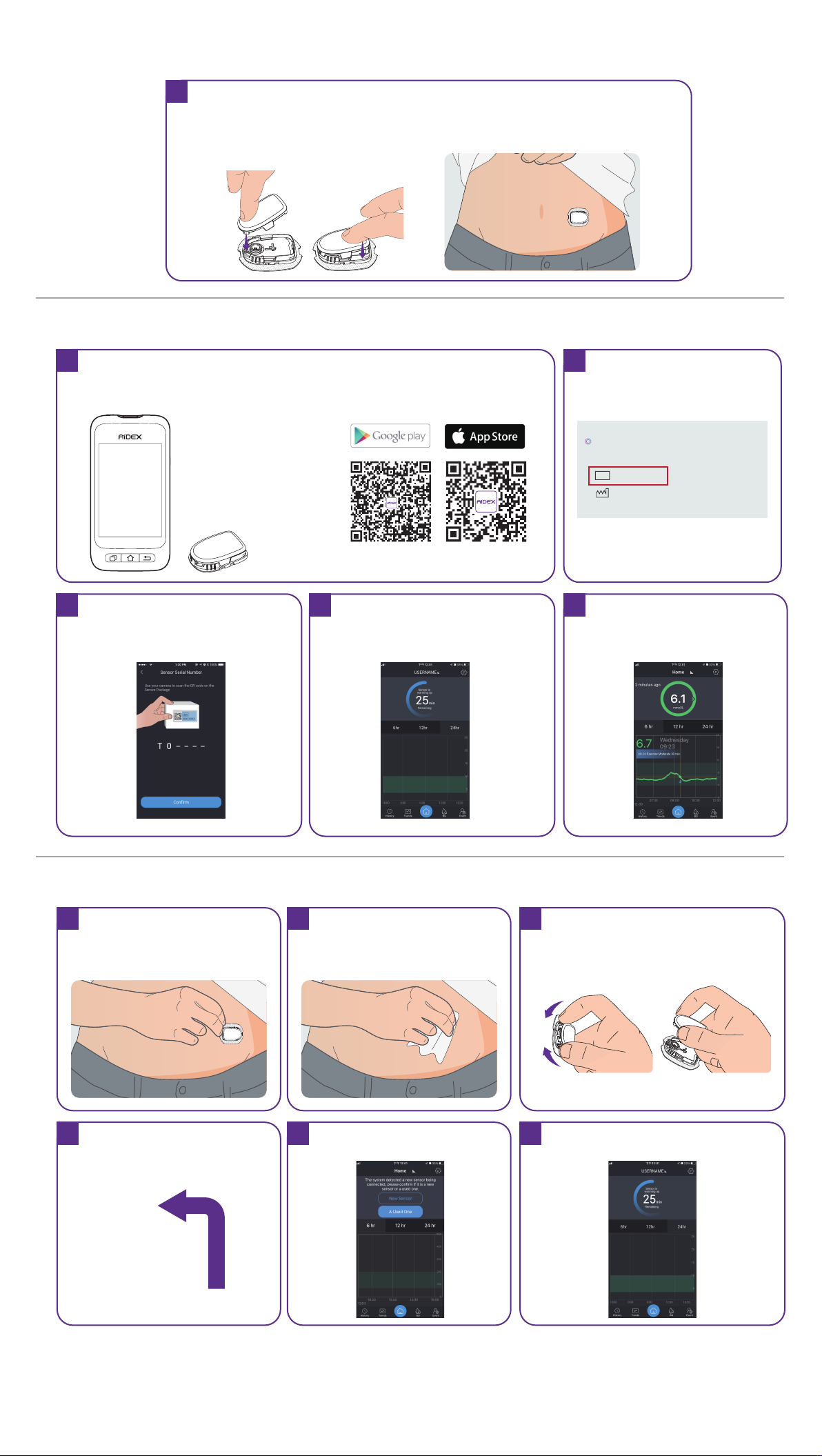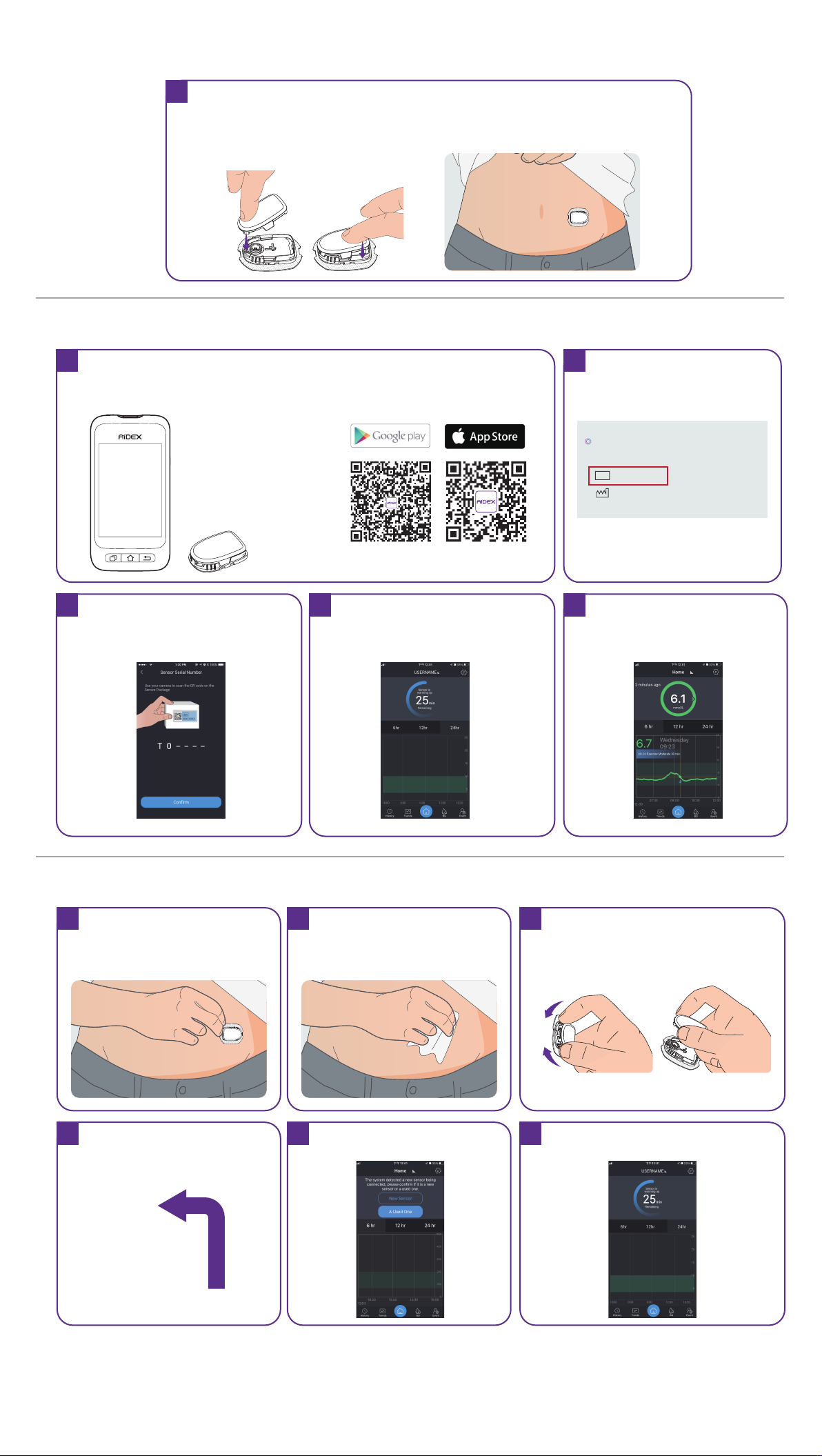
A
Choose our Personal Diabetes Assistant
(PDA): Please refer to our User Manual for
PDA settings.
E
Access your glucose data from
the PDA or Phone App.
Install our App “AiDEX” on your
mobile phone as the receiver.
Download AiDEX via QR code:
Align the transmitter to the sensor base and press firmly to attach it.
Notes: Align and press down on the transmitter connector area first. Then, make sure
the far snap hook engages by pressing down over that area if necessary. Make sure
that the transmitter and sensor base are similarly oriented before attaching anything.
A
2
Attach Transmitter
3
Initialize the Sensor on the PDA/App
4
Remove Old Sensor and Start a New Sensor
Press
Or
B
Locate your transmitter SN on
the transmitter box.
Glucose Monitoring Transmitter
SN
Model No. : G7-T01
XXXXXX
yyyy-mm-dd
C
Pair the transmitter with the PDA or
Phone App by entering the trans-
mitter SN.
D
Wait one hour for the sensor to
warm up.
A
Carefully pull the tape that holds the
sensor from the edge. Slowly peel the
sensor until it is completely removed.
B
Use warm soapy water to remove
any remaining sticky residue.
C
Press the two release buttons on the sensor
base as shown. Pull the transmitter away from
the sensor base.
D
Apply the new sensor as per the
procedures described in Step One.
E
Confirm it is a new sensor using the
PDA or Phone App.
F
Wait for the sensor to warm up and access
your glucose data as before.
Step 1
Notes:
1. If you resume using an unexpired sensor, you don’t have to wait for the sensor to warm up in Point F.
2. Applicators and sensors are disposable and meant for single use only. Dispose of the used applicator and sensor according to your local
regulations. The Transmitter is reusable.