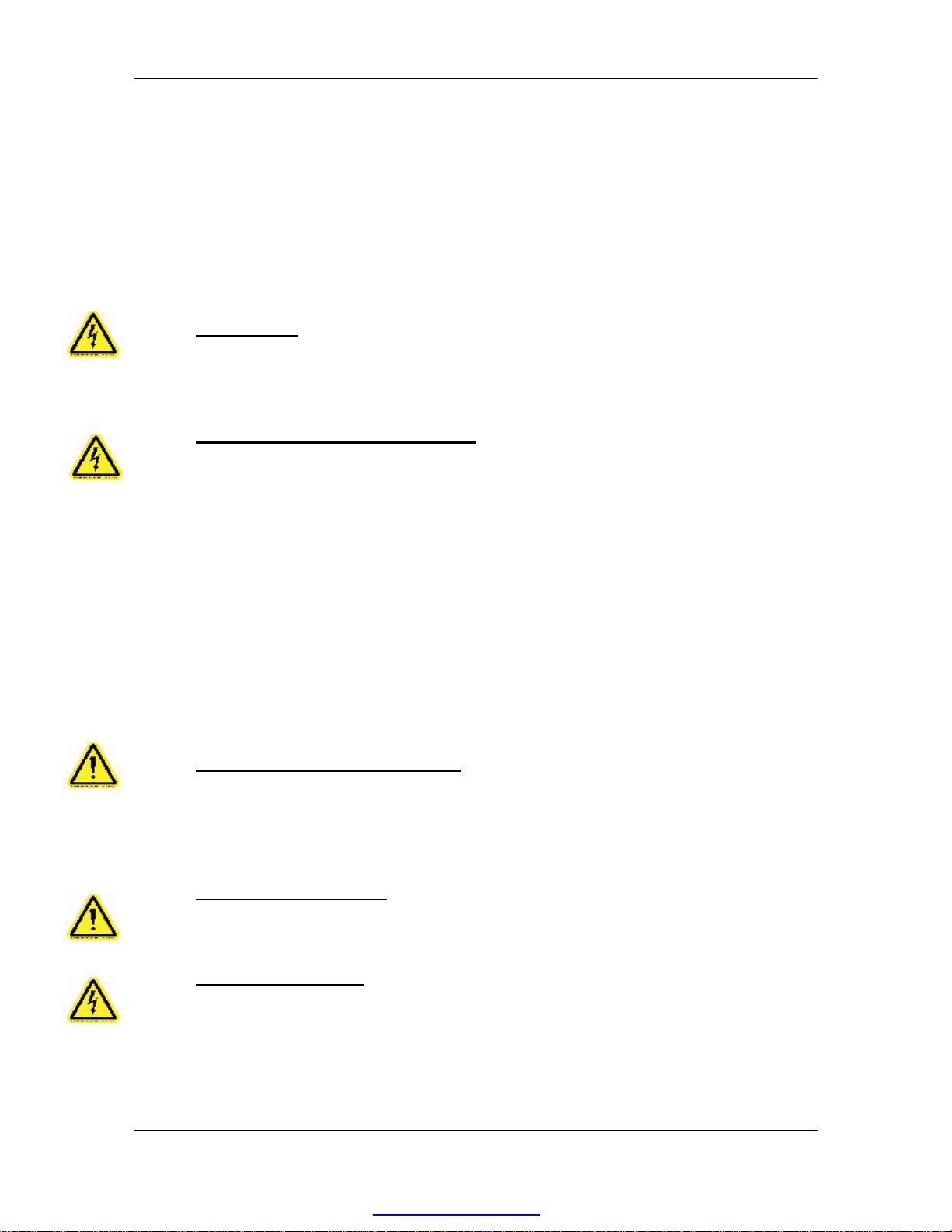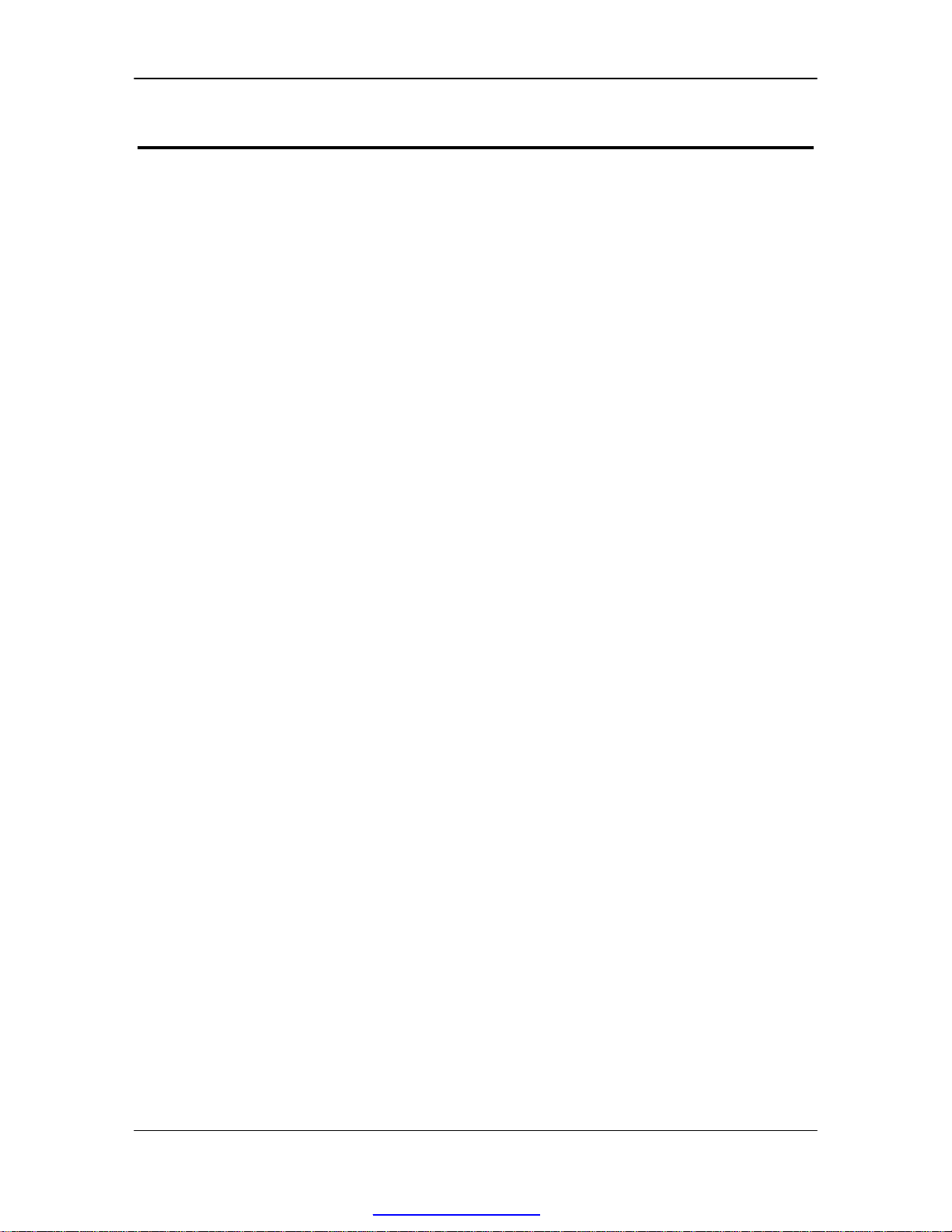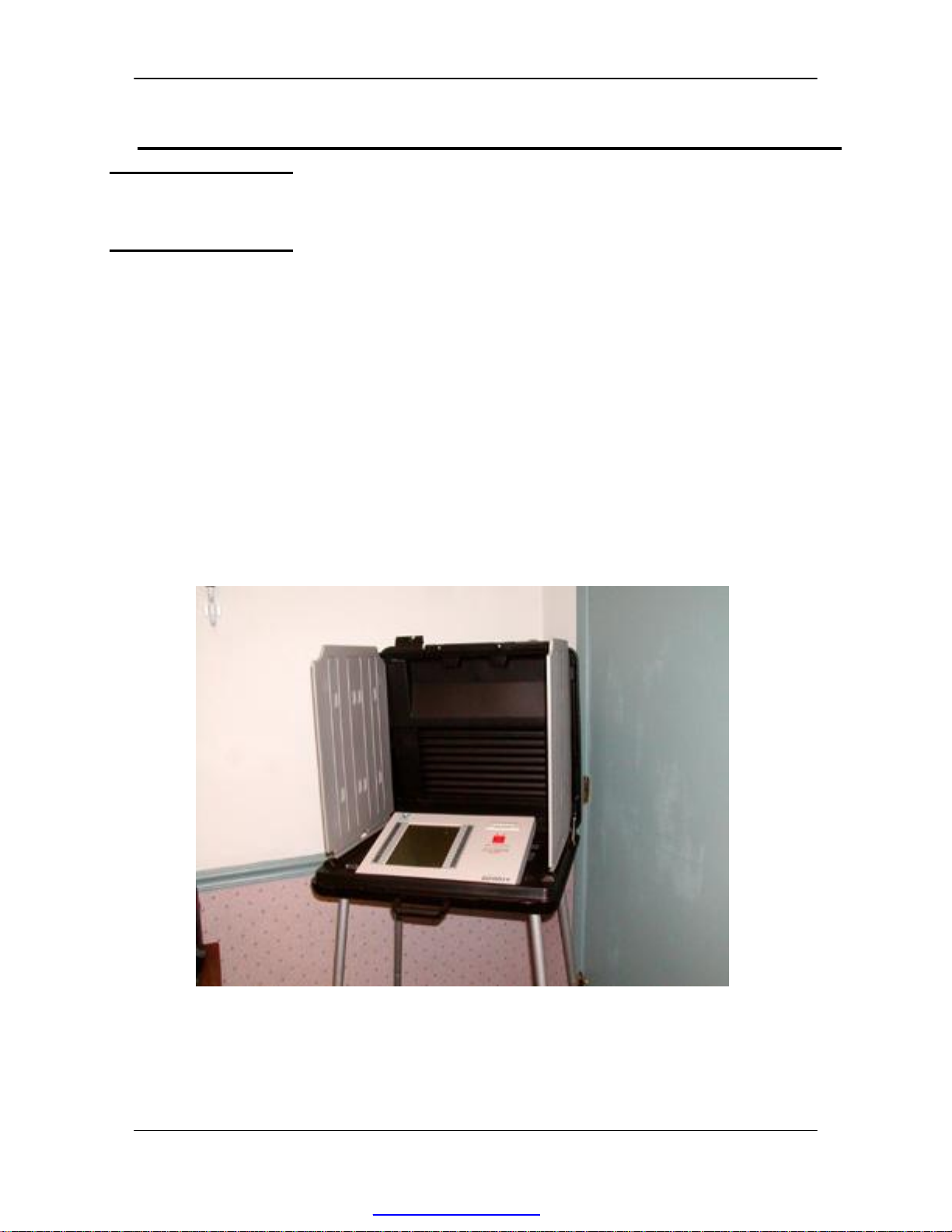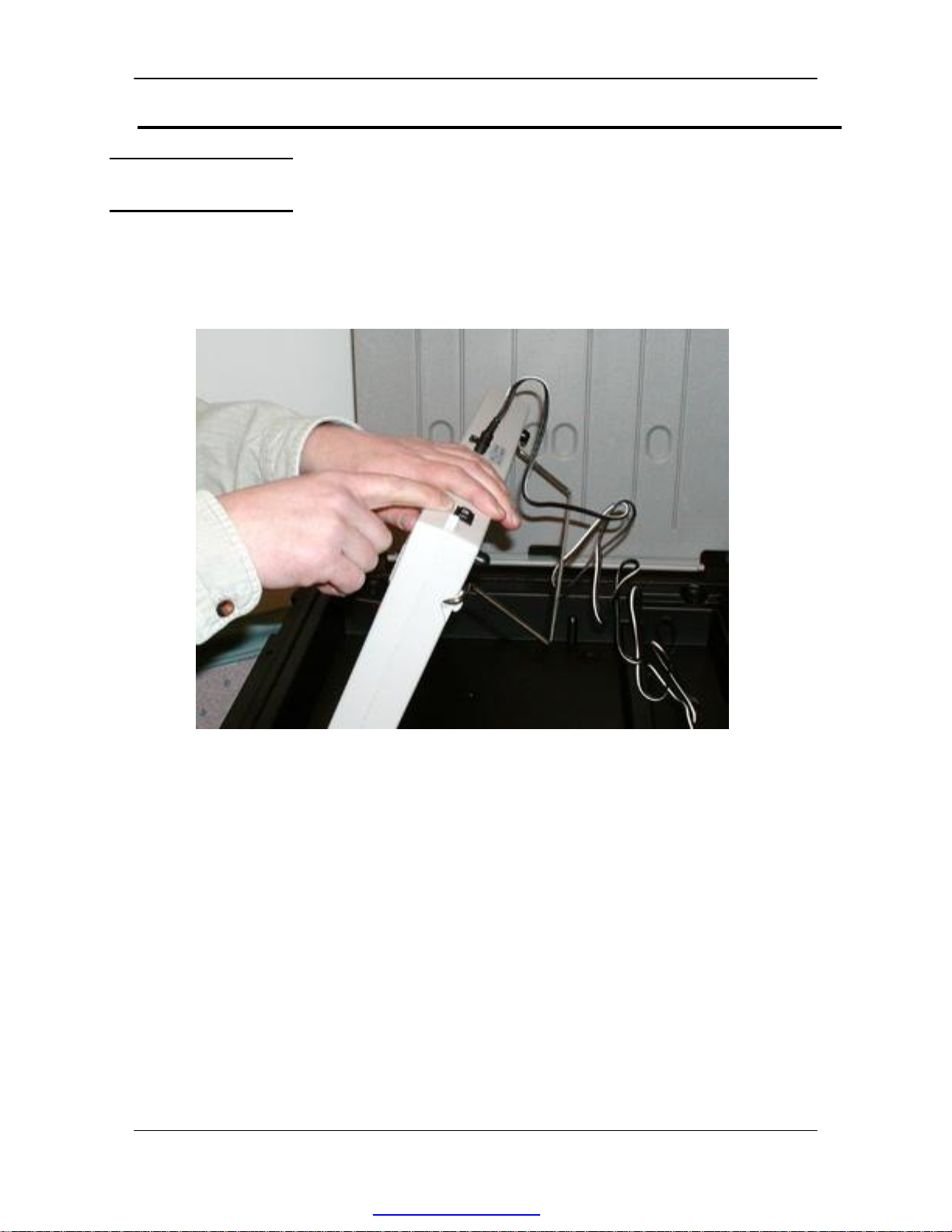Infinity PollWorker’sManual
MicroVoteCorporation
1
Welcometo theWorld ofMicroVote
Welcometoelectronicvoting. The worldofthe MicroVote
Infinity!TheMicroVoteInfinityisaseasy touseand understand
asapaperballot.However,itistamper-proofwhen properly
prepared foran election. The Infinityisaccurate:it recordseveryballot cast,
exactlyasit wascast. It isconfidential: Random-orderballot recordinginsuresthat
nobodycantellwho voted forwhom. It isfast: just pushingacoupleof buttonsafter
the pollsclosegivesyou completetotalsinminutes. The MicroVoteInfinityisaleap
forwardinDirect Recording Electronicvotingequipment and that meansalotless
workforyou, theelection official, before,during, and afterthe votingprocess.
MicroVoteInfinityisaDirectRecording Electronic(DRE)voting
machine that storesballots,receives, and recordsvoteswithout
the needtouseotherequipment. Whetheratthe pollsorat the
electionheadquarters,the Infinitydoesitall. And election
resultsareautomaticallytalliedforyourentirepollingsite. MicroVoteInfinitykeeps
three separaterecordsofthe vote: atape printout fromthe voting panel, the
electronic“auditimage”of everyvotecast, andthe tripleredundant electronic
memoryinside theInfinityitself.
The pollworkersimplyinsertsavotingcardintothe machine
and the Infinitydisplays the differentballot stylesavailabletoa
particularprecinct. Thepollworkerthen selectsthe appropriate
ballotstyleforthatparticularvoterbypressingthe graysquare
button next tothe properballot style.The Infinitypanelwillthenpresent tothe voter
the correct ballotstylehe/she isentitledtovotefor.
The pollworkerleavestheboothand letsthe voterproceed.The voterpushesa
button next tothe nameorissue he/she wantstovotefor, andturnsthe ballot
‘pages’withthe NextPage or PreviousPage buttons. When allthechoiceshave
been made, the votercaststheentireballotbypushing onefinalbutton.The
machine itselfguidesthe voter, stepbystep,sothatit’simpossibleforthe voterto
cast aspoiled orinvalidballot.
Foryou, the election officialat thepolls, therearesimple, easy stepstoperformin
ordertoopen, operateand closethe polls,andtosecurethe completetallyforyour
precinct. Thesestepsaredetailed inthefollowing pages, step bystep. Pleasetake
timetoread themoverand followthemverycarefully. That’sallyouhavetodo.
You can leavethe rest totheMicroVoteInfinity.
Welcome!
WhatisMicroVote
Infinity?
HowDoesMicroVote
InfinityWork?
PDFcreated withpdfFactorytrialversion www.pdffactory.com