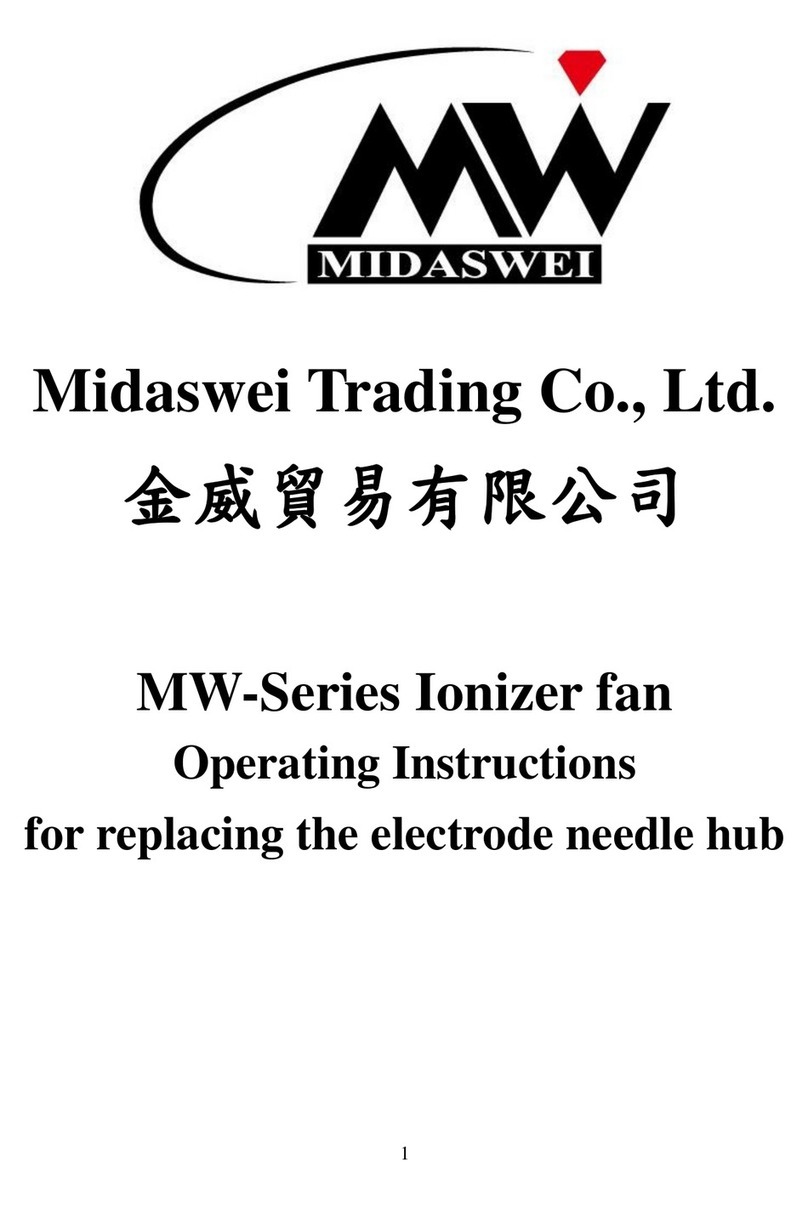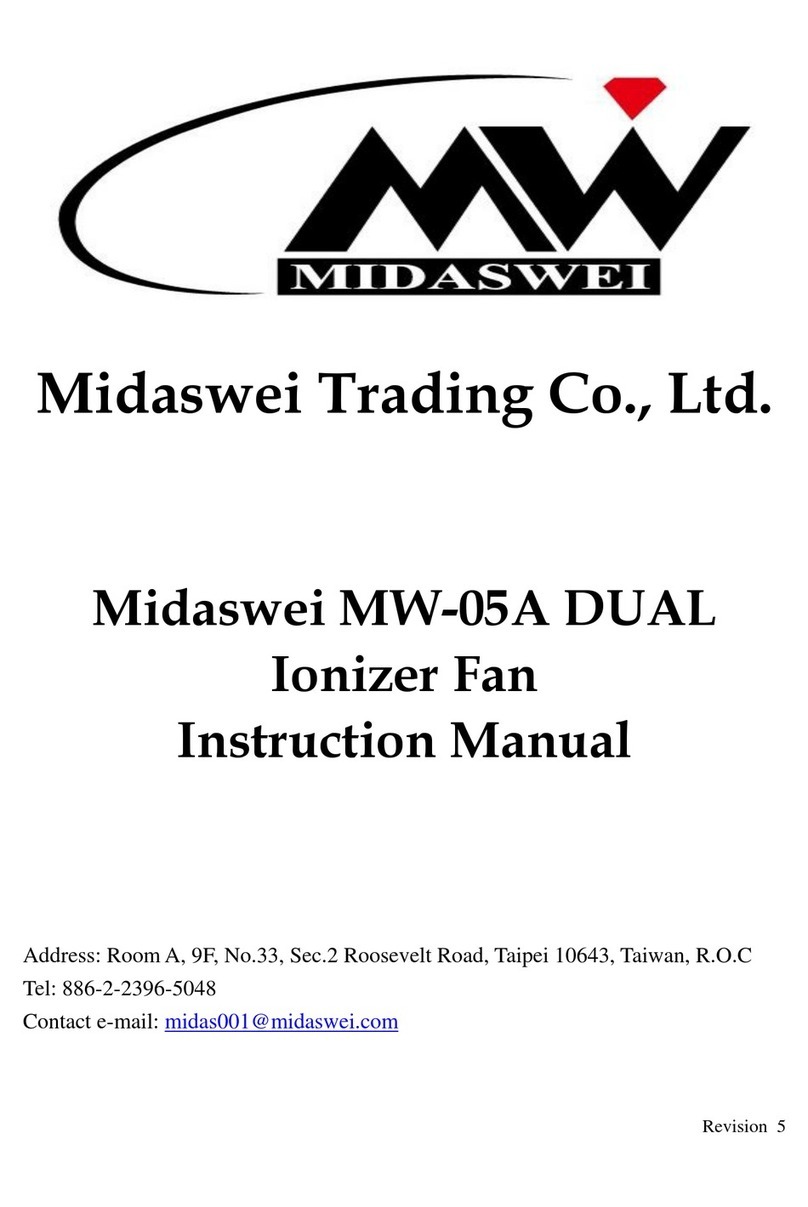Midaswei Trading Co., Ltd.
MW-05 Rev:B2
F. Safety Precaution
1. Please read the instruction manual before installation.
2. Both side louvers cannot be blocked or inserted by any foreign object.
3. Do NOT use any non-accessories AC adapter.
4. Do NOT use the ionizer fan in a flammable or explosive environment.
5. Do NOT replace any part or attempt to self-repair.
6. Under normal use and proper care, we provide one-year warranty for MW-05.
However, consumables (discharge needles, filter cotton, etc.) are NOT within
warranty.
7. Must use genuine discharge needle hub or discharge needle, or unpredictable
dangers may occur.
8. When the ionizer fan is working, it generates a high voltage. Do not use it when
each louver is taken off.
9. The ionizer fan generates ozone in operation. Ventilation is required when
operating in a confined space.
10. Midaswei ionizer fan is designed for general industrial and indoor use. They are
not suitable for outdoor use as well as not suitable for environments that cause
life or property safety, such as nuclear power plants, aircrafts, ships or hospitals.
11. Avoid operating the ionizer fan in the following locations: locations with soot,
dust, flammable substances, acid-base solvent or gas, vibration, impact, strong
magnetism, strong electric fields, and drastic changes in temperature.